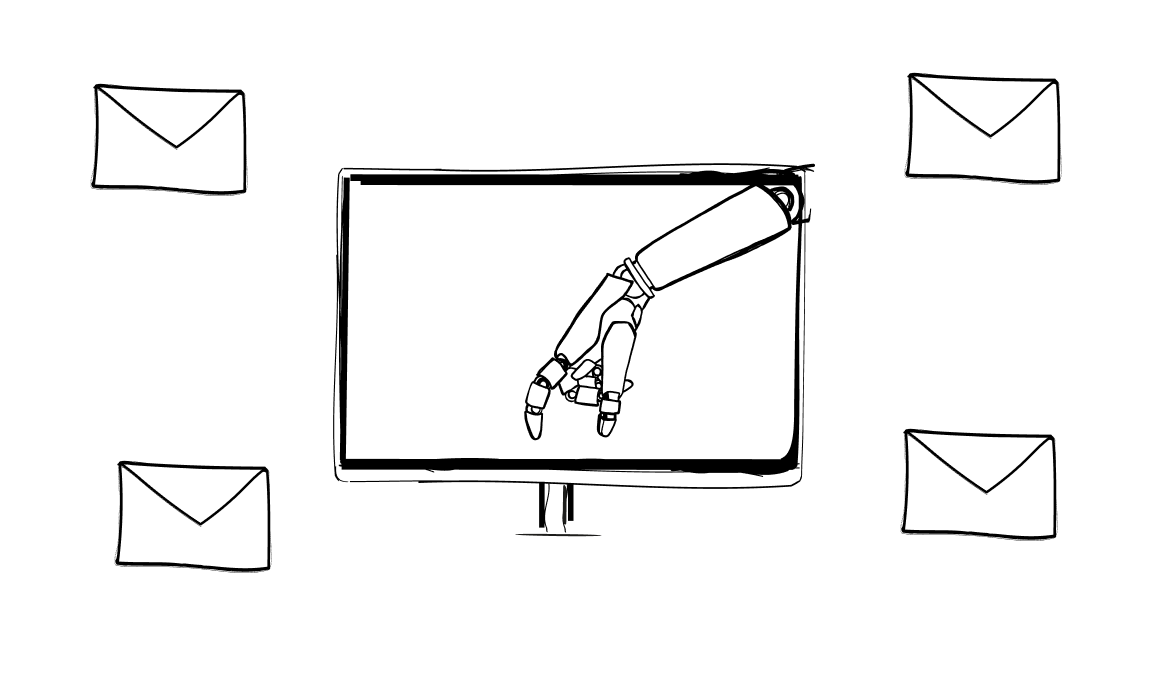Looking for a solid email tool but not sure if Mails.ai is the one for your needs?
While it packs powerful features like AI-generated emails and handling unlimited accounts, it might not be perfect for everyone. Maybe you’re finding it a bit complex, or the pricing isn’t quite right for your budget.
If that’s the case, why not consider some alternatives?
There are other tools that also offer great email solutions, each with unique features that might better fit your needs.
Let’s take a closer look at what these options can do for your email campaigns in 2024.
Mails ai: at a glance
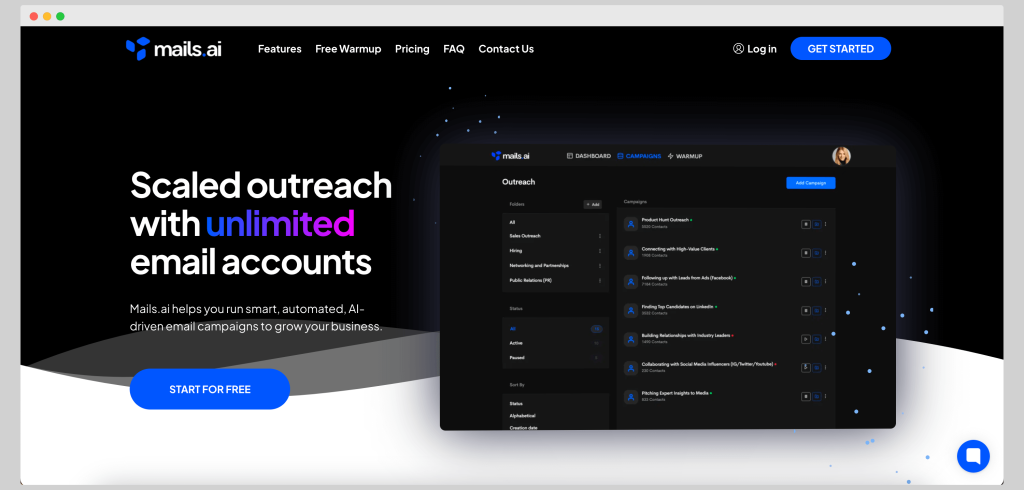
Mails ai is a great tool that uses AI to create and send email sequences that help sell products. It’s great for sales teams, marketing professionals, and small business owners.
The tool allows you to connect any email account and simplifies the email creation process. It helps you send emails that get to the inbox and fits well for anyone who needs to manage a lot of email communication at once.
Mails ai: key features
🌟 AI email writer – can be used for various email writing tasks like crafting professional business emails and more. It’s like a mail assistant.
🔗 Connect unlimited email accounts – manage all your email accounts from one place. This makes it easy to handle email for big teams or multiple businesses.
📈 Email warmup – helps your emails get delivered by warming up your accounts. This is good for avoiding spam filters and reaching more inboxes.
🔄 Inbox rotation – changes which inbox sends emails to improve chances of getting seen. This helps your emails get through and be noticed.
How much does Mails ai cost?
- Free Plan: $0, unlimited email accounts, unlimited email warmup, no contacts.
- Startup Plan: $24/month, includes 1,000 contacts per month, unlimited emails, unlimited warmup.
- Growth Plan: $59/month, provides 5,000 contacts per month, unlimited access to all features.
- Pro Plan: $99/month, offers unlimited contacts, emails, and features including all warmups.
Challenges
- Complex user interface.
- Learning curve for new users.
- Costs can be high for smaller businesses.
- May have too many features for simple needs.
- The free tool option is quite limited.
Mails.ai’s alternatives to consider
Are you feeling limited by Mails.ai features? Check out its strongest competitors.
Woodpecker: at a glance
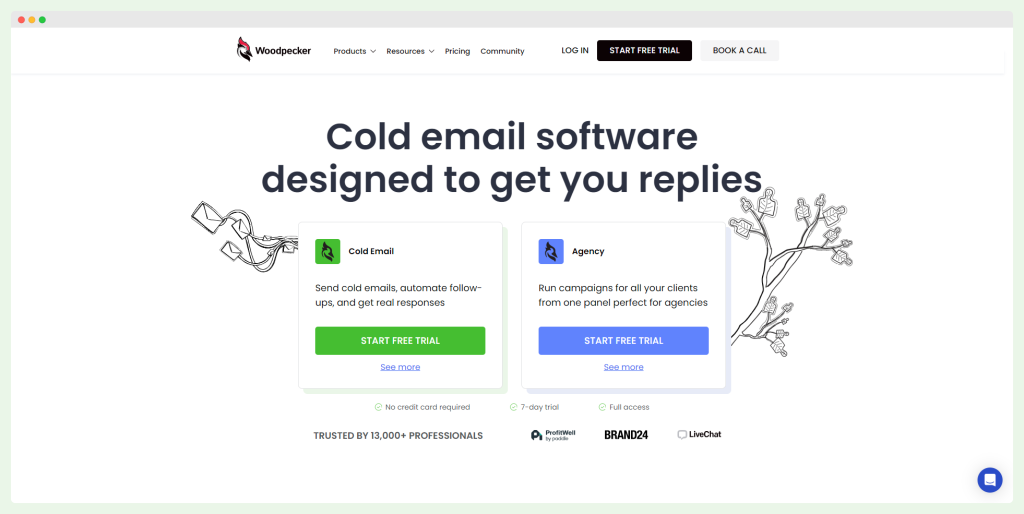
Woodpecker is a sales tool for sending personalized cold emails. It works well for companies and agencies, helping these businesses reach out to new clients effectively.
Woodpecker: key features
🔥 Warm-up – improves sender’s reputation and deliverability rates.
🔍 Real-time email verification – checks emails to prevent bounces and protect your domain’s reputation. This keeps your email campaigns safe.
📊 Custom tracking domains – allows safe click tracking on your emails. This helps you see how well your emails perform.
🔄 Automated follow-ups and condition-based campaigns – sends follow-up emails automatically. This makes sure no potential client gets missed.
🌟 Many email templates – helps with crafting professional emails in a snap.
How much does Woodpecker cost?
- Starter Plan: Starts at $20 per month. It includes basic features suitable for small businesses.
- Team Plan: Pricing varies, designed for team use with advanced campaign features.
- Agency Plan: Custom pricing, ideal for large agencies needing extensive tools and integration.
- All plans come with a 7-day free trial to test the features.
Challenges
- Limited CRM integrations
- No mobile app
- A steep learning curve for new users
- Pricing can be high with add-ons
- Dependency on external tools for some features
- Limited in-person support options
Mailforge: at a glance
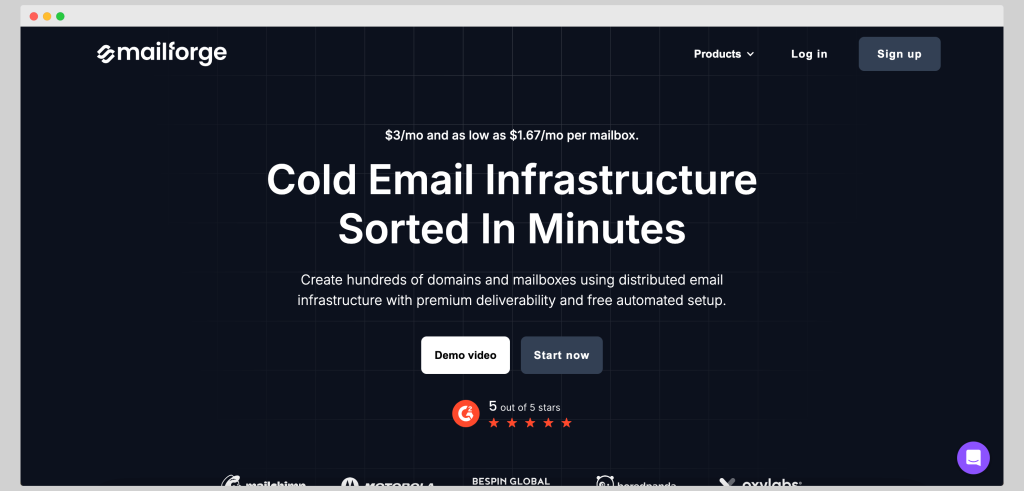
Mailforge is a tool that helps you send cold emails effectively. It is best for businesses like marketing agencies, sales teams, and individual entrepreneurs. The tool ensures emails reach their recipients and stand out in their inboxes.
Mailforge: key features
📧 Email warmup – makes your emails seem like they come from real people – this helps your emails get past spam filters.
💬 AI-powered unique email content – uses ChatGPT to automatically write email content – this makes each email unique and engaging.
📥 Unified inbox – gathers all outreach efforts in one place – it may save time and simplify email management.
✅ Email validation before sending – checks for errors to ensure high delivery success – this increases the effectiveness of your campaigns.
How much does Mailforge cost?
- Pro Plan: $48/month, includes 1,000 active contacts and 5,000 emails per month.
- Growth Plan: $96/month, provides 10,000 active contacts and 50,000 emails per month.
- Both plans offer a free trial with up to 500 contacts.
Challenges
- Complex user interface
- Limited to email campaigns (no LinkedIn outreach)
- Reporting and analytics need enhancement
- Prices listed only in USD
- Lacks some advanced features found in more established tools
- Requires time to learn and navigate effectively
Wavo.co: at a glance
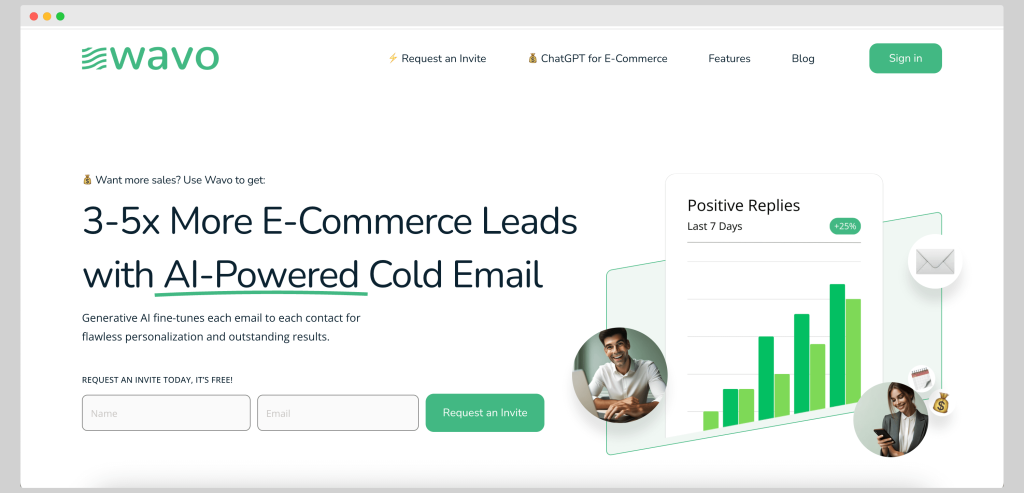
Wavo.co is an AI-powered tool designed for eCommerce businesses. It is ideal for online retailers, marketing agencies specializing in eCommerce, and digital marketers who want to reach the intended audience.
This tool helps create and send professional email campaigns that aim to boost sales and customer engagement.
Wavo.co: key features
🛍️ Large contact database – access to 1.4 million contacts in eCommerce – helps users reach a wide and relevant audience.
📧 AI-powered email creator – generates emails that are personalized and dynamic – makes emails more effective and tailored to recipients.
🔥 Email warmup feature – prepares your email sending capabilities to enhance deliverability – ensures emails land in the inbox, not the spam folder.
How much does Wavo.co cost?
- Wavo.co operates on an invite-only basis, meaning there is no public pricing available.
- Interested users must apply for an account, and acceptance is not guaranteed.
Challenges
- Invite-only access limits availability.
- No public pricing information.
- The lack of public reviews makes evaluation difficult.
- Uncertainty about feature updates and support.
Mailshake: at a glance
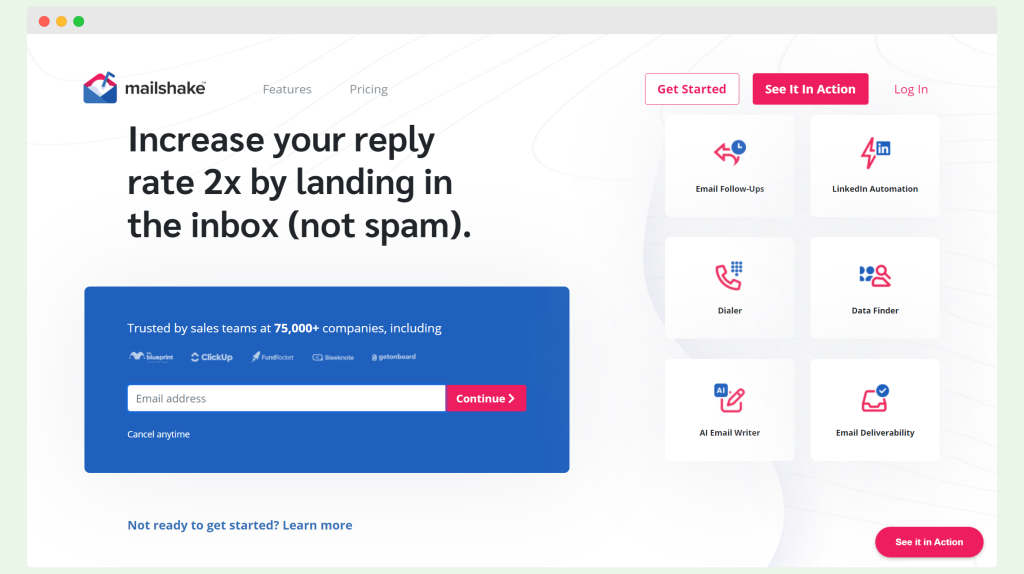
Mailshake is a tool tailored for sales teams to enhance their cold outreach efforts through personalized emails, phone calls, and social media interactions.
It’s especially useful for sales professionals, marketing agencies, and B2B companies. This tool simplifies reaching out to new customers and expanding business networks.
Mailshake: key features
📧 Email verification – checks if marketing emails are correct and valid before sending – reduces email bounces and enhances campaign reliability.
🚀 Easy campaign setup – allows users to quickly start and manage email campaigns – simplifies mass outreach efforts.
🤖 AI tool support for personalized cold emails – crafts emails that feel personal and engaging and gives AI-powered suggestions to your content – boosts response rates.
🔗 LinkedIn automation – automates connections and engagements on LinkedIn – expands professional networking and prospecting.
How much does Mailshake cost?
- Starter Plan: $29/user/month, includes basic features for email outreach like automated sequences and A/B testing.
- Email Outreach Plan: $59/user/month, adds advanced features like email personalization and more robust scheduling options.
- Sales Engagement Plan: $99/user/month, provides comprehensive tools for intensive sales efforts, including LinkedIn automation and a power phone dialer.
Challenges
- Limited customization options.
- Slow customer support response times.
- Complex interface for beginners.
- Difficulties in data management and lead uploads.
- Possible issues with contact detail mapping.
Quickmail: at a glance
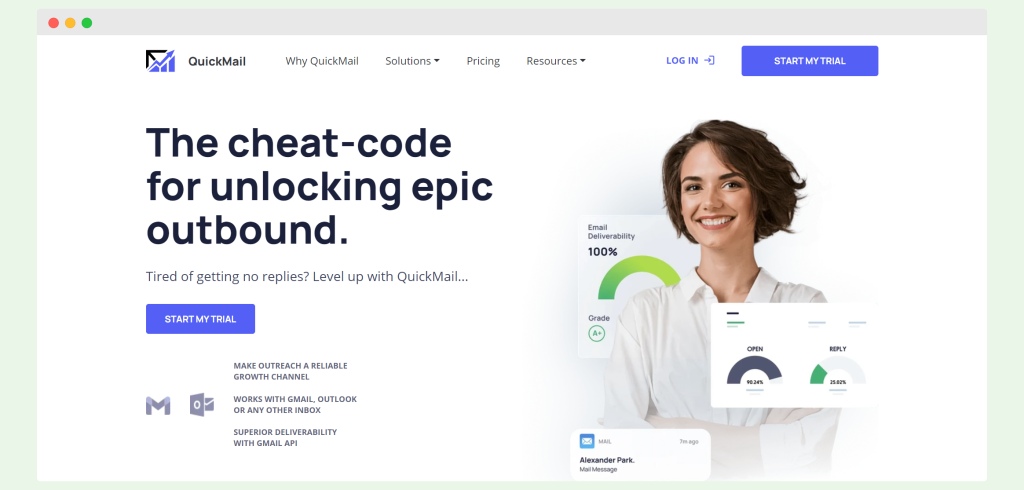
Quickmail is a cold email tool designed to simplify reaching out to leads for agencies and businesses.
It enhances email outreach by crafting personalized messages that avoid spam filters and integrate smoothly with existing technology systems. The tool is particularly suited for sales teams, marketing agencies, and small to medium-sized businesses aiming to streamline email communications and enhance lead engagement.
Quickmail: key features
📨 Unlimited email accounts – manage multiple email accounts easily – supports broad and flexible email campaigns.
🤖 AI email assistant – generates emails automatically – saves time and improves the quality of email communication.
🔥 Email inbox warmup – prepares your email accounts for mass sending without risking blocks or blacklisting – ensures reliable deliverability.
🔄 Inbox rotation tool – alternates between different email addresses to maintain the health of your email accounts – enhances email campaign effectiveness.
How much does Quickmail cost?
- Basic Plan: $49/month, includes 30,000 monthly emails, 10,000 active prospects, and allows usage from up to five email addresses.
- Pro Plan: $89/month, provides more emails and additional features suitable for larger scale operations.
- Expert Plan: $129/month, offers the highest capabilities in terms of volume and advanced features for extensive email campaigns.
Challenges
- Complex user interface for beginners.
- The onboarding process needs improvement.
- Email analytics lack depth and accuracy.
- Slow customer service response times.
- Email warmup services can be slow.
Overloop: at a glance
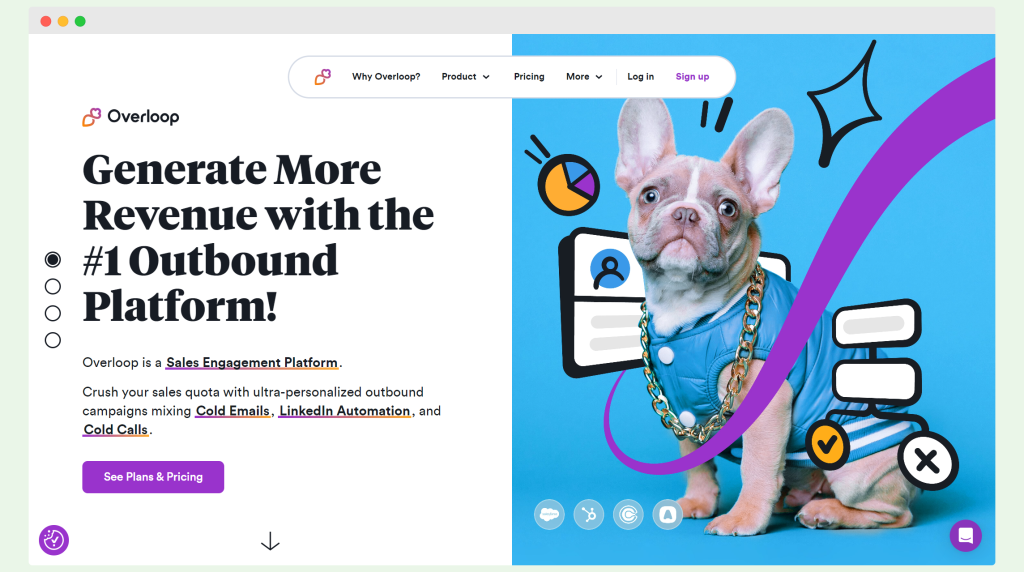
Overloop is an all-in-one outbound platform that combines cold emails, LinkedIn automation, and cold calls.
It’s ideal for businesses that need to engage both existing leads and new targets efficiently from one tool.
Overloop serves as a game changer by integrating these functionalities into a full-fledged CRM system. It’s a robust choice for sales teams, marketing professionals, and B2B companies.
Overloop: key features
🔗 Multi-channel outreach – manage campaigns across email, LinkedIn, and phone from one dashboard – improves communication and maximizes impact.
📊 Integrated CRM – all lead information is centralized, making it super helpful for team collaboration and campaign management.
🔄 Campaign warmup – prepares your email content for maximum deliverability – and ensures emails reach the inbox for maximum impact.
📝 Workflow management – assign and manage sales tasks and responsibilities – enhances team productivity and outreach efficiency.
How much does Overloop cost?
- Starter Plan: $49 per user/month, includes three campaigns at a time and 100 credits for the email finder tool.
- Advanced Plan: $82 per user/month, allows for 25 campaigns at a time and 250 email finder credits.
- Premium Plan: $125 per user/month, provides unlimited campaigns and 500 email finder credits.
Challenges
- Scalability issues for growing businesses.
- The user interface can be slow and buggy.
- Integrations, especially with Salesforce, often malfunction.
- High cost compared to other tools in the market.
- The app may experience occasional crashes.
Create better email campaigns today
It’s always good to check out what else is out there.
If you’re still deciding or think Mails.ai might be a bit much for your needs, why not give Woodpecker a try?
It’s user-friendly, offers valuable features like automated follow-ups, and you can start with a 7-day free trial. This way, you can see for yourself how Woodpecker could make a difference in your email campaigns without any initial investment.
Go ahead and give it a try!
FAQ on Mails AI
What is Mails AI?
Mails AI is a cold email software designed to streamline outreach. It includes features like an AI email writer, email warmup, and generated email campaigns, helping businesses improve communication and boost sender reputation.
How does Mails AI save time?
Mails AI uses ai powered email writing to quickly create engaging, professional emails. The automation features ensure efficiency, allowing businesses to save time on tasks like email creation and follow-ups.
Can Mails AI be used for cold emailing?
Yes, Mails AI is a reliable tool for cold emailing, offering tools like email writer and inbox rotation. For more robust solutions, consider Woodpecker, which provides advanced follow-ups and detailed analytics for cold email campaigns.
Does Mails AI support teams?
Mails AI allows managing unlimited team members, making it ideal for businesses handling multiple accounts or collaborating on email marketing campaigns.
How does Mails AI improve sender reputation?
With features like email warmup and sender reputation monitoring, Mails AI ensures that emails land in the inbox instead of spam, increasing the chances of successful outreach.