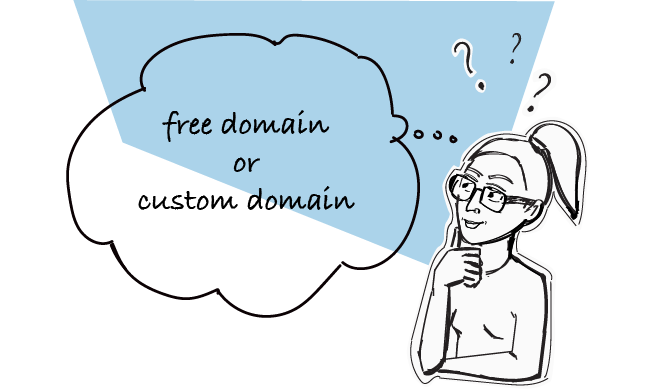Should I get a custom domain email address for my sales campaigns or should I kick off with a free Gmail one? That’s a dilemma that many novice startuppers face.
To help you decide, I summed up the pros and cons of both free and custom domain email addresses. Check which option is a better choice.
What’s the difference between a free email account and a custom business domain email address?
You can spot a free email account by its tail. That’s the one that ends with an email service provider’s name, for example @gmail.com, @outlook.com or @yahoo.com.
A custom domain email, in contrast, ends with your business domain name, in our case it’s @woodpecker.co.
However, we don’t use our main business domain for outbound campaigns. We have a few separate domains dedicated solely to this purpose, like getwoodpecker.com. We decided to make this distinction to protect our main domain’s safety and make handling the responses easier.
Check how we did that: Why We Set up a Separate Mailbox for Outbound Campaigns? >>
If you’re considering starting outbound sales, that’s a step we recommend you take as well. Pick your outbound domain’s name to correspond with your main one, so your prospects won’t get confused. Add an affix, like “get”, “try”, or use the same name, but a different extension, for example, .io or .co.
To avoid a situation when a prospect types in your outbound domain name and comes to a dead-end because such a website doesn’t exist, don’t forget to set up a redirect to your main domain. For example, if our prospects search for getwoodpecker.com, they will end up on woodpecker.co.
Keep in mind that your domain name is also an important part of your brand identity and may make or break your credibility. Speaking of which, let’s talk a bit about how your email address impacts the way prospects perceive your brand.
What does an email address have to do with your professional image?
Imagine you’re the CEO of a mid-sized SaaS company. You’re browsing through all the new emails you received this morning while sipping a mate. Which email would you rather open and reply to: from [email protected] or [email protected]? Which one looks more legit and trustworthy?
I think you can agree with me that free email accounts ending, such as [email protected], [email protected], [email protected], etc. make a business look unprofessional and kinda provisional. They don’t inspire trust.
And in outbound sales, gaining trust and building credibility in your prospects’ eyes is a top priority, because prospects don’t know you personally. Most likely they never heard about your company and the product you sell either. They won’t engage in a conversation with you unless they verify that you’re a legit company.
And your email address is the first thing that can either strengthen or weaken your credibility. In this case, business domain emails have an advantage over the free ones.
The matter of consistency
Let’s take a look at our example again. The address [email protected] suggests that the sender’s name is Peter and his last name is Colliber… Or perhaps Colliber is his company’s name? Hard to tell, isn’t it?
And what happens when the team grows? How would your prospect or customer know that [email protected] also works at Colliber and isn’t some kind of imposter who wants to steal their data?
As your company grows standardizing all the email addresses will become a necessity to maintain a consistent brand image. With a business domain email, you can set up multiple email addresses that will follow the same pattern, either the personal ones like [email protected] and [email protected], or the generic, such as [email protected] and [email protected]. It’s also easier to set up a separate mailbox for outbound that I already mentioned, which will correspond to your main domain, for example, [email protected].
When it comes to building a consistent brand image, setting up a business domain email turns out to be a better choice.
And what about the email sending limits?
I wish it was possible to send as many emails per day as your heart desires, but it’s not. Email sending has limits. Smaller or bigger. Hourly or daily. It depends on your email service provider, no matter if you have a free email account or a business domain email.
Sticking to the email sending limits set by your email service provider is important for the sake of email deliverability. Sending cold email campaigns without being aware of your email provider’s limits would get your email account blocked before you know it.
Gmail and G Suite users who want to scale up their outbound sales should remember that:
- Free Gmail daily limit is 100 messages via SMTP (but 500 emails via browser)
- G Suite daily limit is 2000 messages (500 on trial)
As you can see the difference is significant!
Check how many emails per hour or the day you can send from your email account:
What Are Email Sending Limits of Various Email Service Providers? >>
What is email address warm-up and do you need to do it?
Speaking of deliverability, there’s one more thing that’s equally crucial for a free email account as well as a business domain email. Both need to be well warmed-up before you launch your first outbound campaign.
Why does it matter so much? And what does the process of warming up a domain look like?
In the email world, there’s something called a sender reputation. It’s kind of a score that is measured based on your email sending practices. By default, every new email address has a neutral reputation. It means that spam filters keep a close eye on it and are suspicious of any unusual activity.
So if you suddenly started sending dozens or hundreds of emails a day, your sending activity would surely alarm spam filters, your reputation would be damaged and as a result, your email account would get blocked in the blink of an eye.
To be able to scale your email sending, you need to earn a good sender reputation first. That’s the aim of email warm up. The idea is that you need to hold your horses and start slow. Send just a few emails per day, by hand. Choose the email addresses of your friends and colleagues, so you can ask them to reply to you. Exchange a few emails. The key is to make it look like a normal email conversation.
Check out this detailed guide on How to Warm Up an Email Address before Cold Outreach? >>
We recommend you repeat this process for at least 12 weeks before kicking off your first automated cold email campaign. You can’t speed up the process, nor shorten it. But in the meantime, you can take care of a few things to have it all set before your email is ready for outreach. Follow this list.
What’s in it for you?
For business purposes, and especially for outbound sales, custom domain emails have a huge advantage over the free ones. They add to your professional brand image, build credibility, and are easier to standardize for maintaining consistency.
However, whichever you choose to use for outbound sales, be it a custom domain email or a free one, don’t forget to warm it up first and mind the sending limits of your email service provider.
Good luck with your future campaigns!
READ ALSO
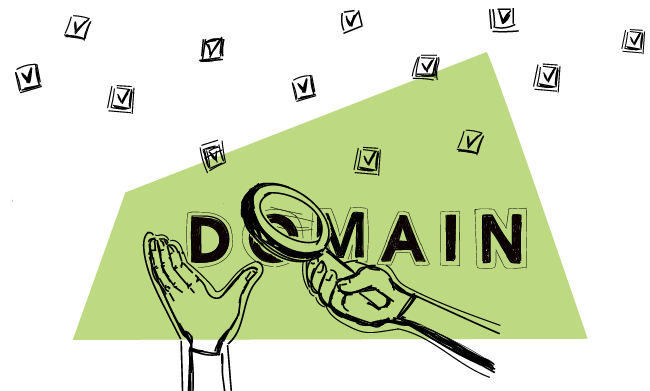
15 Things You Need to Know About Domains Before Running a Cold Email Campaign
You may already know why you should warm up a domain before hitting the ‘send’ button and how to do it, and what to do when your domain reputation has gone downhill. But to clear any doubts that may still arise in the curious minds of cold email senders, I thought it’d be a good idea to collect the most common domain questions that our users ask us. So, without further ado, here they are – check out the answers to some of the most common domain questions.

Getting Started With Outbound Outreach: Are You on the Right Track?
Getting a good grasp of email deliverability from the very beginning is essential not only for the future success of your campaigns but also for your domain safety. I’ve conducted some research to find out what cold email senders should pay attention to when they want to increase their cold email deliverability rate. Let’s see what I’ve found out.
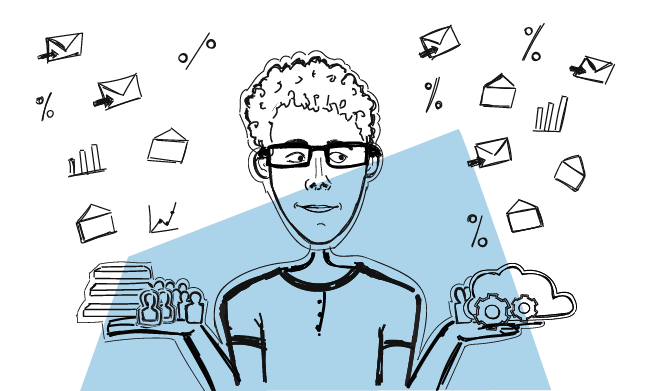
Cold Email Benchmarks by Campaign Size & Industry: What Makes Cold Emails Effective?
Cold emailing has changed a lot since its early days. So did the definition of an effective cold email campaign. Let’s see how to approach cold emailing to get the most out of it in 2020. Take a look at the benchmarks I’ve prepared and compare your results with the average stats to make sure you’re on the right track for success.