Getting a good grasp of email deliverability from the very beginning is essential not only for the future success of your campaigns but also for your domain safety. I’ve conducted some research to find out what cold email senders should pay attention to when they want to increase their cold email deliverability rate. Let’s see what I’ve found out.
What technical aspects require your special attention?
The correct technical configuration has a big impact on good deliverability rate, and thus on the overall results of your campaign. What does it cover? The steps include creating a separate domain for outreach, SPF and DKIM configuration, domain warm-up, and adjusting your sending settings to the email provider limits. Only when you tick all the boxes, you can say you’re fully prepared for outbound outreach.
One in four cold email senders admit they find the technical setup tricky
My research shows that a majority of cold email senders takes good care of their technical setup and does not experience issues with their deliverability rate. That’s great news. However, one in four of all research subjects admits that the technical nitty-gritty is a tough nut to crack for them.
SPF and DKIM are mentioned as the most tricky part to handle for a sales email newbie. Indeed, SPF and DKIM may sound intimidating for someone who just starts with outbound outreach, but it’s crucial to grasp this knowledge for the sake of your deliverability rate.
Both SPF and DKIM are protocols that assure your email recipient’s server that you are the real sender. SPF defines which IP addresses can be used to send emails from your domain, while DKIM adds an encrypted signature to the header of your email that authenticates your message, just like a wax seal in medieval times.
In short, the main purpose of both protocols is to protect you from falling a victim of an email scam, for example, email spoofing. Additionally, SPF and DKIM protect your emails from going to spam and your domain from getting blacklisted by adding an extra degree of credibility to you as a sender. It’s incredibly important to have them set up correctly.
What is a good email bounce rate?
Every message that is not delivered to your recipient’s inbox is called a bounce. Email bounces can be soft or hard, depending on the reason why a message didn’t make it to the inbox. Soft bounces happen when there’s some temporary technical problem with the recipient’s email server. Hard bounces, on the contrary, are caused by permanent issues, like an invalid or non-existing target email address, or a permanently blocked delivery.
What is an email bounce rate, then? That’s a ratio of rejected messages to the total number of sent messages. It’s crucial to maintain a low email bounce rate because the higher it gets the more negative impact it has on your domain reputation, and as a result – on deliverability.
An email bounce rate ranging from 5 to 10% is a bad sign
A bounce rate higher than 5% should give you a yellow light. It means something is not right and you should start looking for a possible cause. Perhaps your prospect list is not up-to-date anymore. Business email addresses become outdated pretty quickly as people often switch jobs. Always verify your email list before sending out a campaign.
A bounce rate as high as 10% is a clear message that things are headed in the wrong direction and you should be extra careful with further sending until you find out the cause of the bounces. If you ignore that, you may get your domain into trouble. Always make sure your email list is up-to-date and the email addresses are verified.
Thanks to Woodpecker native integration with Bouncer, all the email addresses from your list are pre-verified before sending. It’s an extra step towards your domain’s safety.
What’s the optimal domain age?
Domain age is closely connected with domain reputation, which directly impacts how spam filters treat our emails. If you set up a new domain dedicated solely to outbound outreach, you shouldn’t jump to sending hundreds of emails just yet.
Freshly created domains have a neutral reputation by default. It means that up to the time when they turn 3 months, spam filters may treat them with a dose of suspicion. Sending out a large number of emails during the first 3 months of a new domain’s life may result in serious reputation damage or even being blacklisted.
The majority understands the link between domain age and deliverability
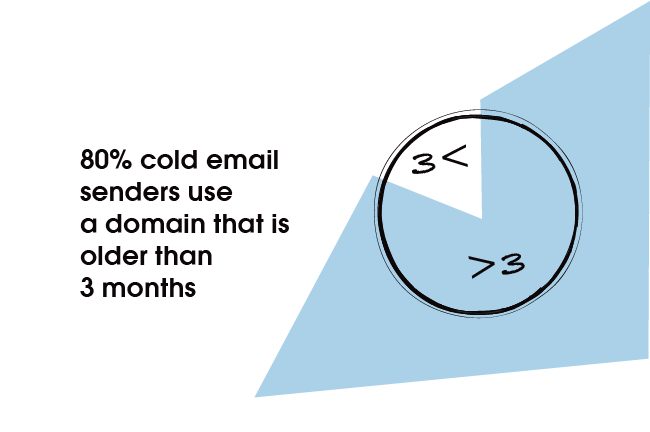
Numbers indicate that email senders are becoming more aware of the impact that the domain age has on their deliverability rate. Approximately 80% cold email senders use a domain that is more than 3 months old for outbound outreach. This is great news indicating that more and more senders understand the correlation between domain age and deliverability.
3 months is the optimal time that should be dedicated to warming up a fresh domain and slowly improve its reputation from neutral to good. Start with manually sending just a handful of emails per day and gradually increase that number. Keep it natural and avoid high sending spikes that could raise spam filters’ suspicion.
See what else you should keep in mind while warming up your domain for outreach:
How to Warm Up My Domain Before Email Outreach >>
What’s a safe email quota for a newbie?

Another thing that we took a closer look at is the sending activity. We wanted to investigate the correlation between the number of emails sent during senders’ first weeks of outbound outreach and their email deliverability rate. Here’s what we found out.
Outbound outreach newbies start lean
For this research, we set the maximum optimal threshold at 500 emails per week for a new sender. According to our success team, going beyond that requires caution, as sudden spikes in the number of emails sent in a short time span could be potentially dangerous for domain reputation. Therefore 500 seemed like a pretty safe number.
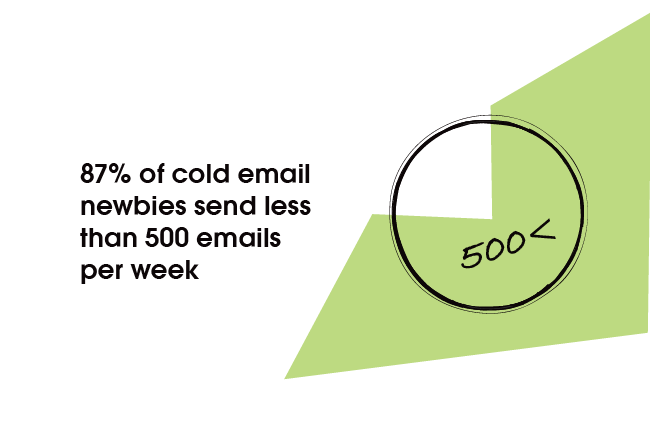
A vast majority, precisely 87%, of those who do their first steps with outbound outreach doesn’t exceed the threshold. This number shows that most fresh email senders realize how crucial it is to start slow in reference to email campaigns, especially in the beginning.
Keeping your sending quota relatively small is not only beneficial for your email deliverability but also allows you to work out your own outbound outreach strategy. Start with campaigns targeted at 20-30 prospects, with 2-3 follow-ups. Test various ideas and approaches. Conduct A/B tests. After some time you will see what resonates best with your target group and you will be able to scale your campaigns. In other words, take a lean approach.
That’s not all
Technical settings, bounce rate, domain age, and the sending quota are the key factors impacting email deliverability that every fresh sender should take care of before scaling their outreach. Stats indicate that the majority is aware of and applies deliverability best practices in their outbound outreach but there’s still some room for improvement, especially in terms of the technical nitty-gritty.
If you feel like you could brush up your knowledge a bit, there are a lot of deliverability-related topics that we covered on our blog.
Mary also wrote Deliverability 101 ebook to help you optimize your campaign in order to avoid deliverability issues. Enjoy the reading!
FAQ
What is outbound outreach?
Outbound outreach, often part of the sales process, involves proactive steps by sales teams to connect with potential customers through activities like cold calling and outbound sales prospecting.
What is the outbound approach?
The outbound approach in sales involves initiating contact with potential clients through outbound sales strategies like cold calls and emails, aiming to introduce them to the product or service offered.
What is outbound?
Outbound refers to sales activities where sales representatives reach out directly to potential customers to generate high-quality leads, using methods like outbound sales prospecting and cold calling.
What is outbound vs inbound activity?
Outbound activity involves proactive outreach to potential customers, while inbound activity focuses on attracting customers through content and marketing that encourages them to initiate contact.
What does outreach do?
Outreach in sales involves strategies to connect with potential clients, nurturing leads through outbound campaigns and personalized follow-ups to advance them through the sales funnel.
What is outbound in CRM?
Outbound in CRM refers to the tools and processes used by sales professionals to manage and enhance outbound lead generation, tracking interactions with potential customers to optimize sales strategies.
What is an example of an outbound strategy?
An example of an outbound strategy includes targeted outbound sales prospecting where sales reps use detailed customer profiles to initiate contact and offer solutions tailored to customer needs.
What is the role of outbound?
The role of outbound in a sales strategy is to actively engage potential customers, utilizing outbound sales strategies to introduce and educate them about the product, converting them into qualified leads.
READ ALSO
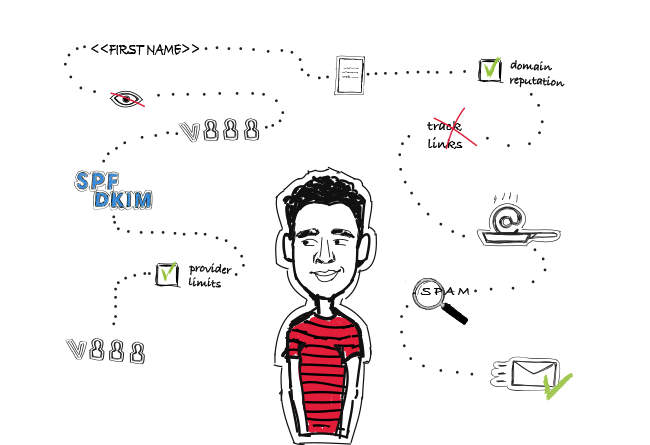
14 Deliverability Checks to Carry Out Before Sending Your Cold Email Campaign
You can have control over your cold email deliverability. In outbound outreach, it's crucial how many of the emails you sent actually get to your prospects' inboxes. There are at least 14 points on a deliverability checklist that you can, and should, go through before you start off your email campaign. I've listed them below in three categories. Some of them you may already know of, but some may be new for you. Check the list and see if you're doing everything you can to ensure that your cold emails actually get to their destination.
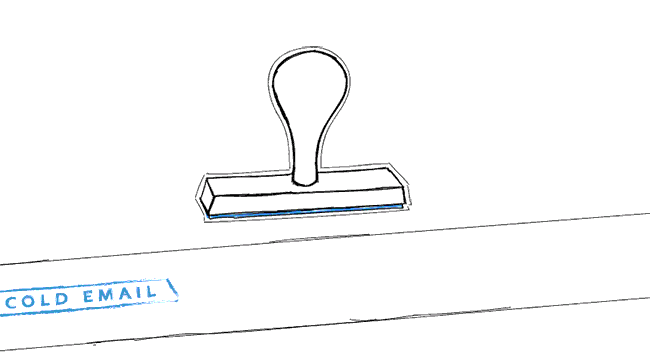
Cold Email Clichés, or What Your Prospects Have Seen Too Many Times to Care
If you've been into cold emails for some time, or if you get hundreds of cold emails into your inbox, you are probably able to quote some cliché phrases and structures showing up over and over again for years. I described just a few of them below. Check if you know them. Check if you use them. Check how to replace them, which may probably boost your reply rates.
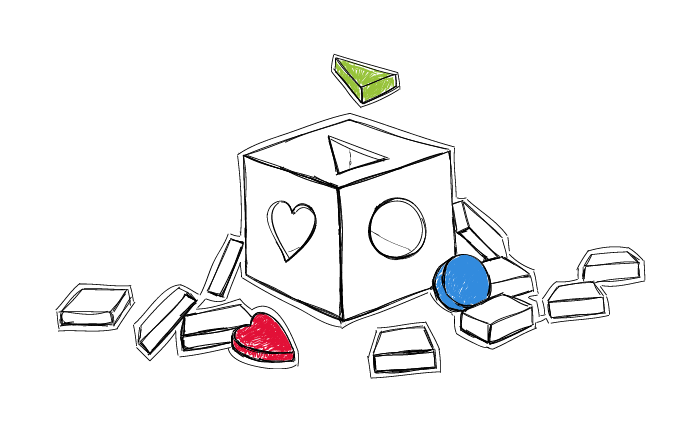
How Does Personalization Affect Cold Email Deliverability?
I've already written a few pieces on personalization in cold email. I've given numerous reasons why personalization is a must. Yet, here's another one: deliverability of your cold email campaigns. This is something you can't just ignore or omit, because if you do – your emails will simply stop being sent. Here's more about the link between personalization and deliverability. Check how it works and how to personalize your cold email campaigns to make sure your emails get sent and delivered.

