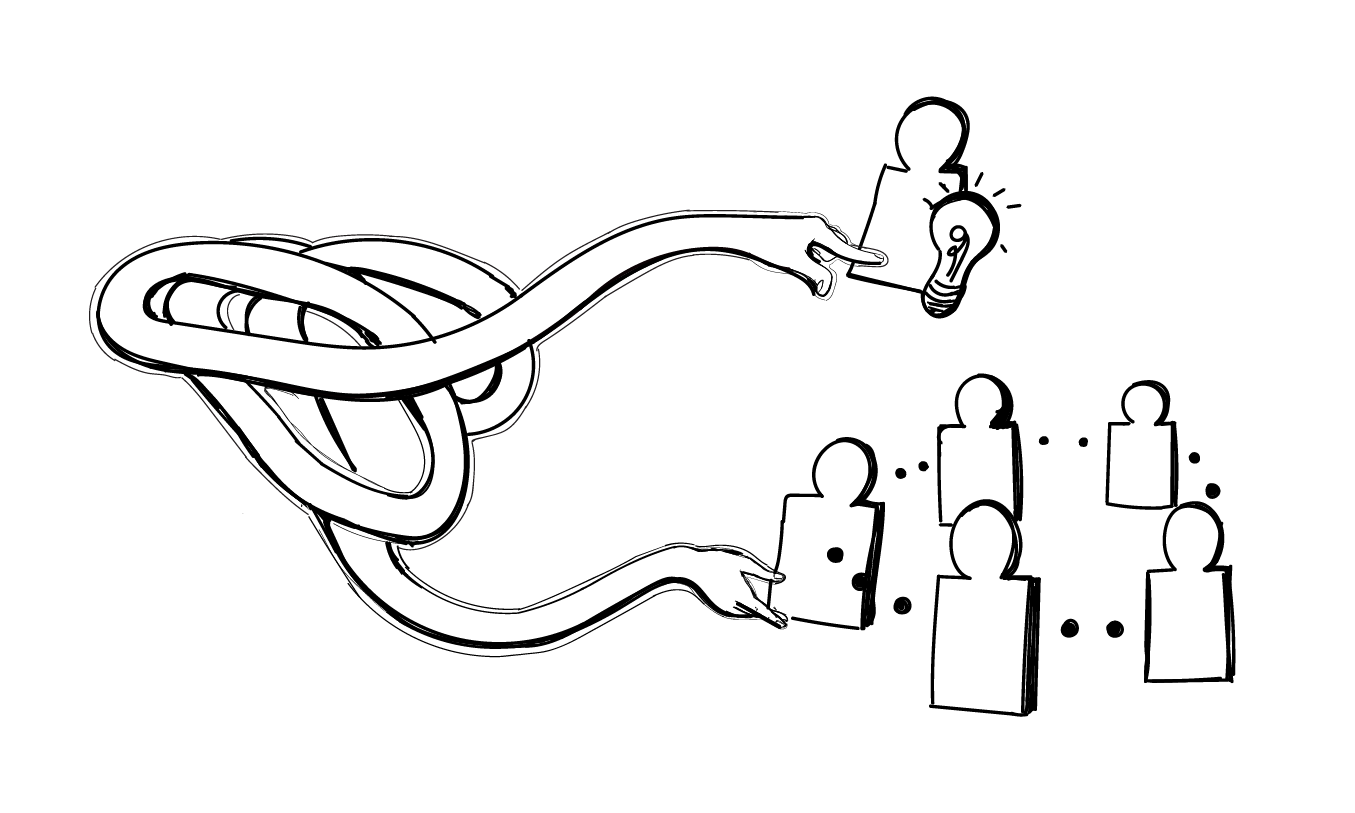We’ve pinpointed the best email outbound tools that will turn your email woes into wows.
Check out the features, compare pricing, and consider the challenges you may face using enlisted email marketing tools.
Get ready to find your email’s new best friend.
No fluff, just the cold email tools that work for big and small.
Outbound tools: who are they best for?
Typically, sales teams use outbound tools to streamline their outreach. If you’re part of such a team, the tools can be your ally in sending bulk emails while keeping personalized messages.
Best email outbound tools work well with any email service provider and are a breeze to set up.
Also, your team can talk to more people in less time, all while keeping it personal.
Outbound tools are also great for:
- marketing professionals
- customer support teams
- recruitment agencies
- event organizers
- freelancers and entrepreneurs
- non-profit organizations
- educational institutions
But there are no limits. If you’re looking to boost your email numbers and make your day-to-day work smoother, these tools are worth a look.
What’s the difference between email outbound tools and email outreach tools?
Email outbound tools and email outreach tools might sound similar, but they are quite different.
➡️ An email outbound tool is like a broad net you cast to send different types of emails, not just for sales or marketing. You send any email in bulk, like newsletters, announcements, or updates.
➡️ An email outreach tool, specifically a cold email outreach tool, is more specialized. You reach out to new people who don’t know about your product or service yet. It’s a focused tool used mainly for cold email outreach. You use it to create personalized, targeted emails to potential customers in hopes of turning them from strangers into leads.
What to choose, then? 🤔
If you want to reach a bunch of people with different types of messages, an outbound tool is your best bet.
But if you want to attract new people with tailor-made messages, then you should go for a cold email outreach tool.
Choose what fits your mission!
Features to look for in the cold email tool
The list of best cold email software features is long, but there are must-haves.
#1 Look for easy integration with trusted software and email providers
When picking a cold email tool, always check if it works with the software and email providers you trust.
A good cold email tool should easily link up with, for example, your Gmail account and let you send emails directly. It’s also useful if it integrates with Google Sheets for managing your contacts and data as long as you use it.
#2 Make sure it has email list verification to minimize invalid addresses
A tool that verifies emails contributes to a solid, spam-free campaign. It’s a feature that not every tool is equipped with, but worth having it. Email list verification helps you clean your list – it gets rid of invalid addresses.
Why does this matter?
➡️ Email verification improves email deliverability – your messages actually land in inboxes.
➡️ It also makes it easier to avoid spam filters and keep your reputation clean.
With email automation, you can send out batches of emails confidently, and you know each one is more likely to reach a real person. So, check if the tool of your choice has it.
#3 Check template creation abilities and storage
Imagine you have to start your emails from scratch each time. Time-consuming, right?
That’s why you should peek at the pre-designed email templates — they’re invaluable when you’re in a hurry.
Want to take them for a test drive first? Look for a free trial to find the perfect fit for your emailing adventures.
Let’s not forget about storage! Your cold email tool should have spare space to keep all your go-to email templates safe and sound. You may want to be able to store a variety of templates for different occasions and audiences without running out of room.
#4 Verify if the tool has A/B testing to optimize your cold email campaigns
When you send two slightly different automated emails, you can see which one performs better.
You tweak, send, and compare. Keep what works, ditch what doesn’t, and fine-tune your approach to make your cold email campaigns succeed every time.
A/B testing cuts out the guesswork, so you can improve with every email you send.
#5 Check the customer ratings to measure user satisfaction
Visit the review websites like G2, Capterra or TrustPilot to find the customer rating. Use the filters to look up certain features you care about and see what users have to say about them.
Low scores? There might be issues. Customer ratings give you a sneak peek at what to expect and how satisfied you might be with the tool. They are a quick overview of user satisfaction, so take a moment to see what others say.
#6 Look for a bounce shield feature to keep your sending limits in check
A good bounce shield keeps an eye on bounced emails and prevents them from ending up in the spam folder. Your emails will flow smoothly, and your reputation will stay intact.
So, don’t let bounces slow you down. Look for this feature to keep your cold outreach campaigns running and your messages landing where they should!
#7 Check if it has email warm-up and automated follow-up
Email warm-up might be considered as your email’s morning stretch. It gets your emails ready to be sent out and ensures they land in inboxes.
Your emails are noticed for the right reasons (catchy subject, email personalization, right timing), preventing spam traps, and building a solid reputation for your cold emails.
Automated follow-ups are a must-have for any email campaign. It gives your cold email outreach campaigns that extra edge. So, for a smoother, smarter sales engagement platform, make sure the features are part of the deal.
Best cold email tools
We’ve gathered top of the top ones! Check out the features, pricing, as well as their limitations.
#1 Woodpecker
It’s one of the best cold email outreach tools available. Woodpecker comes with a long list of solid features that work great for expanding your reach and contacting the people you want.
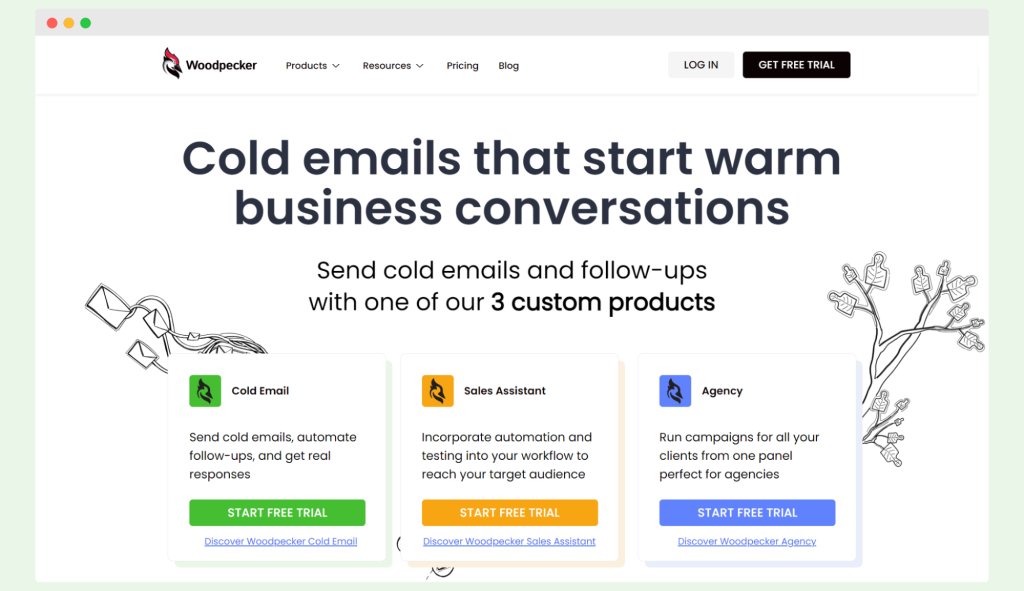
Are you a part of a sales team? You might want to check this col email software out!
Top features 🔝
Woodpecker offers:
- easy integration with trusted software and email providers
- template creation
- A/B testing for optimal campaign performance
- condition-based campaigns for automated responses
- deliverability monitor
- a bounce shield to avoid sending limit issues
- email sequences
- email automation features
- domain warm-up
- email validation
It emphasizes the importance of warming up your domain for better deliverability and provides email list verification to minimize invalid addresses.
Interested in multichannel outreach? Do you use LinkedIn Sales Navigator? Woodpecker integrates with LinkedIn as well.
Make cold emailing an easy part of your selling process with this cold email platform. 💪🏻
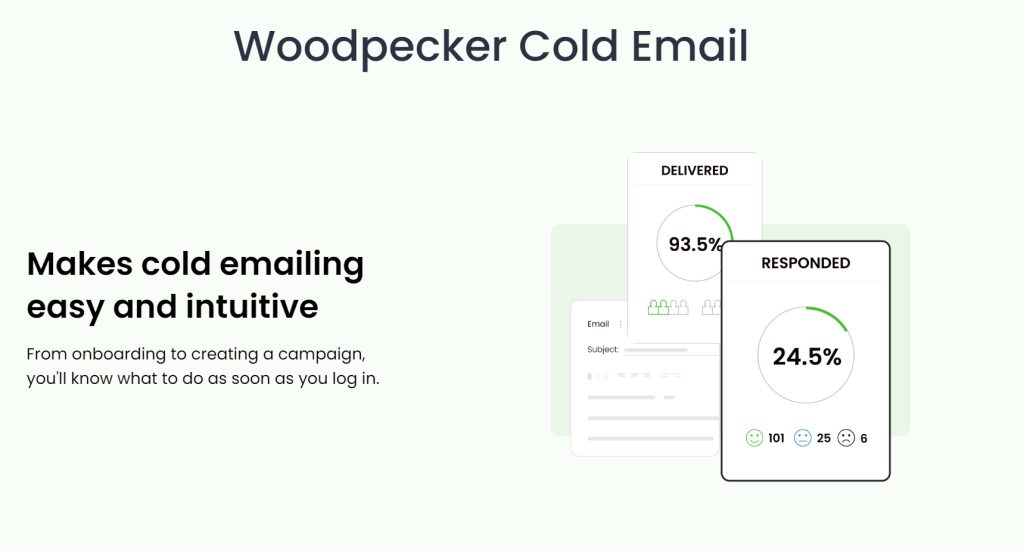
Pricing 💲
The service costs $29/month for reaching out to 500 prospects.
Is there a free plan? 🤔
No, but there’s a free trial.
Who is it best for? 🧍
Agencies, email marketers, and businesses focusing on cold email campaigns.
Our opinion 👍/ 👎
Woodpecker is a robust tool for cold email campaigns, especially with its range of features focusing on deliverability and personalization.
Its agency capabilities and AI assistance make it a great option for handling multiple clients and creating engaging personalized emails. If you want to also focus on deliverability and integrations, it’s a top choice!
#2 GMass
It’s a Gmail-based tool that is supposed to simplify personalized email campaigns directly within your Gmail email account.
It’s said it makes it easy to send personalized mass emails and track campaign performance. But does the tool deliver what it promises?
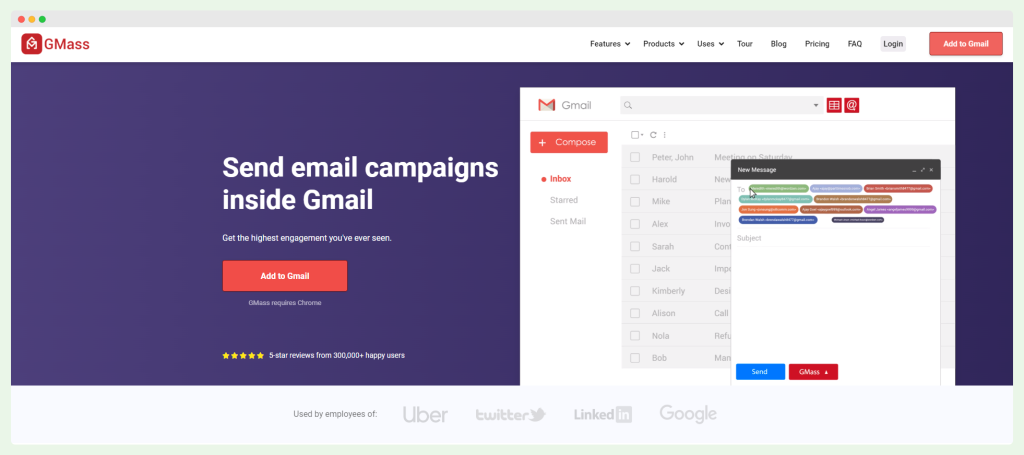
Top features 🔝
GMass provides email list builder, personalization options, email analytics, automatic follow-ups, and the ability to schedule bulk emails. It integrates directly into Gmail, and automates sequences using Google Sheets and Hubspot.
Pricing 💲
The individual plan ranges from $25/month to $55/month, with team options starting at $145/month for five users.
Is there a free plan? 🤔
No, but there’s a trial option available.
Who is it best for? 🧍
Solopreneurs, startups, and salespeople looking for a cold emailing system within Gmail.
Our opinion 👍/ 👎
GMass seems well-suited for those heavily reliant on Gmail for their outreach. Its deep integration with Gmail and automation makes it a choice for cold email campaigns. But there are some flaws.
Watch out on ⚠️
GMass is specific to Gmail and Google Workspace accounts and only operates with the Chrome browser. So it’s potentially limiting for users of other email services or browsers.
#3 Saleshandy
If you’re looking for a tool for cold outreach and creating cold outbound campaigns, Saleshandy might be suitable for you.
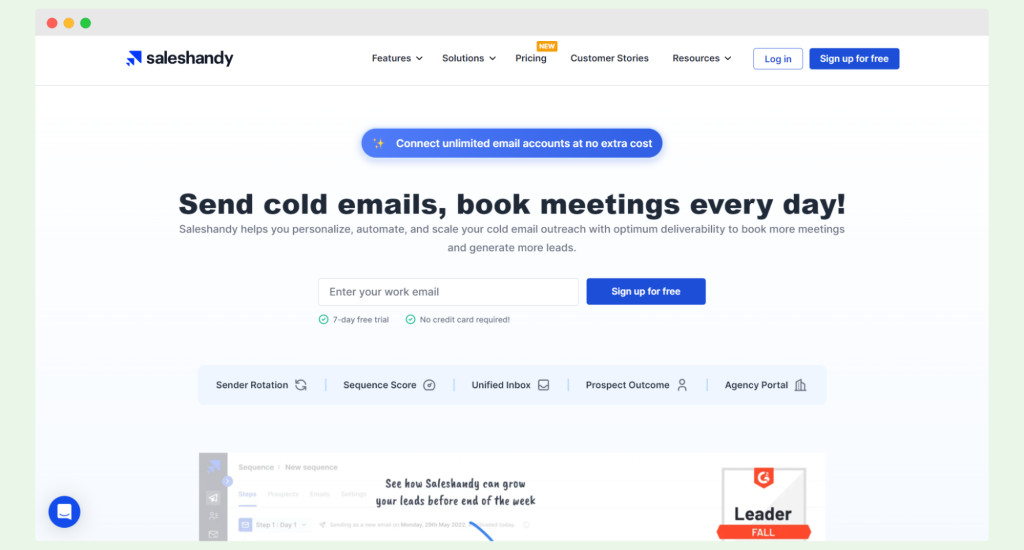
Top features 🔝
Automated follow-ups, email warm-up, sender rotation for deliverability, personalization, and a unified inbox to manage and categorize replies.
Pricing 💲
Rages from $36 to $1,500 per month, making it one of the most pricey cold emailing software.
Is there a free plan? 🤔
No, but you can test it with a free trial for seven days.
Who is it best for? 🧍
Those in need of an automated system for managing large-scale cold email outreach, particularly useful for agencies, IT services, and SaaS businesses. Not recommended for smaller businesses and solopreneurs because of the high price.
Our opinion 👍/ 👎
Saleshandy appears to be a robust and feature-rich platform for professionals who are serious about their cold email outreach. There are many features, and it might be very overwhelming (and pricey) for small businesses.
Watch out on ⚠️
There’s a lot to learn to use all its features and integrations. Also, there’s no native mobile app for both Android and iOS devices. Mail merge capabilities are rather limited.
#4 Lemlist
This cold email software is focused on lead generation and creating cold email campaigns.
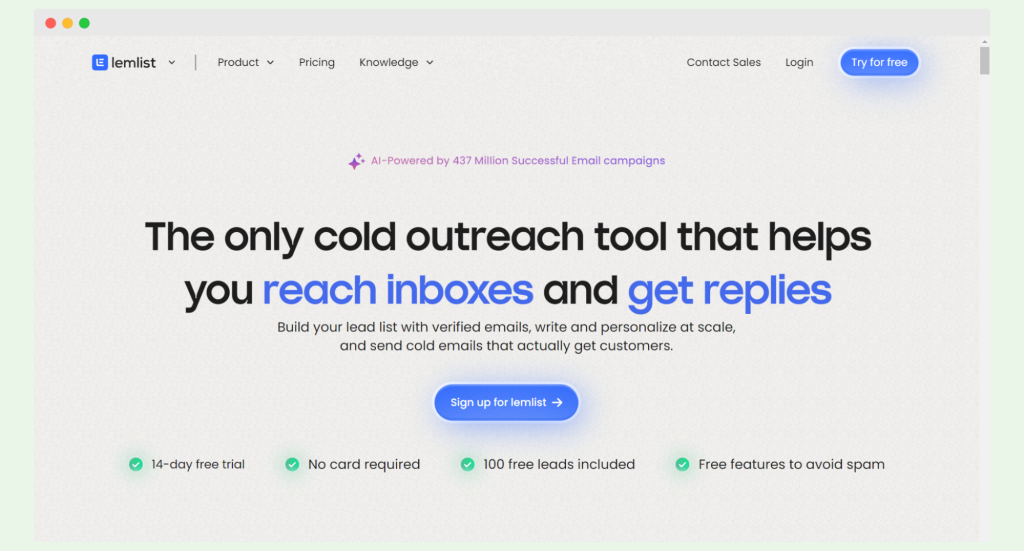
Top features 🔝
Warmup feature, multichannel outreach, B2B lead database, email verification (but it’s charged extra), native integration with major CRMs like HubSpot, Salesforce, and Pipedrive, custom domain tracking.
Pricing 💲
Starts at $59 with three fixed pricing plans available. The highest plan comes with personalized pricing. There’s also a special plan for outbound agencies and additional charges for the Finder & Verifier tool.
Is there a free plan? 🤔
No, but it’s advisable to check for a trial or demo.
Who is it best for? 🧍
Outbound agencies and companies of all sizes, though individuals may find it slightly expensive.
Our opinion 👍/ 👎
Lemlist focuses on lead generation with a strong suite of features for targeted email campaigns. However, users have noted a steep learning curve, and the support response can be slow. Documentation and A/B testing processes have also been points of critique.
Watch out on ⚠️
Be aware of its potentially challenging adoption and the need for patience with support and documentation. Its pricing may also be on the higher side for individual users or small businesses.
#5 Mailshake
Mailshake is known as a preferred tool for cold emails and is used mostly by sales teams and agencies.
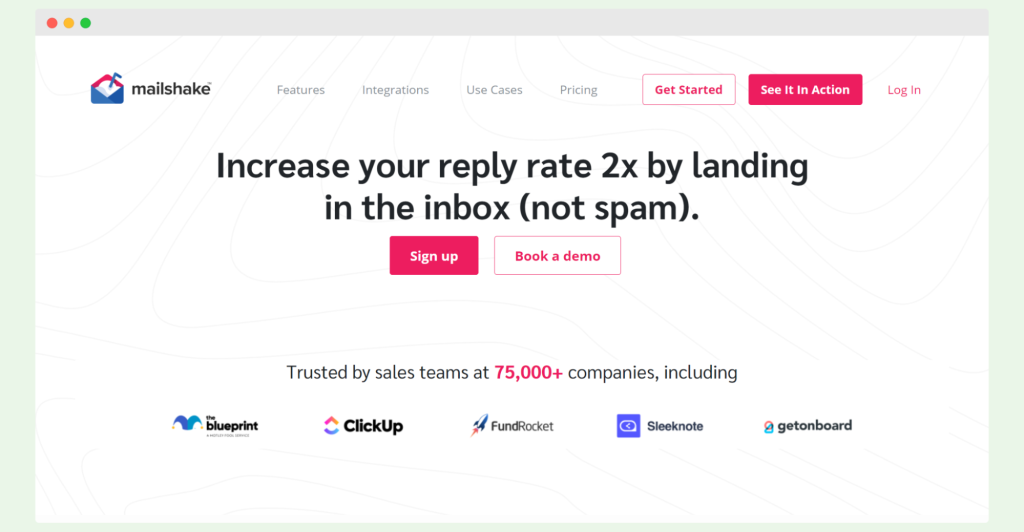
Top features 🔝
Deliverability options, various personalization features, and integration capabilities to streamline the emailing process.
Pricing 💲
Starts at $58/month with two sets of packages. One focused on engagement, and another for businesses seeking lead-generation capabilities, with a tailored pricing.
Is there a free plan? 🤔
No, but there’s a free period and demo.
Who is it best for? 🧍
Sales leaders, representatives, agencies, and marketers. Less suited for individuals or those preferring more manual, less automated communication methods.
Our opinion 👍/ 👎
Some users have reported issues with follow-up capabilities and unhelpful support, along with non-competitive pricing and limitations in email campaign features.
Watch out on ⚠️
Be cautious of the potentially steep pricing and limitations in follow-up capabilities and overall features. Ensure that the level of automation and personalization fits your specific campaign needs and budget. Also, Mailshake can get expensive if you manage multiple email accounts.
Choose the best cold email marketing software for your business!
We’ve listed various cold email tools, so everyone can find something that suits their business goals and needs.
Don’t be afraid to take advantage of free trials to find the perfect fit.
Still in a quandary? Sign up for Woodpecker, your cold email outreach software. Email personalization, sales engagement, templates, multi-channel outreach, and more advanced features are waiting for you.
FAQ
What is a sales engagement platform and how does it benefit outbound sales efforts?
A sales engagement platform is a tool that helps outbound sales teams manage and optimize their interactions with prospects. It benefits outbound sales efforts by automating repetitive tasks, managing email sequences, and providing analytics to improve the sales process.
How can outbound sales tools improve the efficiency of a sales team?
Outbound sales tools improve the efficiency of a sales team by streamlining sales processes, automating repetitive tasks, and providing insights into sales interactions. This allows the sales team to focus on building relationships and closing deals.
What are some key automation features in outbound sales software?
Key automation features in outbound sales software include the ability to automate cold email campaigns, manage follow-up sequences, schedule and track outreach activities, and integrate with CRM systems. These features help sales teams save time and maintain consistency in their outreach efforts.
How does LinkedIn Sales Navigator integrate with sales engagement platforms?
LinkedIn Sales Navigator integrates with sales engagement platforms by providing access to advanced search filters, lead recommendations, and insights on prospects. This integration enhances the outbound sales process by allowing sales teams to identify and engage with high-quality leads more effectively.
What role do automation tools play in outbound sales efforts?
Automation tools play a crucial role in outbound sales efforts by automating repetitive tasks such as email sequences and follow-ups, thus freeing up sales reps to focus on high-value activities. These tools also ensure that outreach is timely and consistent, improving overall engagement rates.
How can sales engagement tools streamline the sales process?
Sales engagement tools streamline the sales process by providing a centralized platform to manage all sales interactions, track engagement metrics, and automate routine tasks. This leads to a more efficient sales process, better organization, and higher productivity for outbound sales teams.
What are the benefits of automating cold email campaigns for outbound sales teams?
Automating cold email campaigns benefits outbound sales teams by ensuring that emails are sent at the optimal time, follow-ups are not missed, and personalization is maintained. This automation increases the likelihood of engagement and allows sales teams to scale their outreach efforts.
How can outbound sales software enhance the performance of a sales team?
Outbound sales software enhances the performance of a sales team by providing tools to automate tasks, manage lead data, track interactions, and analyze outcomes. This comprehensive approach helps sales teams work more efficiently, focus on high-priority leads, and ultimately close more deals.