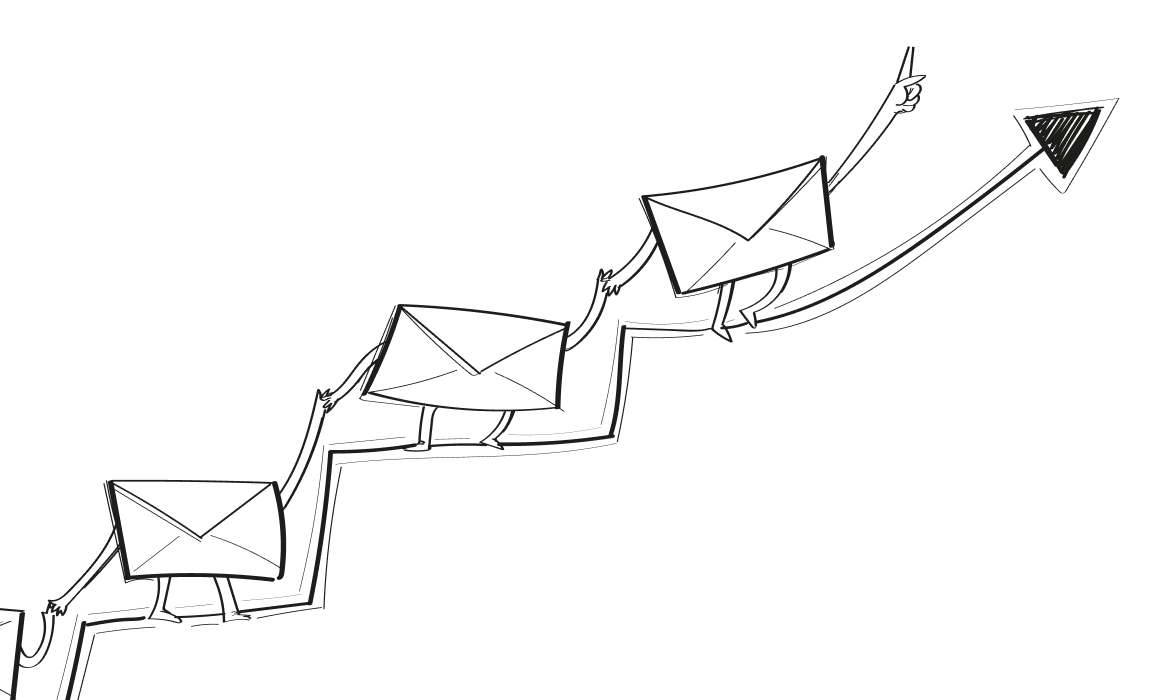What’s the point of a cold email if it never gets seen?
That’s the problem Allegrow promises to fix – keeping your emails out of spam and in front of real people. And for some teams, it works. But for others, it’s too rigid, too pricey, or simply missing a few key pieces.
If you’re scaling fast or juggling multiple domains, you might feel like you’ve outgrown it.
The good news?
There are smarter tools built to help you land in the primary inbox, without the trade-offs.
What is Allegrow?
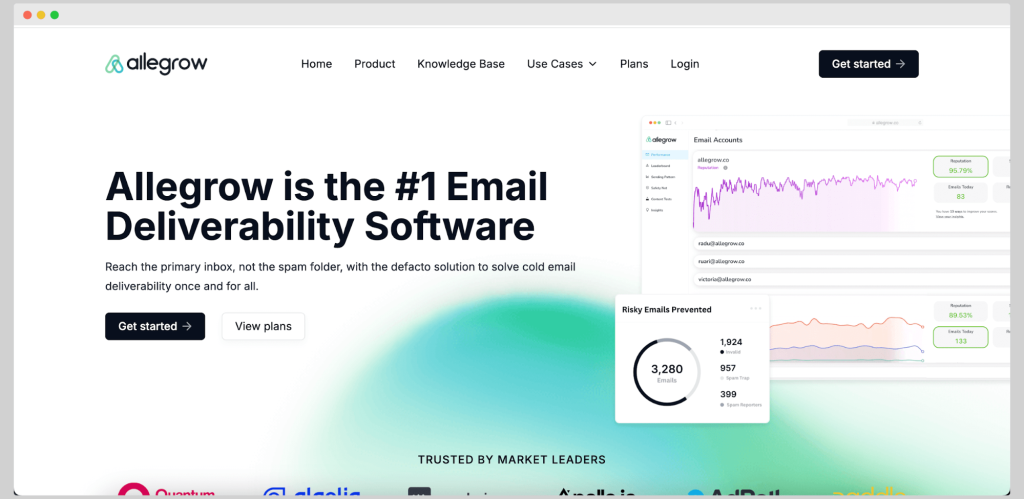
Allegrow is an email deliverability platform that helps companies get their outbound emails into primary inboxes, not spam folders. It’s used by sales and marketing teams that rely on cold outreach or high-volume sending.
The tool connects with platforms like Salesloft and Outreach, tracks spam rates, and prevents harmful emails from going out. Allegrow acts like a safety net for your sender reputation, primarily if you’re scaling or using multiple domains.
Let’s break down what Allegrow can actually do and how it helps you stay out of trouble when it comes to email.
Allegrow key features
Allegrow is built for teams that rely on email to drive sales but don’t want their messages lost in spam. It helps you spot problems early, keep your reputation clean, and get more replies.
Here’s what it brings to the table:
- Spam rate monitoring – Tracks how often your emails land in spam so you can catch issues before they hurt results.
- Safety Net™ – Stops risky emails from being sent when spam risk is high.
- Positive interactions – Uses real inboxes to reply and interact with your emails, helping build trust with email providers.
- Authentication testing – Runs checks on SPF, DKIM, and DMARC to spot problems with your domain setup.
- Inbox placement testing – Helps you see how your email content performs across providers like Gmail and Outlook.
- Deliverability leaderboard – Shows how each sender on your team is performing, ranked by spam rate.
- Custom content feedback – Gives content suggestions so you can avoid language or formatting that gets flagged.
If you’re wondering how much all of this costs, here’s how the pricing works.
Allegrow pricing
Allegrow keeps things flexible with three plans built for teams at different stages.
Audit Plan – Free
This plan is a solid entry point. You get an inbox placement audit call, a complete look at your current email performance, and a benchmark against industry averages. It’s helpful if you want to understand where you stand before making bigger changes.
Premium Plan – From $340
This one’s for teams that rely on outbound email and want to stay ahead. It includes spam rate tracking, reputation monitoring, SPF/DKIM/DMARC checks, and a spam leaderboard so you know who’s hurting—or helping—your domain.
You also get access to Allegrow’s Safety Net, integrations with platforms like Salesloft and Outreach, and help from a dedicated account manager.
Scale Plus Plan – from $940
Built for larger sales teams, this plan covers everything in Premium, but goes further. You get support for multiple domains or subdomains, content testing, coverage for 25+ users, and unlimited AI content generation. It’s ideal if you’re growing fast and need more control.
If you’re serious about making your emails land where they should, these plans give you tools beyond essential monitoring.
However, it’s not just sunshine and rainbows with Allegrow.
What do actual users say about Allegrow?
Allegrow might sound like it helps your outreach flourish, but for some users, it’s more Allegrow-ing pains than progress.
A few users say the tool falls short on key integrations.
For example, it doesn’t connect with popular CRMs like Salesforce or HubSpot, which means some tasks, like email validation, still need to be done by hand. One reviewer pointed out, “Doesn’t integrate with SFDC / HubSpot… email validation requires manual work due to lack of integrations.” (G2)
Then there’s the interface. Some users say it feels clunky. One person mentioned having to log in every time because the platform wouldn’t remember them.
“Not the best UI/UX on the market (always forgets me so I have to sign in with my pass every time).” (G2)
Others flagged a lack of user access. Right now, individual team members can’t log in to see their own stats, making it hard for everyone to keep track of their personal sender reputation.
As one reviewer said, “Users do not have their login access, meaning they can’t monitor their own reputation rating, spam rating etc.” (G2)
Allegrow’s Safety Net feature is meant to stop emails from going out to invalid addresses. It mostly works, but sometimes it blocks emails that are actually fine. You can override it, but that takes extra effort.
“Sometimes the Safety Net feature filters emails that we know to be valid, but thankfully this can be overridden on a case-by-case basis.” (G2)
And finally, pricing came up a few times – especially for smaller teams that don’t rely on heavy cold outreach.
“For a small company without much cold outbound, it may not [pay off.]” (G2)
It works for some – but if it’s not working for you, there are other tools worth checking out.
3 best Allegrow alternatives
When Allegrow starts feeling more like a roadblock than a safety net, these three alternatives can help you stay in the inbox – and in control.
Woodpecker
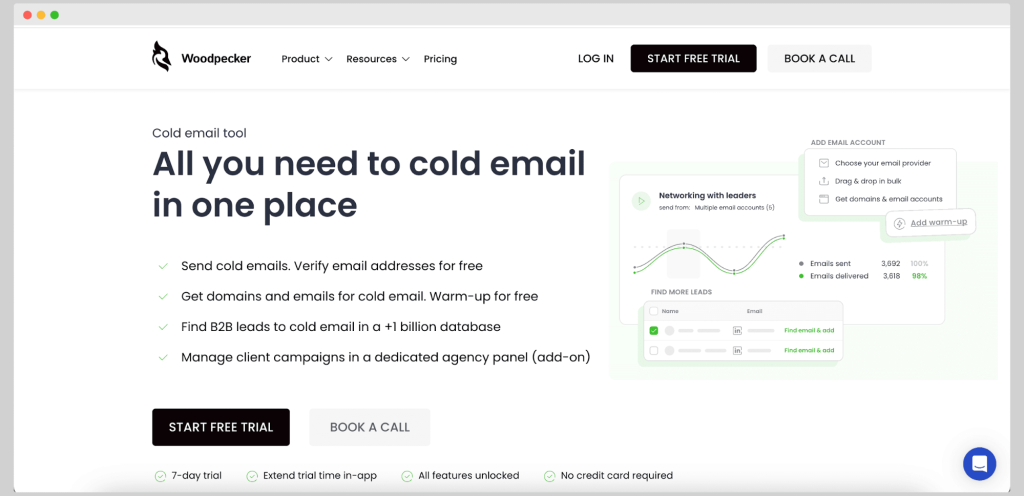
If your cold emails keep slipping into spam, Woodpecker helps you fix that. It’s built for B2B teams who care about results and want fewer roadblocks getting there.
The setup is quick, the interface is clean, and you won’t need to spend hours tweaking settings. You’ll spend less time guessing and more time landing replies.
Woodpecker key features
- Email warm-up – Helps you build trust with inbox providers by gradually sending email traffic and mimicking honest conversations.
- Deliverability monitor – Ticks every deliverability box, like high bounce rates or spam warnings, before they affect your domain.
- Email verification (via Bouncer) – Checks every address in your list so you’re not sending to emails that don’t exist.
- Adaptive sending – Spreads out your emails over time and adjusts volume to help you hit the primary inbox.
- Inbox rotation – Sends from multiple inboxes across your team to reduce pressure on a single domain.
- Custom tracking domains – Lets you track opens and clicks without hurting your sender reputation.
- Condition-based campaigns – Sends different follow-ups depending on how someone reacts to your first message.
- A/B testing – Test subject lines and message content to see which version gets more replies.
- CRM and tool integrations – Syncs with tools like Pipedrive, HubSpot, Calendly, Google Sheets, and Zapier.
What do real users say about Woodpecker?
If you’re still unconvinced, then perhaps these raving customer reviews will sway you towards Woodpecker:
Most users highlight how easy it is to get started. One reviewer wrote, “Woodpecker is super simple to use and the customer service is absolutely the best.” (Capterra)
Support gets mentioned a lot. A user shared, “Any time we have any questions they are quick and more than helpful. They go the extra mile to get us using the platform effectively.” (Capterra)
Another wrote, “It is also important that the tool catches invalid emails and does not add them to the mailing – this has a great effect on the deliverability of emails.” (G2)
One agency user added, “We use Woodpecker daily and implement it for our clients. Great tool for small teams running smart outbound.” (G2)
Woodpecker pricing
Woodpecker has four paid plans and a free option for testing things out. All plans include warm-up, inbox rotation, email catch-all verification, and full support. You can try any plan free for seven days.
- Free plan – $0/month
Send up to 600 emails to 50 prospects. Suitable for testing the waters. You can always request more time for the trial, and the Woodpecker team will happily oblige. - Starter – from $20/month
Send up to 6,000 emails to 500 active prospects. Comes with two warm-ups, live support, and all core deliverability features. - Growth – from $126/month
Supports up to 10,000 prospects and 120,000 emails monthly. Includes 20 warm-ups and better price-per-contact rates. - Scale – from $903/month
Handles up to 100,000 prospects and 1.2 million emails per month. Comes with 135 warm-ups and customer success support. - Max – from $6,666/month
Unlimited contacts, sending, storage, and warm-ups. Built for teams with big outbound sales motions.
Extras like API integrations, agency dashboards, or extra warm-ups are paid add-ons, starting at $5–$27/month, depending on what you need. Email verification is always free.
Try Woodpecker
If you want more control over where your emails land – and fewer headaches – Woodpecker is worth a look. It’s built to keep things clean, clear, and moving fast. Try Woodpecker now for 7 days free.
Lemwarm
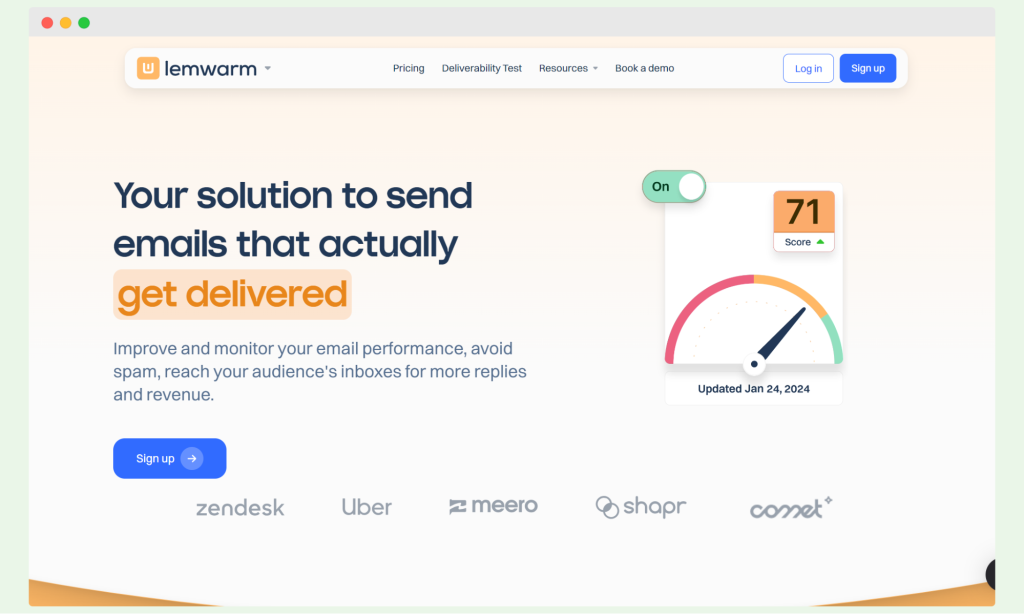
Lemwarm is built by the team behind Lemlist. It’s a warm-up and deliverability tool that helps keep your emails out of spam and land in the primary inbox.
It’s beneficial if you’re just getting started with outbound or want to protect your sender reputation before ramping up your campaigns.
While it’s tightly focused on warm-up, it does include a few extra deliverability tools to help you stay visible and avoid damage to your domain.
Lemwarm key features
- Automated email warm-up – Lemwarm sends emails through a network of real inboxes to build your reputation before your actual campaigns go live.
- Deliverability tracking – You can see how your emails perform over time, spot problems early, and catch issues with spam placement.
- Inbox placement testing – Emails are analyzed for inbox placement, showing you where they land – primary inbox, spam, or promotions tab.
- Basic reports and dashboards – It gives you a general overview of deliverability health, spam rate trends, and warm-up progress.
- Team-friendly setup – You can manage multiple team members and warm-up accounts from one dashboard, but only on higher plans.
Lemwarm considerations
Lemwarm does the basics well, but it’s a more limited tool than full platforms like Woodpecker or Mailflow. A few users found the setup too simple for growing teams, especially with just one account per plan. One reviewer said, “I can only add one email account to Lemwarm.” (source)
Some also ran into bugs or unexpected behavior during warm-up. “All our warm-up emails were going to the spam and categories section which was really frustrating… it was creating email deliverability issues for us.” (G2)
Another noted, “Similar tools work better,” hinting that alternatives might give more value for the price. (source)
You also won’t find many reviews focused purely on Lemwarm itself. Since it’s bundled with Lemlist, feedback is often mixed in with comments on other features.
Lemwarm pricing
Lemwarm starts at $29/month, with three plans in total. The free trial is available, but only for the entry-level plan. If you’re already a Lemlist user, you can access Lemwarm at no extra cost. That said, higher-tier features like team support or advanced tracking are locked behind the more expensive plans.
Mailforge
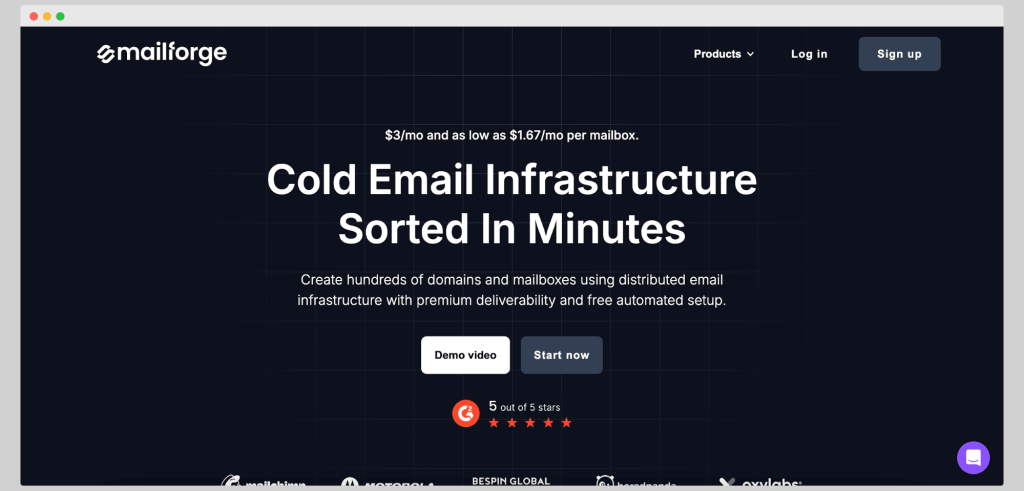
Mailforge is built for cold email at scale. If you’re running high-volume outbound campaigns, it gives you the tools to manage deliverability across many domains and mailboxes.
It’s a good fit for sales teams working across different channels, mainly if you’re focused on reaching the primary inbox with clean, trackable email traffic. The tool brings structure to your outbound sales motions and helps you stay ahead of problems that hurt sender reputation.
Mailforge key features
- Multiple domains and mailboxes – Create and manage as many inboxes as you need, with the flexibility to spread out your sending and reduce deliverability risks.
- Automated warm-up – Keep every mailbox and domain healthy with warm-up sequences that mimic real email traffic and build trust with providers.
- ChatGPT-powered content – Generate unique content for every prospect at scale – great for avoiding spam filters and building positive interactions on every mailbox.
- Unified inbox – View and reply to outreach across all your accounts from one shared dashboard inside your sales engagement.
- Email validation before sending – Catch emails that hurt deliverability by checking addresses in real time, reducing bounce risk and spam rate.
- Webhooks and API access – Connect Mailforge to the rest of your stack, whether that’s for syncing leads or triggering actions in other engagement and email platforms.
Mailforge considerations
Some users said the interface could use a refresh. One reviewer noted, “The user interface is way too complex and it needs to be revamped so that the other users might not get [it] difficult to work on.” (G2)
Others mentioned that the tool is missing features they’d expect from more established engagement and email platforms.
For example, it doesn’t support LinkedIn outreach or dialers just yet, although those are on the roadmap.
Mailforge pricing
Mailforge offers two plans. The Pro plan is $48/month and gives you 1,000 active contacts with a monthly sending limit of 5,000 emails.
The Growth plan is $96/month, with support for 10,000 active contacts and 50,000 emails per month. Each plan includes warm-up, inbox placement insights, and access to core deliverability features.
Grow past Allegrow
Allegrow works for some sales ops teams, but if you’re still stuck in the spam folder, it might be time to move on. Tools like Woodpecker give you better control over email deliverability – without the extra noise.
It’s clean, fast, and built for teams who need results across every mailbox and domain. You get warm-up, email validation, and inbox placement tracking in one spot. No guessing, no messy workarounds.
If you’re ready to reach the primary inbox sustainably, Woodpecker’s got your back. Start the 7-day free trial now!