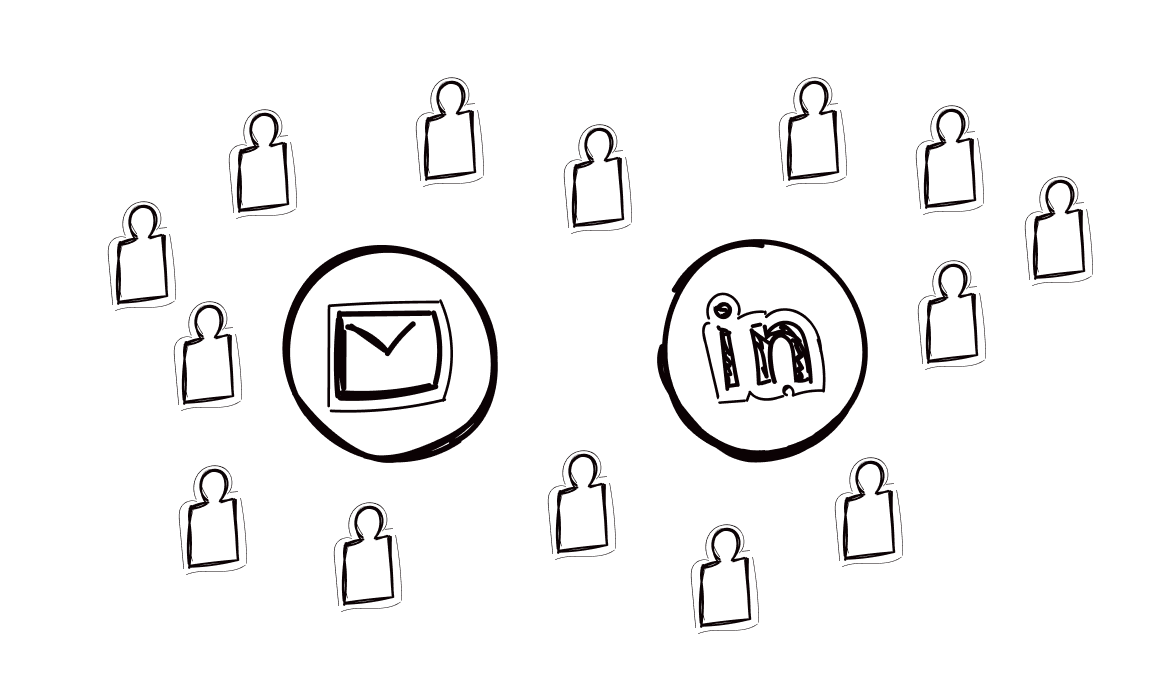In 2025, putting all of your eggs in one basket with sales outreach can feel reckless. Customers now expect personalized messages across different channels, that go beyond email. You may have been looking at a LinkedIn automation tool that would help turn your LinkedIn account into a lead generation machine. Today, we take a look at Zopto.
In a few seconds, you’ll learn whether this LinkedIn outreach tool does the job or not and what you can use as an alternative.
What is Zopto?
Zopto is an omnichannel revenue generation platform for B2B companies. With Zopto, you can create and send cold email campaigns, LinkedIn outreach messages, schedule content on LinkedIn and get real-time accurate reports on your the performance of your email and LinkedIn accounts.
Top Zopto features
- AI-Enhanced Omnichannel Campaigns: Reach your audience across multiple channels with the power of AI, ensuring your campaigns are both effective and efficient.
- Secure LinkedIn Prospecting: Zopto allows you to safely prospect on LinkedIn without violating the platform’s limits and guidelines, keeping your account secure.
- Real-Time Campaign Reporting: Stay informed with live updates on your campaign performance, helping you make data-driven decisions on the fly.
- Advanced Prospect Finder: With powerful filtering options, Zopto makes it easy to zero in on your ideal prospects.
- Scheduled Outbound Campaigns: Automate your outreach on LinkedIn, Twitter, and email, ensuring you stay connected with your prospects at the right time.
- Seamless Integrations: Zopto integrates effortlessly with tools like HubSpot, Hyperise, and Zapier, making it easier to manage your marketing efforts.
Some reasons why Zopto is not such a great choice
Do you often get messages such as verification successful: waiting? You’re not alone. Zopto customers complain that this tool is very slow when it comes to its most basic features. What should take a few seconds typically takes minutes, whether it’s an email campaign or sending LinkedIn messages from the main dashboard.
The second problem is the steep learning curve. If you want to achieve personalized LinkedIn templates or get the most out of your LinkedIn Premium account, you’ll have to spend quite a bit of time learning the basics of this tool.
And if you need help with adeptly managing inbox conversations or sending personalized messages, good luck. Users report that customer support in Zopto is not very good and it’s hard to reach the support team. If you want to cancel your Zopto account, our research shows that you’ll have to go through a painful process.
Last but not least, reporting is not that great, which becomes a pain when your sales teams manage multiple accounts.
Here is what some of the customer reviews are saying:
- Cost Considerations: For some, the price of Zopto is on the higher side, making it less accessible for smaller businesses or startups.
- LinkedIn Sales Navigator Requirement: A common concern is that Zopto cannot be used without LinkedIn Sales Navigator, which adds layer of cost and complexity.
- Automated Messaging: Some users feel that automating messages can come across as impersonal and too obvious, potentially diminishing the effectiveness of outreach efforts.
- Learning Curve: Another challenge is mastering Zopto’s full range of capabilities. Users have expressed a desire for more comprehensive, step-by-step training videos to make the learning process smoother.
Zopto pricing
There are five pricing plans in Zopto, depending on the features you need and whether you run LinkedIn campaigns for yourself or your agency clients. These are the plans:
- Basic ($197 per month for one account)
- Pro ($297 per month for one account)
- Agency and Enterprise Basic ($156 per month per user, minimum two users required)
- Agency and Enterprise Pro ($237 per month per user, minimum two users required)
The main difference between the Basic and Pro plans for both businesses and agencies are the AI features for crafting comprehensive campaigns. If you want the full benefits of your Zopto account, it’s best to go for the Pro.
On top of the standard fees, Zopto allows you to get the Premium Agency Option at $997 (one-time payment) to unlock features such as whitelabeling, global inbox, global personalized LinkedIn templates and others.
Zopto has monthly and quarterly plans, and the latter option can save you 30% on subscription fees.
Top Zopto alternatives for email and LinkedIn outreach
Perhaps you want a better campaign builder, a more advanced AI assistant or something that will make lead generation easier at a lower price point? Here are some other tools that will help you connect with your ideal customers on different channels.
Woodpecker
Woodpecker is a cold emailing platform designed for agencies and teams looking to execute personalized outreach at scale. It simplifies the management of multiple client accounts and enhances email deliverability with a range of powerful features.
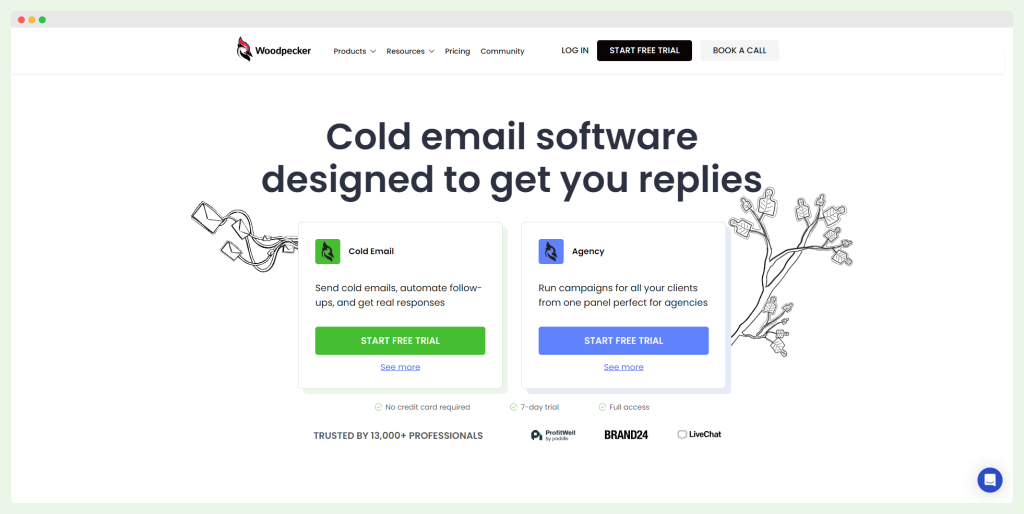
Top Features
- Personalized Cold Emails: Easily create and send customized emails tailored to each recipient.
- Client Account Management: Streamline the management of multiple client accounts, making it ideal for agencies.
- Email Deliverability Optimization: Features like warm-up and recovery help prevent emails from being marked as spam.
- Real-Time Monitoring: Track the performance of your emails in real-time to adjust your strategies as needed.
- Automated Follow-Ups: Set up automated follow-ups to maintain consistent communication with prospects.
- Integration & Reporting: Seamlessly integrate with other tools, generate detailed reports for clients, and test different emails to determine the most effective approach.
- Email List Verification: Ensure your emails reach valid addresses by verifying your email lists.
Pricing
- Starts at $29/month: A budget-friendly option with a free trial available for new users.
Downsides
- Cold Email Focus: While Woodpecker excels at cold emailing, it is not a comprehensive CRM solution. However, it integrates smoothly with CRM platforms.
User Reviews
- User-Friendly Interface: Woodpecker is praised for its intuitive and easy-to-use interface, making it a valuable tool for achieving high email deliverability in cold email campaigns.
Ready to give it a try? Sign up for your free trial of Woodpecker today!
Salesrobot
Salesrobot is a sales engagement tool designed to help businesses reach potential customers through automated email and LinkedIn outreach. It offers a range of features to streamline your sales process and improve engagement.
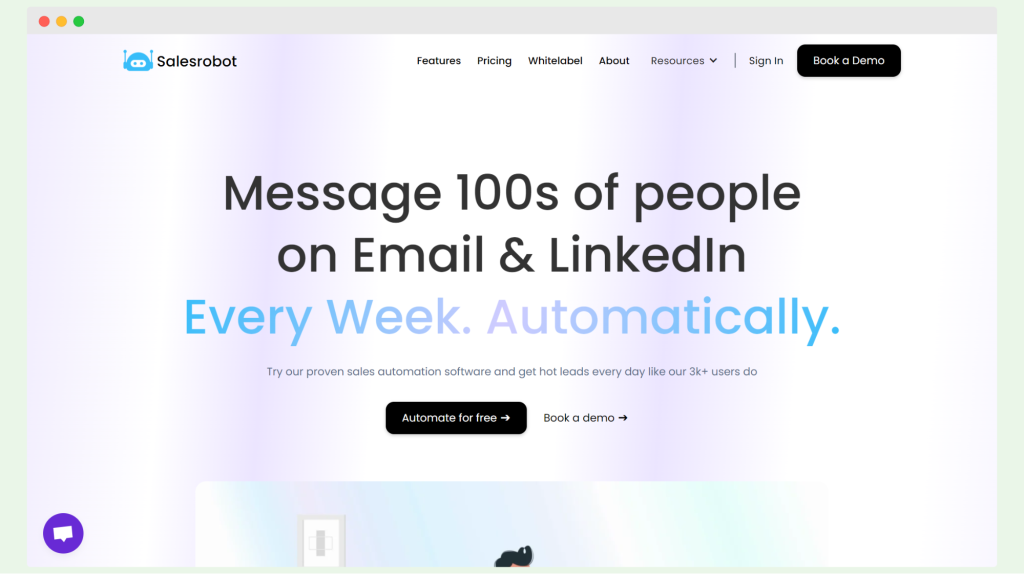
Top Features
- Central Inbox: Manage your LinkedIn and email outreach from one unified inbox.
- CSV List Imports: Easily import contact lists from CSV files for streamlined outreach.
- LinkedIn Sales Navigator Integration: Seamlessly connect with LinkedIn Sales Navigator to enhance your prospecting efforts.
- Automated Follow-Ups: Set up automated follow-ups to maintain consistent communication with prospects.
- Team Collaboration: Collaborate with your team through a joint inbox, making it easier to manage outreach efforts collectively.
- AI Writing Assistant: Leverage AI to craft personalized messages and improve your outreach content.
Pricing
- Starts at $99/month: This plan includes one email account and one LinkedIn account, with a 14-day free trial available for new users.
Downsides
- Email Automation Limitations: Salesrobot is more focused on LinkedIn and offers fewer automation features for email outreach.
- LinkedIn Algorithm Dependency: The tool heavily relies on LinkedIn’s algorithm, which means using it incorrectly can lead to your account being banned.
User Reviews
- LinkedIn Focus: Users have noted that the tool is primarily focused on LinkedIn, which limits its functionality for email automation.
- Account Risks: There is a risk of account bans if the tool is not used in accordance with LinkedIn’s guidelines, making careful usage essential.
Skylead
Skylead is a powerful multichannel outreach tool designed to help businesses secure more deals through cold emails and messages. It combines LinkedIn automation with email outreach to create a comprehensive solution for sales teams.

Top Features
- Email Discovery & Verification: Easily find and verify emails from LinkedIn profiles.
- Smart Sequence Builder: Create automated outreach sequences that adapt to your prospects’ actions.
- LinkedIn Automation: Automate connection requests, messages, and InMails on LinkedIn.
- Image & GIF Personalization: Personalize your outreach with customized images and GIFs.
- Unlimited Email Accounts: Manage outreach campaigns with unlimited email accounts, providing flexibility for large teams.
Pricing
- All-in-One Plan: $100/month, includes 100,000 emails per month with unlimited email accounts.
- White-Label Plan: Pricing is undisclosed, tailored for businesses needing custom branding options.
Downsides
- Limited Pricing Options: More pricing plans with flexible options could cater better to different business needs.
- Outreach Templates: The tool could benefit from a wider variety of tested message templates.
- Complexity for Beginners: With its extensive features, Skylead can be overwhelming for those new to outreach tools.
- User Experience: The overall user experience could be smoother and more intuitive.
User Reviews
- Message Templates: Users have noted that there could be more pre-built, tested message templates, although the rest of the tool works well.
- Seat Limitations & Pricing: Some users believe the pricing structure could be improved to make it more accessible for personal branding and smaller teams.
Smartlead
Smartlead is a cold email outreach software designed to help businesses scale their outreach efforts effectively. While primarily focused on cold emailing, it also offers multi-channel infrastructure for those who need a broader outreach approach.
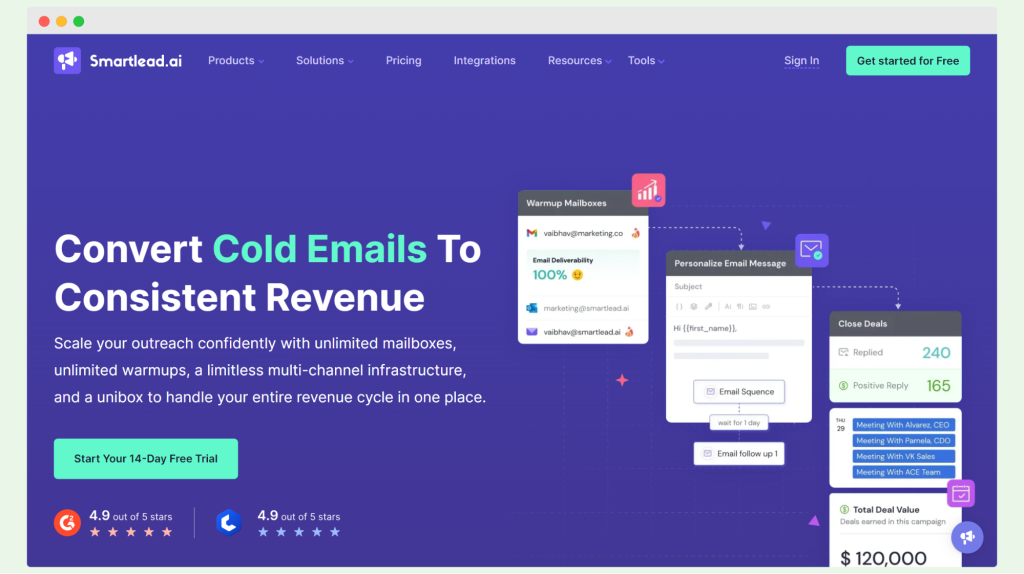
Top Features
- Deliverability Capabilities: Enhance your email deliverability with advanced tools.
- Unlimited Email Warmups: Keep your sender reputation high with automated warmups.
- Email Follow-Up Automation: Automate follow-ups to ensure consistent communication.
- Unified Inbox: Manage all your emails from one central inbox.
- API Integration: Seamlessly connect Smartlead with your existing tools and systems.
Pricing
- Starting at $39/month: Three plans are available to suit different business needs, with the option for a custom plan.
- Free Trial: Available for those who want to test the tool before committing.
Downsides
- Add-On Limitation: One key add-on is only available for the highest plan subscribers.
- Reliability Issues: Some users report that the tool is not always reliable.
- User Interface: The design and usability of the UI could be improved.
User Reviews
- Design Feedback: Some users feel the tool is a bit “raw” in terms of design, indicating it may not be as polished as other options.
- Complexity & Setup: Users have noted that the tool can be slightly complex, particularly when dealing with MX inbox disconnections and unclear instructions for the next steps.
- Performance Lag: While Smartlead offers many beneficial features, occasional lags can hinder productivity, especially in time-sensitive scenarios.
- Loading Delays: Users report that loading can take too long, and inboxes sometimes need to be manually refreshed as new emails aren’t fetched in real-time.
MeetAlfred
MeetAlfred is a sales automation tool designed to streamline your outreach efforts across LinkedIn, Twitter, and email. It allows you to send personalized messages on autopilot, making it easier to manage multichannel prospecting.

Top Features
- Multichannel Prospecting: Automate your outreach across LinkedIn, Twitter, and email.
- AI-Based Personalization: Leverage AI to tailor your messages for each prospect.
- Template Library: Access a variety of pre-built templates for efficient outreach.
- LinkedIn CRM: Manage your LinkedIn connections and interactions directly within the app.
- Team Management & Onboarding: Easily onboard and manage your team members within the platform.
Pricing
- Individual Plan: $39/month, with access limited to LinkedIn automation.
- Business Plan: $59/month, includes access to LinkedIn, Gmail, and Microsoft accounts for comprehensive outreach.
- Agency Plan: Pricing is not disclosed and likely tailored to specific business needs.
Downsides
- LinkedIn Block Risk: Users risk being blocked by LinkedIn for violating the platform’s terms of service when using MeetAlfred.
- Customer Support: The quality of customer support has been criticized by users.
- Limited Personalization: The AI-based personalization features are somewhat basic and could be improved.
User Reviews
- Customer Support & Security Concerns: Users report poor customer support and note significant security risks, such as the inability to use SSO (Single Sign-On) and the risk of LinkedIn detecting and blocking the tool.
- LinkedIn Campaign Limitations: On the lower-tier plans, LinkedIn campaigns are seen as ineffective, and AI personalization is limited to basic details like name and company.
- Account Issues: Users have experienced issues with LinkedIn blocking accounts even when no campaigns are active, leading to frustration with the tool’s reliability.
Apollo.io
Apollo is an all-in-one sales intelligence platform that covers everything from lead sourcing and enrichment to prospecting, engagement, and closing deals. It offers a complete suite of tools to streamline your sales processes and help your team succeed.
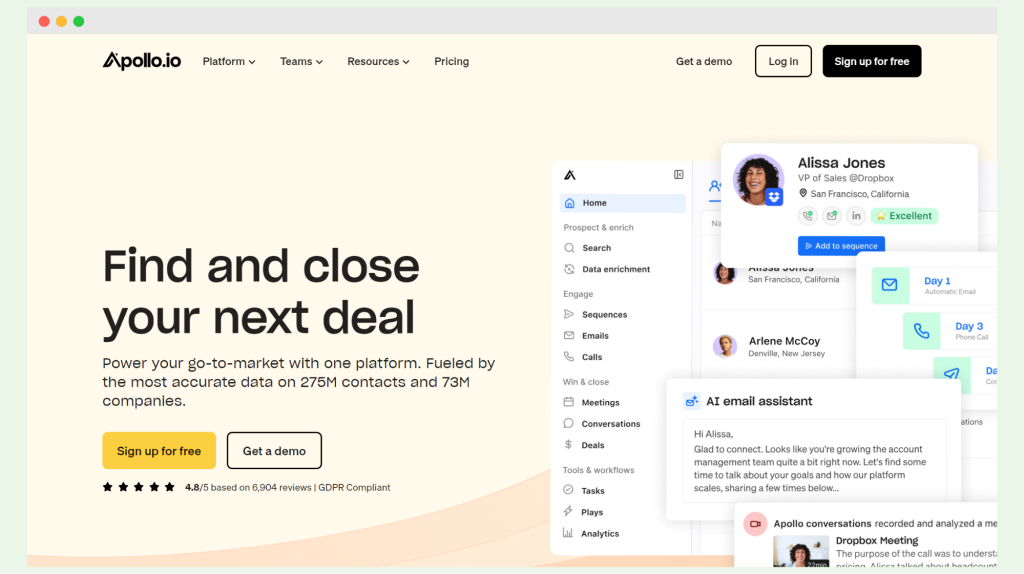
Top Features
- Lead Sourcing & Enrichment: Find and enhance your leads with accurate data.
- Prospecting Tools & Lead Scoring: Identify and prioritize the best prospects for your outreach.
- Chrome Extension: Communicate directly within Gmail and LinkedIn for seamless interactions.
- Email & Call Sequences: Easily set up sequences, either handcrafted or generated by AI, to engage your prospects effectively.
Pricing
- Starts at $49/user/month: This plan includes unlimited email credits, making it a competitive option for teams of all sizes.
- Free Plan: Available for those just getting started.
Downsides
- No Unified Dashboard: Teams may struggle without a centralized dashboard for managing multiple users.
- Potential Penalization for Overlapping IPs: Physical office setups with overlapping IP addresses might face issues.
- Data Accuracy Concerns: Some users report inaccuracies in phone numbers and emails.
- Slow Setup for Sequences: Setting up sequences can be time-consuming, affecting efficiency.
- Outdated User Interface: The interface feels dated, and rapid feature expansion has led to some features not working as smoothly as expected.
User Reviews
- Search Functionality: Apollo’s search capabilities are praised for their effectiveness.
- CRM Integration: Seamless integration with CRMs like HubSpot is a strong point.
- Ease of Use: Users appreciate how easy it is to create and launch sequences.
- Pricing Flexibility: The pricing structure may not be ideal for smaller teams.
- Customer Support: Some users have expressed frustration with customer support, describing it as dreadful.
Reply.io
Reply.io is a robust multichannel sales engagement platform designed for both inbound and outbound sales efforts. It provides a range of tools to streamline and enhance your sales outreach across multiple channels.
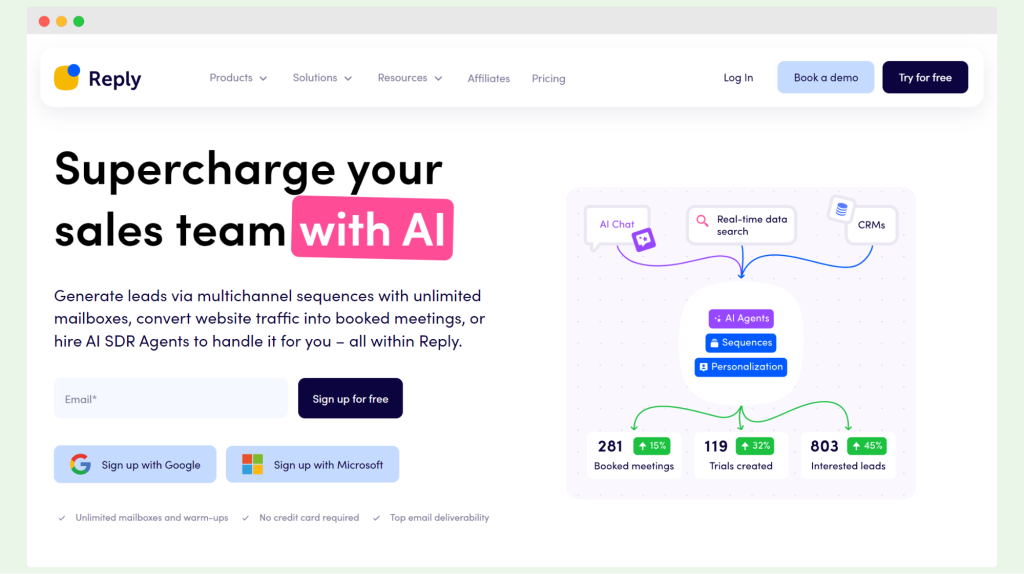
Top Features
- A/B Testing & If-Campaigns: Optimize your outreach with A/B tests and conditional workflows.
- Threaded Follow-Ups: Keep all follow-up communications in a single thread for better organization.
- Built-In Email Validation & Timezone Detection: Improve your email deliverability and timing with these essential tools.
- AI Support: Leverage AI for enhanced engagement, though AI credits vary by plan, with lower packages offering fewer credits.
- Reply Data: Access a database of business contacts to power your outreach efforts.
Pricing
- Free Trial: Available, but not for all plans.
- Three Bundles:
- Sales Engagement:
- Email Volume: Starts at $59/month (billed monthly). Ideal for scaling outreach with unlimited email capabilities.
- Multichannel: Priced at $89 per user/month (billed annually). Supports multichannel automation with 10 mailboxes per user.
- Agency: Begins at $166/month (billed annually). Designed for client outreach with comprehensive anti-spam and deliverability features.
- AI SDR: Starts from $259/month (billed annually) with 1,000 active contacts/month.
- AI Chat: Two plans – Free, and Pro at $50/month.
- Sales Engagement:
Downsides
- Limited AI Credits: Lower-tier plans come with limited AI support, which may restrict some users.
- Deliverability Monitor: Users have noted that the deliverability monitoring features could be more robust.
- Customization Options: There’s a need for more customization features to tailor emails exactly as desired.
- Complex Interface: The platform can feel overwhelming at first, especially for new users.
User Reviews
- Organizational Challenges: Users report that too many labels and tags make it difficult to organize emails effectively.
- Customization Limitations: Some users find the lack of customization options for emails to be a significant drawback.
- Email Bundling Issues: Reply.io doesn’t easily allow sending one email to multiple people from the same company.
- Deliverability Concerns: Users sometimes need to rely on another platform to ensure their emails reach inboxes.
Snov.io
Snov.io offers a comprehensive collection of sales tools designed to help businesses generate leads and engage with them through email and LinkedIn automation. It’s packed with features, including a sales CRM, a Chrome plugin, and a LinkedIn prospect finder, making it a solid option for those seeking an alternative to Zopto.
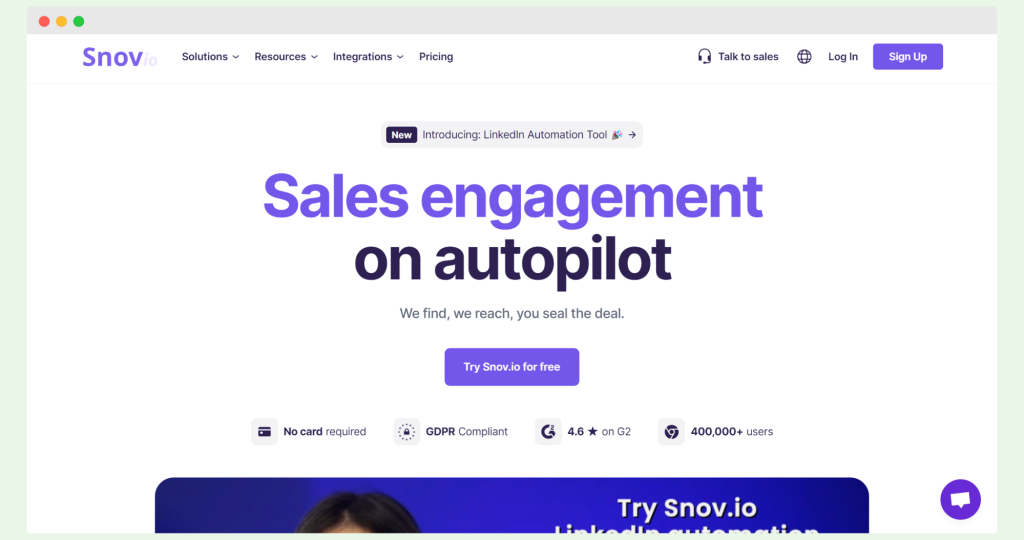
Top features:
- Email Finder & Prospect Finder for LinkedIn: Quickly locate and connect with potential leads.
- Email Verifier & Drip Campaign Creator: Ensure your emails reach the right inbox and automate follow-up campaigns.
- Email Warmup & Gmail Email Tracker: Build sender reputation and track email performance.
- Sales CRM: Manage your sales pipeline effectively with built-in CRM tools.
Pricing:
- Starts at $30/month: A budget-friendly option with a free trial that offers 50 credits per month.
- Paid Plans: Essential features like verification, integrations, and API access are only available in the paid tiers.
Downsides:
- Challenging Setup: The initial setup can be difficult for novice users.
- Scalability Issues: As your email list grows, Snov.io can become expensive, making it less cost-effective for small businesses.
- Data Accuracy: Users report that data enrichment has low accuracy, which may affect lead quality.
- Customer Support: Some users find customer support to be unresponsive, which can be frustrating when issues arise.
User Reviews:
- User Experience: Some users experience challenges with the platform’s usability.
- Email Verification: Accuracy issues have been noted with email verification tools.
- Pricing: Costs can escalate quickly if you’re working with a large number of email addresses.
Conclusion
Zopto is a solid cloud based software for omnichannel outreach. However, its slow performance and issues with customer support may be enough to take your business elsewhere. Luckily, there are plenty of tools out there to help you connect with your target audience through email and LinkedIn.
With Woodpecker, you can turn cold email from an afterthought into a revenue-generating channel. Superior email deliverability features, AI generated responses and followups, and personalization features – these are some of the many reasons why small and large businesses choose our tool.
Grab a free trial of Woodpecker and start cold emailing today!
FAQ on Zopto
Find out the answers to the most frequently asked questions.
What is Zopto, and how does it help with LinkedIn automation?
Zopto is a LinkedIn automation tool designed for omni-channel sales outreach. It allows you to manage LinkedIn accounts, send personalized outreach campaigns, and leverage detailed analytics to improve your lead generation efforts across multiple channels. Mind that Zopto cannot be used without LinkedIn Sales Navigator.
How can Zopto campaigns enhance lead generation opportunities?
Zopto campaigns enhance lead generation by automating outreach across LinkedIn, email, and other channels. With advanced targeting and multi-touch smart workflows, you can engage with prospects more effectively and convert them into leads with personalized marketing campaigns. However, it’s a pricey option for some. Better alternatives to Zopto: Woodpecker, Evaboot, Snov.io.
What are the key features of Zopto’s omni-channel sales outreach?
Zopto’s omni-channel sales outreach includes LinkedIn automation, email campaigns, and SMS messaging. It offers multi-touch smart workflows, enabling you to reach prospects on multiple platforms and track performance with detailed analytics for optimized lead generation.
Can Zopto manage multiple LinkedIn accounts for outreach campaigns?
Yes, Zopto can manage multiple LinkedIn accounts (but it doesn’t use LinkedIn Sales Navigator), allowing businesses to run simultaneous outreach campaigns. This feature is particularly useful for marketing campaigns targeting different segments or industries, ensuring comprehensive lead generation coverage.
How does Zopto provide detailed analytics for outreach campaigns?
Zopto provides detailed analytics that track the performance of your outreach campaigns across various channels. These insights help you refine your strategies, optimize lead generation efforts, and improve the effectiveness of your omni-channel sales outreach.