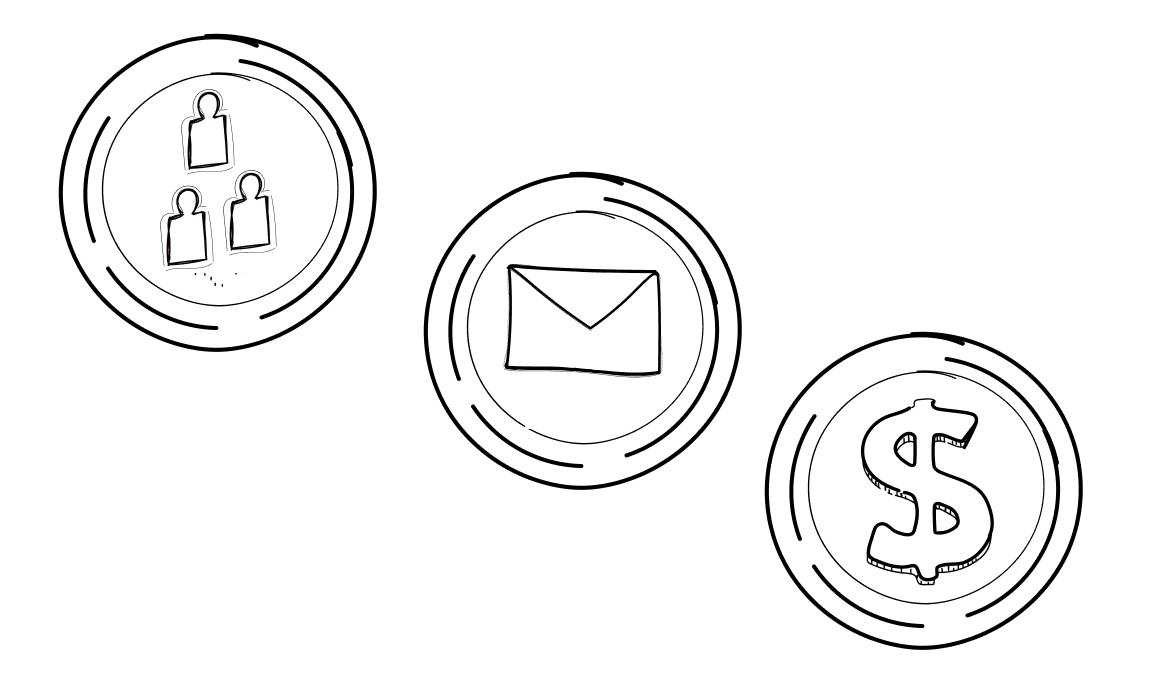Do you have a product that you feel would sell like hotcakes but no audience to purchase it? Does getting on phone calls and sending out cold outreach campaigns feel like torture? The one thing that can save you from this predicament is a great sales engagement platform.
Today, we take a look at Sendbuzz, a tool that promises multi-channel cold outreach features that let your sales team close more deals. Let’s review Sendbuzz features, pros, cons, pricing, and the best alternatives for sales outreach.
What is Sendbuzz?
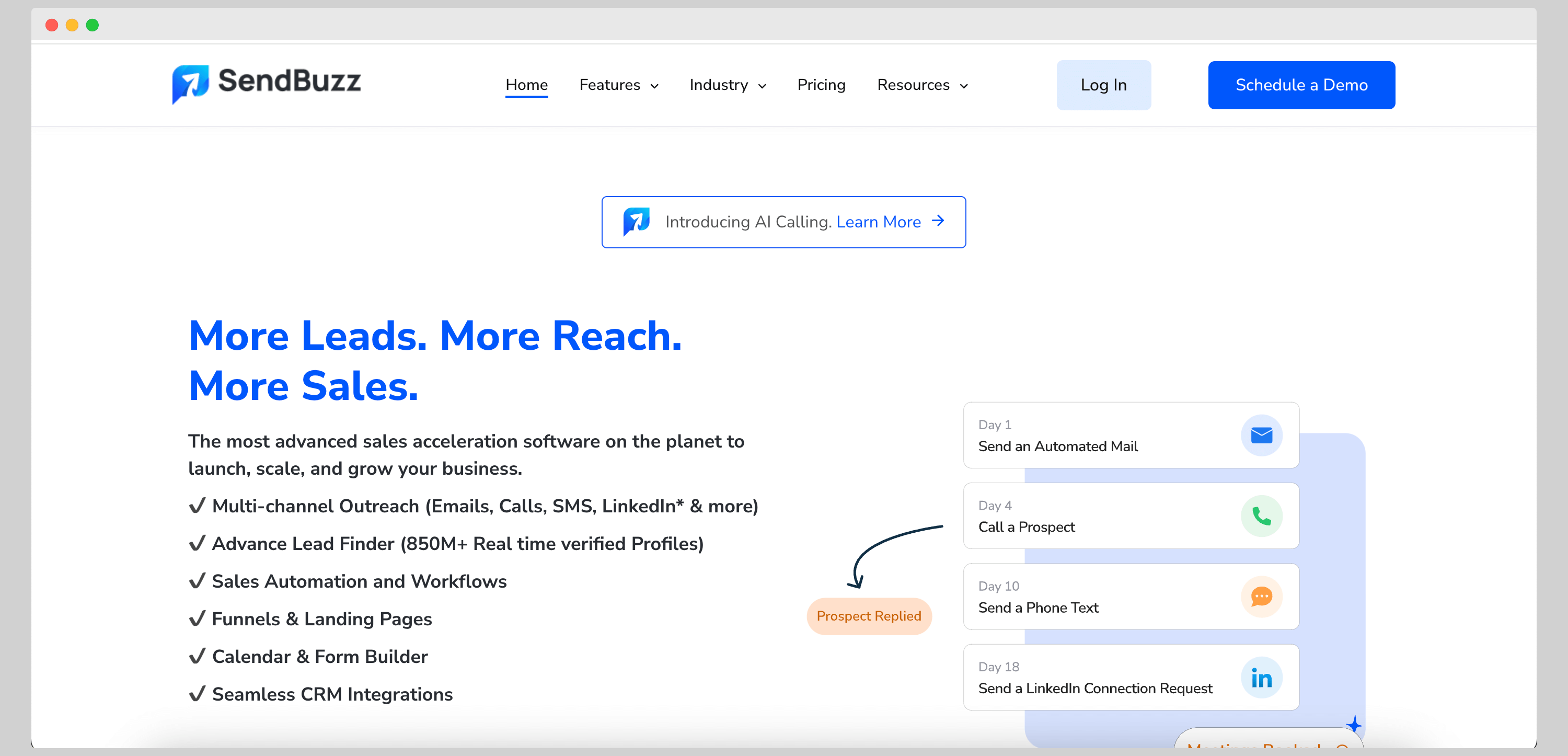
Sendbuzz is a sales engagement and automation platform that lets businesses close more sales through multi-channel outreach campaigns. It combines platforms such as emails, calls, text messages, LinkedIn, and others to let companies from all industries get in touch with more prospects.
Sendbuzz: main features
Some of the standout features in Sendbuzz include:
- Automated cold email outreach with AI-based personalization
- Lead finder with more than 850 million contacts
- Sales automation workflows
- Landing page and funnel builder
- Calendar and form builder
- CRM integrations
- Lead scoring
- AI phone agents
You can connect Sendbuzz with the rest of your tool stack or use some of the many features in this sales engagement platform to grow your sales.
Sendbuzz downsides you should be aware of
Sendbuzz is a powerful sales engagement platform, packed with useful features. For someone who is new to sales outreach and, e.g., wants to try Sendbuzz campaigns, it can be overwhelming to get started. In other words, there are so many features that it may take a while to master them all.
Another related problem is that since Sendbuzz and their product are so new in the market, many of them feel unfinished and half-baked. If you’re switching from a more established sales tool, you may find the UX and UI lackluster.
Sendbuzz pricing
There are three plans available in Sendbuzz and oddly enough, they don’t have any names. So, for the sake of clarification, here are the prices:
- $197 monthly
- $497 monthly
- $997 monthly
All three plans offer unlimited sales funnels and webpages. The main difference is in the prospect limit, which is set at 2,000, 10,000, and 25,000, respectively.
Here is a better breakdown of some of the key differences between plans:

If you want to connect with more prospects at a low price point, Sendbuzz may not be the best choice for your business as the price is quite high compared to its alternatives.
Top Sendbuzz alternatives for sales automation and cold outreach
If this sales engagement platform does not meet your needs or perhaps you need something with a lower price tag and more mature feature set, no worries. here are some of the top Sendbuzz alternatives to try out in 2025.
Woodpecker
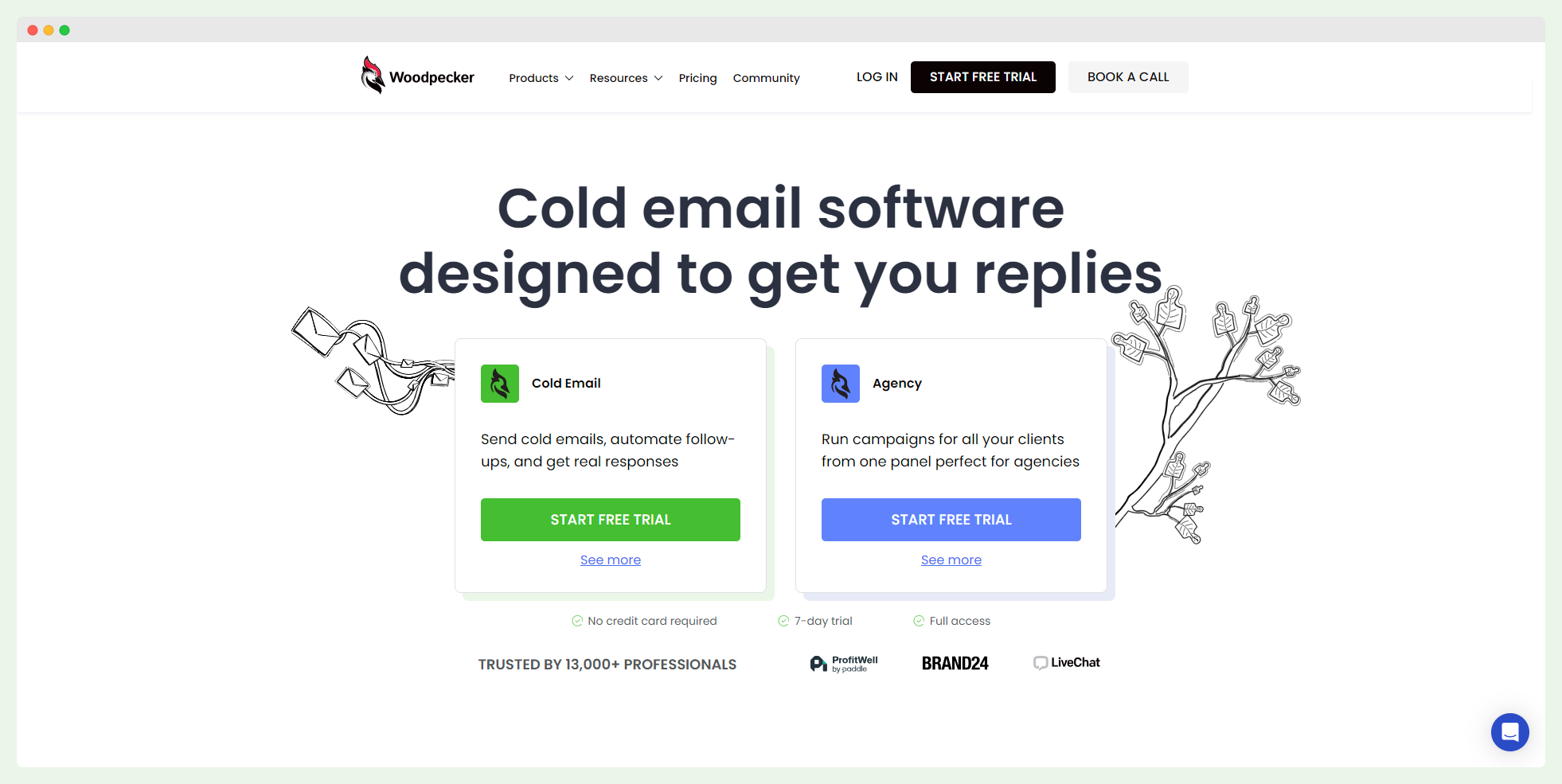
Woodpecker is tailored for businesses and agencies focused on cold email campaigns. It offers a range of features designed to optimize email outreach and ensure campaign success.
Top Features:
- Easy Integrations: Connects seamlessly with popular email marketing tools like Mailchimp and GetResponse.
- Email Verification: Ensures that each email address is valid and ready to receive messages.
- Email Warmup: Simulates real interactions to improve inbox deliverability before launching campaigns.
- Rich Template Library: Access a variety of templates for different use cases.
- AI Automation: Personalize emails at scale with advanced automation features.
- Detailed Analytics: Track prospect engagement and identify areas for content improvement.
- Split Testing: Test different approaches to optimize email performance.
- Condition-Based Campaigns: Set up rules to automate outreach and follow-ups.
- Email Warmup & Recovery: Included to enhance deliverability and prevent lost messages.
Pricing:
- Starting Price: $29 per month, including 500 contacted prospects per month.
- Free Trial: Available for testing the platform before committing.
Downsides:
- Potential Limitations: Depending on your needs, the basic plan may have limitations that require upgrading for advanced features.
Ready to get started? Get a free trial of Woodpecker today!
Klenty
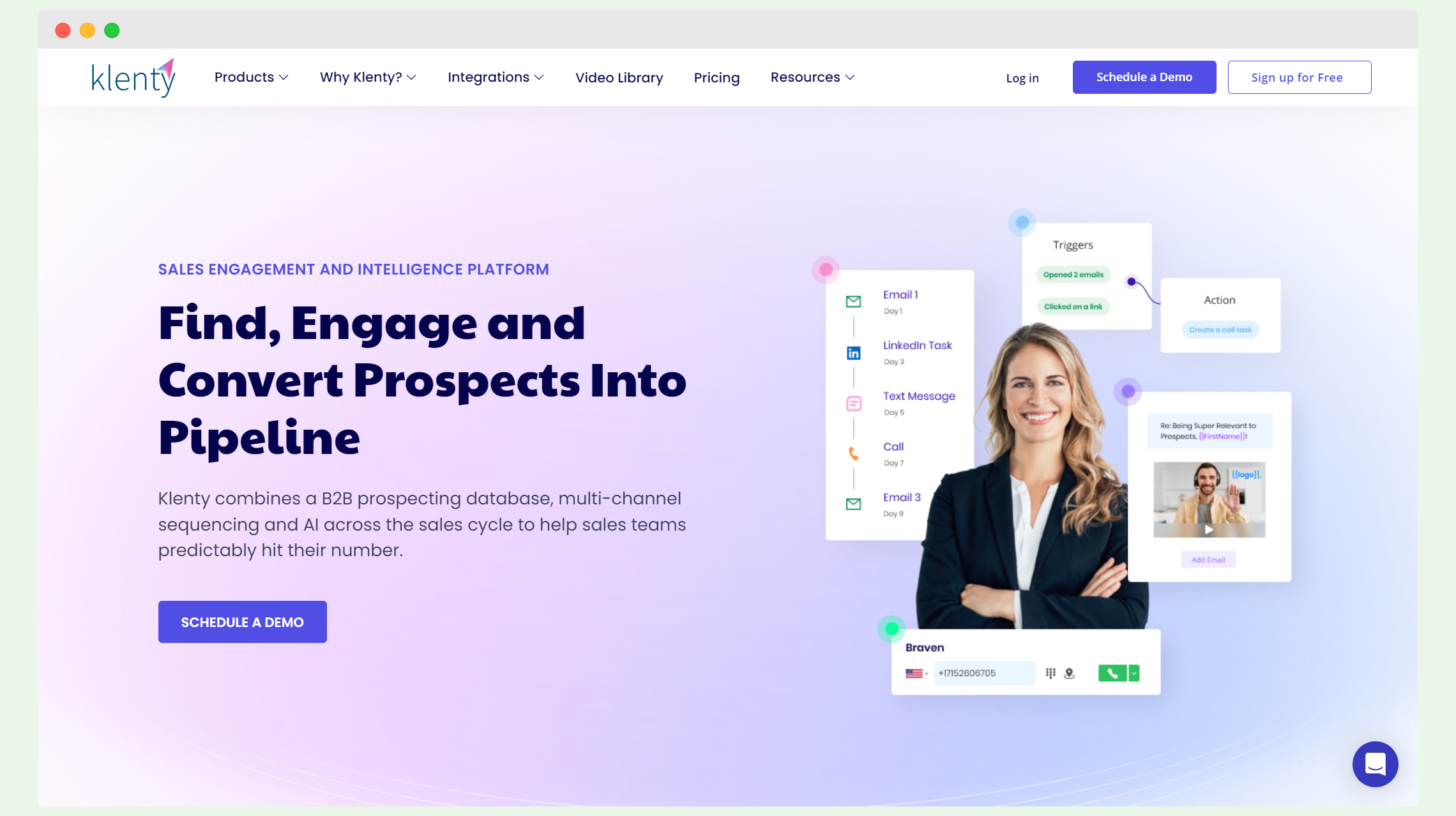
Klenty is designed to streamline cold outreach campaigns for businesses, focusing on improving sales engagement through a variety of features. It integrates with CRM systems, offering tools for both inbound and outbound sales processes.
Top Features:
- Easy CRM Integration: Seamlessly connects with your existing CRM system.
- Follow-Up Campaign Options: Automates follow-up sequences to maintain engagement.
- User-Friendly UI: Intuitive interface for ease of use.
- Advanced Automation: Enhances efficiency with automated inbound and outbound sales processes.
- Multichannel Inbox: Manage communications across various channels from a single platform.
Pricing: Klenty offers four main pricing bundles, each targeting different aspects of sales engagement:
- Sales Engagement
- Conversation Intelligence
- Prospecting Data
- Dialer
The Sales Engagement bundle, which includes all plans except the Enterprise tier, offers a free trial. Pricing starts at $50/user/month with options for annual and quarterly billing. Note that there is no free plan and monthly billing is not available.
Downsides:
- Outdated Design: The platform’s design and functionality can feel outdated compared to newer tools.
- Frequent Bugs: Users report occasional bugs that can impact usability.
- Limited Automation: Full automation for messages and calls is not supported.
- Separate Accounts Needed: Each sales team member must have their own account, which can increase costs.
User Reviews:
- Missing Features: Users have noted the lack of LinkedIn automation and AI-driven automatic reply suggestions.
- High Costs: The necessity for individual accounts for each salesperson can make Klenty relatively expensive.
- Aesthetic Concerns: The user interface is described as less visually appealing and less workflow-friendly compared to some competitors.
- Bugginess: Reports of occasional bugs and issues with smooth operation are common.
Salesloft
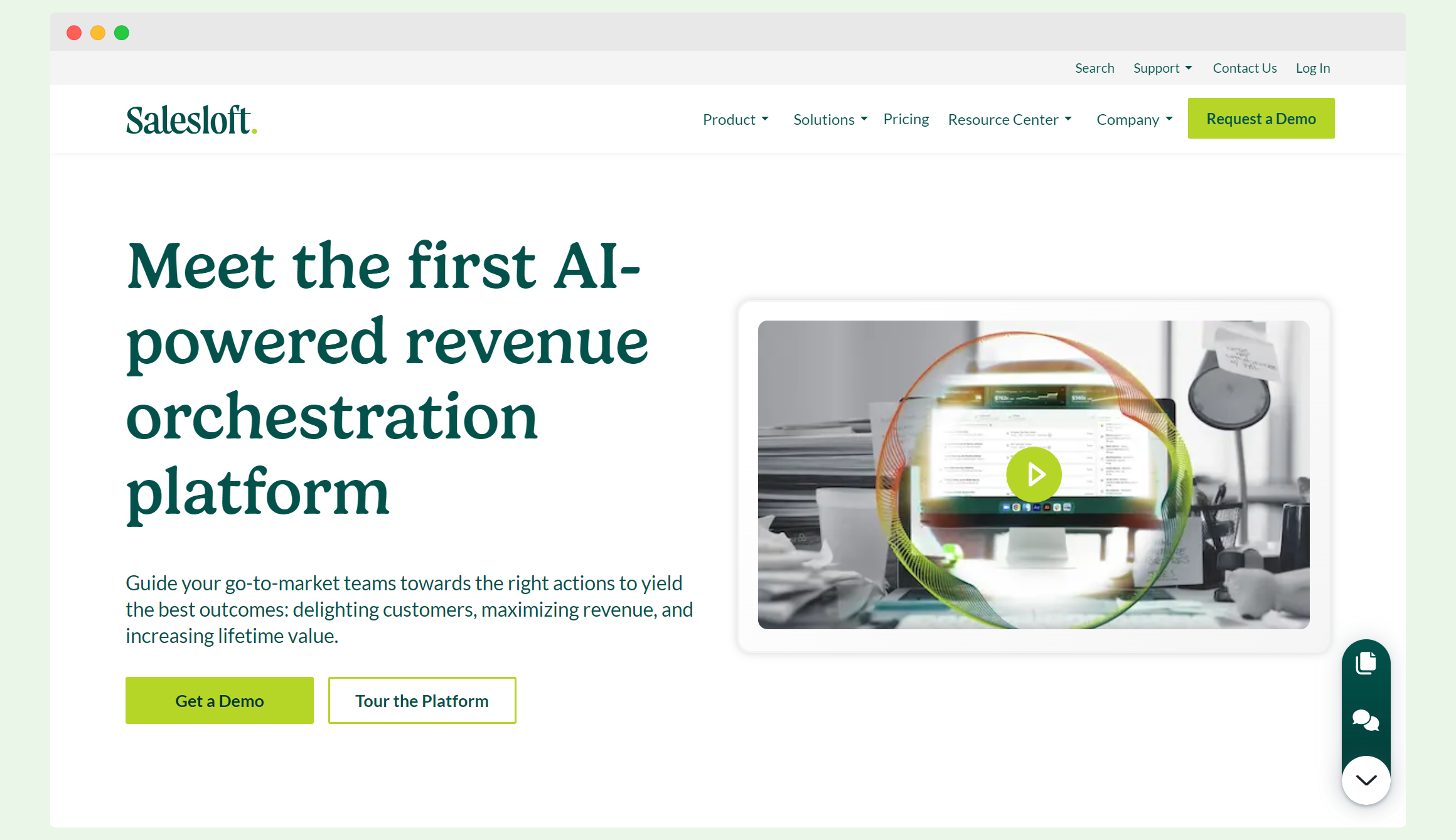
Salesloft is a sales orchestration platform that focuses on enhancing sales email processes through a range of features. It aims to streamline sales workflows and improve email engagement.
Top Features:
- Email Templates: Create and use customizable templates for consistent communication.
- Cadence Automation: Automate outreach sequences to maintain regular contact.
- A/B Testing: Test different email approaches to optimize performance.
- Real-Time Analytics: Monitor email and sales performance with up-to-date metrics.
- Flexible Integrations: Connect with various tools and systems for a seamless workflow.
Pricing: Salesloft does not offer a free trial or free plan. Pricing details are not available on their website; interested users must request a demo to explore the tool’s features and pricing structure. There are three pricing tiers, but specific costs are not disclosed publicly.
Downsides:
- Unclear Pricing: Lack of transparent pricing information on the website.
- Difficult Email Signature Changes: Users report challenges in modifying email signatures.
- Overcrowded Activity Feed: The activity feed can become cluttered, making it difficult to navigate.
- Limited Report Customization: Reports offer minimal customization options.
- Duplicate Records: The system occasionally creates duplicate records.
- Technical Issues: Users experience crashes and issues with call functionality.
User Reviews:
- Dashboard and Tasks: “Since rhythm has been going, the home dashboard is a total mess…Tasks are a disaster.”
- Cluttered Feed: “Having cadence step completed, skipped, etc. in the activity window clogs up the feed so much.”
- Reporting Limitations: “The reporting needs to have different options for viewing like creating charts and really being able to customize reports.”
- Email Issues: “For emails being sent, I want more details visible, and sometimes who knows why, I can’t hit reply on emails from prospects.”
- Performance Problems: “The new AI and latency, clunky at times, and with the cadences it resets every time you press F5 which is annoying.”
- System Reliability: “Crashes and sometimes calls won’t work.”
- Support Issues: “Their support is unreliable at times and generally has a long turnaround time to fix problems within the platform.”
Waalaxy
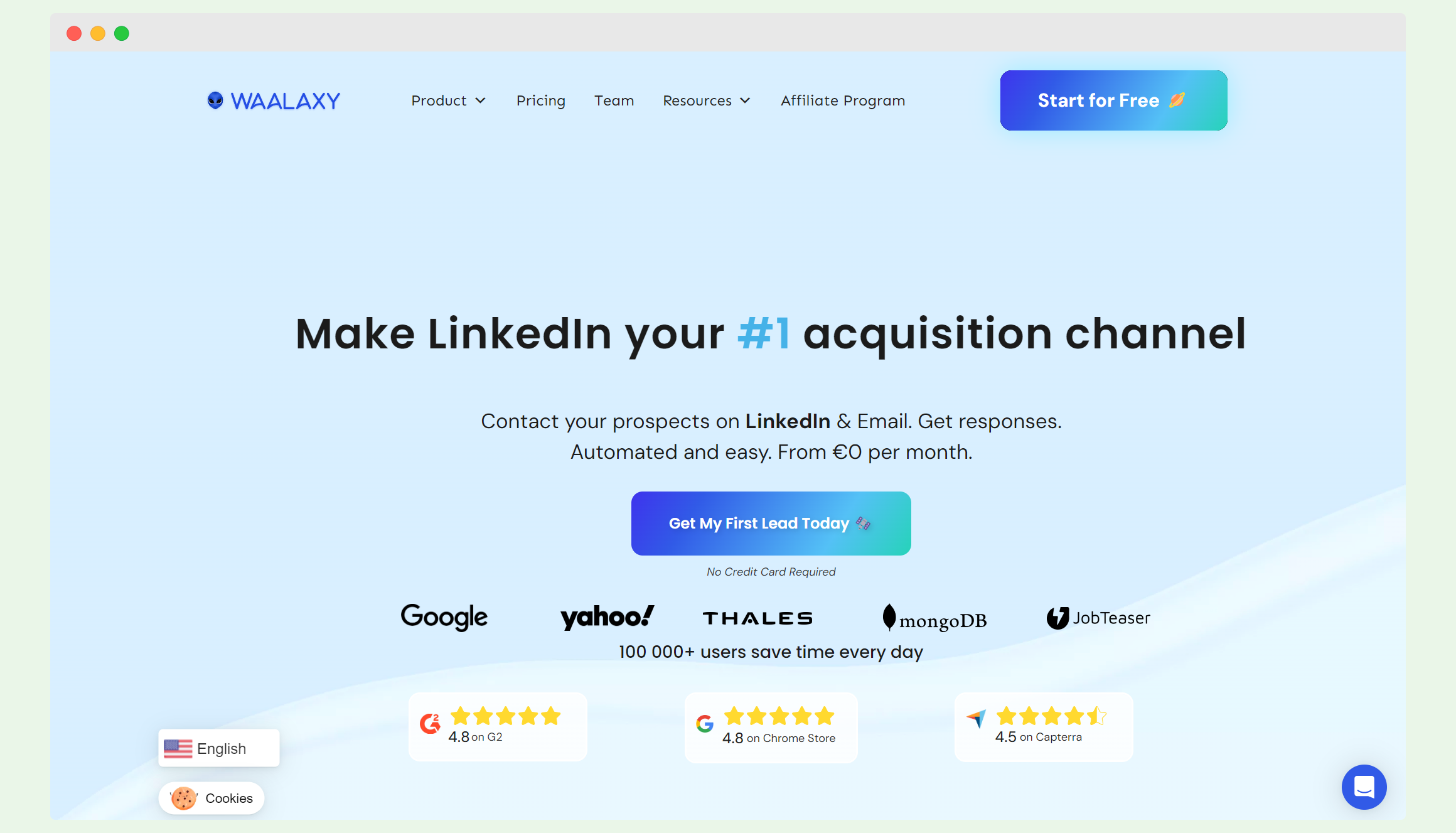
Waalaxy is an automated lead generation tool designed to streamline LinkedIn activities, such as automating connection requests and scheduling. It also includes cold email features to expand outreach capabilities.
Top Features:
- Email Finder: Locate email addresses for prospects.
- Many Integrations: Connects with a variety of tools to enhance functionality.
- Campaign Tracking: Monitor the performance of your campaigns.
- A/B Testing: Test different approaches to improve results.
- AI Prospect Finder: Leverage AI to identify potential leads.
Pricing: Waalaxy offers a free plan with limited features. Paid plans start at €112/month, with a more comprehensive Team plan available for additional team-oriented features. There are also optional add-ons for further customization.
Downsides:
- Limited Cold Email Features: The free plan has restrictions, and full cold email automation is only available on the highest plan.
- Focus on LinkedIn: The tool emphasizes LinkedIn activities over cold emailing.
- Integration Limitations: Does not natively integrate with HubSpot.
- Free Plan Restrictions: The free plan has many limitations that might not be suitable for serious use.
User Reviews:
- Annoying Connection Requests: “Automatic connection requests are a bit annoying.”
- Navigation Issues: “Sometimes not so easy to find your way through what to do.”
- Missing Functions: “Some functions such as search based on location, and experience are still missing, but I think they are still working on that.”
- Bugs and Performance Issues: “The platform is riddled with bugs that frequently hinder workflow. Speed, or the lack thereof, has been a recurrent issue. For a tool priced at a premium, one would expect seamless, efficient operations, but this has not been my experience.”
Mixmax
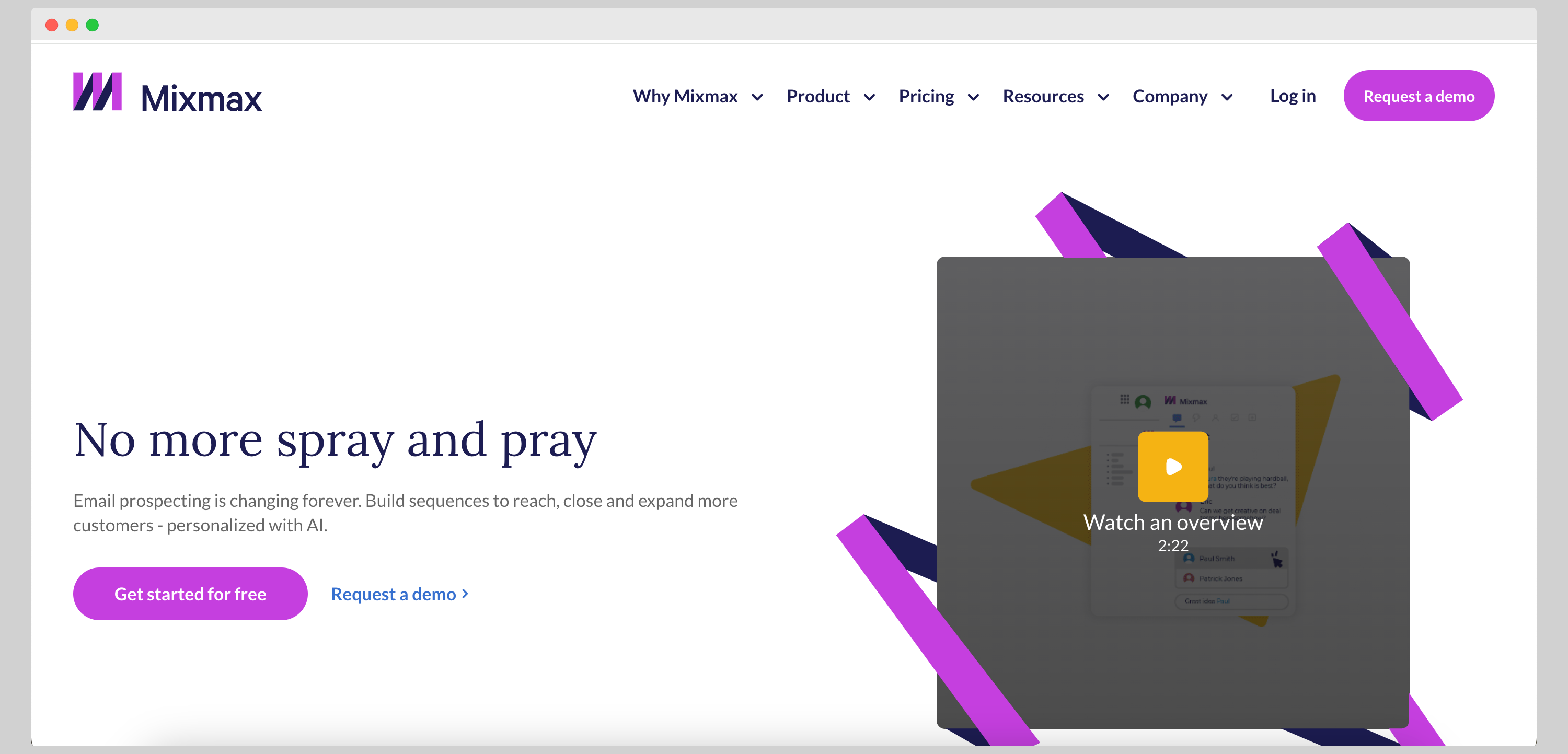
Mixmax is a sales engagement platform designed to enhance sales email sequences and increase business success. Leveraging AI, it supports multiple communication channels, including email, SMS, phone, and social media.
Top Features:
- AI Sequence Builder: Create personalized sales sequences using AI-driven tools.
- Detailed Analytics: Track content performance across various channels.
- Workflow Automation: Utilize custom triggers and events to automate processes.
- Built-in Meeting Scheduler: Schedule meetings seamlessly within the platform.
- Integrations: Connects with tools like ZoomInfo, Dialpad, Orum, Google Calendar, and more.
Pricing: Mixmax offers a variety of pricing plans:
- Free Plan: Provides basic features for small-scale use.
- SMB Plan: $29/month.
- Growth Plan: $49/month.
- Growth+CRM Plan: $69/user/month.
- Custom Enterprise Plan: Pricing is available upon request.
Downsides:
- Customer Support: Support quality is reported to be less than optimal.
- Interface Issues: The sequence and email creation interface may not be very intuitive.
- Salesforce Integration: Integration with Salesforce can be prone to issues.
- Cost Concerns: Can be expensive for some users.
User Reviews:
- Disconnection Issues: “Mixmax is integrated into your email, but sometimes the extension gets disconnected from my Gmail. It’s not a deal breaker, but it can be annoying because I need to then save my email draft, reconnect Mixmax, reload Gmail, and then finally click ‘send.’”
Wrapping up
As a sales engagement platform, Sendbuzz promises a lot but does not always deliver. The pricing is pretty steep and it can feel like many of the features are just not complete yet. Instead of wasting time waiting for Sendbuzz to get better, why not get another tool that helps you grow your revenue?
With Woodpecker, we have all the tools you need to turn cold emails into a revenue-generating channel. Email inbox warmup, verification, templates, AI personalization, segmentation, actionable insights from analytics… Is just a small portion of what awaits you.
Grab your free trial of Woodpecker and get started today!
FAQ on Sendbuzz
Check out our answers.
How can sales automation in Sendbuzz help close more deals?
Sales automation in Sendbuzz makes it easier to close deals by streamlining tasks like sending email campaigns, tracking responses, and managing follow-ups. It ensures you engage leads at the right time with personalized content. For those needing better email deliverability, Woodpecker works better.
Can I use phone calls and text messages in Sendbuzz campaigns?
Yes, you can connect Sendbuzz with multiple outreach channels like phone calls and text messages. The multi-channel outreach approach helps engage prospects through various platforms – you reach them wherever they are in the sales journey. For users wanting simpler integrations, Woodpecker could be a better fit.
Are cold email campaigns included in Sendbuzz features?
Yes, Sendbuzz supports cold email campaigns with AI-powered personalization and automation features. You can create highly targeted email campaigns that increase your chances of connecting with prospects and closing more deals.
Is Sendbuzz suitable for small businesses running multi-channel outreach?
Yes, small businesses can use Sendbuzz for multi-channel outreach, including email, phone, LinkedIn, and text messages. It helps small teams manage sales campaigns across multiple platforms from one tool.
How does Sendbuzz ensure I reach prospects at the right time?
Sendbuzz uses automated workflows and smart triggers in its sales campaigns to ensure you reach prospects at the right time. It schedules follow-ups, sends emails, and performs other actions based on lead behavior, giving you the best chance to close deals.