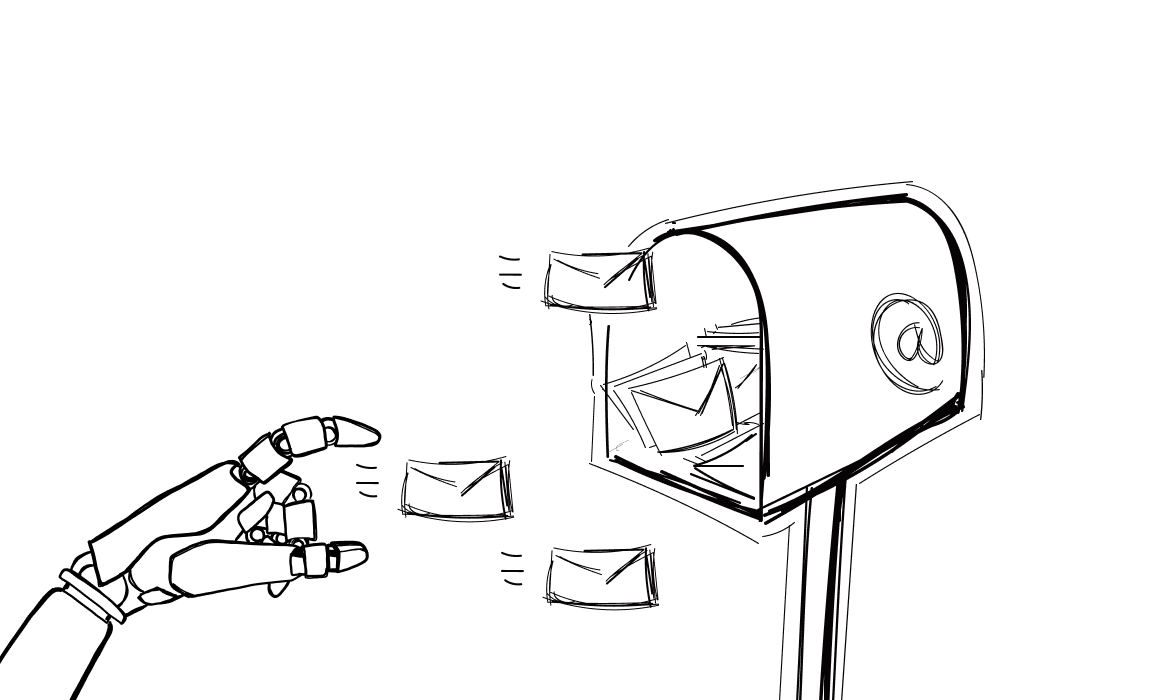Everyone is sending out email campaigns in 2025, but how many of them make actual revenue? Many times, the difference between an email that goes to spam and one that makes money is the right tool. Reachinbox is a popular choice for businesses that want to launch cold email campaigns that deliver results.
Is it the best tool to explore your outreach potential or not? Let’s find out together.
What is Reachinbox?
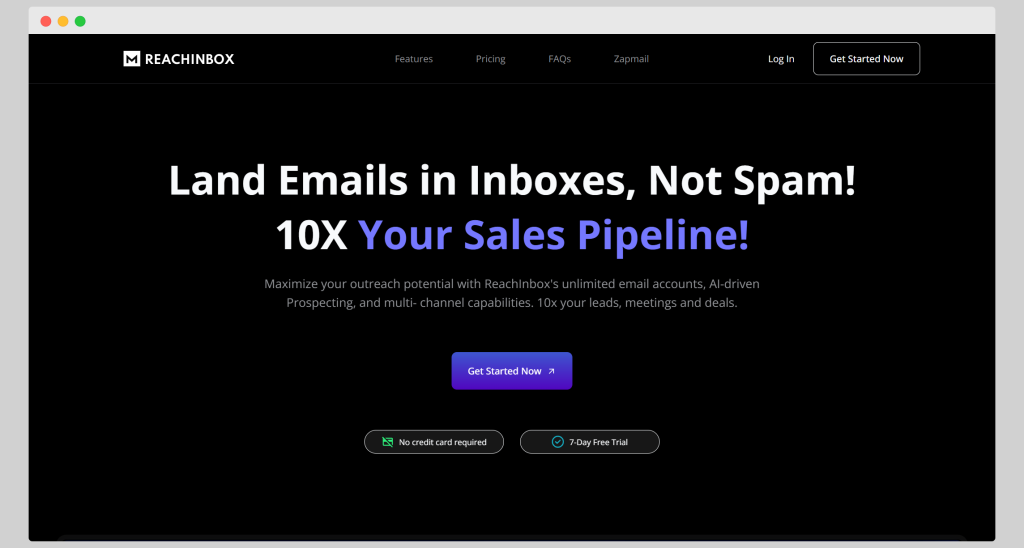
Reachinbox is a multichannel AI-based outreach tool that helps you craft messages that convert prospects into new customers. With unlimited email accounts, email deliverability features, and more, it’s a great offer for those who want to turn cold emails into revenue.
Reachinbox: top features
Reachinbox has many features to keep your emails landing in the right inboxes and improve the health score of your campaigns. Here’s what sets it apart from the competition:
- Unlimited leads and email warmups: you can add as many leads to a campaign as you want (e.g. from Google Sheets or some other lead gen tool), and you can warm up as many accounts as you want for email outreach
- AI driven personalization: create personalized email content based on the information you have on your leads from your database
- Advanced AI spintax generator: get better responses with advanced AI content creation. Feed the basic information to Reachinbox and it creates personalized content for each lead
- Dynamic domain rotation: to keep your SPF record status clean, Reachinbox rotates where it sends emails from
- A unified inbox: everyone on your team sends and receives messages from the same place, which helps with collaboration, status reporting, and more
Reachinbox pricing plans
Unlike many other tools in this niche, Reachinbox does not have a free plan. However, there is a free trial for seven days in all of the paid plans.
The Starter plan is $39 per user per month. It gives you unlimited email accounts, 5,000 active contacts, 25,000 monthly emails, and 5,000 AI word credits.
The Growth plan is $99 per user per month, and it gives you everything from Starter, plus 50,000 active contacts, 250,000 monthly emails, 25,000 AI credits, webhooks, and integrations.
The most expensive plan is called Pro, at $499 per user per month. You get everything from the previous plans, plus 500,000 active contacts, one million monthly emails, and 150,000 AI word credits.
There are various pricing plans for different business needs, and you can benefit from Reachinbox’s limitless email accounts in each.
Some downsides you should be aware of
When you connect Reachinbox to the rest of your sales tool stack, you should be aware of some of the potential issues that existing customers have.
Primarily, they complain about bugs where the app crashes and some features simply do not work. The bigger problem is the occasional downtime, which causes the tool to be completely unavailable for some time. If you care about effective outreach and have a sizeable email list, this can be a dealbreaker.
The customization options for AI-based emails are limited, according to some users. This means that you can’t edit and customize the templates to get better response rates.
AI driven warmups do not work as intended and you can have issues getting brand new inboxes up to speed for cold email outreach. Last but not least, some users have trouble integrating Reachinbox with their Google accounts.
What users are saying
One user had a complaint about the downtime in Reachinbox:
“What I dislike most about ReachInbox.ai is the occasional bugs and downtime that some users experience. While the platform offers a robust set of features, these technical issues can be frustrating and disrupt the workflow. It’s particularly inconvenient during critical outreach campaigns, as any downtime can lead to missed opportunities and delays in communication with leads.” – Source
Another user complains about the customer support, among other things:
“I regret using Reachinbox. Warm-up emails are a mess and stop completely for no reason. And, tech support might be the worst I’ve experienced from a SaaS.” – Source
Top Reachinbox alternatives to consider in 2025
If you want to skyrocket the sales results from your cold email campaigns but Reachinbox does not seem like it fits the bill, there’s good news. Here are some user-friendly tools that will help you turn more leads into customers with each campaign you send out.
Woodpecker
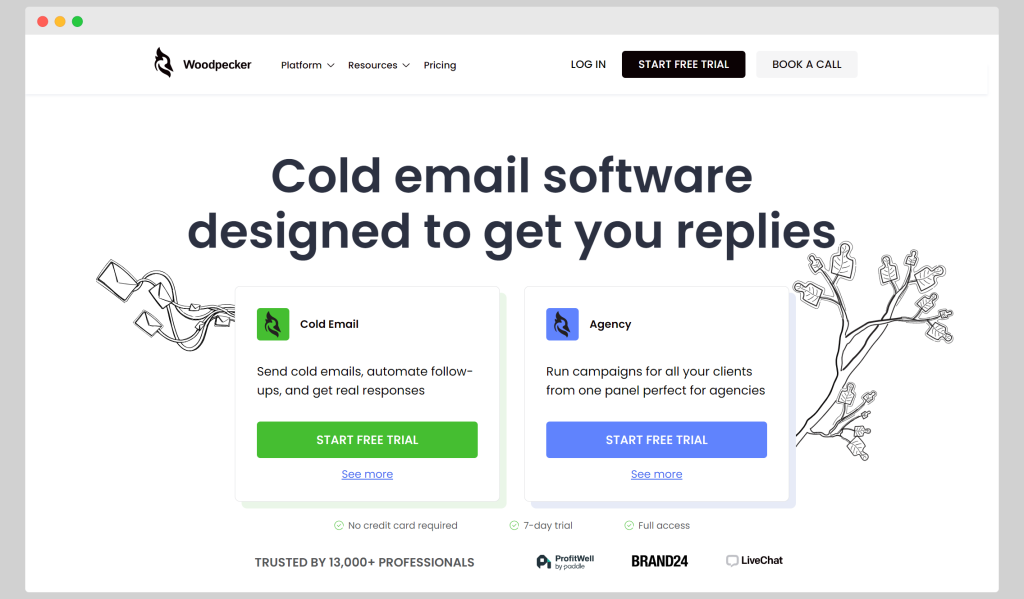
Woodpecker is a versatile cold email platform designed for agencies, teams, businesses, and individuals across industries. It offers powerful outreach capabilities and fair pricing, making it a strong option for those looking to engage their audience effectively.
Key Features:
- Natural and Protected Sending: Mimics human-like sending patterns to avoid spam filters and safeguard your accounts.
- Unified Client Management: Manage all client accounts from a single dashboard, making it easy to oversee multiple campaigns.
- Email Warm-up & Recovery: Helps maintain high deliverability rates by warming up email accounts.
- 24/7 Deliverability Monitoring: Continuously monitors email performance and prevents issues before they affect your outreach.
- White Label Reporting: Offers real-time client reporting under your brand, allowing for a professional client experience.
- Seamless Integration: Integrates smoothly with your existing software and email providers to streamline your workflow.
- Email List Verification: Reduces the risk of sending emails to invalid addresses, protecting your sender reputation.
- A/B Testing: Allows users to test different email elements to optimize campaign performance.
Pricing: Woodpecker’s pricing starts at $29 per month, covering up to 500 contacts. The pricing is flexible, scaling with the number of contacts, making it suitable for businesses of all sizes. Unlike the competitors, adding team members does not add extra costs. A 7-day free trial is available for new users.
Drawbacks:
- API Access: Available, but comes at an additional cost.
User Reviews:
- “We switched from Yesware to Woodpecker, and it’s the best business decision we’ve made all year.”
- “I like that you can do A/B testing with this tool. Also, the dashboard is very intuitive and easy to use.”
- “It’s intuitive, easy to use, has a great support team, organizes very interesting webinars… and, simple – works perfectly!”
- “Easy to use and understand software with great deliverability results.”
- “Out of the three platforms I’ve tried for cold emailing, Woodpecker has the most intuitive user interface and easiest-to-understand pricing.”
Start sending better cold emails today – grab a free trial of Woodpecker!
Apollo
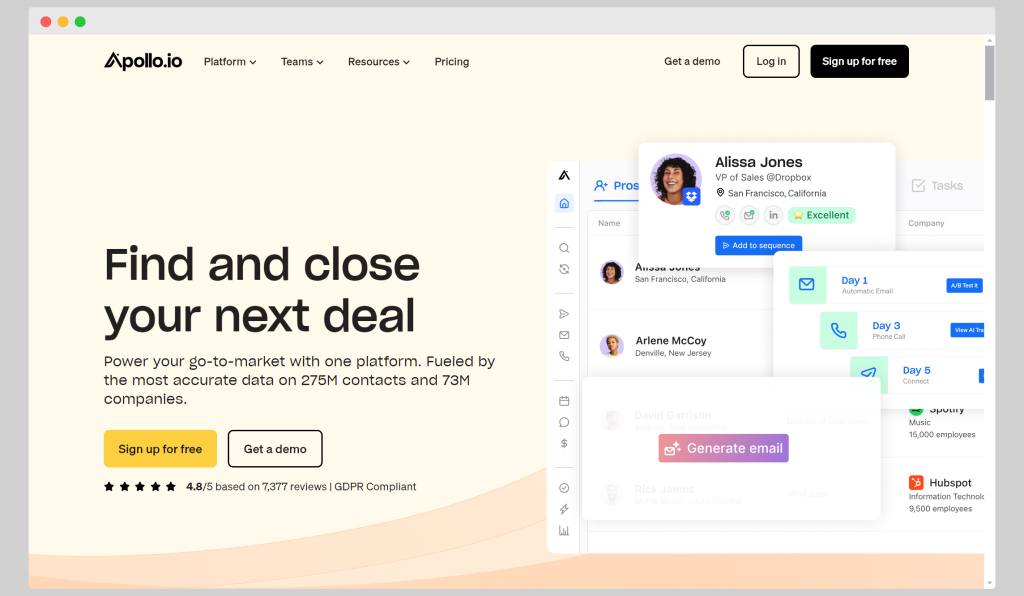
Apollo.io is a comprehensive sales platform that offers tools for sales teams at every stage of the sales process, from lead sourcing and enrichment to prospecting and deal closure. It streamlines sales workflows by providing everything in one place, allowing teams to optimize their outbound efforts and manage relationships efficiently.
Key Features:
- Lead Sourcing and Enrichment: Access a vast database of leads, enriched with detailed information to improve targeting.
- Prospecting Tools: Includes advanced prospecting tools to find, engage, and nurture leads effectively.
- Lead Scoring: Prioritize prospects based on their likelihood of conversion, helping sales teams focus on the most promising leads.
- Chrome Extension: Allows users to communicate directly from Gmail and LinkedIn, making outreach seamless.
- Email and Call Sequences: Easily create and automate email and call sequences, whether manually or with AI assistance.
Pricing: Apollo.io offers a free plan for users who want to try out the platform, while its paid plans start at $49 per user per month, which includes unlimited email credits. The pricing structure is designed to cater to larger sales teams but may not offer flexibility for smaller businesses.
Drawbacks: While Apollo.io is feature-rich, it does have some downsides:
- No Unified Dashboard for Multiple Users: Teams may struggle to manage multiple users efficiently without a unified dashboard.
- Penalization for Overlapping IPs: Users in physical offices with shared IP addresses may experience issues with IP penalization.
- Data Accuracy Issues: Some users have reported phone numbers and email address inaccuracies.
- Slow Sequence Setup: Setting up sequences can be time-consuming, which could slow down outreach efforts.
- Outdated User Interface: The platform’s design feels outdated and can be overwhelming due to the large number of features.
- Rapid Growth Issues: Apollo’s fast expansion has led to occasional performance issues and features not working as expected.
User Reviews: Users have praised Apollo.io for its effective search functionality and integration with CRMs like HubSpot, making managing leads easier.
The sequence creation process is also noted as user-friendly. However, some users have expressed frustration with Apollo’s pricing, which may not be flexible enough for smaller teams, and its customer support, which many describe as poor.
Quicklines
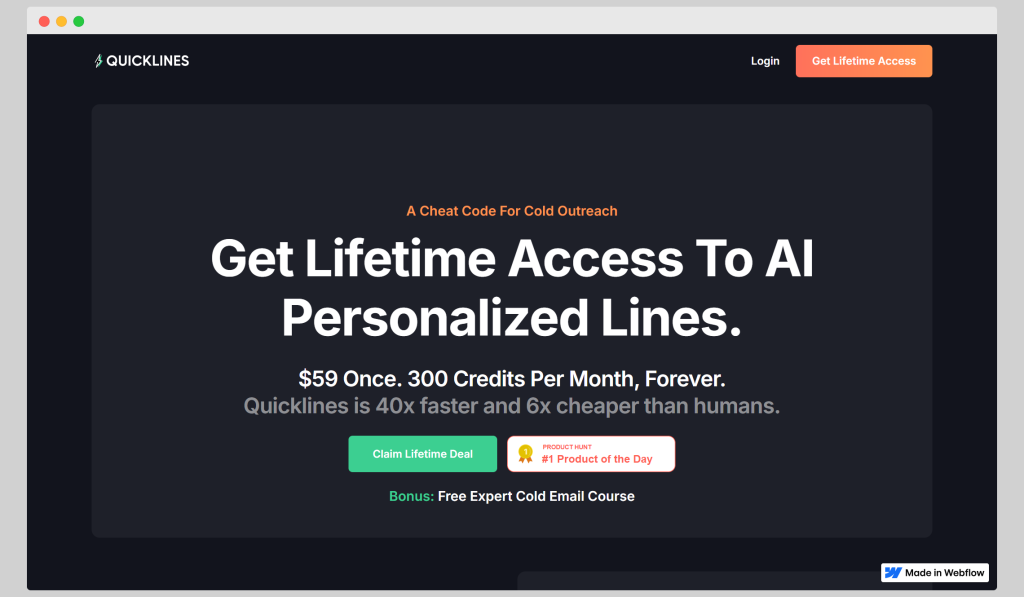
Quicklines is an AI-driven tool designed to help businesses write highly personalized cold emails effortlessly. It focuses on generating personalized opening lines for cold outreach, making it easier to engage prospects from the start.
Key Features:
- Scraping Personalized Information: Automatically extracts information from LinkedIn profiles to generate tailored email opening lines.
- Super Personalized Email Openers: Provides three personalized opening lines for each prospect, helping users start their outreach with a personal touch.
- Inbuilt Statistics: Tracks and analyzes email performance to monitor outreach success.
Pricing: Quicklines offers a simple pricing structure with lifetime access for $59, granting users access to all features without ongoing monthly fees.
Drawbacks: Despite its simplicity and effectiveness, Quicklines has some limitations:
- Limited Cold Email Features: Lacks more advanced cold email functionalities that other platforms offer.
- No Integrations: It doesn’t integrate with other tools or CRMs, which can be a drawback for users looking for a more comprehensive solution.
- No Chrome Extension: The absence of a Chrome extension limits on-the-go usage.
- First Outreach Quality: Some users feel that the initial outreach messages generated by the tool could be more polished.
User Reviews: Users appreciate Quicklines’ ability to quickly generate personalized email openers by scraping LinkedIn profiles, making it a convenient solution for cold outreach.
However, they note that the tool lacks essential features such as integrations and a Chrome extension, and some feel that the human touch is missing in the personalized lines. Additionally, admin features and support for Google Sheets are also lacking, which might limit its usability for larger teams or more complex workflows.
Smartlead
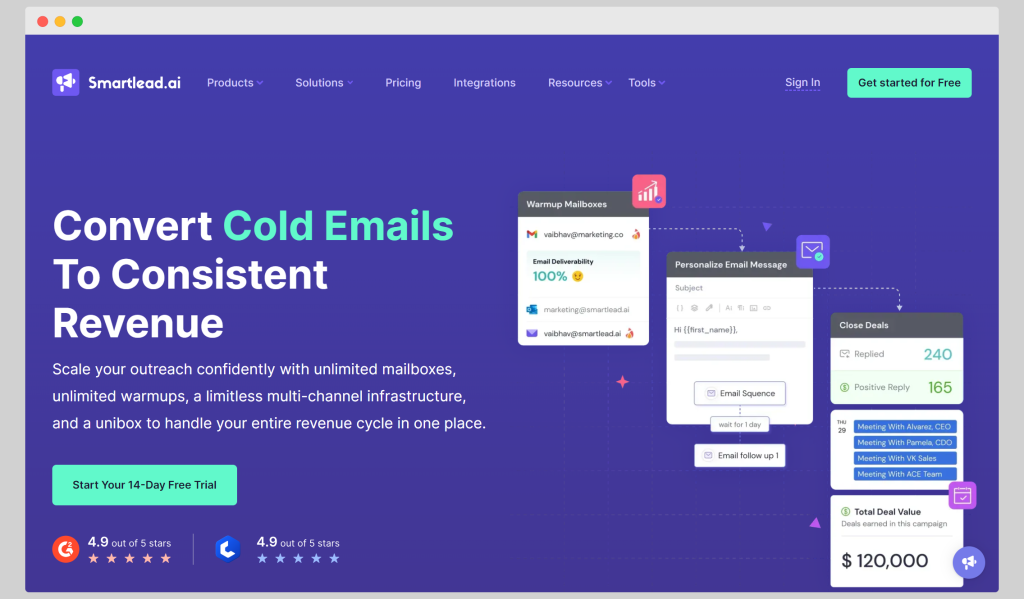
Smartlead is a cold email outreach tool designed to help businesses scale their outbound efforts. While primarily focused on cold email campaigns, Smartlead also offers a multi-channel infrastructure for businesses seeking to expand their outreach across various platforms.
Key Features:
- Deliverability Optimization: Ensures emails land in the recipient’s inbox, improving open rates.
- Unlimited Email Warmups: Automatically warms up email accounts to build a strong sender reputation.
- Automated Follow-ups: Set up and automate follow-up sequences to increase response rates.
- Unified Inbox: Manage all email conversations from one centralized inbox.
- API Integration: Allows businesses to integrate Smartlead with other tools or services for more streamlined workflows.
Pricing: Smartlead offers flexible pricing with three main plans starting at $39/month. Businesses can also opt for a custom plan based on their specific needs or try the platform out with a free trial.
Drawbacks: While Smartlead is feature-packed, it does have its limitations:
- Add-on Limitations: Certain add-ons are only available to subscribers of the highest-tier plan, limiting functionality for lower-tier users.
- Reliability Issues: Some users report that the tool can be unreliable, with occasional lags and loading delays.
- UI Challenges: The user interface could be more intuitive, with some users finding it difficult to navigate.
User Reviews: Smartlead is appreciated for its comprehensive cold emailing capabilities, but users have noted that the design feels raw, which can make it challenging for new users. Additionally, some users have found the disconnection issues with MX inboxes and the complexity of instructions to be frustrating.
Others mention that the tool sometimes experiences lag or slow loading, which can be inconvenient in time-sensitive situations. There’s also feedback about having to manually refresh inboxes to fetch new emails, as they don’t always appear in real time.
GMass
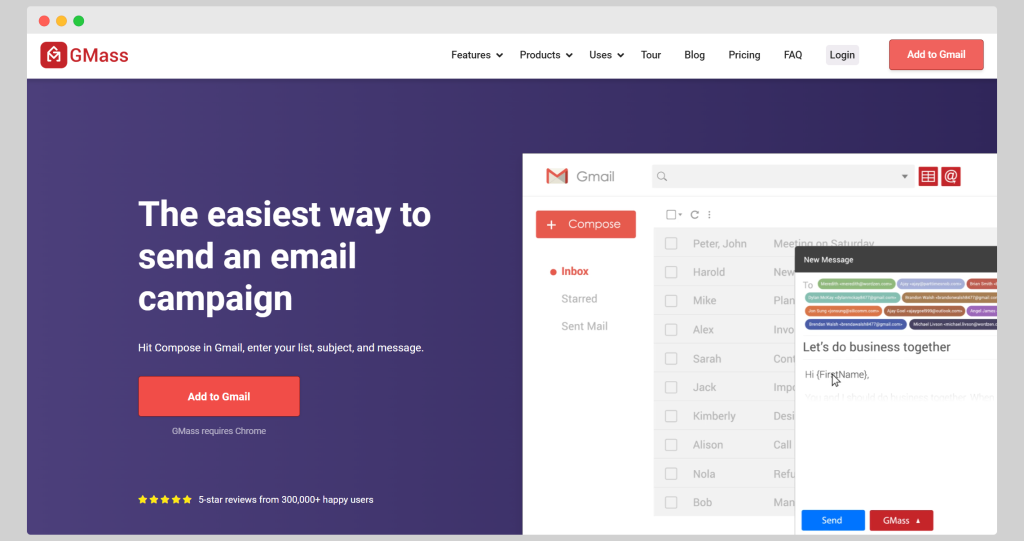
GMass is a powerful mail merge tool that allows users to run mass email campaigns directly from their Gmail inbox. It is designed for individuals and teams looking for a seamless, Gmail-native solution to manage their outreach without needing external platforms.
Key Features:
- Gmail Limit Bypass: Send mass emails without hitting Gmail’s usual limits.
- Campaign Analytics: Track the performance of email campaigns, including opens, clicks, and bounces.
- Automated Follow-Ups: Set up follow-up sequences automatically for recipients who don’t reply.
- Email Polling: Collect responses through emails for quick feedback from recipients.
- Personalization & Segmentation: Personalize your emails and target segmented audiences for better results.
- A/B Testing: Test different email versions to optimize open and conversion rates.
- Unsubscribe & Reply Management: Automatically handle unsubscribe requests and replies.
- Email List Builder: Easily build email lists from your inbox or imported data.
- Scheduling: Schedule emails to be sent at the best time for recipients.
Pricing: GMass offers plans for both individuals and teams:
- Individual Plans:
- Standard Plan: $25/month, offering basic mail merge and campaign features.
- Premium Plan: $35/month, with additional features like automatic follow-ups and advanced analytics.
- Professional Plan: $55/month, includes everything in Premium, plus higher email limits and more control.
- Team Plan:
- Premium Plan: $145/month, designed for teams needing a collaborative environment and more advanced features.
Drawbacks: Despite its robust functionality, GMass has some limitations:
- Overwhelming Feature Set: The large number of features can make the tool daunting for new users.
- Pricing Flexibility: Some users feel that the pricing structure could offer more flexibility between plans.
- No CRM Integration: GMass doesn’t integrate with CRMs, relying only on spreadsheets for data management.
User Reviews: While GMass is praised for its user-friendly interface and ability to handle complex email campaigns, some users find that the extensive feature set can be overwhelming, especially for beginners. Although GMass is intuitive, there is a slight learning curve for advanced features, and users have mentioned that some of the guides could benefit from being more up-to-date to help new users better navigate the platform.
Reply.io
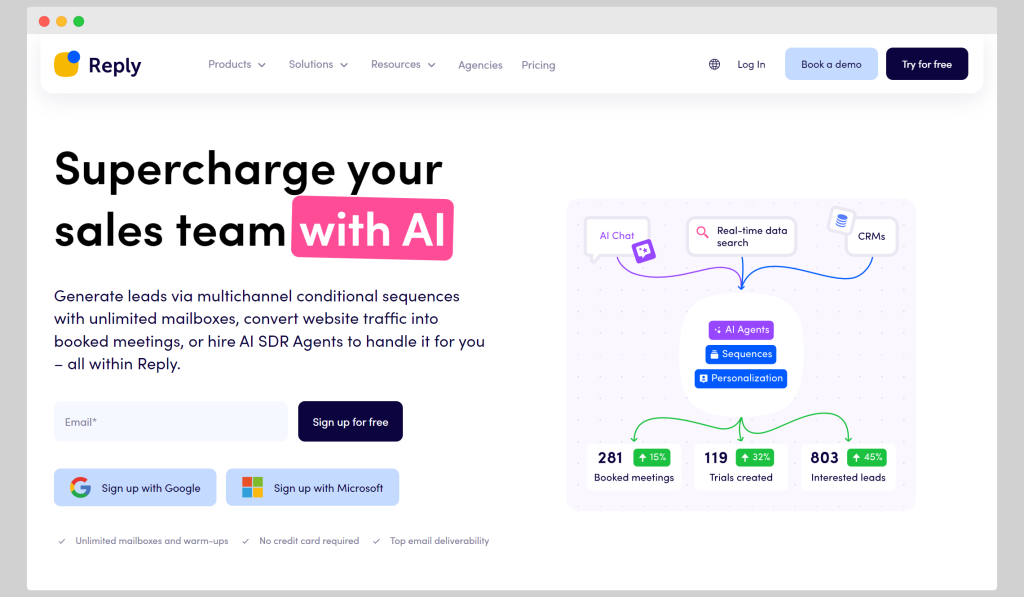
Reply.io is a powerful sales engagement tool that helps businesses streamline both inbound and outbound sales efforts. With its multichannel approach, it allows users to engage with prospects across various platforms, making it a versatile tool for sales teams.
Key Features:
- A/B Testing: Optimize campaigns by testing different email versions.
- If-Campaigns: Customize outreach based on recipient actions.
- Follow-Ups in One Thread: Keep communications organized within a single thread.
- Built-in Email Validation: Ensure your emails are sent to valid addresses.
- Timezone Detection: Automatically schedule emails based on the recipient’s local time.
- AI Support: Available across plans but limited in lower-tier packages.
- Reply Data: A database of business contacts that can be used for targeted outreach.
Pricing: Reply.io offers a range of pricing plans that cater to different needs:
- Sales Engagement Plans:
- Email Volume: Starts at $59/month, ideal for scaling outreach with unlimited email automation and contacts.
- Multichannel: $89/user/month (billed annually), supports multichannel outreach with 10 mailboxes per user.
- Agency: $166/month (billed annually), includes unlimited clients and users, plus a deliverability suite.
- AI SDR: Starts at $259/month (billed annually), offering 1,000 active contacts per month.
- AI Chat: A free plan is available, while the Pro plan costs $50/month.
Drawbacks: While Reply.io is feature-rich, it has its limitations:
- Limited AI Credits: Lower-tier plans offer fewer AI credits, which may be restrictive for smaller teams.
- Deliverability Monitoring: Lacks advanced tools for tracking email deliverability.
- Customization Limitations: Some users find it difficult to customize emails fully to meet their needs.
- Overwhelming UI: The platform can feel cluttered with too many labels and tags, making it hard to manage email campaigns efficiently.
User Reviews: According to user feedback, there are concerns about the platform’s email organization, as there are too many labels and tags that can make managing campaigns confusing. Additionally, customization options are limited, which can be a drawback for users who want more control over the look and feel of their emails. Some users also mention that bundling emails to the same company is not possible and that the platform could improve its email deliverability by integrating more advanced tools.
Mails.ai
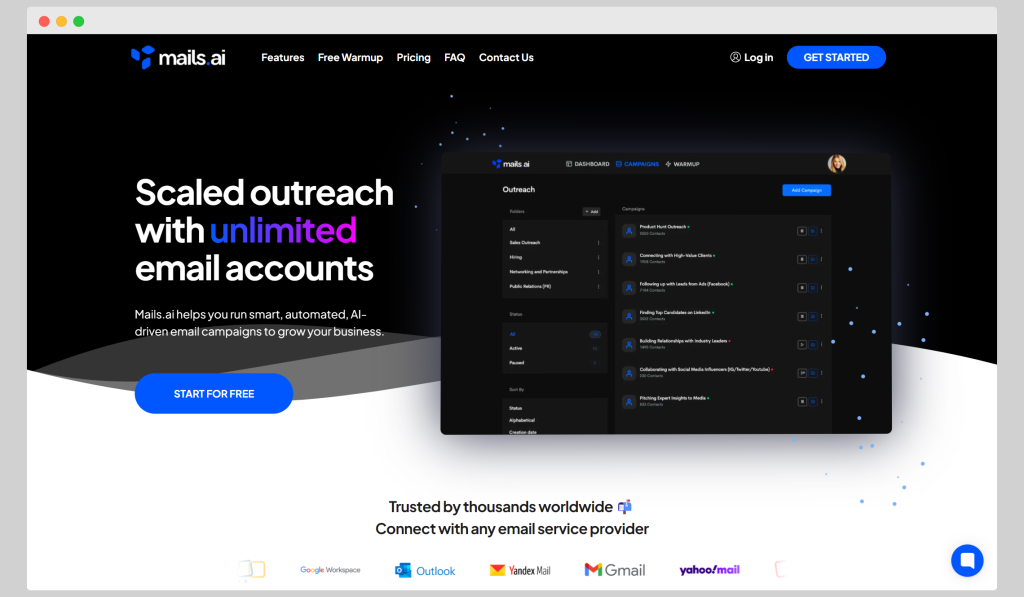
Mails.ai is an automated cold email tool designed to streamline the process of crafting and delivering sales sequences using AI. This platform is built to help businesses increase email deliverability and optimize sales outreach with its robust set of features.
Key Features:
- Easy Sequence Builder: Create cold email sequences with an intuitive interface.
- Email Verification: Ensures your emails reach valid inboxes, reducing bounce rates.
- Email Warmup: Helps your domain build a positive sender reputation to avoid the spam folder.
- AI Email Writer: Generates cold emails tailored to your prospects.
- Inbox Rotation: Enhances deliverability by rotating between different inboxes.
- Unlimited Accounts: Manage multiple email accounts without restrictions.
Pricing: Mails.ai offers four pricing tiers to suit businesses of various sizes:
- Free Plan: Includes unlimited accounts and warmup but no contacts.
- Startup Plan: Priced at $24/month, offering 1,000 contacts per month, unlimited emails, and warmup features.
- Growth Plan: Costs $59/month and offers 5,000 contacts along with unlimited emails and other features.
- Pro Plan: At $99/month, users get unlimited contacts, emails, and access to every feature Mails.ai provides.
Drawbacks: While Mails.ai offers a comprehensive suite of tools, some users report that the user interface could be simpler and more visually appealing, which might present a slight learning curve for new users.
User Reviews: According to users, while the features are highly effective for cold outreach, they feel the platform could improve its UI/UX for a more pleasant and user-friendly experience.
Wrapping up
Reachinbox has a good mix of features for new and advanced users in the cold email arena. However, it may not be up to everyone’s standards. The technological issues, downtimes, bugs, warmup issues and the lack of flexible pricing plans can put off many users. Instead of sticking with Reachinbox, there are many alternatives you can consider instead.
For example, Woodpecker allows you to easily send and scale cold email campaigns. With AI personalization, templates, email warmup and deliverability features, you’ll have everything you need for cold emails in one place. And the best part is that the price is significantly lower than Reachinbox too.
But you don’t have to pay for anything just yet. Grab a free trial of Woodpecker and get started today!