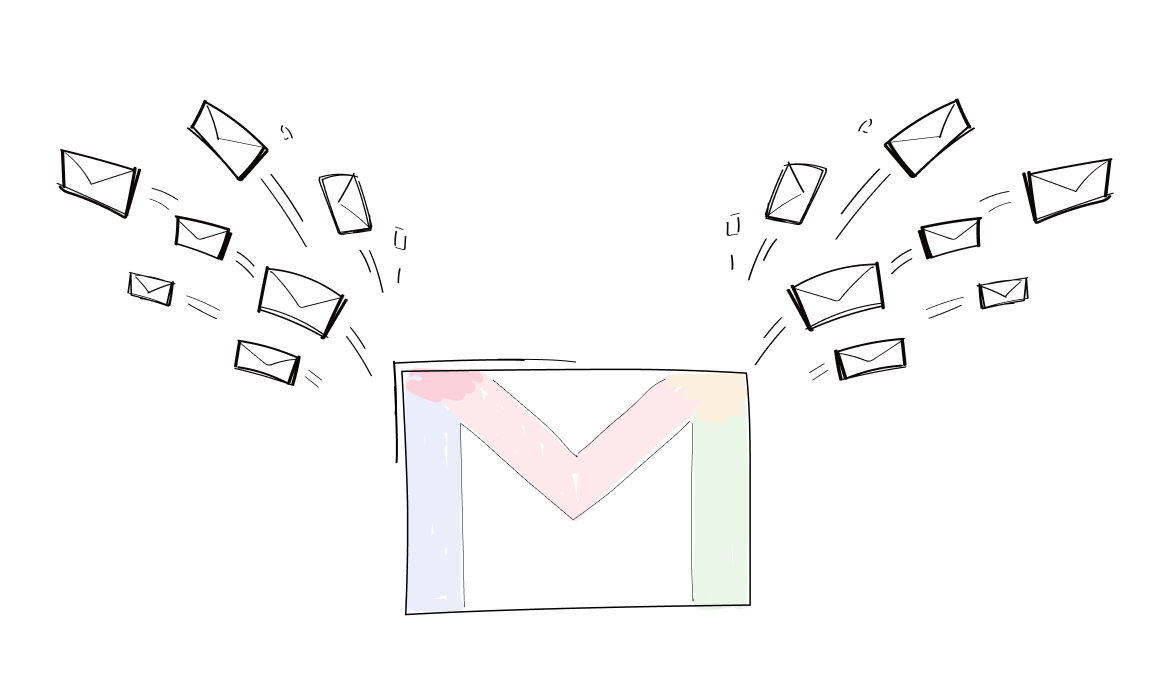Do your email marketing campaigns hit a wall instead of the inbox?
If your current tools aren’t cutting it and you’re constantly battling deliverability issues, it might be time to rethink your strategy.
Gmass has been a go-to for many, seamlessly integrating with Gmail for straightforward email marketing.
However, for those pushing the limits and needing more from their email tools, alternatives present more advanced functionalities that could redefine your email outreach success.
Let’s learn what makes Gmass popular and explore whether other tools can better serve your marketing goals.
What is Gmass?
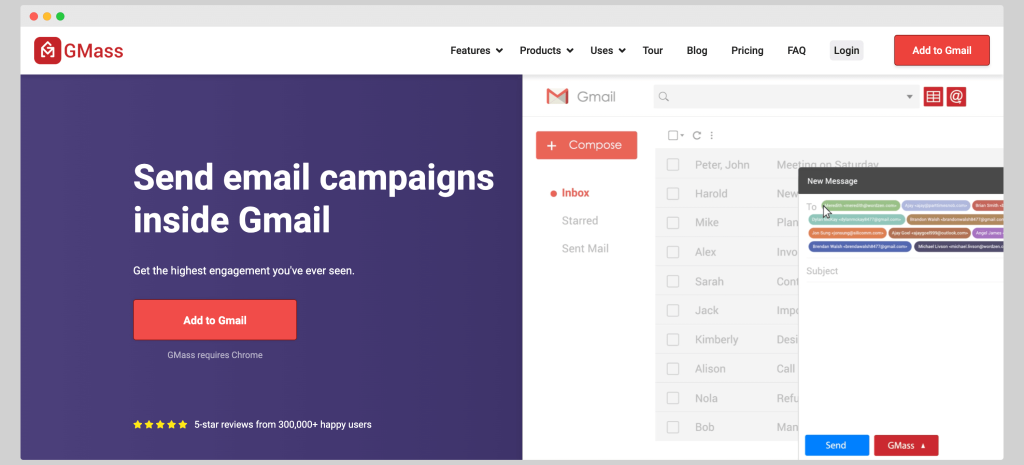
What’s the tool?
Gmass is an email marketing tool that integrates directly inside your Gmail account, allowing you to perform mail merge, schedule mass emails, and manage email campaigns directly from your inbox.
It’s recommended for marketers and businesses looking to enhance their email marketing capabilities without leaving the Gmail environment.
Best capabilities
Gmass easily sends mass emails and handles mail merge personalization right inside Gmail. Users can connect their Google Sheets for seamless synchronization of contact lists, enabling personalized mass emailing and automatic follow-up emails.
This tool supports multiple Gmail accounts and provides features like external SMTP service to maintain high deliverability and ensure your messages are not in the spam folder.
What do users say about the tool?
- Gmass sometimes challenges users with its interface inside Gmail; navigation can be tricky.
- High volume sending from a single Gmail account sometimes leads to deliverability issues; it’s important to manage campaign sizes.
- Some users wish for more detailed analytics features to better track the performance of email campaigns.
- Automatic follow-ups can be tricky to set up correctly; accuracy is crucial.
- A learning curve exists for effectively using all available columns and features in connected Google Sheets.
Pricing
Gmass offers a free trial with basic features, and premium plans start at $19.95 per month. These plans include advanced features like automatic follow-ups, detailed analytics, and the ability to send unlimited emails.
Marketer’s opinion
Gmass is a user-friendly, highly effective tool for sending email campaigns and managing marketing campaigns directly from your Gmail account.
Its integration with Google Sheets and robust mail merge personalization make it ideal for businesses looking to streamline their email outreach.
However, marketers should be aware of the potential challenges with deliverability and the learning curve associated with advanced features.
The best competitors of Gmass
If having direct integrations with Gmail is not enough for you, there are plenty of other tools on the market. Here are some of our top picks.
Woodpecker
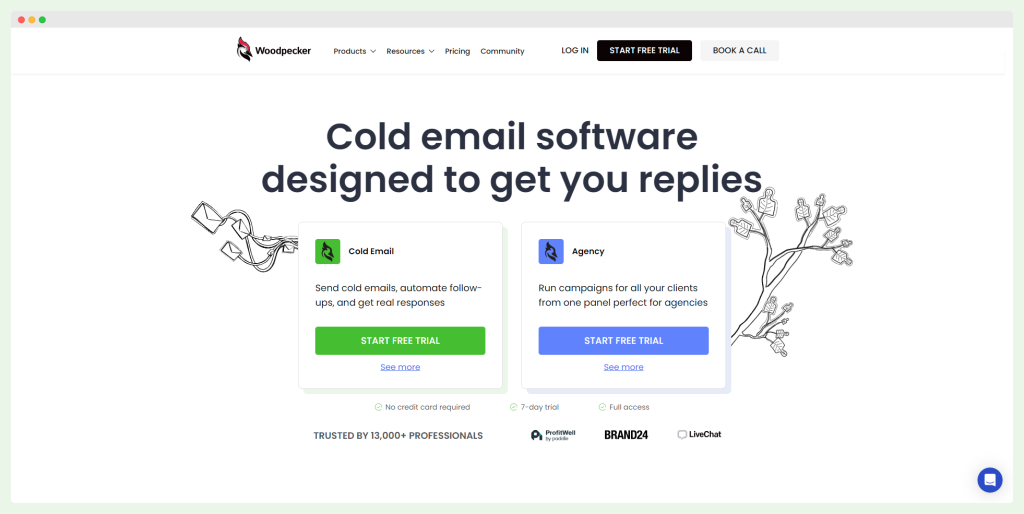
What’s the tool?
Woodpecker supports cold email and follow-up campaigns directly from the Gmail inbox, making it ideal for small to medium businesses aiming to grow their outreach with personalized communication.
Best capabilities
Woodpecker allows users to tailor communications with its strong personalization features, ensuring that email campaigns strike the right chord with recipients.
The tool supports A/B testing and automated follow-ups within the Gmail environment. It helps users to enhance email campaigns. Integration with CRM systems helps track interactions and refine outreach strategies.
What do users say about the tool?
- Woodpecker effectively streamlines cold email outreach, enhancing productivity and ease of use.
- The platform receives praise for its intuitive interface that simplifies campaign management, contact editing, and A/B testing.
- Many appreciate Woodpecker’s ability to accommodate both new and experienced users, enabling quick adaptation and efficient campaign handling across team levels.
Pricing
Woodpecker’s pricing starts at $40 per month, with several tiers available that expand capabilities based on user and feature needs, including enhanced automation and CRM integration.
Marketer’s opinion
Woodpecker has robust personalization and automation capabilities, making it a top choice for businesses that want to make revenue from email outreach. The tool’s integration and ease of use make it valuable for maintaining effective communication with prospects.
Apollo
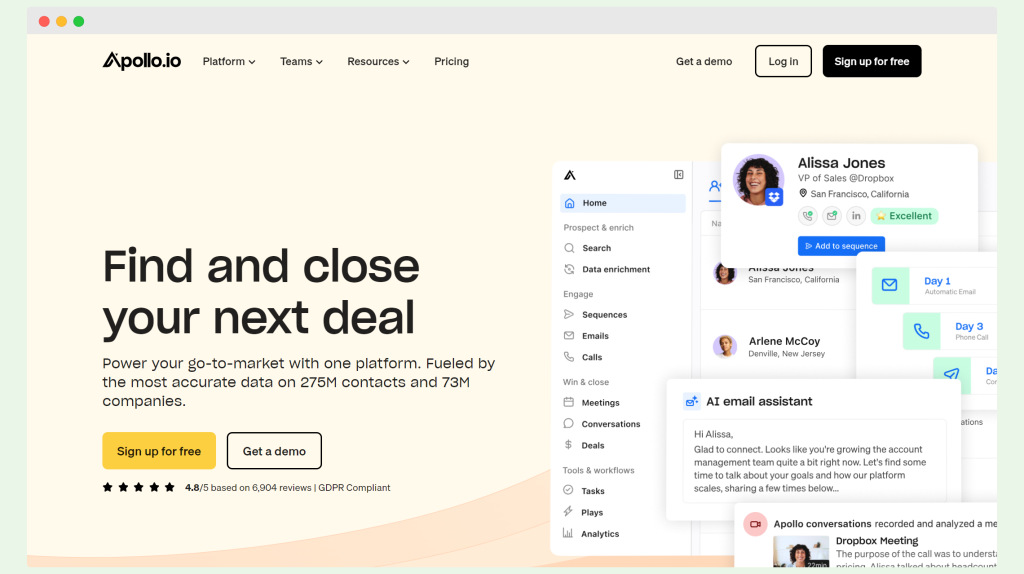
What’s the tool?
Apollo is a comprehensive sales platform that integrates emails and calls into the sales workflow, aiding in prospecting and lead generation across various channels.
Best capabilities
Apollo boasts a vast database that aids in prospecting and segmentation, enhancing targeted marketing campaigns. The tool’s analytics capabilities help monitor campaign success and adjust strategies. Its CRM integration facilitates efficient management of sales activities.
What do users say about the tool?
- The tool’s extensive features present a steep learning curve.
- CRM integration can be buggy and cumbersome.
- Occasional data inaccuracies have been reported by users.
- The interface may initially overwhelm new users.
- The cost may be prohibitive for startups and small businesses.
Pricing
Apollo offers plans starting at $49 per user per month, with more advanced features and analytics available at higher tiers.
Marketer’s opinion
Apollo is recommended for larger teams that need an array of sales and marketing tools. It can improve your sales efforts through comprehensive data access and multi-channel communication.
Waalaxy
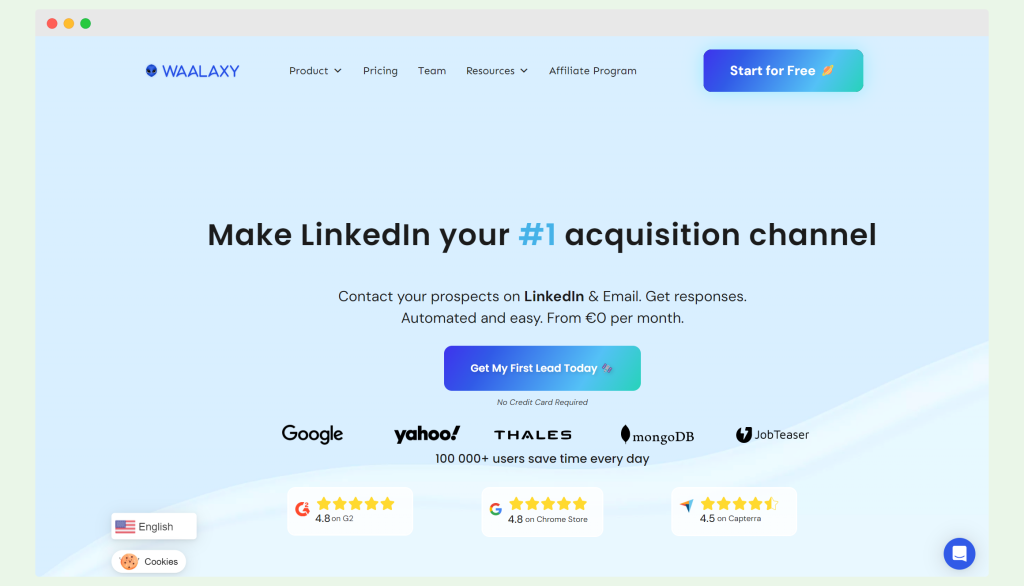
What’s the tool?
Waalaxy primarily functions as a LinkedIn automation tool that supports email capabilities, optimizing LinkedIn for B2B marketing and outreach.
Best capabilities
Waalaxy automates LinkedIn connection requests and follow-ups, saving significant time. It supports email integration for running multi-channel campaigns that merge LinkedIn with email outreach efforts.
What do users say about the tool?
- Email automation features are less extensive than those of dedicated email platforms.
- The user interface may confuse new users.
- Responses from customer support can be slow.
- Advanced features require higher-tier pricing plans.
- Bugs in the software may occasionally disrupt user workflow.
Pricing
Waalaxy offers a free basic plan, with paid plans starting at around $30 per month for more advanced features and greater usage limits.
Marketer’s opinion
For marketers heavily focused on LinkedIn, Waalaxy offers valuable tools. Those needing broader email capabilities might consider additional tools to ensure comprehensive coverage.
Uptics
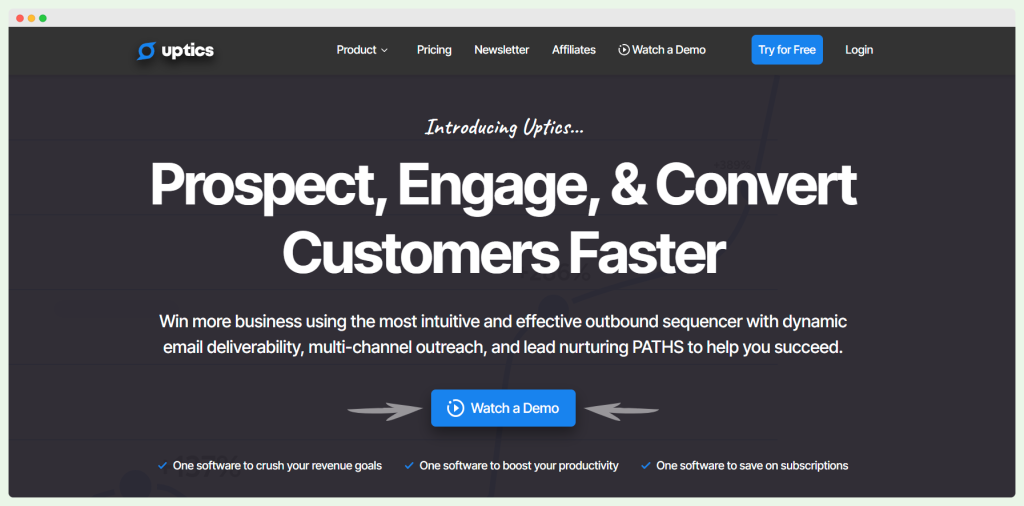
What’s the tool?
Uptics provides a robust sales platform that combines email outreach capabilities with CRM functionality and supports multi-channel sequencing, including phone and SMS.
Best capabilities
Uptics excels in integration, allowing connections with various sales tools to enhance workflow`. The tool also features email validation and spam testing to boost deliverability rates, along with tracking features that provide insights into campaign performance.
What do users say about the tool?
- Initial setup demands considerable time and effort.
- Limited integration options may slow down your workflow.
- Slow response times from customer support can delay issue resolution.
- Navigating the user interface might require a learning period.
- Occasional software bugs can impact feature performance.
Pricing
Uptics offers a free basic plan, with paid plans starting at $99 per month, including more advanced features and higher contact and email lookup limits.
Marketer’s opinion
Uptics is suitable for businesses needing a comprehensive sales platform with strong email outreach capabilities. While offering a full suite of tools, the complexity and cost may pose challenges for smaller businesses or newcomers.
Emailchaser
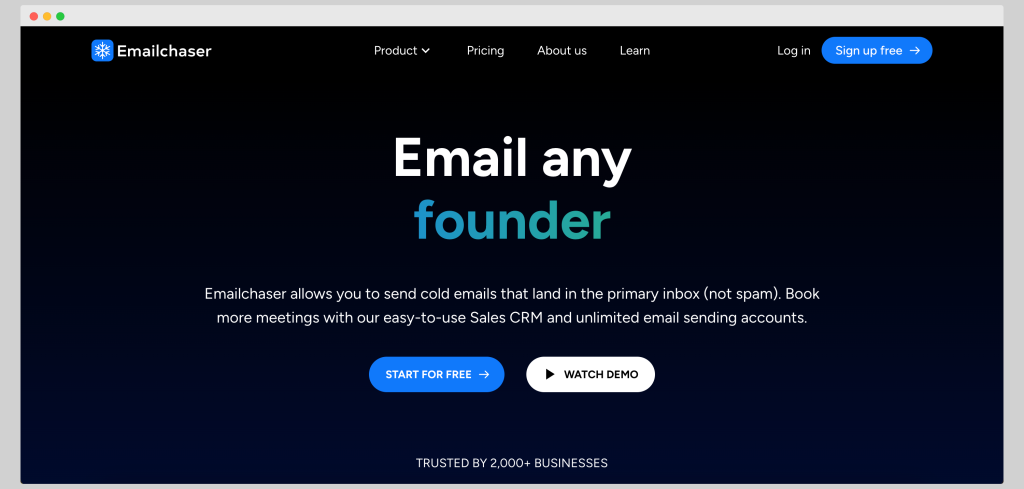
What’s the tool?
Emailchaser is crafted as a cold email software that integrates closely with sales CRM features to optimize email outreach and increase primary inbox placements.
Best capabilities
Emailchaser excels in automating and personalizing email sequences, crucial for maintaining engagement and increasing response rates. Its CRM integration streamlines lead and follow-up management, enhancing the ability of sales teams to monitor and report on progress.
What do users say about the tool?
- The interface may challenge users, affecting ease of use.
- Limited email customization options may not fully align with all branding strategies.
- The absence of reviews on major platforms makes broad user satisfaction hard to assess.
- The tool requires time for initial setup and onboarding.
- Greater integration support would enhance utility across different sales stacks.
Pricing
Emailchaser offers three plans: a free one with limited capabilities, Basic starting at $37 per month, which includes access to multiple email accounts and unlimited lead capabilities. There’s also Professional at $97/month coming with unlimited email accounts, lead finder, and AI features.
Marketer’s opinion
Emailchaser is a strong option for businesses prioritizing email deliverability and seamless CRM integration. However, the absence of extensive user reviews and support might caution some potential users.
NuReply

What’s the tool?
NuReply focuses on maximizing email deliverability through AI-driven email personalization and sequencing, which is suitable for businesses aiming to boost their email campaign engagement and conversion rates.
Best capabilities
NuReply’s AI capabilities tailor email content to individual preferences, enhancing the effectiveness of campaigns. The tool provides analytics of previous campaigns to track and optimize campaign impact.
What do users say about the tool?
- Setup complexity may deter new users.
- The user interface could be more accessible.
- Some expected features are absent, such as comprehensive automation.
- Customer support responsiveness may vary.
- Occasional glitches in email sequencing and analytics have been noted.
Pricing
NuReply’s plans start at $99 per month, with higher tiers offering more AI credits and priority support.
Marketer’s opinion
NuReply is recommended for its AI-driven email personalization, which is particularly suitable for medium to large businesses needing email marketing solutions to enhance outreach and conversion strategies. Mind the steep learning curve, though.
Smartlead
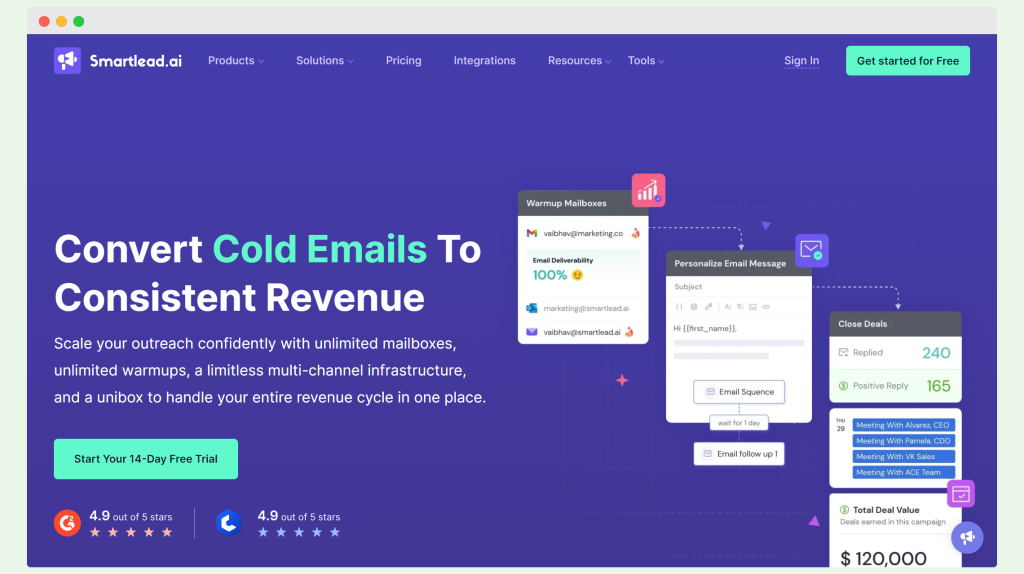
What’s the tool?
Smartlead is a robust cold outreach tool designed to boost business growth by enabling the sending of multiple cold emails simultaneously. This tool is suitable for businesses looking to expand their reach and manage their cold email campaigns.
Best capabilities
Smartlead ensures high deliverability so that emails land in the Gmail inbox and not the spam folder, enhancing response rates.
The tool supports unlimited email warmups to ready emails for sending, and its email follow-up automation allows for timely follow-up emails without manual input.
A unified inbox collects all responses in one place, simplifying management, and pre-done templates facilitate the quick setup of cold emails.
What do users say about the tool?
- Add-ons are only available with the most expensive plan.
- Some users question the reliability of Smartlead.
- The user interface could be more user-friendly and less complex.
- The design is considered too basic, and the setup process can be confusing.
Pricing
Smartlead offers:
- Basic plan starts at $39 per month for marketers, including 2,000 active leads and 6000 emails per month.
- The Popular plan is $79 per month, offering 10,000 active leads and 40,000 emails per month, plus a custom CRM and email guide assistance.
- The Pro plan at $94 per month provides the best value with 30,000 active leads, 150,000 emails per month, API access, and unlimited seats.
Marketer’s opinion
Smartlead is a practical choice for marketers looking to handle large-scale email operations. For bigger teams, it might be a bit limiting. Also, the UI could be better.
Snov.io
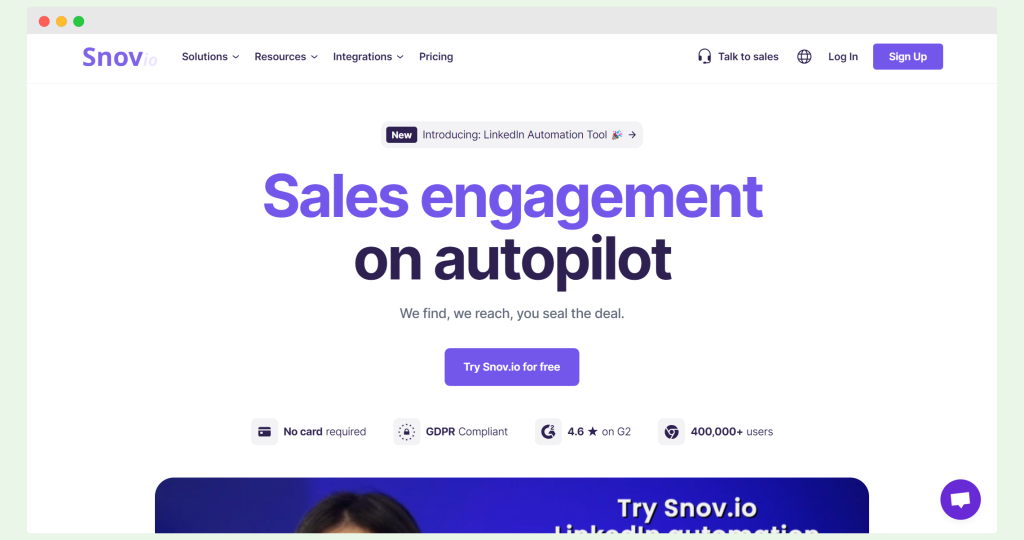
What’s the tool?
Snov.io is a comprehensive sales engagement platform that facilitates cold outreach with ease. With no technical skills required to start, it offers tools like a sales CRM, a Chrome plugin, and a LinkedIn prospect finder, making it an excellent alternative to other platforms.
Best capabilities
Snov.io excels in automating cold emails and LinkedIn messages, helping to streamline the prospecting process.
Its sales CRM organizes your sales workflow, while the Chrome plugin and LinkedIn prospect finder enhance lead generation capabilities directly from your browser. Automated sequences for follow-up ensure consistent engagement with prospects.
What do users say about the tool?
- Users occasionally encounter user experience issues.
- Email verification may not always be accurate.
- Data enrichment needs improvement.
- The cost can escalate quickly if a large number of email addresses are required.
- The business plan offers value, but existing challenges may impact effectiveness.
Pricing
- Snov.io’s pricing starts with a Trial at $0 per month, offering a taste of its capabilities with 50 credits and 100 email recipients.
- The Starter plan costs $39 per month, including 1,000 credits and 5,000 email recipients, with additional features like bulk lead search and a personal implementation manager.
- The Pro plan at $99 per month expands further with 5,000 credits and 10,000 email recipients, including email A/B testing and team data sharing.
- A Managed Service, starting at $3,999 per month, comes with email and LinkedIn outreach with custom lead generation campaigns.
Marketer’s opinion
Snov.io is well-suited for teams and businesses that require a robust, integrated platform to manage their sales and marketing outreach. The cost, though, might be a bit high for smaller teams.
Make your emails land in the primary inbox, not the spam folder
…but maybe with some other tool than Gmass.
Consider switching your Gmass account to Woodpecker. It offers advanced features for those using a Gmail account, including sophisticated A/B testing and enhanced automation for follow-ups, ensuring your emails consistently reach the inbox.
Sign up to Woodpecker and send mass email campaigns that work!
FAQ on Gmass
Check out our answers.
How does Gmass handle mail merge campaigns?
Gmass allows you to set up mail merge campaigns directly from Gmail, making it easy to send emails and manage mass email. However, for more advanced features and better management of follow-up emails, Woodpecker offers a simpler and more effective tool.
Is Gmass the best tool for sending mass email?
Gmass works well for sending mass email campaigns within Gmail, but Woodpecker provides more robust options for tracking and automating outreach, making it the better tool for sending emails and managing ongoing follow-up.
Can the Gmass team help with follow-up emails?
The Gmass team helps automate follow-up emails, but users report issues with accuracy. For smoother follow-up and better search results in your email campaigns, Woodpecker offers a more reliable solution.