Send first 50 emails for free
Try Woodpecker for 7 days
Free access to advice on deliverability, cold emailing and more.
Try Woodpecker for 7 days

Today, we take a look at Clay's pros, cons, top features, pricing, and some of the finest alternatives you can use with similar features.
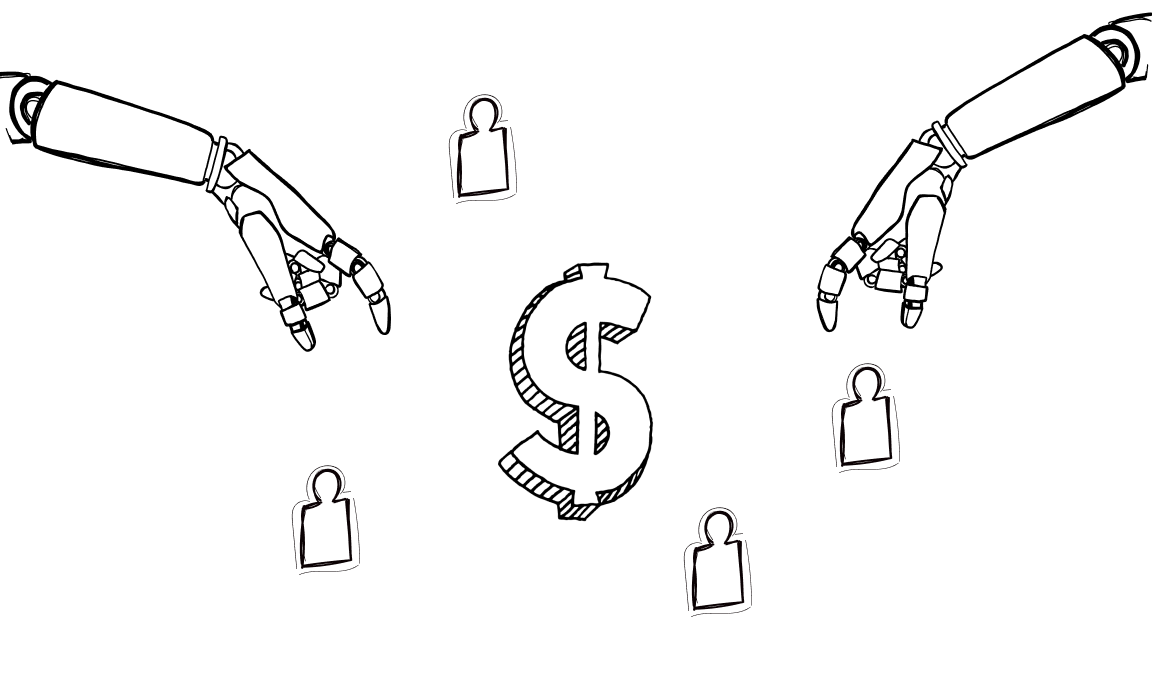
Do you have an amazing product or service to sell but no one to sell it to? You need an accurate database of phone numbers, company connections, profiles on popular social media sites, and more. Rocketreach is a tool that promises all of them, and the ability to reach out to these companies through emails.
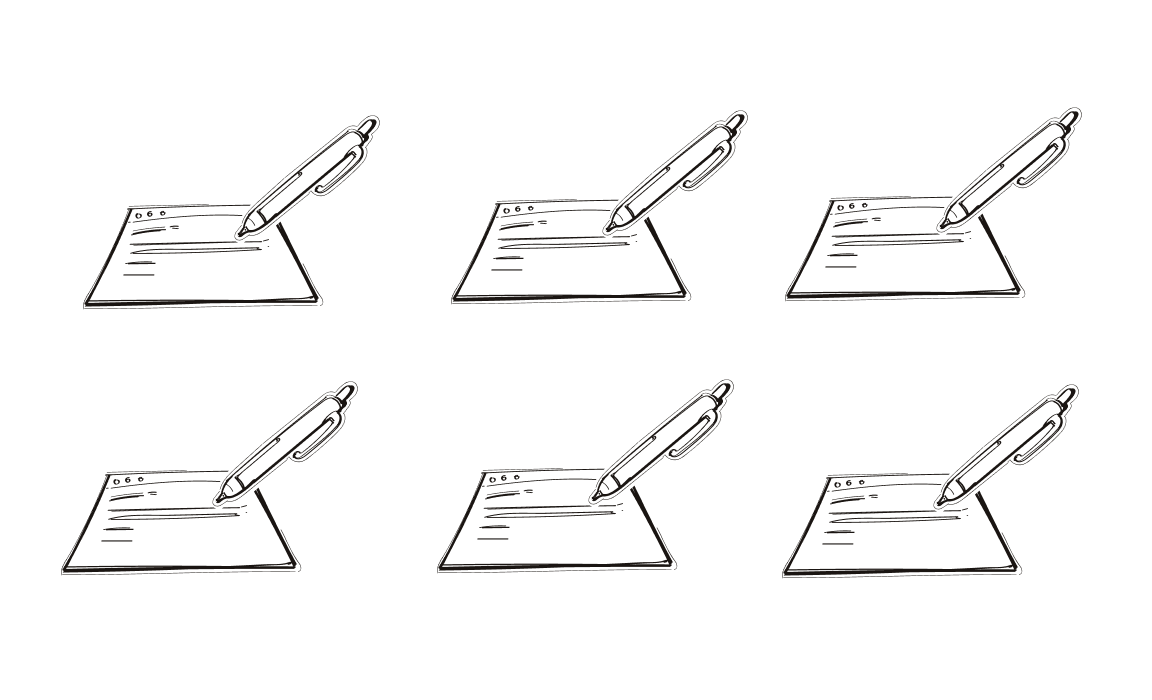
Check out our review of Mailforge - its pros, cons, pricing, and more. Let’s find out why this tool might not meet all your needs and expectations. Also, we’ll show you what other options you might consider.
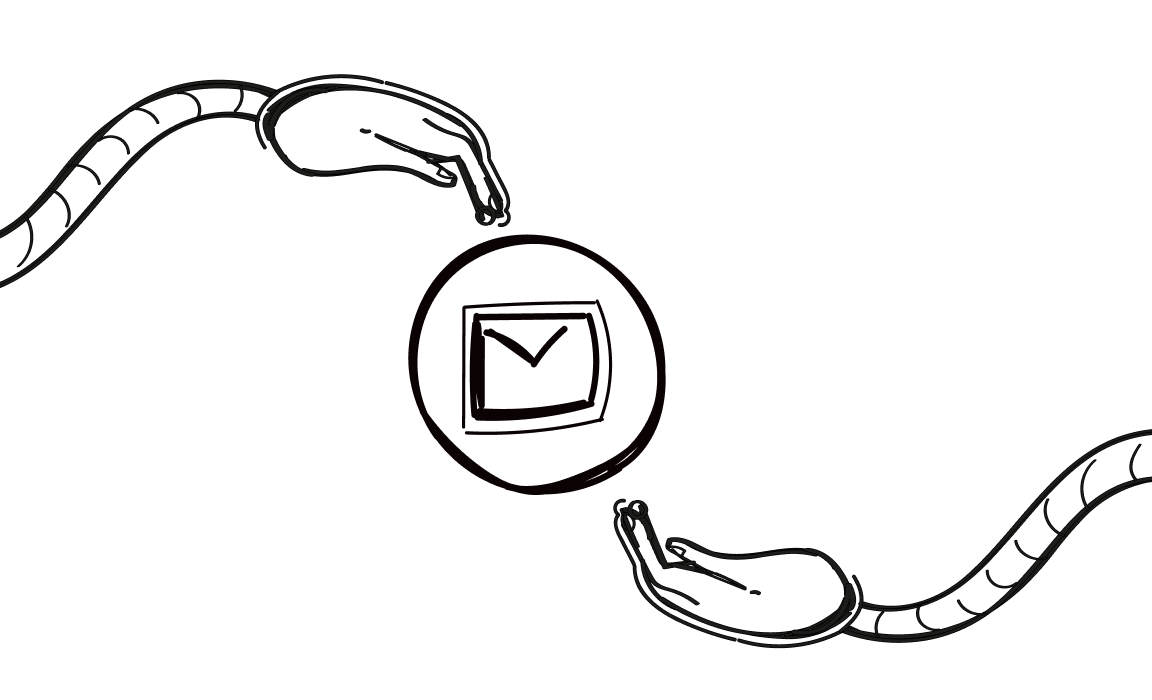
Your search for the perfect email tool that works can feel like a never-ending battle. And if you’re already using ReplyUp, chances are that you’re looking for something better.
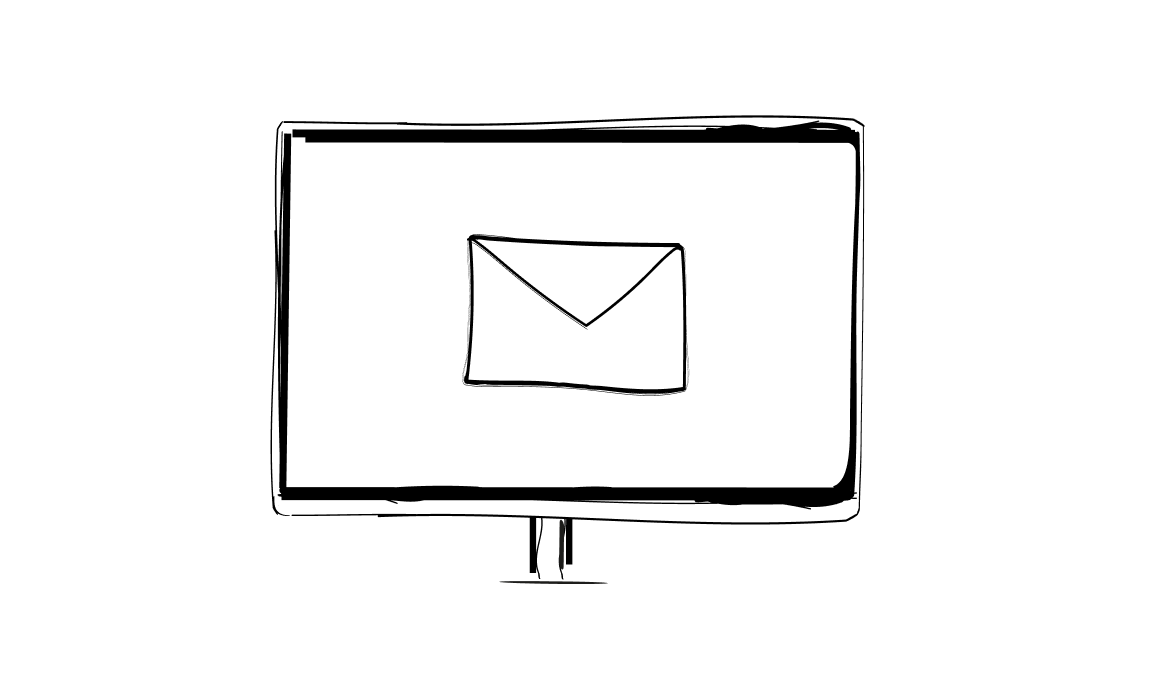
For some people, email campaigns are complex setups that require an integration of a CRM with a multitude of sales automation tools. Other people just want to send out campaigns through their Gmail account.
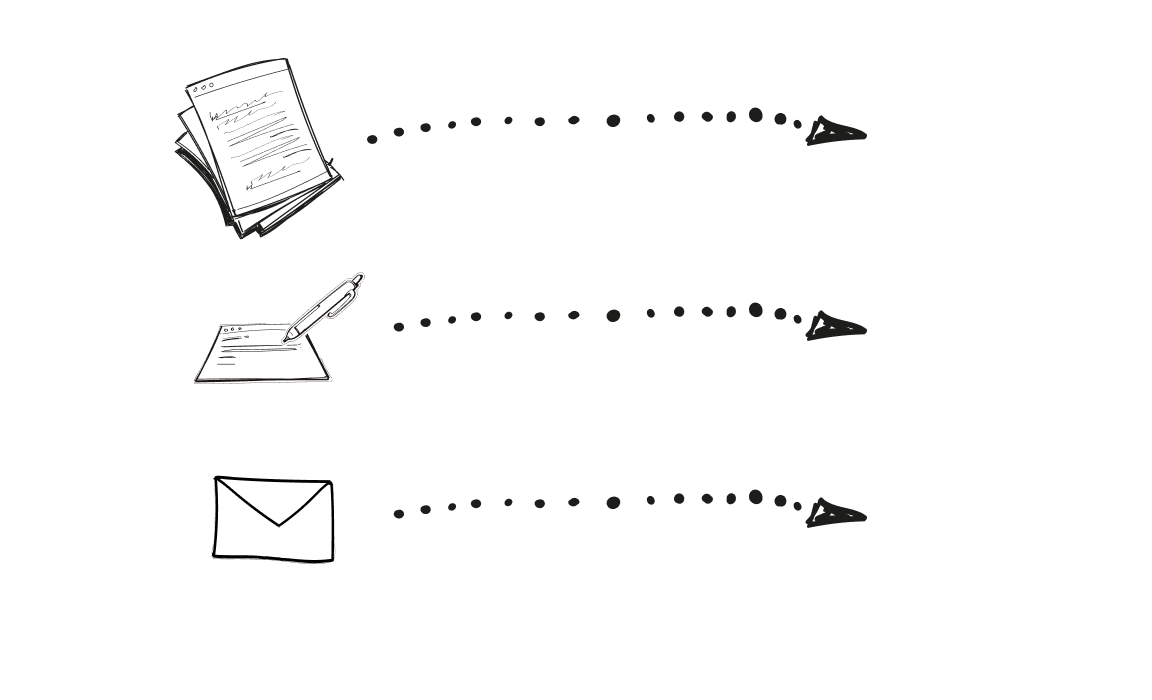
Skylead is a powerful tool, without a doubt. But is it really the best choice for the money? If you want to achieve success with cold emails, you need a flexible tool that guarantees you to break through to the primary inbox.
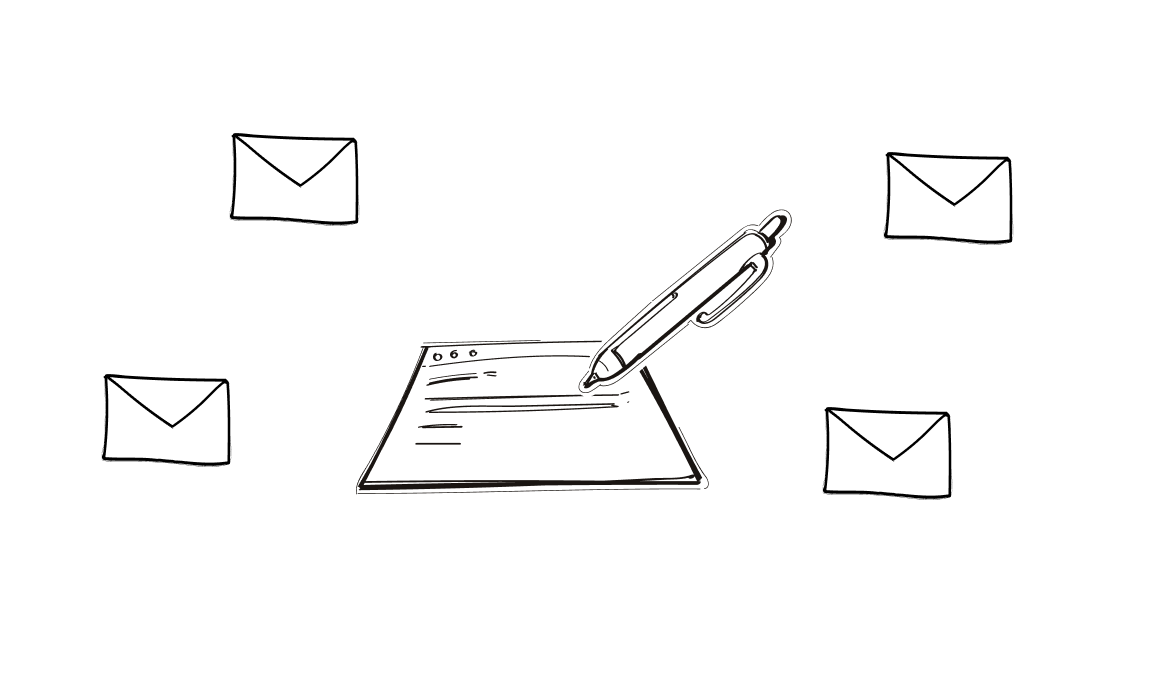
Today, we take a look at Luna AI to see if this AI powered tool can amplify your outreach efforts or not. You'll get valuable insights on pricing, features, and top alternatives for sending cold emails.