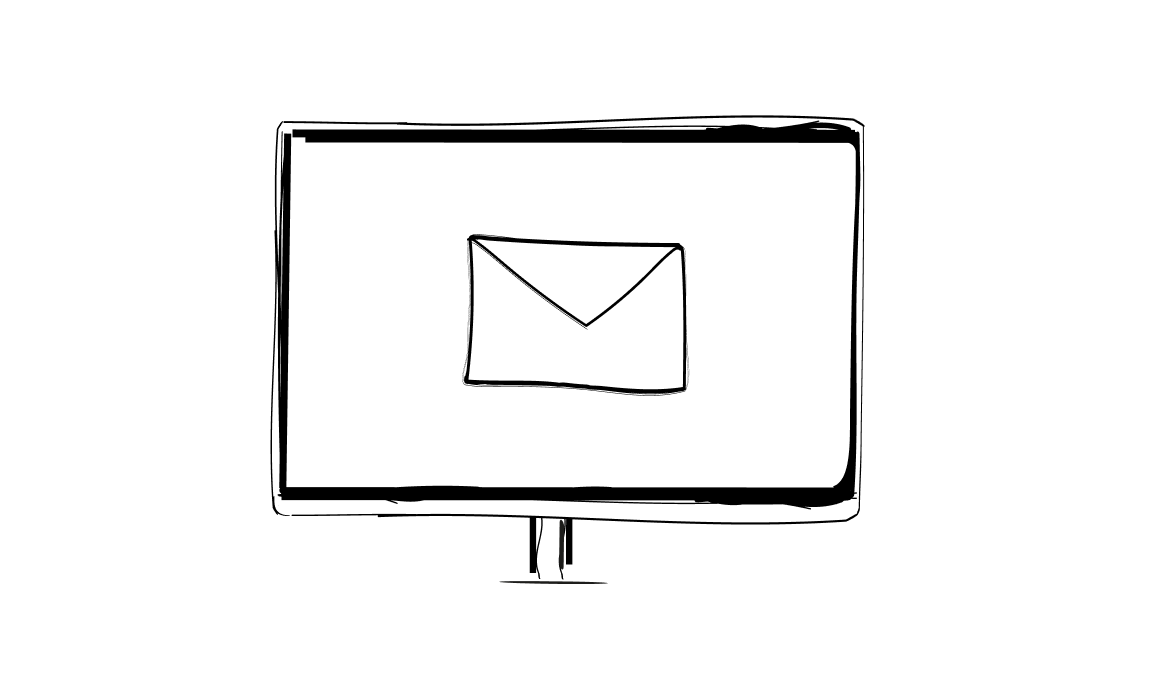For some people, email campaigns are complex setups that require an integration of a CRM with a multitude of sales automation tools. Other people just want to send out campaigns through their Gmail account. This is where Mailmeteor comes in, the complete email marketing solution for people who want to send mass emails from their Gmail inbox.
Today, we take a look at Mailmeteor: its mail merge add ons and features, the user experience, pricing, pros and cons. We’ll also show you some of the best alternatives for sending personalized mass emails.
What is Mailmeteor?
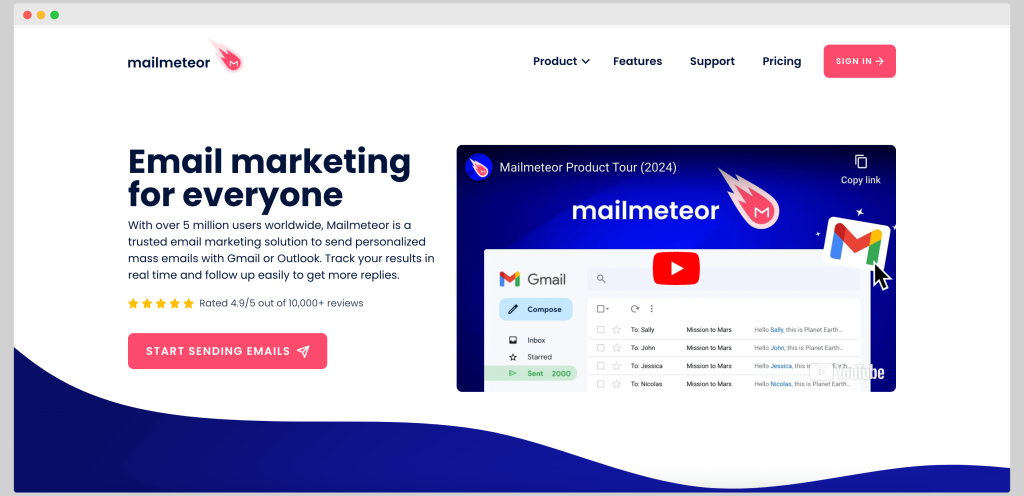
Mailmeteor is an email marketing tool that lets you send personalized email campaigns from a Gmail or Outlook inbox. It’s ideal for businesses that don’t want to overcomplicate email communication and want to reach prospects with a combination of Gmail and Google Sheets.
Mailmeteor top features
If you want to launch your next email campaign with Mailmeteor or purchase it for your business, here are the basic and advanced features you should know about.
- Scheduled email sending
- Campaign management and creation directly in the Gmail or Outlook inbox
- Email deliverability features to make sure Gmail, Mailmeteor and your own actions don’t cause low deliverability rates
- AI-based personalized mass emails
- Scheduled email follow-ups
Mailmeteor requires only minimal permissions from your Google Workspace account to create and deliver campaigns.
The downsides of using Mailmeteor for outreach
Mailmeteor offers a wide range of features to make the most out of Google Sheets and your Google Workspace. But at the same time, there are some downsides that you should be aware of.
- The email templates are fairly basic compared to most competitors
- Even the most advanced features seem pretty basic when stacked against the leaders in the industry
- The user experience in the app is not the greatest and it may take a few visits to the support center to figure out how to send emails, manage follow-up activity, etc.
According to user reviews, Mailmeteor could also benefit from having more in-depth analytics. All of the powerful features are great, but the tool could benefit from more immediate insights into the performance of their campaigns.
On the flip side, users praise the high limit of emails they can send out per month in each plan.
Mailmeteor pricing
You can get Mailmeteor with a monthly or annual subscription and of course, the annual subscription is cheaper: you get two months free. With that out of the way, here are the monthly prices:
- Premium ($9.99 per user per month)
- Pro ($24.99 per user per month)
- Business ($49.99 per user per month)
The biggest difference is in the number of emails you can send out. In Premium, it’s 15,000, while Pro and Business have 45,000 and 60,000 monthly, respectively.
If you want all the advanced features, you probably want to get the Pro plan. It includes email sequences, sheet automation, bounce and reply detection and unlimited email verification. Compared to the cheapest plan, Premium, the most valuable missing feature is probably the sequence builder.
The Business plan unlocks a bigger email volume, and some users might find the Zapier integration to be hugely valuable.
There is also a free plan that does not have all the advanced features but allows you to send up to 50 emails per day.
Top Mailmeteor alternatives to try in 2025
Mailmeteor does many things well, but what if you’re out for something with more powerful features, better mail merge options, more free licenses, a better education program for new users? Let’s take a look at some of the top alternatives to Mailmeteor.
Woodpecker
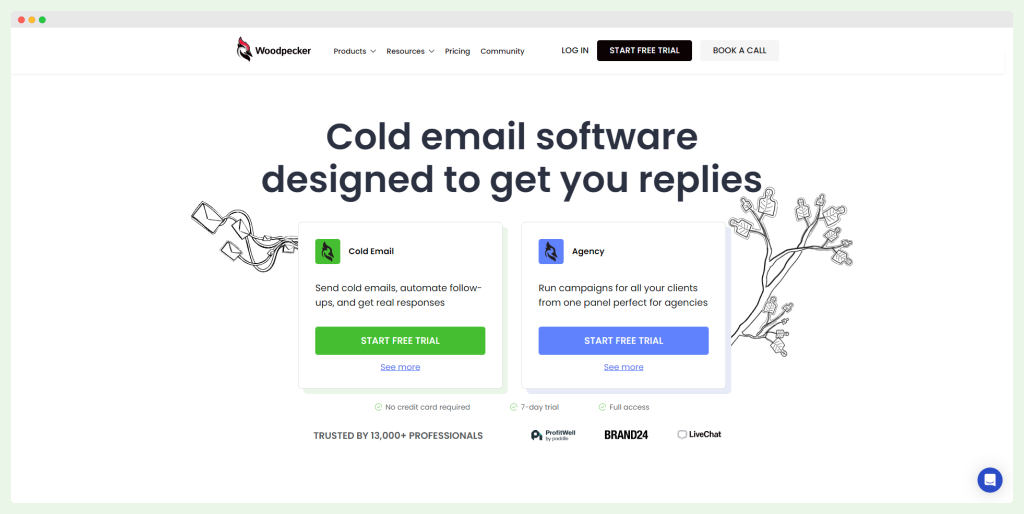
Woodpecker is a standout tool for those looking to excel in cold emailing, particularly agencies that manage email campaigns for multiple clients. The platform’s ability to manage all clients in one place makes it a top choice for agencies, but it’s also well-suited for teams and individuals across various industries who want to enhance their cold outreach efforts.
✅ Top Features of Woodpecker:
- Centralized Client Management: Ideal for agencies, Woodpecker allows you to manage email campaigns for multiple clients from a single dashboard.
- Personalized Campaigns: Create highly personalized email campaigns that resonate with recipients, increasing engagement rates.
- Email Deliverability Monitoring: Constantly monitor your email deliverability to identify and resolve issues before they impact your campaigns.
- Warm-Up Feature: Improve your email deliverability with a warm-up feature that helps recover from potential deliverability problems, ensuring your emails land in the inbox.
- White-Label Reports: Enhance your branding by providing clients with white-label reports, offering valuable insights with ease.
- Smooth Integrations: Woodpecker integrates seamlessly with your existing tools, ensuring smooth campaign operations.
- Email Verification: Verify email lists to reduce bounce rates and improve the overall success of your campaigns.
- A/B Testing: Refine your outreach strategies by testing different versions of your emails to see what works best.
- Condition-Based Campaigns: Personalize outreach with condition-based campaigns, tailoring your messaging based on specific criteria.
- Unlimited Follow-Ups and Team Members: Enjoy unlimited follow-ups and add as many team members as needed without extra costs.
✅ Pricing: Woodpecker is known for its flexible pricing structure, starting at $29 per month for connecting with up to 500 people. The platform also offers a 7-day free trial, allowing you to explore its features before committing. Notably, Woodpecker doesn’t charge extra as you add more team members, making it a cost-effective option for growing teams.
✅ User Reviews: Users of Woodpecker consistently praise the platform for its efficiency and ease of use. They appreciate that it saves hours of management time, and the warm-up feature is particularly valued for helping to recover from deliverability issues. The ability to monitor email deliverability constantly and catch problems early is another highlight.
Additionally, users find the white-label client reports helpful for branding and appreciate the tool’s seamless integration with existing software. The platform’s email verification and A/B testing features are also noted as key strengths, helping to refine strategies and improve campaign outcomes.
Ready to get started? Sign up for your free trial of Woodpecker today!
Mailshake
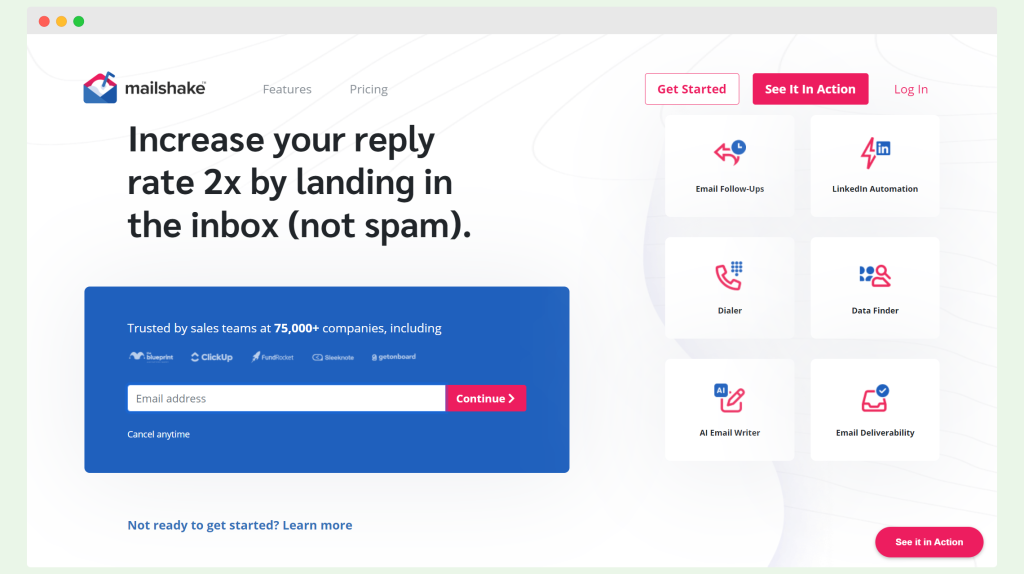
Mailshake is a versatile sales engagement platform designed for sending cold emails and engaging prospects across multiple channels, including phone and social media. It’s particularly useful for sales teams looking to streamline their outreach efforts with a mix of automation and personalization.
✅ Top Features of Mailshake:
- Email Verification: Ensure your emails reach the inbox by verifying email addresses before sending.
- Easy Campaign Setup: Set up your email campaigns quickly with a user-friendly interface.
- Native Integrations: Integrates seamlessly with Salesforce, HubSpot, and Pipedrive, making it easy to sync your CRM data.
- AI-Supported: Utilize AI to enhance your email campaigns and improve engagement rates.
- LinkedIn Automation: Automate your LinkedIn outreach to connect with prospects where they’re most active.
- Built-In Deliverability Tool: Monitor and optimize your email deliverability to avoid spam folders.
✅ Pricing: Mailshake offers three pricing tiers, with no free trial available. The Starter plan is priced at $29 per user per month, the Email Outreach plan costs $59 per user per month, and the Sales Engagement plan is $99 per user per month. Each plan is designed to cater to different levels of engagement needs, from basic email outreach to comprehensive sales engagement.
✅ Main Downsides: While Mailshake is a powerful tool, it has its drawbacks. Users often find the upgrade process could be more streamlined, and the customization options are somewhat limited, which may not suit all users.
Additionally, customer support response times can be slow, leading to potential delays in resolving issues. Beginners might also find the platform confusing to use initially, hindering their ability to get the most out of the tool.
✅ User Reviews: Mailshake has received mixed reviews from users, with some highlighting specific issues. One user commented, “I don’t like not having the option to export all prospects/sends at once,” pointing to limitations in data export functionality.
Another user mentioned, “Contact mapping continues to be an issue for me. I map out the first name of the contact, and it outputs the company name,” indicating challenges with contact data management.
Additionally, a user shared their experience: “We’ve had it almost 2 months and I’m struggling to update and upload the leads correctly to output the data in emails,” reflecting difficulties in using the platform for lead management.
Mixmax
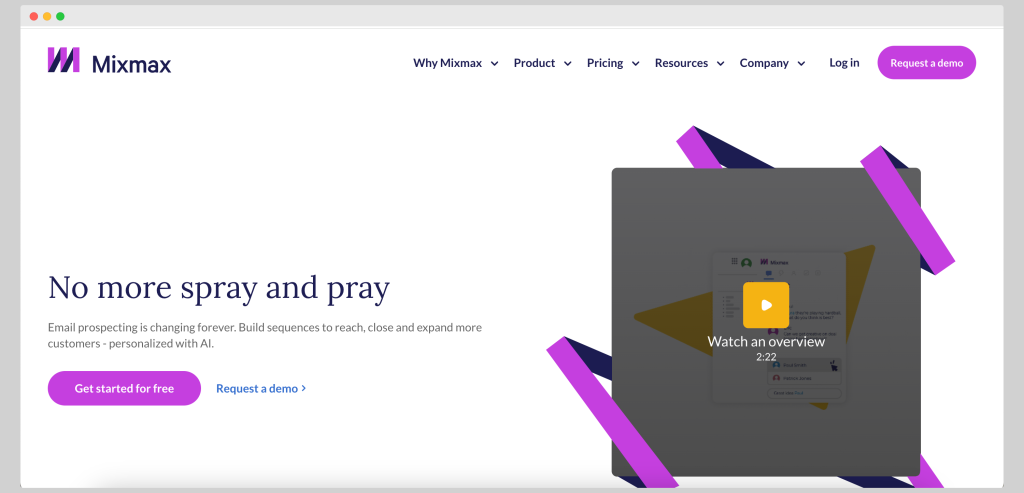
Mixmax is a powerful sales engagement platform designed to help businesses craft effective sales email sequences across multiple channels, including email, SMS, phone, and social media. Leveraging AI, Mixmax aims to streamline the sales process and boost conversion rates by enabling personalized and automated communication.
✅ Top Features of Mixmax:
- AI Sequence Builder with Personalization: Use AI to create personalized sales sequences that resonate with your prospects, improving engagement and conversion rates.
- Detailed Analytics Across Channels: Track and analyze the performance of your content across all supported channels, giving you deep insights into what works and what doesn’t.
- Workflow Automation: Automate your workflows with custom triggers and events to save time and reduce manual effort.
- Built-In Meeting Scheduler: Simplify scheduling with a built-in tool that integrates with your calendar, making it easy to set up meetings without back-and-forth emails.
- Integrations with Business Tools: Mixmax integrates with a wide range of business tools such as ZoomInfo, Dialpad, Orum, Google Calendar, and more, making it a versatile solution for sales teams.
✅ Pricing: Mixmax offers five different pricing plans to cater to various needs. The cheapest plan, SMB, costs $29 per month. The Growth plan is priced at $49 per month, and the Growth+CRM plan costs $69 per user per month. There is also a free plan available, as well as a custom enterprise plan that requires reaching out to Mixmax for a quote.
✅ Main Downsides: Despite its many strengths, Mixmax has some drawbacks. The customer support has been noted as less than stellar, which can be frustrating for users who need help quickly. The sequence and email creation interface is not very intuitive, potentially leading to a steeper learning curve for new users.
Additionally, the Salesforce integration can be prone to breaking, which can disrupt workflows. For some users, the pricing may also be on the higher side, particularly for more advanced plans.
✅ User Reviews: Users generally appreciate the capabilities of Mixmax but have highlighted some issues. One user mentioned, “Mixmax is integrated into your email, but sometimes the extension gets disconnected from my Gmail (this happens sporadically). It’s not a deal breaker, but it can be annoying because I need to save my email draft then, reconnect Mixmax, reload Gmail, and then finally click ‘send.'”
Yesware
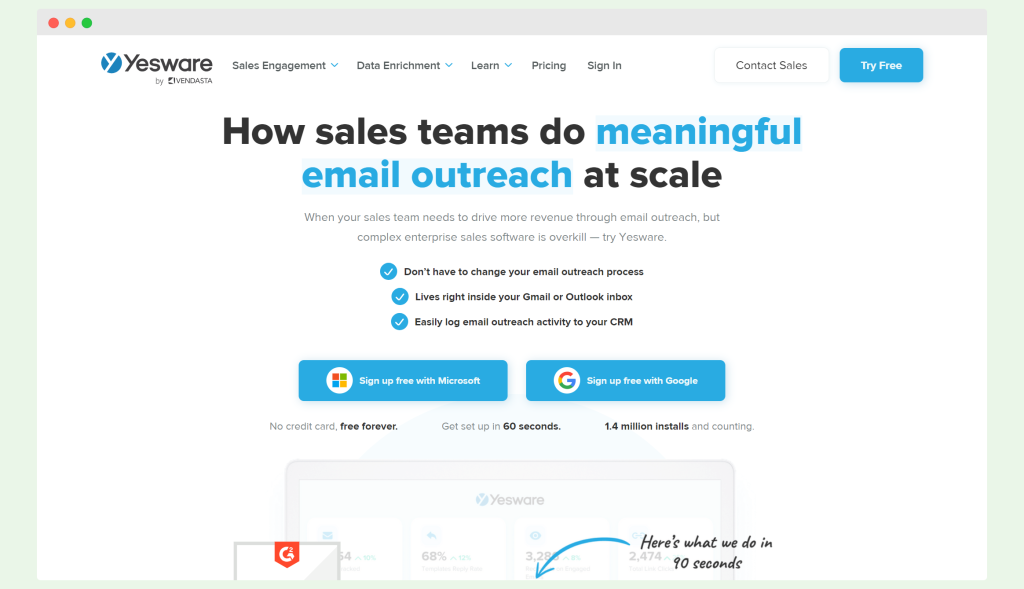
Yesware, developed by Vendasta, is a sales engagement platform primarily focused on email outreach. It’s designed to cater to a wide range of users, from individuals and small teams to large enterprises, offering a flexible solution for various sales needs.
✅ Top Features of Yesware:
- Email Tracking: Track when your emails are opened, clicked, and replied to, giving you insights into your outreach effectiveness.
- Multichannel Campaigns: Manage outreach across multiple channels to engage prospects wherever they are.
- Email Templates: Save time by using customizable templates for your most common emails.
- Analytics: Access detailed analytics to measure the success of your email campaigns.
- Outlook Add-On: Integrate Yesware directly with Outlook for seamless email management.
- Google Chrome Extension: Use Yesware with Gmail through a handy Chrome extension, enhancing your workflow.
✅ Pricing: Yesware offers four pricing plans: Free, Pro, Premium, and Enterprise, starting at $15 per seat per month. These plans are designed to meet the needs of different users, from individuals to large sales teams.
The free plan provides basic functionality, while the higher-tier plans unlock advanced features. Yesware also offers a free trial of the higher packages, and there’s an option for a custom plan if you need a tailored solution.
✅ Main Downsides: While Yesware is a powerful tool, it does have some limitations. The lower-tier plans are quite restricted in terms of features, which may not meet the needs of more advanced users. Some users have reported issues with reminder alerts and have found the reporting features to be lacking.
Additionally, Yesware integrates with only one CRM platform, which could be a drawback for those using multiple CRMs. Sequencing contacts can also be time-consuming, and many users have noted that it takes a while to master.
✅ User Reviews: Yesware receives mixed reviews from users. One user commented, “Sequencing contacts is not as easy in Yesware as other CRMs,” reflecting a common concern about the learning curve.
Another pointed out, “No ability to send campaigns or sequences. Calendar/meeting feature is not easy to use”. Users have also noticed minor issues, such as the visibility of the Yesware label on emails.
Additionally, the customization of cadences has been criticized: “The customization of the cadences leaves a lot to be desired. The unique fields you can put in are not very accurate, leading to generic cadences and manual work on your end”.
La Growth Machine
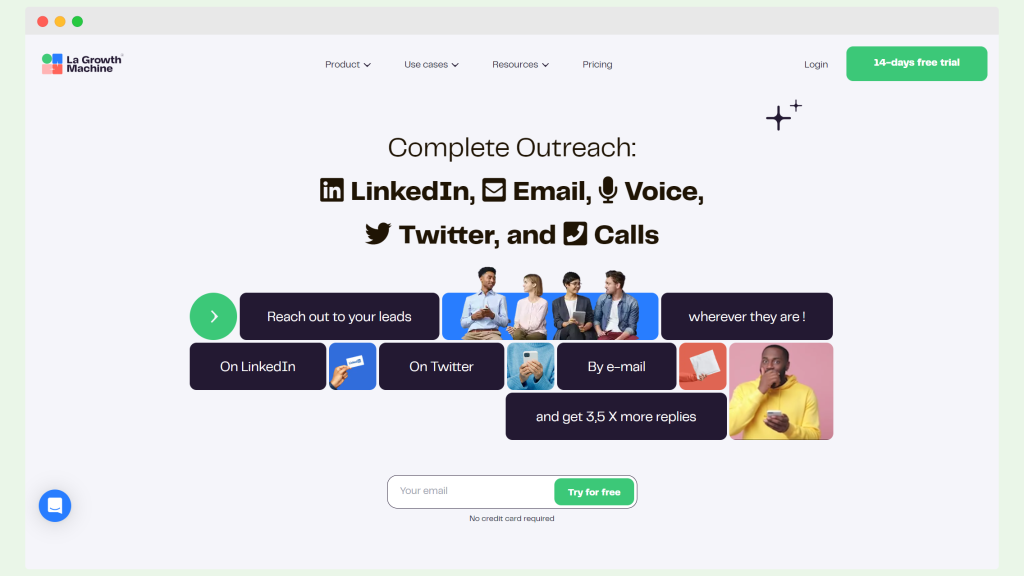
For those seeking an alternative to Mailmeteor with a focus on multichannel outreach, La Growth Machine is a compelling option. This platform is designed for cold outreach and prospecting, allowing you to engage with leads across email, LinkedIn, and Twitter seamlessly.
✅ Top Features of La Growth Machine:
- Lead Data Enrichment: Automatically enrich your lead data to enhance the effectiveness of your outreach.
- Automated Outreach Sequences: Set up automated sequences across email and social media to engage leads consistently.
- Lead Management and Tracking: Keep track of your leads and their engagement levels with detailed management tools.
- Detailed Analytics and Reporting: Gain insights into the performance of your campaigns with robust analytics and reporting features.
- Integrations with CRMs and Other Tools: Integrate smoothly with your existing CRM and other tools to streamline your sales process.
✅ Pricing: La Growth Machine’s pricing starts at 50 EUR per user per month. A 14-day free trial is available, allowing you to explore the platform before committing to a paid plan.
✅ Main Downsides: While La Growth Machine offers powerful features, there are some limitations to consider. To build custom workflows and sequences, you’ll need to subscribe to the most expensive plan, which may not be ideal for everyone.
Additionally, the platform lacks a centralized dashboard for tracking campaigns and individual contributor performance, which can make it challenging to manage large teams. The absence of a Chrome extension might also be a drawback for users who prefer browser-based tools.
✅ User Reviews: Users generally appreciate the multichannel outreach capabilities of La Growth Machine, with one stating, “A nice mix of tools for multichannel outreach, decent integrations with CRMs but not the other way around – from the CRM to La Growth Machine.” However, the platform’s pricing is a common point of concern, with many finding it expensive for their needs.
Gmass
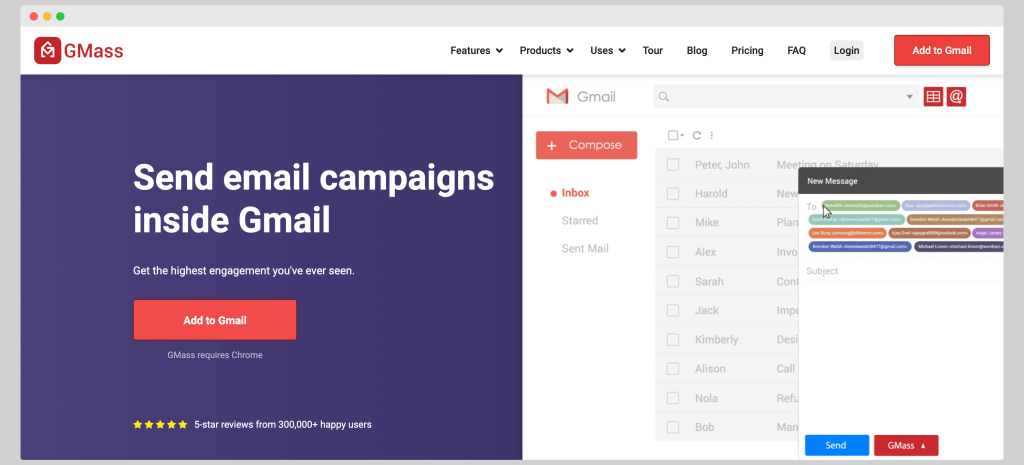
If you’re looking for a robust alternative to Mailmeteor, GMass is worth considering. This tool integrates directly with your Gmail inbox, allowing you to send mass email campaigns seamlessly. It’s packed with features designed to enhance your email marketing efforts, making it a popular choice for many professionals.
✅ Top Features of GMass:
- Go Beyond Gmail’s Limits: GMass lets you exceed Gmail’s daily email sending limits, which is perfect for larger campaigns.
- Campaign Performance Analytics: Track how well your emails perform with detailed analytics.
- Automated Follow-Ups: Set up automated follow-up emails to improve your response rates.
- Personalization: Easily personalize emails to make each one feel unique.
- Scheduling: Schedule your emails to be sent at the optimal time for your audience.
- Email Polling: Conduct polls directly within your emails to gather insights from recipients.
- Segmented Campaigns: Target specific groups within your email list for more relevant messaging.
- Unsubscribe and Reply Management: Manage unsubscribes and replies automatically.
- Email List Builder: Build and manage your email lists efficiently.
- A/B Testing: Test different email versions to see what resonates best with your audience.
✅ Pricing: GMass offers different pricing plans depending on your needs. For individuals, the Standard plan starts at $25 per month, Premium is $35 per month, and the Professional plan is $55 per month. For teams, the Premium team plan is priced at $145 monthly.
✅ Main Downsides: While GMass is powerful, it does come with some drawbacks. The sheer number of features can be overwhelming, especially for new users. The pricing structure could also use more flexibility to accommodate various budgets. Additionally, GMass doesn’t integrate with CRMs, relying solely on data from spreadsheets, which may be a limitation for some users.
✅ User Reviews: GMass users generally appreciate the tool’s capabilities but note a few areas for improvement. One user mentioned, “There are a ton of functions in GMass; which could lead to confusion. However, the extension has been so user-friendly, so if I’m not sure how to make something work it is always a simple Google search.”
Another highlighted the learning curve, suggesting that more up-to-date guides or tutorials could help new users navigate the platform more effectively.
Conclusion
Does Mailmeteor tickle your fancy but do you want something that helps you send more personalized emails, has better email analytics, and ensures all of your emails land in the primary inbox? We have your back.
At Woodpecker, all our unique features were built to ensure optimal security, top deliverability, and a high level of personalization. It’s the tool you need for cold outreach that delivers results.
Grab your free trial of Woodpecker and get started today!
FAQ on Mailmeteor
Check out the frequently asked questions on Mailmeteor.
What is Mailmeteor used for?
Mailmeteor is used for sending personalized email campaigns directly from a Gmail account. It allows users to leverage mail merge add-ons, schedule auto follow-up messages, and track emails, making it ideal for streamlined email marketing.
Is Mailmeteor safe for Gmail?
Yes, Mailmeteor is safe for Gmail. It only requires minimal permissions from your Google Workspace account, ensuring that your Gmail mail remains secure while using its mail merge and email campaign features.
How do I add Mailmeteor to Gmail?
To add Mailmeteor to Gmail, visit the Google Workspace Marketplace, search for Mailmeteor, and click “Install.” Follow the prompts to integrate it with your Gmail account for seamless email campaign management.
How do I add a Mailmeteor extension?
To add the Mailmeteor extension, go to the Chrome Web Store, search for “Mailmeteor,” and click “Add to Chrome.” This will integrate Mailmeteor into your Gmail, enabling advanced email features like mail merge and tracking.