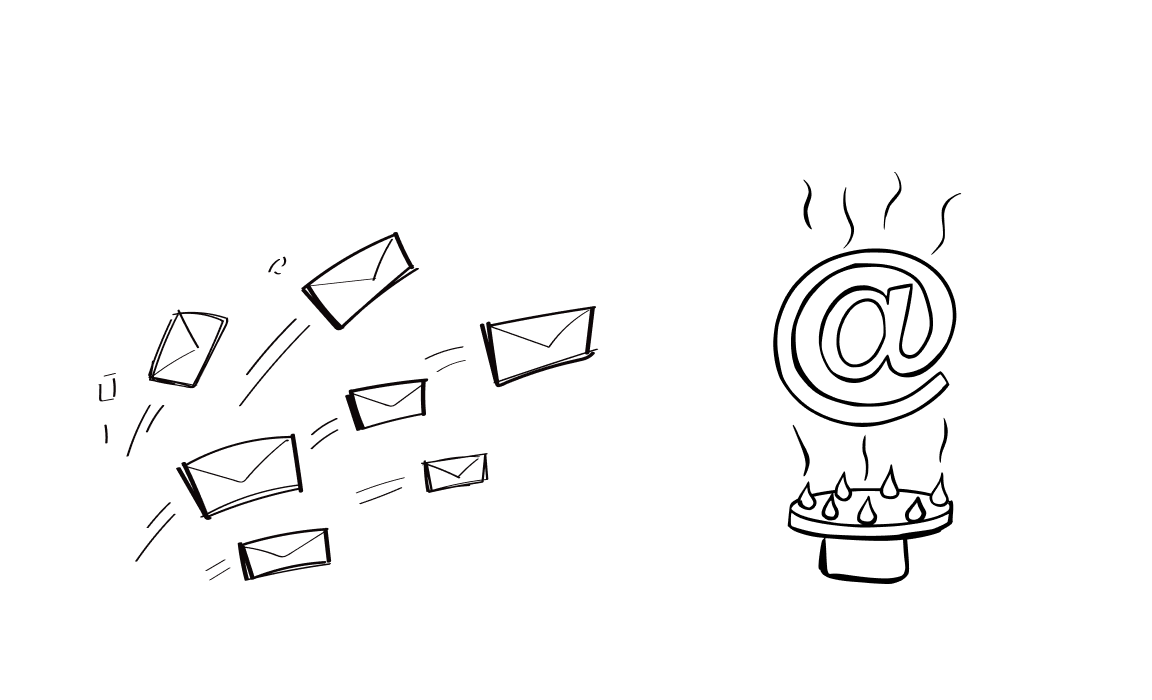It’s 2025, and anyone can write and send cold emails. However, to convert cold emails into revenue, you need the right email content and tools for the job. You’ll want to monitor responses, detect replies, gain insights; optimize campaigns and warmup your email accounts to make everything click.
One tool that promises to facilitate engaging human like conversations automatically is called Mailarrow. Today, we take a look at Mailarrow and its main features to see if it can help you succeed with cold email.
What is Mailarrow?
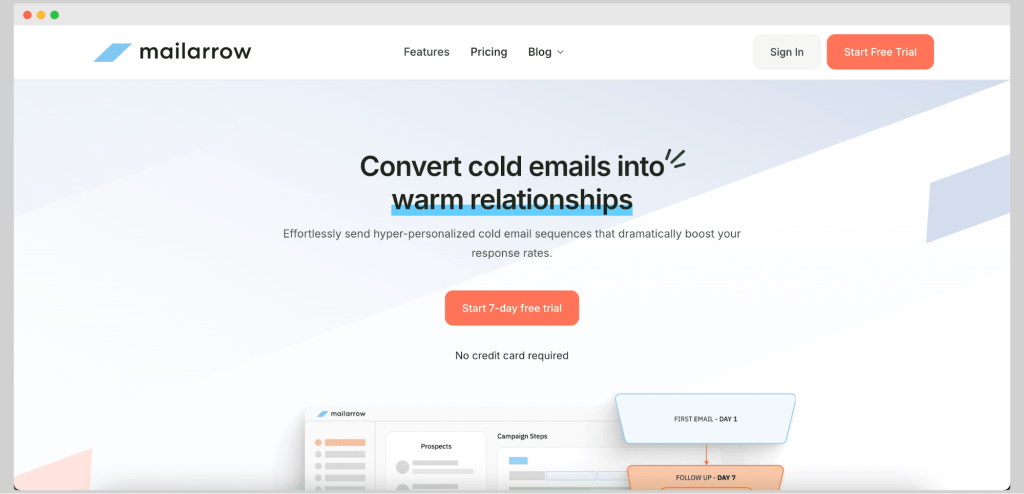
Mailarrow is a tool that helps businesses warm up their email accounts and send targeted cold emails to reach and convert prospects.
Top features
Here are some of the many features offered by Mailarrow:
- Unlimited sending mailboxes
- Smart inbox rotation
- Email sequence builder with followups
- AI-powered email warmup
- Detailed campaign analytics
- Liquid variable merge tags for easy personalization
Mailarrow pricing
Basic, Professional, and Growth are the three available plans.
In the Basic plan (which costs $39 per month), you get 2,000 active prospects, 6,000 emails, unlimited email warmups, and unlimited mailboxes.
The Professional plan starts at $59 per month, and you get 20,000 active prospects, 60,000 emails, and all of the features from Basic + AI personalization.
The most expensive plan is called Growth, and it costs $99 per month. It includes 50,000 active prospects, 150,000 emails, and all the features from the previous plans.
What real users are saying
There are very few reviews of this tool online, which can be an issue for those looking for social proof. The reviews that do exist show that emails often land in spam, which means the deliverability isn’t the greatest. From the UX point of view, the tool isn’t very fast.
“Sometimes it’s laggy and the email will be seen in spams” – Source
“Sometimes the email is found in spam which needs to be improved.” – Source
The best Mailarrow alternatives to try in 2025
Want to optimize campaigns and iterate cold emails to their maximum? Here are the top Mailarrow alternatives to safeguard your sender reputation with consistent, meaningful email communication.
Woodpecker
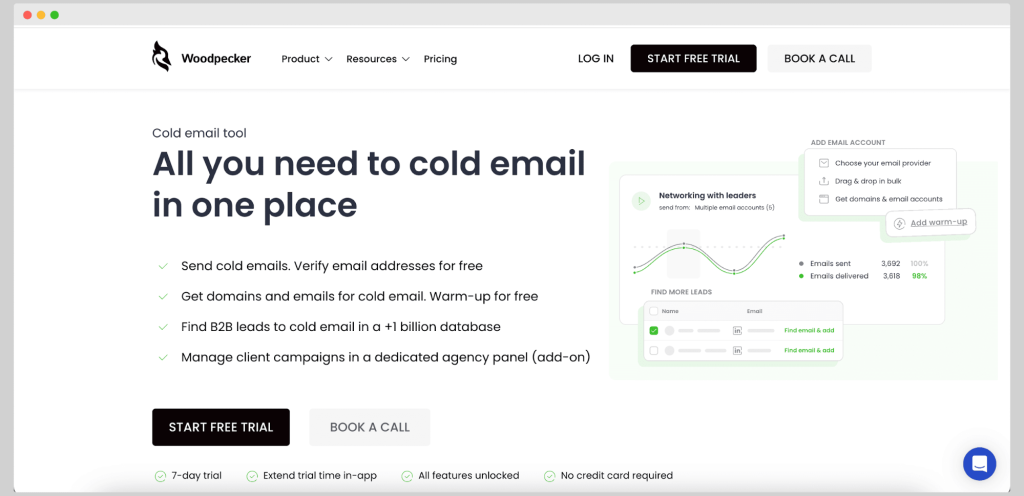
Woodpecker is a sales outreach and email automation platform designed to improve email deliverability and enable personalized messaging at scale. It helps businesses send targeted emails efficiently while maintaining a strong sender reputation.
Why consider Woodpecker?
Woodpecker provides essential tools to optimize cold email campaigns:
- Automated follow-ups: Maintain consistent communication with personalized email sequences.
- A/B testing: Test different messages to determine the most effective outreach strategies.
- Easy integration & onboarding: Connect with other tools quickly and simplify your email campaign setup.
- Condition-based campaigns: Trigger emails based on recipient actions for better engagement.
- Email deliverability monitor: Prevent messages from landing in spam folders.
- Timezone detection: Ensure emails reach recipients at the best possible time.
- AI-powered video personalization: Enhance engagement with customized video content.
- Unlimited email warmup & recovery: Maintain sender reputation and inbox placement.
- Unlimited team members: Collaborate with your entire team without extra costs.
Considerations
Woodpecker does not include built-in LinkedIn automation tools. However, it integrates with platforms like Hunter, allowing users to incorporate LinkedIn into their outreach strategies.
Pricing
Woodpecker’s pricing starts at $20 per month, offering scalable options to fit businesses of all sizes.
Woodpecker is an excellent choice for agencies and sales teams looking to improve email outreach, optimize deliverability, and personalize their messaging at an affordable price.
Try the best Mailarrow alternative today with a free trial!
Yesware
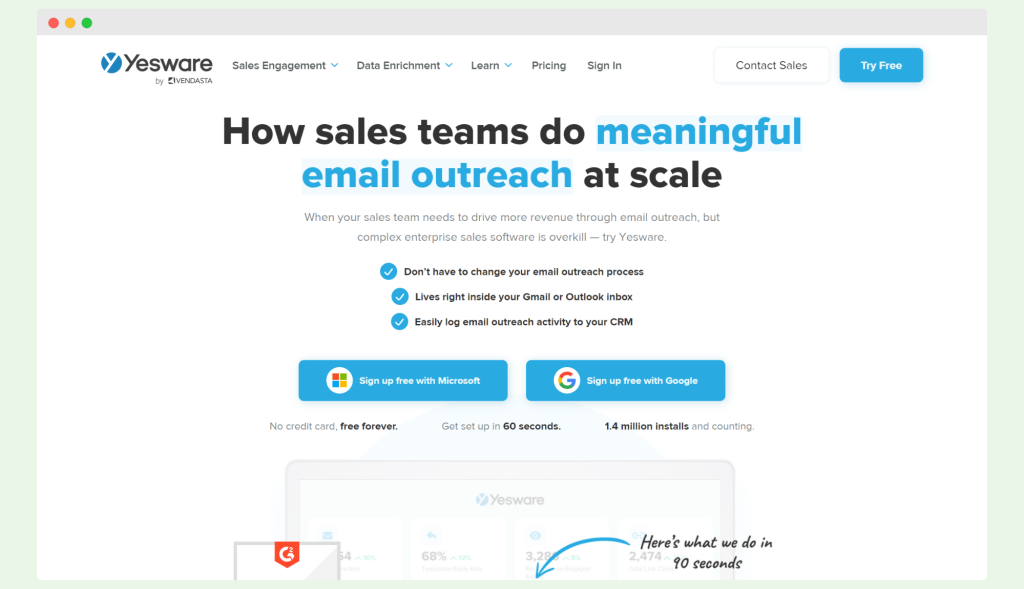
Yesware by Vendasta is a sales engagement tool designed to streamline email outreach for individuals, teams, and enterprises. It offers tracking, analytics, and automation features to help sales professionals optimize their communication strategies.
Why consider Yesware?
Yesware provides essential tools for improving email engagement and sales workflows:
- Email tracking: Monitor email opens, link clicks, and replies in real-time.
- Multichannel campaigns: Engage prospects through email and other outreach methods.
- Email templates: Create and save custom templates to streamline communication.
- Analytics: Gain insights into campaign performance and user engagement.
- Outlook add-on & Chrome extension: Access Yesware’s tools directly from your email client.
Considerations
Yesware is a convenient tool for email outreach, but it has some limitations:
- Limited lower plans: Basic tiers lack advanced features, restricting functionality.
- Reminder alert issues: Users report inconsistencies with reminders.
- Basic reporting tools: Analytics could be more detailed and customizable.
- CRM integration: Only integrates with one CRM platform.
- Steep learning curve: Contact sequencing can be difficult to master.
Pricing
Yesware offers four pricing tiers:
- Free plan: Includes basic tracking and templates.
- Pro plan: $15/seat/month – Adds more automation and analytics features.
- Premium & enterprise plans: Tailored for larger teams with expanded capabilities.
- Custom plan: Available for businesses needing personalized solutions.
- A free trial of higher-tier plans is also available.
What do users say?
User feedback highlights Yesware’s strengths and areas for improvement:
- “Sequencing contacts is not as easy in Yesware as other CRMs.” – G2
- “No ability to send campaigns or sequences. Calendar/meeting feature is not easy to use.” – G2
- “I could see a Yesware label on emails.” – G2
- “The customization of the cadences leaves a lot to be desired. The unique fields are not very accurate, leading to generic cadences and more manual work.” – G2
Mixmax
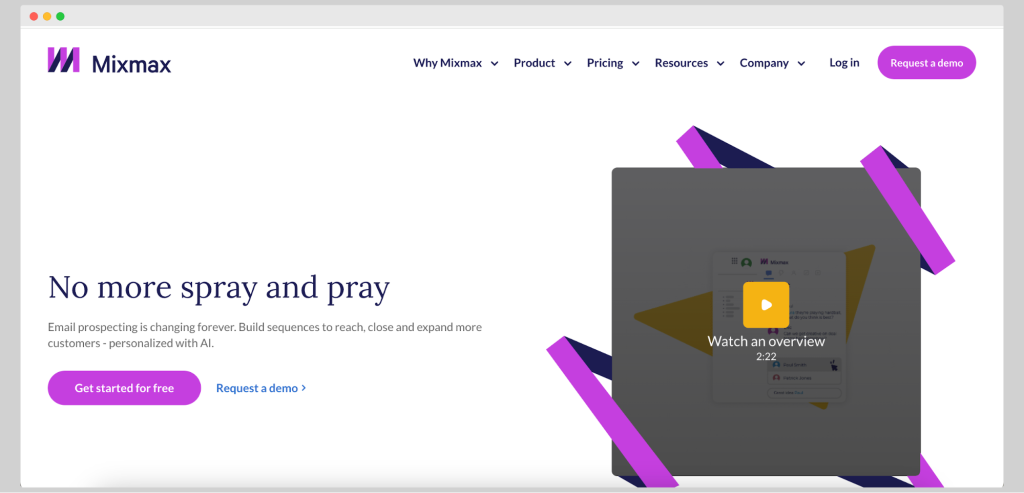
Mixmax is an AI-powered sales engagement platform that helps businesses simplify outreach and improve conversion rates. It supports multiple communication channels, including email, SMS, phone, and social media, making it a versatile tool for sales teams.
Why consider Mixmax?
Mixmax provides a robust set of features to optimize sales engagement:
- AI sequence builder: Automate and personalize sales email sequences.
- Detailed analytics: Gain insights into content performance across multiple channels.
- Workflow automation: Set up custom triggers and events to streamline workflows.
- Built-in meeting scheduler: Simplify scheduling with seamless calendar integrations.
- Business tool integrations: Connect with ZoomInfo, Dialpad, Orum, Google Calendar, and more.
Considerations
While Mixmax offers strong sales automation features, there are some drawbacks:
- Customer support issues: Support response times and quality can be inconsistent.
- Complex interface: The sequence and email creation interface is not very intuitive.
- Salesforce integration issues: The integration can be unstable, leading to occasional disruptions.
- Pricing concerns: Some users find Mixmax expensive compared to competitors with similar features.
Pricing
Mixmax offers a variety of pricing plans to fit different needs:
- Free plan: Basic features for individuals.
- SMB plan: $29/month – Provides essential tools for small businesses.
- Growth plan: $49/month – Adds more advanced features.
- Growth + CRM Plan: $69/user/month – Includes CRM capabilities.
- Enterprise plan: Custom pricing – Designed for larger teams with tailored requirements.
What do users say?
User reviews highlight both the platform’s advantages and limitations:
- “Mixmax is integrated into your email, but sometimes the extension gets disconnected from Gmail, requiring a manual reconnection.” – G2
- “Other services at a similar price point offer better solutions, like email and number finding, which Mixmax lacks.” – G2
- “Can’t use on mobile! I wish they would release this feature soon.” – G2
Smartlead
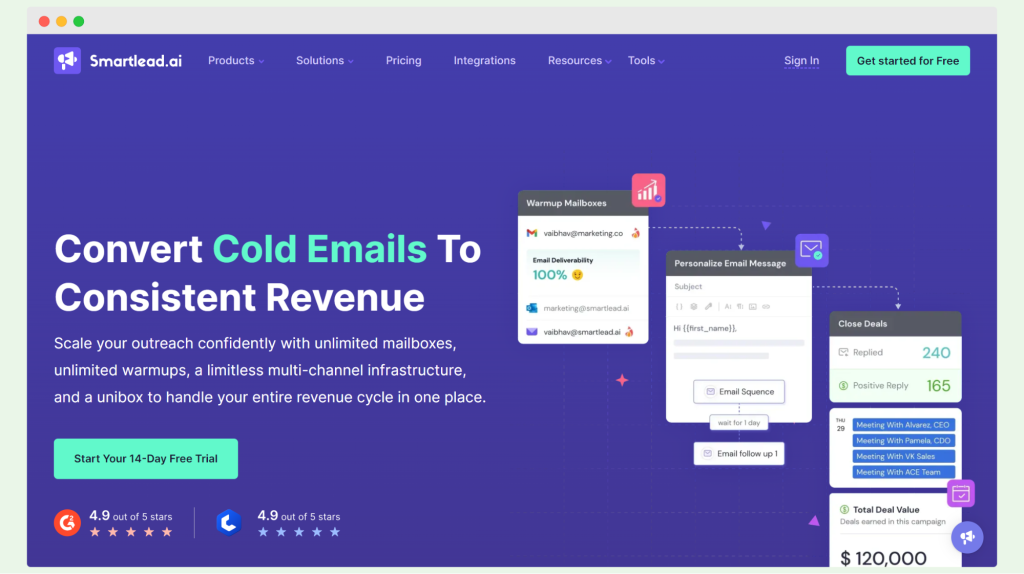
Smartlead is a cold email outreach platform designed to help businesses expand their outbound efforts. While it primarily focuses on cold emailing, users can opt for a multi-channel infrastructure to extend their outreach beyond email.
Why consider Smartlead?
Smartlead offers key features to improve cold email deliverability and automation:
- Deliverability capabilities: Tools to enhance email deliverability and avoid spam filters.
- Unlimited email warmups: Helps maintain sender reputation and improve inbox placement.
- Email follow-up automation: Automates follow-ups to boost response rates.
- Unified inbox: Manage conversations from different email accounts in one place.
- API access: Enables integration with external tools and workflows.
Considerations
While Smartlead provides automation and scalability, there are a few downsides:
- Limited add-ons: Some features are only available to the highest-tier subscribers.
- Reliability issues: Users report occasional lags and system glitches.
- UI could be better: The interface design is not as polished or intuitive as competitors.
Pricing
Smartlead offers three pricing plans:
- Plans start at $39/month: Includes essential features for cold email outreach.
- Custom plan available: For businesses needing tailored solutions.
- Free trial: Users can test the platform before committing.
What do users say?
User feedback highlights Smartlead’s potential but notes areas that need improvement:
- “The tool is maybe a bit too ‘raw’ in terms of design.” – G2
- “It’s slightly complex, and my MX inbox sometimes gets disconnected with confusing instructions on how to proceed.” – G2
- “While Smartlead offers many beneficial features, it occasionally lags, which can be a hindrance in time-sensitive scenarios.” – G2
- “Loading sometimes takes too long. I need to refresh inboxes manually as they don’t fetch new emails in real time.” – G2
Conclusion
With Mailarrow, you can use AI to facilitate engaging email campaigns, but the tool doesn’t present a convincing offer. With minimal reviews online and serious lack of social proof, there are numerous better choices to scale your campaigns and improve your sender reputation.
Why not start with Woodpecker? With email warmup and verification, segmentation and personalization, easy sequences and much more, it’s the best tool money can buy at $20 per month.
Or just get a free trial to check it out before purchasing.