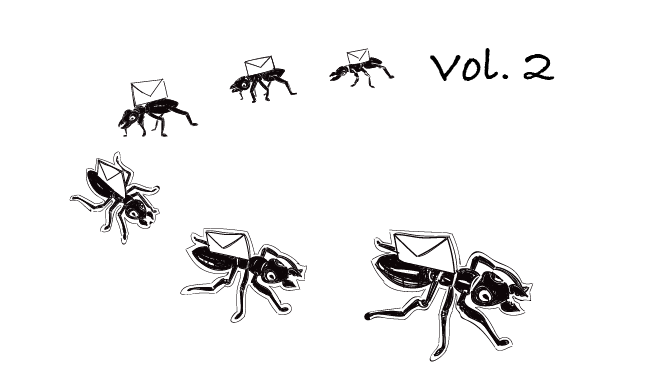Lead forms have become a website staple. They don’t require a lot of effort on our part. We just put them up, make sure they comply with GDPR or any other law that’s binding in our country and then, reach out to those who filled out a contact form. But do you know how to convert leads who submitted a form into customers? Keep reading to learn how to do that.
What’s different about a lead that submitted a form?
A lead that submitted a form differs from the kind of leads we usually talk about on this blog. Such a lead discovered our website on its own, browsed our site and left their personal data, willing to know more about our business and the solutions we provide. It took some action, so it’s not exactly cold.
Nonetheless, it’s not exactly hot either. We still need to convince that lead that we’re a perfect solution for them and warm them up.
We must be careful when warming up a lead that filled out a contact form. If we mishandle the whole process, it will go somewhere else. We need to make them trust us to convert. We need to act fast. And the best way to do that is by sending them a timely, personalized follow-up email.
Send follow-ups to contact leads
When was the last time you completed a lead form? Do you remember what happened afterward? You could have gotten a nice templated welcome email that went like this, “Hi {{first name}}, Thanks for getting in touch. What are you looking for?” That’s a decent follow-up, yet you can recognize an “I-don’t-care-about-you” template from miles away. We need to be more tactful than that.
You see, a lead that filled out a lead form expects that someone from your team contacts them to talk. They suspect a team member will personally reach out to them. They’re asking for that sort of contact. The worst thing you can do in this scenario is to send them a heavily-branded, newsletter-like welcome message.
There’s another way of automating follow-ups messages, yet maintaining a personal touch. It’s using a mail merge tool that allows you to schedule follow-ups.
How to write a follow-up email?
Now that we know what state of the mind our lead finds itself in (they expect a direct message from one of your employees) and we know what to do (write a follow-up email), we can move on and go over a bit of practical advice on crafting such a follow-up email.
#1 Time is of the essence
When it comes to following up after a contact form submission, time plays a huge role in lead conversion. You need to be ready to respond as soon as a person submits a form on your website (considering those are your business hours). It’s crucial. If they don’t hear from you, they will assume something’s not working.
Luckily, you can automatize every step of following up with a cold emailing tool. Your lead data can be automatically moved to a pre-scheduled campaign via a WordPress plugin. After they’re added to the database, they’ll be sent a sequence of personalized follow-ups prepared by you.
#2 Avoid being pushy
Lead form leads left their contact info for you to reach out to them. Still, they have their doubts whether you’re the best solution out there. You need to exercise patience and get ready to answer all their questions.
There’s no guarantee that they will convert. But by being emphatic and helpful, there’s a far better chance that they will. Don’t expect too much from them.
Here’s a great guide on writing CTAs that fits here perfectly
#3 Offer more than they hope for
Come up with a copy that kills any doubts that the lead from a contact form can have at this point. They’re still unsure whether your solution is what they’re looking for. Anticipate what sort of a problem they might have and prepare to take action.
That seems like a mountain of work that needs to be done. But don’t fret. I’m sure you interview your ICPs to make your product fit their expectations. Use that data here. If you could use some help, we used questions in this blog post to interview our customers:
#4 Personalization is key
As I’ve already mentioned, email personalization may be the exact thing it takes to convert this kind of a lead. Because the people who filled out a contact form look forward to speaking with you. But if you send them a generic “Thank you” message, you’re not treating them seriously enough.
At this point, email personalization is tricky. After all, you don’t know much about the lead except for their email address and first name. How to personalize such a follow-up email?
Personalization isn’t much about stuffing your email with snippets. It’s about understanding your prospects and/or lead and creating a message that resonates with them as much as they can say “Yes, it describes my situation perfectly. I think I found the solution.”
There’s a way to get around it. Let’s create a lead submission funnel. This way we know where every lead comes from until they fill out a contact form.
Create a lead submission funnel
There’s a way for you to further streamline your work with lead forms, so that you can send personal, fast responses and never miss a contact form submission. What’s that method? Creating a lead submission funnel that tells you how to lead the conversation in a way that a conversion is almost guaranteed.
But first… Inspect how leads enter your website, how they sign up and what kind of follow-ups there are. Can you outline the way your lead has to go through in order to get a reply back from you? Write down every step. Need help? Go through the points below to conduct an audit of your lead submission funnel.
- What does the traffic to the contact form look like? Traffic can be direct, organic, paid, internal referral (blog posts, infographics, basically any internal links), and external referral (link building, social media, partner program). Measure that in Google Analytics.
- What kind of copy surrounds the contact form? What are you telling the page visitor? Is it customized to each ICP? Is it general? What do you tell those who land on that page? Website visitors judge the contact form based on the look and content that surrounds it. They expect a certain action will happen after they leave their contact info with you through the way you present information around your contact form.
- What does your sales rep know about your lead at this point? Now, let’s switch perspectives. What does your sales rep know about those who left their contact info? Could you improve the page with a form so it gives you more information? I’m not talking about increasing the number of fields. Maybe you need a few contact forms for different use cases? Just to give your sales rep more info. Think about that.
- What’s in your follow up email? Read the email. Is it too generic and robotic? Is it too salesy? Can you be more gentle? Does it follow the rules above? Look at your email signature. How does it look like? Can you improve it?
- Is this a big ask to leave their contact info? Now, let’s go to contact form again and examine fields. Are you asking for too much? Do you really need to know what’s their company name at this point? Maybe you can get this information from their email address? Make sure you don’t violate any privacy laws or GDPR.
Check your contact form against those points and outline the journey your website visitor must go through until they get their follow-up. Then, come up with the ways to make the journey even more personalized.
Start writing your follow-up today
There’s no better time to start writing a follow-up message to your inbound leads than today. But if you still feeling stuck, don’t worry we have your back. Here’s an ebook about email follow-ups and there’s a template for a situation like this one >>
READ ALSO

How to Make My Cold Emails Personal? Vol.2: Copy
Right, so we did some research on our prospects. Time to write mind-blowing, personal copy of our emails. That's where things get tough... But if you really did your homework right, it won't be as hard as you think. Here’s how to use the outcome of your research and skillfully incorporate it in your emails to impress your prospects and make them hit ‘Reply’.
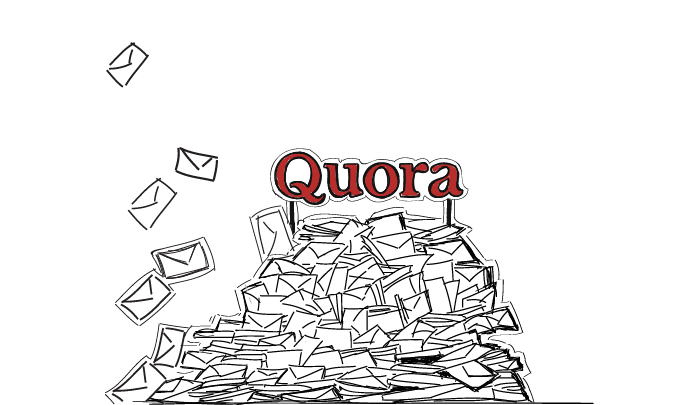
How We Asked Quora People to Attend Our Webinar: Vol. 2
Not so long time ago, I described at length how you can use Quora for targeting. I shared a tactic we use here at Woodpecker for finding people who would be interested in a webinar about doing outbound. Recently we’ve managed to organize another webinar. We carried out a webinar about outbound for contacts we found on Quora.

Woodpecker for WordPress – Generate More Leads with Your Web Forms
What happens to the website visitors who filled out a form on your website? Do they get transferred into your CRM? Or does your newsletter software pick them up? What about uploading that data to Woodpecker? Previously, you needed to use an API aggregator, such as Zapier or PieSync, to send the data from lead forms into Woodpecker. From now on, however, you don't have to do that. If you’re on Team Pro plan, you can use Woodpecker for WordPress, a plugin that transfers the lead data directly into a Woodpecker campaign of your choice.