Are you taking good care of your cold email campaigns’ delivery rates? There are a few tools our team uses to help Woodpecker customers test email deliverability and improve it. In this post, we share this list with you and explain how & when you can use email deliverability tools by yourself.
So… When and how to test email deliverability?
You should test email deliverability in two cases:
- Before starting your cold email campaign (whether it’s automated or not.)
- During your cold email campaign, if you have some reasons to suspect that your delivery rates may be low, or you get blocked from sending by your email service provider (for instance, Google.)
The tools included in this article let you discover the cause of your email deliverability problem. We listed them in no particular order.
#1 Mail-Tester.com
Free for 3 checks/day, then paid Mail-Tester allows you to check in a few moments, if your cold email may look spammy to other email servers and thus cause your email delivery rate to drop. It’s very easy to use, plus you can check up to three messages a day for free. You just go to their website and copy the email address generated for you. Then you send your email to this address and you get a report.
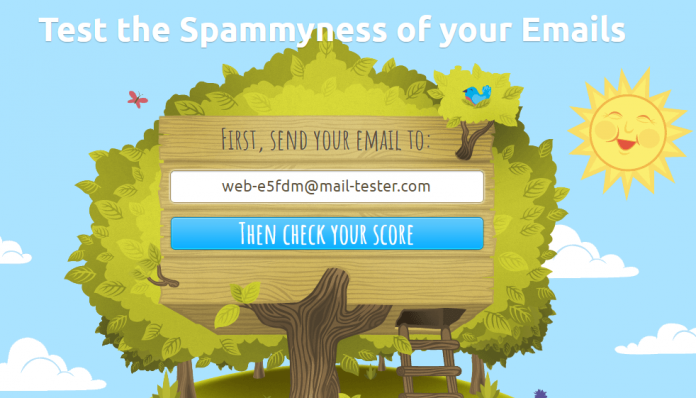
This email deliverability tool will show you your email server IP, the info about your SPF & DKIM configuration, the general assessment of SpamAssassin system (more about it further in this post), the assessment of your message content in the “eyes” of spam filters, your potential presence on some blacklists, and the info about any broken links in your message.
Then, based on all those factors, you’ll get a general score (0-10). The closer you get to 10, the better. 10 should be your goal. 9-8 is a good score, but you should take seriously the hints Mail-Tester gives you and try to improve that. 7-6 is acceptable, but some strictest providers may block some of your emails. You should never send an email scored 5 or below.
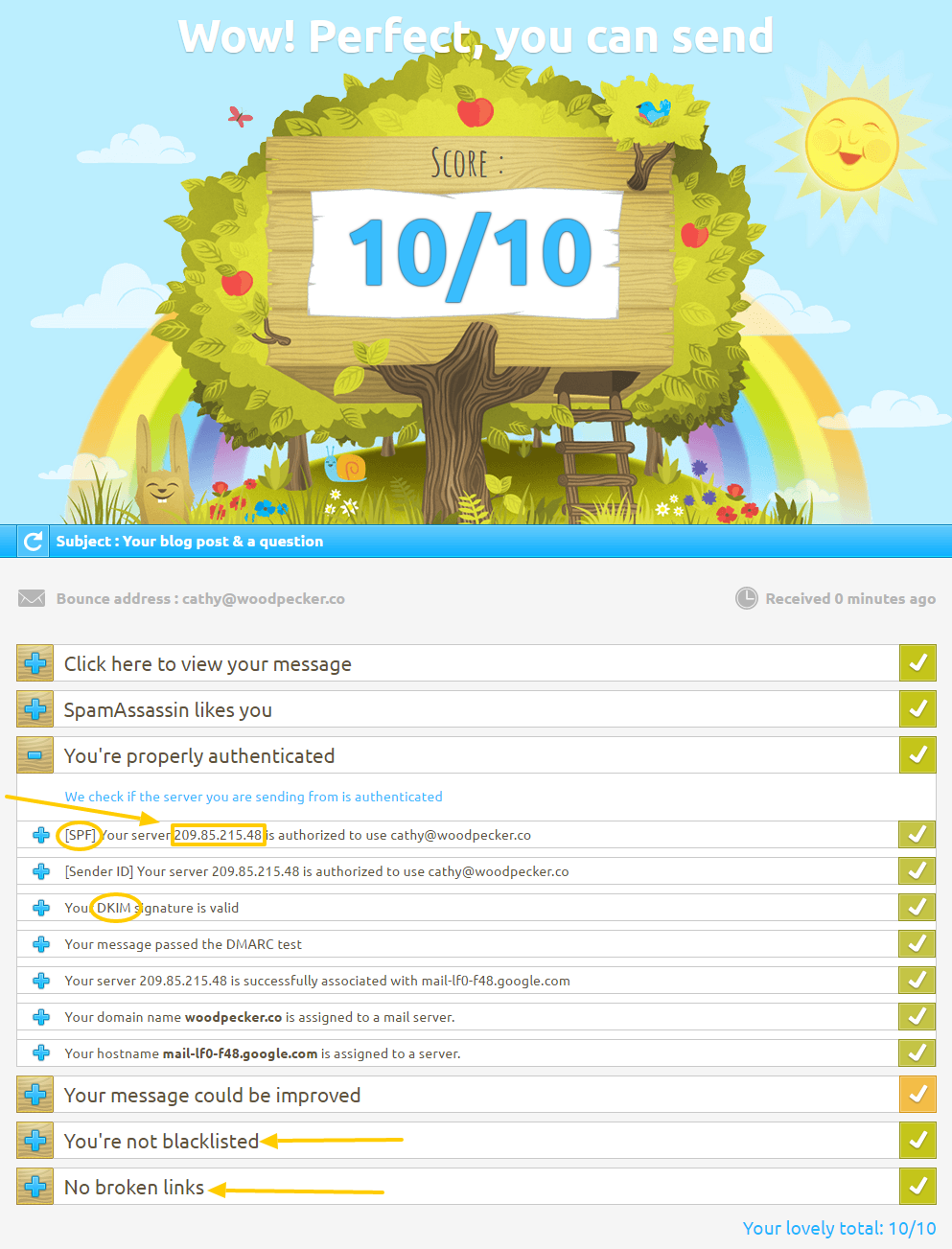
Note: One thing we’ve found about Mail-Tester, though, is that it tends to take into consideration some outdated RBLs (Realtime Blackhole Lists) which are blacklists of IP addresses whose owners have been refusing to stop sending spam. That’s why in some cases your score may be decreased, even though your IP isn’t currently listed on any blacklists. The blacklists you should care about, check, and avoid getting listed on are: BL.SPAMCOP.NET CBL.ABUSEAT.ORG PBL.SPAMHAUS.ORG SBL.SPAMHAUS.ORG
Read more about email blacklists here >>
Alternative to Mail-Tester
- Is Not Spam – free version available;
- Unlock the Inbox – free version available; for more advanced users: it offers some technically detailed reports but no general score like Mail-Tester.
#2 Spamcheck by Postmark
Free This is an online tool that allows you to check SpamAssassin scoring of your email. What is SpamAssassin? Simply speaking, it’s a complex system of scoring email messages designed to detect and filter spam. It’s used by many common email providers, that’s why it’s so important to be aware of it and test your emails according to the system’s rules.
How it works? When you go to Spamcheck by Postmark, you’ll see that it needs the source of your email to score it. The source of an email is the whole of an email message, but not the whole you normally see, but the whole that your server normally sees. How to get to the source? Usually, there’s an option to see the source of a message in the inbox of your email client. So the first thing you need to do is to send the message you want to test to one of your own email addresses. Next, you go to the inbox, open the message and look for some options. In Gmail, for instance, you’ll see the options in the top right corner of the message window. To see the source, you choose ‘Show original’.
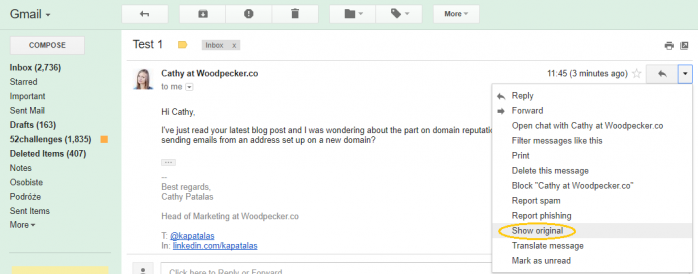
Then, you’ll see what your email really looks like. 🙂 Copy the whole thing and paste it into Spamcheck. What you will get as a result is a score. The score may be sub-zero and above zero. Important: the lower score you get here, the better, which may be counter-intuitive, so remember about that. Anything close to 5 or higher will be most probably automatically marked as spam by your prospects’ email providers. So that’s what you can see when you paste the source of a spammy message:
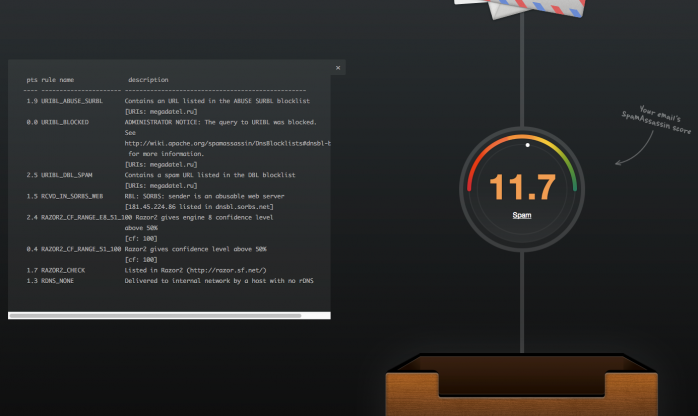
And that’s what a deliverable message will look like:
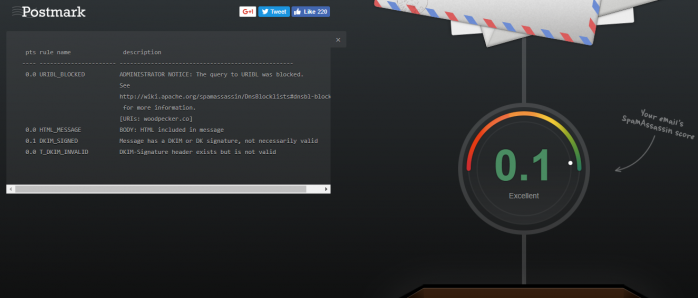
#3 Glock Apps
Free for 3 tests, then paid This is a very interesting tool, based on a simple idea, which allows you to check how your message will be seen by, and delivered (or not delivered) to major email hosting services, including: Gmail, Outlook, GoDaddy, Hotmail, Yahoo, Apple and many more. How it works? You set up your account at Glock Apps, you click on ‘start test’.
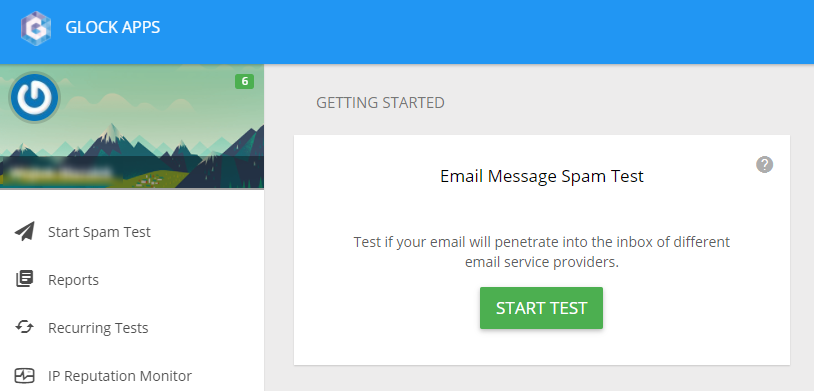 At this point, you’ll be given a code that you are supposed to paste into your message. You also get a list of addresses set up on different email hosting services. These are real addresses – physically set up mailboxes. So you copy the addresses and paste them as the addressees of your message. Then you just send your message (including the code) to all those addresses, and after a few moments, you get a report on the message in the Glock Apps dashboard. In the report, you’ll see an average delivery rate across all the tested hosts, as well as detailed reports for every host, listed one by one.
At this point, you’ll be given a code that you are supposed to paste into your message. You also get a list of addresses set up on different email hosting services. These are real addresses – physically set up mailboxes. So you copy the addresses and paste them as the addressees of your message. Then you just send your message (including the code) to all those addresses, and after a few moments, you get a report on the message in the Glock Apps dashboard. In the report, you’ll see an average delivery rate across all the tested hosts, as well as detailed reports for every host, listed one by one. 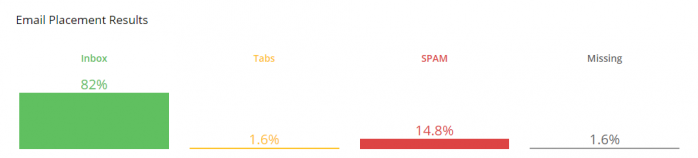
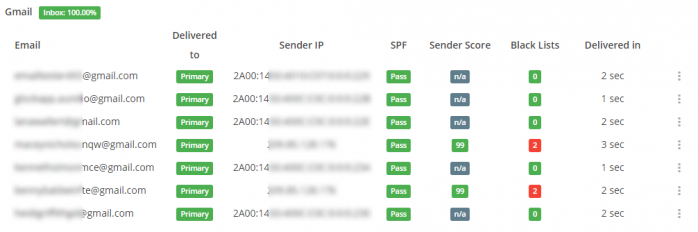
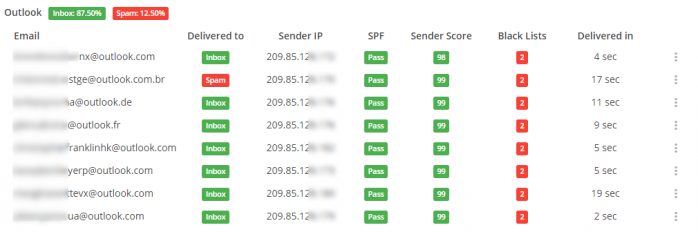
An interesting feature this tool also has is the suggestions of possible reasons that may negatively affect deliverability. So as a user, you get a set of hints on your content and email settings, which you can start from on the way to improving your delivery rates.
#4 SendForensics
Free for testing emails sent from 1 domain (only limited reports), then paid It’s a rather complex tool which will provide you with a very detailed analysis of your deliverability potential based on a wide variety of factors. After you set up an account in the tool, you will get a unique email address for testing your messages. You can send your emails from different addresses and domains to this single address, and see the analysis of all the messages in your SendForensics dashboard.
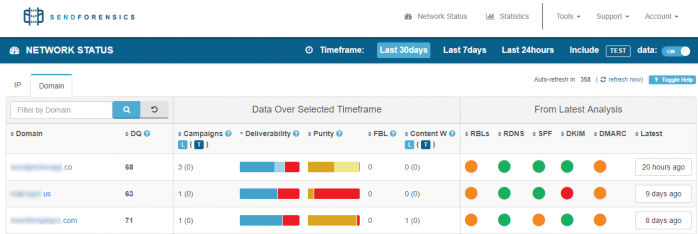
The tool shows quite a lot of data so it will be helpful to more advanced and tech-savvy users. On the other hand, the less advanced users can benefit from the general deliverability assessment expressed in percentage (the Deliverability column of the dashboard). I think all users, regardless of the level of technical proficiency, will enjoy the feature of message content analysis. SendForensics performs an assessment of your email content and displays a result on a scale from ‘natural conversational’ to ‘overly-promotional’. It will also point to the specific phrases in your copy which may alert anti-spam filters and decrease your delivery rate.
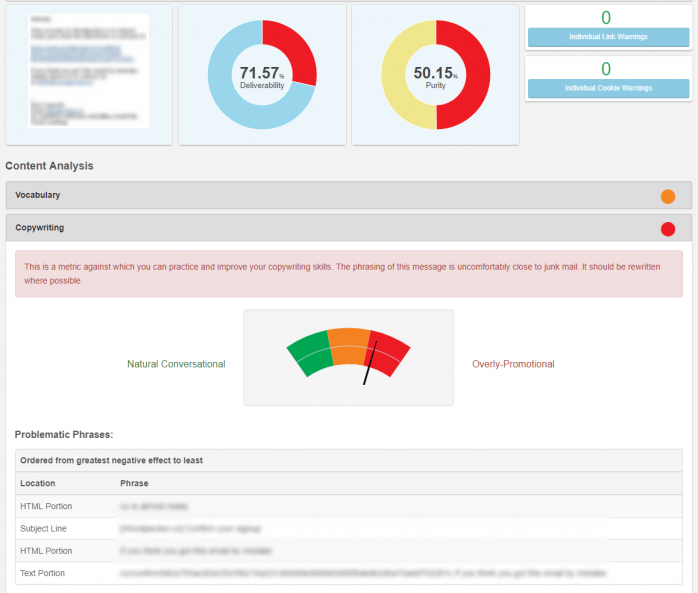
What is more, the tool collects and compares the results of all your tests, so you can easily control if the changes you make in your copy and settings actually affect your deliverability in a positive or a negative way.
Alternative to SendForensics
- Email on Acid – offers a 7-day free trial.
- Litmus – offers a 7-day free trial, but you need to enter your card info to sign up.
- 250ok – requires a live demo before you can start testing.
#5 Talos
Free Talos (formerly known as SenderBase) allows you to check the reputation of your email server IP or your domain. To do that, you just enter the name of your domain or your IP to Talos, and click search.
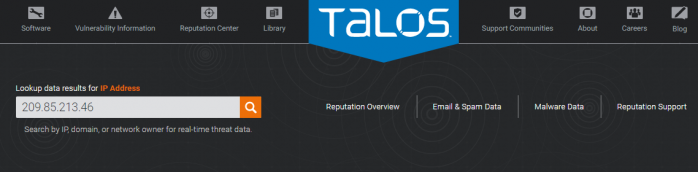
Then, it will show you if your web reputation and email reputation are assessed as good, neutral or poor by other email service providers. You should obviously aim at good. Neutral is a sign that there’s something to improve. Poor means that most of your emails probably won’t get to their destination. Additionally, you can see if your email volume hasn’t changed too much over the past (you should avoid peaks in the volume of the sent emails). Plus, you’ll get informed in case you’ve been listed on a major blacklist.
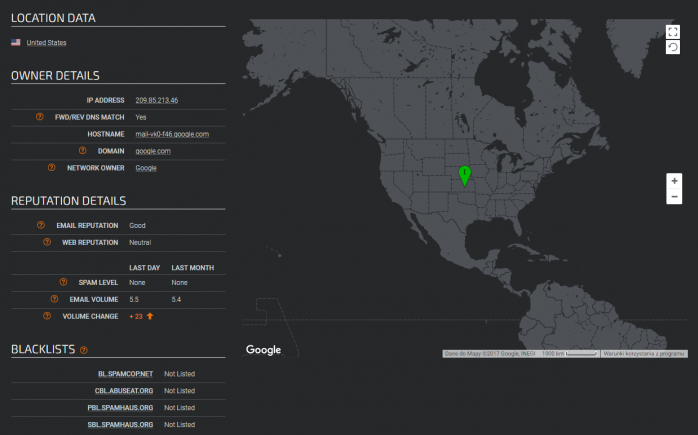
Alternative to Talos
What’s in it for you?
Which tool should you choose? That’s a question only you can answer. In an ideal scenario, you should try out as many email deliverability tools as you can and find the most useful features in a few of them. Keep in mind that if you test your emails with more than one tool, you will get enough data to draw the right conclusions and thus quickly improve your email deliverability.
Tip for Woodpecker users
If you’re already using Woodpecker to automatically send your cold email sequences, you can spam check your emails as you go. Once you’ve written an email, click on the Spam check this email below the sending time boxes.

If you’d rather use one of the other tools, send a copy of your email to the test addresses provided by tools like Mail-Tester, Unlock the Inbox, SendForensics and so on. Just copy your campaign and add the test addresses as your prospects. Remember to fill out the custom fields. Then you can send the campaign and have it tested in a few tools at once by one click.
Tip for rookies
If you’re not very tech-savvy and you’re just getting off when it comes to controlling and improving your deliverability, start from the basics:
How to Check & Improve the Reputation of Your Domain and Email Server IP >>
14 Deliverability Checks to Carry Out Before Sending Your Cold Email Campaign >>
Hope this helps!
FAQs
What is email deliverability and why is it important?
Email deliverability refers to the ability of marketing emails to reach the recipient’s inbox rather than being filtered into the spam folder. It is important because high deliverability rates ensure that your emails are seen by your audience, increasing engagement and the success of email marketing campaigns.
How does sender reputation affect email deliverability?
Sender reputation is a score assigned by internet service providers (ISPs) that reflects the trustworthiness of the sender’s IP address and domain. A good sender reputation improves email deliverability, while a poor reputation can lead to emails being filtered into the spam folder or rejected altogether.
What are spam complaints and how do they impact sender score?
Spam complaints occur when recipients mark your email as spam. High numbers of spam complaints negatively impact your sender score and reputation, reducing email deliverability and increasing the likelihood of future emails being caught by spam filters.
How can using a dedicated IP address improve email deliverability?
Using a dedicated IP address can improve email deliverability by isolating your sender reputation from other users. This control ensures that your email deliverability is influenced only by your own sending practices and not affected by the actions of other senders sharing the same IP address.
What role does the Sender Policy Framework (SPF) play in email authentication?
The Sender Policy Framework (SPF) is an email authentication protocol that helps prevent spam by verifying that emails claiming to come from a domain are sent by authorized IP addresses. Implementing SPF can improve sender reputation and email deliverability by reducing the risk of your emails being flagged as spam.
How do spam traps affect email marketing campaigns?
Spam traps are email addresses used by ISPs to identify and catch spammers. If your emails are sent to spam traps, it indicates poor list hygiene and can severely damage your sender reputation and deliverability. Regular email validation services can help avoid spam traps by ensuring your email list contains only valid addresses.
What are the benefits of using email validation services?
Email validation services help ensure that your email list contains valid and active email addresses. This reduces the risk of sending emails to invalid addresses, spam traps, or inactive accounts, improving sender reputation, email deliverability, and the overall success of your email marketing campaigns.
How do mailbox providers and spam filters determine email deliverability?
Mailbox providers and spam filters determine email deliverability based on several factors, including sender reputation, the presence of email authentication protocols like SPF and DomainKeys Identified Mail (DKIM), email content quality, and recipient engagement metrics like opens and clicks.
Why is relevant and valuable content important for email marketing?
Sending relevant and valuable content in your marketing emails is crucial for maintaining high engagement rates and low spam complaints. Engaged recipients are less likely to mark your emails as spam, which helps preserve your sender reputation and improve email deliverability.
What steps can be taken to avoid having emails land in the spam folder?
To avoid having emails land in the spam folder, ensure that you use proper email authentication protocols (SPF, DKIM, and DMARC), maintain a clean and validated email list, use a dedicated IP address, monitor and improve your sender reputation, and create relevant and valuable content for your recipients.
READ ALSO
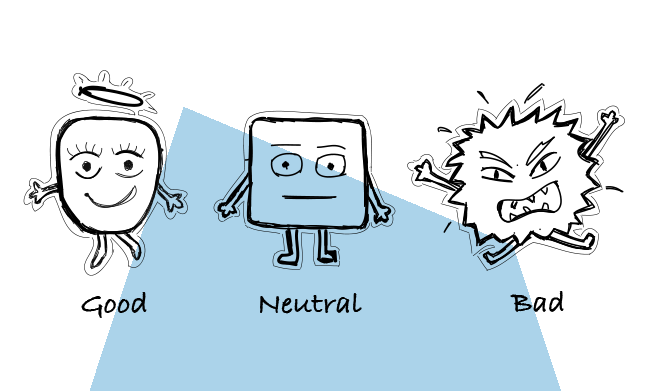
How to Check & Improve Your Domain and Email Server IP Reputation?
I bet you want your emails to get to your ideal prospects' inboxes. To make sure they will, you need to take care of your deliverability. Among many factors that affect the deliverability, the reputation of your domain and your email server IP plays a tremendous role. Do you know what actually affects the reputation? Do you know how to check the reputation, control it, or improve it? Read on to find some answers and helpful tools.
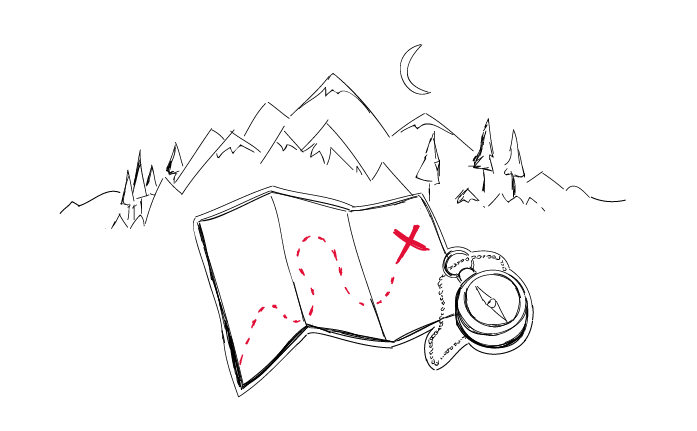
Step-by-Step Practical Guide to a Cold Email Campaign That Gets Delivered
Sending an automated cold email campaign is just a start. In the end, you want your emails to actually get to your prospects' inboxes. And to make that happen, it's crucial that you properly plan and set up your cold email campaign in every detail. I wrote this post in cooperation with our Support team and our Head of Integration & Deliverability, because we observed that many of our users still need help when it comes to properly adjusting their cold email campaign settings.

5-Minute Campaign Audit for a Cold Email Newbie
Are you just one click away from sending your first cold email campaign? Then this post is for you. Hold your horses for a moment, and spare a few minutes to do a quick campaign audit before you click the ‘send’ button. Here’s what you should check to make sure your campaign is all set and ready to go.

