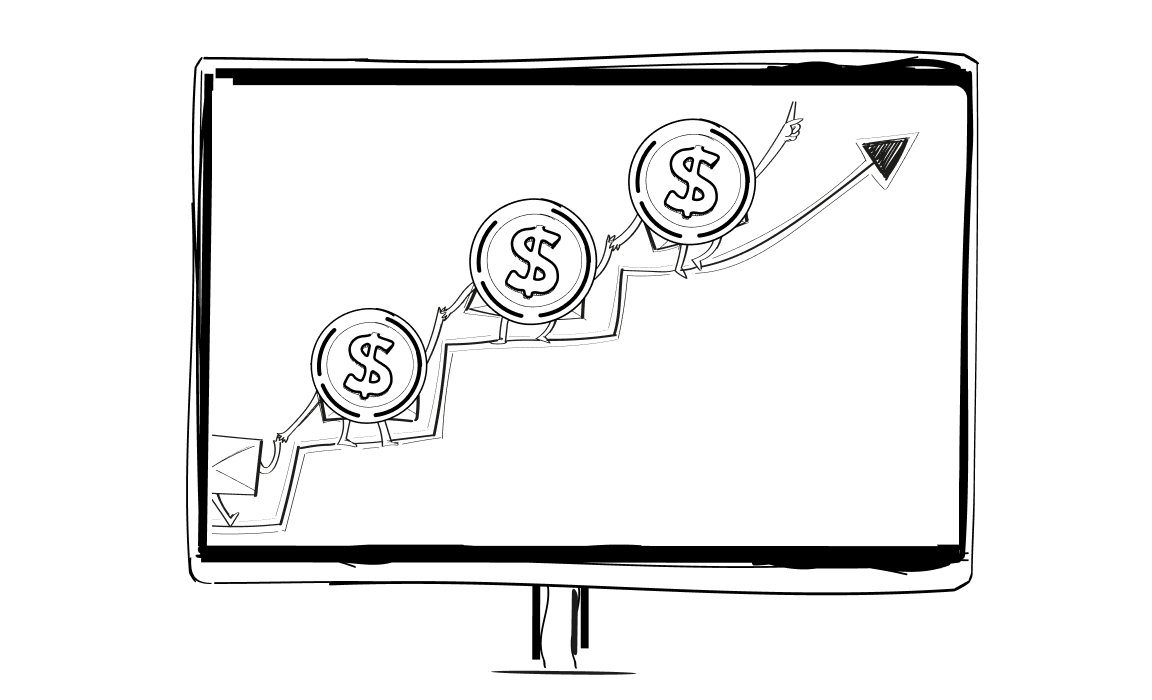Groove HQ is a comprehensive tool with powerful features for companies that want to provide world class customer service. At the same time, it has a wide range of other features, not just for your support team, but also for sales teams to get in touch with customers through a shared inbox that feels like a hub of operations.
So, is this the one solution for growing businesses to elevate their entire support experience, sales, and overall customer communications?
Let’s find out.
What is Groove HQ and who is it for?
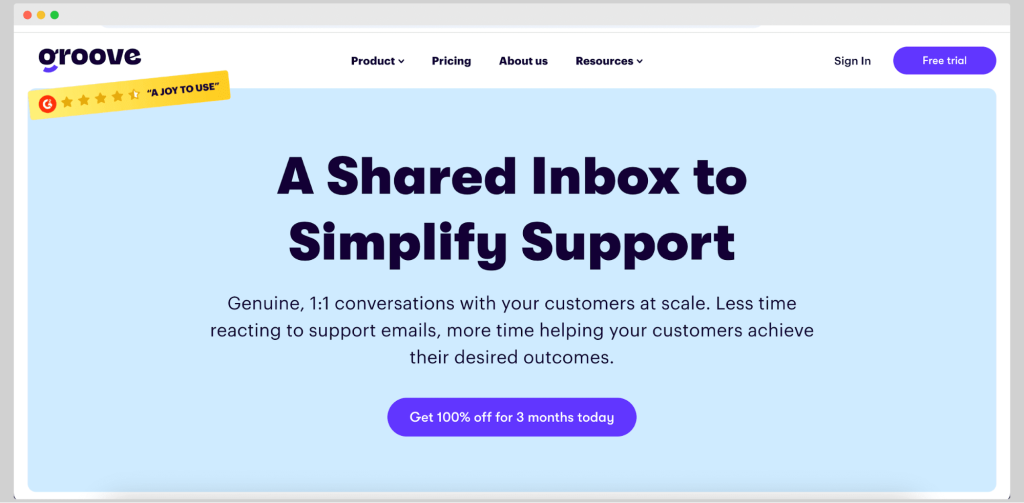
Groove HQ is a help desk tool with a variety of accompanying features, including a shared email inbox for sales and marketing teams.
Top features
Groove HQ has a decent feature set for businesses of all sizes: live chat for personal, realtime support, a help desk solution for growing businesses, customer inquiries, and much more. These are the most useful Groove HQ features:
- shared inbox with assignments
- collision detection
- internal notes for team members
- mentions and notifications
- email continuation for live chat conversations
In short, you can have all your customer support headaches eliminated and get one hub for your customer communications.
Pricing plans
There are three plans: Standard, Plus, and Pro.
Standard costs $24 per user per month and gives you:
- Two shared inboxes with email, live chat, and social channels
- 1 Knowledge base site
- Email management & ticketing
- Unlimited help widgets
- Round robin auto assignments
- Standard rule automation
- and more
Plus is $36 per month and gets you everything in Standard, plus:
- 5 Shared inboxes with email, live chat, and social channels
- 2 Knowledge base sites with restricted access
- 10 Free Lite users
- Advanced rule automation
- SLA management
- and other features
Pro is $56 per user per month and gets you everything from the previous plans, plus:
- 25 Shared inboxes with email, live chat, and social channels
- 5 Knowledge base sites with restricted access
- 50 Free Lite users
- Tiered discounts
- Data exports
- Enterprise security
- Advanced API access
- and other features
Real reviews from Groove HQ users
Some features don’t work as intended, which is to be expected with such a big feature set. Users also complain that the reporting isn’t the best, which can be crucial for small businesses trying to stay on top of their customer interactions.
“The areas where I think they can improve are the rules feature, though it has been a really good feature for our workflow, it can be improved by maybe adding some additional customization options. This way we’re able to create more complex rules and improve our workflow even more. Also, I think the reporting feature can be better, I would love to see them add more flexibility to customize the reports, to export it in some way and share it with my team or my superiors.” – Source
“Groove leaves a lot to be desired. Within the actual email app, this is what comes to mind: – the inability to filter tickets by date – lack of filter options – not being able to reverse a merged ticket – emails that are forwarded are still in the original thread, it becomes messy very quickly – when you close a ticket, it’s moved to the date it was received. If you close something in error, it can take forever to figure out what it was. It also doesn’t appear at the top of recent updates. – Internal notes and CSAT replies can easily be missed. Reporting: – The views they provide give a very basic look at what is happening in support – Nothing is customizable – Nothing can be extracted – Comments on CSAT don’t show up in the reports, you have to go to each individual ticket and find it.” – Source
Top Groove HQ alternatives for sales and marketing
It may be the best help desk solution for small businesses, but it’s not the ideal tool for every sales team out there. Here are some better alternatives to GrooveHQ.
Woodpecker
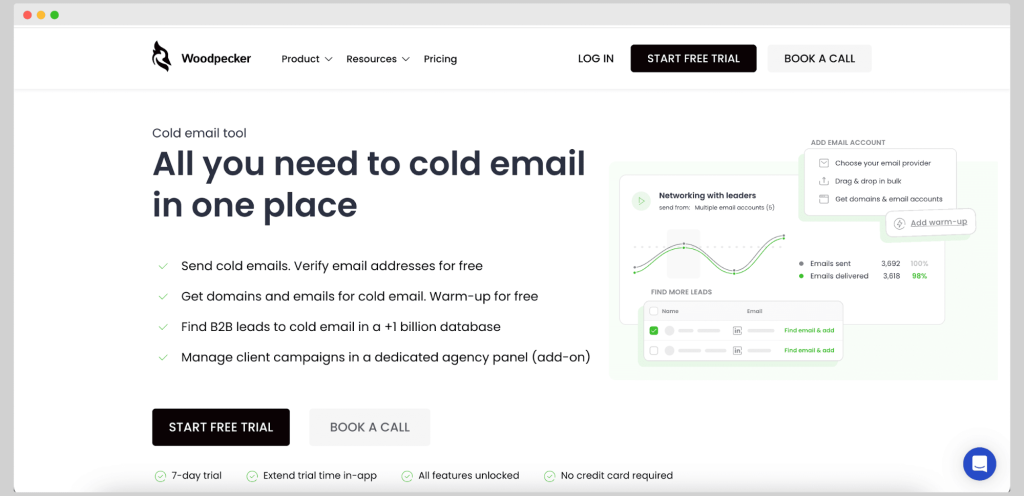
Woodpecker is a cold email and outbound sales tool aimed at agencies and small teams that want to book more meetings with minimal fuss. Unlike GrooveHQ, which focuses on customer support, Woodpecker is built specifically for prospecting and outreach.
Top features:
- Personalized follow-ups based on recipient behavior
- A/B testing to fine-tune messaging
- Email warmup and spam protection
- Condition-based campaign logic
- Time zone detection for smarter sending
- Deliverability monitoring
- Unlimited team members and inbox slots
Pricing:
Starts at $20/month for 500 recipients. A free trial is available.
Downsides:
Woodpecker doesn’t have any customer support ticketing features, and it’s strictly a sales tool. There’s no built-in multichannel outreach (like LinkedIn), and the UI is functional but not flashy.
User reviews:
Users consistently mention how reliable it is for cold outreach. It’s praised for keeping emails out of spam and helping users get actual replies. The learning curve is moderate, but once you understand the basics, it’s smooth sailing. Great fit for teams that rely on email as their primary sales channel.
Grab your free trial of Woodpecker today!
Gmass
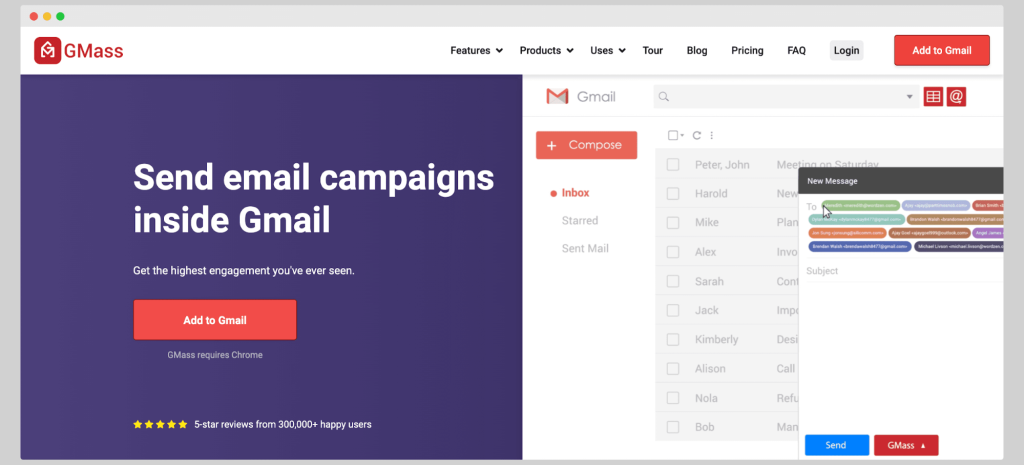
Gmass is a Gmail-based mail merge and bulk email tool that allows users to send personalized emails directly from their inbox. It’s a good fit for outreach campaigns that need speed, scale, and direct Gmail access.
Top features:
- Mass emailing within Gmail’s UI
- Campaign analytics and performance tracking
- Automated follow-ups
- Polling and survey tools
- Email list builder and A/B testing
Pricing:
Individual plans range from $25 to $55/month. Team plan (Premium) is $145/month.
Downsides:
There’s no CRM integration—everything relies on Google Sheets. Pricing isn’t flexible enough for some teams. The number of features can be overwhelming, especially for new users.
User reviews:
Some users find it powerful but not intuitive. Others appreciate how simple it is to run mass campaigns, but they still wish there were more direct tutorials or updated guides. Deliverability is solid, but feature overload can lead to confusion.
Quickmail
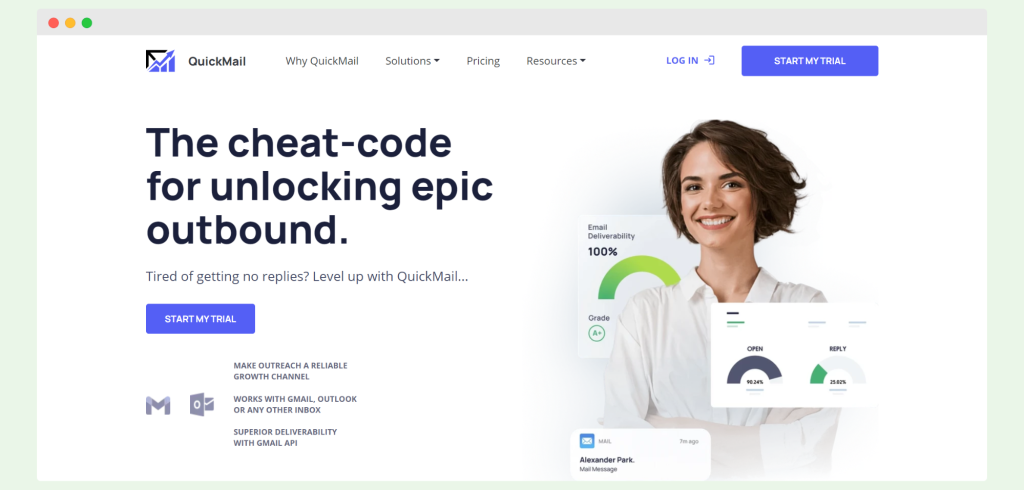
Quickmail is built for sales teams and agencies that need to run drip campaigns and follow-ups without sacrificing email deliverability. It’s focused entirely on cold email, not customer support or help desk use cases.
Top features:
- Inbox warmup and recovery
- Support for sending from multiple inboxes
- Inbox rotation to stay under provider limits
- A/B testing
- Open/click/reply tracking and delivery reports
Pricing:
Starts at $49/month for up to 30,000 emails. A 14-day free trial is available.
Downsides:
The setup process can be confusing and unintuitive for first-time users. Email warmup works well, but takes time to ramp up. API and CRM integrations can be finicky or limited.
User reviews:
People like that it just works once it’s set up, especially for deliverability. But they also say it’s hard to get started and not the easiest interface. Analytics aren’t very deep, and customer support could be more responsive.
Saleshandy
Saleshandy is a cold email platform used for scaling outbound communication across sales, hiring, and account management teams. It’s designed for high-volume sending with various levels of customization based on use case.
Top features:
- Unified inbox for managing conversations
- Sender rotation to maintain deliverability
- Multivariant A/B testing
- Automated email warmup
- Email verification (extra charge)
Pricing:
Starts at $36/month with a 7-day free trial. No free plan available. Pricing varies by use case—cold email, lead finding, or agency management.
Downsides:
Some core features, like follow-up automation, are locked behind separate packages. Integrations with tools like Hubspot or Pipedrive are limited unless you’re on a higher-tier plan. The number of available plans can be overwhelming for new users.
User reviews:
Users say the interface takes some time to figure out, and contact management can be clunky. Zoho integration is spotty, and a lack of HTML email templates limits design options. More third-party integrations are a frequent request.
Conclusion
If you want to provide world class customer service and get more confidence in your ticketing system, Groove HQ is going to be just fine. Groove’s features are more catered toward providing support with a knowledge base. However, for sales and marketing teams, Groove is far from the best option out there, and switching to Groove isn’t the smartest play.
Instead, try Woodpecker, the only tool you’ll ever need for outbound messaging. We can help you scale cold email from nice-to-have to a channel that generates predictable sales on autopilot.
Get your free trial of Woodpecker today.