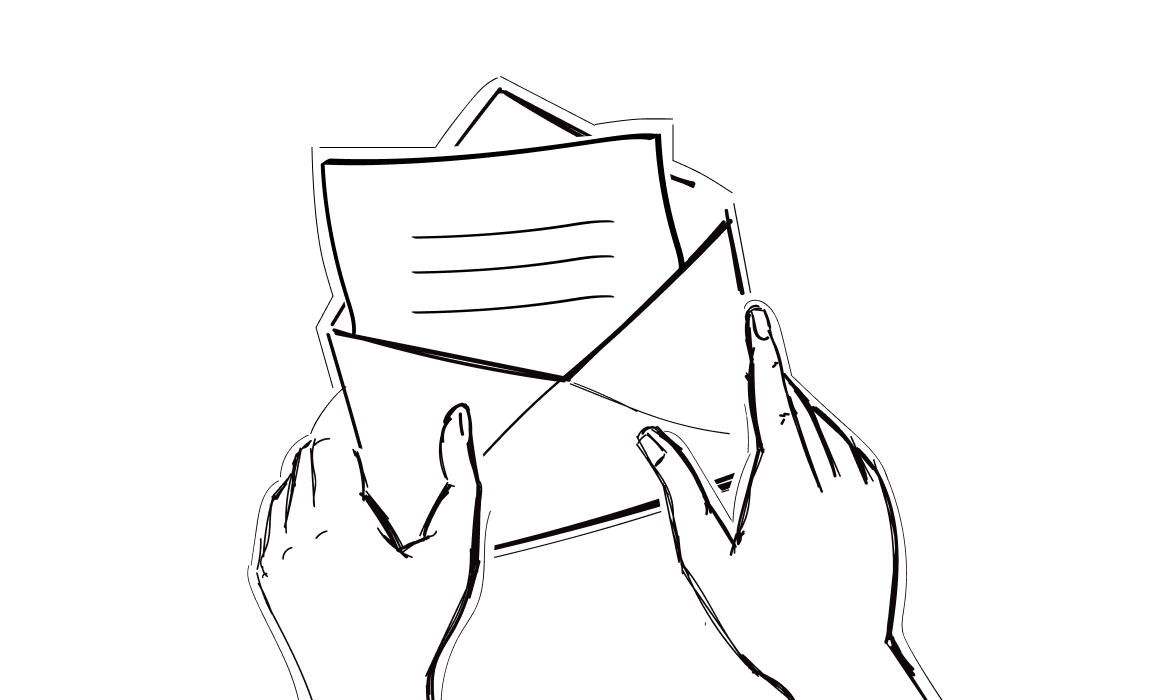You know the feeling. You spend hours crafting the perfect cold email, double-check the subject line, hit send, and… crickets. Or worse: your sender reputation drops, and you start noticing your messages landing in spam folders instead of your subscribers’ inboxes.
Maybe you get one of those ominous notifications about “user complaints” or “spam complaints.” The whole thing can feel like a mystery thriller, except your open rates are the victims, and the culprit is hiding in plain sight.
Let’s call out what most senders don’t realize until it’s almost too late: email feedback loops. They sound technical, but really, they’re your deliverability’s secret weapon. Ignore them, and your cold email dreams could fizzle fast. Read on to find out what an email feedback loop is, why it matters, and how to make it work for you—no sysadmin cape required.
Email feedback loops: what they are (and why even non-geeks should care)
Let’s keep it simple. An email feedback loop (FBL) is a process set up by mailbox providers (think Gmail, Yahoo, Outlook) that tells you when someone marks your message as spam or unwanted. Whenever a recipient hits that “spam” button, the mailbox provider generates a complaint feedback loop – basically a message back to you, the sender, saying, “Hey, user complaints are piling up over here.”

Why does this matter to you? Because these spam complaints are a primary signal mailbox providers use to decide where your emails land: inbox or oblivion.
Mailbox providers and email service providers (ESPs) make feedback loops available so senders (like you) can stay informed. Instead of sending in the dark, you get actual insight into what your recipients think. Not just opens and clicks, but the real deal: did they like it, ignore it, or toss it straight to spam?
Pay attention to FBLs, and you’ll keep your sender reputation—and your ROI—intact.
Why feedback loops matter: the must-know benefits (and dangers of ignoring them)
Let’s not sugarcoat it: ignoring feedback loops is like ignoring smoke alarms. Here’s why they’re non-negotiable for anyone serious about email deliverability.
Maintaining deliverability and sender reputation
Mailbox providers are keeping score. If your emails generate too many spam complaints, your complaint rate goes up. Most providers see anything above 0.1% (that’s one complaint per thousand emails sent) as a red flag. Consistently high complaint rates can have your emails rerouted to the spam folder—or blocked outright. Using FBLs means you can act fast, remove unhappy subscribers, and keep your sender reputation healthy.
Regulatory compliance
Ever heard of regulations that make unsubscribe links mandatory? FBLs help you stay compliant by identifying recipients who want out. If you’re sending to subscribers in different regions, know that feedback loop adoption varies (it’s big in the U.S., patchier in Europe), so always check with your local mailbox providers.
Optimizing engagement and performance
Feedback loops give you direct insight into what triggers complaints. Is it your frequency, content, or targeting? If you notice a spike, you can adjust before things spiral: maybe segment better, maybe dial back that sales pitch. Over time, this data helps you create campaigns that engage, not annoy.
Impact beyond marketing emails
Don’t think you’re off the hook if you send transactional emails. Even receipts and notifications can trigger complaints if users don’t recognize them or can’t unsubscribe. High-volume senders—marketers and SaaS teams alike—need FBLs to keep all their bases covered.
Automated list hygiene
Modern ESPs often integrate FBLs to automatically suppress or remove complaining addresses. That means less risk, cleaner lists, and a happier domain.
Skip the feedback loop, and you’re just hoping for the best while your sender reputation quietly tanks. Not a good plan.
How feedback loops work: from spam click to FBL report
Let’s peek behind the curtain.

Here’s what happens when someone marks your message as spam:
- The original message lands in your recipient’s inbox.
- They hit the “spam” button—ouch.
- The mailbox provider (say, Gmail) creates a feedback loop (FBL) report.
- That FBL report is sent back to you, usually via your ESP or postmaster tools FBL dashboard.
- The report, often in abuse reporting format (ARF), includes details like feedback ID, sender, domain, recipient, and sometimes a snippet of the message.
📚 Read how to avoid the spam folder.
Think of it as the internet’s version of a “your food’s on fire” alarm. The message travels through new headers, picking up identifiers like DKIM signature, SPF records, and sometimes PTR records (yes, those matter for network security and identifying compromised hosts).
If you’re using a dedicated service or your ESP offers it, you’ll see these FBL reports show up in your dashboard. Each one is a chance to improve: clean your list, spot issues with a campaign, and prevent future headaches.
How to set up and use feedback loops (no sysadmin needed)
Ready to get hands-on? Good news: you don’t need to code or wear a hoodie indoors.
Here’s how to make feedback loops work for you:
Step 1: Check your ESP or mailbox provider
Most reputable email service providers already integrate feedback loops for you. Log in to your ESP’s dashboard or the postmaster tools FBL dashboard to see if you’re already receiving FBL reports. If not, ask support how to enable them for your sending domain.
Step 2: Set up the technical basics
Mailbox providers want to make sure you’re legit. Here’s what you’ll need:
- SPF records: Authenticate your sending IP.
- DKIM signature: Prove your emails weren’t forged in transit.
- PTR records: Confirm your IP matches your domain name.
- Mandatory unique identifier: Helps tie complaints to specific emails or campaigns.
If that sounds technical, don’t panic—most ESPs handle this behind the scenes, but it’s worth confirming in your account settings.
Step 3: Automate complaint handling
Make sure your system is set to remove subscribers or suppress future emails to anyone who complains. This protects both your sender reputation and future deliverability.
Step 4: Audit your unsubscribe process
Unsubscribe links aren’t just a compliance checkbox—they’re your first line of defense. Make them clear and easy to find, so recipients don’t resort to the spam button.
Step 5: Monitor and adapt
Regularly review your FBL reports. If you spot a trend in complaints about certain messages or recipients, dig in. Remove or segment those addresses, tweak your approach, and keep your feedback loop, well, looping.
Using FBL data: keeping your list clean and reputation strong
So you’re getting FBL reports. Now what? Here’s how to turn that feedback into a sender reputation superpower:
- Remove complaining subscribers immediately. If someone hits spam, don’t send to them again—ever. Not even a “sorry!” message.
- Update suppression lists. Make sure addresses that generate complaints can’t sneak back onto your list.
- Investigate compromised hosts or suspicious activity. Multiple complaints from a particular domain? Check for technical issues or security breaches.
- Refine your segmentation and content. Are certain types of emails drawing more complaints? Adjust your messaging, frequency, or targeting.
- Rely on automation—but verify. Many platforms handle complaint removal automatically, but it’s still smart to review your complaint feedback regularly. A quick audit can prevent small problems from snowballing.
- Check your feedback loop setup today. Don’t wait for a crisis.
- Monitor complaint rates. If you see a spike, investigate immediately.
- Audit your unsubscribe process. A clear link is your spam shield.
- Use your postmaster tools FBL dashboard. It’s free data—don’t waste it.
Remember: a clean list means better engagement, higher deliverability, and fewer complaints. That’s the cycle you want to keep running.
From overlooked risk to deliverability secret weapon
Email feedback loops might sound technical, but they’re your frontline defense against deliverability disasters. By listening to what your recipients (and their mailbox providers) are telling you, you can stay off blacklists, protect your sender reputation, and keep your campaigns where they belong: in the inbox.
Take a minute to review your feedback loop setup today. A little effort now will save you a lot of grief—and keep your cold email campaigns firing on all cylinders instead of make it receive complaints or add you to a black list of email senders.
And if you want a platform that takes deliverability seriously, Woodpecker.co has your back. (We’re always here to help you keep your feedback loop, well, in the loop.)