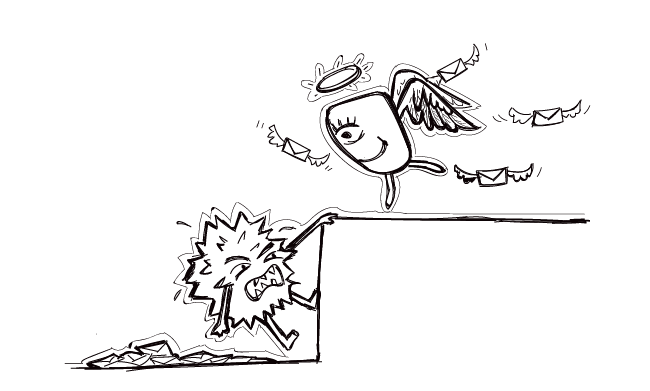Have a closer look at your campaign stats. If you notice that the open rate is taking a nosedive and the number of bounces goes sky high, it most likely means that your deliverability rate is at a rock bottom and your messages either end up in the SPAM folder or are not delivered to the recipients at all.
These symptoms may indicate that your domain reputation got seriously damaged or perhaps you even got blacklisted. Don’t worry, though, we’ll show you how to manually fix your domain reputation in a few simple steps.
But you can also use Woodpecker Warm-up & Recovery to do it automatically.(Warm-up & Recovery is not available for Google users)
What could be the reason for getting a bad domain reputation?
Before I show you how you can improve your email domain reputation, let’s analyze a couple of factors that could have led to needing this recovery process. A domain may lose its reputation due to bad sending practices, such as:
Sending to a low-quality prospect list
It’s the invalid or broken email addresses that stay behind a high hard bounce rate. Your prospect list should be verified and up-to-date. Don’t send emails to prospects from a list that is a few months old as there’s a risk that some of the prospects might have changed their jobs in the meantime and their business email addresses aren’t valid anymore. Prospect list hygiene is a must.
For the same reason, you shouldn’t buy ready-made prospect lists. You can’t be sure if the data was acquired in a legal way. Also, the contact info may be outdated and unverified, thus your emails will bounce.
Bad targeting
Your prospects may mark your messages as spam manually if they think it’s not relevant to their scope of business. It’s a sign for their email provider that the messages from that sender are considered unwelcome. That’s why you should precisely define your target group and contact only those individuals who could actually benefit from your solution.
Spammy and impersonal email content
Every email is scanned by spam filters before it gets to the addressee’s inbox. SPAM filters are especially sensitive to certain words because they are overused by the spammers. If the content of a message looks alarming, spam filters direct such an email to the SPAM folder. Especially if they notice that exactly the same email is sent out to the masses.
You should always check your email copy against a list of SPAM words. Be wary though. The list of SPAM words is ever growing. New words are added to it constantly. Common words, such as marketing or taxes can trigger SPAM filters. Check out or blog post about not-so-obvious SPAM vocabulary.
Plus, remember to personalize the content with snippets. Make your message a good fit to your recipient’s needs.
Suspicious, non-human-like sending behavior
Sudden high peaks in your sending activity look very suspicious to the SPAM filters, which are especially sensitive to any unusual sending activity. Sending out hundreds of emails per hour is not quite humanly possible.
Moreover, such a high email sending frequency may exceed the sending limit of your email provider and result in blocking your email address for some time. You should take it into account while scheduling your cold email campaigns. Go for a lean approach and create small but narrowly targeted campaigns for up to 20-30 prospects.
How to find out what went wrong?
You should thoroughly analyze your campaign and identify the reason behind a low deliverability rate in order to avoid such a scenario in the future. Apart from checking the content of your message for SPAM words, make sure all the technical settings are correct too.
You can use a tool like Mail-Tester to help you identify whether the SPF and DKIM are properly set up. Mail-Tester will also notify you if your domain appears on some of the most popular blacklists. We wrote more about how to use the tool and interpret the report you get in the following blog post:
How to Check & Improve the Reputation of Your Domain and Email Server IP >>
In the worst case scenario, your domain might have been blacklisted. Don’t hit the panic button, though. Read this blog post to learn what should you do in order to get your domain off a blacklist:
What Do I Need to Know About Email Blacklists? >>
Now that you have identified the reason for a bad reputation of your domain, you can work on improving it.
You need to start a recovery process.
How to fix my domain reputation
In order to improve your email domain reputation you need to conduct a domain reputation recovery process.
These 4 easy-to-follow steps will guide you through this process:
#1 Pause all your running campaigns
You should stop sending cold email campaigns from that domain until you find out why the deliverability rate has dropped down and your domain reputation improves.
#2 Send a couple of personalized messages manually
You can use a dedicated tool that will help you recover your sender reputation, and put it in place of steps #2, #3 and #4.
To improve your domain reputation you should send a few emails a day from your own mailbox to the contacts you know or to your other email addresses. Make each message unique and personalized, just as if you really wanted to catch up with an old friend. This way spam filters will notice that you’re a real human being, and not a bot or an email automation tool.
Note: Sending all the messages to the same domain won’t help you improve your email domain reputation. So choose addresses at different email providers. You can set up a free account at some of them and use them anytime you need to check your deliverability.
#3 Ask for reporting the emails as not SPAM
If your emails go to the SPAM folder, ask your addressees to manually report the emails as not spam. They can do it straight from their inbox, usually by marking the specific email and clicking the “Not spam” button. It’s a signal, which tells the email provider that the emails coming from you are welcome and should be moved to the main inbox.
As I mentioned in the previous point, you can report the emails as not spam by yourself, provided you have email addresses belonging to various email providers.
Note: Remember that once somebody marks your email as “Not Spam”, they will get your emails delivered to the main inbox almost always. Therefore, don’t use the same address for the recovery twice. If the owner of the email address reported your messages as not spam in the past, they won’t help you this time.
#4 Have a natural email conversation
To improve your domain reputation ask your addressees to reply to your emails, so the conversation looks natural. Exchange a couple of emails with each other for a few weeks. Then check whether the reputation of your domain got better or, if necessary, continue the process.
The domain reputation recovery process is quite similar to the domain warm-up process that you can read more about in this blog post:
How to Warm Up My Domain Before Email Outreach >>
The difference is that it takes a bit more time and effort because your starting point is negative, not neutral, reputation. The recovery process requires much more effort on your part.
How to improve domain reputation – final words
If you stay persistent with the recovery process and keep away from cold email bad practices, your domain will surely regain its good reputation. But most importantly, you should identify the reason why your domain reputation got damaged, draw conclusions and treat it as a lesson for the future.
FAQ
What is the best website to check domain reputation?
A reliable website for this is Google Postmaster Tools, which provides detailed insights into your domain reputation lookup directly from Gmail users’ feedback.
How do I fix bad domain reputation?
To fix a poor domain reputation, reduce spam complaint rates by ensuring your emails are relevant and engaging, and regularly cleanse your list to remove inactive users.
How do I make my domain trusted?
Improve your domain’s reputation by maintaining consistent email deliverability, using trustworthy subject lines, and avoiding triggers that direct your emails to the spam folder.
What is a medium domain reputation?
A medium domain reputation indicates moderate trust from mailbox providers and may result in mixed email deliverability, with some emails reaching the recipient’s inbox and others being filtered.
How do you know if a domain is good?
Check domain reputation through tools like Google Postmaster or other email service providers that measure the health and trustworthiness of your email sender reputation.
Why is my domain reputation bad?
A bad domain reputation can result from high spam complaints, frequent placement in the spam folder, or issues with your mail server settings.
Can reputation be fixed?
Yes, reputation can be restored by improving sender score, addressing spam complaints effectively, and engaging positively with internet service providers.
What is a low domain reputation?
A low domain reputation often leads to poor email deliverability, with many emails not reaching gmail users or ending up in spam, indicating issues with ip reputation or sender reputation.
How to warm up a domain?
To warm up a domain, gradually increase email volume over time, start sending emails to engaged users first, and monitor feedback from email service providers to adjust your strategy.
READ ALSO
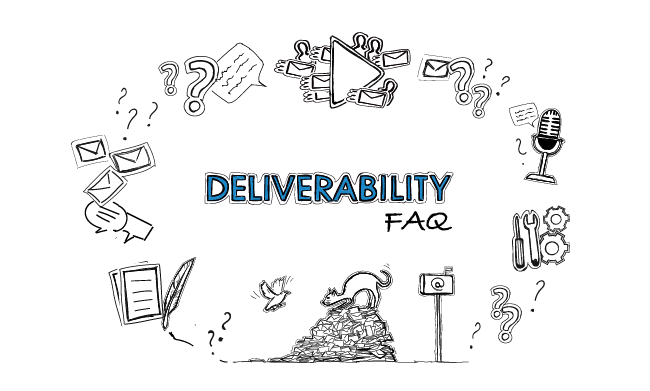
Cold Email Deliverability: There Is Still A Lot to Learn – Webinar Recap
Not so long ago, we organized a deliverability webinar, which some of you might have had a chance to watch live. Deliverability plays a crucial role in the effectiveness of cold email campaigns, so no wonder it’s such a hot topic. Our Woodpecker Team Members, Margaret and Mike, talked about three layers of deliverability: technical settings, email copy, and campaign settings in Woodpecker. In today’s blog post, we answer the 8 top deliverability questions that were raised during the webinar.
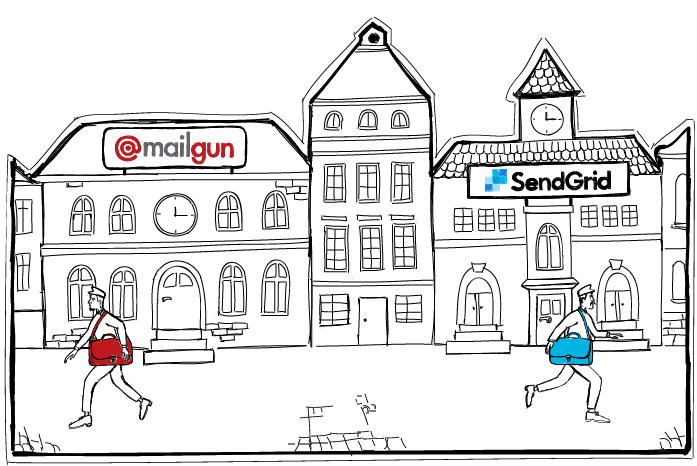
Connect External SMTP from Mailgun or SendGrid to Woodpecker
We've recently launched an option to connect an external SMTP from two email delivery providers: Mailgun and SendGrid. If you have been using one of those services to send your business emails, now it's easier for you to connect your SMTP to Woodpecker. If you haven't been using those, and frankly have a hazy idea what it is all about, you may want to learn more from this post. Either way, keep reading to find out when it makes sense to use Woodpecker's integrations with Mailgun and SendGrid and how you can actually benefit from that.

How & When to Test Email Deliverability? List of Tools & Alternatives
Are you taking good care of your cold email campaigns’ delivery rates? There are a few tools our team uses to help Woodpecker customers test email deliverability and improve it. In this post, we share this list with you and explain how & when you can use email deliverability tools by yourself.