If you’re a reader of the Woodpecker blog, it’s not news for you that you need to warm up an email address. It’s actually one of the first things you need to do before you start email outreach. But an email address isn’t the only thing that needs a bit of prep. We need to warm up a fresh domain too.
Warming up a domain resembles warming up an email address. Yet, a newly registered domain warm-up takes way longer than that of any mailbox. Don’t worry though. The steps you should take to warm up your domain before cold outreach are pretty similar to the ones you go through with a new email address.
I’ll walk you through them in this blog post, but you also have another option: you can warm up your email domain automatically with the warm-up add-on.
How to warm up a new domain
If you’re more of a video learner, let Julia walk you through the process of warming up your email domain:
When you start sending cold emails without warming up your domain first, you risk burning it. And once this happens, your emails will stop getting delivered.
You see when your emails stop reaching the inbox, you can blame
- your copy,
- prospect base,
- email address configuration,
- IP address,
- a domain.
While you can control your copy and prospect base, plus recover your email & IP address, a burned domain is pretty useless for sending emails. Whoever had an email on your domain, that user will also have a problem. Even if they don’t do anything wrong.
There are some steps you can take to improve your domain reputation. However, they rarely work for domains that weren’t warmed up in the first place. Treat them more as ways to prevent deliverability problems rather than the actual steps that will rescue your domain.
Important: There’s a connection between blacklisting a domain and blacklisting a mailbox. So make sure you follow every deliverability check before you send your campaign to prevent getting into spam. Here’s the list of things to keep an eye on:
14 Deliverability Checks to Carry Out Before Sending Your Cold Email Outreach >>
Why does the domain warm-up process take so long?
Warming up an email domain takes much more time than warming up an email address. We should spend at least three months before it’s ready for outbound. Why’s that?
Domain reputation
Every domain has its own reputation. What kind of a reputation a domain gets depends on many factors. One of the factors is its age. You can check how old your domain is here.
Reputation is something that is earned over time. It doesn’t happen automatically. What’s more, when you register a new domain it’s treated as suspicious. Spam filters check domain’s age and when it’s younger than a month, they will mark it as suspicious. It’s done by default. And when you send messages from a suspicious domain, your messages are treated as suspicious too. So it’s better to wait at least three months before you start sending out cold emails.
Can’t I use my company domain?
In some cases, like when you reach out to your current customer base to contact them, you may use your company domain to send emails. It has a good reputation. It’s been there for a while. You don’t need to spend time on warming it up.
But you shouldn’t use your company domain to get leads. It’s not a good idea. You may run into troubles and burn the main domain that you use every day for business. Watch out. Even a good copy doesn’t prevent you from getting blacklisted.
It’s better to keep it safe, register a new domain and warm it up so it’s ready for email outreach.
What are the steps of warming up an email domain?
Once you registered a domain, you need to properly warm it up. This process will take about three months.
However, there are a couple of things that may prolong or even disturb the domain warm-up process
- a suspicious frequency of email sending (for instance, sending 100 emails the first day)
- a low quality of addressee list (a lot of bounced emails)
- setting up more than 1 email account
Therefore, sending massive campaigns to untargeted prospects with many follow-ups is a sure fire way to a bad sending reputation. To earn a good one, take it slowly. Just follow those 4 steps.
Important notice about domain name
Keep in mind that the name of your new domain should be consistent with the name of your main one. A domain name appears in your email address. An email address is a part of your message. Choosing a domain name that’s not in line with your main website is confusing.
For that reason, we set up getwoodpecker.com as a domain we send outbound emails from. It refers to our main domain — woodpecker.co. The email address for outreach looks something like [email protected].
STEP 1: Set up an email account – no more than one
Set up a new email address that you’re going to use for outbound. Learn the sending limits set by your email provider which will tell you how many emails you can send a day.
After 1-2 months you can add another email address on your domain if you want. It’s important not to rush anything. Keep the domain warm-up process slow to avoid any unpleasant surprises.
Info for G Suite users
If you use G Suite trial version, you’ve got your limit set on 500 emails. You may want to upgrade to premium to increase your limits. But you have to pay for 6 months upfront to send more than 500 emails a day.
More on that here: What are Email Sending Limits for various email hosts? >>
STEP 2: Configure your email address
First, you need to take care of MX record (mail exchange record) which is used to gather replies. Set up the from line and a signature. Then get onto technical configuration. Set up SPF & DKIM, plus DMARC records. All of those are crucial when it comes to sending and receiving email.
STEP 3: Send a handful of emails manually
The safest way to warm up a new domain is to send emails by hand. But don’t do it in the same week you register a domain. Do it in the second or third week. And start warming up your email domain by sending only a couple of emails every day.
And since the quality of email addresses plays a huge role here, send them to addresses you know. They can be your emails. Or emails of your friends who will gladly reply back. It would be best if the addresses were set up at different email providers, such as AOL, Yahoo, Yandex, Gmail, Outlook, etc.
Reply rate matters a lot, especially to Gmail.
Try to reach out to business emails. If you can ask your friends to give you their business email address. Ask them to respond and you reply back like you would do normally when you exchange any other correspondence.
It’s important to make it seem natural. The frequency and volume of emails you send during the domain warm-up process should seem natural, so don’t use any automation at this point. Even those which send emails at random intervals, such as Woodpecker.
The email content plays a role too. Write like a human being. Don’t copy and paste some text you found online. No “lorem ipsum” types of messages. Make it simple and conversational.
STEP 4: Prepare a test campaign in Woodpecker
After you check your reputation, log into Woodpecker and send your first automated email campaign. You need up to twenty email addresses that you trust will not bounce. In an ideal scenario, those addresses belong to your friends and colleagues, so you know they are real and you’ll get a reply.
You can send a test email at Woodpecker to an email address you generated at Mail-Tester. It will assess your email copy, so use the email copy you want to send in your actual campaign. There’s more about it in the blog post about warming up an email account.
How to Warm Up an Email Address Before Cold Outreach >>
Summing up
An email domain needs some time to get properly warmed up and be ready for outbound. So don’t rush the process. Don’t send massive campaigns and don’t set up multiple email addresses on your domain.
Remember that when you send massive campaigns even if your domain is old and has a good reputation may burn your domain. Take it lean and you should be alright.
What Is Domain Reputation and How Does It Affect Email Deliverability?
Domain reputation is a measure of the trustworthiness of an email domain, based on the history of the emails sent from that domain. Mailbox providers and spam filters use this reputation to decide whether to deliver emails to the recipient’s inbox or to the spam folder. A good domain reputation increases the likelihood of your emails reaching the inbox, while a poor domain reputation can lead to deliverability issues.
How Is IP Reputation Different from Domain Reputation?
IP reputation is related to the specific IP address from which emails are sent, whereas domain reputation is tied to the email domain itself. Both are critical for email deliverability. IP reputation assesses the sending behavior and history of an IP address, including factors like spam complaints and sending volume. Maintaining a positive reputation for both your domain and IP address is essential for ensuring your emails reach your audience.
Why Do My Emails End Up in the Spam Folder?
Emails can end up in the spam folder for several reasons, including a poor domain or IP reputation, high spam complaint rates, hitting spam traps, or sending content that mailbox providers deem spammy. Using tools like Google Postmaster Tools can help you understand why your emails are being marked as spam and allow you to make necessary adjustments.
How Can I Check My Domain and IP Reputation?
You can check your domain and IP reputation using various tools and services. Google Postmaster Tools provides insights into your domain’s reputation among Gmail users. Other services like Talos Intelligence, Barracuda Reputation System, and Return Path offer reputation checks for both domains and IP addresses. These tools can help you monitor your reputation and identify issues that may affect email deliverability.
What Are Spam Traps and How Do They Affect My Reputation?
Spam traps are email addresses used by mailbox providers and blacklist operators to identify and block spam. They are not used for regular communication and often end up on email lists through poor list management practices. Sending emails to spam traps can significantly harm your domain and IP reputation, leading to deliverability issues.
How Can I Improve My Domain and IP Reputation?
Improving your domain and IP reputation involves several best practices: regularly cleaning your email list to remove inactive or invalid addresses, implementing SPF and DKIM to authenticate your emails, maintaining a consistent sending volume, avoiding spammy content, and encouraging recipients to add you to their address book. Monitoring feedback from mailbox providers and using email reputation services can also guide your improvement efforts.
What Role Do Mailbox Providers Play in Email Deliverability?
Mailbox providers, such as Gmail, Yahoo, and Outlook, play a crucial role in email deliverability. They use sophisticated algorithms and filtering systems to protect their users from spam and malicious emails. These providers evaluate your domain and IP reputation, email content, and recipient engagement to determine whether your emails should be delivered to the inbox or filtered into the spam folder.
What Is Sender Score and How Does It Relate to Email Reputation?
Sender Score is a numerical score that rates the reputation of your sending IP address on a scale from 0 to 100. It’s calculated based on your email sending practices, including volume, complaint rates, and the number of spam traps hit. A higher Sender Score indicates a better reputation, which can positively affect your email deliverability rates.
Can Using Paid Tools Help Manage My Email Reputation Better Than Free Tools?
Paid tools often offer more comprehensive features for managing your email reputation, including detailed analytics, more frequent reputation checks, and personalized advice for improving deliverability. While free tools provide valuable insights, paid tools can offer a deeper analysis and more proactive management options, which can be particularly beneficial for businesses with high sending volumes or those experiencing deliverability issues.
How Do Email Service Providers Impact My Email Campaigns?
Email service providers (ESPs) impact your email campaigns by offering tools and services to manage your email lists, design emails, and send campaigns. They also play a crucial role in managing your sending reputation and ensuring compliance with email authentication standards. Choosing a reputable ESP can help improve your email deliverability and overall campaign performance by leveraging their infrastructure and expertise in email best practices.
READ ALSO

4 Things You Need To Know When Choosing An Email Provider
There are a couple of things you need to pay attention to before you set up a separate email account for outbound. But first, what are the services that offer email accounts? The most popular email host among our users is Gmail. Then, we tend to spot accounts at Outlook, Zoho and GoDaddy. But you can also set up an account at Yahoo! Mail, AOL Mail, ProtonMail, Rackspace, and the like.

Why We Set up a Separate Mailbox for Outbound Campaigns?
When we were getting about sending our own cold email campaigns, the first thing we did was setting up a new mailbox for each of our sales persons. Those new email accounts have been created on a separate domain and dedicated exclusively to outbound email campaigns. Why did we do that? And how can you do that quickly and conveniently for your own outreach?
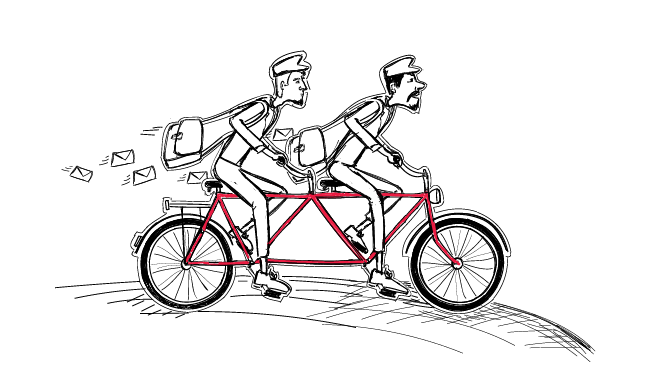
2 Quick Tricks to Speed Up a Cold Email Campaign in Woodpecker
I get it. You've connected your email address, wrote an outstanding email sequence, uploaded a long list of verified prospects and conducted a 5-minute campaign audit to check if everything's right, but Woodpecker has sent very few of your emails so far. Let's go through all the steps together and discover what can be improved to boost your sending.

