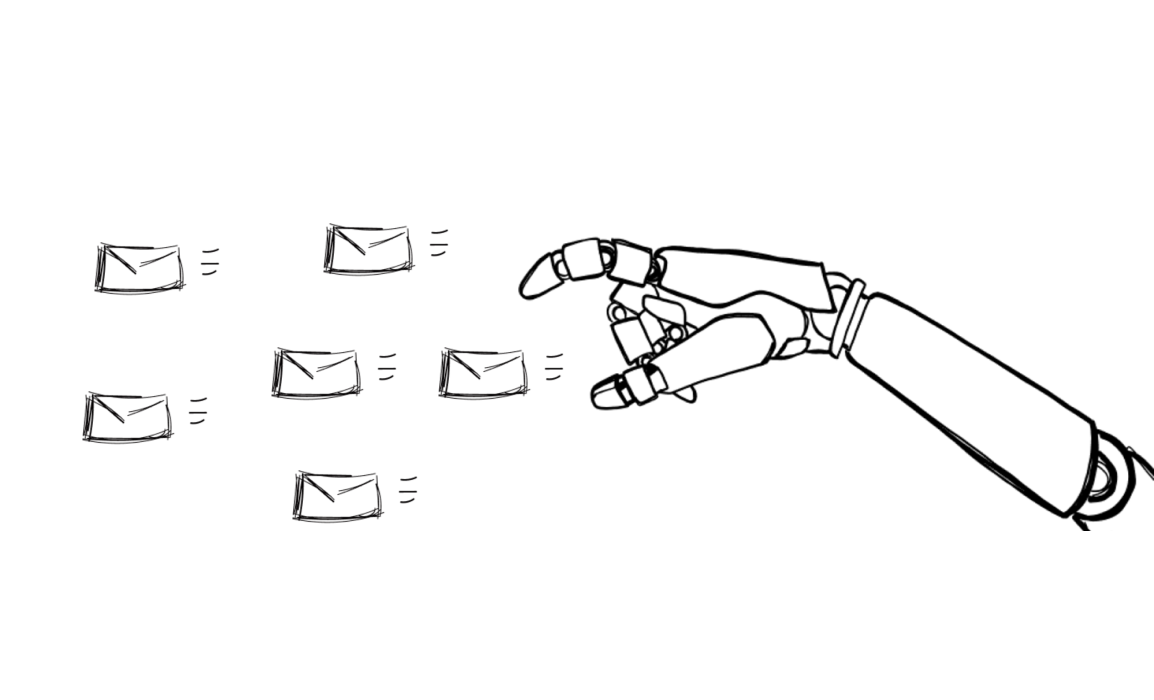BuzzStream is an all-in-one platform for digital PR, link building, and email outreach. For marketers and sales experts, It helps them reach the right people while boosting their open rates and simplifying their outreach process.
But how does it compare to other outreach tools? Let’s examine BuzzStream to determine its pros, cons, pricing, and some of the best software alternatives to try in 2025.
What is BuzzStream?

Buzzstream is an all-in-one digital PR and link building tool that makes outreach easy. BuzzStream helps marketers to build links or send targeted emails for content promotion (e.g new content on their site) easily. For sales professionals, it facilitates personalized outreach and follow up so you can focus on the actual selling.
Top BuzzStream features for digital PR, marketing and sales
BuzzStream appeals to a large group of professionals who use email as a way to get new sales and hit their KPIs. Some of the key features in this tool include:
- Research and build qualified lists of contacts for outreach
- Email list segmentation and campaign creation
- Personalization and email scheduling, automated follow-ups and folllow-up reminders
- Email team performance management, with metrics such as open and reply rates and many others
- Detailed reporting on email performance, as well as the performance of your team
BuzzStream works well for SEO freelancers and link builders, small teams, agencies, as well as enterprise teams that need one tool for outreach campaigns from a single database.
Reasons not to choose BuzzStream
While BuzzStream packs an excellent feature selection, there are some downsides that you should be aware of.
The user interface is not the greatest, leaving Buzzstream customers confused most of the time. It can get very slow if you’re a heavy user. As one user puts it:
“It’s very obvious when it’s in heavy use as it becomes very slow, which when you’re working to a time budget, can become a problem. The Discovery element can also be quite buggy – not adding sites to your list, the list you want to add to not showing up etc. I also find it unhelpful that if when an individual you’ve reached out to at a particular publication unsubscribes, it marks the whole publication as “DO NOT CONTACT”, meaning you’re unable to send further emails to anyone. You can overcome this by removing the affected email address, but ideally, Buzzstream would be smarter and just shut down contact to that particular address.” – Source
The search filters can be confusing. If you’re trying to build genuine relationships with a specific audience (e.g., fashion influencers), the app can provide the wrong details and halt your progress. As one user described it:
“Like most outreach tools, automated prospecting can be a bit off – e.g searching for UK sites and it pulls in USA ones, but not really an issue if you’re using a media database (and the buzzmarker tool really speeds up manual prospecting anyway). Customer service is also great, they’re really responsive and helpful, and are quick to implement suggested new features and services that are suggested by users” – Source
The learning curve can be steep for non-technical users who expect to handle everything from one browser tab. Here’s what one user had to say about it:
“Even tho its packed with a bunch of useful features and integrations with other tools like Hunter, BuzzStream can sometimes feel buggy and complicated. Even the most simple task can take a while to complete and that can be a turn off.” – Source
Pricing and plans
You can choose from four plans.
- The cheapest is called Starter and costs $24 per month for 1,000 contacts. You get contact discovery, open, click and reply tracking, email scheduling and followups and other features.
- Growth is $124 per month for 25,000 contacts and three users. You get everything from Starter plus bulk email sending, team template sharing, performance reporting, customizable permissions and more.
- Professional is $299 per month for six users and 100,000 contacts. You get everything from Growth + backup recipients, team performance reporting, API integrations, dedicated account manager, link monitoring and prospecting searches (1,000).
- The most expensive plan is called Custom, at $999 per month. This unlocks 15+ users and 300,000+ contacts.
No matter how many websites you have or manage for your clients, you’ll find a plan that meets your requirements and budget.
Top BuzzStream alternatives to consider in 2025
If you need something that has more flexible pricing, a wider feature set, better customer support and stellar reviews online, we have your back. These are some of the best BuzzStream alternatives to help you make a success out of your next outreach campaign.
Woodpecker
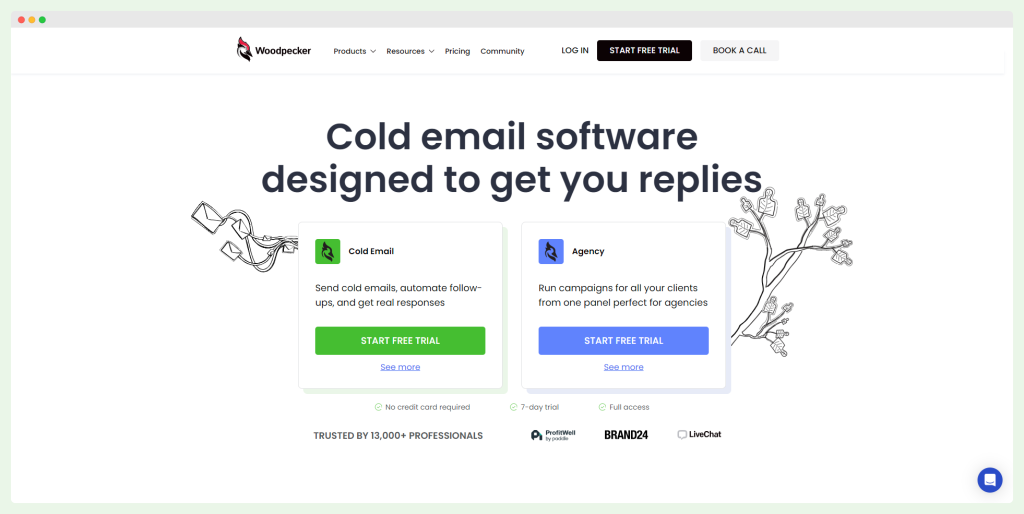
Woodpecker is a sales outreach and email automation tool that improves email deliverability and enables personalized messaging at scale. Its versatile features make it suitable for agencies and businesses across various industries.
Key Features and Benefits of Woodpecker:
- Automated Follow-Ups: Saves time by keeping communication consistent and relevant.
- A/B Testing: Helps optimize campaigns by testing different strategies and messages.
- Easy Integration and Onboarding: Simplifies setup and connects seamlessly with other tools.
- Condition-Based Campaigns: Automates outreach and follow-ups based on specific triggers for better targeting.
- Email Deliverability Monitor: Ensures emails land in inboxes and avoids spam folders.
- Timezone Detection: Schedules emails to send at the most effective times for recipients.
- AI Video Personalization: Creates custom videos to increase engagement with prospects.
- Unlimited Email Warmup and Recovery: Maintains inbox health and sender reputation.
- Unlimited Team Members: Allows for scalable collaboration without additional costs.
Pricing:
Woodpecker offers flexible pricing:
- Starts at $29 per month for 500 prospects.
- Includes unlimited email warmup, bounce protection, and access to all core features.
Considerations:
While Woodpecker is a robust tool, it lacks in-built LinkedIn automation. However, integrations with platforms like Hunter enable LinkedIn-based outreach indirectly.
Users’ Opinions on Woodpecker:
- “The automated follow-ups and A/B testing make campaign management simple and effective.” — G2
- “The email deliverability monitor is excellent, and the integration with other tools makes outreach seamless.” — G2
- “Overall, a great tool for agencies and businesses looking to scale cold email campaigns.” — G2
Ready to drive new leads to your website, close more sales and get attention to your clients’ brands? Sign up for a free Woodpecker trial today!
Quickmail
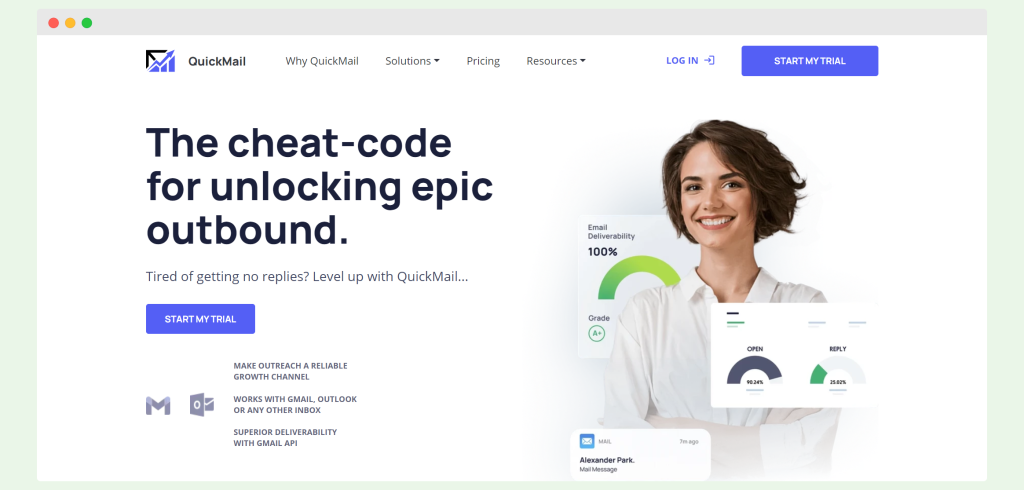
Quickmail is a cold email outreach tool that simplifies outbound campaigns for sales teams and agencies. It offers automation features to streamline drip campaigns, manage follow-ups, and improve email deliverability through personalization.
Key Features and Benefits of Quickmail:
- Email Inbox Warmup: Gradually prepares email accounts for outreach, improving deliverability rates.
- Multiple Inboxes with Rotation: Allows users to send emails from multiple accounts while rotating inboxes to maintain sender reputation.
- Split Testing: Tests different variations of emails to identify the most effective messaging.
- Detailed Email Reports: Provides insights into campaign performance, including opens, clicks, and conversions.
Pricing:
Quickmail pricing is straightforward:
- $49 per month: Includes the ability to send up to 30,000 emails monthly.
- Free Trial: A 14-day trial is available for users to explore the platform’s features.
Considerations:
While Quickmail is a robust tool for cold email outreach, there are some downsides:
- Complex User Experience: The interface can be challenging for new users, with a steep learning curve.
- Slow Email Warmup: The warmup process is effective but can take longer compared to other tools.
- Customer Support: Users have reported that customer service could be more responsive.
- API and Integration Issues: Integrations and API setups can be time-consuming and less intuitive.
Users’ Opinions on Quickmail:
- “The email warmup feature gets a lot of praise, but it’s a bit slow compared to other platforms.” — G2
- “The analytics are functional but not as detailed as competitors. Setting up integrations takes more effort than expected.” — G2
- “Overall, Quickmail works well for small to mid-sized campaigns, but it takes time to get comfortable with the interface.” — G2
Gmass
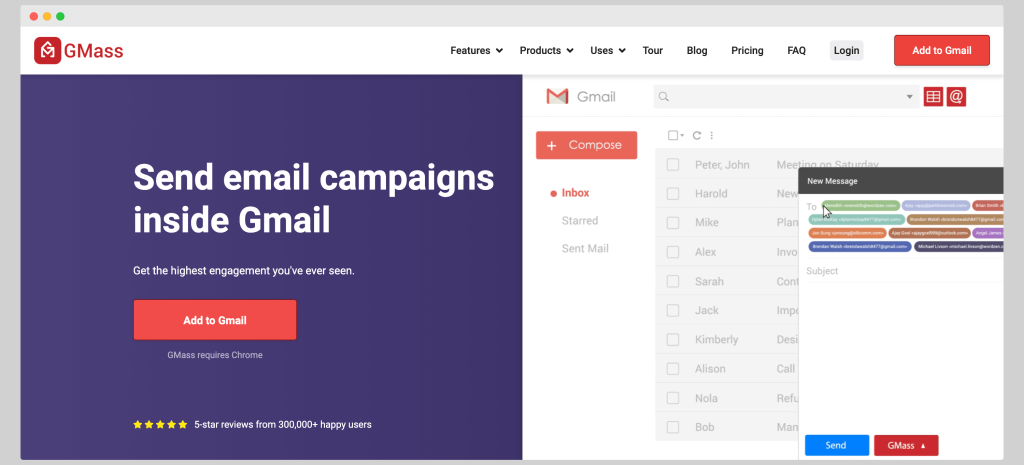
GMass is a mail merge tool designed for mass email campaigns directly from your Gmail inbox. With advanced features like automated follow-ups, segmentation, and A/B testing, GMass enables users to manage and optimize email outreach efficiently.
Key Features and Benefits of GMass:
- Bypass Gmail’s Sending Limits: Allows users to send large volumes of emails while staying within Gmail’s framework.
- Campaign Performance Analytics: Provides insights into open rates, click rates, and other key metrics for campaign optimization.
- Automated Follow-Ups: Sends follow-up emails automatically based on recipient behavior.
- Personalization and Segmentation: Tailors messages for individual recipients and organizes campaigns into targeted groups.
- A/B Testing: Tests different email versions to determine which performs best.
- Scheduling: Schedules emails to be sent at optimal times for better engagement.
- Unsubscribe and Reply Management: Handles opt-outs and responses to keep campaigns organized.
- Email List Builder: Gathers email addresses from inbox conversations and spreadsheets for easy list management.
Pricing:
GMass offers flexible pricing for both individuals and teams:
- Individual Plans:
- Standard Plan: $25/month.
- Premium Plan: $35/month.
- Professional Plan: $55/month.
- Team Plan: $145/month for team collaboration and shared features.
Considerations:
While GMass is a powerful tool, there are a few limitations:
- Overwhelming Features: The extensive feature set can be confusing for new users.
- Pricing Flexibility: The pricing structure could benefit from more options for smaller teams or occasional users.
- Limited Integrations: Does not integrate with CRMs and relies on data pulled from spreadsheets.
Users’ Opinions on GMass:
- “There are a ton of functions in GMass; which could lead to confusion. However, the extension has been so user-friendly, so if I’m not sure how to make something work it is always a simple Google search.” — G2
- “While GMass is an excellent tool, there are a few areas where improvements could enhance the user experience. One aspect is the learning curve for new users. Additional guidance or tutorials for advanced features would be helpful.” — G2
Overloop
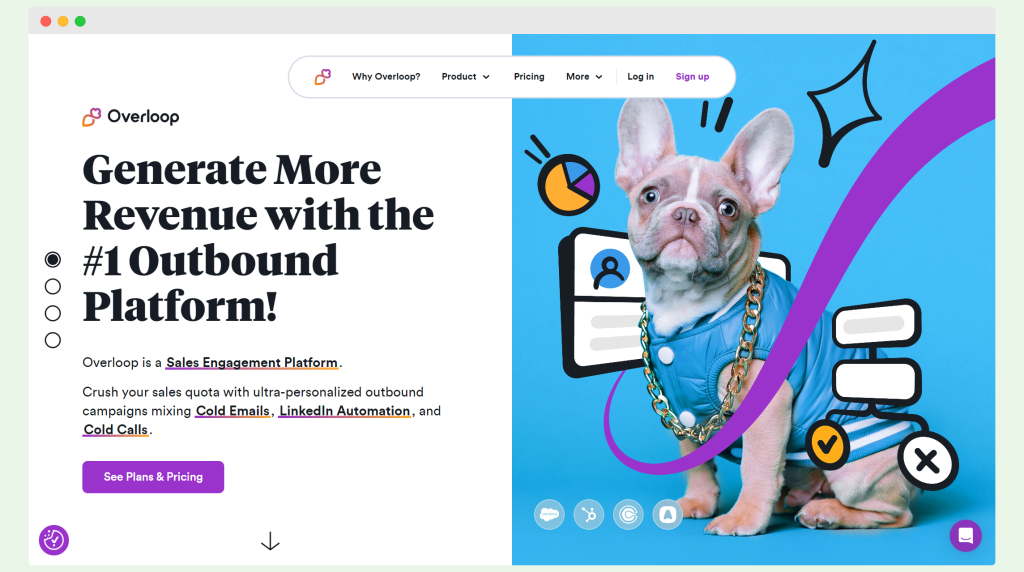
Overloop is a sales engagement platform for sales teams to streamline cold outreach across multiple channels. It combines cold emails, LinkedIn messages, and cold calls with tools for lead management and campaign tracking, making it a versatile choice for outbound sales.
Key Features and Benefits of Overloop:
- Outbound Cold Emails: Create and manage email campaigns with tracking to measure engagement.
- Cold LinkedIn Messages: Send personalized LinkedIn messages as part of your multichannel strategy.
- Email Finder and Lead Management: Locate email addresses and organize leads efficiently.
- Multichannel Campaigns: Combine email, LinkedIn, and phone outreach for a cohesive sales strategy.
- Workflows and Task Management: Helps sales teams manage their tasks and workflows more effectively.
Pricing:
Overloop’s pricing starts at $49 per user per month, which includes:
- The ability to run three campaigns simultaneously.
Considerations:
While Overloop is feature-rich, there are some downsides:
- Scalability Issues: Limited to a few campaigns at a time, which may not suit larger teams.
- Performance Problems: Users have reported bugs, slow loading times, and unreliable bounce reporting.
- Integration Challenges: Integrations, particularly with Salesforce, can break frequently.
- Cost: Overloop is pricier than some competitors offering similar functionality.
Users’ Opinions on Overloop:
- “Generally easy to use with a great onboarding experience and a wealth of features, but it can be very slow sometimes.” — G2
- “Great for managing campaigns, but the bounce reporting doesn’t always work well, and Salesforce integration can be unreliable.” — G2
Wrapping up
BuzzStream can be an excellent choice for marketers. However, it’s missing some core features that would make it excel for sales roles. But what if you want something that has better personalization, improved integrations, a superb user experience and much more?
With Woodpecker, you can do all of that plus more at just $29 per month. But you don’t even have to pay get started. Try the free trial today!