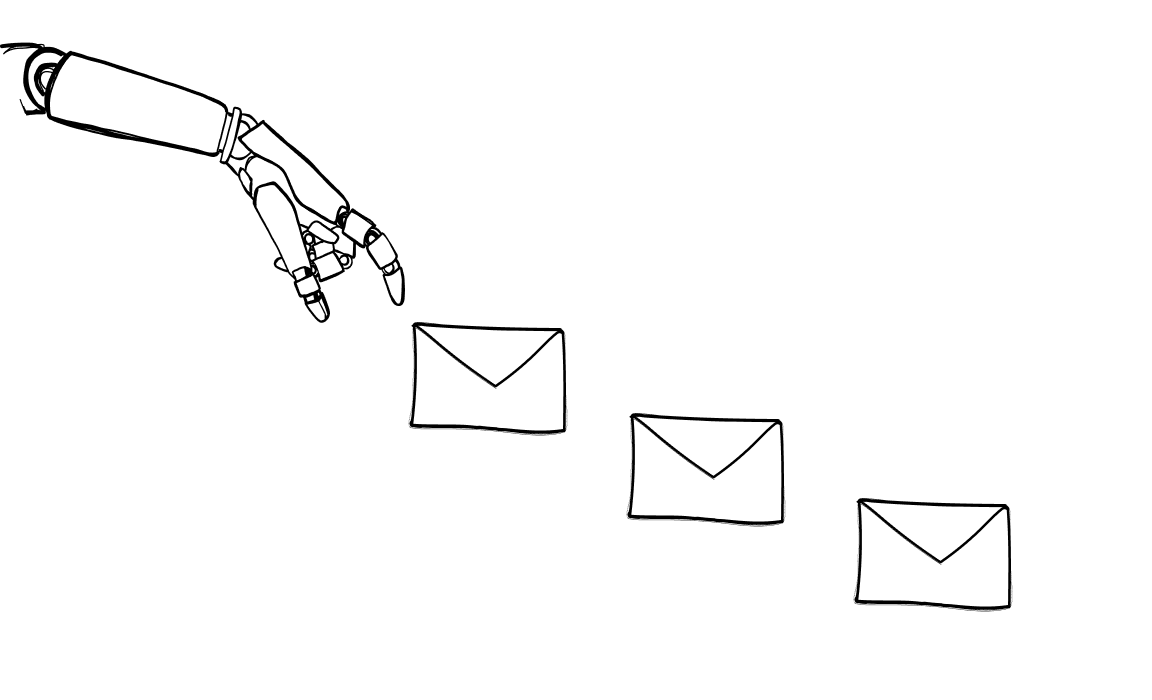Looking for a new cold email marketing tool in 2025 is akin to going to a supermarket and choosing the right brand of milk. They all seem so similar, so which one is the best choice? Autopitch is one of the many cold email marketing tools that help businesses close deals and increase their revenue.
It promises a lot, such as a mail merge campaign feature, personalized follow-ups, the ability to schedule emails and much more. But is it really worth your time and money?
Let’s find out.
What is Autopitch?
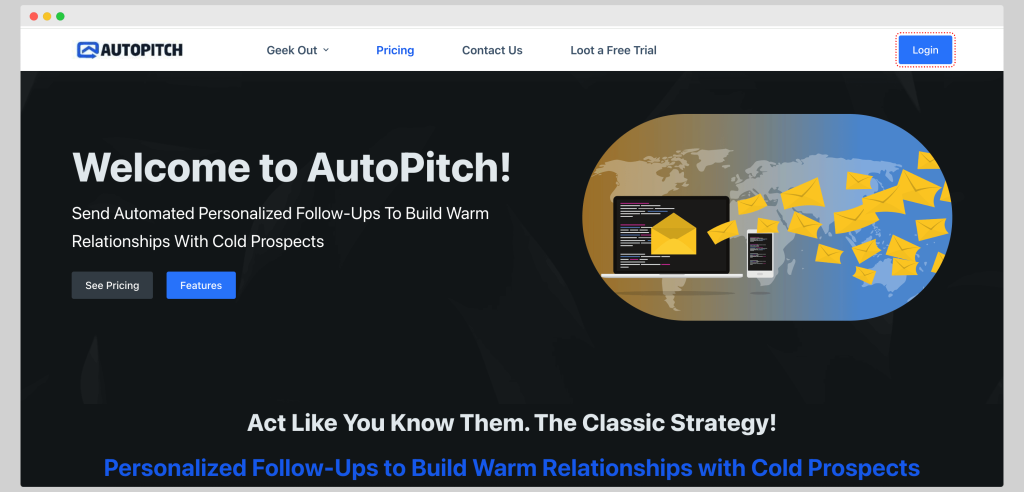
Autopitch is a cold email software that lets you send personalized emails and follow up campaigns to cold prospects. It’s catering to the audience of people who are new to cold emails and want to try out their first tool without complex setup and trial and error.
Top Autopitch features
If everything sounds good so far, let’s see what Autopitch has in store in terms of its main features.
- Send Later: the ability to schedule emails for a later point, either to cold prospects or to do a follow up on existing accounts in one email thread
- Sequence builder: create multi-step sequences to engage with cold prospects and close more deals
- Template library: send emails based on Autopitch tried and tested templates that are guaranteed to break through to the recipient’s inbox
- Task manager: create and manage tasks for your sales team
- Suppression list: stop sending messages to blacklisted domains and emails automatically, helping you preserve your sender reputation
- List management: segment and organize contacts for more personalized content and better email marketing metrics
- Calendar: book and manage meetings directly from the Autopitch app
- Two-way email synchronization: sync up your inbox with Autopitch for an easier access to your emails
- Filters: handle bounces and auto-replies automatically
- Document management: automate the way you send important business documents
Autopitch pricing
Autopitch has three pricing plans:
- Launch: $19 per month, 1,000 contacts, 2,000 emails
- Growth: $29 per month, 10,000 contacts, 50,000 emails
- Pro: $49 per month, 50,000 contacts, 100,000 emails
You can purchase all of the plans on an annual basis and save some cash.
Some downsides you should be aware of
We’ve done the hard work and sifted through the reviews, so you don’t have to.
The most common complaints about Autopitch is that their customer service department is not the greatest and that it may take a while to get ahold of someone to help you.
Second, the lead data (client emails) is not always accurate, which can lead to your personalized emails not hitting the mark. The performance of this tool is fairly slow and the processing speed for email campaigns could be better.
The user interface is not very intuitive, which means something as simple as scheduling automatic follow-ups can be a drag to set up.
Perhaps the worst of all is that some Autopitch users complain that the tool
Top Autopitch alternatives to consider in 2025
If Autopitch is not helping you get new customers, you need to kiss it goodbye and look at some alternatives that do more for a similar price.
Woodpecker
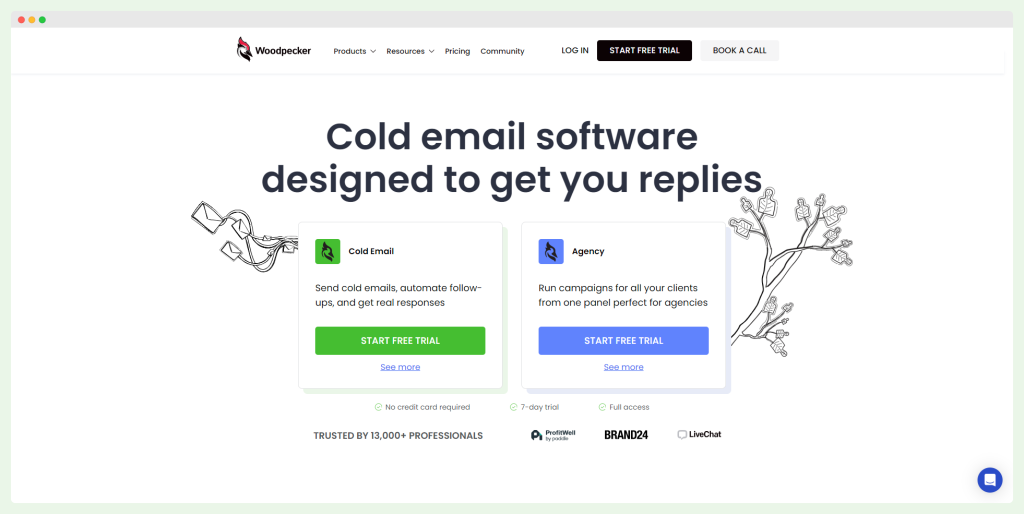
Woodpecker is a powerful cold email tool designed for agencies, businesses, teams, and individuals in any industry. It provides robust outreach capabilities with a focus on high deliverability and ease of use.
Key Features:
- Natural and protected sending: Mimics human-like sending patterns to avoid spam filters and safeguard your account.
- All clients in one panel: Manage multiple client accounts from a single, easy-to-use dashboard.
- Email warm-up & recovery: Helps maintain high email deliverability by gradually warming up new accounts and recovering damaged sender reputations.
- 24/7 deliverability monitoring: Tracks email performance continuously to catch and resolve issues before they escalate.
- White-label client reporting: Offers real-time, branded reports for your clients.
- Seamless integration: Smoothly connects with your existing software and email providers, ensuring a cohesive workflow.
- Email list verification: Reduces the risk of sending to invalid email addresses, protecting your sender reputation and improving deliverability.
- A/B testing: Allows you to test different email elements for more effective campaigns.
Pricing:
- Starts at $29/month for contacting up to 500 people.
- Pricing scales based on the number of contacts, with no extra cost for adding team members.
- 7-day free trial available to test the platform’s capabilities.
Pros:
- Provides natural sending patterns to bypass spam filters.
- Offers an intuitive dashboard for managing multiple accounts.
- Includes deliverability monitoring and email warm-up features.
- No extra charge for adding team members, making it cost-effective for teams.
Cons:
- API access is charged separately, adding to the overall cost.
User Reviews:
- “We switched from Yesware to Woodpecker, and it’s the best business decision we’ve made all year.”
- “I like that you can do the A/B testing with this tool. The dashboard is very intuitive and easy to use.”
- “It’s intuitive, easy to use, has a great support team, organizes interesting webinars, and works perfectly.”
- “Easy to use and understand software with great deliverability results.”
- “Out of the three platforms I’ve tried for cold emailing, Woodpecker has the most intuitive user interface and easiest-to-understand pricing.”
Ready to get started? Grab a free trial of Woodpecker today!
Apollo.io
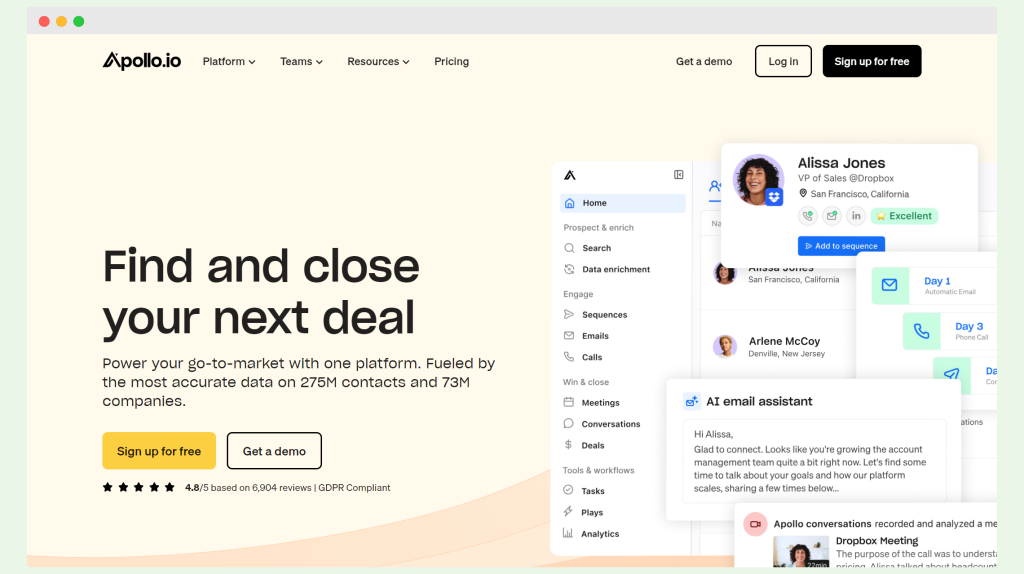
If you’re considering an alternative to Autopitch, Apollo is a robust option offering a range of sales tools in one platform. Here’s a breakdown of what it offers:
Key Features:
- End-to-end sales intelligence, engagement, and prospecting platform
- Lead sourcing and enrichment tools
- Prospecting and lead scoring
- Chrome extension for easy communication via Gmail and LinkedIn
- Email and call sequences (hand-made and AI-generated)
- Integration with CRMs like HubSpot
Pricing:
- Starts at $49 per user per month (includes unlimited email credits)
- Free plan available for smaller teams
Pros:
- Great search functionality
- Easy to create and launch sequences
- Seamless CRM integration (especially with HubSpot)
Cons:
- No unified dashboard for multiple users
- Possible penalization for overlapping IP addresses in shared offices
- Complaints about data accuracy (e.g., phone numbers and emails)
- Slow setup for email sequences
- Outdated user interface and too many features that sometimes don’t work as expected
- Rigid pricing for smaller teams
- Poor customer support according to user reviews
Reply.io
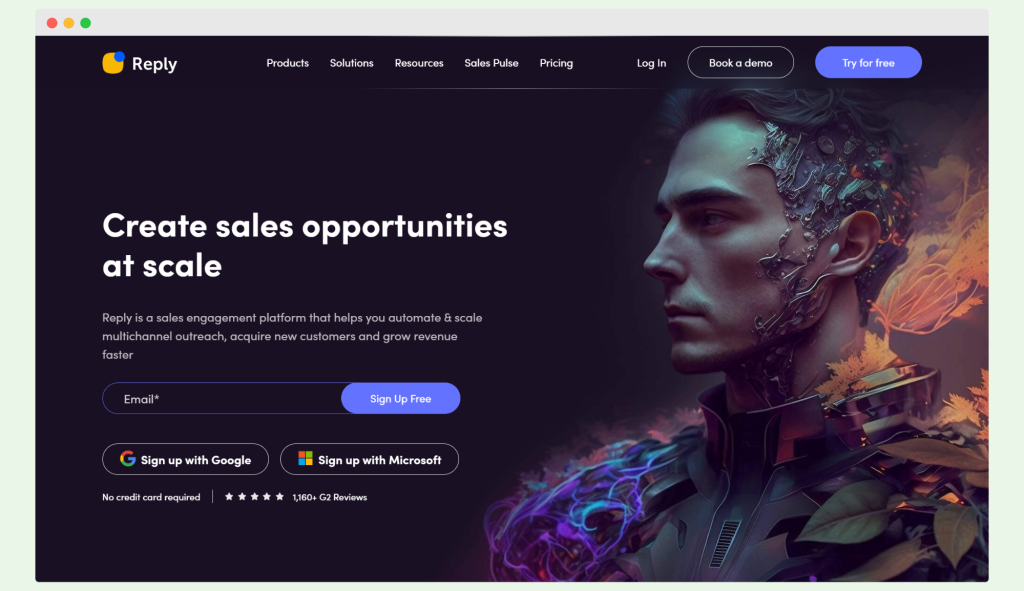
Reply.io is a versatile sales engagement platform designed for both inbound and outbound sales, helping teams streamline outreach across multiple channels.
Key Features:
- A/B testing for email campaigns
- If-campaigns and follow-ups organized in one thread
- Built-in email validation to ensure accurate outreach
- Timezone detection for optimized sending times
- AI support (limited AI credits based on the plan)
- Reply Data – a database of business contacts for outreach
Pricing:
- Free trial available (not for all plans)
- Sales Engagement:
- Email Volume: Starts at $59/month (billed monthly), ideal for scaling outreach with unlimited emails, mailboxes, and contact storage.
- Multichannel: $89/user per month (billed annually), supports multichannel automation and prospecting.
- Agency: $166/month (billed annually), designed for client outreach with unlimited users and email automation.
- AI SDR: Starts at $259/month (billed annually), includes 1000 active contacts per month.
- AI Chat: Free plan available, Pro at $50/month.
Pros:
- Supports multichannel engagement with features like A/B tests and AI assistance
- Reply Data provides access to a rich contact database
- Follow-ups are managed within a single email thread, improving organization
- Timezone detection optimizes outreach timing
- Built-in email validation ensures deliverability
Cons:
- Limited AI credits, especially in lower-tier plans
- Users find too many labels and tags, making email organization difficult
- Limited customization for emails, meaning users can’t always design emails the way they want
- No option to send one email to multiple people within the same company
- The deliverability monitor could be more robust, and often requires external tools to ensure emails reach inboxes
Saleshandy
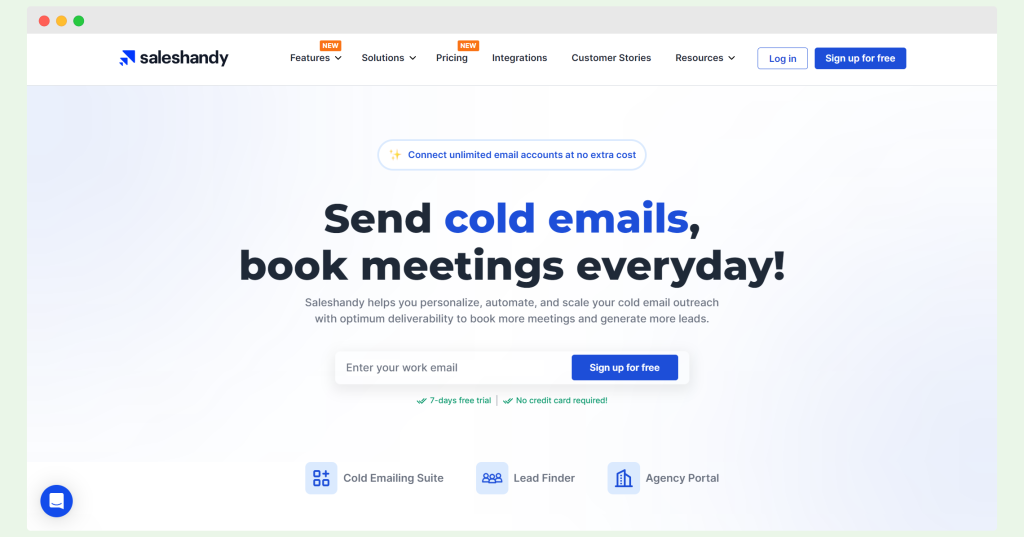
Saleshandy is designed to help users scale outbound email campaigns, with solutions tailored to outbound sales, recruitment, and account management.
Key Features:
- Unified inbox for managing multiple email accounts
- Sender rotation for better email deliverability
- Automatic email warmup to improve inbox placement
- A/B testing (multivariant) for optimizing email performance
- Email verification available (extra charge)
Pricing:
- No free plan, but a 7-day free trial is available
- Paid packages for cold emailing start at $36/month
- Email verification is charged separately
- Several plans are available based on use case (cold emailing, B2B lead finder, agency account management services)
Pros:
- Great for scaling outbound campaigns in various sectors like sales and recruitment
- Offers email warmup and sender rotation to increase email deliverability
- Multivariant A/B testing for optimizing outreach efforts
- Unified inbox simplifies managing emails across different accounts
Cons:
- Limited integrations in lower-tier plans (can’t integrate with CRMs like HubSpot, Pipedrive, or Zoho)
- Follow-up feature not included in the cold emailing plans—you’ll need to pay for a different package or tailored plan
- Too many plans to choose from, which can be overwhelming
- Extra charge for email verification, increasing overall costs
User Reviews:
- Some users find the interface and contact management confusing and hard to navigate
- Limited integrations, particularly with Zoho, and more HTML sample templates are needed to create polished emails
- The platform could benefit from more integrations with other tools
Gmass
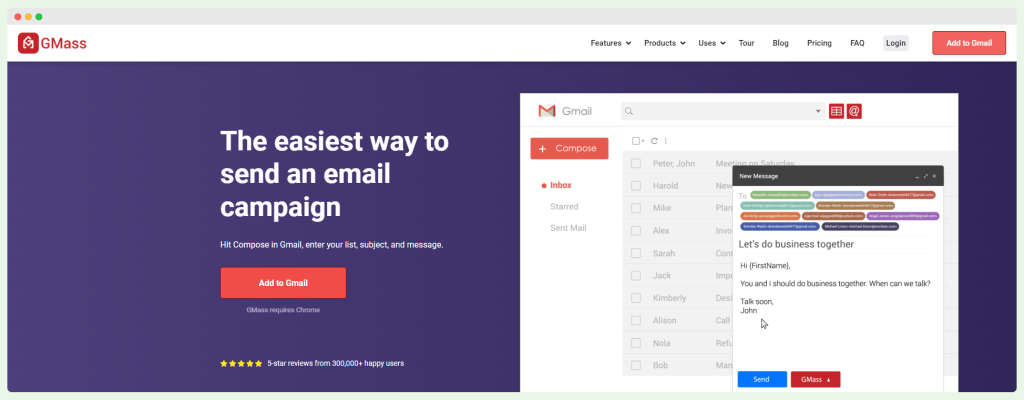
GMass allows users to send mass email campaigns directly from their Gmail inbox, making it an efficient tool for outreach and campaign management.
Key Features:
- Bypass Gmail’s email sending limits
- Detailed campaign performance analytics
- Automated follow-ups to increase engagement
- Email polling for easy feedback collection
- Personalization options for tailored emails
- Scheduling for timely email delivery
- Segmented campaigns for targeted outreach
- Unsubscribe and reply management to streamline email lists
- A/B testing to optimize campaign performance
- Email list builder for quick email collection
Pricing:
- Individual Plans:
- Standard: $25/month
- Premium: $35/month
- Professional: $55/month
- Team Plan:
- Premium: $145/month (supports multiple users)
Pros:
- Works directly from your Gmail inbox, making it convenient and familiar
- Offers detailed campaign performance analytics
- Automated follow-ups and segmentation help with advanced email management
- A/B testing and personalization for better results
- Email list builder and unsubscribe management enhance list handling
Cons:
- The wide range of features can be overwhelming for new users
- Limited CRM integrations (only pulls data from spreadsheets)
- Pricing could be more flexible, especially for smaller teams or solo users
User Reviews:
- “GMass offers a ton of functionality, which can be confusing at first, but the tool is very user-friendly. If I’m unsure how to use something, a quick Google search always helps.”
- “While the platform is intuitive, there’s a learning curve, especially with advanced features. Some guides need updates to match recent changes.”
Conclusion
Autopitch promises a lot but it turns out that behind all of that is a tool that for some users, just fails to deliver. As cold emails get trickier to do right with each passing month, you need to invest time and money in a tool that has the right feature set, deliverability features and flexible pricing you can grow with.
Try Woodpecker, the only cold email tool that has all the right bells and whistles to help your cold emails get personalized, automated and delivered. Try it on us for free – we have a trial version you’ll love.
FAQ on Autopitch
Have questions? Check out our answers.