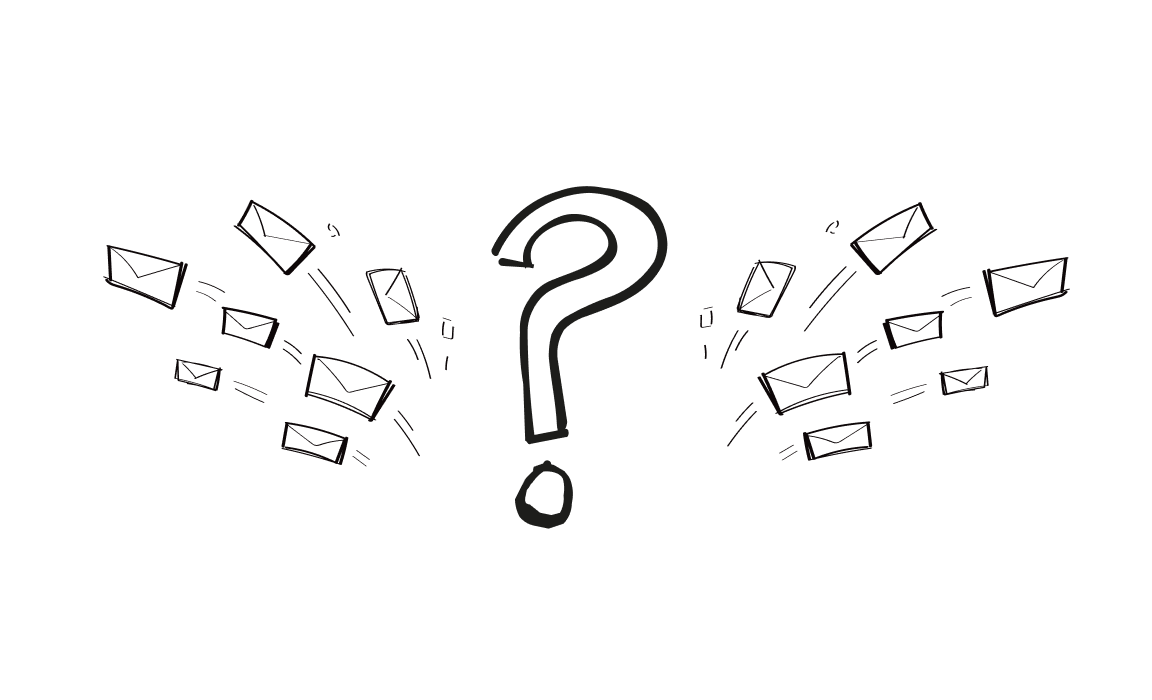Hit send. Hit a limit. Hit the spam folder?
That’s the risk with cold email outreach. Send too few emails and no one replies, send too many and you risk being marked as spam.
So, how many emails is too many?
If you’re sending over 100–200 cold emails a day per account, and your inbox isn’t warmed up or your domain is fresh, you’re walking into trouble. Add unverified addresses to the mix? You might not even reach the inbox at all.
But wait.
Before you start deleting contacts or panicking about your sender score, there’s more you need to know. Because it’s not just about numbers. It’s also about timing, tools, habits… and reputation.
So, do you want to dodge spam filters and get replies? Then read on.
Email provider and account limits
Gmail, Outlook, Proton Mail, or your SMTP server – each has a limit.
With Gmail, you can send around 500 emails per day from a free account.
With Google Workspace, that number jumps to 2,000.
Outlook? Closer to 300–500 unless you upgrade.
Free tools have strict limitations. Paid tools give you more room to breathe.
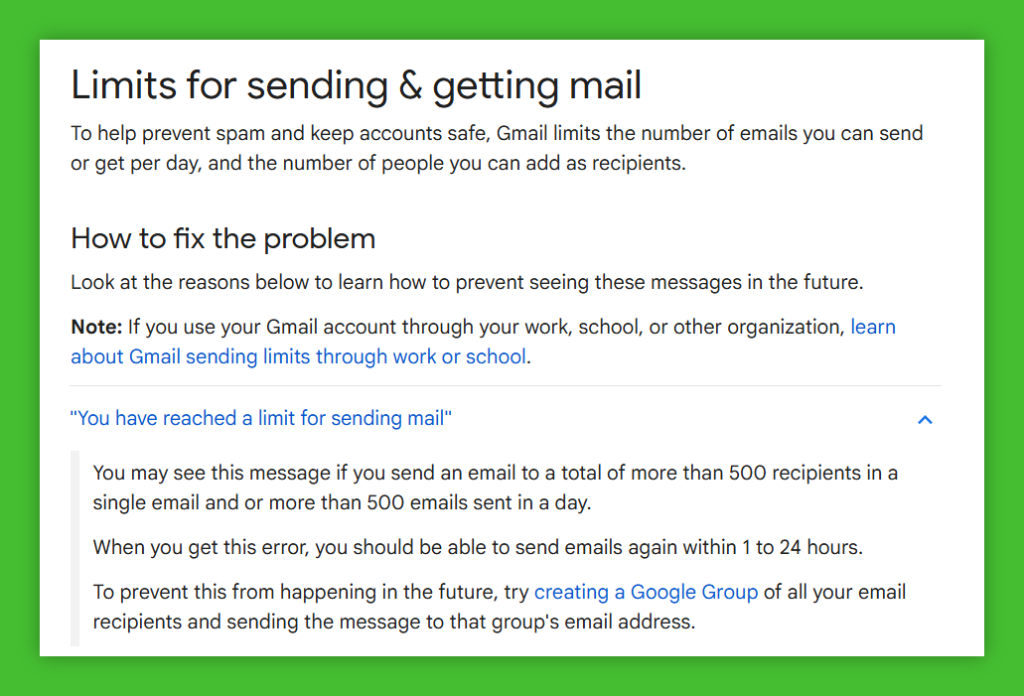
If you’re running cold email outreach campaigns, then you can’t ignore these caps. Go over them, and your emails might vanish or you could get blocked.
Read about email sending limits with different providers here.
Differences between free vs. paid accounts
Free accounts are built for personal use. They don’t like mass email campaigns.
Paid accounts, such as a Google Workspace inbox, appear more legitimate. They link to your custom domain, improving trust and giving you better inbox placement.
That trust helps you reach the primary inbox instead of the spam folder.
But buying one inbox isn’t enough if you’re scaling. If you want more volume, you need multiple email accounts with different email addresses. You also need to be smart about how fast you go.
How your email account affects sending volume
New account? Tread carefully. Too many cold emails too fast, and you’ll raise red flags. Spam traps are real. Spam complaints pile up. A bad move can ruin your sender reputation overnight.
Older accounts with steady activity have more freedom. But even then, it’s not a free pass.
Warm-up periods help build trust. You start small: 20 emails a day, then 40, then 80. Tools track your growth to instantly spot when something’s off.
Woodpecker, for example, is built for this.
It warms up inboxes, rotates between accounts, and spreads emails over time.
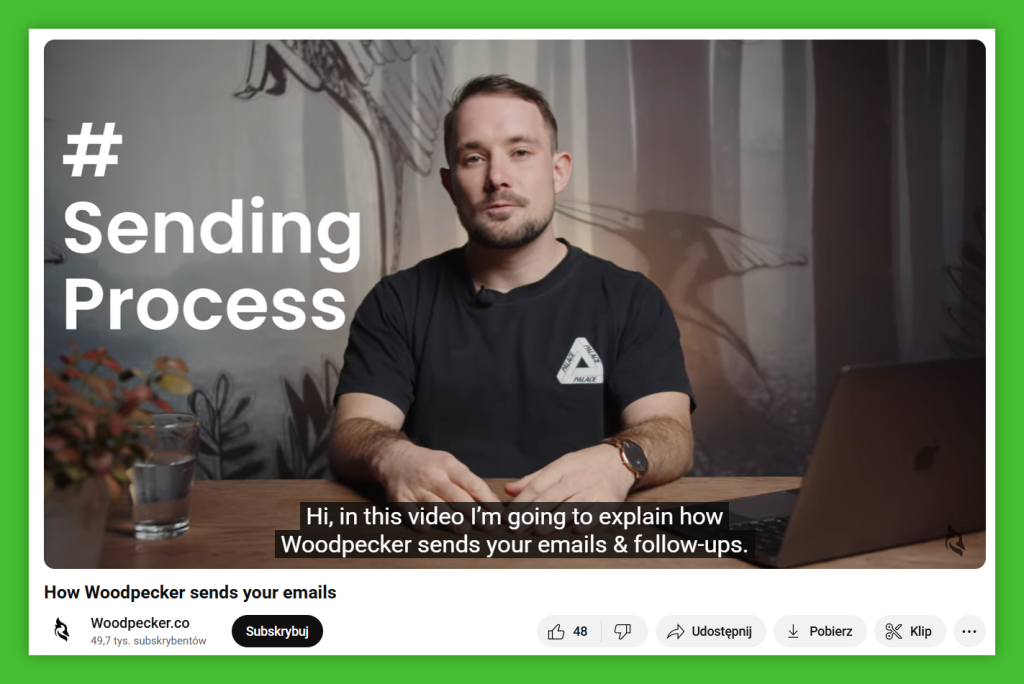
https://www.youtube.com/watch?v=L0ujinWNsBE
You don’t send 200 emails at once. You send them in smart, safe chunks that land in your prospect’s inbox.
It’s how outreach campaigns achieve results without tripping spam filters.
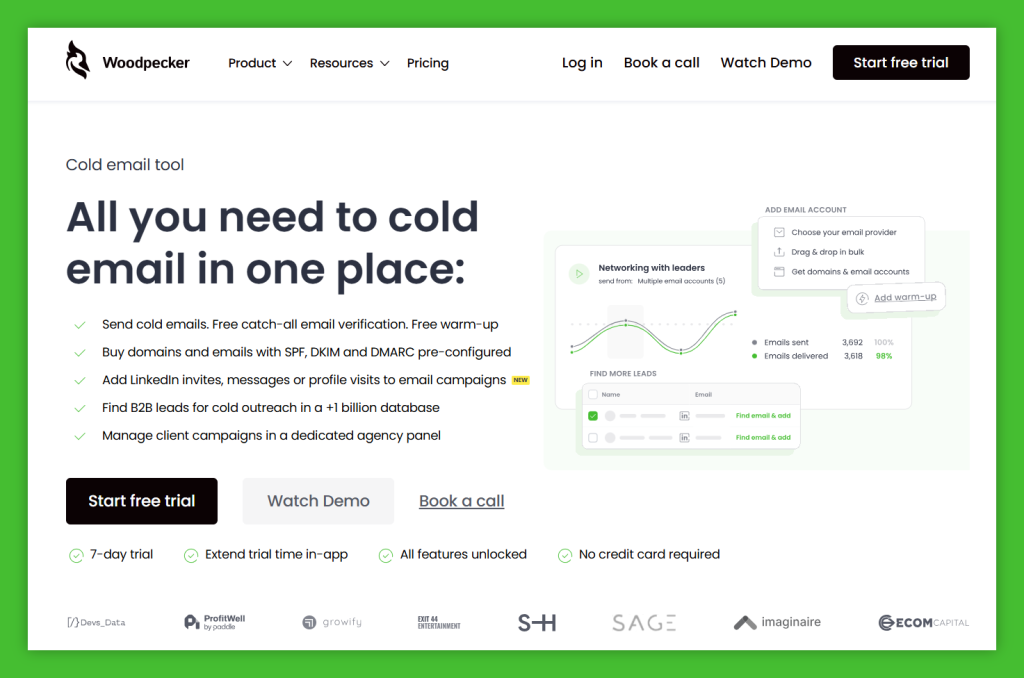
Cold email outreach: what is considered the right cold email volume?
There’s no magic number, but there is a tipping point.
If you’re using a new Gmail account, limit it to 20–40 emails per day in the beginning. Once warmed up, you can reach 100–200 daily, but only if your sender reputation stays clean and your messages hit real inboxes.
Go beyond that, and you risk getting flagged. Spam filters don’t care how polite your email message sounds. They care about sending patterns, volume, and engagement.
Think like this: you’re knocking on doors. Knock too fast or on too many, and someone calls it unsolicited.
Also, don’t send everything from the same account. Rotate inboxes. Use a custom email domain, not your primary domain. Spread your outreach emails across time and addresses.
And don’t forget the basics. Each message must include a real unsubscribe link and comply with CAN-SPAM rules. Skip that and you’re not doing cold outreach – you’re sending spam emails.
Still not sure where to start?
Cold campaigns help when you start slow and build smart. Use warm-up tools, track open rates, and stop sending mail if the reply rate drops. That’s how real pros find the line and stay on the safe side.
How to avoid sending too many emails
So you’ve got your list. You’ve got your pitch. But how do you avoid sending too many cold emails and landing in spam?
Here’s the trick: don’t send like a robot. Send like a human.
Sending 200 emails in one minute? That’s a red flag. Real people don’t do that. Spam filters notice and punish.
Throttling tools break your send into small chunks. A few messages now, a few later. Delay settings create random gaps between emails. Some go out at 9:01, some at 9:08, some at 10:12. It feels natural and real.
This small move protects your sender reputation and keeps your email recipient list warm instead of angry.
Woodpecker does this out of the box. It paces your campaign and helps your emails hit the primary inbox.
Want to send more? Don’t push one inbox too hard. Use multiple email accounts with good warm-up history. Each inbox handles a slice of your campaign.
For example, instead of sending 500 emails from one Gmail account, send 100 each from five different accounts.
And if you’re serious? Don’t risk your primary domain. Buy a few custom domains that match your brand. Warm them up. Use them to spread out your send.
How domain reputation impacts email deliverability
Domain reputation is how email service providers view your domain. A “clean” domain tells them you’re a trusted sender. A “bad” one? That rings alarm bells.
It’s based on how many people open your emails, how often they reply, and how often they hit “Spam.” Too many unsolicited emails or bounced messages? You’re on the naughty list.
Signs your domain is getting flagged
Your open rates drop. Replies slow down. People say they didn’t get your email. Or worse, someone tells you they found it in their junk folder.
That’s a clear warning: your domain is in trouble.
You may also encounter bounce errors associated with your IP address or blocked delivery notices. Spam filters don’t send you a memo; they just stop letting your email message through.
Tools to monitor domain health
There are tools that track your domain reputation, bounce rates, blacklist status, and inbox placement.
One smart pick? Woodpecker’s Deliverability Monitor. It watches your send statistics and flags issues early before your outreach hits a wall.
And there’s more. Woodpecker’s free email verification catches bad addresses before you send. That saves your sender reputation from avoidable hits.
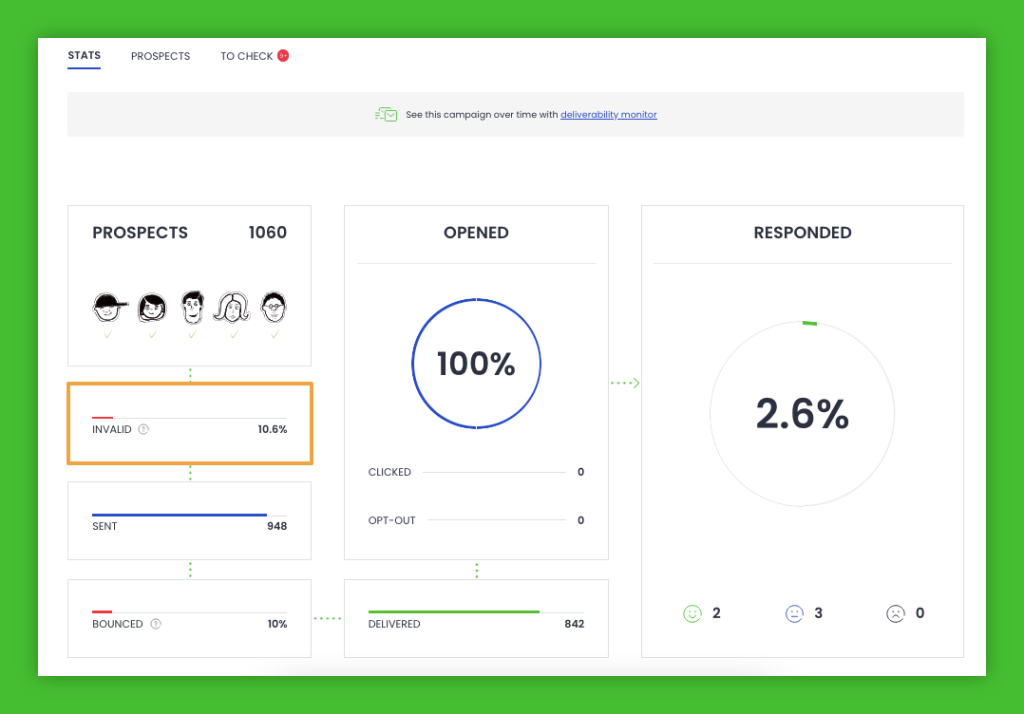
Sending emails vs. being flagged as spam
Cold outreach is about timing and targeting. Send too fast, send to the wrong list, or send sloppy messages and you’re not doing outreach. You’re doing spam.
What triggers spam filters?
Let’s get specific.
- Sending too many emails too fast
- Poor list hygiene and unverified addresses
- Spammy subject lines that scream “Buy now” or “Act fast!”
That mix makes you look like a bulk email blaster, not a business professional.
Spam filters are strict. If you don’t follow CAN-SPAM rules or forget the unsubscribe link, you’ll lose access fast. Even one mistake can hurt.
How to reduce the risk of being flagged
Want to stay in the recipients’ primary inboxes? Start with these three steps:
- Verify emails before sending
Bad data ruins good outreach. Always check if the email address exists. Don’t guess – use tools to confirm.
Don’t send the same message to everyone. Group contacts by topic, industry, or role. Targeted = trusted.
Using a shared tracking link? That’s risky. Set up your own. A clean primary domain builds trust and helps your marketing emails look real.
Cold email campaigns: balancing volume and results
You want replies, not rejections. But the more you send, the higher the risk. So, how do you stay in the game without losing your inbox?
Structuring effective email campaigns
The best cold campaigns start with cadence (how often you send) and follow-ups (when you remind people you exist).
A safe bet? Send one message, wait 3–5 days, then follow up. Do this 2–7 times at most – that’s the sweet spot, according to our data. Anything more starts to smell like spam.
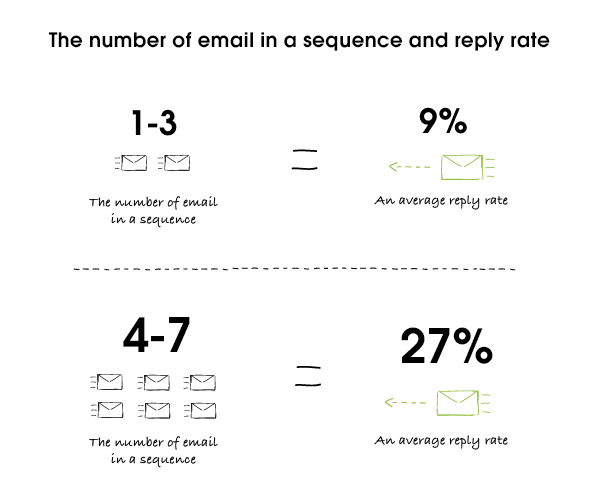
Want to test what works? Run A/B tests. Try two subject lines. Two opening sentences. One short email, one longer. See which ones get replies and which ones get ignored.
And here’s the cheat code: Woodpecker builds these sequences for you. Add LinkedIn steps. Tweak messages. It tracks opens, replies, and timing. No manual work or guessing.
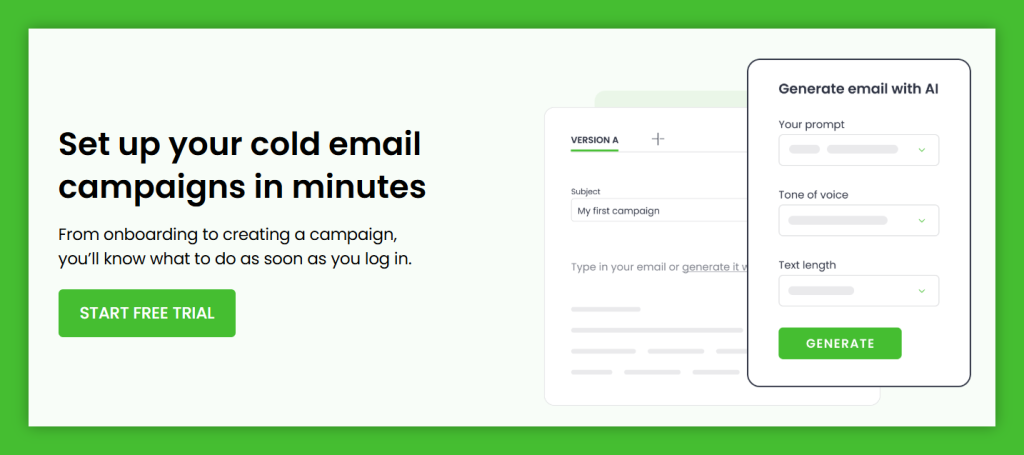
Cold email vs. email campaigns: key differences
Cold emails are like door-knocking. You’re reaching out to strangers.
Email campaigns (the traditional kind) typically target subscribers or individuals who already know you. That matters.
- Transactional emails (like receipts or password resets) have fewer limits.
- Cold outreach is riskier – email service providers’ limits are tighter, especially if you’re using a new domain.
So if you’re running cold outreach, you need to act carefully and follow the sender policy framework rules.
Setting a healthy sending limit
There’s no one-size-fits-all answer to how many cold emails you can send. It depends on your setup and how much trust your domain has earned.
Let’s break it down:
- Got a new domain? Then start small. 20–40 cold emails per day is safe during the warm-up phase.
- Is your inbox already warmed up and showing engagement? You might work your way up to 100–150 emails daily.
- If people open, click, or reply, your sending volume can grow. If they don’t – or worse, mark your emails as spam – you’ll hit trouble fast.
Running cold outreach for multiple clients or sales reps? Bigger teams can go higher, but only if they use multiple inboxes and stick to smart sending habits.
Here’s where Woodpecker helps. It’s built to stop you from going too far, too fast.
Let’s say you connect five inboxes. Woodpecker spreads the volume across them. It watches your bounce rate, flags you if you’re getting too many spam complaints, and helps you stay under red-line thresholds. Like:
- Bounce rate under 8%
- Spam complaints under 0.08%
- Opt-outs under 1.4%
- Invalids under 4%
And if something goes wrong? Woodpecker’s Deliverability Monitor warns you before your sender reputation crashes.
It even handles warm-ups for new inboxes automatically. That’s a big deal. Most people forget to warm up, then wonder why their outreach fails.
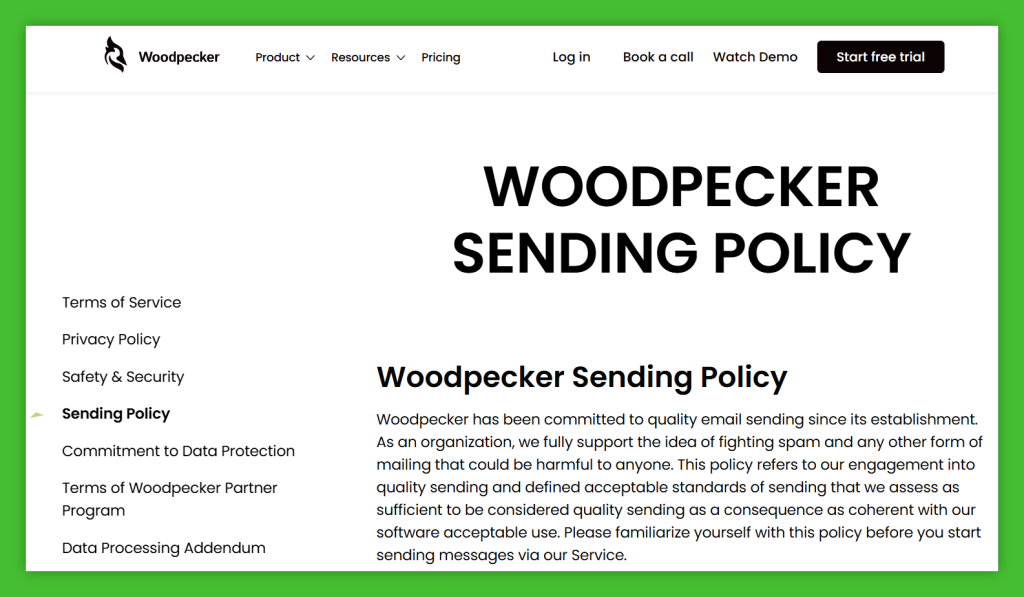
So don’t chase volume. Chase results. With the right tools, you’ll determine the cold email volume that fits your domain and keeps your email marketing clean.
Scaling up responsibly
Want to send more without risk?
- Increase volume slowly – 10–15 more per week per inbox
- Use multiple domains or inboxes to spread the load
- Track opens, clicks, and replies to spot issues fast
Cheat sheet
This quick cheat sheet breaks down the key numbers, limits, and safe sending habits you need to know before hitting “Send.” Keep it close, especially when scaling up your outreach.
✅ General sending limits per account daily)
- Free Gmail: 500
- Google Workspace: 2,000
- Free Outlook: ~300–500
- Cold outreach (fresh account): 20–40 (start slow)
- Warmed-up inbox: 100–200 (max safe zone)
🚩 Spam trigger zones
- Over 100–200 emails/day from cold or new inbox = risky
- Unverified emails = high bounce = red flags
- Sending all at once (bursting) = looks robotic
- Lack of an unsubscribe link = CAN-SPAM violation
📊 Deliverability health metrics (stay under these)
- Bounce rate: < 8%
- Spam complaints: < 0.08%
- Opt-outs: < 1.4%
- Invalid emails: < 4%
🧱 Warm-up plan for cold email
- Start at 20 emails/day
- Increase by 10–15 per week
- Use warm-up tools (like Woodpecker)
- Rotate between multiple inboxes/domains
🛡️ How to stay out of spam
- ✅ Verify emails before sending
- ✅ Use delay/throttle tools (avoid bursts)
- ✅ Segment lists & personalize
- ✅ Use custom tracking domains
- ✅ Include unsubscribe links
- ✅ Monitor engagement (opens, replies)
📬 Campaign best practices
- 1 message + 3–5 day delay + 2–7 follow-ups
- Track what works (A/B test subject lines, CTAs, etc.)
- Don’t send from your primary domain
- If scaling: spread 500 emails over 5 warmed-up inboxes
🔧 Recommended tool
Woodpecker: warm-ups, inbox rotation, deliverability monitoring, free email verification, A/B testing, and auto-sequencing all built in.
Conclusion
There’s no fixed number for how many emails you can send before hitting spam. If you ignore deliverability, limits, and reputation, it will eventually happen.
Start slow, warm up right, monitor results, and your cold email outreach can scale without issues.
If you’re looking for a tool that covers warm-up, inbox rotation, email finding, and deliverability protection, Woodpecker checks every box.
You can even start with a free trial and see it in action.