If you’re trying to scale cold email, you’ve probably come across Morphymail. It promises a lot – unlimited contacts, bulk sending, SMTP servers, and lifetime access.
Sounds like a solid deal, right?
Well, not so fast.
Before you commit, it’s worth looking under the hood. We’ll walk you through what Morphymail does, how it performs, what users say about it, and why you might want to look elsewhere.
Because when it comes to cold outreach and deliverability, the right tool makes all the difference.
What is Morphymail?
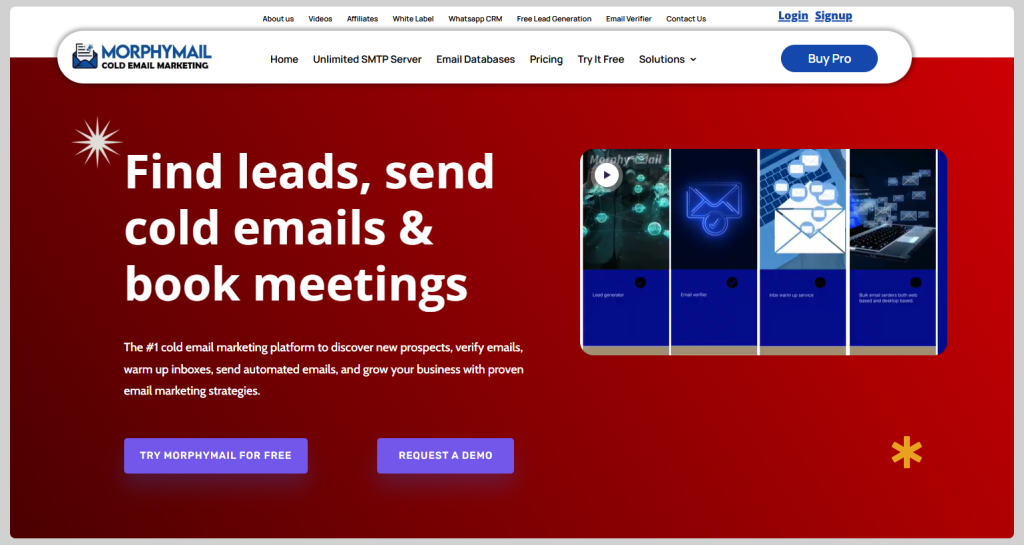
Morphymail is a cold email platform that enables businesses to discover new prospects, verify emails, warm up inboxes, send automated emails, and grow their business using proven email marketing strategies.
It supports lead generation, inbox warmup, and bulk email sending through both web and desktop tools. It also comes with a separate WhatsApp CRM extension for managing conversations.
Morphymail offers lifetime access to many features with no monthly fees, making it appealing for small teams or solo marketers looking for outreach software with basic automation capabilities.
What are the key Morphymail features?
Here, things get a little complicated.
Morphymail includes a mix of tools, different for the web version and for the desktop version. You will find various options for building, sending, and tracking email campaigns.
The platform can feel crowded and a bit overwhelming, especially for new users looking for a simple, focused cold outreach flow.
Here’s a breakdown of the main features:
- Lead finder – Collect targeted leads using filters based on customer profile, industry, or country.
- Email verifier – Clean your list with multi-step checks like syntax, domain, and mailbox verification.
- Inbox warmup – Build sender reputation with gradual email activity before launching campaigns.
- Email databases – Access a global contact library with 500M+ B2B and B2C addresses.
- Template library – Use pre-made free templates (600+ options) or build your own.
- Mailing list management – Handle unlimited lists and recipients, import contacts from various sources.
- Tracking & analytics – To track opens, click-through rates, geolocation, and export data for follow-up.
- Spam score checker – Identify spam triggers before sending.
- Bounce & unsubscribe handling – Automatically process invalid emails and opt-outs.
- SMTP rotation – Rotate multiple SMTPs to avoid sending limits.
- Integrations – like Google Analytics integration to measure campaign conversions and traffic behavior, or website forms integration.
As you can see, Morphymail gives users access to a lot of features. There’s no monthly pricing model, and the core tools come with a one-time payment.
Morphymail pricing
Morphymail runs on a lifetime pricing model with five one-time plans and some free for lifetime features.
The most complete bundle costs $149 and includes the Cold Email Marketing Suite. It comes with features like training, a dedicated SMTP server, inbox warmup, access to over 500K leads, a cloud-based email platform, a WhatsApp CRM, a lead finder, and a full email verifier.
Another $149 plan offers a Cloud Email Marketing Bundle, which lets users plug in their own SMTP. It includes the same extras as above but supports up to 20,000 emails per hour with external servers. Again, a VPS is required.
A lighter $105 plan focuses solely on the SMTP server and comes with a free desktop email tool. You’ll also pay $7/month for the server.
The $79 plan unlocks Morphymail’s full desktop bundle, including 5 tools like an email extractor and verifier.
Lastly, the Sales Kit costs $17 and provides over 2,400 prewritten sales templates.
All plans come with premium support and no recurring software fees—just optional hosting or IP costs.
Morphymail user reviews
To gain a broader perspective, let’s also discuss Morphymail user reviews.
The tool gets mixed opinions. Some appreciate how easy it is to send bulk emails and manage email campaigns with unlimited contacts.
One user mentioned the software felt more intuitive than other tools, especially the dashboard layout.
Others liked the built-in email verifier, the user-friendly interface, and responsive support.
That said, sometimes user feedback gets more critical.
One user saw problems with minimal responsiveness. They also mentioned there were broken promises, features that don’t work, and misleading claims, especially around inbox placement. They were seriously disappointed with the SMTP setup, calling it ineffective.
Another user flagged the login process as slow. The next client thinks many of the features are complicated, which requires a long time to get used to.
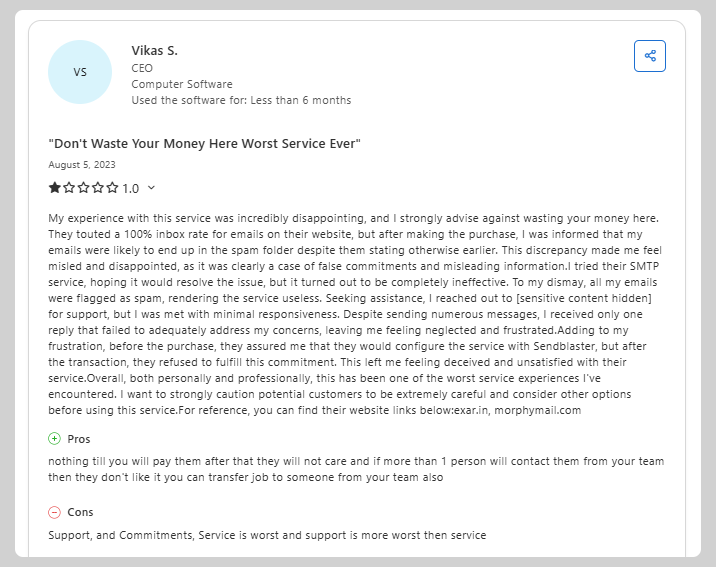
So, while the tool appears rich on paper, many users feel that the actual experience doesn’t match the pitch.
Why you should look for alternatives to Morphymail
Let’s be real: Morphymail might sound like a dream when you read the feature list.
But once you start using it, things can feel… less smooth.
Between the mixed user experiences, clunky onboarding, and confusing setup for core tools like SMTP, many teams end up spending more time figuring things out than actually sending emails.
If you’re building serious outreach workflows, you probably want something that just works, without second-guessing your deliverability, waiting days for answers, or feeling unsure what’s actually included in your plan.
Moreover, costs can add up, even in the most advanced plans. There’s an additional monthly fee for server hosting and a monthly fee per IP if you want multiple IPs for better deliverability.
And sure, Morphymail gives you a lot upfront. But it can get overwhelming fast.
Tools are packed in, but not all of them feel polished or easy to use. Some users get help quickly. Others say they were left hanging.
So if you care about consistent inbox results, cleaner interfaces, and support that actually supports you, it might be time to check out what else is out there. There are platforms that do cold email better – with fewer surprises, better uptime, and way less guesswork.
Top Morphymail alternatives
Looking for something more reliable, easier to use, or better at landing in inboxes? You’ve got options.
Below are some of the best Morphymail alternatives that help you send smarter campaigns without the headaches.
Woodpecker
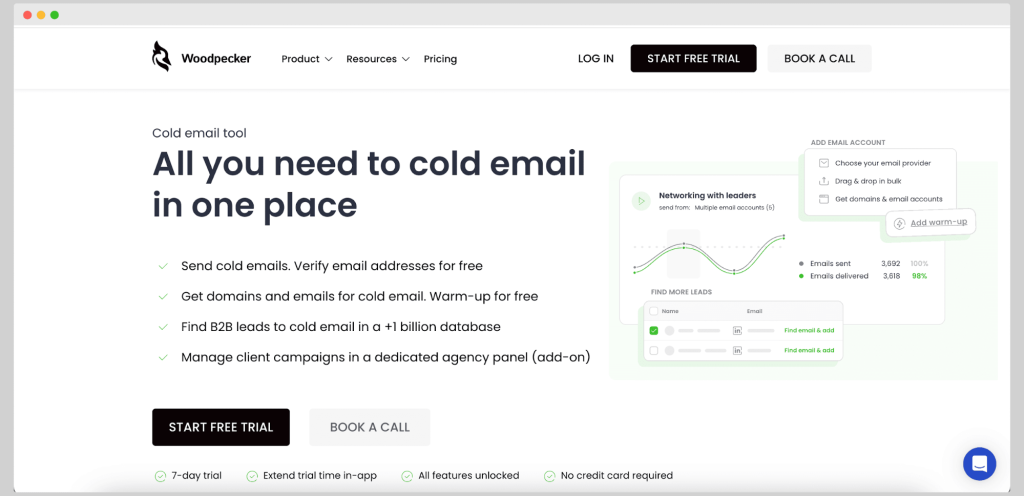
Woodpecker is built specifically for cold email outreach. It supports SMTP integration, email warm-up, A/B testing, and automated follow-ups. You can connect multiple accounts, manage unlimited recipients, and personalize emails at scale.
It’s reliable for B2B outreach, integrates with CRMs, and gives real-time reports with click and open tracking. You also get scheduled mailings and deliverability tools, all wrapped in responsive support.
Key features:
- Free warm-up – Builds sender reputation to help emails land in inboxes.
- Inbox rotation – Sends emails from multiple inboxes to avoid sending limits.
- Deliverability monitor – Tracks performance and alerts you to issues.
- Spam words and links checker – Flags risky words or links before you hit send.
- Condition-based campaigns – Adjust follow-ups based on opens, clicks, or replies.
- A/B tests – Test up to 5 versions of your message to see what works best.
- AI interest level detection – Sorts replies by interest level to help you prioritize leads.
- Email-LinkedIn-call combined sequences – Create outreach flows with email, LinkedIn, and calls.
- Personalization tools – Use dynamic fields (snippets) and spintax to make messages unique.
- Unlimited email accounts & users – No extra cost for growing your team.

There are also integrations available, including Google Sheets, HubSpot, and Zapier, allowing you to connect your workflows easily.
Plus, Woodpecker handles bounce tracking, blacklist detection, and has a clean, user-friendly dashboard – great if you’re switching from a more cluttered tool like Morphymail.
Highlights:
- Pricing starts from $20
- There is a 7-day free trial
- G2 review: 4.4 stars
Smartlead.ai
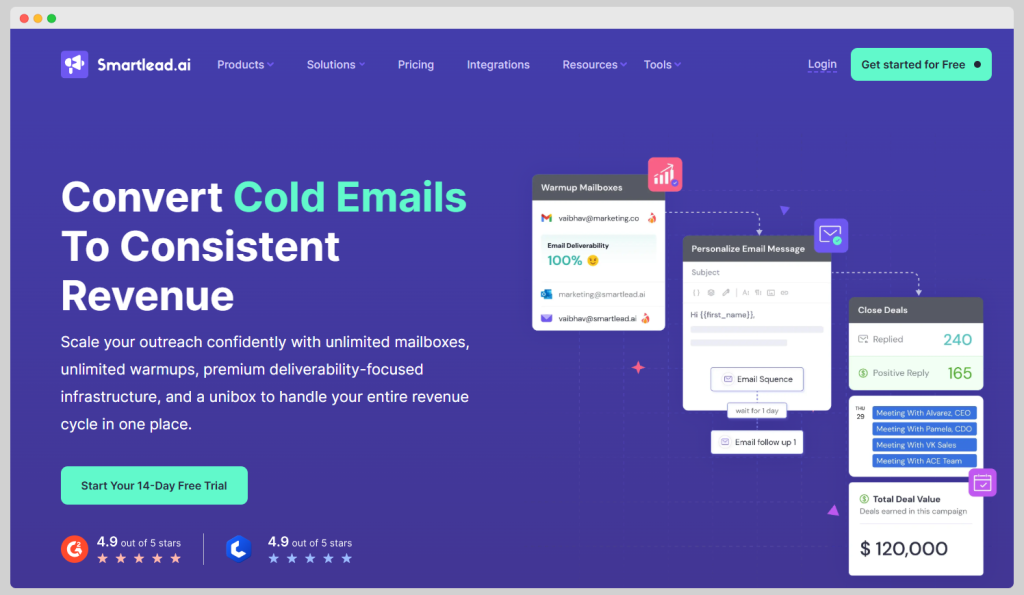
Smartlead’s cold email outreach software is said to help businesses scale their outreach efforts. The tool focuses on cold emailing, but if you opt for a multi-channel infrastructure, you can do just that by choosing Smartlead.
The platform offers multi-channel campaigns (email, LinkedIn, etc.), unlimited email accounts, and unified inboxes for reply handling.
It’s an interesting option if you want more scale, automated email flows, and detailed control over sending limits and reputation management.
Key features:
- Deliverability capabilities
- Unlimited email warmups
- email follow-up automation
- Unified master inbox
- API
- SmartSenders
- SmartServices
- Email verification
Challenges:
There are add-ons, but they are quite expensive (at $29/client/month), and they’re available only for the two highest plans. Further, some users report that the tool is not the most reliable and is too “raw” in terms of design.
Highlights:
- Pricing starts from $39.00
- There is a free trial
- G2 review: 4.6 stars
GMass
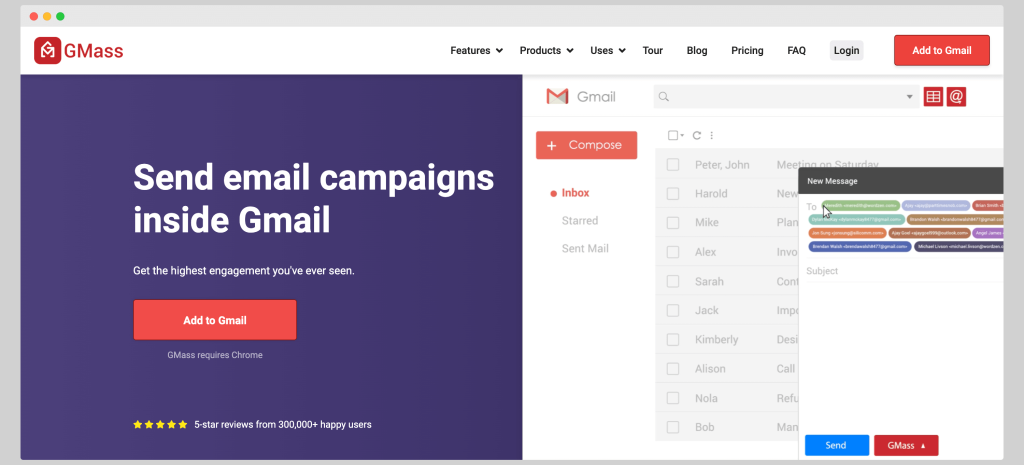
GMass is a Gmail-based cold email tool that’s good for small teams, solopreneurs, or anyone already working from their inbox. You can send unlimited emails (with Gmail limits in mind), use mail merge, and build automated sequences right from Google Sheets.
What makes GMass stand out is its simplicity. You don’t need to learn a whole new system, just use Gmail. You also get tools like scheduled sending, automatic follow-ups, and SMTP support if you want to scale beyond Google.
Key features:
- Mass emails from Gmail
- Mail merge with Google Sheets
- Email reporting
- Personalization
- Automated follow-ups
- Scheduling
- Email list builder
- A/B testing
- Behavior-based campaigns
Challenges:
So many features can be overwhelming for a non-technical person. Also, the pricing structure could be better with more flexibility. And there are no integrations with CRMs, the platform only pulls data from spreadsheets.
Highlights:
- Pricing starts from $18.00
- There is a free trial
- G2 review: 4.8 stars
Enhance your email deliverability with the best possible tool!
If cold outreach is part of your growth strategy, the tools you use matter more than ever. Features are nice, but inbox placement, workflow clarity, and support you can count on?
That’s what really moves the needle.
Morphymail has its place, but if you’re serious about getting results, it’s worth switching to a platform built for real deliverability.
And tools like Woodpecker give you everything you need to send smarter, track better, and grow faster. Without second-guessing every campaign.
Pick Woodpecker and let your emails finally land where they belong. In the inbox.
