Cold email is one of the most effective channels to grow your sales, even in 2025. But it’s not that simple. Anyone can send cold emails, but having those emails land in the inbox is a completely different matter. There’s only so much that creativity can do for you if you don’t have the technical setup to increase your open and reply rates.
One tool that is helping agencies and sales teams reach the primary inbox is Mission Inbox. It promises cold mailers
What is Mission Inbox and who is it for?
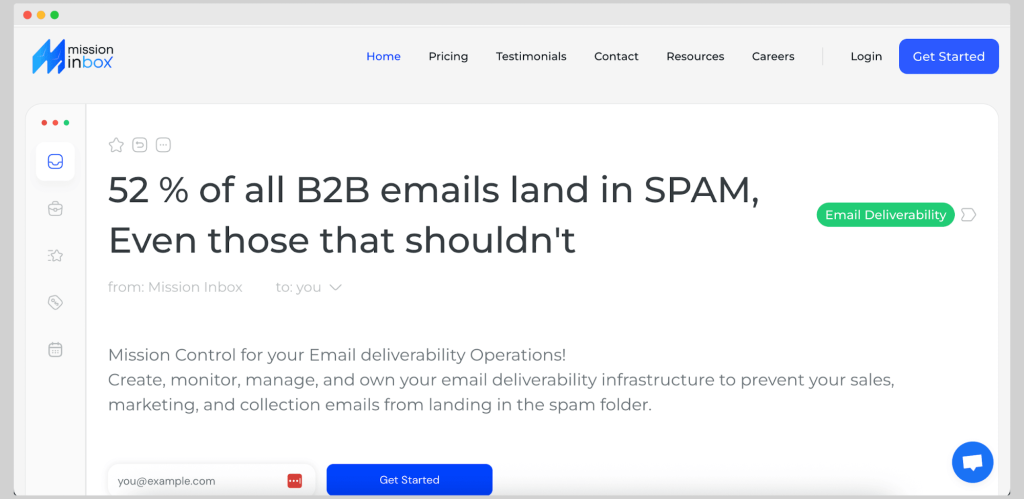
Mission Inbox is an email deliverability tool that helps businesses send cold emails at scale and ensures they land in the primary inbox.
Top Mission Inbox features
Mission Inbox gives cold emailers access to the basics for setting up cold email campaigns. Here are a few features you’ll want to know about before trying this tool out:
- Inbox layer that creates multiple inboxes in seconds
- Auto push DNS and the ability to create thousands of inboxes under one account
- Pre send shield – an AI-powered firewall for outbound cold emails
- API access
- OBM Engine – high-volume SMTP with reputation control, that creates logs, handles bounces, creates feedback loops and provides deliverability statistics
Mission Inbox pricing
There are just two plans available, and only one of them has a transparent price point.
The All-in-one Mission Inbox costs $199 per month. This gets you 30 inboxes, 10,000 sends, and 20 credits. You can purchase additional inboxes and sending volume as you grow.
The OBM Engine does not have publicly available pricing and you’ll have to talk to the Mission Inbox team to learn more about pricing. This plan includes API documentation, MI shield, sending packages and over-usage fees, and allows any domain DNS manager and mailbox provider.
Mission Inbox social proof
There are no reviews available anywhere online for this tool, which may be a concern to buyers that want something with solid social proof.
Compared to other cold email outreach and deliverability tools, Mission Inbox is fairly new. And with no reviews, free plans or free trials, you have to put your money on the line and commit just to test this tool out.
Luckily, there are plenty of Mission Inbox alternatives with a solid track record you can use instead. Here are some of the very best tools for cold email campaigns you can try
Top alternatives to Mission Inbox for improving your email deliverability
Ready to improve your inbox placement and stay out of the spam folder? Here’s what you can use to help your emails reach their intended recipients, every time.
Woodpecker
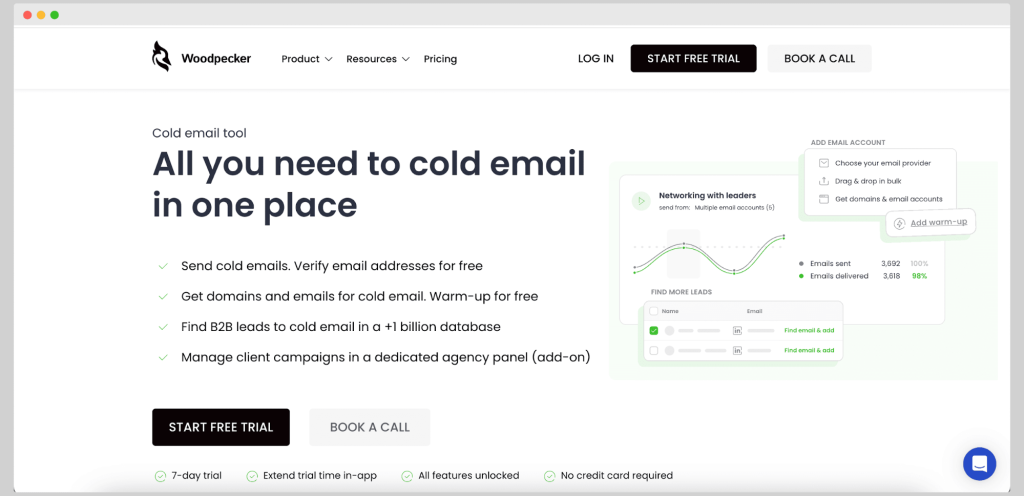
Best for: Agencies, B2B teams, and sales professionals looking for high-deliverability cold email automation with personalization and team collaboration.
Woodpecker is a trusted cold email outreach platform used by thousands of B2B sales teams and agencies. It’s built to improve reply rates, prevent spam folder issues, and simplify campaign management across multiple clients or teammates. Unlike inbox-focused tools, Woodpecker combines warm-up, automation, and deliverability protection in one place.
Top features:
- Automatic email warm-up built into the platform
- A/B testing for subject lines and message bodies
- Condition-based follow-ups and smart sending schedules
- CRM and tool integrations including HubSpot, Pipedrive, Zoho, Calendly, and Slack
- Team performance analytics and shared inboxes for reply management
- Deliverability monitoring to prevent domain burnout
Pricing: Starts at $20/month and includes free warm-up. A 7-day free trial is available.
User reviews:
✅ “We’ve doubled our reply rates and love the clarity of the reporting dashboards. The built-in warm-up is a lifesaver.”
❌ “Sometimes the UI feels a bit dated, and I wish the reporting had more granularity out of the box.”
Get started with Woodpecker for free today!
Maildoso
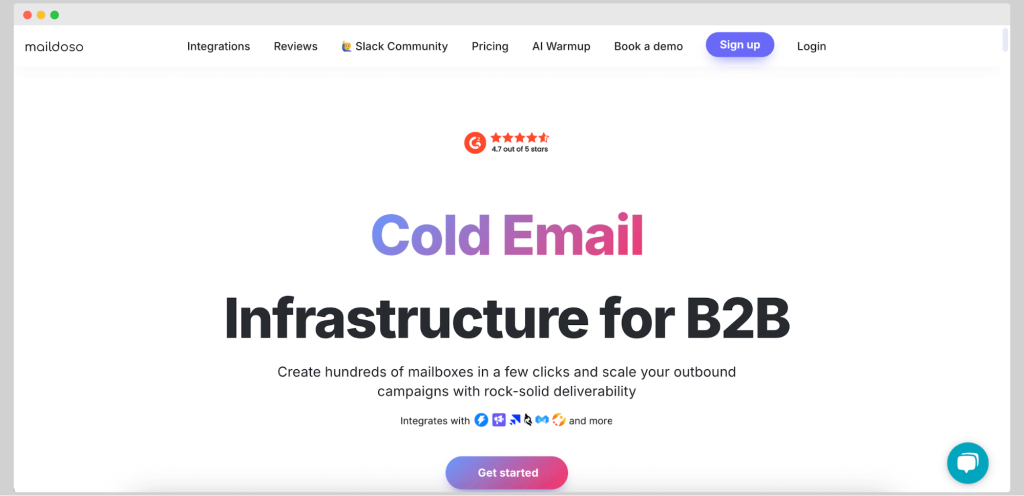
Best for: Cold outreach teams managing large volumes of inboxes who want built-in infrastructure and deliverability support.
Maildoso focuses on one thing: infrastructure that supports cold emailing at scale. From SPF and DKIM checks to domain forwarding and reputation monitoring, it gives teams pre-configured mailboxes and domains made for outreach. However, several users report issues with actual inbox placement and support responsiveness.
Top features:
- SPF, DKIM, and DMARC setup for better deliverability
- Mailbox and domain management at scale (up to 400+ mailboxes)
- Master inboxes to collect responses from multiple campaigns
- Daily inbox placement and reputation checks
- Domain forwarding and redirect setup
Pricing: Starts at $100/month for 32 mailboxes and 8 domains. Goes up to $733/month for 400 mailboxes and 100 domains. All plans include deliverability tools and master inbox access.
User reviews:
✅ “Having domains and warm-up managed for us saved a lot of setup time.”
❌ “Every domain burned in one day due to a large-scale issue. Replacement domains were low quality (.xyz, .top) instead of .com.”
❌ “You can’t manage DNS settings directly, and there’s no option to fully customize master inboxes.”
Gmass
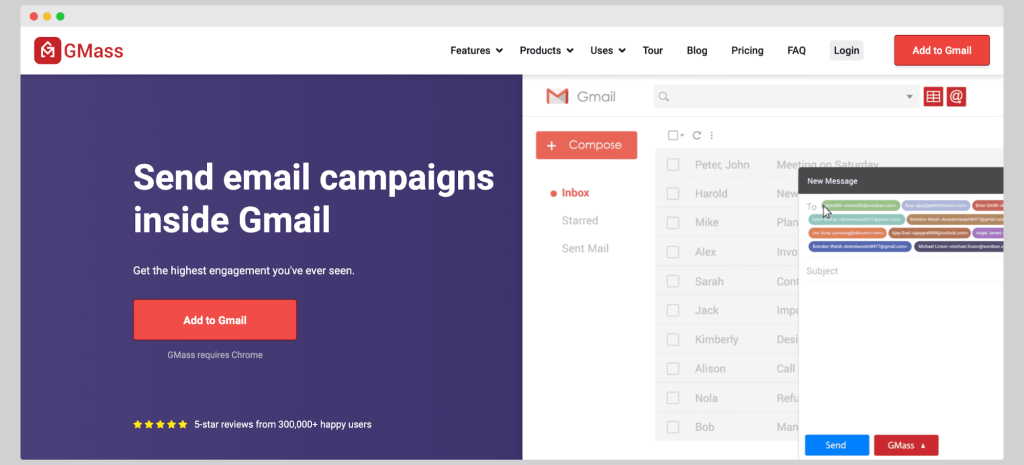
Best for: Gmail users looking to send personalized email campaigns directly from their inbox with advanced campaign logic.
GMass is a Gmail-based cold email tool that allows users to launch mail merge campaigns easily.
It’s ideal for solopreneurs or small teams that prefer working within Gmail rather than using a separate platform. Its robust automation and analytics features make it appealing for those sending high volumes of personalized emails. However, it’s not great for more advanced campaigns such as transactional emails.
Top features:
- Mass email sending from Gmail with personalization
- A/B testing and segmented campaigns
- Auto follow-ups based on opens or replies
- Email list builder directly from search results
- Campaign analytics and reply management
- Email polling and scheduling
Pricing: Individual plans range from $25 to $55/month. Team plan starts at $145/month. No free tier.
User reviews:
✅ “Very powerful tool right from inside Gmail. Love the simplicity once you get the hang of it.”
❌ “So many features that it’s easy to get overwhelmed. Could use more updated guides and better onboarding.”
❌ “No CRM integrations and you’re limited to pulling data from Google Sheets.”
Conclusion
If you’re ready for your emails to start landing in the primary inbox, Mission Inbox may be a solid starting point. However, its lack of reviews doesn’t inspire confidence, and the pricing isn’t very competitive either. Simply put, you’re better off leaving money elsewhere.
With Woodpecker, you have all the tools necessary to win with cold emails. Inbox warmup, split testing, automated follow-ups, email verification, and much more for an affordable starting price.
Make cold email your next big sales win. Try Woodpecker for free today.
