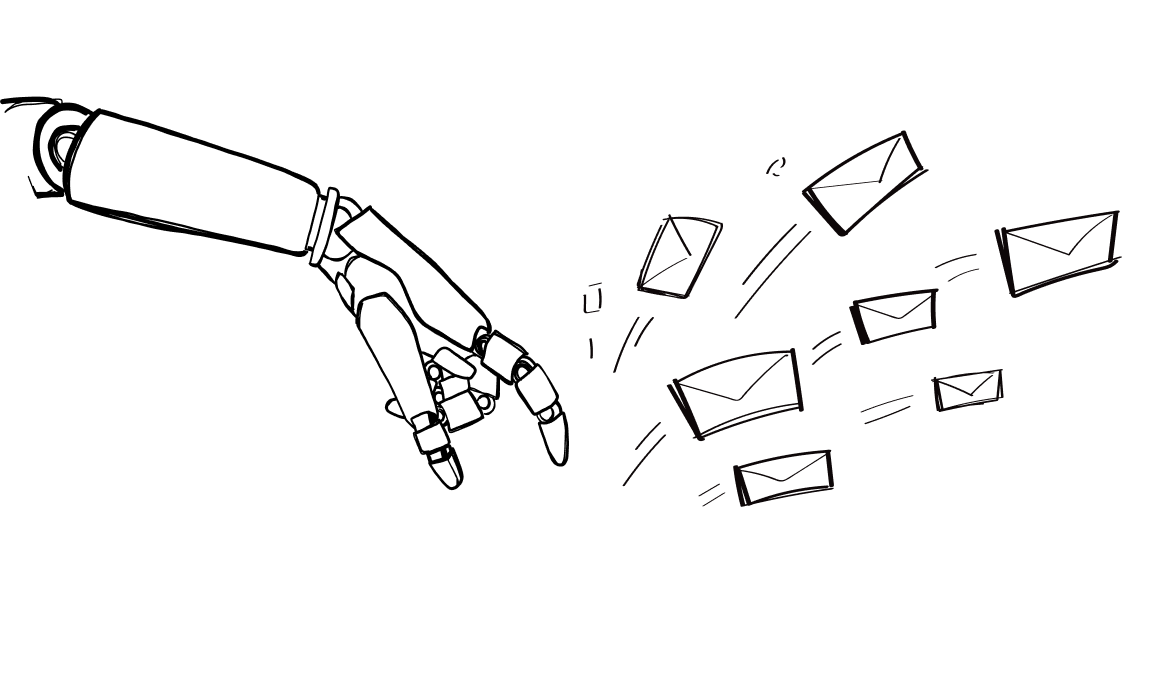In 2025, sales teams will have to do more with less. And when time is of the essence, email is one of the best channels to go for. With hyper-personalized emails, you can effectively reach thousands of people with just a few clicks and some comprehensive contact data. One of the tools that lets you do that is Autobound.
With this platform, you can generate highly customized emails and send personalized content to thousands of people at once. But is Autobound any good, and how does it stack up against other tools for hyper-personalized emails? Let’s find out.
What is Autobound?
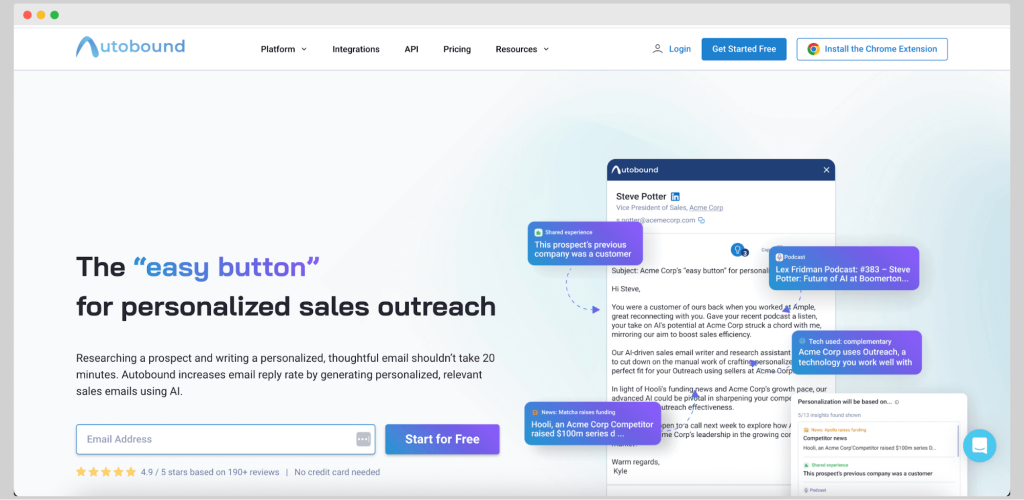
Autobound is a sales outreach tool that helps sales teams generate personalized content to reach out to cold prospects.
Top features for hyper personalized emails
Autobound is an excellent addition to your sales strategy, thanks to a host of features for personalized outreach. For example:
- AI email writer
- Lead list export builder
- Google Chrome AI assistant
- AI-powered email sequences
- personalization API
Perhaps the most important feature is the ability to access comprehensive contact data with over 250 million contacts. Autobound has access to third party data points, so you can just build lists and let your sales reps send out relevant sales emails, hundreds at a time.
Autobound pricing for sales teams
Four plans are available: Basic, Pro, Team, and Enterprise.
Basic is free and gets you 150 monthly credits, two AI-powered sequences, and one writing style.
Pro is $39 monthly and gives you 1,000 shared credits, 10 AI-powered sequences, and 10 custom writing styles.
The Team plan is $89 monthly, and it unlocks 2,000 shared credits monthly, unlimited sequences, and writing styles.
There is an Enterprise plan for teams of 50+ people, but the pricing is not disclosed.
Why look for Autobound alternatives?
Before crafting personalized emails with Autobound, you should know some of its downsides.
Most users complain that the hyper personalized content is sometimes obviously AI. In other words, the sales emails sound exactly like something that would come out of ChatGPT and you’ll have to do additional work to make them personalized.
Speaking of personalized emails, Autobound can be a bit optimistic about the credits it promises to use up. In other words, you may burn through credits sooner if you need a lot of personalized content.
Last but not least, this tool’s biggest fault is that generating personalized emails is not as easy as it promises. Customization options are available, but they are limited compared to other competitive technologies in the market.
Here is what real Autobound users have to say:
“Need to use the work email for login purposes, but they said it’s only like a username. I hope we will have a chance to change it to personal email in the future. I can’t change the timezone of the sequences once the sequence is active. When someone replied on my sequences, it doesn’t recognize the “reply” so it keeps sending the messages so you need to monitor it and manually tag it as finished.” – Source
“My biggest issue with Autobound was the inability to send messages from Gmail. You needed integrations with outbound or sales loft, BUT they have just added that feature. The second issue would be sending messages for different business models/businesses. For example – I do health & performance coaching and also write ads & coach sales copy. So I wish I could customize the AI for both of these use cases. As it stands, it optimizes for one business type (but can do multiple similar offers for the selected type – i,e,, intro offers, high ticket, etc).” – Source
“Sometimes, it gives you six different templates to send an email, but they have almost the same content. When this happens, it is difficult to use it if all the templates aren’t good enough or don’t have the content you are looking for. Other than that, I’ve been using it for a couple of months, and it is great. “ – Source
The best Autobound competitors to keep on your radar
It may have an extensive database of contacts and help with some sales acceleration efforts, but the reality is that Autobound is not perfect. Let’s look at some competitive technologies that give Autobound a run for its money.
Woodpecker
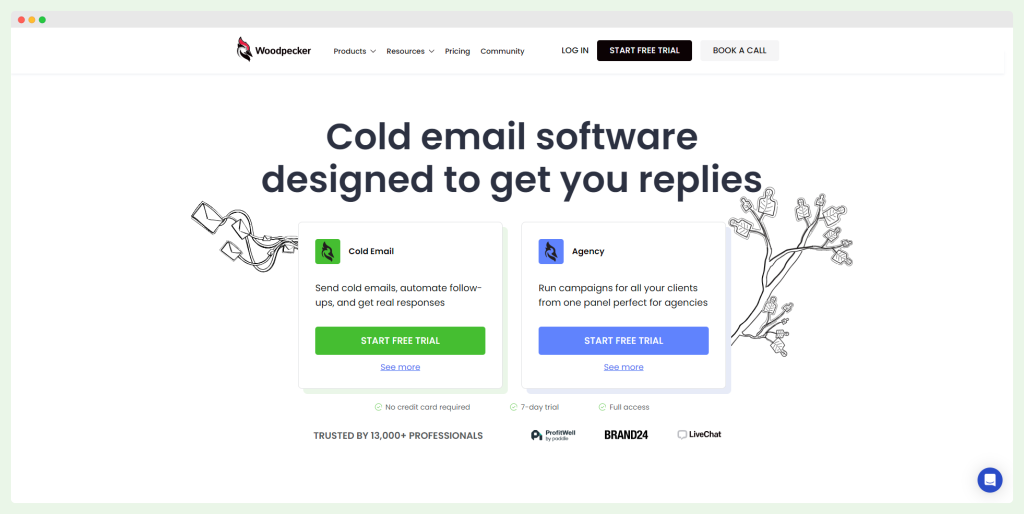
Woodpecker is a sales engagement tool designed to help agencies and businesses enhance their cold email outreach, focusing on deliverability and automation. Its features allow for personalized messaging and campaign management from setup to execution, making it a popular choice for businesses seeking streamlined outreach.
Key Features and Benefits of Woodpecker:
🟢 Email Warmup with Human-Like Sending Patterns: Uses a unique algorithm to mimic human behavior in email sending, helping messages land in the primary inbox and reducing the risk of hitting spam folders.
🟢 Email Verification Tool: Verifies email addresses before sending, ensuring accurate outreach lists and reducing bounce rates.
🟢 Drip Campaigns and Automation Builder: Enables users to set up multi-step email sequences and customize actions based on recipient engagement, such as opens or clicks.
🟢 Centralized Dashboard and Analytics: Provides a single view to monitor key metrics like bounce rates and engagement, making it easy to track campaign performance.
🟢 A/B Testing for Campaign Optimization: Allows split testing of emails to identify the most effective messages for improving engagement and conversions.
🟢 Robust Integrations: Seamlessly connects with CRMs like Pipedrive and HubSpot, scheduling tools like Calendly, and other tools via Zapier for customizable workflows.
🟢 AI-Powered Personalization and Templates: Provides AI-based email personalization tools and a range of email templates to streamline setup and enhance recipient engagement.
Pricing:
Woodpecker’s pricing is accessible and flexible:
- Starting at $29/month, this includes outreach to 500 prospects and storage for 2,000 contacts in the account.
- Features: Each plan includes free email warm-up, verification, unlimited team members, inbox rotation, bounce shield, an AI email assistant, and split testing.
Considerations:
While Woodpecker offers robust email tools, it lacks LinkedIn automation, which some users may require for multi-channel outreach. However, integrations with tools like Hunter.io can help target LinkedIn leads.
Users’ Opinions on Woodpecker:
- “We switched from Yesware to Woodpecker, and it’s the best business decision we’ve made all year.” — G2
- “A/B testing is easy to set up, and the dashboard is intuitive and simple to use.” — G2
- “Great for email deliverability, with an intuitive interface and solid customer support.” — G2
Ready to get started with sales outreach? Sign up for your free trial of Woodpecker today!
Salesrobot
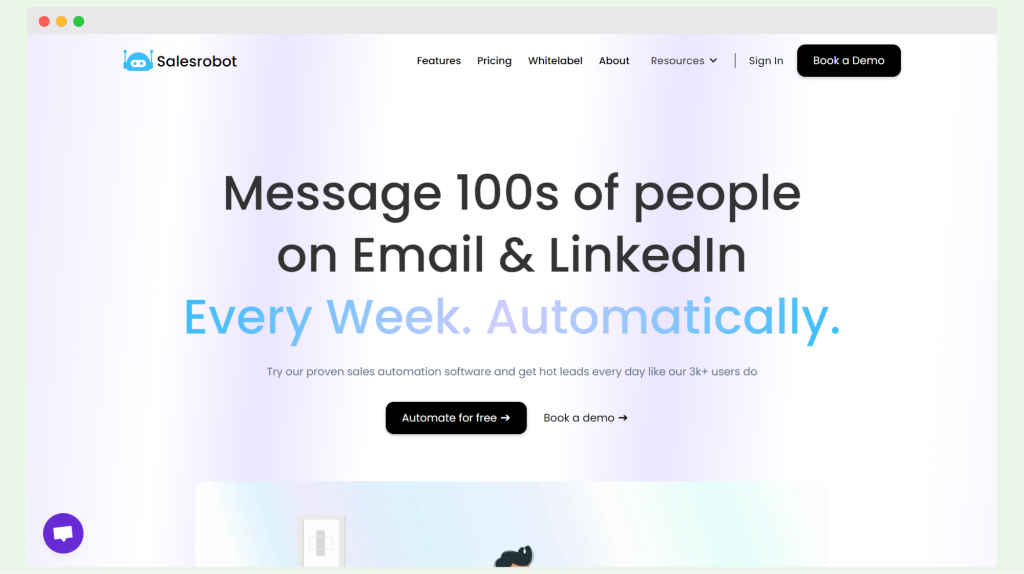
Salesrobot is a sales engagement platform enabling businesses to automate outreach through email and LinkedIn, helping teams reach potential customers more efficiently. It combines email and LinkedIn automation, allowing for centralized management of multichannel campaigns.
Key Features and Benefits of Salesrobot:
🟢 Central Inbox for LinkedIn and Email Outreach: Manages all outreach in a single inbox, streamlining communication across channels.
🟢 CSV List Imports: Supports lead imports from CSV files, making managing contact lists and launch campaigns easy.
🟢 LinkedIn Sales Navigator Integration: Leverages LinkedIn’s Sales Navigator for targeted prospecting, enhancing LinkedIn outreach.
🟢 Automated Follow-Ups: Automates follow-up messages to boost engagement without manual intervention.
🟢 Team Collaboration with Joint Inbox: Allows multiple users to collaborate on outreach from a shared inbox, ideal for sales teams.
🟢 AI Writing Assistant: Generates personalized messaging suggestions, improving the quality of outreach content.
Pricing:
Salesrobot offers straightforward pricing:
- This plan starts at $99/month and includes access to one email account and one LinkedIn account. New users can try the plan for 14 days for free.
Considerations:
While Salesrobot is effective for LinkedIn outreach, it primarily focuses on LinkedIn automation and lacks advanced features for email campaigns. Due to its reliance on LinkedIn’s algorithm, misuse can risk account suspension, so users should be cautious with automation settings.
Users’ Opinions on Salesrobot:
- “Fairly easy to use and delivers on its promises. LinkedIn automation has some glitches, especially when the algorithm changes.”
- “Customer service is pretty good.”
Luna
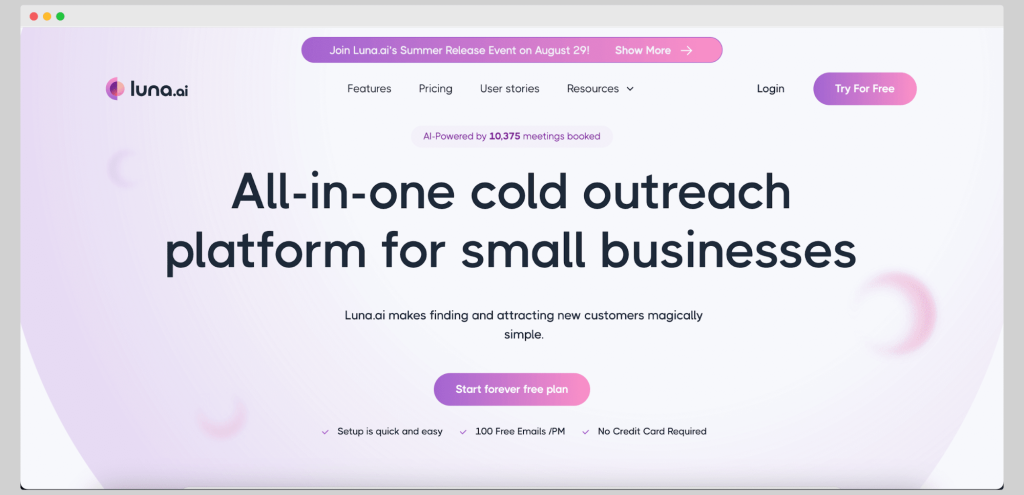
Luna.ai is a cold email outreach platform designed for small businesses. It offers a comprehensive database of leads, AI-driven personalization, and technographic insights to improve targeting and engagement.
Key Features and Benefits of Luna.ai:
🟢 275+ Million Leads Database: Provides access to an extensive database of potential leads for targeted outreach.
🟢 Upload Custom Leads: Allows users to import leads from CSV files or CRM tools, offering flexibility in lead management.
🟢 Technographic Information: Reveals the tech stack of target companies, helping users tailor their outreach based on each company’s tools.
🟢 Company-Level Signals: Identifies companies that are hiring or recently funded, giving users insight into companies with growth signals.
🟢 Website Visitor Targeting: Enables outreach to leads who have visited the user’s website, capitalizing on recent interest.
🟢 Email Finder and Verification: Finds and verifies email addresses to ensure higher deliverability rates.
🟢 AI-Based Personalization: Uses AI to create tailored email messages, improving engagement and response rates.
Pricing:
Luna.ai’s pricing is based on the number of emails sent per month:
- Free Plan: Allows 100 emails monthly, suitable for basic testing.
- Starter Plan ($300/month): Allows up to 1,000 emails.
- Starter Plus Plan ($687.50/month): Supports up to 2,500 emails.
- Premium Plan ($1,250/month): For teams needing 5,000 emails monthly.
- Ultimate Plan ($2,083/month): Offers up to 10,000 emails, ideal for high-volume outreach.
Considerations:
While Luna.ai provides powerful targeting and personalization features, it is more expensive than similar tools, especially for businesses with higher outreach needs. Additionally, users have noted limitations with integrations, particularly with Salesforce, and a lack of support for languages other than American English.
Users’ Opinions on Luna.ai:
- “Plenty of room for improvement. The options for customized search should be expanded. It doesn’t do a great job of filtering out dead contacts, but I understand the offset in time vs. automation.”
- “I don’t like that non-premium users can’t discard profiles that don’t match their needs, and it shows repeated profiles from discarded companies. The conversion rate of response is very low.”
Mails.ai
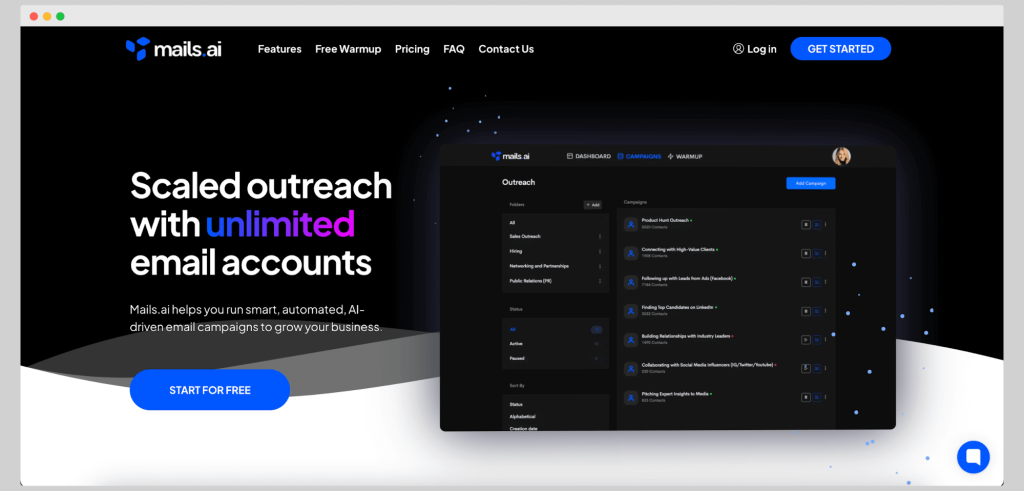
Mails.ai is an AI-powered cold email automation tool designed to create and deliver sales-generating email sequences. With features like an AI email writer, email warmup, and inbox rotation, Mails.ai aims to improve email deliverability and streamline business outreach.
Key Features and Benefits of Mails.ai:
🟢 Easy Sequence Builder: Simplifies the creation of email sequences, making it easy to set up automated campaigns.
🟢 Email Verification and Warmup: Ensures email addresses are valid to reduce bounces and improve deliverability through gradual warmup.
🟢 Unlimited Accounts and Inbox Rotation: Supports multiple email accounts and rotates inboxes to maintain a high sender reputation.
🟢 AI Email Writer: Generates personalized content for each recipient, boosting engagement and response rates.
🟢 Unlimited Contacts (Pro Plan): Allows unlimited contacts, making it scalable for high-volume outreach.
Pricing:
Mails.ai offers four pricing tiers:
- Free Plan: Includes unlimited accounts and warmup but no contact management.
- Startup Plan ($24/month): This plan supports up to 1,000 contacts per month and includes unlimited emails and warmups.
- Growth Plan ($59/month): Includes up to 5,000 contacts and unlimited everything.
- The Pro Plan ($99/month) offers unlimited contacts, emails, features, and warmup for teams with extensive outreach needs.
Considerations:
While Mails.ai provides powerful automation features, some users feel the user interface could be more visually appealing and easier to navigate, impacting the overall experience.
Users’ Opinions on Mails.ai:
- “The user interface & UX could have been more pleasing to the eyes and simpler.”
- “I have been using multiple tools and understand the modern dynamics of cold outreach via email.”
SuperSend
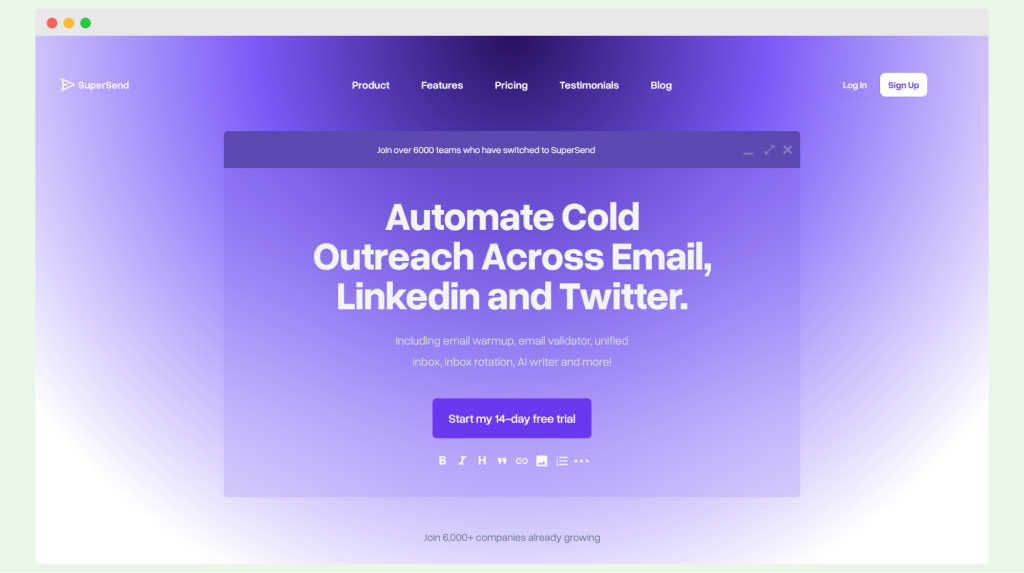
SuperSend is a multichannel cold outreach tool designed for email, LinkedIn, and Twitter outreach, with AI-powered features to improve messaging and personalization. Its capabilities make it a versatile choice for businesses seeking a unified outreach platform that leverages multiple channels.
Key Features and Benefits of SuperSend:
🟢 Multichannel Outreach: Supports cold outreach across email, LinkedIn, and Twitter, allowing teams to connect with prospects on multiple platforms.
🟢 Email Validator and A/B Testing: Improves email deliverability with validation tools and optimizes message performance through split testing.
🟢 Unified Inbox and Inbox Rotation: Manages all conversations from a single inbox and rotates inboxes to protect sender reputation.
🟢 AI Writer and Personalization: Uses AI to generate personalized content for each contact, enhancing engagement and relevance.
🟢 LinkedIn and Twitter Automation: Automates outreach across LinkedIn and Twitter, making it one of the few platforms that includes Twitter for outreach.
Pricing:
SuperSend’s pricing is straightforward and flexible:
- Starting at $30/month: Provides 6,000 email sends, with a 14-day free trial available for new users.
Considerations:
While SuperSend offers robust multichannel features, some users have noted that the LinkedIn automation feature can be buggy and may occasionally break. Additionally, as a relatively new platform, some features are still under development or not fully functional, with new updates released frequently.
Users’ Opinions on SuperSend:
- “One of the rare platforms that offers Twitter as a platform for outreach. Pretty easy to use and get started. Has many features built-in that otherwise cost money or credits in other tools.”
Mixmax
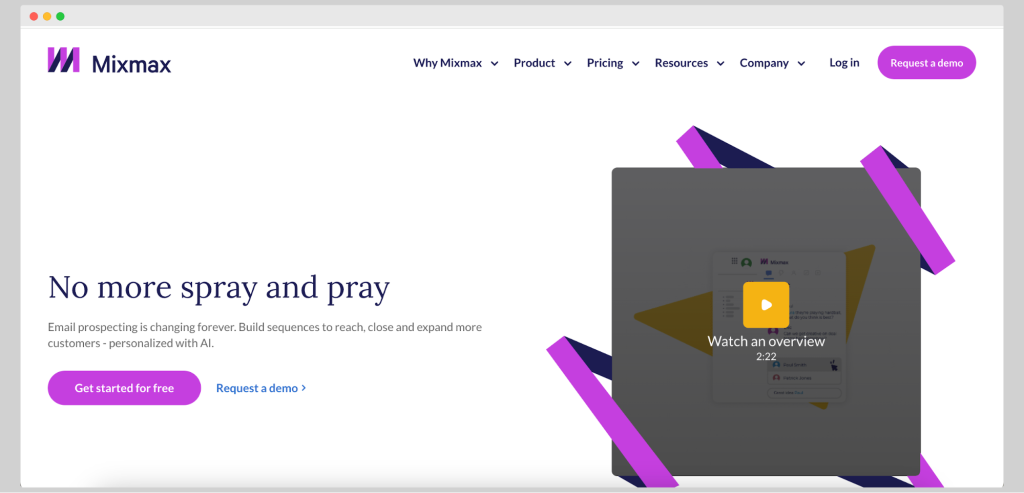
Mixmax is a multichannel sales engagement platform designed to help businesses create and manage sales email sequences that drive conversions. Powered by AI, it supports communication across email, SMS, phone, and social media, providing a comprehensive solution for sales teams.
Key Features and Benefits of Mixmax:
🟢 AI-Powered Sequence Builder with Personalization: Creates customized email sequences based on recipient behavior, enhancing engagement and conversion rates.
🟢 Detailed Cross-Channel Analytics: Provides insights into content performance across multiple channels, helping teams refine their strategies.
🟢 Workflow Automation with Custom Triggers: Automates repetitive tasks with triggers and events, saving time and improving productivity.
🟢 Built-In Meeting Scheduler: Simplifies the scheduling process by integrating directly into email sequences for seamless meeting setup.
🟢 Extensive Integrations: Connects with tools like ZoomInfo, Dialpad, Orum, Google Calendar, and other essential business platforms, making it adaptable to various workflows.
Pricing:
Mixmax offers flexible pricing plans to fit different business needs:
- Free Plan: Provides basic features for new users to explore the platform.
- SMB Plan ($29/month): Includes essential tools for small businesses.
- Growth Plan ($49/month): Adds more advanced tools for growing teams.
- Growth+CRM Plan ($69/user/month): Combines sales engagement features with CRM integration.
- Enterprise Plan: Custom pricing is available upon request for large teams needing tailored solutions.
Considerations:
While Mixmax offers robust features, users have noted a few downsides: customer support could be more responsive, the sequence and email creation interface can be unintuitive, and the Salesforce integration may occasionally disconnect. Some users also find the platform’s pricing high compared to other tools.
Users’ Opinions on Mixmax:
- “Mixmax is integrated into your email, but sometimes the extension gets disconnected from Gmail (this happens sporadically). It’s not a deal breaker, but it can be annoying because I need to then save my email draft, reconnect Mixmax, reload Gmail, and then finally click ‘send.’”
Buzz.ai
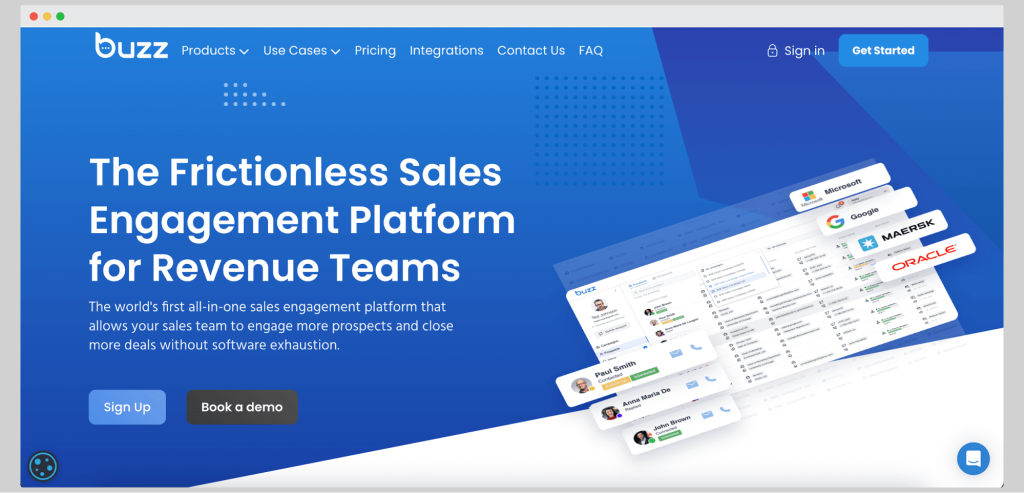
Buzz.ai is a sales engagement platform designed to help sales teams engage more prospects and close more deals. With features like email automation, data enrichment, and CRM integrations, Buzz.ai aims to streamline outreach efforts and improve overall sales performance.
Key Features and Benefits of Buzz.ai:
🟢 Email Automation with A/B Testing: Automates email outreach while testing different email versions to find the most effective messages.
🟢 Real-Time Data Enrichment: Enhances contact information automatically, keeping prospect data current and accurate.
🟢 CRM Integrations for Pipeline Management: Allows teams to manage their sales pipeline seamlessly by integrating with popular CRM tools.
🟢 Email List Management: Helps organize and manage contact lists for targeted outreach.
🟢 Detailed Reporting Across Platforms: Provides insights into campaign performance, engagement metrics, and sales outcomes across multiple channels.
Pricing:
Buzz.ai offers three pricing plans to fit different business needs:
- Growth Plan ($129/month): Includes 500 credits and access to all AI features.
- Scale Plan ($199/month): Increases to 1,000 credits for teams needing more volume.
- Unlimited Plan ($299/month): Provides 2,500 credits, ideal for high-volume outreach needs.
Considerations:
While Buzz.ai provides comprehensive sales engagement tools, users have noted that reporting could be more detailed, outbound messages can sometimes be delayed, customer service response times could also be improved, and limited learning material is available.
Users’ Opinions on Buzz.ai:
- “Overall, I don’t dislike a lot. If anything, the system can be a bit glitchy at times. For example, when I go into a campaign to edit the copy, it doesn’t always save—even though I’ve clicked ‘save.’ I’ve had to reload templates a few times before they save properly. Other than that, I love everything about it.”
Conclusion
While Autobound sounds promising, it only delivers on the sales intelligence side. Regarding outreach, it pales compared to some of the more established players in the market. Autobound has many data sources and can save hours daily on scraping information. But when it comes to AI content writing, it’s not that impressive.
Why not get a tool to help with cold email creation and revenue growth? With Woodpecker, you can easily scale cold outreach to grow your business.
Don’t take our word for it – explore the features today with a free plan.