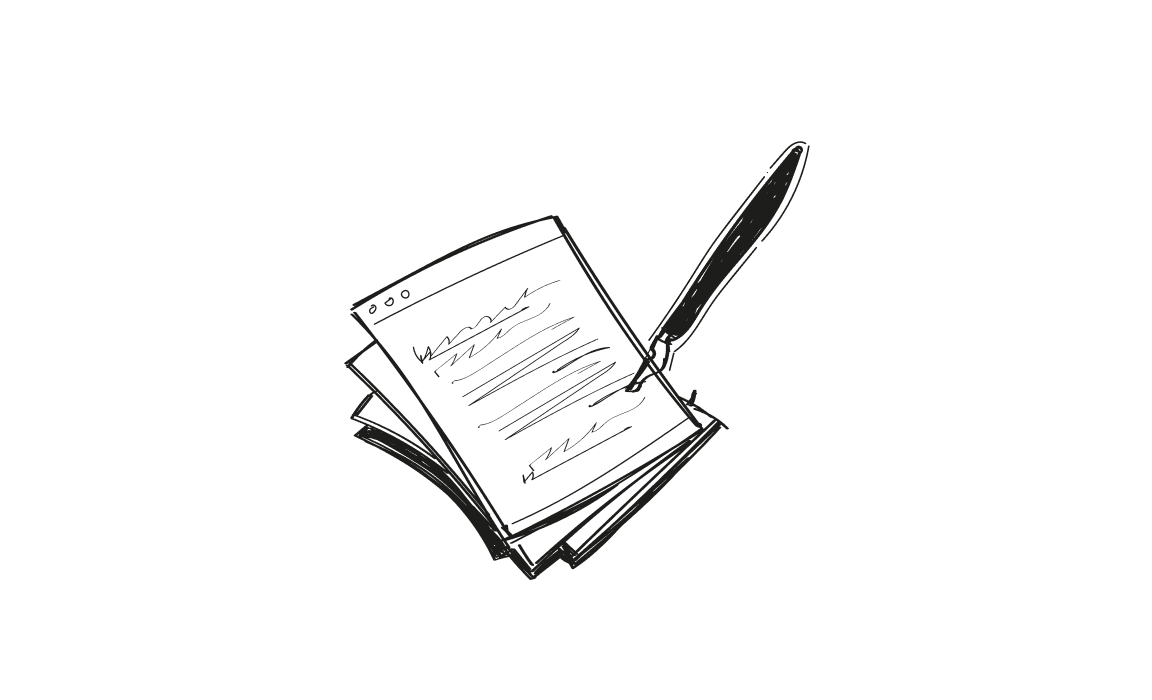Cold emails are the modern-day door-to-door sales pitch. Get it right, and customers will welcome you in. Get it wrong, and… well, you know.
So what’s the verdict on QuickMail’s cold email capabilities? Can it help you craft irresistible outreach that turns prospects into loyal buyers?
Or is it just another overhyped tool saturating an already crowded market? Let’s cut through the fluff and take a peek into real user reviews that reveal QuickMail’s true strengths and limitations for cold outbound success.
What is QuickMail and who is it for?
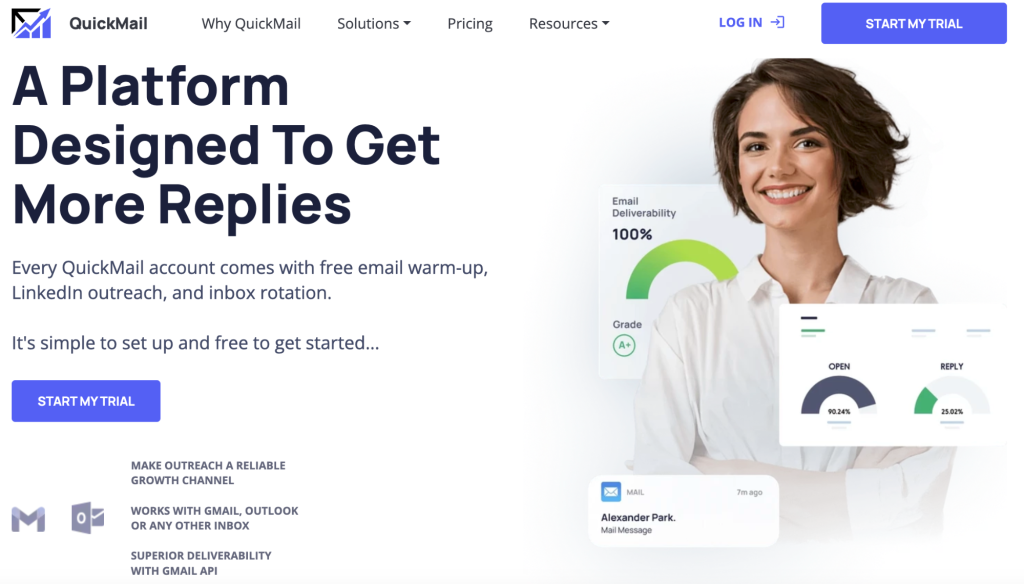
QuickMail is an email outreach tool that helps you send cold emails and follow-ups automatically. Sales reps can use it to reach more leads without missing anyone, while sales leaders get reports to see what works and what doesn’t. Agencies can manage many clients and campaigns in one place, and marketing teams can nurture leads with personalized emails.
It improves email deliverability through inbox rotation and email authentication. You can personalize emails even when sending many at once, while automation handles repetitive tasks like follow-ups. QuickMail has detailed analytics that help you optimize your campaigns.
The platform integrates with popular CRM and marketing tools such as HubSpot and Pipedrive. It’s a great tool for sales teams, agencies, and marketing teams that rely on email outreach.
QuickMail at a glance
Before we dive into the features, let’s quickly take a look at the offering QuickMail has.
Key features:
- Outreach campaigns: Automated emails sent at specific intervals and triggers
- Inbox rotation: Send emails from multiple inboxes to improve deliverability
- Email warm-up through integration: Gradually increase sending volume to build sender reputation
- Automated sequences: Set up automated sequences of personalized emails
- A/B testing: Test different subject lines, content, send times
- Team collaboration: Shared inbox for team members to handle replies together
Pricing plans:
- Starter Plan: $49/month for up to 50,000 emails, 20 email addresses, 5 LinkedIn accounts
- Pro Plan: $69/month for up to 100,000 emails, 50 email addresses, 15 LinkedIn accounts
- Additional inboxes can be added for $29-$39/month depending on the plan
- 14-day free trial available
Unique selling points:
- Strong focus on improving email deliverability through techniques like inbox rotation, warm-up, etc.
- Multichannel outreach capabilities (email, LinkedIn, calls, SMS, Slack)
- AI-powered personalization and automation features
- Extensive integration options (CRMs, email tools, Zapier, etc.)
- Designed for agencies to have multiple campaigns running
Why don’t we take a deeper look at QuickMail and its capabilities?
QuickMail – main features
Inbox rotation and warmup
QuickMail lets you send multiple cold outreach programs from more than one address by rotating your inbox. This helps you stay clear of spam filters and keep your good sender reputation. That way, no one email address is used too much, and there is less chance of being marked as spam.
There used to be a feature called “Auto-Warmer,” which warmed up your inbox, but it has been discontinued due to Google’s policies. Technically, you can walk around this using their native integration with Mailflow, but that’s a few extra steps.
The way it works is that it slowly raises the number of emails sent from a new address, which helps build a good reputation for sending emails over time.
In the warm-up process, you send a few emails at first and then more and more as time goes on. The email address stays in use and doesn’t get marked as spam.
QuickMail campaign creation
The campaign creation process in QuickMail is quick and efficient. However, there is quite a steep learning curve, especially for new cold email software users.
Some users report finding the Quickmail interface confusing, and not very polished or user-friendly. Navigating between different menus and features is not always straightforward.
Here’s how creating a campaign goes in QuickMail:
Start by logging into your account and going to the “Campaigns” tab. Click “Create New Campaign” and choose your campaign type.
Name your campaign and set up your email sequence. Add steps, like initial emails and follow-ups. Customize each email with personalized variables.
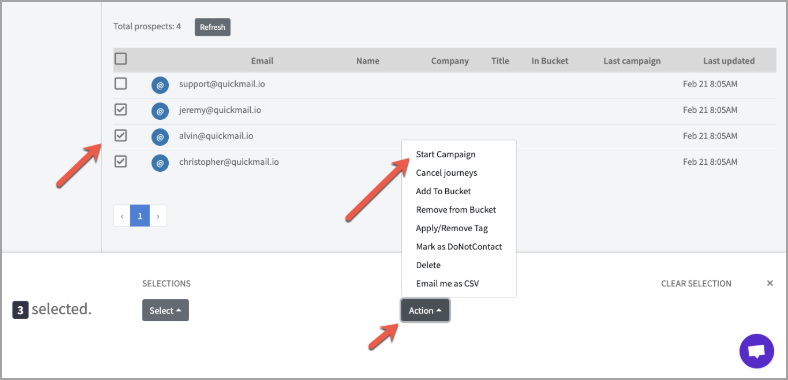
Use the “buckets” feature to manage leads. Buckets drip out a set number of leads per day and prevent spam flags. You can also schedule your emails by setting specific send times, even down to 15-minute increments.
For agencies, QuickMail allows easy sharing of campaigns across client accounts. This, in turn, allows you to maintain consistent outreach strategies, even with many team members. It’s worth noting that QuickMail offers unlimited team members.
QuickMail’s campaign creation process is designed to be efficient, customizable, and focused on improving email deliverability. Users report some minor bugs, which makes the tool difficult to use at some times.
QuickMail email authentication
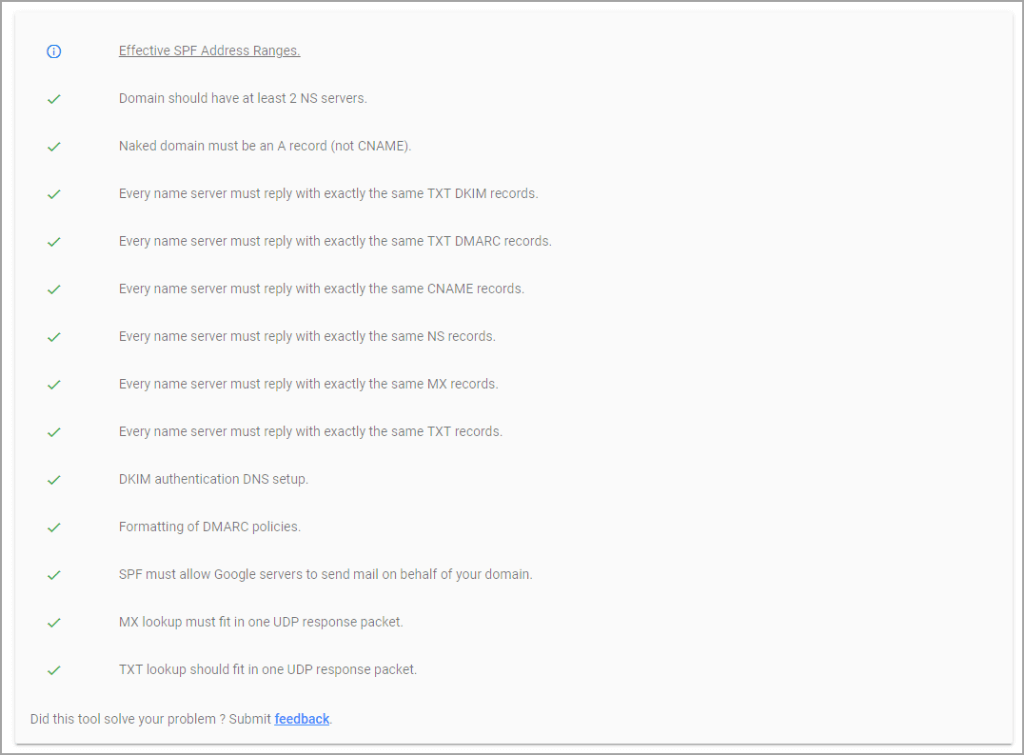
Setting up email authentication protocols like SPF, DKIM, and DMARC is easy with QuickMail. These protocols make sure that your emails are genuine, which makes it less likely that they will be marked as spam.
- SPF tells email servers which IP addresses can send emails from your domain.
- DKIM adds a digital signature to your emails so that people who receive them can be sure they are real.
- DMARC adds to SPF and DKIM by telling email providers what to do with emails that can’t be authenticated.
QuickMail helps your emails get recognized as real by setting up these protocols. This makes it more likely that they will be delivered properly and end up in the correct inbox. Your email campaigns become more effective as a whole.
QuickMail detailed analytics
QuickMail provides comprehensive analytics to track the performance of your email campaigns. The advanced analytics dashboard gives you a 360-degree view with engaging visuals and actionable insights.
You can monitor key metrics like delivery rates, open rates, reply rates, and sentiment analysis to categorize replies as positive or negative.
The cohort view allows you to track campaign performance based on the date you first reached out to a prospect, rather than the current date. You can analyze metrics like:
- Open rates for each cohort over time
- Reply rates across different cohort groups
- Performance of emails/sequences by cohort
However, some users note that QuickMail’s analytics might not be as accurate or relevant as they’d want them to be.
One user says, “Analytics, one of the crucial aspects seems to be not the best in the tool.”
The analytics are nicely laid out and highly readable. They are presented in visual graphs for a better user experience.
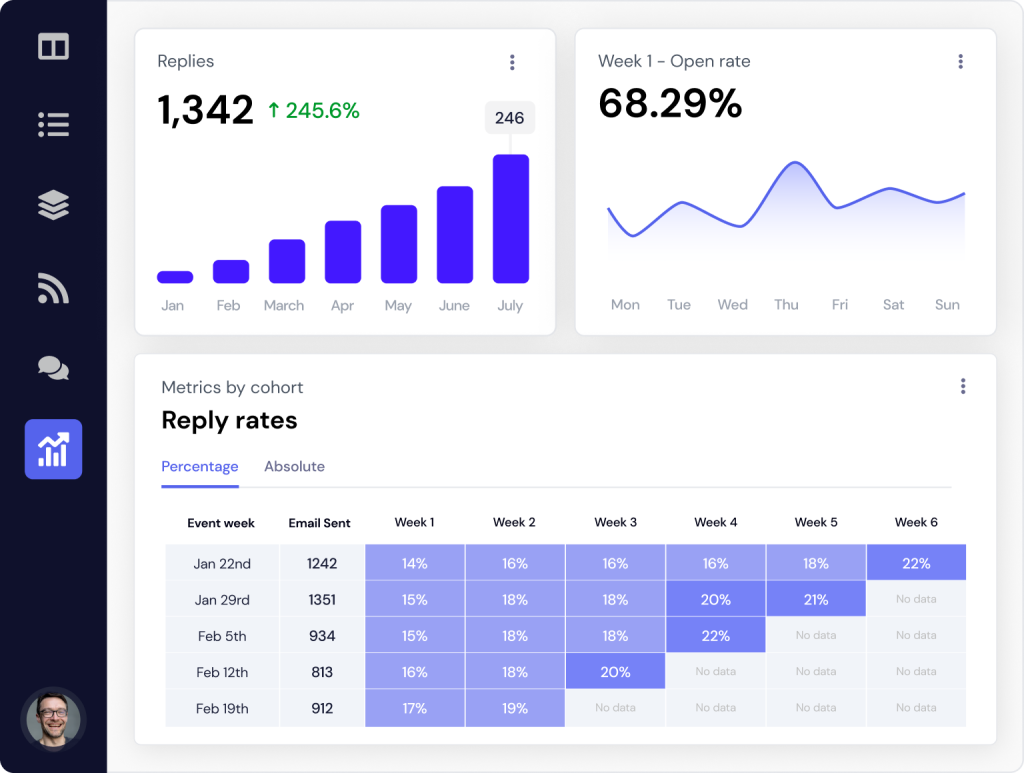
QuickMail provides granular deliverability analytics through its unique “send-day attribution” feature. This shows the exact day an email was delivered to a recipient’s inbox, giving you unprecedented visibility into deliverability rates. You can track:
- Emails delivered on each specific day
- Open rates broken down by delivery day
- Replies received based on delivery timing
The tool also has sentiment analysis that automatically categorizes replies from prospects into positive (interested, sales-ready) or negative (uninterested, opted-out) sentiments. You can analyze:
- Number of positive vs negative replies
- Percentage of replies in each sentiment category
- Drill down into individual replies tagged as positive/negative
Having covered that, let’s get into multichannel outreach.
QuickMail multichannel outreach
QuickMail eliminates the limitations of single-channel outreach. It provides an integrated approach across multiple channels. This allows you to connect with prospects through their preferred channels.
- QuickMail offers powerful email capabilities at its core. It includes inbox rotation, warm-up sequences, automated campaigns, A/B testing, and analytics. These capabilities optimize cold outreach for maximum impact.
- It enables you to leverage LinkedIn. It automates personalized messages and connection requests from the platform. QuickMail leaves no stone unturned in your pursuit.
- The tool facilitates voice outreach through call capabilities. You can make calls to prospects from your computer or mobile device. Call recordings and notes sync to QuickMail’s interface.
- The platform enables personalized text outreach to mobile numbers.
- QuickMail integrates with Slack for team collaboration. You can share prospect intelligence, campaign updates, and reply notifications within your workspace.
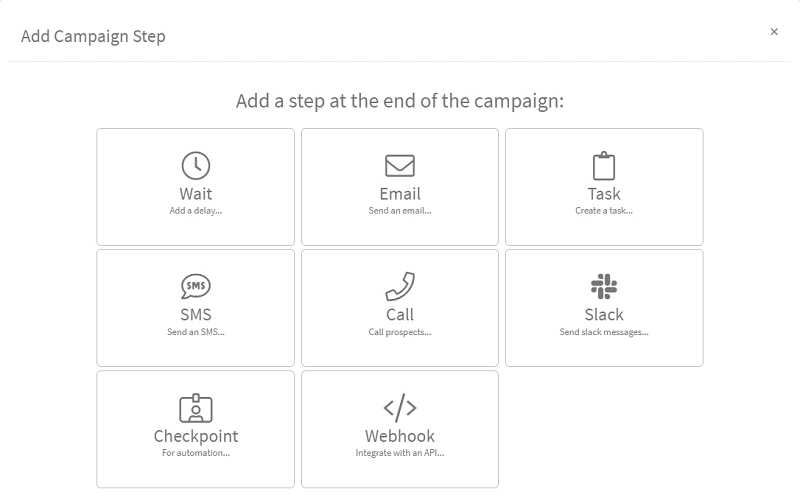
Even though QuickMail offers all these different multichannel features, users say they sometimes do not work properly, which renders them not very effective.
They’re also tough to implement, as the UI is not as intuitive as it could be. As with campaign creation, the learning curve is there, and it’s quite sheer.
QuickMail’s multichannel outreach capabilities are not its biggest strength, but it does rectify it with high limits and powerful email features.
QuickMail A/B testing
QuickMail allows you to A/B test virtually every element of your email campaigns, including:
- Subject lines
- Email copy/content
- Call-to-action (CTA) buttons
- Send times
- Email templates
- Sender names/email addresses
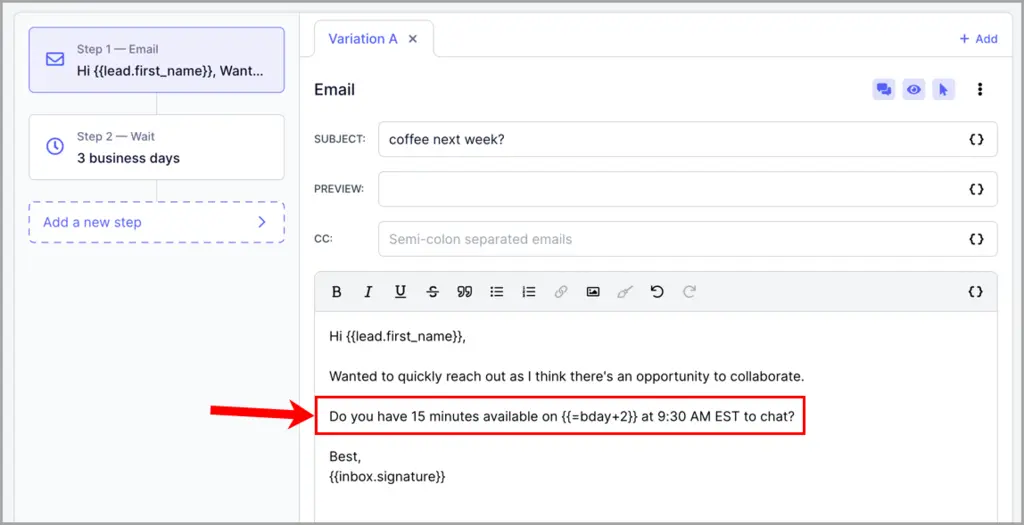
You can create multiple variations of these elements and test them simultaneously against a control variant to see which performs best.
QuickMail uses advanced statistical models and methodologies for A/B testing, such as:
- Multi-armed bandit testing
- Bayesian analysis
- Statistical significance calculations
You need to make sure that your test results are statistically valid and reliable so that you can make data-driven decisions.
The platform can also automatically select and send the winning variation to the remaining recipients once a clear winner emerges during the test. It’s an efficient method to get the best results without any extra work or manual analysis.
You get in-depth analytics and visualizations on the performance of each variation tested. Key metrics like open rates, reply rates, clickthrough rates, response rates, etc., are tracked to help you analyze what resonates best.
A/B testing is a big part of QuickMail’s workflow, so you can easily set up tests as you are making a campaign without stopping your outreach schedule.
QuickMail automation
QuickMail’s automated email system provides powerful automation features to streamline and optimize your cold email outreach at scale.
At the core is email automation, which allows you to create multi-touch automated sequences of personalized emails that nurture leads through the sales cycle. Emails can be scheduled for optimal send times and queued up to go out automatically on a defined cadence.
AI personalization capabilities enable automatically customizing emails with prospect details like name, company, and industry for a personalized touch at scale. A/B testing is also automated and lets QuickMail optimize by sending the top-performing subject lines, copy, and send times.
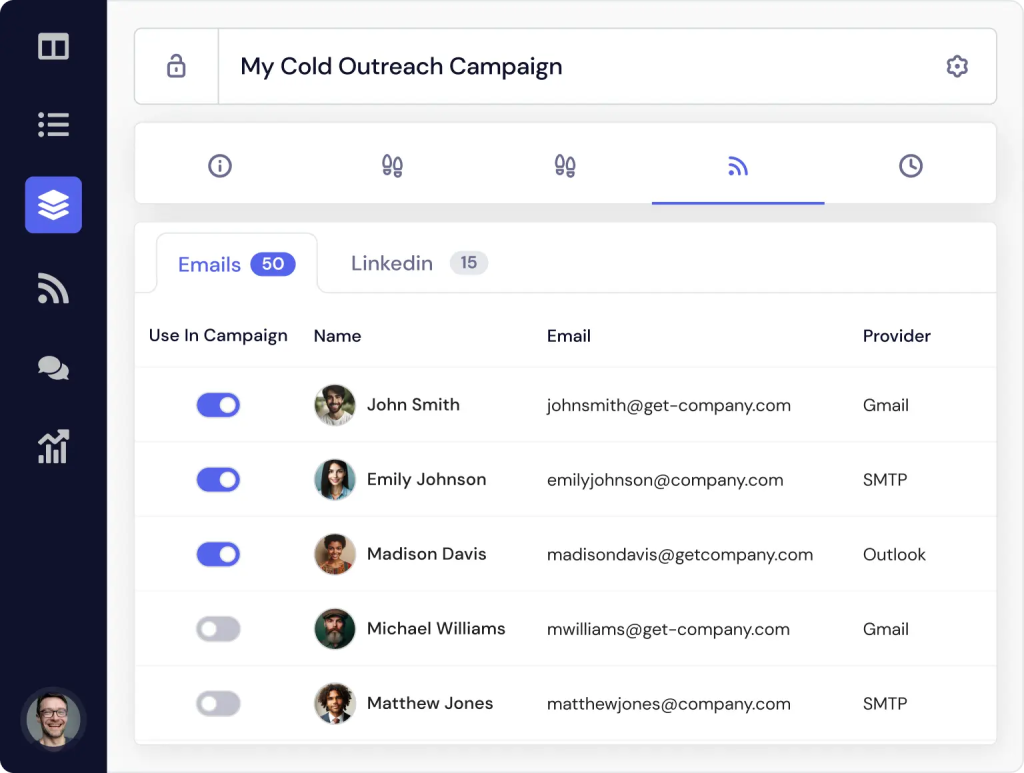
Beyond email, QuickMail’s workflow automation empowers you to set up if-this-then-that rules that trigger actions based on prospect behaviors like email opens, clicks, and replies. Follow-ups can be automated based on replies, out-of-office status, and other conditions.
Administrative tasks like handling unsubscribes and updating contact info are automated using AI.
Automation extends to multichannel outreach as well. QuickMail can automatically send:
- LinkedIn outreach and connection requests as part of a few sequences.
- Call tasks can be automatically scheduled based on email engagement.
- SMS follow-ups are facilitated through integrated text automation capabilities.
AI-powered automation in outbound email initiatives, administrative workflows, and multichannel touchpoints allows sales teams to get rid of boring, repetitive tasks, keep prospects interested at scale, and focus on more important activities.
QuickMail integrations
While the exact number is not publicly disclosed, QuickMail integrates with over 5,000 apps through Zapier. It also provides native integrations with popular CRMs like HubSpot and Pipedrive, as well as tools like Aircall, Twilio, Calendly, and Neverbounce.
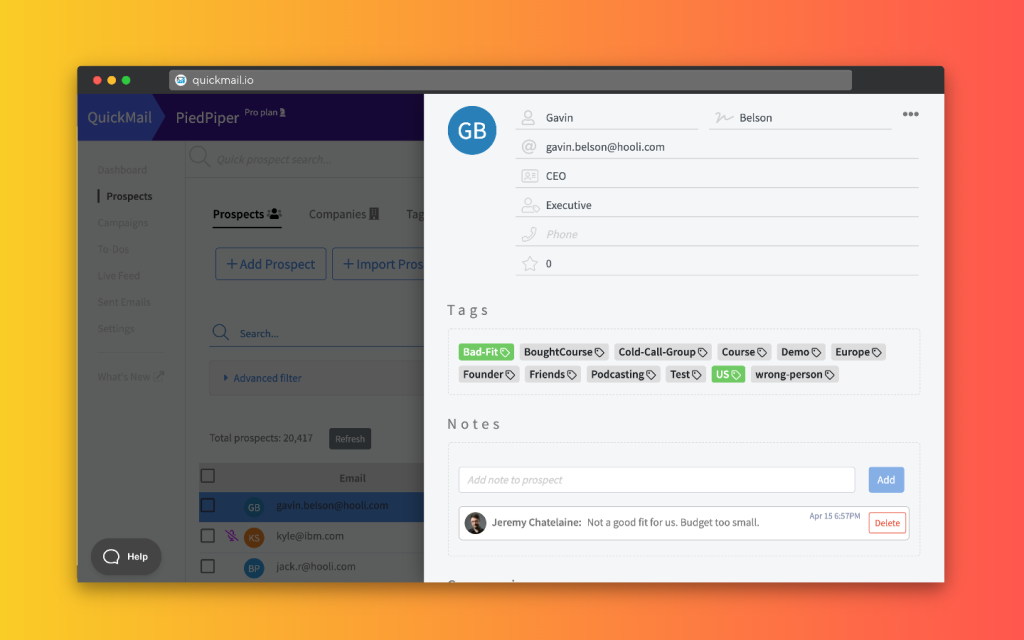
QuickMail’s integrations are designed to enhance productivity, and collaboration, and create a cohesive experience for sales teams. Key integration capabilities include:
- Bi-directional sync with HubSpot and Pipedrive CRM for seamless data flow between QuickMail and your CRM
- Zapier integration to connect QuickMail with thousands of apps and automate cross-platform workflows
- Aircall and Twilio integrations for call sales outreach campaigns, logging, and syncing call data
- Calendly integration for easy appointment booking with leads
- Slack integration for team communication, notifications, and collaboration
These integrations enable teams to unify data, interactions, and processes across multiple channels and tools used in their sales tech stack. Still, they are mostly limited to email, and having to rely on Zapier can make things complicated.
QuickMail customer support
QuickMail automated cold email system has a dedicated customer support team responsible for answering user queries, troubleshooting issues, and conducting customer success calls.
On the positive side, QuickMail appears to have a structured onboarding process for:
- ramping up new support hires,
- involving product familiarization,
- documentation writing
- progressively handling more advanced troubleshooting under guidance.
One user review had a positive experience, receiving a clear and complete vendor response within 2.5 hours, which indicates responsive support.
QuickMail also seems to offer multiple support channels beyond just email, as well as extensive training options like live sessions, video courses, documentation, and in-person training, which help you stay up to date.
Some users say they have an extremely helpful support team.
However, there are some potential negatives as well. User feedback on support quality is conflicting, with some reviews stating many users find QuickMail’s support ineffective. One user says:
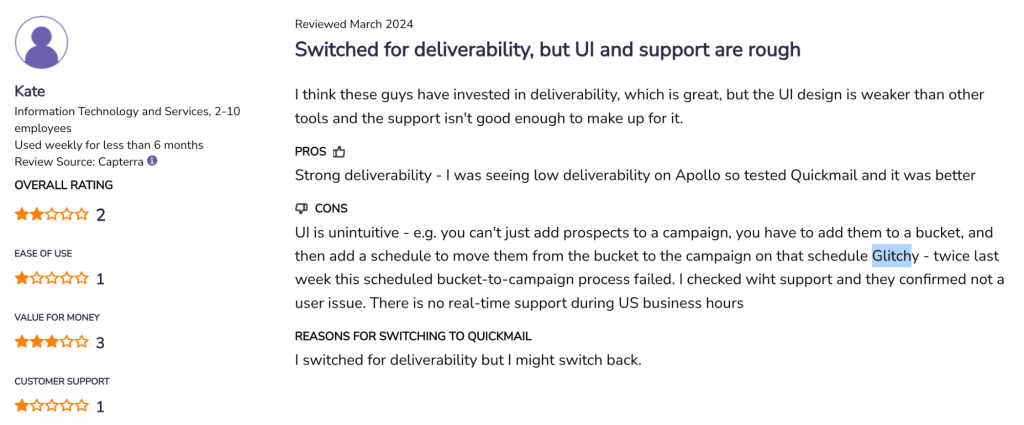
“Glitchy – twice last week this scheduled bucket-to-campaign process failed. I checked with support and they confirmed not a user issue.
More transparency into their processes and unbiased third-party reviews could provide a clearer picture of QuickMail’s customer support capabilities.
QuickMail pricing
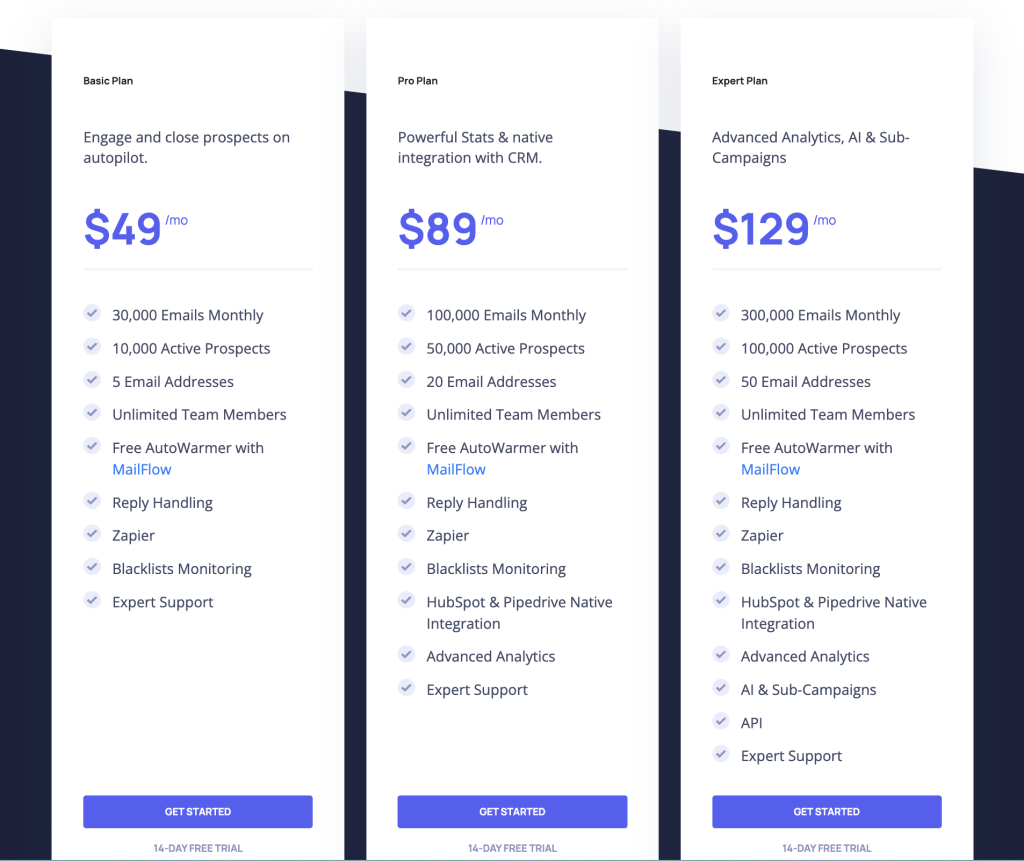
QuickMail offers three primary pricing tiers – Basic, Pro, and Expert. All plans include core features like inbox rotation, email warmup, unlimited team members, and 14-day free trials.
Basic Plan
- Cost: $49 per month
- Email limit: 30,000 emails per month
- Multichannel campaigns: Up to 10 campaigns
- Other features: Free email warmup, reply handling, blacklist monitoring
The Basic plan is designed for smaller teams or those just getting started with QuickMail. It provides the fundamentals for email outreach at a lower volume.
Pro Plan
- Cost: $89 per month
- Email limit: 100,000 emails per month
- Multichannel campaigns: Up to 20 campaigns
- Other features: Native HubSpot & Pipedrive CRM integration, advanced analytics
The Pro plan offers more robust email limits, additional multichannel capabilities, and integration with leading CRMs. It is suited for larger sales teams running higher-volume outbound campaigns.
Expert Plan
- Cost: $129 per month
- Email limit: 300,000 emails per month
- Multichannel campaigns: Up to 50 campaigns
- Other promising features: Google-approved sending API, AI-driven features, automated follow-ups
The Expert is QuickMail’s premium offering for enterprise teams. It provides the highest email limits, AI enhancements, and advanced automation suited for large-scale outbound efforts.
All plans support additional paid add-ons like extra email inboxes starting at $29–$39 per month, depending on the base plan. QuickMail’s pricing follows a typical flat pricing model of charging more for higher usage volumes and advanced functionality tiers.
QuickMail: the final verdict
QuickMail is a strong platform for automating cold emails. It has many useful features, such as inbox rotation, email warmup sequences, multichannel outreach, AI personalization, and detailed analytics. As one of its strengths, it makes sure that emails get delivered and offers a lot of automation options.
However, QuickMail has some potential drawbacks:
- Relatively high pricing, especially for smaller teams
- A steep learning curve with a confusing UI/UX
- Mixed reviews on customer support quality
- Primary focus on email, with some limitations for non-email channels
- Concerns around analytics accuracy from some users
Overall, QuickMail emerges as a comprehensive but complex solution. It’s best suited for larger sales teams running high-volume, multichannel outbound campaigns that can fully utilize its advanced feature set.
For those just starting with cold email or having tighter budgets, more user-friendly and affordable options like Woodpecker may serve as a better entry point.
QuickMail’s might or Woodpecker’s flight?
QuickMail packs a punch for cold email outreach and cold calling. Automation saves time while personalization boosts engagement. However, the learning curve and pricing may give some teams pause.
Ultimately, QuickMail shines for high-volume senders who need powerful analytics and multichannel capabilities. But smaller teams initially might find the costs prohibitive.
If QuickMail doesn’t fit your current needs, the best cold emailing solution Woodpecker.co is worth exploring. This outbound sales platform is specifically designed to make cold email workflows more efficient. With powerful automation, AI personalization, and CRM integrations, Woodpecker complements your existing sales stack.
Try Woodpecker now and get a 14-day free trial!
FAQ on Quickmail reviews
See the answers.