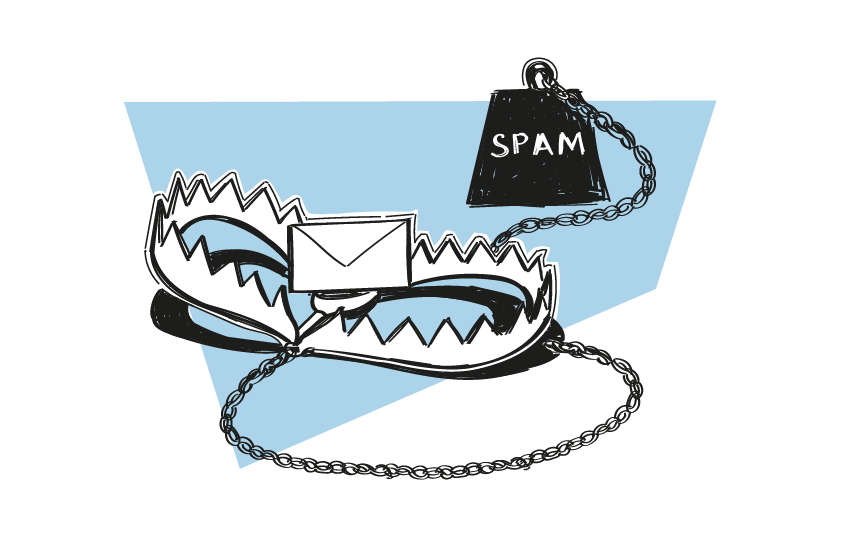Spam traps have been designed to fight against malicious senders.
Bad news is, sometimes they might find their way into your prospect list, even if your sender intentions are pure.
Good news is, there are ways you can avoid them.
Keep reading to learn all you need to know about spam traps and how you can prevent them from unexpectedly appearing on your email list.
What are spam traps?
Spam traps are email addresses meant to catch spammers red-handed.
A spam trap looks just like any other email address. But instead of being used for communication, it’s monitored by the owner – an ISP or anti-spam organizations – to identify spammers.
If you’re running a campaign and you have a spam trap email address on your list, it may harm your domain reputation, and by extension your deliverability rates.
And it doesn’t really matter if you have 10 or 10 000 email addresses on your list. If even one of them turns out to be a spam trap, it’s a sign that you don’t follow best practices of email outreach and you might be classified as a spammer by the institutions who monitor spam traps.
Of course, the more spam traps on your list, the worse.
What are the types of spam traps?
There are three types of spam traps:
- Pristine spam traps
- Recycled spam traps
- Typo spam traps
Pristine spam traps (aka, pure spam traps or honeypots) are set up by anti-spam organizations solely for the purpose of monitoring and blocking spam.
Recycled spam traps were once actively used for communication, but have turned inactive over time.
How long does it take before an unused email address goes inactive? It depends on the email provider. At first such an email address returns bounces, and then it can get reactivated by the email provider and start being used to catch spammers.
It takes at least several months of inactivity for an email address to turn into a spam trap.
This type of spam traps often includes email addresses such as: info@, sales@, support@, office@ etc.
Typo spam traps are the ones in which the domain name looks like a standard email address, but upon looking closer you can notice there’s a typo, e.g. @gnail.com, @outllook.com etc.
Do spam traps show as bounced or delivered?
After you’ve sent an email to a spam trap email address, it’ll appear in your campaign stats as delivered, just as it would in case of any regular email address. So you can’t tell that you’ve been caught by a spam trap just by looking at your email statistics.
How to identify spam traps?
Since your emails won’t bounce after hitting a spam trap, nor will you get any notifications, you can’t tell with 100% certainty that you’ve been caught by a spam trap – or by how many.
But these three metrics can be an indicator of hitting spam traps:
- Your open rate is falling
- You’re getting significantly fewer responses than usually
- Your bounce rate is going up
If you’ve observed any of these changes in your campaign stats, it might be a sign that your prospect list is of poor quality.
Analyze the sources of the email addresses on your list and check if the reason behind your open and reply rate going down, and/or bounce rate going up isn’t spam traps.
How can spam traps get on your list?
There are three ways spam traps can end up on your list:
1) Email spam traps can appear on various websites and in search engines results, and if you’re using a tool to scrap the addresses for your prospect list, they might end up on your list as well. Often they’re hidden in a website’s code.
If you get a prospect list that has been built in such a way – by scraping email addresses off websites – you risk sending to spam traps, and this risk increases if you don’t verify your email list before you run your campaign.
That’s one of the reasons why buying a ready-made list is the worst way of getting a prospect list.
2) Your list might have some email addresses on it that were once used for communication, but have since gone inactive for and were turned into recycled spam traps by email providers.
3) There’s one more way, although it applies only to situations in which someone opted-in to get a message for you, e.g. they subscribed to a newsletter or signed up to get your lead magnet. They might’ve made a typo while doing so, hence a non-existent email address lands on your list. This can be easily prevented, though, by using links to confirm the subscription/registration.
What happens if you get caught by a spam trap?
In the worst case scenario – which is if your email lands in a pristine spam trap – you’ll almost certainly get blacklisted.
Your ISP will see that you collect your email addresses in a, let’s say, rather questionable manner (by scraping them off websites), and will most probably blacklist your domain or IP address.
Recycled and typo spam traps are less dangerous, but will still harm your sender score and decrease your deliverability rate over time as a result.
If an anti-spam organization or email provider’s filters detect that you’re sending to spam trap email addresses, your emails may start being diverted to recipients’ spam folders or bounce.
And after how many hits will you see the negative effect in your stats? This depends on your ISP or the anti-spam organization’s policy.
Is there any list of known spam traps?
No. If spam trap lists existed for everyone to see, it would render the whole thing pointless.
It’s only because we don’t know which email addresses actually are spam traps that they can fulfill their purpose and lure spammers.
So… How to avoid spam traps?
To avoid spam traps you need to take care of the quality of your prospect list. Period.
Since all the ways a spam trap can get on your email list are connected to poor practices in building and managing your list, it’s the obvious solution.
Take care of the quality of your list. First and foremost, don’t buy ready-made lists. Also, send only to verified email addresses.
It would be best if you could check if the domain that a prospect’s email address is on exists and if its MX records had been set up.
Once you have your list, don’t just leave it as it is: clean it once in a while to remove those email addresses that you’ve never got a reply from, or which returned a bounce. It’s a good idea to repeat that drill every 3-6 months. This way you reduce the risk of being caught in a recycled spam trap.
To sum up
Spam traps are designed to fight against spammers, but they can end up on legitimate senders’ lists too. If you follow list building best practices and regularly clean your list, you mitigate the risk of getting caught by them.
Spam traps are one of the possible reasons of a poor deliverability, but not the only one. Check if you’re taking good care of your email deliverability here>>
READ ALSO
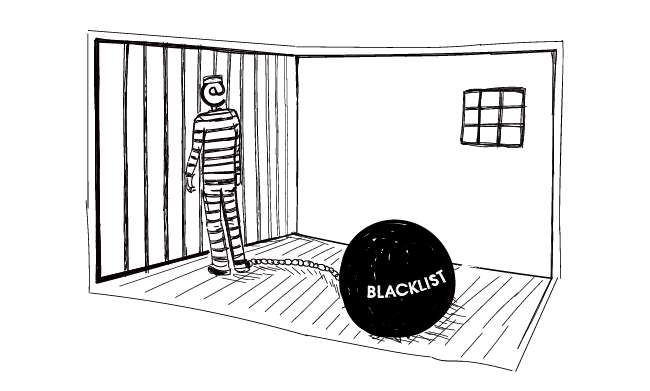
What Do I Need to Know About Email Blacklists?
You set up a cold email campaign and everything seems to run smoothly until you have a look at the statistics and notice a very high bounce rate. This may be a sign that you got blacklisted. First of all - don’t panic. Provided you landed on a blacklist unintentionally, it’s not such a big deal to get yourself off it. What costs much more effort, though, is regaining good sending reputation afterward. But first let me explain to you how blacklists work, why you landed on one and what you can do to get your IP removed from it.
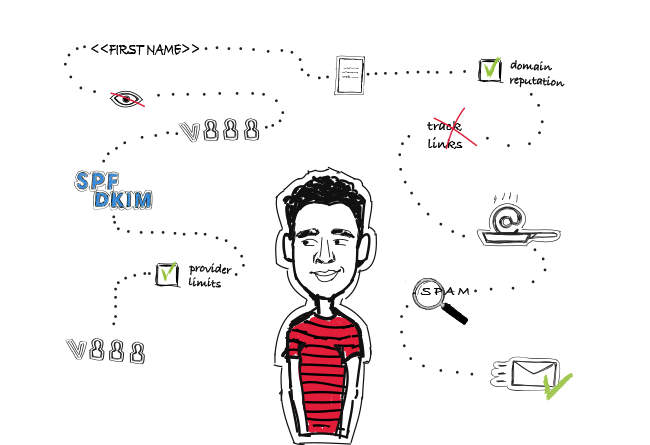
14 Deliverability Checks to Carry Out Before Sending Your Cold Email Campaign
You can have control over your cold email deliverability. In outbound outreach, it's crucial how many of the emails you sent actually get to your prospects' inboxes. There are at least 14 points on a deliverability checklist that you can, and should, go through before you start off your email campaign. I've listed them below in three categories. Some of them you may already know of, but some may be new for you. Check the list and see if you're doing everything you can to ensure that your cold emails actually get to their destination.
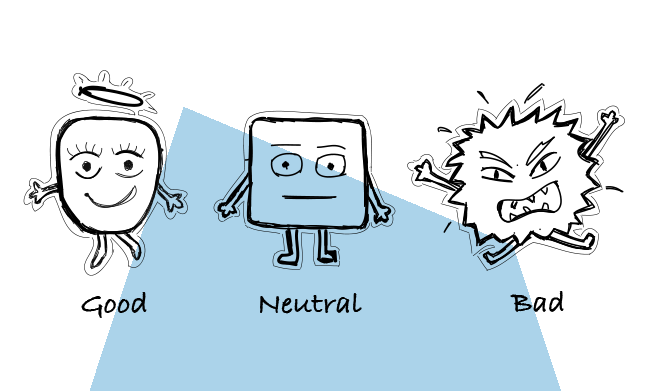
How to Check & Improve Your Domain and Email Server IP Reputation?
I bet you want your emails to get to your ideal prospects' inboxes. To make sure they will, you need to take care of your deliverability. Among many factors that affect the deliverability, the reputation of your domain and your email server IP plays a tremendous role. Do you know what actually affects the reputation? Do you know how to check the reputation, control it, or improve it? Read on to find some answers and helpful tools.