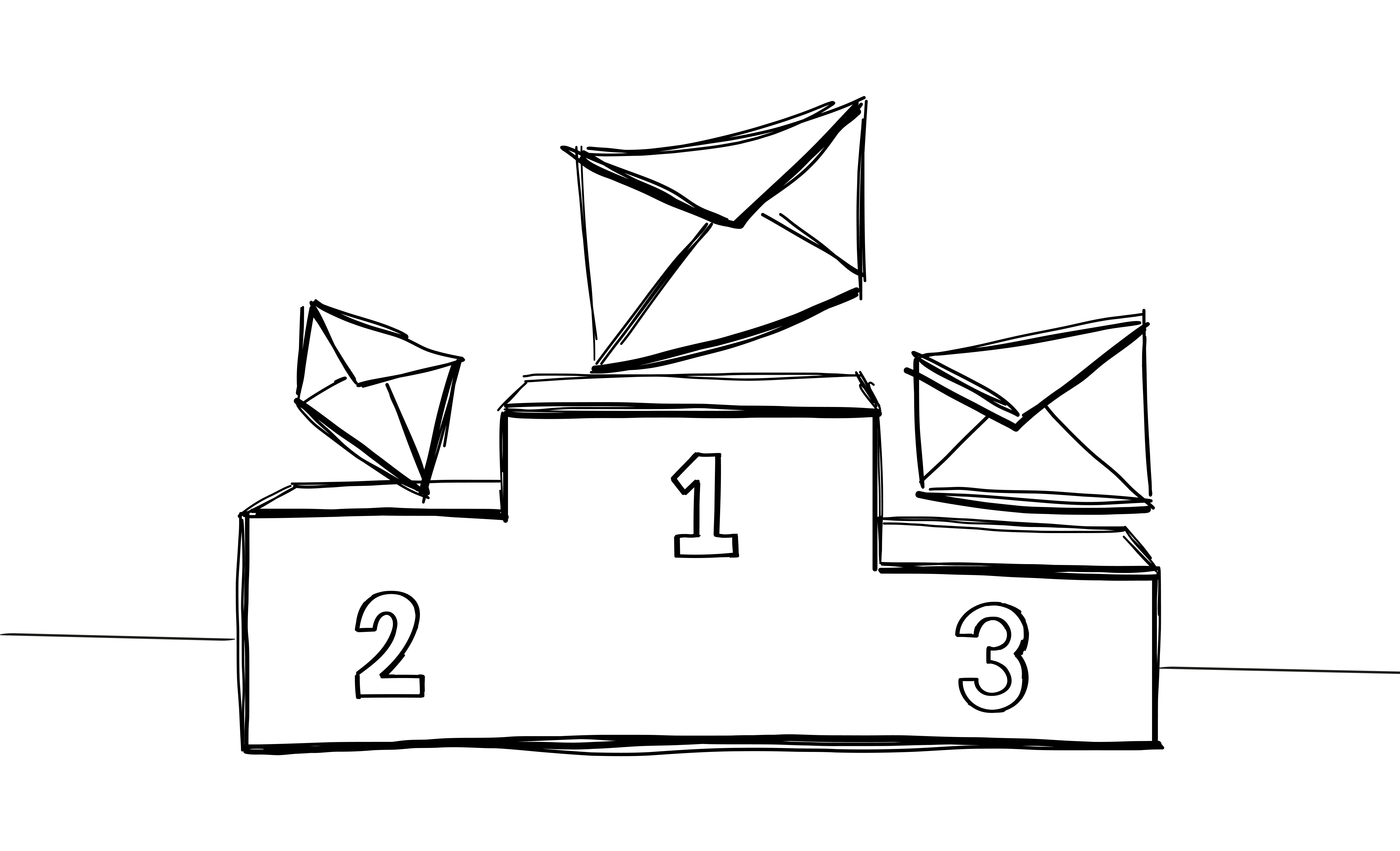Before you can create and send great cold email campaigns, you need to integrate your cold email platform with an email service provider (ESP).
When it comes to ESPs you have lots of options. They all accomplish the same basic mission of sending, receiving and managing your email but they also differ in ways that could be important to you in terms of ease of use, features & functionalities, security, integrations and more.
Use this list of some of the most common ESPs and their pros and cons to choose the best one for your cold email outreach. Let the comparisons begin!
A quick reminder about ESPs and cold emailing platform
Remember that there is a difference between email service providers we’re going to look at here and cold email platforms like Woodpecker. We won’t get too deep into it here, but email service providers are built for one-to-one communication, whether for personal use or at scale for commercial use, whereas cold email platforms allow you to reach larger audiences while preserving the ability to personalize each email. Just like cold email platforms (including Woodpecker), have sending limits to guard against abuse. Cold email platforms also offer automation functionalities that let you set up sequences of emails that start and continue conversations without needing your help.
Cold email platforms also collect and share metrics that give you insights into how your message was received by your recipients, something that is not built in directly to email service providers.
ESPs and cold email platforms can be used separately but make a great combo when they are combined & integrated. You can use the functionality of a platform like Woodpecker on the backend while keeping the familiar interface of your favorite email service provider on the frontend.
It’s the best of both worlds when you put ESPs and cold emailing platforms together!
Anyway, let’s continue with our look at the best email service providers, all of which can be integrated with Woodpecker.
Gmail
Everybody knows Gmail but for our purposes here we’re going to look at Google Workspace, the upgraded version, because it’s far more likely to be used together with a cold email platform. Google Workspace provides the same basic Gmail experience but comes with the little extras that make it a good choice for teams, organizations and, well, workspaces.
Pros of Gmail Workspace
- Easy to use / good user interface – You can customize it in a few different ways but the default way of experiencing Gmail is clean and simple. They somehow came up with a design that is accommodating both for people using their first email account and experienced, heavy users.
- Part of the Google ecosystem – There might be one or two people living at the bottom of the ocean who don’t need or use Google but the rest of us depend on its search, Drive, Calendar and other functions every day.
- Optimized for work – Want to use the Gmail interface and functionalities for your work team while adding more collaboration and productivity tools at the same time? Google Workspace is a popular way to take the familiar elements of the Gmail experience and put everything in an organizational setting optimized for getting work done.
- Great mobile version – Everyone syncs their email to their phone (wait, you do it too, right?), and the Gmail mobile version is easy to install and use.
- Decent sending limits – Gmail lets you send a maximum of 500 emails in a 24-hour period, and use a maximum of 100 addresses per email per day. If you upgrade to Google Workspace, you can send up to 2,000 emails a day from each address.
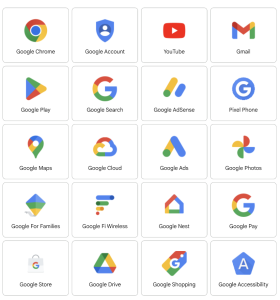
Seriously, what else do you want?
Cons of Gmail
- Part of the Google ecosystem – Yes, it can be a pro and a con at the same time. If privacy is a major concern, this can be something to think about. Google claims they stopped scanning email content in Gmail for ad purposes in 2017 but more than one person has noticed odd coincidences in the ad content they see after writing emails. Also, if you prefer using, for example Microsoft Word for your documents then you will have to go back and forth between two platforms.
- Only kind-of customizable – If you’re satisfied with just changing the background color or using one of your vacation selfies as wallpaper, then you’re fine. If you want more than that, you might find the limited options for customization in Gmail a little frustrating.
- No desktop app – You can install Gmail on your mobile device but there is no desktop version. Not the end of the world, but some people like the extended functionality that comes with an installed program.
Pricing
Google Workspace is charged per email account that you set up, so essentially that means per employee in the organization. Three different tiers are priced at $6, $12 and $18 per user per month, with differences in the amount of storage, the number of video meetings they can attend and certain other features differing from one package to the next.
Outlook
Microsoft’s Outlook has been helping millions upon millions of people organize their lives since 1997. Now part of both Microsoft Office and Microsoft 365 packages, these are the main pluses and minuses of this familiar email service provider.
Pros of Outlook
- Expanded capabilities & functionality – If Gmail is the “good enough” tool for email, Outlook is the one for professionals. It just does more. From task management to complex scheduling features and more, this email service provider makes you feel like the captain of a huge corporate ship.
- More comprehensive email management – Again, it just does more than Gmail. More options to organize your inbox, categorize messages and senders, create folders, filters and generally deal with large volumes of emails.
- Part of the Microsoft ecosystem – This means easy integration with a range of tools from the same corporate giant, like Word, PowerPoint and Excel. Collaborating and sharing is easy when everyone is playing in the same sandbox.
- Can be set up for work – Like Gmail, Outlook can be adapted for use in workplaces and organizations, which is not surprising because that’s kind of where it belongs. Get more storage and extra functionalities designed to make it easier to collaborate.
- Install it basically anywhere – Outlook as a downloadable program works with pretty much every major platform there is, including both Windows (obviously), iOS and Android and can be synchronized with multiple devices.

The Outlook Command Center
Cons of Outlook
- Part of the Microsoft ecosystem – Again, being part of a larger sandbox comes with good and bad. In this case, if you are a power user of Google Docs and other Google products, you will find integration with Outlook less than satisfactory.
- It can be complicated – In the ‘pros’ above, I said using Outlook makes you feel like you’re steering a ship, and that’s not always a good feeling. Becoming even an average user of this email service provider requires time and practice. For beginners, it can be overwhelming and may cause you to rush to YouTube and watch tutorials all day.
- User interface is not the best – I admit this is a matter of taste, but whereas Gmail feels like it’s your friend when you use it, Outlook can feel like it’s your corporate overlord. Just my opinion. It’s supposed to look “professional” but more often just seems cold and machine-like.
- Kind-of, sort-of free – Microsoft has made recent changes to make Outlook more web-centric, even making it a free application in Apple’s App Store, and to be fair, the free web version includes most of the features that matter for users. Most. If you want the full version, however, you have to buy Microsoft 365 or Microsoft Office.
- Technical issues affect display – Users have long complained that Outlook often does not maintain the proper formatting and other visual elements when opening sent messages. Also, problems with automatically displaying images contained in emails is always a matter of discussion with this email service provider.
- Confusing sending limits – The number of emails you can send with Outlook every day varies according to which version of Outlook you have, and there are lots of versions. The limit can be as low as 300 and as high as 10,000. Be sure to verify which version you need if high sending limits are important to you.
Pricing
Understanding the pricing on Outlook can feel like trying to read a language you’ve never seen before because there are so many variations (bundled with Microsoft 365, standalone version, installed desktop application, cloud version, etc.). Carefully check everything before you reach for your credit card to be sure you’re getting the version you need.
Outlook for Business charges on a per-user basis, with prices currently at $5, $12.50 and $20 a month per user depending on the package and functionalities you choose.
AOL Mail
Yes, America Online still exists in the form of AOL Mail. Formerly the world’s largest email service provider, at nine million subscribers, AOL today is a bit of a boutique relic of the internet’s early days before it was ruled by giants. Nothing wrong with that!
Pros of AOL Mail
- Easy to use – AOL Mail’s user interface is straightforward and rather similar to that of Gmail. If you want to get your grandmother her first-ever email account, AOL Mail is a good choice.
- Good spam and virus protection – They’ve had more time to experiment and go with what works. Interestingly, AOL Mail also lets you choose between different levels of spam protection (low-medium-high) for anyone who doesn’t mind getting lots of emails.
- Stand out from the crowd – Is it retro-cool to not have an email address from the same provider as everyone else? I’ll let you decide. Also, if you want to have a private address for whatever reason (not asking, not judging), this email service provider could be an option.
- Sufficient sending limits – With AOL Mail, you can send 500 emails a day. That’s mostly likely enough for most senders.
Cons of AOL Mail
- Outdated design and interface – Parts of AOL Mail feel like they’re still in 1997. If you’re more of a cutting-edge person, you may not appreciate the trip back in time.
- Ads, ads and more ads – They have to pay the bills, right? If you can forgive that, fine. If not, the ads will drive you crazy.
- Part of the AOL ecosystem – What does that even mean anymore? Who knows. But having an email account in their world makes you dependent on what happens with AOL at a corporate level. Long-time AOL email users have already been migrated multiple times to rebranded services due to top-level business transactions. Who’s to say it won’t happen again?
- Limited features & functionality – Having an AOL Mail account is not a ticket to other useful things, like it is for Gmail account holders. No app designers make their product with AOL Mail in mind. This leaves you on a digital island all by yourself when it comes to what you can do with the account.
Pricing
There’s only one thing to pay for with AOL — an ad-free experience. No storage or functionality upgrades. To see ads or not to see ads, that is the question and the answer is $4.99 a month.
Yahoo Mail
Yahoo Mail also has its roots in the internet’s early days but has survived as a much bigger player than AOL in today’s online world. With over 220 million active users, Yahoo is only “small” in a business that deals in billions. Let’s look at what’s good and bad about using this email service provider.
Pros of Yahoo Mail
- Part of a larger Yahoo ecosystem – Yahoo is still a name in news and online life. Your free Yahoo account connects you to other free services they provide, like news, sports and business updates.
- Extensive customization – Don’t like looking like everyone else? Yahoo gives you more options to put your own touch on your email account than any other service I’ve seen. It even lets you use the original interface from a million internet years ago — you know, from the late 90’s. Lots of useful labels for organizing folders and filters too.
- If it’s free, it’s still for me – This email service provider gives you everything you could possibly need for email activities outside of running a huge corporation for free. Still, we recommend custom domains over free email addresses when possible for better overall performance.
- Sending limit is enough for most – Yahoo’s daily limit on sent emails is 500, which is enough for most users but may or may not be for everyone.
Cons of Yahoo Mail
- Everything, everywhere, all at once – Yahoo is often criticized for its busy user interface, which combines the usual email-related elements with links to news & info from the Yahoo network and ads. And ads. And more ads. (You’ll never guess it, but you can pay for an ad-free experience with Yahoo Plus. Oh, right — it was probably easy to guess.)
- A troubling record when it comes to privacy & security – Yahoo has made news for all the wrong reasons over the last decade or so. Phishing attacks, hacking, stolen accounts, data breaches — it’s been one PR nightmare after another.
- Mobile apps could be better – Unlike the rock-solid Gmail and Outlook apps for mobile devices, Yahoo’s seems to have more of a love-hate relationship with users, who have criticized it for awkward ad placement, slow response times and freezing.
Pricing
For $5 a month, you can get Yahoo Plus, which removes the ads from your Inbox and gives you access to extra features like the ability to block certain domains from sending anything to you and disposable email addresses for privacy.
Apple Mail
Do you have an iPhone, iMac or some other device from the Apple orchard? Then you have an Apple Mail account (also called iCloud Mail). You may not use it, like millions of others, but you have it. Here’s what’s positive and negative about that.
Pros of Apple Mail
- Integration with the Apple ecosystem. Like Gmail and Outlook, Apple Mail benefits hugely by coming from an ecosystem of tools and platforms, making it easy to sync your email, and other info, across devices.
- Its spam folders are really good. Whatever Apple’s secret sauce is for keeping spam away, they’re doing it right. Apple Mail permits noticeably fewer spam emails through its filter, reserving your inbox space for the mails you really want.
- Nice, clean interface. It’s Apple, so you know it’s going to be user-centric and easy to use even if you’ve never seen it before. They’re really good at that kind of thing. If you’ve used other Apple interfaces, you’ll pick this one up in no time.
- No paid version. I’ll count this as a “pro” because everything you need is already there. There’s no feeling that you’re getting an inferior experience because they want you to pay up first. Everyone who uses Apple Mail has the same version and iCloud email server settings, so that version and the experience that comes with it is exactly what Apple wants users to have.
- Higher sending limit than most. Apple lets you send up to 1,000 emails a day to 1,000 recipients or the same message to 500 recipients.
Cons of Apple Mail
- Minimal customization. Apple’s “think different” approach apparently doesn’t apply to its customization options for Apple Mail. You can use drag & drop to slightly alter the arrangement of different toolbars and tabs on the page but no really big changes are possible. Spotting an Apple Mail account is easy because they all look basically the same.
- Poor integration outside Apple sandbox. Like all Apple products, Apple Mail is great but makes you stay in Apple’s world. If you’re a Windows or Android fanboy, there is almost no point in even thinking about using Apple Mail because they weren’t designed to play well together.
- Not so many advanced features. Apple Mail is meant to cover the needs of the average email user. There’s no crime in that, but if you want the most feature-rich, all-powerful email platform ever, keep looking.
Pricing
While there is no paid upgrade specifically for Apple Mail, you can pay to upgrade your storage for use across all your Apple devices. If you’ve had an iPhone for more than five minutes, you’ve seen the message about the need to upgrade your iCloud storage space, which you can do for $0.99 a month for 50gb, $2.99 for 200gb and $9.99 for 2tb.
What else to take into consideration?
Integration is key. A seamless connection between the cold email tool and your sales engagement platform can elevate the efficiency of your personalized cold emails. This synergy ensures that each message is crafted with precision, tailored to meet the specific needs of your target audience.
Dedicated cold email software stands out by offering specialized features such as A/B testing, which empowers you to refine your approach based on real-time feedback. Additionally, email warm-up functionalities work diligently to safeguard your sender reputation, ensuring your emails consistently reach the intended inbox, bypassing the spam folder.
Flexibility in pricing is another advantage. Whether you’re part of a burgeoning startup or an established sales team, the availability of various plans, including a free plan, ensures that there’s an option that aligns with your budget and outreach volume. This inclusivity democratizes access to high-quality cold email tools, enabling businesses of all sizes to leverage the power of cold email outreach.
Personalization is at the heart of effective cold emailing. The capability to send personalized cold emails not only enhances the recipient’s engagement but also significantly increases the likelihood of a positive response. This approach transforms generic outreach into a meaningful conversation, fostering a connection that transcends the digital divide.
Moreover, the support of a dedicated account manager and the strategic use of multiple email accounts can further optimize your cold outreach campaigns. These elements contribute to a more organized, targeted, and successful sales process, enhancing both efficiency and outcomes.
Which email service provider is right for you?
Whether choosing just for yourself or for a team of cold outreach pros, working with the right ESP is a big part of successfully generating and nurturing leads. The one that works best is the one that has the interface you like, offers the features & functionalities you need and integrates seamlessly with the broader ecosystem where you work.
On the other hand, email is a little different because all the email service providers are providing essentially the same service and doing it for free. Yes, there are paid upgrades here and there for different things and the nature of your email needs — for example, high priorities on security, integrations or working with high volumes of emails — may push you in one direction or another.
Bear in mind that a custom domain is a better solution than an ESP for cold email integration if possible.
At the end of the day, the best email service provider for your cold email platform is the one that you enjoy using and gets the job done. But before you open your new account, be sure to use the points we covered above to help make the best possible decision.
FAQ
What is cold emailing and how does it differ from traditional email marketing?
Cold emailing is a strategy where businesses send emails to potential customers without prior contact, aiming to introduce their services or products. Unlike traditional email marketing, cold emailing targets recipients who haven’t expressed prior interest in the brand or product.
How can cold email campaigns benefit a sales team?
Cold email campaigns can benefit a sales team by allowing them to reach a wider audience, generate leads, and initiate sales conversations. These campaigns can be a more direct and personal approach compared to cold calling, potentially leading to higher engagement rates.
What features should I look for in cold email marketing software?
When choosing cold email marketing software, look for features like email validation, automated follow-ups, custom domain tracking, and the ability to create personalized campaigns. These features help in enhancing the effectiveness of your cold email outreach.
How can cold email software improve my cold email marketing efforts?
Cold email software can improve your cold email marketing efforts by automating repetitive tasks, providing analytics on campaign performance, and helping to refine your cold email strategy for better engagement with your target audience.
What are the key elements of a successful cold email?
Key elements of a successful cold email include a compelling subject line, personalized content, a clear call to action, and ensuring the email reaches the prospect’s inbox without triggering spam filters. Personalization and relevance are crucial for engaging the recipient.
How can a cold emailing tool enhance my email outreach?
A cold emailing tool can enhance your email outreach by automating the process of sending bulk emails while maintaining a personalized approach. It can also track responses and engagement, helping you to fine-tune your outreach strategy.
What strategies can be employed in cold email outreach to avoid spam filters?
To avoid spam filters in cold email outreach, use a personalized approach in your emails, avoid using sales-heavy language, ensure email validation, and maintain a clean mailing list. Also, using a reputable cold email tool can help in maintaining good sender reputation.
How many cold emails should a sales team send for effective outreach?
The number of cold emails a sales team should send depends on their capacity and the size of their target audience. It’s important to balance quantity with the quality of personalization and follow-up. Regular testing and analysis can help determine the optimal number.
What are the benefits of using a cold email marketing agency?
Using a cold email marketing agency can provide expertise in crafting effective cold email campaigns, leveraging their experience in email outreach, subject line creation, and understanding of best practices to improve overall campaign success.
How can B testing improve cold email campaigns?
A/B testing in cold email campaigns allows you to compare different versions of your emails to see which performs better. This can include testing subject lines, email content, or call-to-action phrases, helping to refine your approach for better engagement.
What role does email validation play in cold emailing software?
Email validation in cold emailing software plays a crucial role in ensuring that your emails are sent to valid and active email addresses. This helps in reducing bounce rates, improving deliverability, and enhancing the overall effectiveness of your cold email campaigns.
READ ALSO

10 Startup Growth Hacks To Generate Leads For SaaS Businesses
Generating first customers for your SaaS startup requires a lot of time. Time in the early days of any is scarce. There's so much work to be done that you don't know what to work on first. But in order to stay afloat, you need a steady flow of customers. Woodpecker got its first customers through cold emailing. Yet, there are other ways that can support the lead generation process in your company. In today's article, Deepti Jain from Aeroleads will tell you a bit about those other ways of generating leads for your startup.

10 Reasons Why Your Cold Emails Are Getting No Response
This week we have a guest post by Nina Cvijovic, who is a researcher and writer at Etools. Nina analyzed 10 reasons why your outbound email campaigns may not be reaching the response rate you expect them to, or are not generating any responses at all. Either way, there's always a field for improvement in cold emailing. So go through the 10 checkpoints below, and read some advice on how your response rates can be improved.
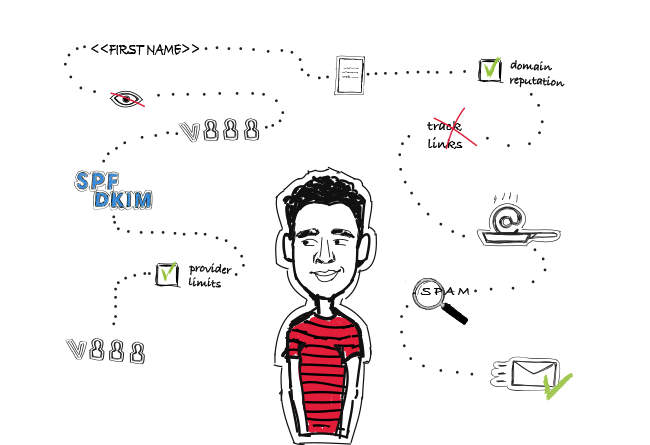
14 Deliverability Checks to Carry Out Before Sending Your Cold Email Campaign
You can have control over your cold email deliverability. In outbound outreach, it's crucial how many of the emails you sent actually get to your prospects' inboxes. There are at least 14 points on a deliverability checklist that you can, and should, go through before you start off your email campaign. I've listed them below in three categories. Some of them you may already know of, but some may be new for you. Check the list and see if you're doing everything you can to ensure that your cold emails actually get to their destination.