SPF, DKIM and DMARC records are the golden trio of email authentication – you probably already know that.
But for the last couple of years a new email standard has been emerging. It’s called BIMI and it strongly relies on the above 3 mechanisms.
See what BIMI is all about and how it can benefit you.
What is BIMI?
BIMI (Brand Indicators for Message Identification) allows you to prove your emails are legitimate by displaying your company logo in the recipient’s mailbox, next to your From name and subject line.
Its main purpose is to encourage using email authentication mechanisms that help avoid phishing and spoofing attacks.
It’s based on DMARC, which in turn is based on SPF and DKIM.
BIMI is a work in progress, which means it’s not yet available for everyone.
Some of the email providers are implementing it for pilot groups of users, some are only just considering hopping on board. I list them a couple paragraphs below.
You might be thinking “Wait, if I already have SPF, DKIM and DMARC in place, why would I bother with adding BIMI on top of that, if it’s not even a security solution?”
Here’s why.
Benefits of BIMI
Benefits of BIMI:
- Supports email deliverability by potentially increasing recipient engagement and showing your email provider you have all 3 email authentication standards set up.
- Helps you build brand visibility – BIMI allows you to place your logo in front of the customer – right in their inbox – for free.
- Builds trust in your recipients – they know they’re getting authentic emails.
How does BIMI work?
As I mentioned, BIMI builds on DMARC, and DMARC builds on SPF & DKIM.
While the 3 standards work behind the scenes, keeping you safe and getting your messages delivered to the recipients, BIMI is more visible.
It allows you to display your company logo next to your email in a recipient’s mailbox. This means no shady question marks or letters will appear in that spot.
Good news is that if you already have the 3 records set up, implementing BIMI won’t require much work.
However, keep in mind that BIMI is still an emerging project. As of now, not all email providers support it.
Which email providers support BIMI?
According to BIMI Group, these email providers support BIMI:
- Yahoo
- AOL
- Netscape
- free Gmail — pilot
- Google Workspace (formerly G Suite) — pilot
- Pobox
The ones considering joining:
- Comcast
- Seznam.cz
And the ones that don’t support BIMI:
- Yahoo Japan
- Outlook
- Office365
You can check the latest info here.
How do you implement BIMI?
If you care about keeping your deliverability top-notch — and since you’re reading this, you clearly do — I bet you already have SPF, DKIM and DMARC in place.
If you don’t, we prepared step-by-step guides on how to set up these records:
Set up SPF and DKIM>>
Set up DMARC>>
If your email provider allows you to set up BIMI, follow these 3 steps to implement it:
1. Make sure your SPF, DKIM and DMARC records are all in place.
You can check if your brand is BIMI-compliant here.
Notes:
- DMARC policy must be set up either at “quarantine” or “reject”
- No sp=none or pct<100
2. Get an SVG Tiny PS version of your company logo. You’ll need to host so it can be publicly accessed.
3. Create and publish the BIMI record in DNS. You can validate or create your BIMI record here.
BIMI’s adoption is rather slow as for now, but it probably will become a standard one day. Even though its main goal isn’t to aid deliverability, it can do so.
Here are other — definitely more crucial — ways to make sure your deliverability is high.
What can you do to ensure good email deliverability?
Here’s how you can take care of your deliverability when you’re sending emails at scale with a tool that uses your own SMTP (like Woodpecker):
- Make sure your domain and email addresses are warmed up.
- Use a separate domain to send your email campaigns.
- Make sure your SPF and DKIM records are set up. DMARC isn’t as crucial as the two (at least not yet), but it’s a recommended security measure that gives you more credibility in the eyes of email providers (and is necessary if you’re thinking of implementing BIMI).
- Check your domain and email server IP reputation.
- Make sure your lists are of good quality. A bad-quality list can ruin your sender reputation and deliverability very quickly.
- Verify email addresses before sending. And even better – verify them in real time, not in bulk after importing to the tool you’re using.
And while we’re at it…
- Choose an email automation tool that puts deliverability first.
Apart from the email verification system, Woodpecker uses an algorithm that mimics human behavior. It sends your emails at irregular intervals, just like you would if you were sending them manually.
This makes it fit for sending personalized emails at scale, but not really fit for sending e.g. newsletters.
- Be mindful of the sending limits of your email provider. You can check them in this blog post.
- Avoid spam words in your emails.
- Personalize your messages. Not only will it make them more relevant and interesting to the recipients, but will also improve your deliverability.
- Use custom tracking domains if you want to track clicks.
Test Woodpecker for yourself —
READ ALSO
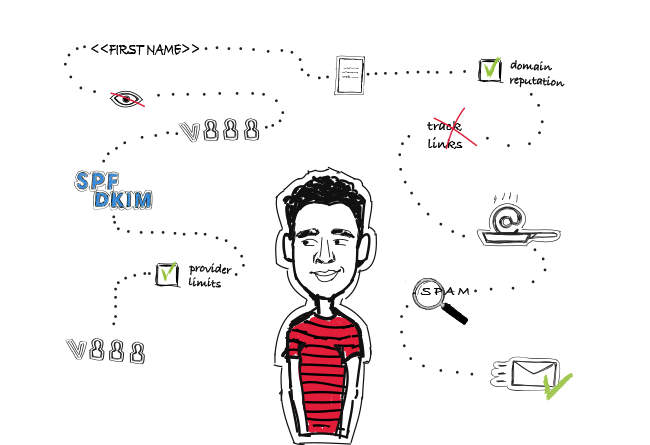
14 Deliverability Checks to Carry Out Before Sending Your Cold Email Campaign
You can have control over your cold email deliverability. In outbound outreach, it's crucial how many of the emails you sent actually get to your prospects' inboxes. There are at least 14 points on a deliverability checklist that you can, and should, go through before you start off your email campaign. I've listed them below in three categories. Some of them you may already know of, but some may be new for you. Check the list and see if you're doing everything you can to ensure that your cold emails actually get to their destination.

How & When to Test Email Deliverability? List of Tools & Alternatives
Are you taking good care of your cold email campaigns’ delivery rates? There are a few tools our team uses to help Woodpecker customers test email deliverability and improve it. In this post, we share this list with you and explain how & when you can use email deliverability tools by yourself.
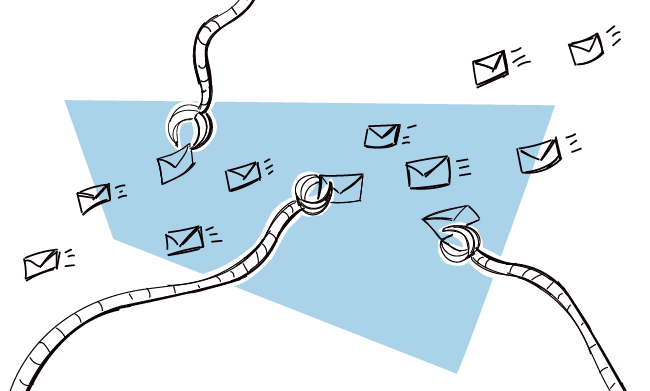
How to Avoid the SPAM Folder?
When you send out an email, it goes through a series of SPAM-filtering tests that determine whether it will be let through to the inbox. And sure, this doesn’t really stand in the way of your email getting through when you want to just grab a coffee with friends (unless there’s 500 of them and you’re emailing them all at once with the same message), but it might prove problematic when you’re reaching out to prospects or clients and your messages keep being mistaken for SPAM. See how to make sure your emails are getting exactly where you want them to - to the contact’s main inbox.

