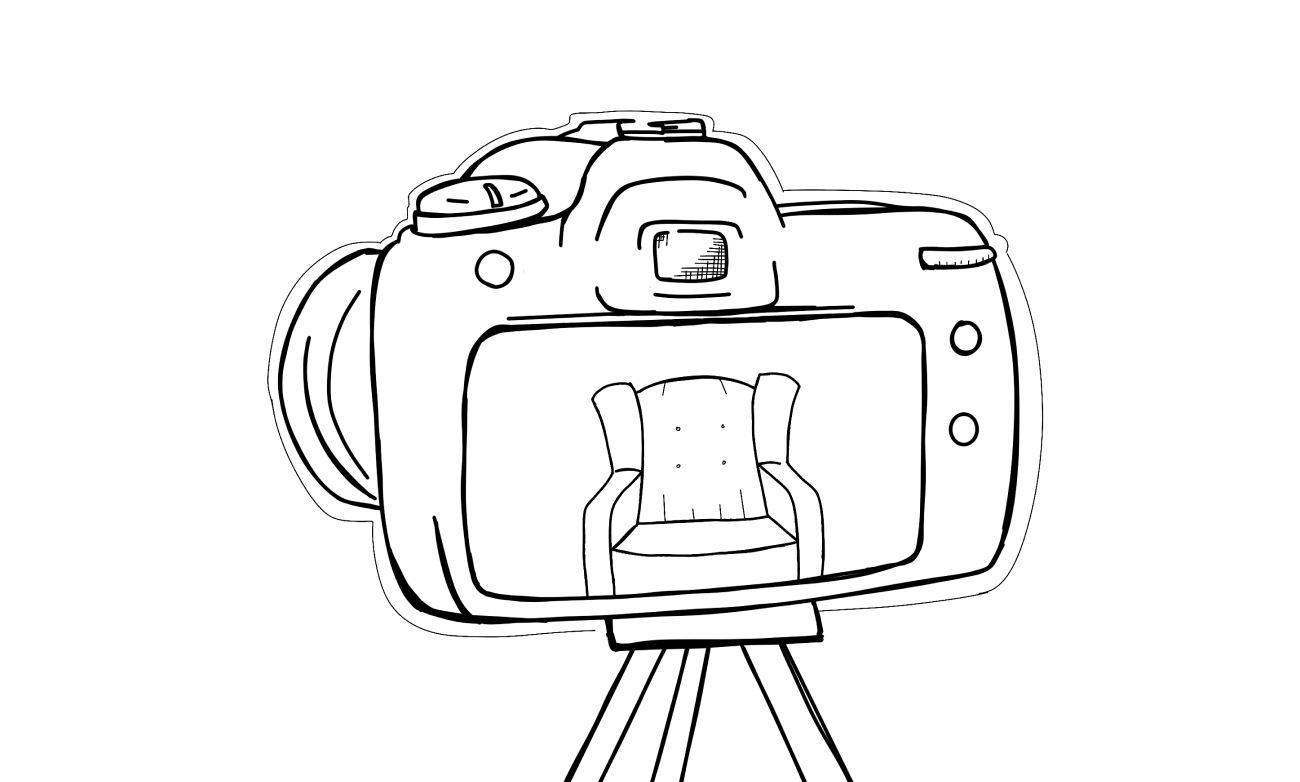In recent years, video has skyrocketed in popularity worldwide.
And included within an email, it gets additional superpower. So we thought it’d be interesting for you if Darius from Dubb shared his insights and tips.
Keep reading to find out how to make an A+ prospecting video, what mistakes to avoid, and how to include videos in your sales process.
***
No matter the sector or industry, we are all looking for better ways to connect with new prospects. After all, we all have sales goals that we are trying to reach.
While it is a great idea to look for new business from old contacts and customers, you will likely need to expand outward and find new customers for your business.
The great news? There is a tool that can help you with this mission. In fact, by using this tool, you can build stronger relationships with your prospects, increase your own brand equity, and generate more sales.
As you can guess, that tool is video. Video can be one of the most important tools in your prospecting toolkit. Combined with tools like Dubb and Woodpecker, you can use video to find new prospects and reach your sales goals.
In this post, we’re going to dive into video prospecting and how you can leverage the power of video to grow your business. We’ll discuss everything from how to make a great prospecting video to how you can include prospecting videos within your process.
Whether you are coming across video for sales for the first time or are searching for another way to use video in your day-to-day work, you will learn some great tips and strategies here.
Is video prospecting effective?
To start this discussion of video prospecting, I think it is critical to take a step back and evaluate the idea of video prospecting itself. Whether you sell a product or service, there are many different ways to identify and pitch to your prospects. What makes video so special?
There are a number of reasons why video prospecting is so effective.
For starters, video taps into our natural desire to prefer images over text.
One of my favorite studies shows that the human brain processes images at a whopping 60,000 times faster than text. Further, around 90% of information that is transmitted to the brain is visual. Simply put, we are visual creatures. Because of this, prospecting through video is a fantastic way to capture your audience’s attention. However, simply using video isn’t enough. You will have to add value to every piece of video content that you create (more on this later).
Along with our preference for visuals, video prospecting is effective because it helps you build stronger relationships with your audience.
Your audience can be everyone from the coldest of cold prospects to individuals or companies that have purchased your product or service for years.
Through video, you can speak with your prospects on a human level. It is as close to being in the physical room with those prospects as possible. A subtle inflection of your voice, your body language, or even a smile can build massive goodwill.
Even if that goodwill doesn’t immediately lead to a sale, it substantially increases your odds of recording a sale in the future.
Video prospecting also lets you leverage the power of storytelling.
Sure, you can tell compelling stories through text. But at the same time, video lets you tell your stories in so many different ways.
You can share the story of your company’s founding by speaking to the camera as you are walking around your office. You can create avatar-based video content for explainer videos (using the Avatar API) and share them with your prospects for better clarity on the products. You can follow up with a prospect as you are taking your morning walk. Ultimately, armed with your smartphone, you can tell compelling stories wherever you are.
These videos are more engaging and memorable, making it much more likely that your prospects pay attention to them.
How to make a great prospecting video
Considering some of these reasons why video prospecting is so effective, you may be wondering what this looks like in practice. In other words, what makes for a great prospecting video?
Unfortunately, there is a little more art than science here.
There aren’t any absolute guarantees that doing a certain number of things will unequivocally lead you to reaching your sales goals. However, by incorporating some of these tactics, what you are doing is putting the odds on your side. To put it another way, you are putting yourself (and your company) in the best possible position to build a strong relationship with that prospect and generate a sale.
Add value to your prospects
Considering that, the first thing you need to keep in mind is that your video should add value. This is arguably the most important tip when creating sales and marketing videos. If you aren’t adding value to the viewer’s life, you are basically wasting their time.
The great thing is that value comes in so many different forms. For instance, there is functional value, social value, and emotional value. Your video can do everything from exploring some of the main issues or problems that the viewer faces at work to offering a funny and entertaining break in the viewer’s day. Above all else, make sure that your viewer is getting some type of value from your sales videos.
To add value, you are going to need to step into the audience’s shoes. Empathy is a key trait here. Then, just be yourself. While you don’t want to look like you just rolled out of bed, there’s no need to put on a “front” or a disguise when creating video content. Just be yourself and speak to the camera. Ultimately, I believe these are the new types of “professional” videos, meaning that you don’t need to hire expensive actors or spend on intricate sets to deliver your message.
How long should a prospecting video be?
Again, there isn’t a hard and fast rule here. However, I’d argue that a shorter video is usually better than a longer video. Not only are your viewers probably busy, but shorter videos force you to become more focused. Efficiency rules the day, so you need to be clear and concise when speaking to the camera. In turn, this highly-focused attitude toward content creation will improve the quality of your videos.
Finally, because we are talking about creating video content, we need to spend some time on visuals. Again, you don’t need to invest in elaborate sets or backgrounds to create great video content.
Instead, what you can do is use the visuals around you. You can record great sales videos from your office, your car, or even when you are going to pick up lunch. Wherever you are recording, make sure that your face is lit. Investing in an external lighting source (like a ring light) can be a good move, but it isn’t absolutely required if your face is sufficiently lit. From there, let your creativity run wild.
How to include prospecting videos within your sales process
At this point, we’ve discussed why videos are so powerful and some best practices for creating great video content. This knowledge is certainly valuable during the creative process. That being said, we’re not creating videos for the sake of creating videos. We want to generate sales.
Using Dubb and Woodpecker, you can easily create and include outstanding prospecting videos within your already-existing sales process.
The secret sauce comes from combining Dubb’s video and analytics tools with Woodpecker’s ability to get cold emails delivered at scale. Where Woodpecker helps get emails delivered, Dubb helps them get read and responded.
This is why founder-led startups and sales leaders add video to their outbound campaigns. Dubb built easy-to-use features that make recording videos for email simple. You can use the mobile app to record quick “authentic” selfie videos as well as a Chrome extension to record screen shares and demos that can be dropped into a Woodpecker campaign with one click.
From there, you can maintain high deliverability when sending your videos through cold emails.
And since we’re talking about deliverability, keep in mind that it depends on many factors. The more care you take of them, the higher your deliverability is going to be. To make sure you’re doing it correctly, follow the deliverability guidelines listed in this blog post: 14 Deliverability Checks to Carry Out Before Sending Your Cold Email Campaign>>
How Woodpecker works with Dubb
Dubb and Woodpecker offer you plenty of features and tools to increase the chances of your recipient actually clicking on your email and watching your video. For instance, with Dubb, you can add personalization text above your videos. This personalization text can be as simple as, “Video for _____,” where the blank is the recipient’s name.
Then, when you are sending a one-to-one Dubb video through email, you will automatically get a three-second animated GIF of your video, which makes it even more likely that the recipient will watch the video. Combining all of these features, there is a much better chance of good things happening.
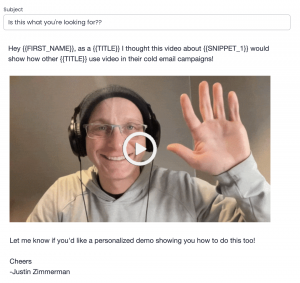
That’s not all. You can incorporate your Dubb videos into your Woodpecker workflows and automations. For instance, let’s say that you have created a cold email campaign in Woodpecker. What you can do is go to your already-existing campaign, see who positively responded to your initial cold email, and then create a Dubb video for them.
After downloading the Dubb Chrome extension, all you would need to do is click on the small Dubb icon. Then, you can create a brand new video or upload an already-recorded video. Then, you can add personalization text (as we discussed above), send the video to that prospect, and track the performance from your Dubb account.
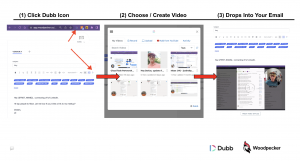
Doing this lets you capitalize on the best that Dubb and Woodpecker have to offer. You can easily identify and nurture cold prospects through the power of video. No matter what your sales goals are, Dubb and Woodpecker offer a potent cocktail for small and large businesses alike.
Some things to avoid with video prospecting
Dubb and Woodpecker are fantastic tools that can supercharge your sales work. At the same time, when you are using these tools, there are some things that you will want to avoid.
1. Make sure that you don’t attach a video to your emails
By doing this, you run the risk of having your email blocked either by your email hosting service or your recipient’s hosting service.
Even if your email is delivered, your recipient may need to download software and/or open a video player to view the video. This is too time intensive and labor intensive.
Instead of this, you can send a Dubb video in the body of your email. Upon clicking on the video, your recipient will be taken to your Dubb video landing page, where they can watch the video, click on call to action buttons (which you can customize), and more. Video landing pages are extremely powerful and much more versatile than simply attaching your video to an email, so make sure you take advantage of them.
2. Don’t overcomplicate your sales process
It’s all too tempting to create complicated sales funnels and automations. The goal is to deliver the “best” or most “responsive” workflow that you can. But echoing a point mentioned above, creating the “best” workflow just to create the “best” workflow isn’t productive.
What you should be focusing on is creating a process or workflow that is good enough to accomplish your sales goals. In other words, the rule of thumb is to spend more time nurturing relationships than making your sales process absolutely perfect.
3. Avoid wasting your prospects’ time
Even if your prospects don’t end up purchasing your product or service, you can provide value in the video content you share. You can educate them on a specific trend in your industry or simply treat them like a human and chat with them about their recent successes at work.
Whatever it is, make sure you are adding value at every step of your relationship. If you do this, it’s much more likely that you will transform that prospect into a paying customer.
How to measure the success of your video prospecting campaigns
Measuring success goes beyond counting responses – it involves analyzing how your personalized videos impact each stage of your sales process. Here’s how you can do that.
1. Track video views and engagement
The first step is to see how many prospects actually watch your prospecting videos. Sales teams can use video recording tools like Dubb to track views and engagement. This gives you an idea of how well your video outreach grabs attention. Along with view counts, look for details like the percentage of the video watched and if prospects replay certain parts. High engagement with your video messages indicates that your content resonates with potential customers.
2. Monitor click-through rates on video call-to-actions
Effective prospecting videos include a call-to-action (CTA), whether it’s a link to schedule a meeting or a downloadable resource. Sales professionals should check how often prospects click on these CTAs within the personalized video messages. A high click-through rate means that your prospecting video not only gets watched but also prompts the desired action in your sales outreach. This is a great sign that your message aligns with your sales process goals.
3. Analyze response rates to personalized video messages
After sending out your personalized video messages, pay close attention to response rates. Track how many prospects reply to your video outreach compared to traditional text-based emails. A higher response rate to video prospecting shows that your approach stands out and successfully engages prospects. If you notice certain video messages get more responses, try to identify what elements make those messages effective and replicate them in future sales outreach.
4. Measure the number of meetings booked
One of the key indicators of a successful video prospecting strategy is the number of meetings booked as a direct result of your personalized videos. Track how many prospects move forward in the sales process after watching your prospecting video. Sales teams should keep a record of how many video messages lead to scheduled calls, demos, or other next steps. This helps you gauge how well your video prospecting drives action and accelerates your sales funnel.
5. Monitor conversion rates throughout the sales process
Use video outreach as a way to move prospects through the stages of the sales process. Measure how many prospects convert into leads, how many leads convert into opportunities, and eventually, how many deals close. Comparing these conversion rates between prospects engaged through personalized video messages and those approached via traditional methods shows how video prospecting impacts overall sales performance.
6. Gather feedback from prospects and sales teams
Lastly, don’t hesitate to ask for feedback. Collect insights from prospects who engage with your video messages and find out what caught their attention. Also, get input from your sales teams on how personalized videos affect their sales conversations. This valuable information helps refine your video prospecting strategy, making it more effective in future sales outreach.
Go forth and create outstanding videos
We’re living in a time where anyone and any business can leverage the power of video to accomplish their goals. No matter your objectives and your budget, Dubb and Woodpecker can help you create stellar video content, include that video content in your workflows, successfully reach out to cold prospects, and increase your conversion rate.
From here, I encourage you to get started. Move beyond the theory and really get your hands dirty with the tips and strategies discussed above. The best way to get started is to actually get started. Sure, you may make some mistakes on the way. That said, by learning from those mistakes, you will create and distribute even better video content. We can’t wait to see what you create!
READ ALSO
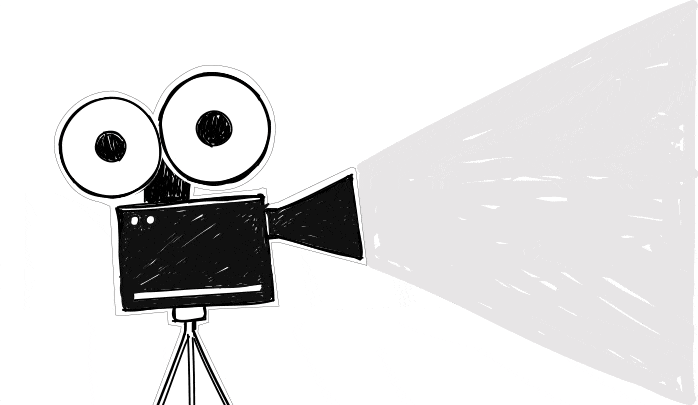
A Guide to Personalized Email Using Individual Videos and GIFs
As I've said in the previous post, cold emailing isn't easy. You need to run many tests, see what works and what doesn't, until you find your own take on the process. Also, you're competing for prospect's attention with other "cold emailers". To win, you may like to borrow practices from other email senders, be that email marketers. Julia Samoilenko, Marketing Manager at Chanty, wrote a guest post about using videos and GIFs in email, an on-trend practice among email marketers. Of course, it won't work on every group of prospects, but some of you may want to test it out. Maybe in follow-up emails?
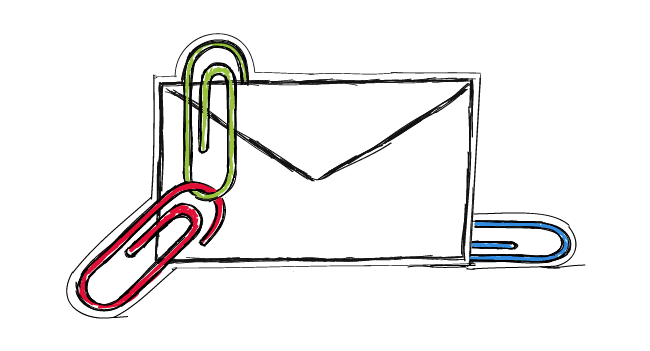
Attachments in Cold Email: Should We Ever Use Them?
Lately, we got some questions from our users about attachments in cold email. I understand that many sales people got used to sending emails including attachments. But when it comes to cold email campaigns, attaching files to the messages may actually make you look less reliable as an email sender, and thus cause some serious deliverability problems. I decided to write this post to show you some reasons why using attachments in cold email may not be the best idea. I also present here some alternative ways of sharing content with your prospects.

A Comprehensive Guide to Cold Email
This week we have a little special. I've been writing about cold emails for over 2 years. Last week I realized that I've written over 100 posts on this blog so far. That's a lot of material. So this week I decided to prepare a kind of a table of contents, so you have a place on this blog where you can easily and quickly find what you're looking for. Plus, maybe it will allow you to discover some posts you haven't read before. Check out the collection that makes a comprehensive guide to cold email.