On its own, Gmail is an amazing piece of software. But what if it could be even better?
Streak is an email tracking platform that lets you send out campaigns directly from Gmail and track their success. You can get a browser or email notification whenever someone clicks or opens something. Thanks to Streak CRM, which is built into Gmail, you can track what the interested prospect does.
But does the email tracking feature work that well, and how does Streak email tracker stack up against its competitors? Let’s take a detailed look at this platform and its top alternatives.
What is Streak for email tracking?
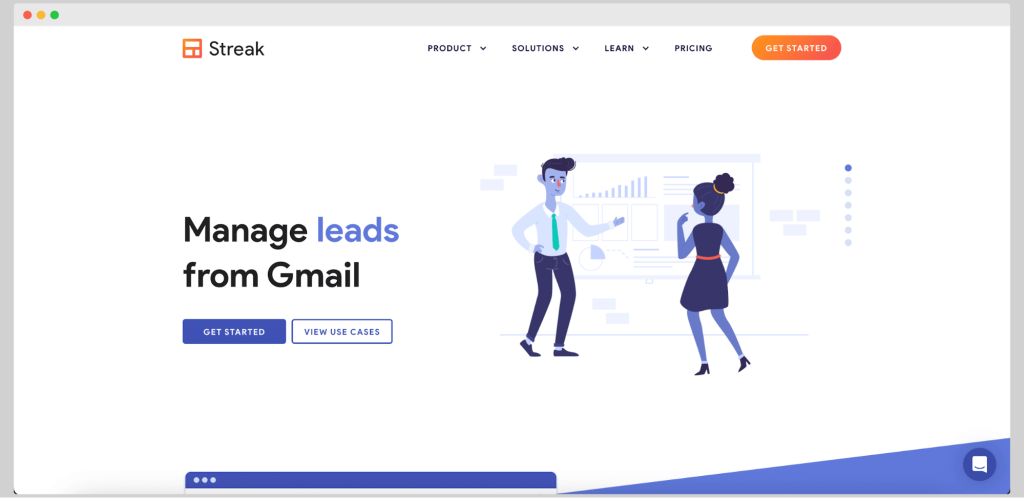
Streak is an email tracker and CRM built into Gmail that gives you control over who views your emails and when.
Top Streak features
- Gmail CRM with custom pipeline views, email and notes timelines, pipeline details, import and export from Google Sheets, and custom workflows
- AI copilot for automatic data entry and pipeline management
- Email tracking with a browser or email notification when emails are opened and clicked, viewing all tracked emails in a single list thanks to tracking pixels
- Mail merge for personalized mass sequences and follow-ups in Gmail and Google Workspace
- Streak Share, which allows you to easily share emails with other team members in a single link
Streak pricing
The available plans are called Pro, Pro+, and Enterprise. Pro costs $49 per user per month, which gets you the advanced CRM, 1,500 mail merge emails, automated follow ups and shared pipelines.
The Pro+ plan is $69 per user per month and gets you advanced reports, automations and integrations, archived users, and an AI copilot.
The Enterprise plan costs $129 per user per month and gives you custom roles, data validation, and priority support.
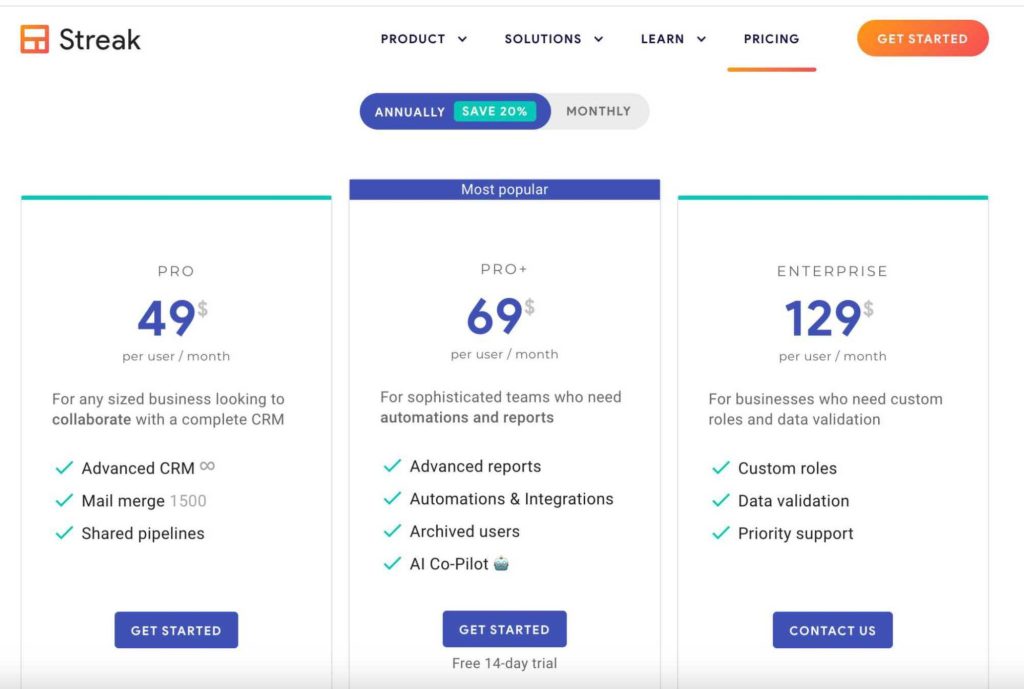
What do Streak users say?
Multiple users complain about integrations for this email tracking software: the lack of options and difficulty integrating tools with Streak email tracker.
The user interface is a bit dated compared to similar CRM and email apps. While having a CRM inside Gmail inbox interface is great, it still pales in comparison to dedicated CRMs like Hubspot or Salesforce.
“It has limitations regarding email marketing and other core CRM functions. I think that the Mail Merge feature could be better and I have had issues with the Unsubscribe option.” – Source
Some functionalities don’t work as described (specifically, mail tracking), and the platform itself can drop out unexpectedly:
“It does not let you know the location of the people who opened your emails. 2. Customer support is slow from time to time. 3. Randomly goes down but comes back and no telling how long it goes down or stays down, it could be 5 minutes or 30 minutes.” – Source
Top Streak alternatives for email tracking in 2025
Streak is a valuable tool if you want email tracking, mail merge, a CRM and much more inside Gmail. But what if you need more valuable insights from your email clients and Streak is not helping you get the email engagement you need?
These are some of the best Streak email tracker alternatives, from email trackers to CRMs, cold emails, and more.
Woodpecker
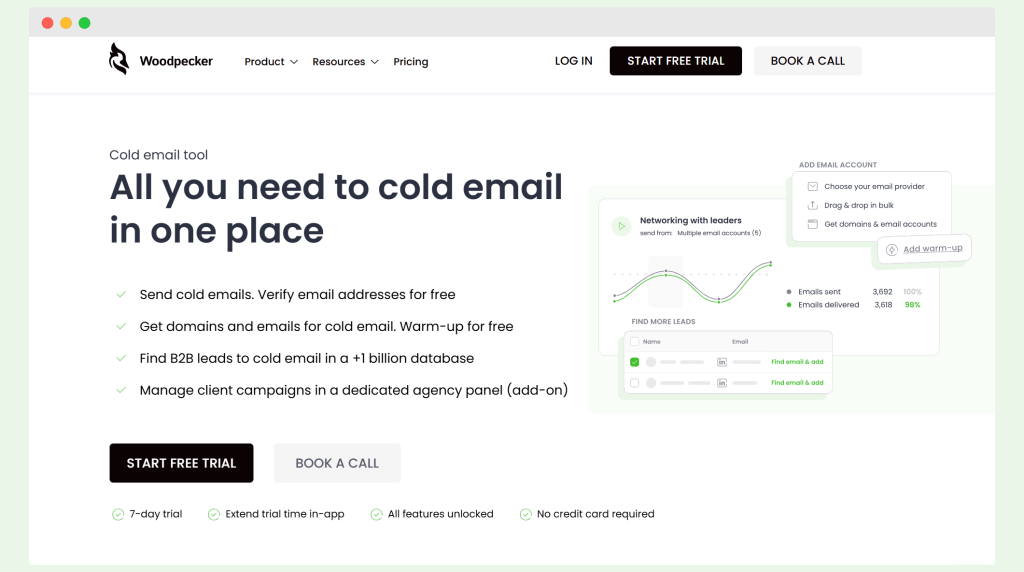
Woodpecker is a comprehensive cold email tool designed to streamline outreach campaigns for sales teams and agencies. It focuses on simplicity, efficiency, and achieving better lead engagement.
Key features
- Automated follow-ups with personalization – Maintain consistent and relevant communication with prospects without manual effort.
- A/B testing – Test different message variations to discover what resonates best with your audience.
- Easy integration and onboarding – Quickly connect Woodpecker to your existing tools and start running campaigns.
- Condition-based campaigns – Customize outreach sequences with rules to optimize messaging and timing.
- Email deliverability monitor – Avoid spam filters and ensure emails land in the recipient’s inbox.
- Timezone detection – Schedule emails to be delivered when your recipients are most likely to open them.
- AI-powered personalized videos – Create engaging video messages to stand out in crowded inboxes.
- Warmup and recovery options – Keep email health strong for consistent deliverability.
- Unlimited team members – Scale your efforts and collaborate seamlessly.
Pricing
Woodpecker plans start at $20 per month, making it a flexible solution for businesses of various sizes.
Considerations
While Woodpecker is excellent for email outreach, it does not offer built-in LinkedIn automation. However, integrations with tools like Hunter allow users to effectively incorporate LinkedIn into their strategies.
User reviews
- “Woodpecker is mainly focused on cold emails, but it excels in this area, making it ideal for email marketers and agencies.”
- “Helpful customer support.”
- “The tool provides detailed reporting on emails and works great for managing sales email campaigns.”
Ready to win with cold email? Sign up for a free trial of Woodpecker today!
Mailmeteor
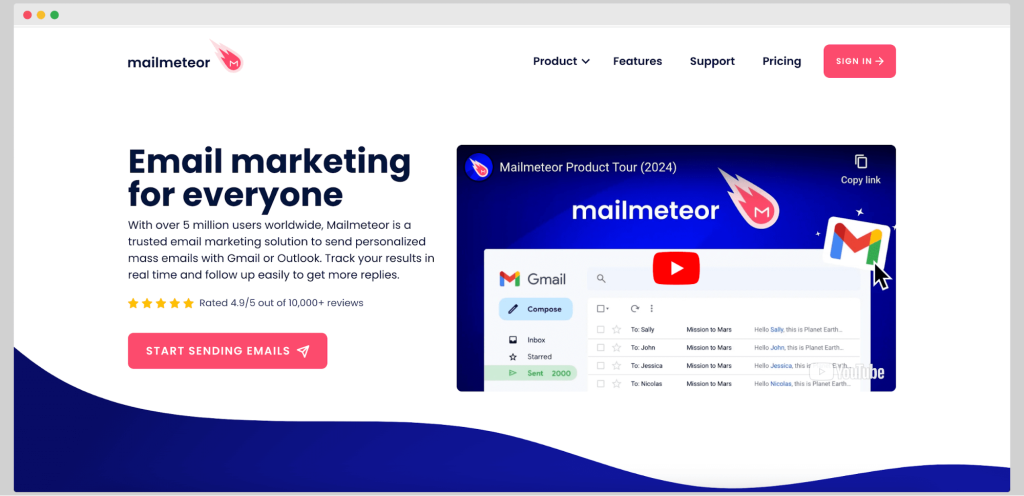
Mailmeteor is an email marketing tool that helps businesses send personalized outreach campaigns directly from Gmail or Outlook. Its straightforward features simplify the process of managing mass emails for small to medium-sized businesses.
Key features
- Mass email campaigns – Send personalized emails to multiple recipients while maintaining a professional tone.
- Scheduled sending – Plan campaigns in advance and ensure emails are sent at the best times.
- Email deliverability features – Enhance inbox placement with tools to avoid spam filters.
- AI-based personalization – Tailor email content automatically for each recipient.
- Follow-ups – Schedule and automate follow-up messages to keep your outreach consistent.
Pricing
Mailmeteor offers four plans:
- Free Plan: Send up to 50 emails daily, suitable for small-scale outreach.
- Premium: $9.99 per user/month, allowing up to 15,000 emails monthly.
- Pro: $24.99 per user/month, with a cap of 45,000 monthly emails.
- Business: $49.99 per user/month, enabling up to 60,000 emails monthly.
Considerations
Mailmeteor’s simplicity is appealing, but there are some limitations:
- Basic features – Lacks the depth offered by more advanced competitors.
- Limited email template options – Customization could be improved.
- User experience – The app’s interface can be challenging to navigate.
User reviews
- “The features are basic. It could provide more tools to run analytics of the emails sent to understand user behavior better. Especially the basic version has minimal features.”
– Source: G2 - “What do you like best about Mailmeteor? Can send a lot of mass emails using the platform; the limit is higher than others. It is also pocket-friendly, and support is quite good.”
– Source: G2 - “Can have more features, detailed reports, and a better UX.”
– Source: G2
Breakcold
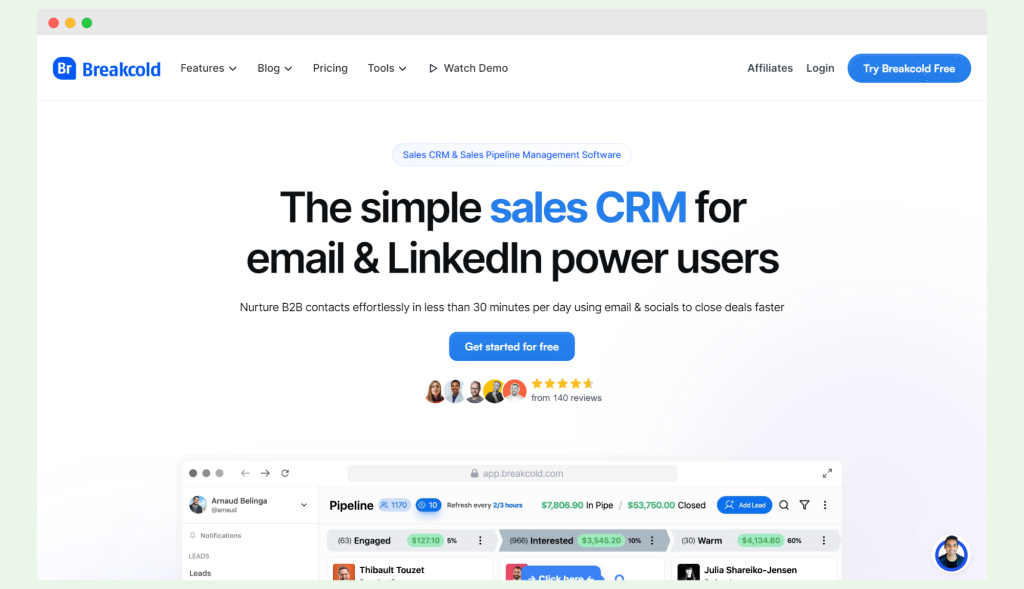
Breakcold is a sales CRM and pipeline management software designed for agencies, startups, and consultants. It combines traditional CRM capabilities with cold email outreach features, making it a comprehensive solution for managing sales pipelines and customer interactions.
Key features
- Unlimited email campaigns – No restrictions on the number of email campaigns you can send, ensuring scalability.
- Email personalization – Tools to craft tailored messages for prospects, enhancing engagement.
- CRM unified inbox – Consolidates email communications into a single interface for streamlined management.
- Automatic domain rotation – Helps maintain email deliverability and avoid spam filters.
Pricing
Breakcold offers two pricing packages:
- Standard Plan: $29/user/month
Includes access to all core features like email campaigns, CRM inbox, and personalization tools. - Premium Plan: Pricing details available on request.
A free trial is available for users to explore the platform before committing, but there is no completely free plan.
Considerations
While Breakcold provides solid CRM and email features, it has a few drawbacks:
- Steep learning curve – New users may need time to get accustomed to the platform.
- Integration issues – Users have reported occasional problems with integrations.
- Limited add-ons – Fewer advanced features compared to competitors.
- Focus on CRM – Less robust as a cold email tool compared to specialized alternatives.
User reviews
- “Have a few bugs here and there.”
– Source: G2 - “Several features are absent and need time to be developed.”
– Source: G2 - “The software currently lacks advanced analytics to provide insights.”
– Source: G2 - “Filtering can be improved. If you don’t properly tag a contact or add them to a list when you first start tracking them, it can be a little cumbersome to do so later.”
– Source: G2
Leadloft
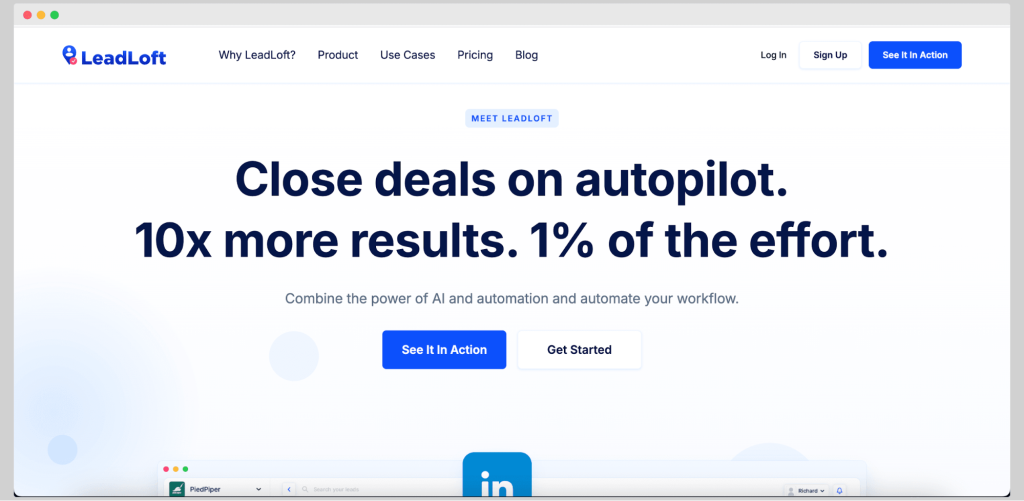
Leadloft is an AI-driven sales tool that optimizes workflows for businesses to generate leads faster and more effectively. It combines prospecting, automation, and CRM features into one platform, making it a versatile solution for scaling sales outreach.
Key features
- Lead prospecting tools – Includes a LinkedIn prospector and email finder to streamline finding new contacts.
- List enrichment and investor database – Allows access to enriched lead data and a robust investor directory.
- Free email verification – Ensures your emails reach the right audience and maintain a strong sender reputation.
- Automated outreach – Enables automated LinkedIn messages, calls, emails, SMS messages, and custom tasks for multichannel engagement.
- Unified inbox – Consolidates messaging from LinkedIn, email, phone, and SMS into one place for seamless communication.
- Full-scale CRM – Offers built-in CRM features for managing pipelines and tracking leads.
Pricing
Leadloft offers three pricing tiers to accommodate various business needs:
- Starter Plan: $5 per month (for two users)
Includes email automation, a unified inbox, CRM tracking, and unlimited lead storage. - Unlimited Plan: $99 per month (for two users)
Unlocks unlimited prospecting, LinkedIn automation, database access, power dialing, custom fields, and an AI reply router. - Managed Service Plan: Pricing is available upon request.
Considerations
While Leadloft is feature-packed, there are areas for improvement:
- Personalization options – Limited diversity in personalized tags for outreach playbooks.
- Reporting – Could be more detailed for better campaign insights and weekly performance tracking.
- No split testing – Lacks A/B testing capabilities to optimize outreach strategies.
User reviews
- “It would be great if there were a larger range of options for the personalized tags we can include in our engagement playbooks.”
– Source: G2 - “We would really love some deeper data insights to our email campaigns for weekly reporting. For the most part, however, the core success metrics are easily tracked.”
– Source: G2
Conclusion
If you want to manage repetitive emails easily and get notified when recipients open and click on your email, Streak email tracker can be a good solution. However, as we mentioned multiple times, it’s a middle ground that may not meet your needs. It blurs the line between a dedicated CRM (for managing existing and new pipeline, keeping an organized list of leads, etc.) and email software. And Streak email tracker doesn’t excel at either of those things.
Why not get one tool to help you send emails that drive real results? With Woodpecker, you can take cold email to the next level, with features that go beyond email opens tracking. Email verification, deliverability features, sequence builder, segmentation… These are just some of the many tools in Woodpecker.
