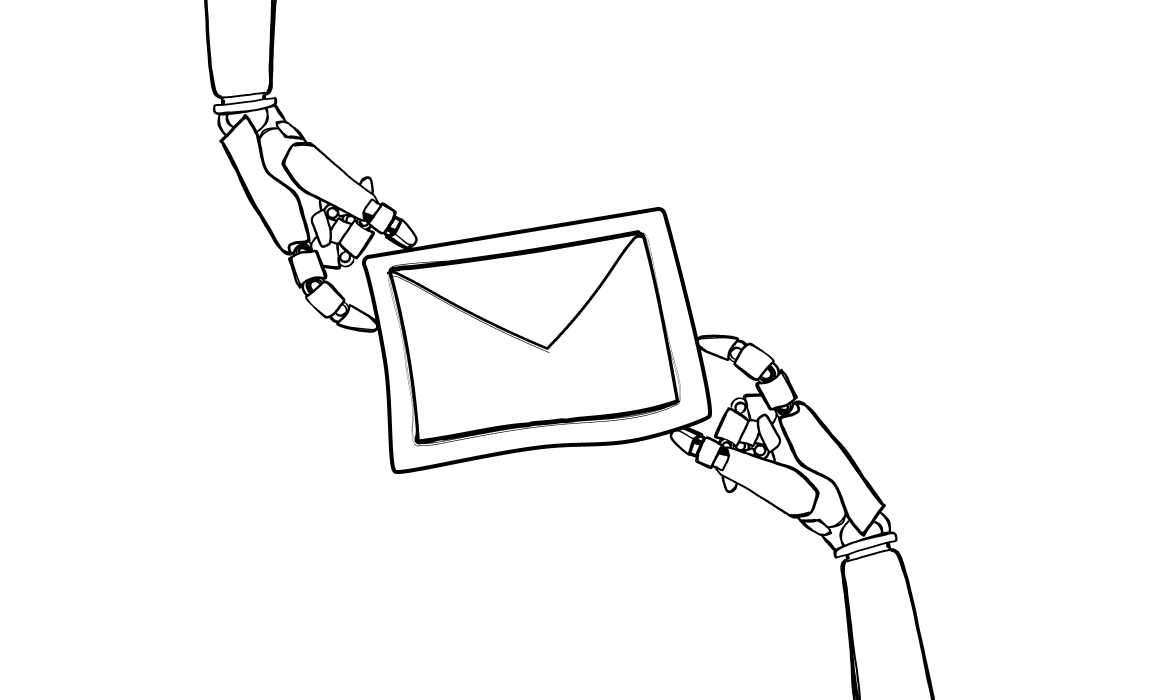Are you wondering why Salesloft users eventually switch to other tools? Well… they must have some serious reasons.
Let’s take a quick look at what’s really going on with Salesloft — its pros and cons, and why some marketers and salespeople are on the lookout for a different email marketing tool.
What is Salesloft?
Salesloft brings the best tools for marketers under one roof. It’s a sales engagement platform for sales leaders, account executives, sales development, and more. It’s feature-packed, but today, we’re going to take a closer look at email marketing capabilities.
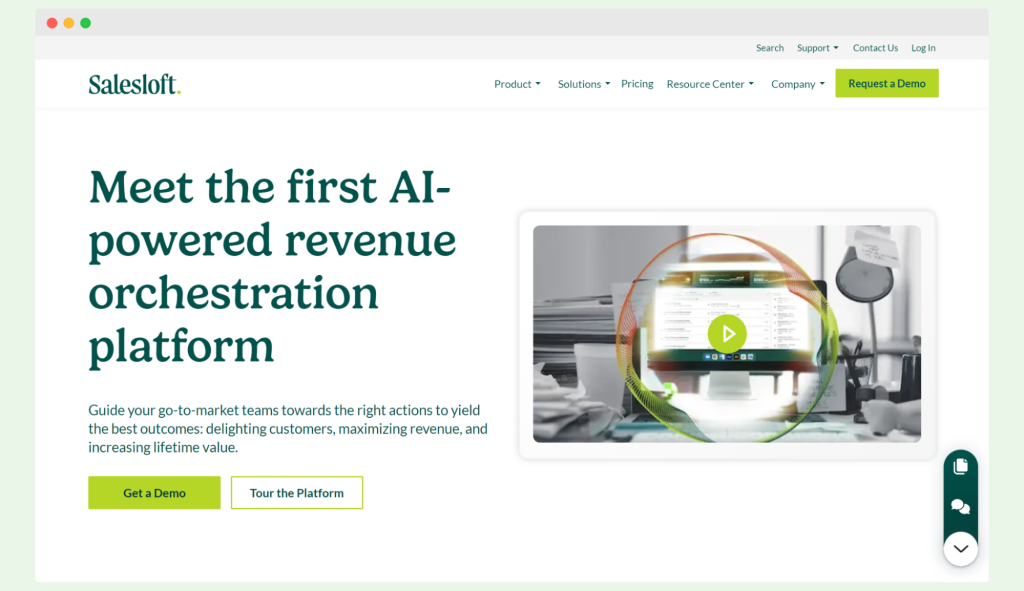
Salesloft’s features and tools
This platform makes managing digital selling tasks easy with email templates, cadence automation, and A/B testing – all to ensure consistent outreach efforts.
Thanks to real-time analytics, marketers get deep insights, and flexible integrations allow for a seamless sales process. These solutions let sales teams focus on what they do best and also drive revenue.
One of the pride of Salesloft is Rhythm, the AI-powered signal-to-action engine. It may help with revenue workflow, as it gives marketers information about the buying process – it’s not much email-oriented feature, though.
The other tool Salesloft offers is Revenue Intelligence Software. It collects data on how sales are made and analyzes it to provide insights and suggestions.
Challenges of Salesloft
However, Salesloft has its drawbacks. The pricing lacks transparency, which makes budget planning hard. Changing the email signature also presents difficulties and may affect branding efforts.
The activity feed overwhelms users with information, and some may find tracking progress tough. The lack of report customization limits the speed of insights for managers.
Also, duplicate records, system crashes, and unreliable calls hinder sales calls. Mind these issues before committing to the tool. They can slow down the sales process and disrupt overall sales team performance.
How does Salesloft cost?
Salesloft offers three pricing plans tailored to different stages of the sales and marketing journey.
- The Essentials plan focuses on growing the pipeline and gaining insights.
- Advanced is about converting deals and winning customers.
- Premier aims to generate predictable revenue every quarter.
Each plan includes features like automated workflows, engagement analytics, rep coaching, and comprehensive workflows for the full customer lifecycle. The plans come with solutions from pipeline generation to revenue management.
Sales teams can choose from these options based on their needs in order to streamline sales processes and boost overall revenue organization success.
However, you need to request a demo to know the pricing details.
Salesloft alternatives
Still in a quandary? Do you feel like you won’t use the tool’s potential to the fullest? Here’s what you can switch Salesloft for:
#1 Woodpecker
Woodpecker is a cold email management hub for teams and also agencies.
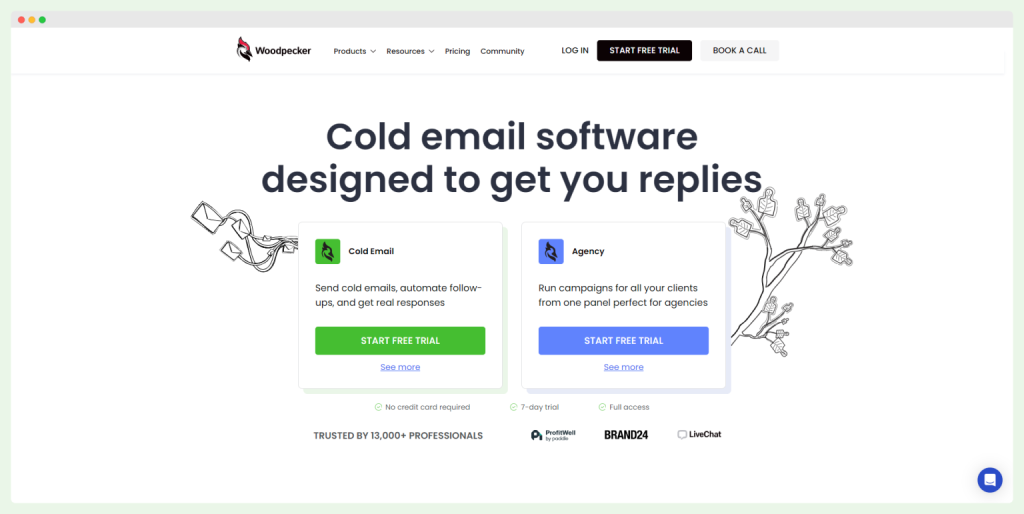
Features: You get tools to warm up your email inbox, check your email list, watch your deliverability, and protect your campaigns from bouncing. It sends emails like a human would, so you don’t get marked as spam or email the same person twice.
You can look at your email stats anytime to see what’s working and what’s not. It lets you test different emails to find out which ones your audience likes best.
Also, it is possible to make your campaigns personal and automatic, depending on who gets your emails and how they act. It fits perfectly with your CRM, so you can use important data for your campaigns without a hitch.
Woodpecker works well with the email tools you like, and you can make sure your list is good to go before you start reaching out.
The email templates and AI help you change your messages to really get people interested. You can test out different emails to see which ones people like the most with A/B tests.
You can also:
- set up campaigns based on certain conditions and add tasks by hand
- send automated follow-ups
- warm up your inbox
Pricing: Prices start at just $29 monthly, letting you connect with 500 people. Try Woodpecker with a free trial and see how it can help your email outreach!
#2 Super Send
Super Send shines by letting you reach prospects via email, LinkedIn, and Twitter.
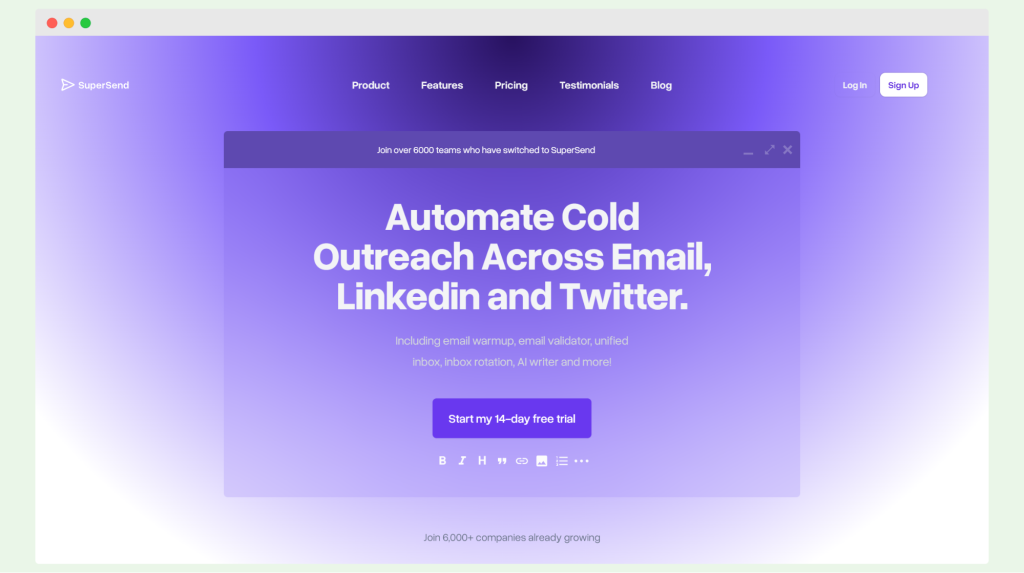 Features: You can use templates or AI to make messages personal. The tool checks emails and switches inboxes to boost your chances.
Features: You can use templates or AI to make messages personal. The tool checks emails and switches inboxes to boost your chances. For emails, you can test different versions to see what works best. Then sales teams do better in sales development and bring in more revenue in a user-friendly way.
Challenges: Super Send is relatively new and sometimes adds features that don’t work well. The shared inbox feature often fails, risking missed messages. Getting started can feel overwhelming, especially with LinkedIn outreach.
Successful sales teams can feel slowed down, and they may want to look for something else to speed up their sales development.
Pricing: Super Send’s pricing is straightforward, covering your whole company, not just per user. Starting at $30 a month, you can send up to 6,000 messages.
The basic plan includes two campaigns and one team setup. Prices go up based on how many messages you plan to send. For example, the $75 plan allows for 75,000 messages and seems like the best deal for growing your audience.
#3 Mailstand
Mailstand seeks to revolutionize sales outreach with its cold email outreach software, designed to scale your email marketing.
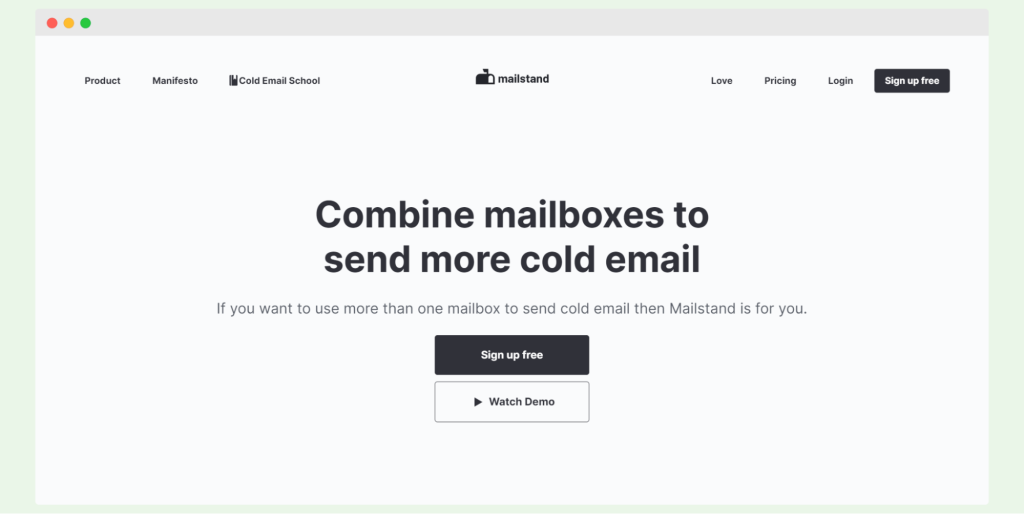
Features: It comes with features like mailbox merging and timezone detection, so your messages hit the inbox at the right moment.
With unlimited contacts for campaigns and the ability to use multiple mailboxes in a single campaign, Mailstand supports sales automation and allows for detailed campaign customization.
You can take advantage of a unified inbox view – teams may find it simple to manage customer interactions and enhance sales efforts.
Challenges: However, Mailstand faces challenges that could deter marketers. Users find the platform’s user experience confusing, potentially impacting sales engagement activities.
It lacks certain features its competitors boast, such as deliverability tools and AI support, which could limit its effectiveness. Occasional glitches disrupt the workflow, and the absence of reviews on trusted platforms may raise concerns about its reliability.
Pricing: There are five pricing tiers, starting at $12 a month for one mailbox and scaling up to $95 a month for up to ten mailboxes, with an option available for unlimited mailboxes.
All plans come with robust features like automated email sequences, mailbox rotation, and A/B template testing to improve sales outreach and customer interaction.
#4 Findymail
Findymail improves outreach for sales outreach by finding and checking email addresses.
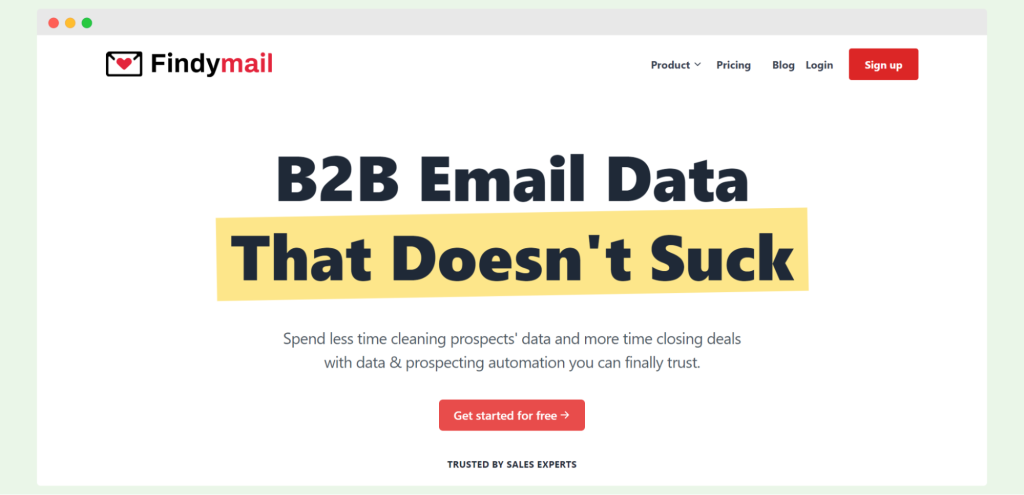
Features: It tool makes sure you get clean, useful data from LinkedIn. You don’t lose time or money because you pay just for emails that actually work. With the Sales Navigator Scraper, you get even deeper into LinkedIn to find better leads.
Findymail fits right into what you already use, like Woodpecker and your CRM system, making your sales process smoother. Plus, its Chrome extension makes finding emails from LinkedIn straightforward and quick.
Challenges: It’s very limited in capabilities compared to other tools. Getting started with Findymail isn’t always easy. Some people find it hard to learn how to use it and set it up. It might not work well with other tools.
Users report that finding the right email isn’t as accurate as it could be.
Also, even with the highest plan, you can only have 10 people in your team, which might not be enough. For what it offers, it feels expensive to some users.
Pricing: There are three plans, starting at $49 a month. This is a bit more than some other tools out there.
- The basic plan gives you 1,000 verified emails each month.
- The more popular Starter plan provides 5,000 emails for $99 a month.
- For businesses needing more, there’s a $249 plan with 15,000 verified emails.
Each plan lets you check emails without paying extra for repeats and includes up to 10 team members. You can test it by verifying 10 emails for free, but there’s no free trial or plan available.
#5 Snov.io
Snov.io offers a set of tools for sales teams looking for fresh leads without an existing audience.
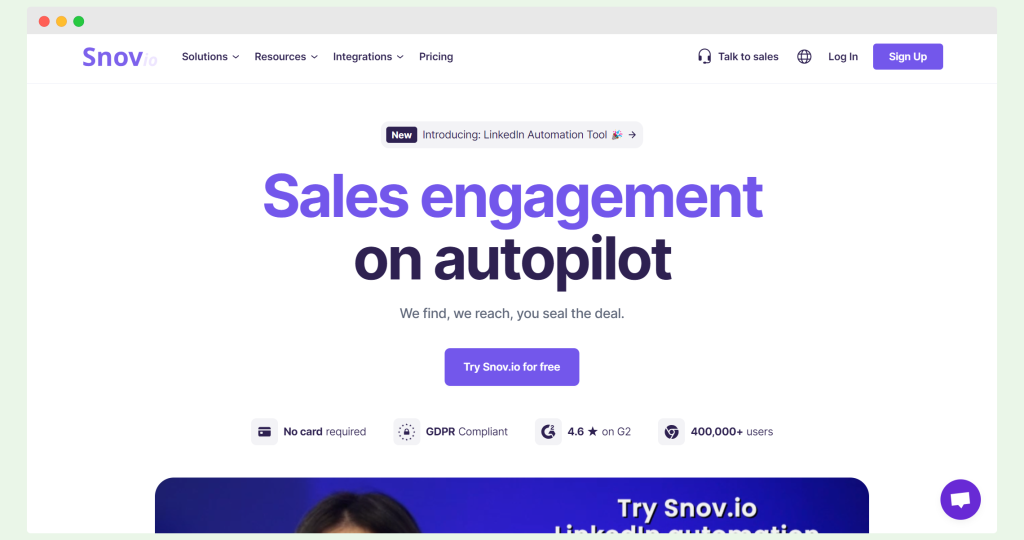 Features: With features like an email finder, LinkedIn prospect finder, and a sales CRM, it makes reaching out via email or LinkedIn straightforward. The Chrome plugin enhances outreach campaigns, which makes Snov a decent tool for sales reps aiming for more revenue.
Features: With features like an email finder, LinkedIn prospect finder, and a sales CRM, it makes reaching out via email or LinkedIn straightforward. The Chrome plugin enhances outreach campaigns, which makes Snov a decent tool for sales reps aiming for more revenue. The platform enables sales teams to manage their sales pipeline while automating outreach tasks.
Challenges: Users have pointed out that data enrichment and email verification could improve in accuracy. The issues could affect the quality of outreach efforts.
For sales teams with a large volume of email addresses, Snov’s pricing may become a significant expense, which might limit its use, especially for extensive campaigns.
Pricing: Snov.io introduces a pricing model that starts with a free trial, giving you 50 credits. Paid plans begin at $30 per month for 1,000 credits and the ability to reach up to 5,000 email recipients.
#6 La Growth Machine
La Growth Machine makes reaching out via email, LinkedIn, and Twitter easy and helps you do better in sales.
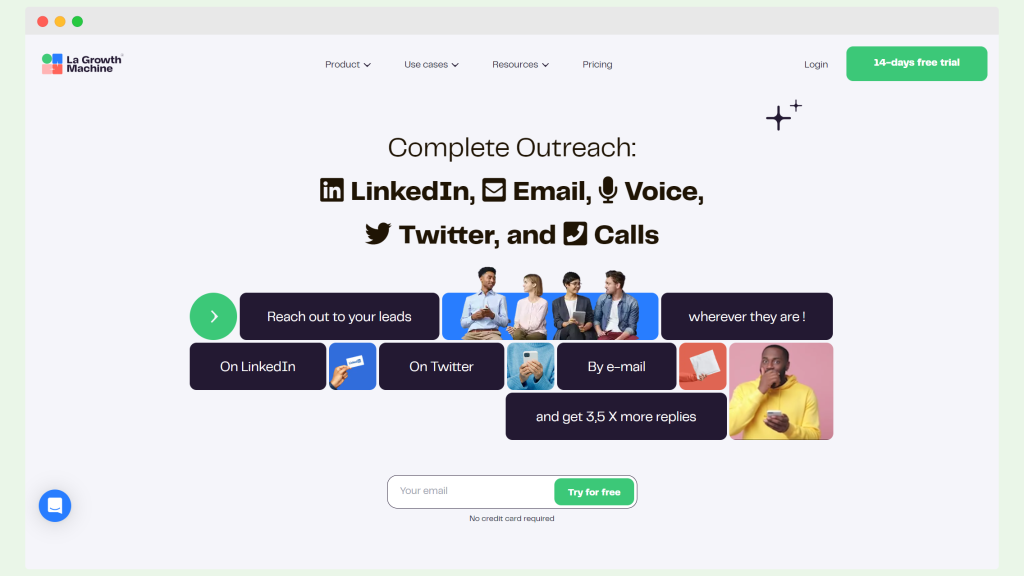
Features: It gives you tools to find out more about your leads, send messages automatically, keep track of leads, and see how well your outreach does. It works well with CRMs, which helps keep everything organized and makes it easier for teams to win more deals through effective sales engagement.
Challenges: To make your own workflows and sequences, you need to pick the most expensive plan. It’s hard to see how all your campaigns and team members are doing in one place because there isn’t a central dashboard.
Also, there’s no Chrome extension, which might be a challenge for some.
Pricing: It starts with a free trial.
- After that, plans begin with the Basic plan at €60 per month for each identity. It lets you reach out on multiple channels, includes unlimited enrichment, and lets you start up to three campaigns at a time.
- The Pro plan costs €120 per month and adds more features like qualifying leads and AI to help with messages.
- The Ultimate plan is €180 per month and is the only one that lets you make unlimited campaigns and custom workflows. This plan is for teams who really want to boost their sales performance and close more deals.
Conclusion
There are many valuable tools for sales reps looking to expand their reach and enhance customer support efforts. But eventually, a good match with your business needs makes driving revenue more effective.
So, that might be the reason Salesloft users decide to change their sales engagement tool – that sometimes, the tool does not match you ideally.
Are you interested in a tool that focuses more on cold emailing than Salesloft? Woodpecker is a go-to tool for many. Start for free to see if it’s right for you.
FAQ on Salesloft
Check out the answers.
What is Salesloft used for?
Salesloft is used as a sales engagement tool that helps sales managers and revenue teams streamline the entire buyer journey. It enhances customer engagement, automates seller workflow, and helps identify trends to improve revenue outcomes.
How is Salesloft different from Salesforce?
Salesloft is a revenue orchestration platform built specifically for sales and marketing teams, focusing on automating outreach and communication. Salesforce, on the other hand, is a CRM platform that manages broader customer data, while Salesloft focuses on improving productivity through better pipeline efficiency and personalized sales interactions.
Is Salesloft a CRM?
No, Salesloft is not a CRM. It is the only revenue orchestration platform designed to optimize sales processes and improve customer engagement. It integrates with CRM systems like Salesforce to manage the entire buyer journey and improve the seller workflow.
How much is Salesloft per month?
Salesloft does not list transparent pricing on its website. You need to request a demo to get an accurate price. Pricing depends on the features chosen and the scale of your sales team, with options to improve revenue management and pipeline efficiency.
Is Salesloft worth it?
Salesloft is worth it for revenue teams looking to optimize sales engagement and improve customer interactions. With tools for improved productivity and a focus on the entire buyer journey, Salesloft helps drive better revenue outcomes and enhances team performance.
Is Salesloft like HubSpot?
Salesloft and HubSpot are both focused on sales engagement, but Salesloft is specifically a revenue orchestration platform, whereas HubSpot is a more general CRM and marketing tool. Salesloft focuses on seller workflows and pipeline efficiency, while HubSpot covers a wider range of marketing and customer management tools.