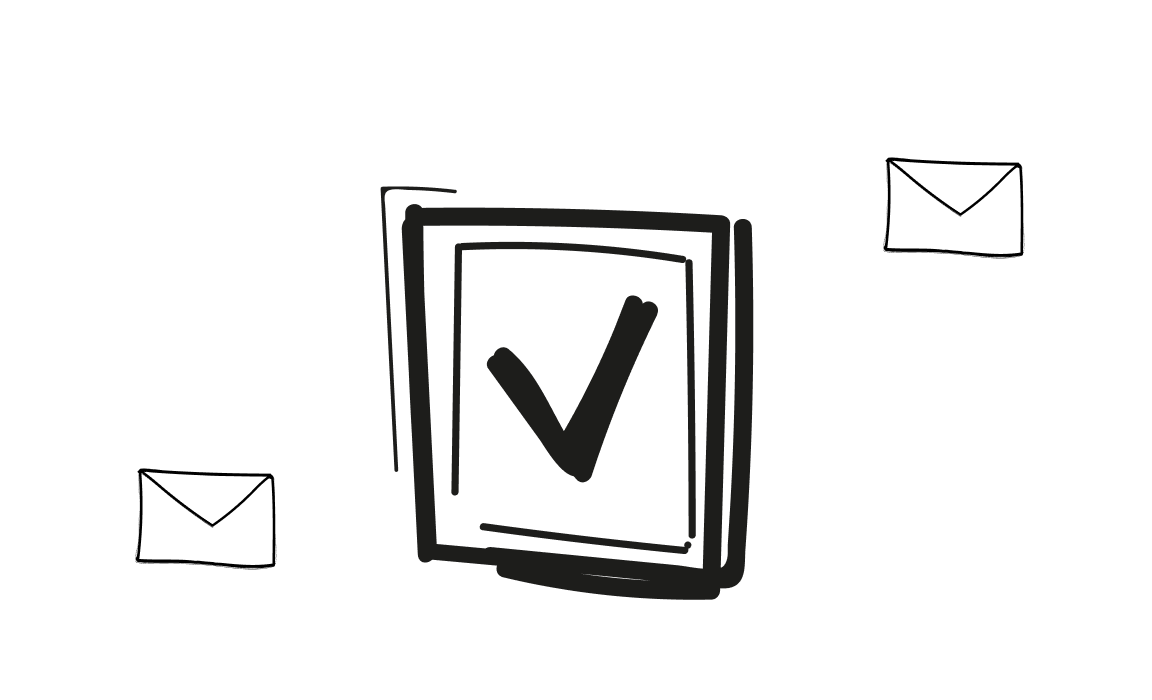Safemailer claims to help your cold emails reach inboxes instead of spam folders, but can it deliver its promises? With limited user feedback and basic features, there are doubts about how well it performs in real-world campaigns.
Our review deepens into Safemailer’s strengths, weaknesses, and top competitors to help you find the right tool for impactful cold email outreach.
Let’s start right off the bat.
Safemailer at a glance
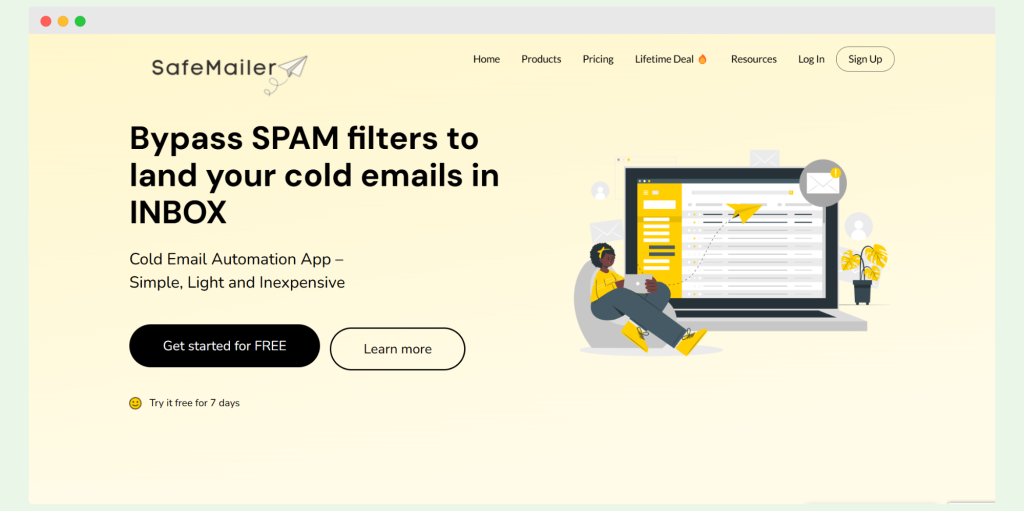
Safemailer is a cold email automation tool designed to help marketers create and send cold emails that reach inboxes while avoiding spam filters. It’s equipped with features like email scheduling, A/B testing, and real-time analytics to support effective cold email outreach.
Who is Safemailer for?
📧 Small Businesses – For those needing cold email automation with limited resources.
📈 Freelancers – Ideal for managing personalized email campaigns on a budget.
🏢 Marketing Agencies – Useful for sending large-scale, segmented cold email campaigns.
👥 Sales Teams – Helps teams improve cold email deliverability and response rates.
Key features of Safemailer
- Scheduled email campaigns – Reach prospects in different time zones at optimal times.
- Detailed analytics – Track each email’s performance to understand and improve results.
- A/B testing – Test variations of emails for better engagement.
- Simple HTML editor – Easily create personalized HTML emails.
- Automated follow-ups – Set reminders and follow-up sequences for higher engagement.
- Integrated with Google Drive – Access and manage campaigns from one place.
Cons of Safemailer
With no reviews on popular platforms, Safemailer lacks social proof, which may make some users hesitant. This can be a drawback, as marketers often prefer tools backed by user feedback and trusted ratings. Without user insights, assessing Safemailer’s effectiveness before investing can be challenging.
Pricing
- FREE Plan – $0/month; includes 500 emails, A/B testing, and basic integrations.
- Starter Plan – $15/month; adds email sequences, spam testing, and removes branding.
- Pro Plan – $95/month; includes 10 sender accounts and priority support.
- Business Plan – Custom pricing; includes CRM integrations and custom workflows.
Is it good for cold emails?
Safemailer offers key features for cold emailing, but the lack of user feedback may limit confidence. Although it includes helpful features like email deliverability and personalized HTML emails, the absence of reviews could overshadow its potential benefits.
Safemailer competitors
Safemailer might help with cold emails, but it’s not the only player in the game. If you’re looking for a tool with more features, stronger deliverability, and proven user feedback, here are some top alternatives to consider.
Woodpecker
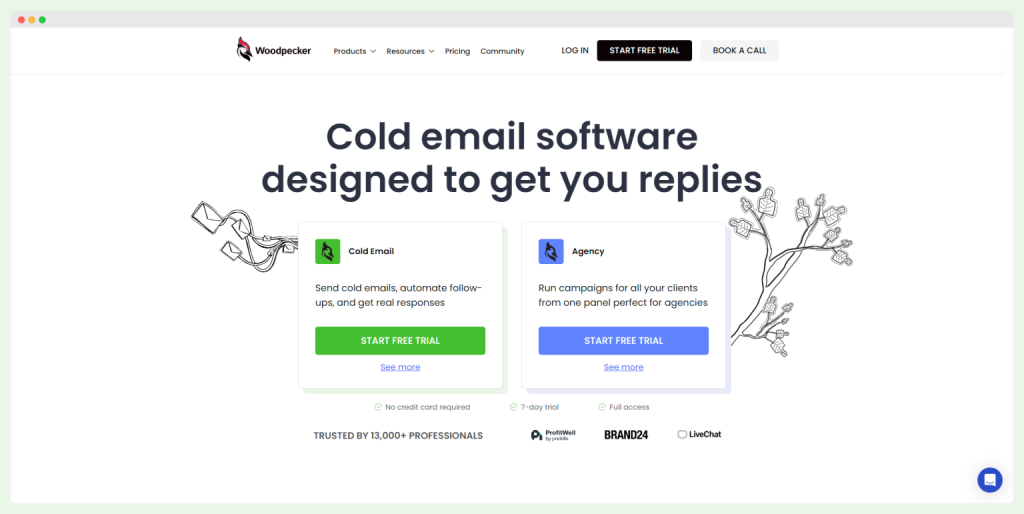
Woodpecker is a cold email outreach tool that helps businesses improve email deliverability and streamline cold emailing.
With a focus on optimal performance, it mimics human sending patterns and uses real-time email verification to ensure emails land in inboxes.
Who is Woodpecker for?
📧 Sales Teams – For sending cold emails efficiently with minimal spam risk.
💼 Marketing Agencies – Ideal for managing multiple clients’ email campaigns in one place.
👥 Small Business Owners – Supports effective outreach to grow customer bases.
🌐 Freelancers – Enables personalized email campaigns with a user-friendly interface.
Key features of Woodpecker
- Automated follow-ups – Keeps email conversations consistent and saves time.
- A/B testing for subject lines – Helps you find the most engaging email approach.
- Detailed analytics – Tracks campaign performance to refine strategies.
- Deliverability monitor – Protects email campaigns from being flagged as spam.
- Condition-based campaigns – Customizes outreach for more relevant communication.
- Timezone detection – Sends emails at the best times for each recipient.
User’s opinions
Woodpecker has received positive feedback for its effectiveness and ease of use in automating cold email campaigns. Users appreciate features like follow-up automation within the same email thread and robust deliverability tools.
Pricing
- Cold Email Plan – $20/month; includes 500 emails and 6,000 stored prospects.
- Agency Plan – $33/month; adds client management tools and centralized billing.
- Custom Plan – Contact for a quote; includes customized workflows and pricing.
Is it good for cold emails?
Woodpecker is a powerful tool for cold email campaigns, focusing on deliverability and ease of use. If you need a platform specifically focused on cold emailing, this might be a tool for you.
Growbots
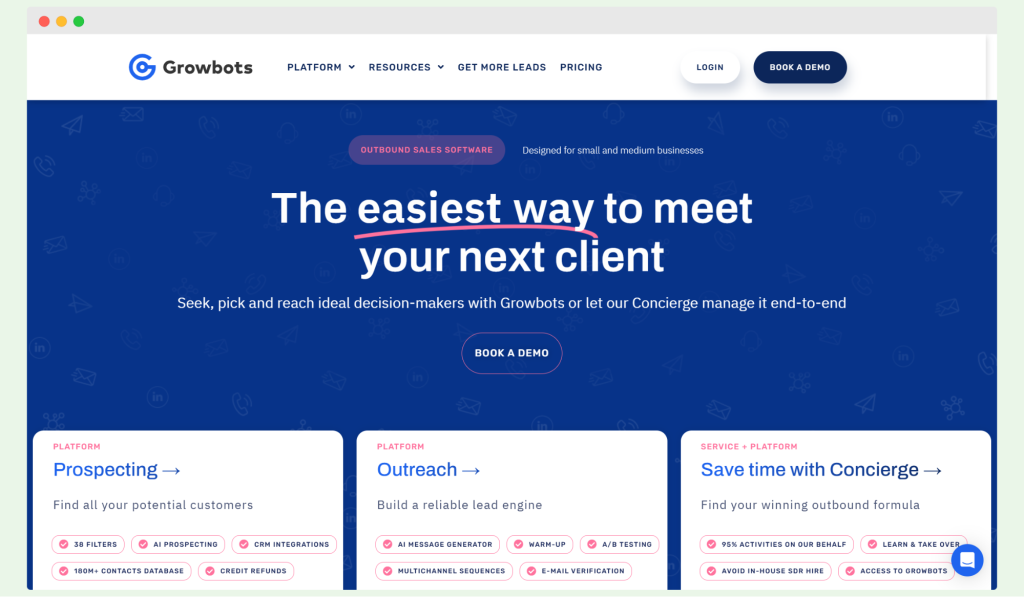
Growbots is an outbound sales software tailored for prospecting and outreach. With access to a vast database of 180 million contacts, Growbots helps businesses automate outreach campaigns, ensuring high-quality lead generation and streamlined email handling.
Who is Growbots for?
📈 Sales Teams – Helps track and engage high-quality leads through multi-channel campaigns.
💼 Marketing Agencies – Assists in building personalized campaigns for diverse client needs.
🌐 Small Businesses – Supports lead generation efforts and allows easy prospect management.
🚀 Enterprises – Provides large-scale outreach with AI-powered prospecting and personalization.
Key features of Growbots
- AI-based prospecting – Identifies and builds an email list based on target profiles.
- Live email verification – Ensures accurate outreach by filtering out invalid addresses.
- A/B testing – Tests multiple messages to measure optimal performance.
- Shared inbox – Centralizes outreach efforts across multiple accounts for collaboration.
- CRM integrations – Connects seamlessly with popular platforms like HubSpot and Salesforce.
- Multichannel sequence creator – Automates campaigns across multiple platforms for greater reach.
Cons of Growbots
Growbots is powerful, but its user interface and pricing structure can be challenging. Many users find the interface difficult to navigate without dedicated training resources, which may hinder initial setup.
Pricing can escalate quickly, especially for businesses needing high email volumes or contact imports. Some users also mention that the data accuracy in its database can be inconsistent, impacting lead generation quality.
Pricing
- Free Plan – Includes three active campaigns, basic statistics, and up to five steps in a sequence.
- Starter Plan – $29/month; includes 100 emails per day, deliverability monitoring, and Zapier integration.
- Pro Plan – Starts at $145/month; includes advanced sending limits, CRM integrations, and AI template generator.
- Concierge Plans – Pricing on request; includes email deliverability and campaign management assistance.
Is it good for cold emails?
Growbots offers robust tools for email campaigns, with personalization and AI-based prospecting at its core.
However, the complex pricing and occasional data accuracy issues may be drawbacks for some users. Despite these limitations, it remains a strong option for companies seeking high-volume, automated outreach.
Throxy
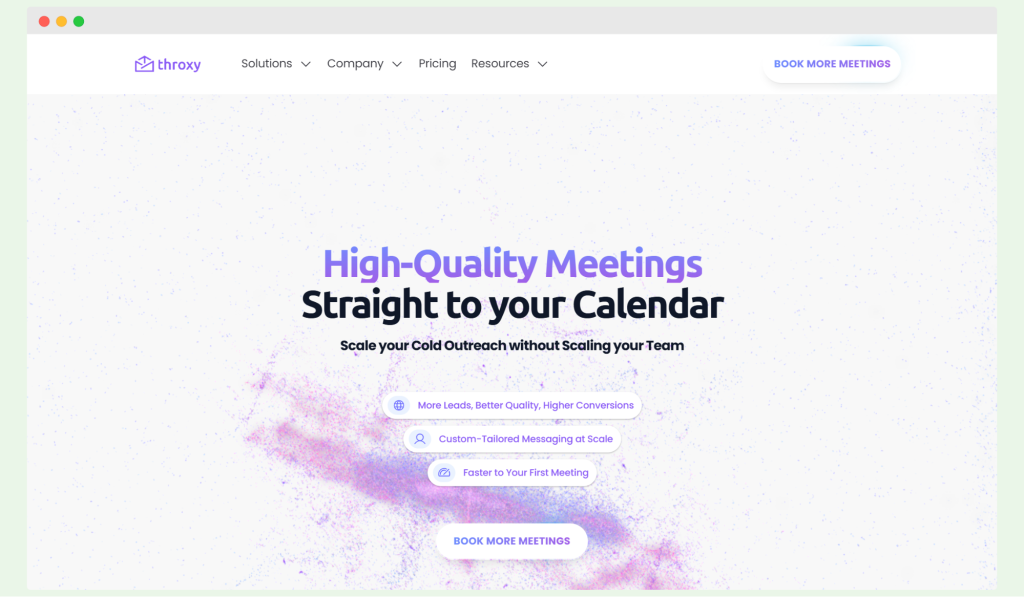 Throxy is a sales development and outreach tool focused on helping companies connect with qualified leads.
Throxy is a sales development and outreach tool focused on helping companies connect with qualified leads. Its AI-powered personalization and precise lead targeting allow businesses to build high-quality campaigns that improve engagement and drive results.
Who is Throxy for?
📊 Sales Development Teams – Helps personalize and manage lead generation for better success.
💼 B2B Companies – Ideal for building efficient outreach with quality lead targeting.
🎟 Event Marketing Teams – Supports finding and engaging decision-makers in various sectors.
🚀 Small and Medium Enterprises – Enhances outreach efforts with real-time campaign tracking.
Key features of Throxy
- AI-based lead qualification – Uses AI to build targeted lead lists for better personalization.
- Real-time analytics – Monitors outreach and adjusts strategies to enhance engagement.
- Multi-channel campaigns – Integrates with platforms like LinkedIn and Gmail for broad outreach.
- Sales engine with feedback loop – Continuously improves campaigns with AI-driven insights.
- CRM and app integrations – Connects with HubSpot, Salesforce, and more for seamless workflows.
- Timing-based targeting – Sends messages at the best time for each prospect, improving open rates.
Cons of Throxy
Throxy’s main drawback is its lack of transparency in pricing and the absence of a free trial. With no user reviews available online, companies may find it challenging to assess its real-world effectiveness before committing.
Pricing
- Revenue Operations Plan – Pricing on request; includes optimized lead lists and detailed insights.
- Sales Development Plan – Pricing on request; includes personalized strategies and multi-channel campaign management.
Is it good for cold emails?
Throxy is well-suited for cold email outreach, especially with its emphasis on AI-based lead qualification and real-time data tracking.
However, the lack of a free trial and pricing transparency may deter some users from exploring it fully.
Conclusion
The Safemailer app offers the basics for cold emailing, but it might leave you wanting more. Without user reviews to back it up, there’s no guarantee it’ll deliver on its promises. Key features like advanced deliverability tools and flexible follow-up options are also missing.
Woodpecker is a stronger choice for marketers who want to avoid spam filters and get the most out of their campaigns. With its real-time deliverability monitor, automated follow-ups in the same email thread, and precise scheduling, Woodpecker helps your messages hit the inbox where they belong.
Don’t leave your outreach to chance – try Woodpecker for free.