A couple weeks ago, we published an article about how recruiting firms use Woodpecker Agency. Nonetheless, you don’t need to be a staffing agency in order to create talent sourcing campaigns in Woodpecker. So, if you want to get into a proactive hiring process, here’s how to write a recruiting email.
Recruiting campaigns: how to do them well
Before we get into writing a script, it would be best to establish basic ground rules of a staffing email. Does anything come to your mind? Here’s what rules I would stick to.
Rule #1 Focus on targeting
Limit your email outreach to people who you’re certain you want to ask for an interview. Don’t write to everyone who has the desired title or requested skill on LinkedIn or some candidate board you want to prospect for a candidate for.
Get clear about who you want as a team member. Gather up your team and come up with a list of requirements you want from a new hire. All of those don’t have to be hard skills. You can focus on soft ones, like openness or extraversion (you can check their social media to find out about that). As you build your hiring criteria, make sure your screening and evaluation process aligns with workplace compliance standards to ensure fairness and prevent potential bias in candidate selection.
Nevertheless, you need a way to assess it before you can safely put their name in an Excel file. Be picky.
Rule #2 Do your research about the person
Not only should you screen a possible talent against a list of desired achievements and traits, make sure you do enough research to convince them you’re the right career move for them. Yes, here comes a part where you have to gather up some professional information about them in order to make your job offer attractive – and it’s not about the money and perks on the job.
Focus on finding out about their professional interest. Do they like posts connected to prospecting? Or they’ve just finished an exciting project that they could continue at your company. Maybe they’re interested in account-based sales, but it doesn’t look like they use it in their daily work.
Analyze their career path and see how you can contribute to their professional growth by offering them an exciting opportunity. For example, if you notice a candidate values work-life balance, highlight your company’s use of leave management software that makes requesting and tracking time off simple and transparent. Speaking of HR efficiency tools that candidates notice, companies with streamlined benefits administration often attract better talent. When HR teams aren’t overwhelmed by administrative tasks, they can focus on creating better candidate experiences and employee engagement.
Candidates appreciate small, real-life perks that show you genuinely care about their wellbeing—not just their output.
Rule #3 Personalize email copy
Email personalization is a requirement if you want your email campaign to live up to its purpose. Although your recruitment email campaign will be sent automatically with an app like Woodpecker, you need to make it tailored to each candidate you’re going to reach out to.
How to do that? Use mail merge fields that contain snippets of information you found during the research phase. Woodpecker will integrate them with your email template. Here’s more about it:
What Mail Merge Custom Fields Can I Use for Clever Outreach? >>
You don’t need much. Yet, sending a cookie-cutter email that reads like a leaflet will be certainly ignored. But once you overcome your worries, you will write a really good emails.
Rule #4 Keep it simple
You don’t need to write a ton of information. You don’t need to put bullet points with perks on the job or lure them in with a lucrative opportunity. Write an email the same way you would write it if you were reaching out to one of your colleagues. Try to make a connection with the person on the other side.
You don’t need to promise them anything. Just send a warm invite. Nothing more. That’s totally enough.
Rule #5 Follow up
A single email won’t cut it. You need to follow up to show the possible candidates that you really care to get a reply from them. Follow up at least 2 times. But remember: the frequency of the follow-up matters more than their actual number or sending time, so plan your campaign accordingly.
6 building blocks of recruiting emails
A recruiting email is composed of the same elements as any other outreach email you usually put into Woodpecker. It has six parts and those are a subject line, “From:” line, introduction, value proposition, call to action, and signature. I will briefly go over each part with you now.
- Subject line – it’s an email headline that prompts recipients to open your email. Make it short, intriguing and relevant to the content of your message (read about subject lines.)
- “From:” line – it tells recipients who sent them an email. Like a subject line, it makes them decide whether they want to open it or put it into the trash folder (read about “from:” lines.)
- Introduction – those are the first few lines of your email where you say why you’re reaching out specifically to them and no one else (here’s how to craft good intros.)
- Value proposition – here’s where you tell them why they should reply back to you. Make it all about the potential outcome that may result from this opportunity (learn to write this part of the email.)
- Call to action – at the end of any email, you have a CTA that tells recipients what to do after they read your email. Call to Actions have multiple forms, but they all need to be clear and persuasive to work as intended. (use this guide to find your CTA.)
- Signature – since you don’t need to introduce yourself at the beginning of your message, make sure your signature contains all of the information your addressee may want to get to learn who you are (here’s all you need about signatures.)
Those are all the parts to include in a professionally written email. They all contribute to the people’s first impression, and not only they can influence people to open our email, but also reply to it positively. Thus, they are worth investing in. Now, let’s see how to put theory into practice.
How to write an email for recruitment
Now’s the time you’ve been waiting for — possible recruiting email scripts. Let’s say you internalized all the tips I put above, how can you strcuture an email copy that would reflect those tips? Here I have three sample templates that will warm you up to come up with your own.
Sample Template 1
Hi {{First_Name}}, I was looking for SEO Specialists and your profile popped up. I couldn’t help but notice that you’ve attended {{Conference}}. How was it for you? I’m currently looking for a candidate to fill in our SEO expert position. We’re a growing company. Such a person would start by doing {{Snippet 1}} and then, {{Snippet 2}}. Would you like to take on a challenge like that? Please reply to this email.
To personalize the email and also show that we intended on talking to that person, we’re mentioning an event we saw that this person attended judging by their last Twitter posts. This gives us leverage to start a friendly discussion. It’s all in one short paragraph.
Then, we quickly jump into giving them a reason why we’re contacting them out of the blue. And to better paint the picture of the post, we talk about the first two tasks. It’s possible that those tasks will make the person interested in our offer. They can imagine what they would do in the first two weeks. Plus, we know what to talk about when we schedule the first meeting.
We’re ending the email with a simple ask. At this point, scheduling a phone conversation might have been too much. After all, we’re contacting them unsolicited.
Sample Template 2
Hi {{First_Name}}, My teammates suggested I should talk with you after they saw your post about {{Snippet 1}}. We’re trying to find an experienced HR Specialist that cares about maintaining company culture and your background is very fitting. Ideally, a person at this position would take ownership of {{Snippet 2}}. Does it sound like you? I’d love to send you more details over email.
This email is a tad shorter. We’re open with a story that it was our teammates who suggested we reached out because they found something that caught their attention. That makes it look like an uber-targeted cold recruiting email.
Then, referring to their experience in HR, we’re proposing them an interview and, like in the first scenario, we’re telling them what they would be responsible for. Hopefully, they will picture themselves when reading about it. At the very least, it’s our intention that they will do so.
Sample Template 3
Hey {{First_Name}}, I came across your LinkedIn profile and noticed you’re a {{College}} alum. One of my colleagues here graduated from the same college. She’s always telling funny stories about {{Seminar}}. I read through your profile and noticed you’ve taken part in {{Project}}. And I’d love to pitch a similar project to you. Would you like to hear more about it?
In the last recruiting template, we’re telling them how we found them and try to build camaraderie by telling them that one of our teammates went to the same college. Or, for example you want to reach to the candidate for developer remote c++ job, you can also mention recent conferences which your candidate attended or was interested in based on their profile. This proves that we prequalified our candidate, and again, we wanted to reach out specifically to them.
Have you tried Woodpecker for hiring?
I hope you will take all these tips and apply them right in Woodpecker. Recruiting emails are one of the possible Woodpecker cases that our customers use our app for. I hope it has some value to you too and you feel eager to try it.
READ ALSO
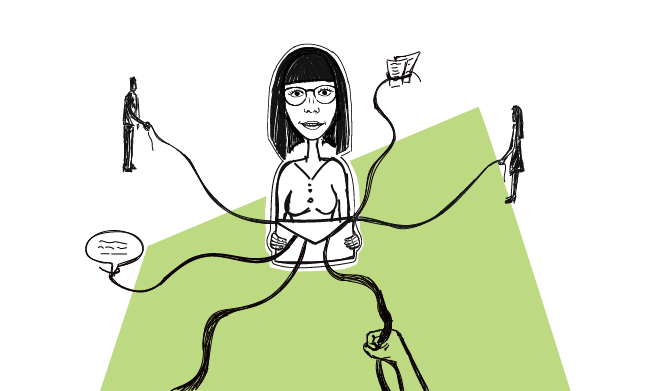
What Can You Use Cold Emails for in a SaaS Company, besides Outbound Lead Generation?
What’s the first thing that comes to our mind when we think of cold emails in a start-up? Prospecting. Lead generation. Finding new customers potentially interested in our product or service. Fair enough. That’s probably the core application of B2B cold emails right now. But we can do more than that. So, what else can you use cold emails for in your SaaS company?

How & When to Test Email Deliverability? List of Tools & Alternatives
Are you taking good care of your cold email campaigns’ delivery rates? There are a few tools our team uses to help Woodpecker customers test email deliverability and improve it. In this post, we share this list with you and explain how & when you can use email deliverability tools by yourself.

Why Does Your Business Need Customer Testimonials & How to Get Them?
How many times have you come across an interesting product while googling a solution to your problem? You considered buying but had some objections and boom - you read a testimonial from a business like yours that resolved your doubts. You decided to make the purchase... How to replicate that for your business? I'm gonna show you now.

