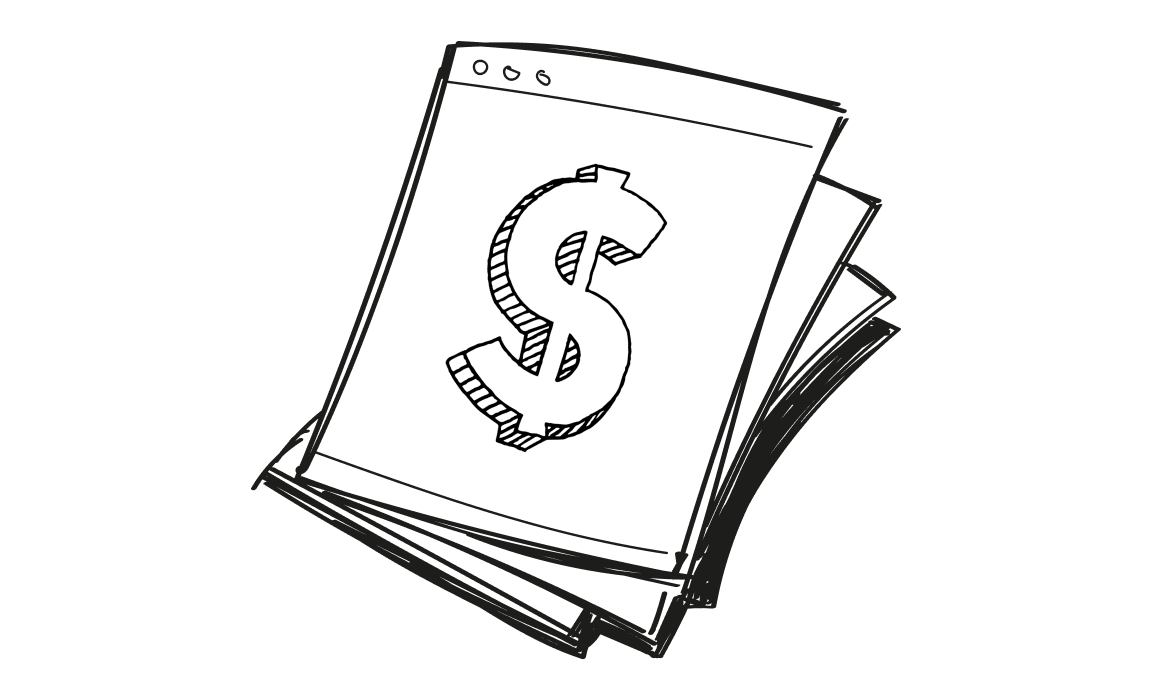Cold email outreach is a powerful marketing strategy, but finding the right tool at the right price can be challenging.
QuickMail offers powerful features, but is it truly cost-effective for your business needs?
This guide explores QuickMail’s 2025 pricing plans and reveals alternative solutions that may provide better value, especially for teams with varying outreach requirements. Make cold emails work for you without breaking the bank. Read on to find out more!
What is QuickMail?
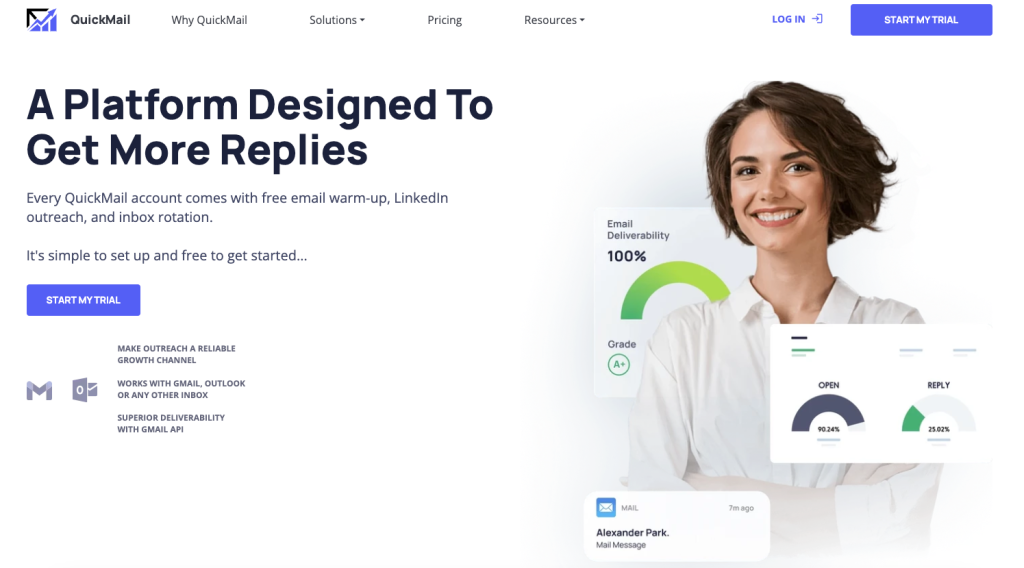
QuickMail is a cold email outreach platform designed to automate sending emails and LinkedIn outreach messages to leads. These are some of the most important QuickMail features:
- Email sequencing to automate follow-up emails.
- Multichannel outreach via email, LinkedIn, calls, and SMS.
- Inbox rotation to maintain a good sender reputation.
- Email warm-up and blacklist monitoring for better deliverability.
- Advanced personalization and email verification.
- Unified primary inbox for shared reply handling.
- Integration with CRMs like HubSpot and Pipedrive.
- Analytics to monitor campaign performance.
- A/B testing for optimizing campaigns.
QuickMail focuses on improving email deliverability through features like inbox rotation, warm-up, and blacklist monitoring to bypass spam filters.
It offers automation capabilities for email sequences, follow-ups, and multichannel outreach to streamline sales efforts.
That said, let’s get into the details of each QuickMail pricing plan.
The Basic plan
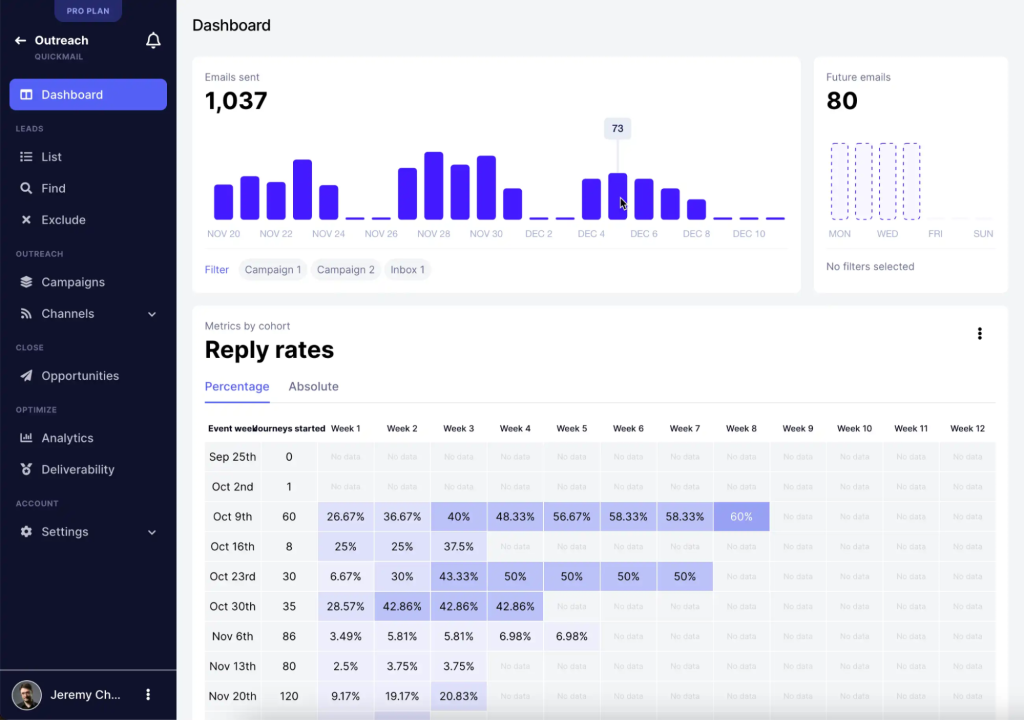
The Basic plan of QuickMail costs $49 per month and provides the core email outreach and automation capabilities at an affordable price point.
It allows you to send a decent volume of emails per month (30,000) and manage up to 10,000 active prospects from 5 different email addresses. Here are the key details about this plan:
- 30,000 emails per month
- Up to 10,000 active prospects
- Up to 5 email addresses
- Unlimited team members
- Free email warm-up with MailFlow integration
- Reply handling
- Zapier integration
- Blacklist monitoring
- Expert support
Here’s why the Basic plan can be effective:
- It’s not that expensive for small teams or businesses just starting with cold email outreach.
- Includes essential features like email warm-up, reply handling, and blacklist monitoring for better deliverability.
- Unlimited team members at no extra cost.
- Zapier integration to connect with other tools.
However, the Basic plan of QuickMail comes with several limitations:
- Limited to 30,000 emails/month, which may be insufficient for larger outreach needs.
- Lacks advanced analytics and native CRM integrations available in higher plans.
- No access to AI-driven automation features for follow-ups based on responses.
- More expensive than other similar services.
The Basic plan is a good option for small teams or businesses looking to get started with automated cold email outreach on a budget. However, larger teams or those requiring more advanced features may need to consider QuickMail’s higher-tier plans.
The Pro plan
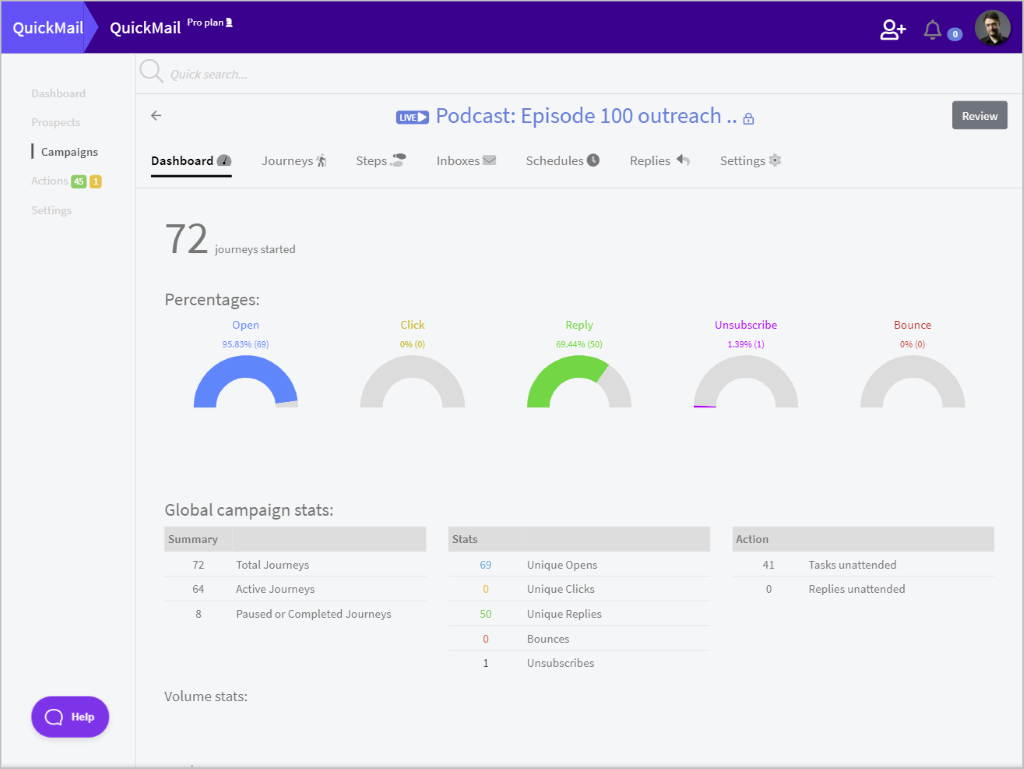
The Pro plan costs $89 per month, which is quite a steep price increase from the Basic plan. It does come with some extra features like HubSpot & Pipedrive native integrations, advanced analytics, and higher limitations:
- 100,000 emails per month
- Up to 50,000 active prospects
- Up to 20 email addresses
- Unlimited team members
- Free email warm-up with MailFlow integration
- Reply handling
- Zapier integration
- Blacklist monitoring
- Advanced analytics
- Native integrations with HubSpot and Pipedrive CRMs
- A/B testing capabilities
Here’s why you might want the Pro plan:
- Allows higher email sending volume of 100,000 emails/month compared to 30,000 in the Basic plan.
- Supports managing up to 50,000 active prospects from 20 different email addresses.
- Includes native CRM integrations with HubSpot and Pipedrive for better workflow.
- Provides advanced analytics and A/B testing to optimize campaigns.
Again, the Pro plan has some restrictions:
- Limited to 100,000 emails/month, which may be insufficient for very large outreach needs.
- Lacks some advanced AI-driven automation features available in Expert Plan.
- No access to Google-approved sending API included in Expert Plan.
- It’s expensive compared to other tools on the market.
- Even though you get two native CRM integrations, the number of available integrations with other tools is quite low.
QuickMail’s Pro plan is a good middle-ground option for teams needing higher email volumes and active prospects compared to the Basic plan. It adds native CRM integrations, advanced analytics, and more inboxes. However, it costs almost twice as much as the Basic plan.
The Expert plan

The Expert plan costs $129 per month, with no long-term contract required.
It contains new AI email marketing features that allow you to send follow-ups based on responses and enroll prospects into targeted journeys. The plan has much higher limits than the previous packages, so it might be a good choice for larger teams. Here’s what it includes:
- 300,000 emails per month
- Up to 100,000 active prospects
- Up to 100 email addresses
- Unlimited team members
- Free email warm-up with MailFlow integration
- Reply handling
- Zapier integration
- Blacklist monitoring
- Advanced analytics
- Native CRM integrations (HubSpot, Pipedrive)
- A/B testing capabilities
- Google-approved sending API
- AI-driven automation for follow-ups based on responses
- AI sub-campaigns to enroll prospects into targeted journeys
- Conversion tracking to measure ROI
Why get the Expert plan?
- Allows the highest email sending volume of 300,000 emails/month.
- Supports managing up to 100,000 active prospects’ contact details from 100 email addresses.
- Includes advanced AI capabilities like automated follow-ups based on responses.
- Provides conversion tracking to clearly measure campaign ROI.
- Unlocks Google-approved sending API for improved deliverability.
- Ideal for large enterprises running sophisticated, high-volume outreach campaigns.
Why not get the Expert plan?
- The most expensive plan, may be overkill for smaller teams.
- No free trial to test features before upgrading.
- The limit of 300,000 emails might be too low for very large teams with complex sales processes.
The Expert plan is QuickMail’s top-tier offering, packed with advanced capabilities like AI automation, conversion tracking, and high sending limits. It is designed for large enterprises that need to execute complex, high-volume outreach campaigns at scale. While quite costly, it offers a lot of features.
What do the customer reviews say?
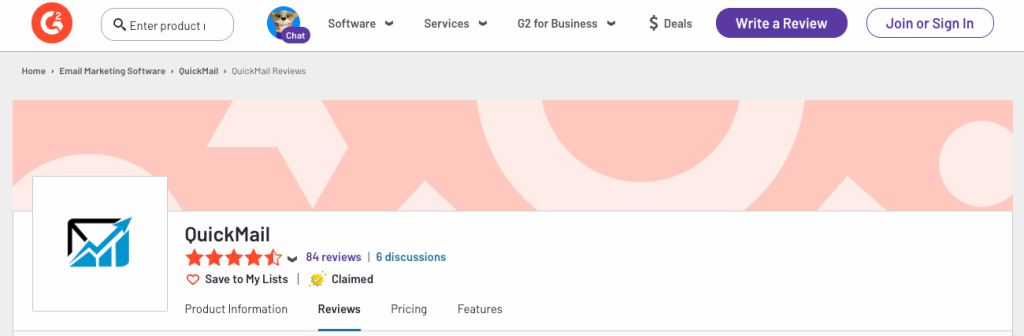
According to the reviews on G2, Capterra, and other sources, there are mixed opinions about QuickMail’s pricing from users:
On the positive side, many users feel that QuickMail provides good value for money, given its powerful email deliverability features and outreach automation capabilities. Here are some quotes praising QuickMail’s pricing:
“You get very good support from them for the price of your subscription.”
“To succeed with cold email you need to be a student of the game, these guys are good, and they will help you, just reach out to them and you won’t be let down.”
“QuickMail is worth every penny for the features and support it provides.”
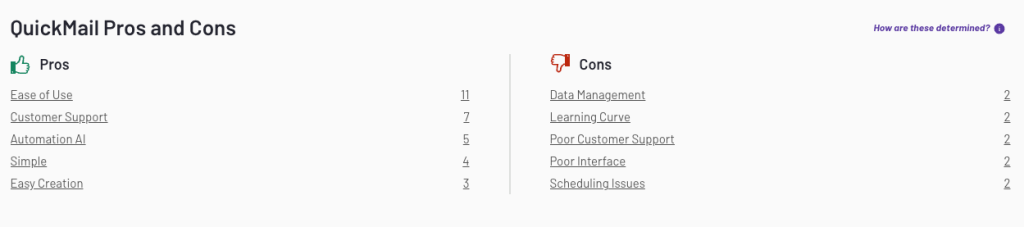
However, there are also several complaints about QuickMail being expensive compared to alternative outreach platforms:
“The cost per month is more/a bit pricier than similar software currently available.”
“For a small business, the pricing is quite high, and there is no free version to test it properly.”
“QuickMail is great, but their pricing could be more affordable, especially for startups/small businesses.”
Some users on Reddit have also expressed that while QuickMail is powerful, the lack of a free plan and the pricing for higher tiers being on the steeper side make it less accessible.
There have also been some complaints about the steep learning curve and confusing interface. Some users, especially beginners, have found QuickMail’s interface to be confusing and the platform to have a steep learning curve initially.
“The setup was a little difficult in the beginning because it was during the stage when didn’t work well with Outlook.”
“Setting up the follow-up emails was a bit scary. It seemed very easy to set up an email train that would fire incorrectly.”
A few reviews mention wanting more customization capabilities for certain features like reporting, email templates, and more.
“QuickMail’s reporting and analytics capabilities, while good, may not be as flexible or customizable as users would like compared to reporting tools in other outreach software.”
Some users have reported experiencing technical glitches, bugs, or failures with certain processes on the platform.
“Glitchy – twice last week this scheduled bucket-to-campaign process failed. I checked with a customer support rep and they confirmed not a user issue.”
While many users feel QuickMail justifies its pricing with great features and support, a significant portion find it too high, especially for smaller teams. Some users also find it hard to learn and glitchy at times.
We have a better solution!
Get better pricing at Woodpecker
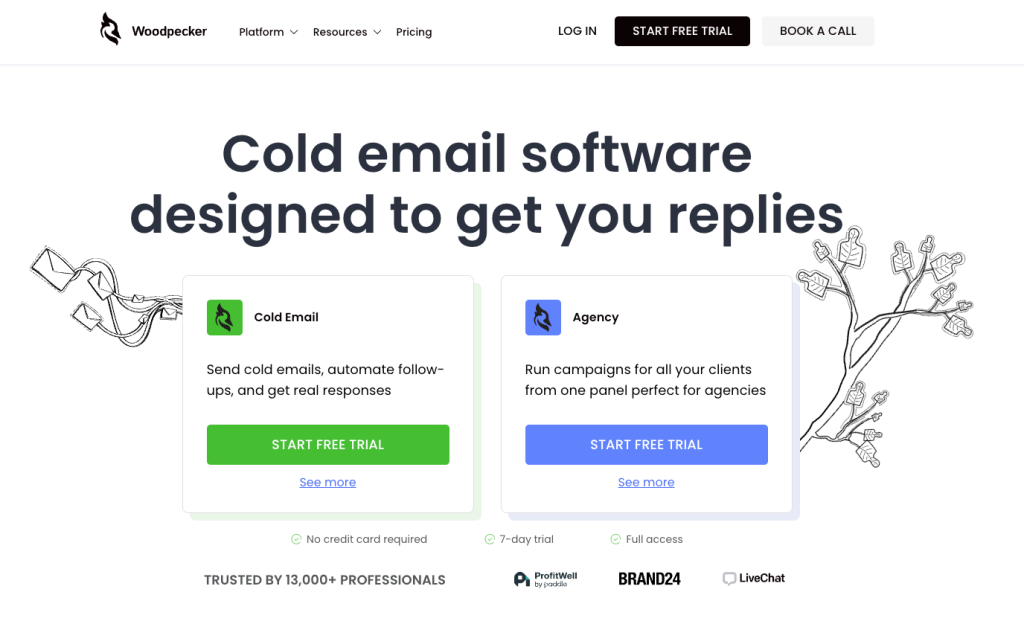
Woodpecker’s prices are better than those of many other cold email apps. It provides cost-effective plans based on the number of prospects you contact per month, rather than charging a flat fee. Our pricing starts at just $29/month for contacting up to 500 prospects.
Unlike some competitors that charge for every follow-up email sent, Woodpecker allows unlimited free follow-up cold email campaigns, which do not count towards your monthly prospect limit. This can result in significant cost savings for campaigns with multiple follow-ups.
Additionally, Woodpecker includes valuable features like email warm-up, email verification, and inbox rotation at no extra cost, whereas many tools charge separately for these deliverability-boosting services. Our higher-tier plans also bundle AI-generated video templates at discounted rates compared to purchasing them separately.
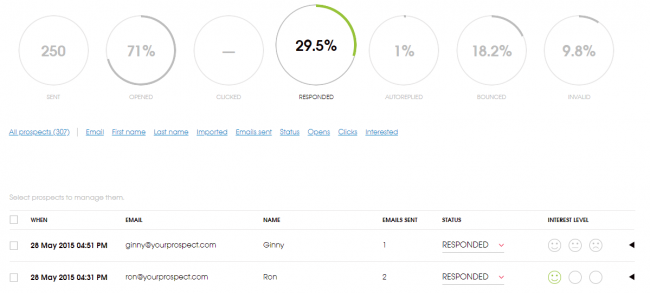
For agencies and enterprises needing advanced capabilities, Woodpecker offers custom pricing with bundled add-ons like client management portals, API access, and dedicated support. This means better value than paying for disparate tools.
Not to mention, you get top-notch customer support and onboarding every step of the way.
Finally, Woodpecker fits with all kinds of workflows. It integrates beautifully with all the popular CRMs – HubSpot, Pipedrive, Salesforce, Close, Zoho, and other major players. On top of that, it works well with other types of tools – Google Stack, Calendly, Bouncer, Hunter, and dozens more.
In essence, Woodpecker’s usage-based, pay-as-you-grow pricing model, combined with bundled premium features, allows businesses to optimize costs based on their outreach needs while accessing powerful functionality.
Sign up for Woodpecker now and contact 50 prospects for free!
Affordable doesn’t mean compromise
As we’ve explored, QuickMail’s pricing plans offer powerful features but may stretch budgets, especially for smaller teams or those needing advanced capabilities. Fortunately, cost-effective alternatives like usage-based pricing models and bundled premium features exist to maximize your cold outreach ROI.
The key is finding the right tool tailored to your specific needs and business goals. Don’t settle for overpaying or compromising on functionality. Take control of your cold email strategy today and unlock exponential growth tomorrow.