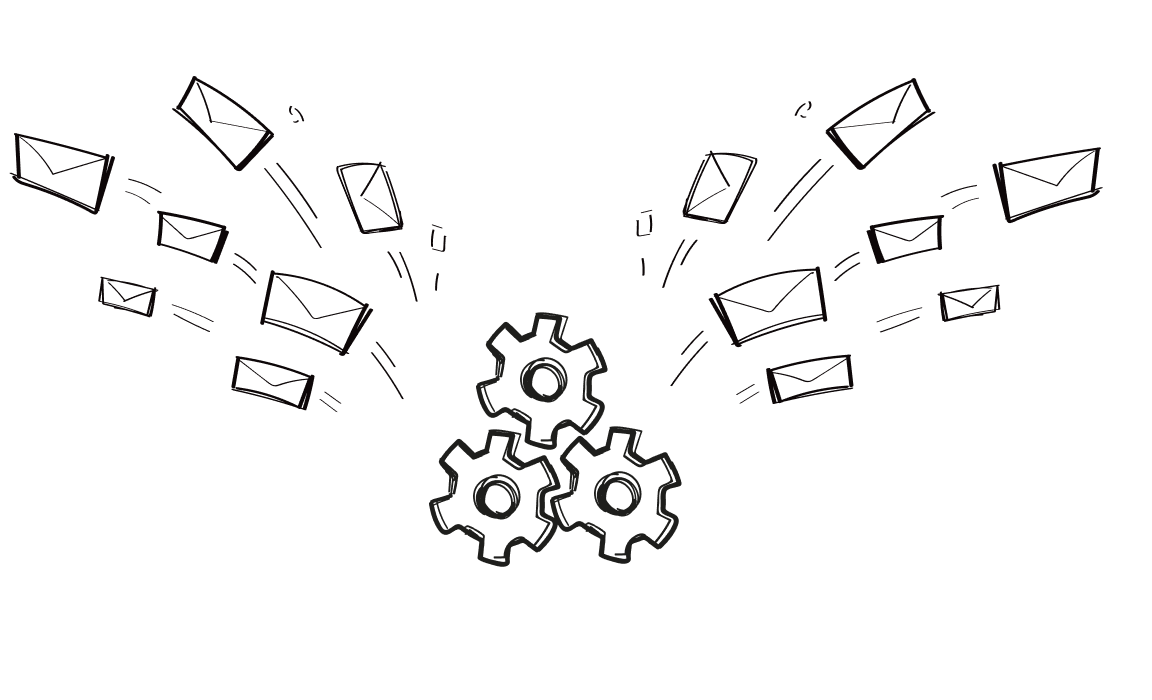Getting through to real people is harder than ever in 2025. With so many messages going to spam automatically, it’s hard to break through the noise and make each recipient feel special and get them to take action. The answer is sometimes in the quality of the content and other times, in the tools you use.
Outreachbin helps with email warm up, outreach and more to help stay out of the spam or promotion folder and reach real people. Today, we find out if this outreach and email warm up tool is worth it.
What is Outreachbin?
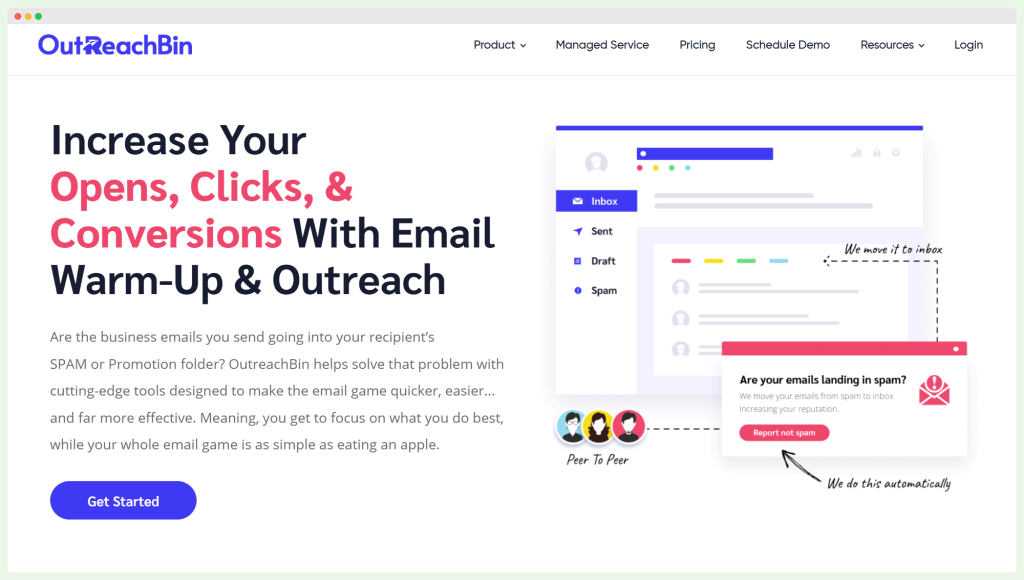
Outreachbin is an email warmup and outreach tool that lets you safely connect with a large number of contacts without hitting the spam folder.
Top Outreachbin features
Here are some of the many tools and features offered by Outreachbin:
- Cold email builder with automated follow-up sequences
- Ongoing or one-time campaigns
- Email personalization
- Advanced scheduling and throttling
- A/B testing
- Prospects view
- Advanced analytics
- Email deliverability setup assistant
- Email warmup through a dedicated tool called InboxWarm based on their peer to peer network of email addresses
You can increase deliverability with InboxWarm, get cutting edge tools designed for efficient outreach, personalize hundreds of emails quickly and make real results from email marketing.
Outreachbin pricing and plan options
Outreachbin has a unique pricing setup, where you pay according to the number of accounts you have with the tool.
This isn’t so odd, but the fact that you can only purchase it for a minimum of three months is kind of unique. For example, one email account for three months will cost you $39.90 per month.
On the other hand, that one email account with annual billing is going to cost you $19.97 per month. It basically has one paid plan, and it comes with all of the features mentioned above.
What Outreachbin users are saying
The reviews are largely negative because, at one point, Outreachbin had a lifetime deal that customers paid for, but the company decided not to honor their end of the deal.
“Signed up for a lifetime deal early on as an early adopter. Recently their staff decided that they would no longer honor this lifetime deal because “they are running a business” and then promised to refund all past payments, which they did not do and are ghosting any communications.This is the behavior of scrooges. Extremely disappointed. Particularly when we endured all of their technical glitches in the early days as early adopters, only to have them renege on their promise. Any company that behaves like this is walking a very fine line and the effects are sure to compound for them. Not recommended in any way.” – Source
The second part of the problem is that customer service is very difficult to reach. They’ll keep billing you even if you cancel the subscription.
“Everything. Their customer service is nonresponsive. I can’t even log in. There is no way to cancel my subscription where they keep charging when the business has been dead for more than a year.” – Source
Best Outreachbin alternatives to consider in 2025
You can save by using Outreachbin, but why risk with a tool that has a shady track record? Instead, let’s take a look at some alternatives that offer great features, solid pricing and customer support to boot.
Woodpecker
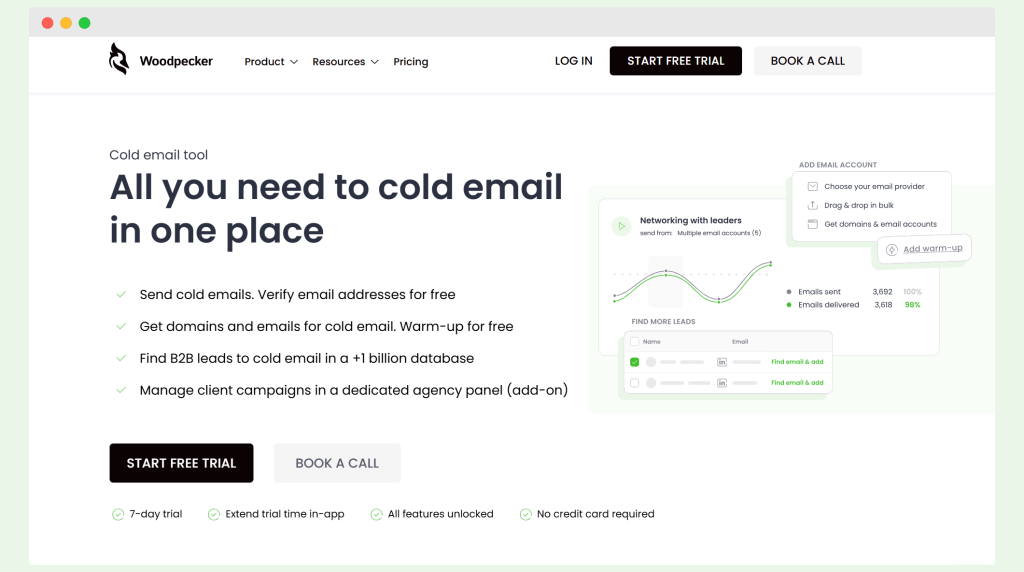
Woodpecker is a powerful tool that helps sales representatives, teams, and agencies manage personalized email campaigns effectively. With features designed to improve deliverability and optimize outreach, it’s a reliable choice for organizing and scaling email marketing efforts.
Why consider Woodpecker?
Woodpecker offers a variety of features to streamline email outreach:
- Natural and protected sending: Ensures emails appear human-sent, reducing the risk of being marked as spam so you can automatically close the sale.
- Unified client panel: Manage multiple campaigns and client accounts from one convenient dashboard.
- Email warm up & recovery: Maintains sender reputation and ensures consistent email deliverability.
- 24/7 deliverability monitoring: Keeps track of your email performance to prevent potential issues.
- Email list verification: Ensures your emails are sent to valid addresses, boosting campaign success.
- A/B testing: Identifies which email elements perform best to optimize engagement and help you increase sales.
Considerations
Woodpecker focuses primarily on email outreach, making it ideal for email marketers and agencies. However, it lacks built-in LinkedIn integrations. To address this, it integrates with tools like Hunter, allowing users to incorporate LinkedIn into their cold outreach strategies.
Pricing
Woodpecker’s pricing starts at $20 per month for up to 500 contacts. The cost scales with the number of contacts, but additional team members can be added at no extra charge. A 7-day free trial is available for users to explore all features.
Salesloft
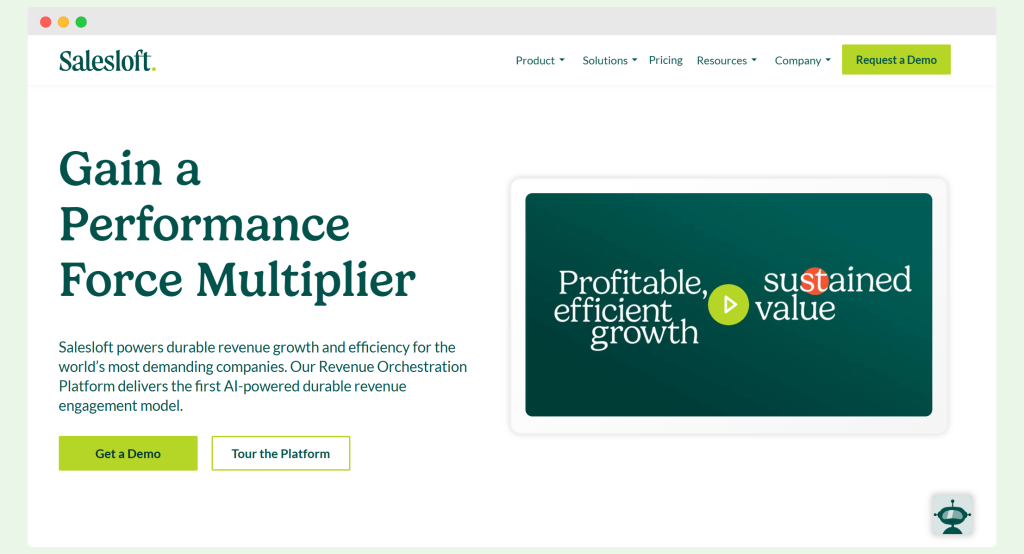
Salesloft is a comprehensive sales engagement platform designed to streamline workflows, automate cadences, and improve email outreach. It offers advanced tools for sales teams looking to optimize their prospecting and engagement processes.
Why consider Salesloft?
Salesloft provides a suite of features to enhance sales efficiency and performance:
- Email templates: Pre-built templates for consistent and professional communication.
- Cadence automation: Automate follow-ups and manage outreach schedules seamlessly.
- A/B testing: Test and refine email strategies to maximize engagement.
- Real-time analytics: Track campaign performance and gather actionable insights.
- Flexible integrations: Connect seamlessly with other tools in your sales stack for a unified workflow.
Considerations
While Salesloft is feature-rich, there are some challenges:
- Pricing transparency: Pricing details are not available on the website and require a demo request.
- Complex activity feed: The interface can feel cluttered, especially in the activity window.
- Technical issues: Users report crashes, latency issues, and calls not functioning reliably.
- Customization limitations: Reports lack flexibility, and certain changes, like email signatures, are cumbersome.
- Duplicate records: The system occasionally creates duplicate entries, leading to data inconsistencies.
Pricing
Salesloft does not offer a free trial or plan. There are three pricing tiers, but specific costs are not disclosed on their website. Prospective users must request a demo to understand the tool’s functionality and pricing.
What do users say?
User reviews highlight Salesloft’s strengths in workflow automation but also note frustrations with usability and technical issues:
Praise:
- “The platform helps streamline email cadences and provides useful analytics for monitoring progress.”
Criticism:
- “Since rhythm has been going, the home dashboard is a total mess…Tasks are a disaster.” – G2
- “The reporting needs more customization options, like creating charts or tailored reports.” – G2
- “Crashes and sometimes calls won’t work. Their support is unreliable at times and generally has a long turnaround time to fix problems.” – G2
Klenty
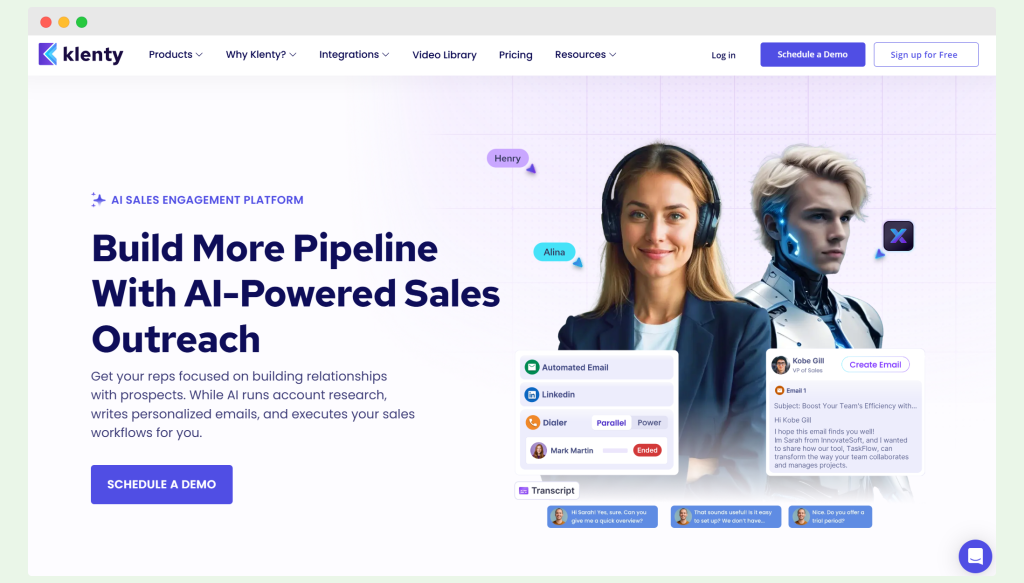
Klenty is a sales engagement tool designed to help businesses streamline their cold outreach campaigns. With advanced automation features and CRM integrations, it simplifies sales processes for teams looking to scale their outreach efforts.
Why consider Klenty?
Klenty provides tools to improve sales workflows and outreach efficiency:
- CRM integration: Easily connects with CRM systems for seamless data management.
- Follow-up campaigns: Automate follow-ups to maintain consistent communication with prospects.
- User-friendly UI: Intuitive design makes it easy to set up and manage campaigns.
- Advanced automation: Automates inbound and outbound sales processes for improved productivity.
- Multichannel inbox: Manage communications across email, calls, and more from one platform.
Considerations
While Klenty offers useful features, there are some limitations to be aware of:
- Outdated design: The tool feels less modern compared to competitors.
- Frequent bugs: Users often report glitches that disrupt workflows.
- Limited automation: Full automation for messages and calls isn’t available.
- Account requirements: Each sales team member must have a separate account, increasing costs.
Pricing
Klenty offers four pricing bundles for sales engagement, conversation intelligence, prospecting data, and dialer features.
- Sales Engagement Plans: Start at $50/user/month.
- Plans are billed quarterly or annually, with no option for monthly billing.
- Free trials are available for all tiers except the Enterprise plan.
What do users say?
User reviews highlight Klenty’s potential but note challenges with design, functionality, and automation:
Praise:
- “CRM integrations and automation features are useful for streamlining workflows.”
- “The multichannel inbox is a helpful feature for managing different communication methods.”
Criticism:
- “LinkedIn automation, AI reply suggestions, and lead search capabilities are missing.” – G2
- “It’s a bit pricey to make a separate account for each salesperson.” – G2
- “User interface is less aesthetic and workflow-friendly compared to competitors.” – G2
- “It can be buggy sometimes.” – G2
- “I wish there was a way to completely automate texting/calls.” – G2
Mixmax
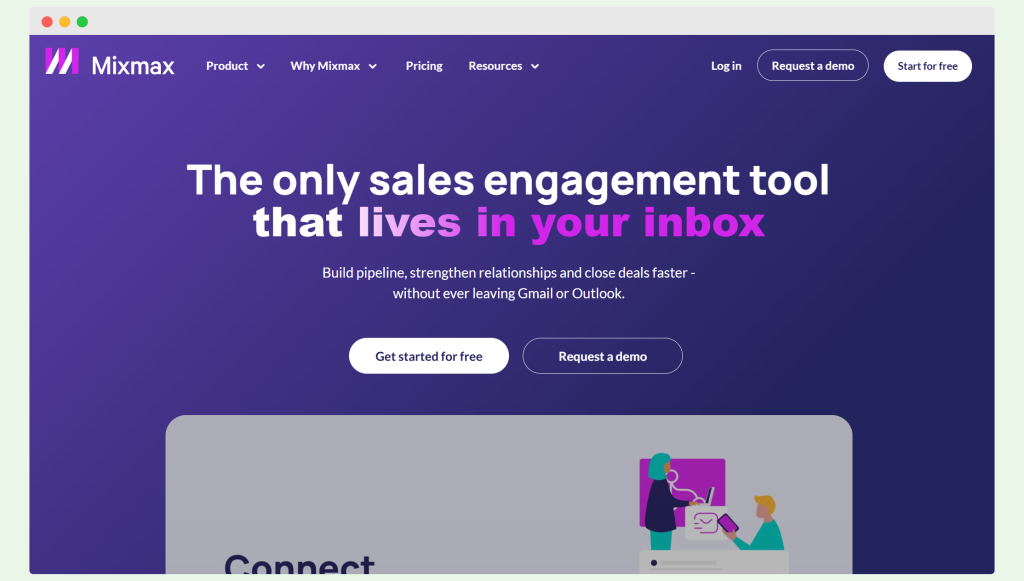
Mixmax is a powerful sales engagement tool designed to help businesses build and optimize email sequences while engaging prospects across multiple channels like email, SMS, phone, and social media. With AI-powered features and integrations, Mixmax streamlines the sales process and improves team productivity.
Why consider Mixmax?
Mixmax provides advanced features to enhance sales workflows and outreach:
- AI sequence builder: Create personalized email sequences with AI-driven suggestions.
- Detailed analytics: Track content performance across channels to optimize campaigns.
- Workflow automation: Automate processes with custom triggers and events for improved efficiency.
- Built-in meeting scheduler: Simplify scheduling with integrated calendar tools.
- Robust integrations: Connect seamlessly with tools like ZoomInfo, Dialpad, Orum, Google Calendar, and more.
Considerations
While Mixmax offers a wide range of features, there are a few challenges to be aware of:
- Customer support: Support response times and quality can be inconsistent.
- Complex interface: The sequence and email creation interface isn’t as intuitive as some competitors.
- Salesforce integration issues: The integration can occasionally break, disrupting workflows.
- Cost concerns: The platform may be expensive for some users compared to alternatives.
Pricing
Mixmax provides five pricing tiers to accommodate different business needs:
- Free Plan: Basic features for individuals.
- SMB Plan: $29/month – Includes essential tools for small businesses.
- Growth Plan: $49/month – Adds more advanced features.
- Growth + CRM Plan: $69/user/month – Includes CRM capabilities.
- Enterprise Plan: Custom pricing – Designed for larger teams with specific requirements.
What do users say?
User reviews highlight Mixmax’s potential while noting some frustrations with usability and integrations:
Praise:
- “Mixmax’s multichannel capabilities and meeting scheduler are great for improving productivity.”
- “The analytics are detailed and help refine sales strategies effectively.”
Criticism:
- “The extension sometimes disconnects from Gmail, requiring a reconnection process before sending emails.” – G2
- “Other services at similar price points offer features like email and number finding, which Mixmax lacks.” – G2
- “Mixmax can’t be used on mobile, and I really wish they would release this feature soon!” – G2
Conclusion
Outreachbin is a solid option if you want all the email warm up and outreach features in one place. But it does have a shady track record with its lifetime deal, a strange pricing setup and questionable customer support. So why risk it?
Get Woodpecker instead for reliable email warm up, cold outreach, segmentation, analytics and everything else related to email.
Sign up for your free trial today!