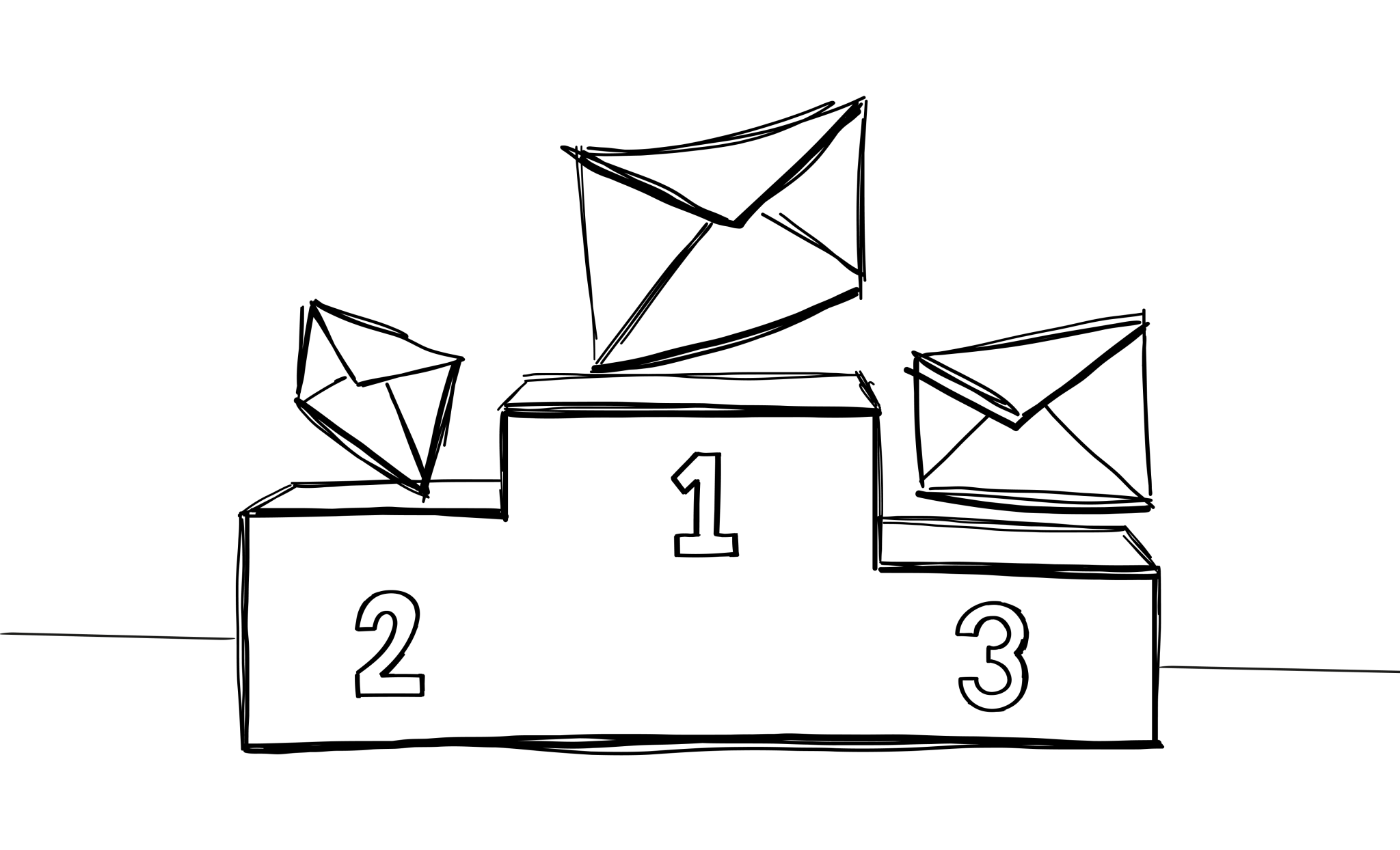We’ve talked about Outreach before on our blog – it’s a very capable sales engagement platform that allows the sales team to communicate with potential customers. You can create sequences, manage deals, coach your reps, get deal insights, manage your pipeline, forecast sale, and more.
And if Gmail is your preferred communication platform for email outreach campaigns, it offers a nifty Chrome extension called Outreach Everywhere. Today, we take a good look at its features and see if it’s a good way to reach new customers.
What is Outreach Everywhere?
Outreach Everywhere is the Chrome extension for the sales engagement tool Outreach. Instead of shifting back and forth between your Gmail window and your Outreach dashboard, this Chrome extension lets the user communicate with prospects directly from Gmail. This tool also works with Microsoft Dynamics 365 and Salesforce.
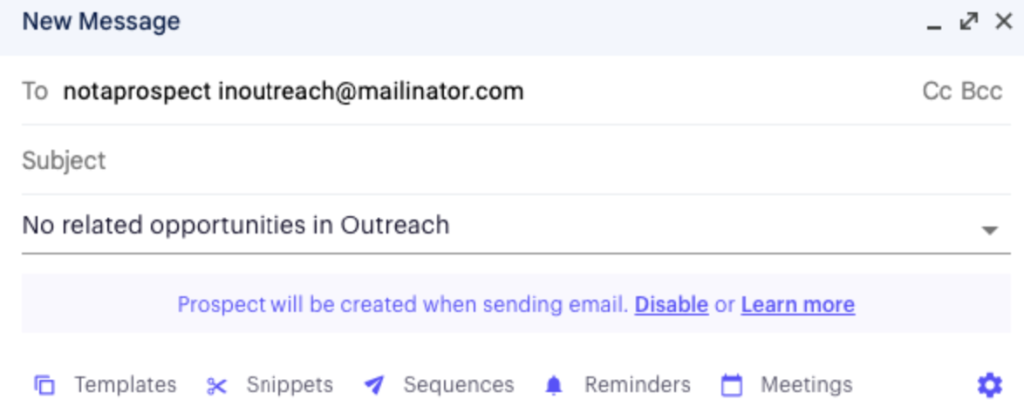
Top features of the Outreach Chrome extension
To get started, you need to install the plugin to your Chrome browser. If you have a paid Outreach account, doing this is a matter of minutes. Once you’re in, you’ll see Outreach buttons and icons in your Gmail screen, allowing you to perform actions from the Outreach tool effectively inside Gmail.
Automatically create prospects
When you reach out to someone via Gmail, you can add them as prospects in Outreach, allowing you to create campaigns effectively inside Gmail with old and new contacts.
Associate email activities with opportunities
If you’re doing email outreach and someone responds or shows interest, this activity may not always be registered in the main Outreach tool. The Chrome extension lets you flag different activities as opportunities so every time you see sales potential, you can mark it as such.
Add recipients to sequences
The Outreach Gmail plugin lets you create full email sequences thanks to various templates. If you have a new recipient you want to reach out to, you can add them to a sequence with one click, instead of writing several emails and scheduling them at specific dates.
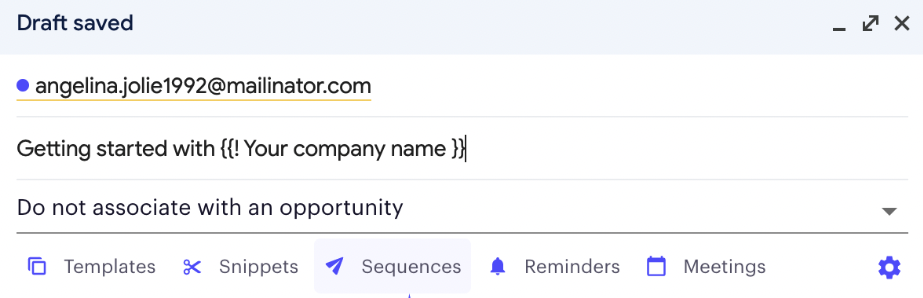
Insert templates and snippets
Let’s say you have an email address and want to do some outreach. Just add the address and with one click, you can insert templates and snippets which will help you get higher email open rates. You can grab some of the default templates in Outreach or create your own to maximize your productivity and sales potential.
Set reminders or bump emails
The Outreach Gmail plugin can enhance your email schedule by doing the heavy lifting. You can use the plugin to determine when the follow-up or reminder emails go out. Instead of remembering who you need to be emailing tomorrow, the extension does it automatically for you.
Schedule meetings
Use the Outreach Gmail plugin in your browser to automatically schedule meetings with your contacts. Users can connect the extension with their calendar/scheduling tool and schedule meetings with one click instead of going through several different apps at once.
Link tracking and open tracking
The Outreach Gmail plugin can track if someone clicked on a link you sent (click tracking) and if they opened the email (open tracking). This makes it easy to determine whether your emails are hitting the mark or not.
Who can use the Outreach Gmail plugin?
This extension is available to all Outreach users with a paid plan, regardless of what plan they are on. However, Outreach pricing is pretty steep and it’s hard to find out how much the tool actually costs unless you talk to the sales team.
Is the plugin any good?
According to the information we’ve found from current Outreach users, the extension is actually quite useful. You can sync up the information between Salesforce and Outreach easily and the email creation process is quite easy.
The problem is getting to this point. Outreach is a very complex tool and just to get to the extension, you first have to learn what the tool can and cannot do. For this, you need help from their implementation team, which is very expensive and quite slow.
By the time you get to the email creation, you have to do tremendous amounts of work just to get Outreach set up for your organization. Depending on how many people you have on your team and your individual settings, this can easily take months at a time.
In short, the actual extension is great, but the burden that comes with it – not so much.
Woodpecker – the better Outreach alternative
Want to have sales engagement, cold emails and agency tools all in one place? With Woodpecker, you can help your reps reach their maximum sales potential and increase their email open rates with our cold email tools.
To be transparent – we do not have an extension or a Chrome plugin. However, you can do everything from the dashboard with just a few clicks. You don’t need an implementation team or complex onboarding to write emails from templates and create amazing sequences that make your recipients convert.
Our Sales Assistant helps you create sequences in Gmail, other email inboxes or LinkedIn. Choose whom you want to contact and set it up in Woodpecker. You don’t have to open your browser – we do all of the outreach for you in the background.
You can schedule calls directly from Woodpecker or set up SMS contact if you have numbers stored in your favorite CRM. Thanks to our built-in deliverability tools, you can reach your target audience without fear of getting blacklisted and hitting the spam folder.
Try Woodpecker today
Sure, the Outreach Gmail plugin is handy, but it comes with a lot of baggage. Complex onboarding, lack of transparency in pricing, and once you find out the pricing – you’re in for a nice surprise. While Outreach was built for enterprise companies with enterprise budgets, Woodpecker was built for anyone who wants the power of great cold email outreach.
At just $37 per month, you can navigate the world of cold emails with ease. And better yet – you can try our free trial today.
FAQ
How can I install the Outreach Gmail plugin?
Simply head to the Chrome Web Store and install the plugin with a few clicks. After you add it to your Chrome browser, all you need to do is log in with your Outreach data.
Does the Gmail plugin work with some other browsers?
At the moment of writing, this plugin is available only for Google Chrome and no other browsers are supported.
How do I know if I am emailing an existing prospect in Outreach if I am sending an email through Gmail?
If you want to send an email to someone and that contact is an existing prospect in the Outreach app, the Gmail plugin will flag them as such. This helps prevent your team from reaching out to the same contact twice or breaking up an existing email sequence.