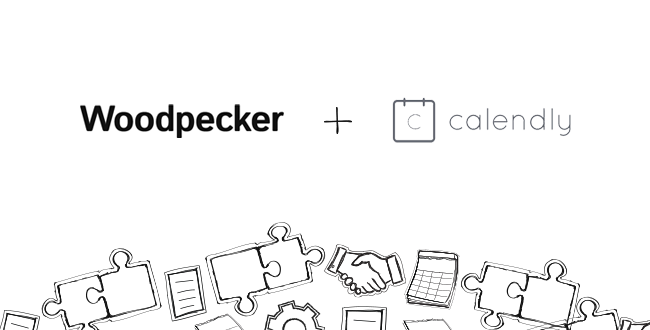I’m excited to share that Woodpecker is now natively integrated with Calendly! It’s a very simple integration, but in this case little sure does go a long way.
What is Calendly?
Calendly is a widely popular appointment scheduling software. It allows your prospects to set meetings with you with a couple of clicks, avoiding the back-and-forth messages.
Integrating it with a tool like Woodpecker, you can better manage your leads in campaigns.
Since the two apps are now natively integrated, there’s no need for hard coding. All you have to do is connect them in the Marketplace (you need to have the API Keys & Integrations add-on for this).
On Calendly’s end, you need to be either a premium or trial user of the app to use the integration.
How Woodpecker + Calendly native integration works
How does this simple but powerful integration work?
- When a prospect picks a date to meet with you, they see the time slots adjusted to their timezone, which makes setting appointments as easy as it gets.
- Woodpecker will automatically stop further follow-ups for that prospect when they schedule a meeting using a Calendly link. They’ll get a RESPONDED status assigned to them.
- You see the meeting in your calendar right away.
- You’re never double booked.
There’s no back and forth when trying to schedule a call with a prospect — and no unnecessary fuss when setting up the integration.
How to integrate Calendly with Woodpecker
Take these 5 easy steps:
2. In the app, go to Marketplace > Integrations.
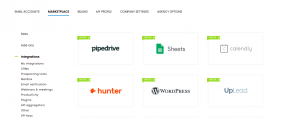
3. Choose the Calendly icon.
4. Click Connect.
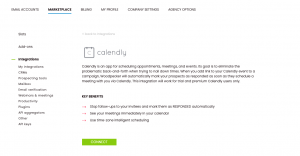
5. And confirm by clicking Connect to Calendly.
And you’re done! Woodpecker will connect the Calendly account you’re currently logged into.
Do you have questions about this integration? Check our Help section or shoot us a line at [email protected].
READ ALSO

10 Reasons Why Your Cold Emails Are Getting No Response
This week we have a guest post by Nina Cvijovic, who is a researcher and writer at Etools. Nina analyzed 10 reasons why your outbound email campaigns may not be reaching the response rate you expect them to, or are not generating any responses at all. Either way, there's always a field for improvement in cold emailing. So go through the 10 checkpoints below, and read some advice on how your response rates can be improved.

LinkedIn Manual Tasks: Make LinkedIn Outreach Easier and Close More Deals
It’s my pleasure to announce that we’ve just rolled out an enhanced version of Manual Tasks. As of now, you can get easy access to your prospects' LinkedIn profiles and make LinkedIn outreach easier by adding LinkedIn Manual Tasks as a step in a campaign.
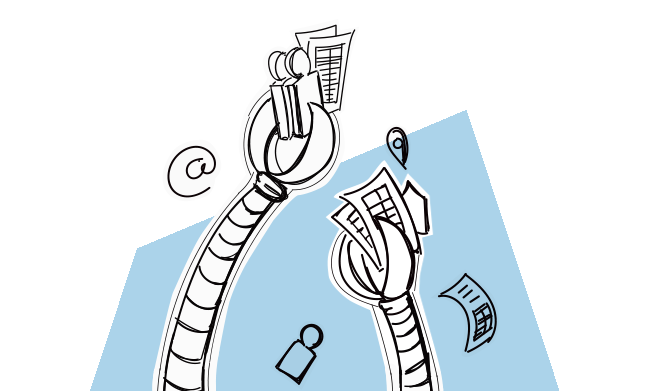
How to Make Prospecting More Productive with Google Sheets?
Desktop cluttered with dozens of CSV files, their copies, and copies of their copies. Sending CSVs back and forth between your team members. Time wasted on finding a way to stay organized despite the chaos. Sounds like a nightmare, right? Indeed, for many salespeople, it is a daily struggle. So why not ditch the CSVs for something easier to manage and more teamwork-friendly? For example, build your prospect list in Google Sheets and have it integrated with your follow-up automation tool? No more copying, importing and exporting. Let me show you how to make your prospecting more productive with the new Google Sheets integration, we’ve just rolled out.