Have you ever wondered how much time your team spends on repetitive outreach tasks? Managing these activities manually can drain valuable time and resources.
Outreach automation solves this problem. It uses software to handle communication tasks like sending emails, follow-ups, and texts automatically. This article explores what outreach automation is, who needs it, and its top features.
We’ll see how tools like Woodpecker improve email deliverability, automate outreach campaigns, personalize communication, and provide advanced analytics.
We will also cover key benefits such as time savings, scalability, better lead nurturing, and cost efficiency.
Let’s jump right in.
What is outreach automation?
Outreach automation employs software to manage communication tasks. It automatically sends emails, texts, and follow-ups. Businesses rely on it to reach a large number of customers, fast.
Outreach automation tools automate communication. They let you schedule and send messages. They might be emails, social media communications, or SMS.
Typically, you arrange the messages, the timing and the audience for your campaign. The software automatically sends them out. Using data from various sources, it personalizes each message. This makes them pertinent to the recipient.
Why use it? Outreach automation improves consistency in communication. It enables the efficient management of massive volumes of messages. It frees up time for other activities. Marketers, salespeople, and customer service representatives use automation.
Who needs outreach automation?
Outreach automation is key for several groups:
- Sales staff use it to create and track leads. They close more deals as a result.
- Marketing teams employ it to carry out promotions and interact with clients. Automation guarantees constant communication.
- Teams in customer care handle support and inquiry requests with it. Their response times are improved by this.
- Recruiters make contact with and follow up with applicants using automation. They handle big pools of applicants with technology.
- Nonprofits use it for volunteer and donor communication. This guarantees requests and updates are sent on time.
Automating these tasks helps each department and group work more efficiently and effectively.
Top outreach automation features
Outreach automation usually entails a number of handy features.
Email automation

Email automation uses software to send targeted emails based on specific triggers or schedules. Businesses use it to nurture leads, onboard new customers, or re-engage inactive users.
It ensures timely, relevant communication without manual effort. This increases engagement and conversions.
You set up email sequences triggered by user actions like signing up, downloading an ebook, purchasing, or abandoning a cart. Email automation tools then send these emails according to a pre-determined schedule.
CRM integration

CRM integration connects outreach automation with your Customer Relationship Management system. This ensures all customer data stays synced throughout the duration of your campaigns.
It provides a complete view of customer interactions. This helps tailor communication strategies and improve customer relationships.
Such an integration allows data flow between the CRM and automation tools. When a customer interacts, the CRM updates automatically, keeping all teams informed.
Key functions include activity tracking, automated updates, and contact syncing. These improve the effectiveness of outreach initiatives and guarantee uniformity at every client touchpoint.
Personalization
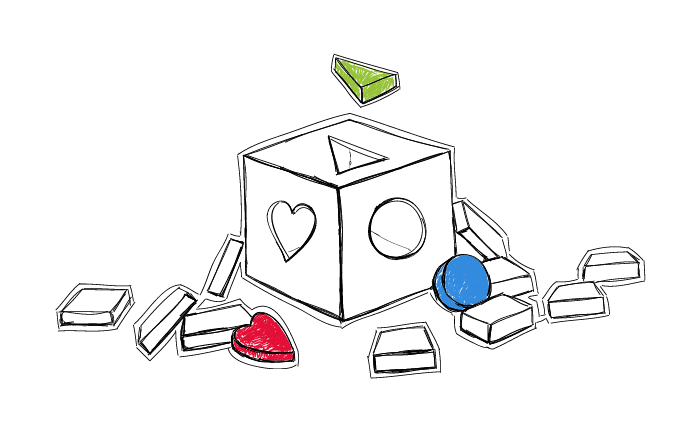
Personalization tailors communication based on individual data. CRM integration enhances this by providing comprehensive customer insights.
Why personalize? Personalized cold email messages increase engagement and conversion rates. Customers feel valued when messages reflect their needs and behaviors. In fact, 71% of customers prefer tailored experiences, which makes personalization an extremely powerful marketing strategy.
CRM integration syncs customer data with automation tools. This data, such as purchase history or preferences, helps personalize messages. For example, it might send product recommendations based on past purchases.
Multi-channel outreach

Multi-channel outreach means getting in touch with and engaging people through several different channels. It works well with personalization because it uses CRM data to successfully target specific groups.
It connects with people where they spend the most time, which makes them more interested. Businesses can connect with a wider range of customers and get more responses by using multiple media.
A multichannel strategy uses information from CRM systems to make messages more personal on social media, email, SMS, and calls. This makes communication consistent and relevant.
Drip campaigns
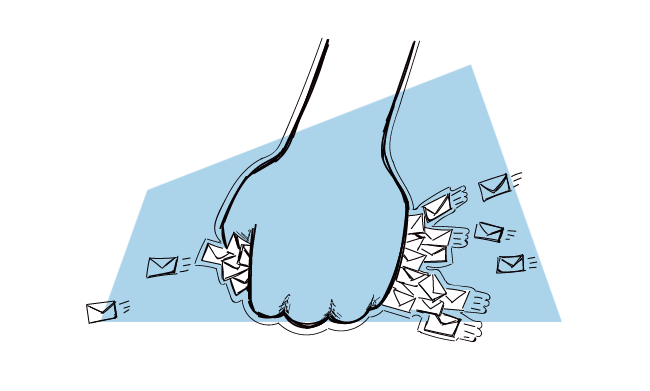
Drip campaigns are a series of automated emails sent over time. They target specific actions or behaviors of leads and customers. These campaigns help engage customers and guide them through the sales funnel.
Drip outreach campaigns keep your brand top-of-mind. They provide relevant content at the right time, increasing engagement and conversions.
You set up a sequence of emails triggered by specific actions, like signing up for a newsletter or abandoning a cart. Each email is tailored to the recipient’s journey and offers personalized content.
Analytics and reporting

Analytics and reporting in outreach automation collect and analyze data from past and ongoing campaigns. These tools help you understand what works and what doesn’t.
They provide insights into customer behavior and campaign performance. This helps you optimize strategies and improve ROI.
Plus, you can track metrics like open rates, click-through rates, shares, and conversions. Then, after compiling this data into reports, you get key trends and areas for improvement.
A/B testing
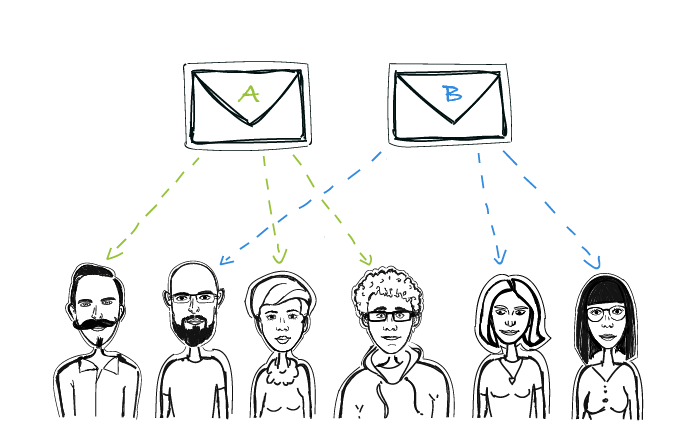
A/B testing compares two versions of an email element to see which performs better. This method, also known as split testing, is essential for refining marketing strategies and improving conversion rates.
A/B testing provides data-driven insights on your email campaigns. It helps marketers understand what resonates with their audience, removing guesswork.
How does it work? Create two versions of an element, such as an email subject line or a call-to-action button. Split your audience randomly and show each group a different version. Measure the performance of each version using analytics tools.
Elements tested can range from headlines, images, and layouts to subject lines and sales scripts. Regularly testing and optimizing these elements leads to continuous improvement in email outreach effectiveness.
Template libraries
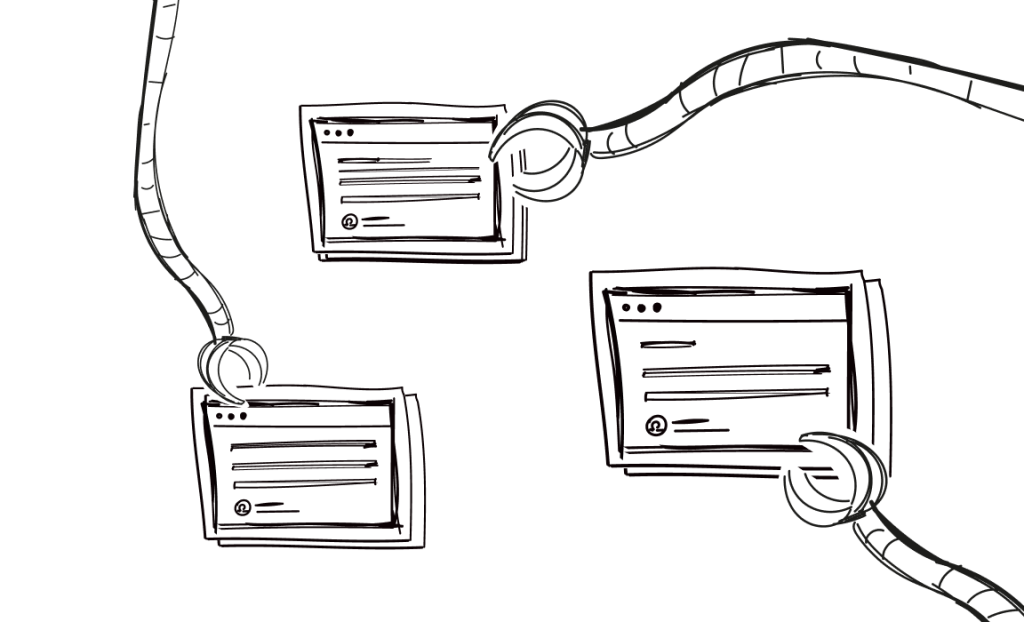
Template libraries provide pre-designed email and message templates for outreach automation. They streamline content creation, saving time and ensuring consistency.
Such libraries help scale outreach efforts. Using templates, you maintain quality and personalization across large volumes of communication, which boosts efficiency.
Choose from a variety of templates tailored to different scenarios, such as cold emails, follow-ups, or event invitations. Customize these templates with specific details to match your audience and goals.
Template libraries offer templates for various stages of the outreach process, from initial contact to follow-ups. Many libraries integrate with automation tools that allow you to send personalized, professional emails quickly and effectively.
Workflow automation
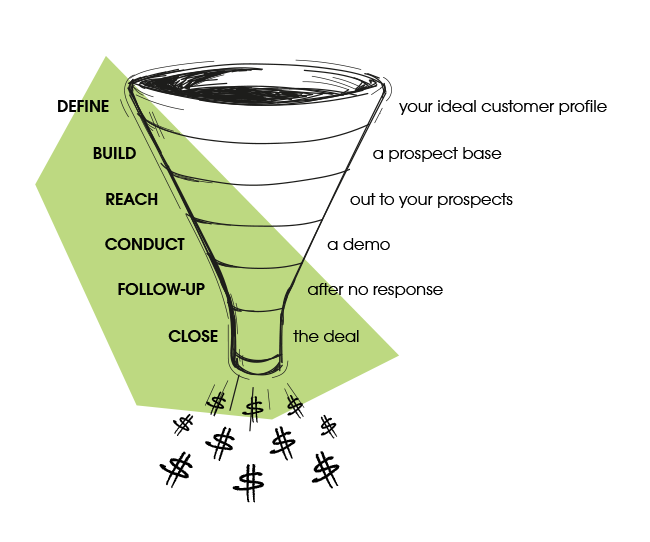
In workflow automation, software handles jobs and processes that are done over and over again. It makes things run more smoothly, which saves time and cuts down on mistakes.
In addition, it makes things more efficient by taking care of mundane duties automatically, so your team members can focus on more important tasks. It also reduces manual errors and makes sure that procedures are consistent.
Automation tools finish tasks by following rules and steps that have already been set up. For instance, when a form is sent, the system can send an email, change a database, and let the right people on the team know.
Top benefits of using outreach automation
Why should you use technology to reach out?
Think about this: 6 out of 10 salespeople say that automation tools are an important part of their complete sales strategy. If you’re still on the fence about outreach automation, here are its key benefits.
Time savings
By taking care of tedious jobs, outreach automation saves time. It sends emails and follow-ups on its own, which frees you up. You can then focus on prospecting and closing more deals.
Automation tools set up workflows and triggers that make sure contact happens on time and consistently. This makes people more productive and gives them more time to do important things.
Better lead nurturing
Outreach automation improves lead nurturing by maintaining consistency in communication. It sends out targeted communications based on lead behavior to keep prospects interested.
This assures timely follow-ups and valuable material at every point of the buyer’s journey. Automated nurturing strengthens relationships while directing leads effortlessly to conversion.
Advanced analytics insights
Outreach automation provides advanced analytics insights. It tracks various metrics to help refine your strategies. The software helps track metrics such as:
- Open rates
- Click-through rates
- Conversion rates
- Bounce rates
- Response rates
- Unsubscribe rates
- Engagement time
With clear insights, you make more informed decisions. This improves campaign performance and boosts engagement.
Easier to scale your outreach operations
Automation of your outreach makes it easy to scale up your work. It handles a lot of contact without any extra work from you. This helps you get in touch with more leads quickly. Automation makes sure that each recipient gets personalized messages at the right time.
It maintains quality and stability even as the number of people you reach grows. Such an ability to grow helps you close more deals.
Consistent communication with leads
Outreach software makes sure that you always stay in touch with leads. It sends emails at set times, which helps people remember your brand. This kind of regular contact keeps ties strong and builds trust.
Automated systems keep track of interactions and send follow-ups at the right time. This makes sure that no information is missed. Consistent communication makes people more interested and improves their chances of converting.
Better personalization
Marketing automation uses data to make emails more relevant, which results in better personalization. It keeps track of how users act and what they like, then sends each lead relevant information.
Personalized messages get people more involved and foster better relationships. Personal information like names and hobbies is added to emails by automation tools.
This makes the message feel special and important to each person who receives it. More personalized messages get more conversions and help you connect with your audience more deeply.
Better lead quality
As a result of targeting and scoring leads based on specific factors, sales automation increases the quality of leads. It keeps track of interactions and actions to find leads with a lot of promise.
Outreach automation tools divide leads into groups, so that each group gets a specific contact. This targeted method helps more qualified leads develop, which raises the chances of a conversion.
If sales and marketing teams have better leads, they can focus on the people who are most likely to buy, which makes them more successful and efficient overall.
Cost savings
Outreach automation saves money by getting rid of tasks that have to be done by hand. It cuts down on the need for extra staff to do outreach tasks that are done over and over again.
Automation tools make it easy to send emails, follow up, and enter data. This decrease in manual work greatly lowers the costs of running the business.
Sales teams can put their resources toward other important tasks when their overhead costs are lower.
Overall, technology makes things easier to do, which saves a lot of money.
How Woodpecker can help with your outreach automation
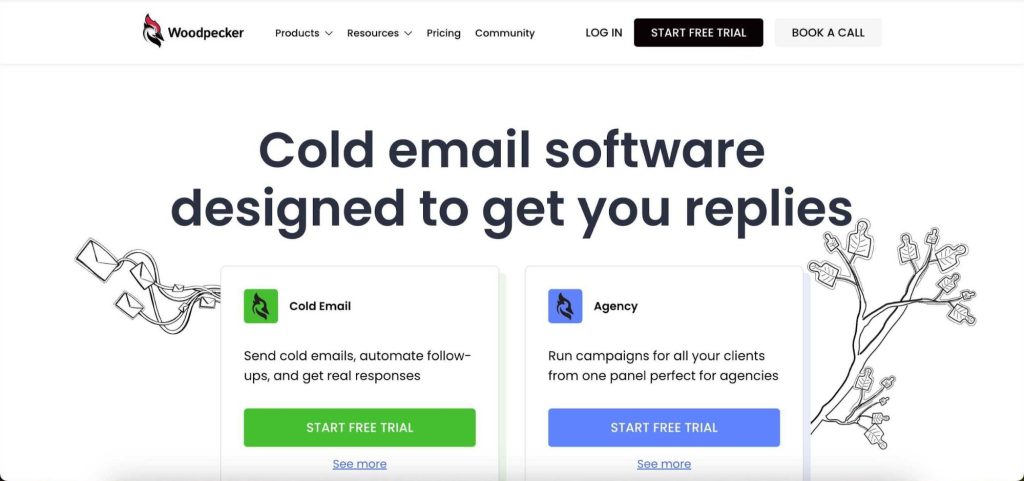
Woodpecker is a powerful tool for automating outreach campaigns. It simplifies sending cold emails, automating follow-ups, and managing responses. This tool integrates seamlessly with your email provider, ensuring smooth operations and effective communication.
- Email deliverability tools: Woodpecker ensures your emails reach the inbox, not the spam folder. Features like inbox rotation and advanced deliverability monitoring protect your sender reputation and increase open rates.
- Integrated email verification: Woodpecker verifies email addresses before sending. This reduces bounces and keeps your email list clean, improving campaign performance.
- Condition-based sequences: Follow-ups adapt based on recipient behavior. If a prospect replies, Woodpecker pauses further emails automatically. This ensures relevant and timely communication.
- Easy personalization: Personalization is simple. Use custom snippets to add personal details to each email. This makes your messages feel tailored and relevant, boosting engagement.
- A/B testing: Test up to five email versions. Find the most effective one. Woodpecker helps you refine your outreach strategy for better results.
- Multichannel outreach: Combine emails with LinkedIn outreach and phone calls using Woodpecker. This increases the chances of connecting with your prospects.
- Advanced security: Woodpecker’s security features avoid contacting the same person twice and detect empty custom fields. This way, your campaigns run smoothly and without errors.
Woodpecker enhances your outreach efforts with these features, making campaigns efficient and effective.
Sign up for a free trial now and contact up to 50 prospects!
Top use cases for outreach automation with Woodpecker
Outreach automation can streamline various business functions, making your sales cycle more efficient and effective. Here are the top use cases:
Sales prospecting
Woodpecker automates the process of finding possible customers and getting in touch with them. It has advanced personalization tools, such as custom snippets, and can send emails from multiple accounts by rotating the inbox.
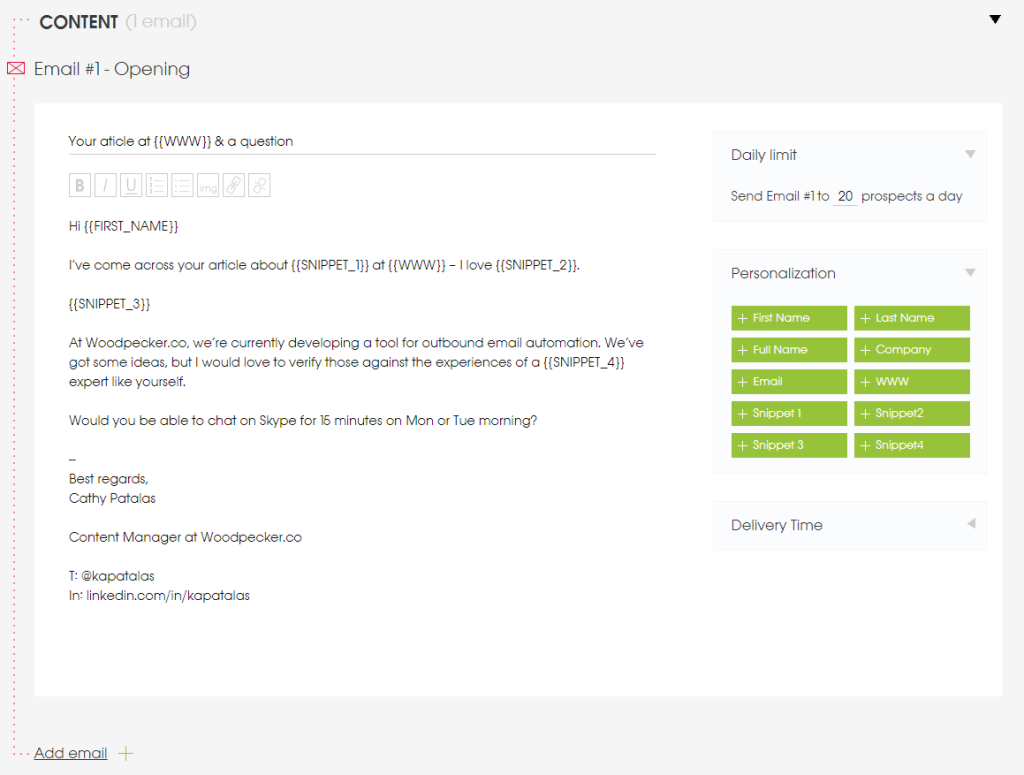
This makes sure that your emails get delivered and look like they were sent by a real person, which increases response rates and protects your sender reputation.
Lead nurturing
Lead nurturing involves maintaining regular contact with potential customers to guide them through the sales funnel. Woodpecker supports this with condition-based cold email campaigns that adapt follow-up emails based on lead behavior.
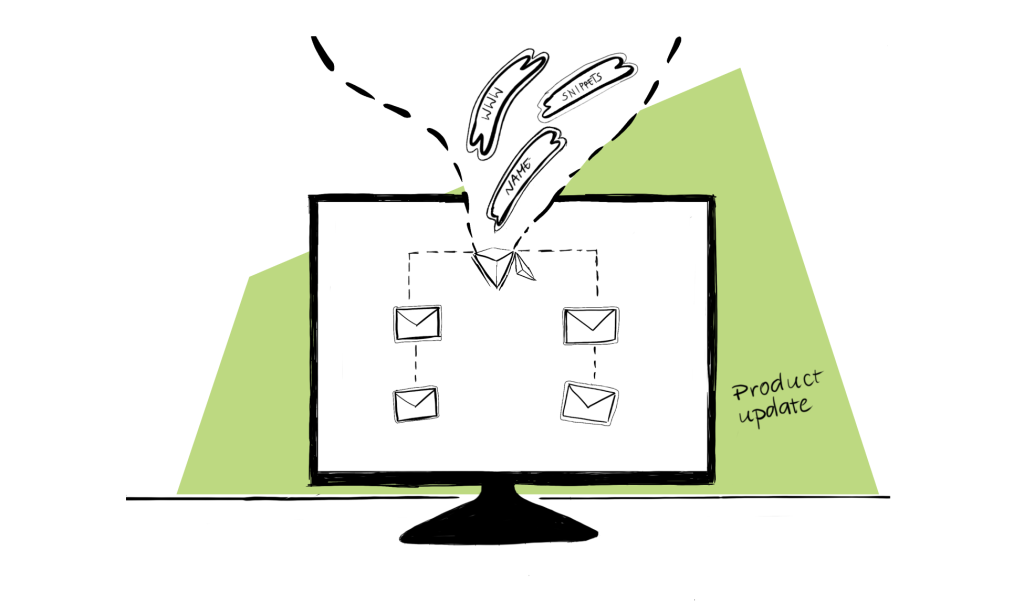
Intelligent reply detection pauses follow-ups once a response is received, ensuring relevant communication.
Customer onboarding
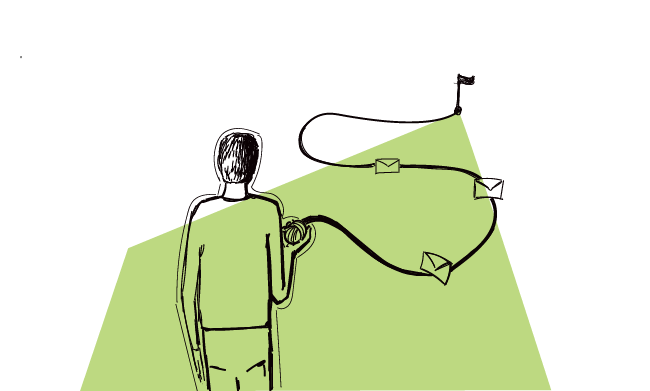
For customer onboarding, Woodpecker can automate welcome emails, product tutorials, and setup guides. The platform’s ability to schedule emails in the prospect’s timezone ensures timely and personalized communication, making the onboarding process that much better.
Customer engagement
Keeping customers engaged requires consistent communication. Woodpecker’s automated follow-ups, combined with its spam check and deliverability monitoring, ensure that emails reach the inbox and not the spam folder.
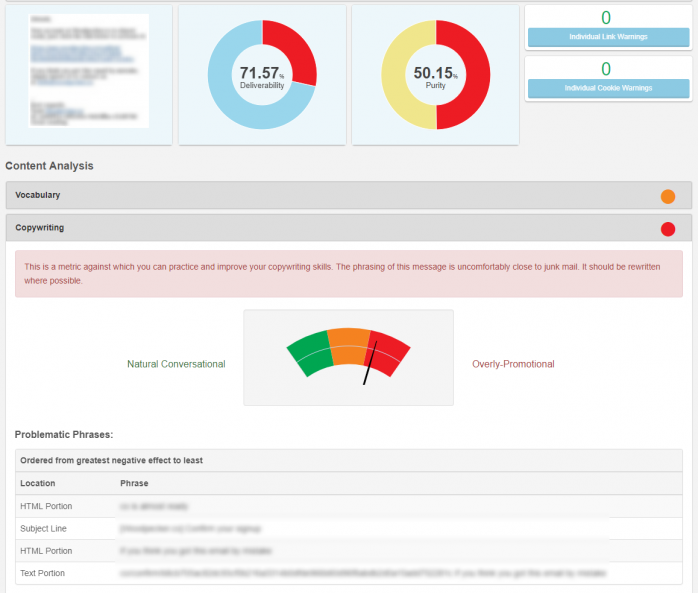
Event promotion

Thanks to Woodpecker’s ability to reach out through multiple channels, events like workshops and product launches can be promoted more effectively.
It lets you send emails and schedule LinkedIn tasks, which makes sure that everything is covered and that more people show up. You can also use thorough analytics to track the progress of your outreach campaign and make future promotions even better.
Content distribution

When you automate content distribution, your audience will get the right stuff at the right time. Woodpecker can send emails, blog posts, and other content pieces on time and on brand. Its A/B testing tool lets you find the best email formats and times to send them, which increases engagement.
Reactivation campaigns

Woodpecker’s ability to send custom re-engagement emails makes it easier to get inactive leads to sign up again. Using email writing assistants powered by AI, you can write compelling messages that talk about past contacts and new offers, which makes it more likely that the person will engage with you again.
Recruitment outreach

When hiring people, it’s important to get in touch with as many possible candidates and as quickly as possible.
Woodpecker sends personalized emails and follows up automatically, which speeds up the hiring process. Integrations with tools like Calendly make setting up interviews easy, and automatic follow-ups make sure that no candidate is missed.
Woodpecker’s features, such as email verification, spam checks, and advanced personalization, provide robust support for these use cases, enhancing efficiency and effectiveness across various outreach activities
Stay in touch with outreach automation
Outreach automation streamlines and enhances various business processes. Here are three key takeaways on its benefits:
- Time savings Automation handles repetitive tasks like sending emails and follow-ups. This frees up time for strategic activities. You can focus on planning and engaging with prospects while the tool manages routine communication.
- Better lead nurturing Automated sequences ensure consistent communication with leads. Tools like Woodpecker send targeted messages based on lead behavior, maintaining engagement and guiding leads through the sales funnel effectively.
- Enhanced personalization Using data to tailor messages increases engagement. Features like custom snippets in Woodpecker personalize each email, making communication relevant and boosting response rates.
Woodpecker provides the tools needed for effective outreach automation, making campaigns efficient and impactful.
Sign up for a free trial to experience these benefits firsthand!

