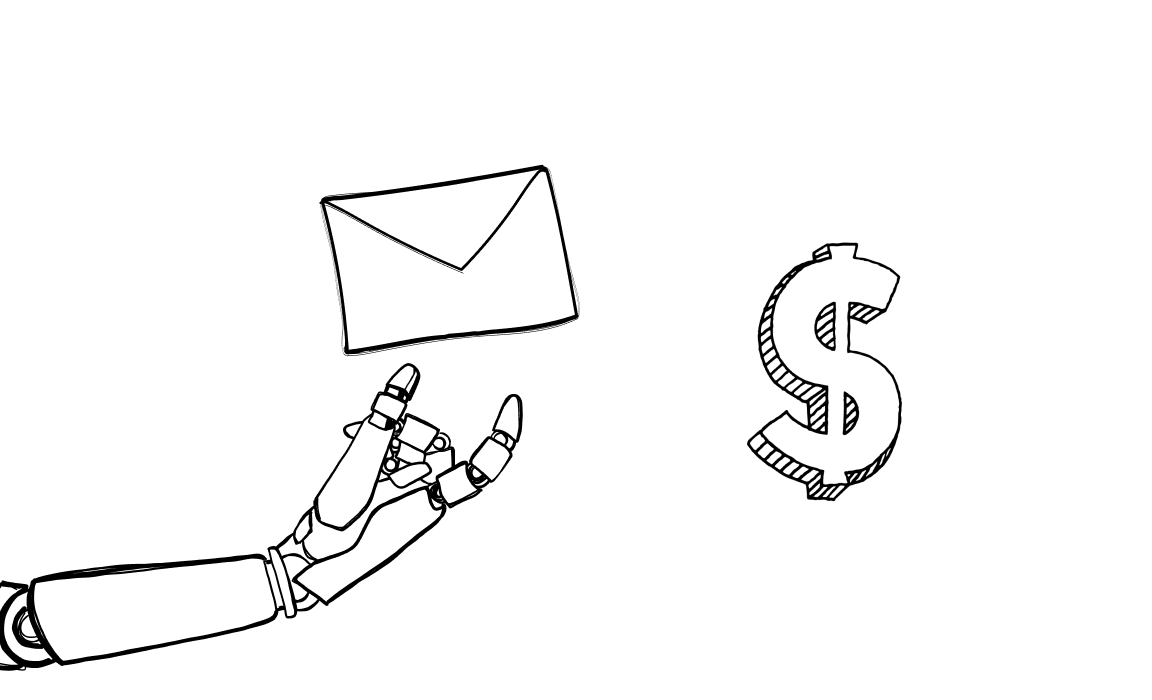Looking for one tool to manage multi-channel sales engagement, conversation intelligence and AI email writing? OutplayHQ is a sales engagement and automation platform with game-changing features stacked into one tool. For sales teams looking for a multichannel outreach app without a hefty price tag, this may be the best choice.
But is it really? Outplay does some things well, but it has its share of downsides as well. Join us for a detailed Outplay review, with features, pricing, pros and cons and some of the best alternatives for multi channel outreach in 2025.
What is OutplayHQ?
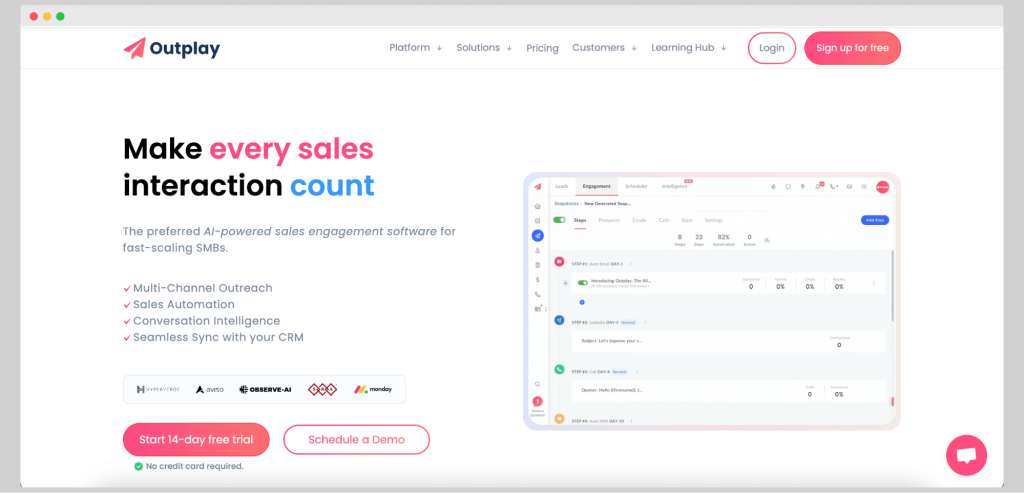
Outplay HQ is a multi-channel sales engagement and outreach tool that helps sales and marketing teams convert more leads into paying customers. With the right prospect data, you can use Outplay on multiple channels to improve outbound and inbound conversion.
Top features
This multi-channel sales engagement tool has a wide range of features. Here is what you should be familiar with:
- Multi-channel outreach (chat, email, SMS, dialer)
- Chrome extension for capturing leads through platforms like LinkedIn
- Sales analytics
- Prospect tracking
- Conversation intelligence
- CRM integration
- Team and task management
In short, you get all the necessary features for multichannel outreach and, hopefully, revenue growth.
How much does OutplaHQ cost?
There are two different tiers in Outplay: Sales Engagement and Conversation Intelligence, and both have several different pricing plans.
In Sales Engagement, you can choose from the following:
- Starter (free): automated email sequences, 50 emails per day, the ability to identify hot leads, email templates, detailed email tracking, sequence library
- Growth ($79 per month): everything from Starter + 1,000 emails per day, A/B testing, sales dialer, and website tracking
- Enterprise (custom pricing): everything from Growth + outbound chat, team and team assets, roles and permissions, a dedicated account manager
- Sales Agency ($149 per month): agency dashboard, unlimited clients, unlimited users and mailboxes, and more
Then there is the Conversation Intelligence tier, which offers two plans:
- Starter ($0 per month, one user, limit of 5 meetings, max recording limit of 30 minutes, 3-month call storage capacity, real-time transcription, speaker and talk time detection, call sharing and call snippets)
- Pro (everything from Starter + unlimited users, no meeting limit, 2-hour max recording limit, two-year call storage capacity, topic detection, bot customization, analytics, comments and timestamps)
Some downsides to be aware of + user reviews
Sales teams that use Outplay for multi-channel sales engagement have noticed a few cons to using this tool. Primarily, the tool can glitch out sometimes and the user experience is not the greatest. Also, while Outplay transforms sales engagement for most sales teams, it lacks features compared to more mature options in the market.
While they pride themselves on their industry-leading customer support, the truth is that the CS team can be rather slow. However, they get the job done.
Last but not least, true sales professionals will find their way around this tool. However, newbies will have some problems with the steep learning curve.
Top Outplay alternatives to try in 2025
Do you want to drive real revenue growth through emails and sales conversations but Outplay does not have you convinced? Here are some other alternatives you should consider in 2025 and beyond.
Woodpecker
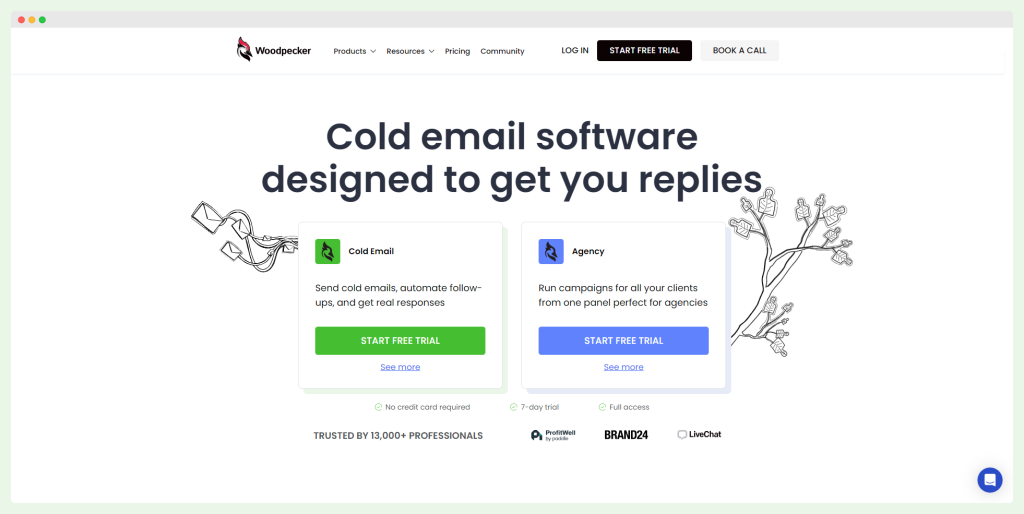
Woodpecker is a cold email management hub designed for both teams and agencies, offering a simple yet powerful solution for managing outreach and improving deliverability.
Here are the standout features of Woodpecker:
- Email Warm-up: Automatically warm up your inbox to improve deliverability and avoid being flagged as spam.
- Deliverability Monitoring: Keep an eye on your email list’s health and prevent campaigns from bouncing.
- Human-like Email Sending: Sends emails in a way that mimics human behavior, ensuring you don’t email the same person twice or get marked as spam.
- Real-time Email Stats: Track your email performance anytime to see what works and what needs improvement.
- A/B Testing: Test different email variations to learn which ones resonate best with your audience.
- Personalized Automation: Automatically tailor your campaigns based on recipient behavior for a more personalized touch.
- CRM Integration: Seamlessly connects with your CRM, enabling smooth data flow for campaign management.
- Email List Validation: Ensure your email list is clean and ready for outreach to prevent deliverability issues.
Pricing:
- Starts at $29/month, allowing you to connect with 500 people.
- Free Trial: Available to test the platform before committing to a plan.
Additional Capabilities:
- Campaign Automation: Set up campaigns based on specific conditions or add tasks manually.
- Automated Follow-ups: Send follow-up emails automatically to keep your prospects engaged.
- Inbox Warm-up: Improve your sender reputation with email warm-up tools.
- AI & Email Templates: AI-powered templates help craft messages that capture attention and drive engagement.
Downsides:
- Woodpecker has more features connected to cold emails than multichannel outreach.
Overall, Woodpecker offers an affordable and feature-rich option for teams and agencies looking to improve their cold email outreach while maintaining excellent deliverability.
Do you want to start making real revenue from cold emails? Get a free trial of Woodpecker today!
Salesloft
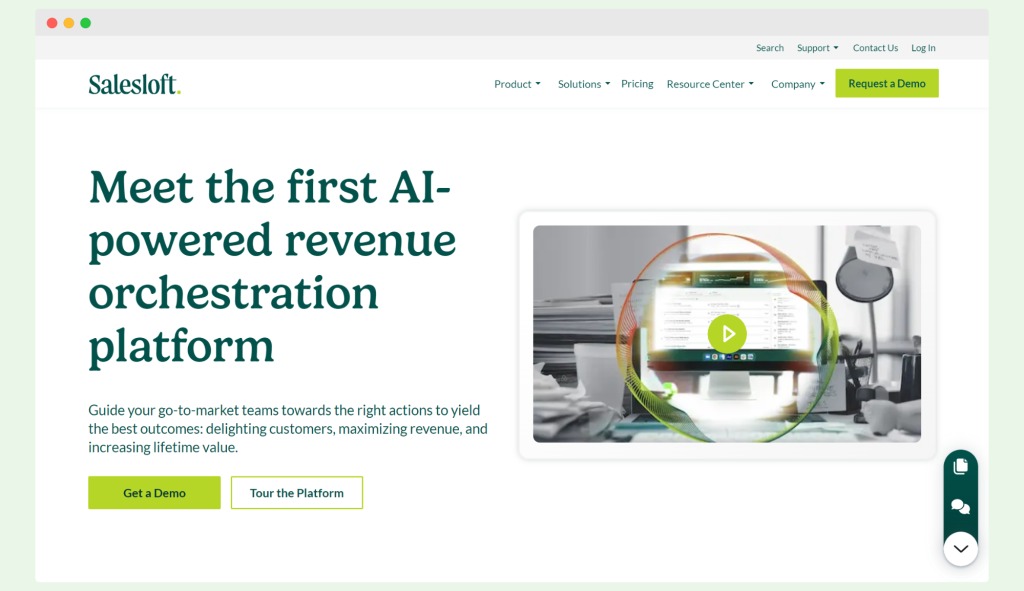
Salesloft is a robust sales orchestration platform, widely recognized for its powerful email software. It’s designed to help sales teams automate their workflows, track interactions, and manage cadences effectively.
Here are some of the key features that Salesloft offers:
- Email Templates: Pre-built templates to save time and standardize outreach efforts.
- Cadence Automation: Streamline sales cadences and automate follow-ups to increase efficiency.
- A/B Testing: Test different email strategies to optimize for the best performance.
- Real-Time Analytics: Monitor outreach effectiveness with live data tracking.
- Flexible Integrations: Integrates with other business tools to ensure seamless operations across platforms.
Pricing:
- No Free Plan or Trial: Unlike other platforms, Salesloft does not offer a free trial or free plan.
- Request a Demo: You’ll need to contact Salesloft for a demo to see how the tool works in practice.
- Pricing Tiers: There are three pricing tiers, but details are not available on their website, making pricing transparency an issue.
Downsides:
- Unclear Pricing: Potential customers must reach out for pricing details, which can be frustrating.
- Email Signature Issues: Users report difficulties in changing email signatures.
- Overcrowded Activity Feed: The feed can be confusing, with too much information cluttering the interface.
- Limited Report Customization: Reporting lacks the flexibility to create custom views and charts.
- Duplicate Records: The system sometimes creates duplicate entries by mistake.
- Tool Stability: Users report frequent crashes and issues with calls not working properly.
- Customer Support: Support can be slow, with long turnaround times to resolve issues.
User Reviews:
- The home dashboard and tasks can be disorganized, making it difficult to manage sales activities.
- The activity feed gets clogged with unnecessary information, such as cadence completions or skips.
- Reporting customization is limited, with a lack of charting and other custom views.
- Some users find that they can’t reply to emails from prospects due to system glitches.
- There are complaints about system crashes, especially when managing calls or running cadences.
- Support responsiveness is another area of concern, with users experiencing long wait times for fixes.
Yesware
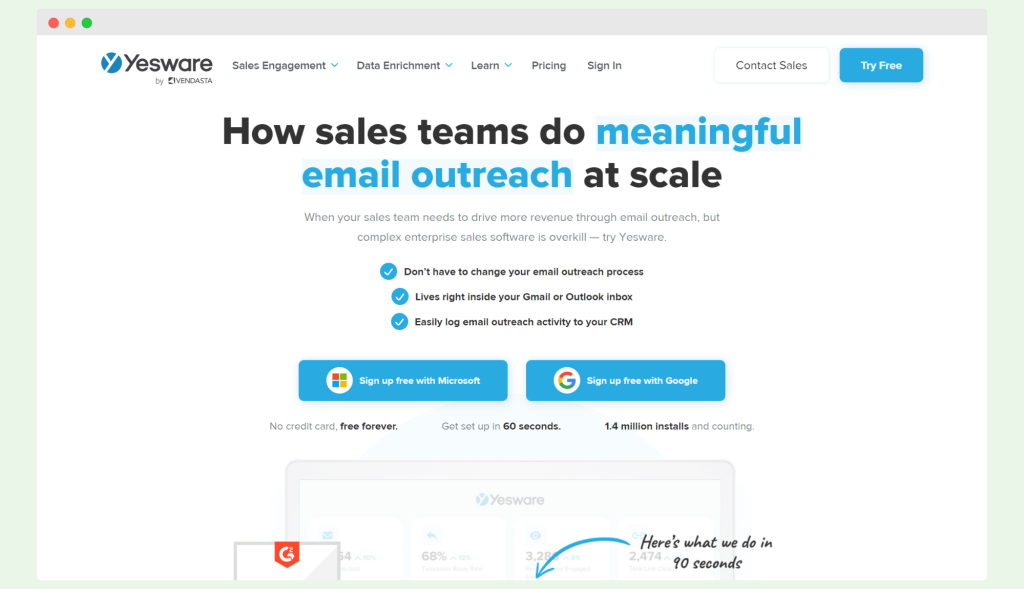
Yesware by Vendasta is a sales engagement platform primarily focused on streamlining email outreach. Designed for individuals, teams, and enterprises, Yesware helps users create effective, trackable email campaigns that can boost engagement and sales.
Key features of Yesware include:
- Email Tracking: Monitor who opens your emails and when, enabling timely follow-ups.
- Multichannel Campaigns: Conduct outreach across various platforms to increase your reach.
- Email Templates: Save time by using pre-built templates or creating your own for recurring email tasks.
- Analytics: Detailed reporting helps track the effectiveness of your campaigns.
- Outlook Add-on and Google Chrome Extension: Integrates directly into your existing tools for seamless workflow.
Pricing:
- Free Plan: Basic features available at no cost.
- Pro Plan: $15 per seat/month, great for individuals or small teams.
- Premium Plan: Offers more advanced features.
- Enterprise Plan: Customizable solutions for large organizations.
- Free Trial: Available for higher-tier packages.
Downsides:
- Lower Plans Are Limited: The basic and lower-priced plans come with limited features, which may not meet the needs of growing teams.
- Reminder Alerts: Users report issues with alerts, making it difficult to stay on top of tasks.
- Reporting Could Be Improved: Some users feel the analytics and reporting features are not robust enough.
- CRM Integration: Yesware only integrates with one CRM platform, limiting flexibility.
- Sequencing Complexity: Setting up sequences can be time-consuming, especially for new users.
User Reviews:
- Users find that sequencing contacts isn’t as intuitive or easy compared to other platforms.
- There’s no ability to send campaigns or sequences, and the calendar/meeting feature could be more user-friendly.
- Some users have reported seeing a Yesware label on their emails, which may affect email personalization.
- The cadence customization is limited, often requiring manual work to get the desired results.
Mixmax
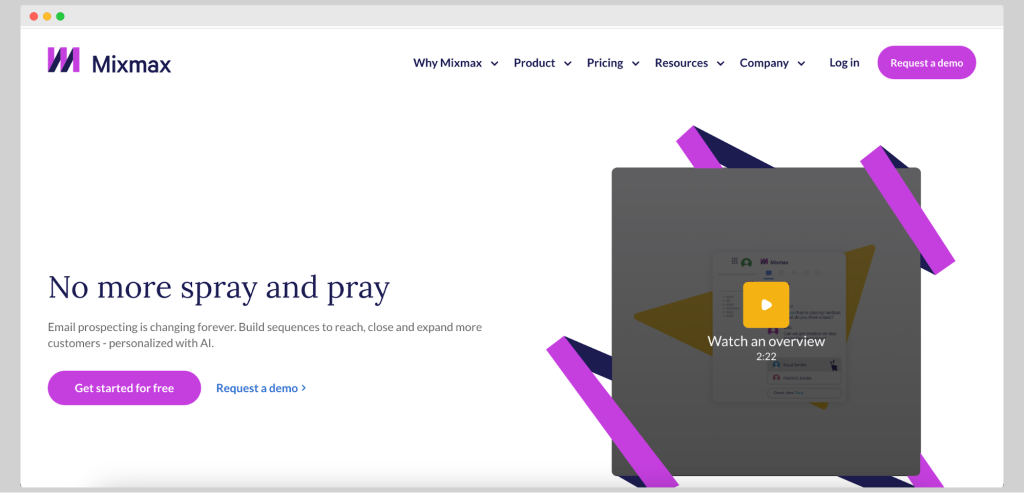
Mixmax is a versatile sales engagement platform designed to help businesses close more deals through AI-powered email sequences and multichannel outreach. It simplifies sales processes by offering integrations, automations, and analytics across multiple channels, including email, SMS, phone, and social media.
Here are the standout features of Mixmax:
- AI Sequence Builder: Create personalized, automated email sequences tailored to your audience.
- Detailed Analytics: Track performance metrics across all channels to optimize your outreach.
- Workflow Automation: Set up custom triggers and events to automate tasks and streamline workflows.
- Meeting Scheduler: A built-in scheduler that integrates seamlessly with your calendar, making it easy to set up meetings with prospects.
- Integrations: Mixmax connects with tools like ZoomInfo, Dialpad, Orum, and Google Calendar to enhance sales productivity.
Pricing:
- SMB Plan: $29 per month, offering essential sales engagement features.
- Growth Plan: $49 per user per month.
- Growth + CRM Plan: $69 per user per month, adding CRM functionality.
- Free Plan: Available with limited features.
- Enterprise Plan: Custom pricing, requires a quote.
Downsides:
- Customer Support: Some users find that customer support can be lacking.
- User Interface: The sequence and email creation interface is not as intuitive as some might prefer.
- Salesforce Integration: Can be unreliable and break unexpectedly.
- Cost: Some users find Mixmax’s pricing to be expensive, especially as you move up to higher-tier plans.
User Reviews:
- One common complaint is that the Mixmax extension can disconnect from Gmail, which can be frustrating. Users have to reload Gmail and reconnect Mixmax to send emails, causing delays in workflow.
Reply.io
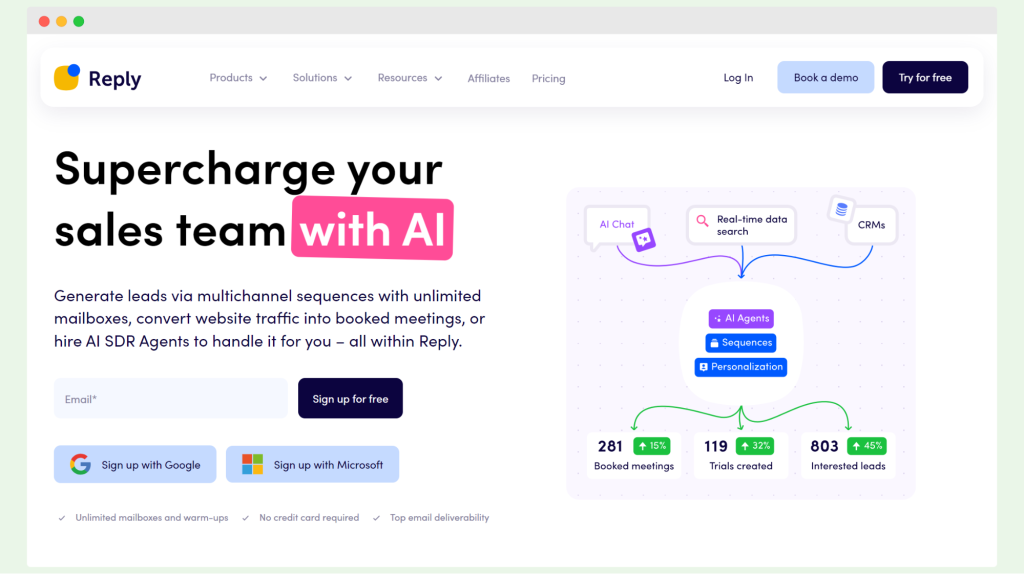
Reply.io is a powerful multichannel sales engagement platform designed to streamline both inbound and outbound sales. It’s a versatile tool used by sales teams to enhance prospecting, outreach, and engagement.
Here are some key features that set Reply.io apart:
- Multichannel Sales Engagement: Seamlessly combines email, calls, LinkedIn, and SMS into one tool.
- A/B Testing: Optimize outreach efforts by testing different messaging approaches.
- If-Campaigns: Create dynamic follow-up paths based on the recipient’s behavior.
- Follow-ups in One Thread: Keep conversations organized by ensuring follow-ups remain in a single thread.
- Built-in Email Validation: Verify email addresses before sending to ensure high deliverability rates.
- Timezone Detection: Automatically adjust send times based on the recipient’s location.
- AI Support: Offers AI-enhanced capabilities, but note that lower-tier plans have limited AI credits.
- Reply Data: Access to a database of business contacts for efficient outreach.
Pricing:
- Sales Engagement: Starts at $59 per month with Email Volume, while the Multichannel plan is $89 per user/month, and the Agency plan begins at $166 per month.
- AI SDR: $259 per month, billed annually, designed for scaling with 1000 active contacts.
- AI Chat: Free plan available, or $50 per month for the Pro version.
- Free Trial: Available, but limited depending on the plan.
Downsides:
- Limited AI Credits: AI functionality is limited in the lower plans.
- Deliverability Monitoring: Could be more robust.
- Customization Options: Lacks extensive customization for email templates.
- Overwhelming at First: The platform can be complex for new users.
- Email Organization: Reviews suggest too many labels and tags, making it hard to organize emails effectively.
- Bundling Issue: You can’t easily send one email to multiple recipients within the same company.
User Reviews:
- Some users find it challenging to customize emails to their liking
- Organizing emails is a hassle due to the overuse of tags
- No simple option to send one email to multiple people in the same company
Conclusion
Outplay has its strong suites and offers quite a lot for its price tag. However, some of the features are just not mature enough yet, and the customer support may not be up to your liking. Before you coach reps on Outplay and dedicate everything to this single platform, make sure to consider alternatives as well.
For example, Woodpecker can help you close more deals through cold email. Just feed new leads to Woodpecker, grab some templates, and start reaching out to decision-makers with cold emails that save time and generate revenue.
Grab your free trial of Woodpecker today!
FAQ on OutplayHQ
What is OutplayHQ used for?
OutplayHQ is a multi-channel outreach platform that supports email outreach, chat, SMS, and calls. It helps your sales team improve outbound sales efforts while boosting inbound conversion rates with detailed analytics and automation tools.
How does OutplayHQ help find leads?
With its Chrome extension, OutplayHQ allows you to find people directly from LinkedIn and other platforms. You can track their activities in real time, add them to your campaigns, and connect across multiple channels.
Are there better alternatives to OutplayHQ?
If you need a focused email outreach solution for your sales team, Woodpecker might be a better fit. It simplifies cold email campaigns with advanced deliverability tools, templates, and personalized automation for closing more deals.