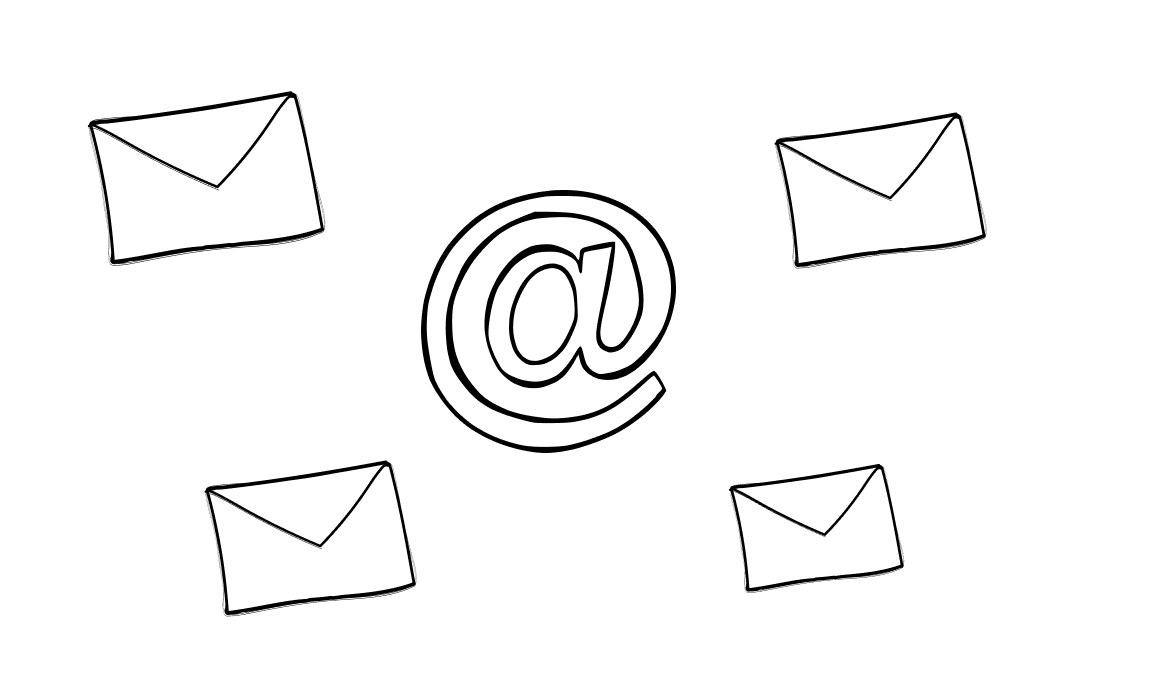When it comes to email service providers, some people have very strong attitudes, like choosing between Apple and Android. But in reality, the choice between Microsoft Outlook and a Google Workspace account should be based on careful research. If you want to use either email service provider for outreach, you should consider more than a personal preference.
Today, we take a look at Outlook and Gmail to determine which one is better not just for casual communication, but also for reaching out to prospects.
Microsoft Outlook and Gmail at a glance
Microsoft Outlook (formerly known as Hotmail) is a part of the Microsoft 365 Suite, which includes a range of Microsoft Office products on top of Outlook, their free email service.
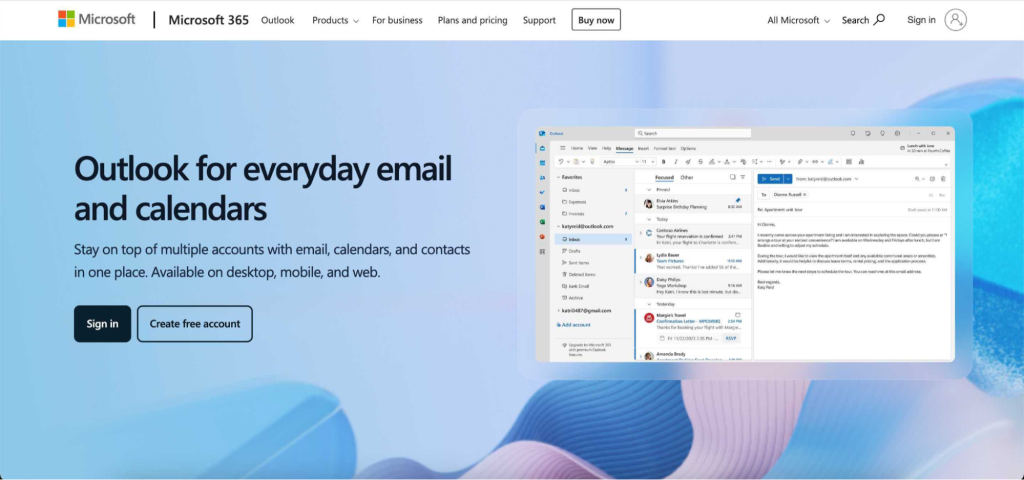
Gmail is the email service that’s a part of Google Workspace.
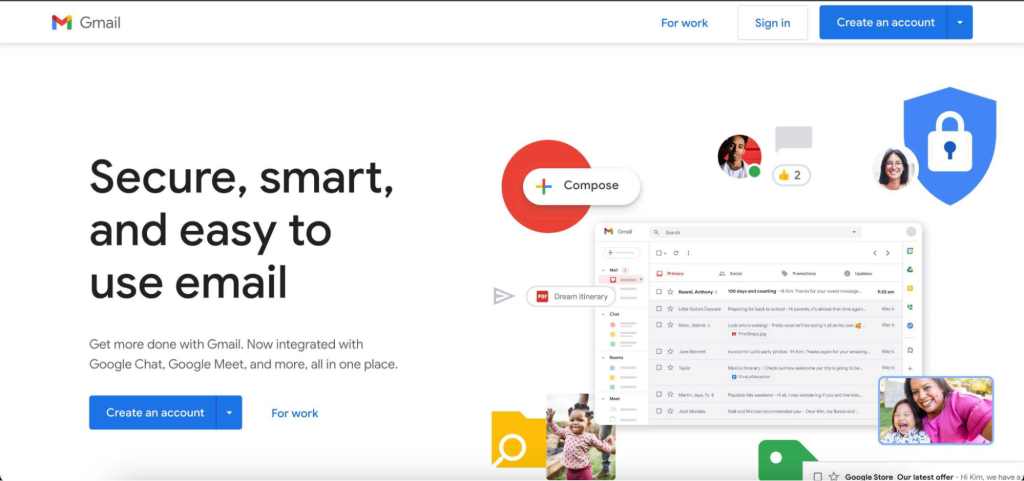
Both tools have generous free plans, as well as paid business plans that can be used for outreach.
Speaking of which, it’s worth mentioning that Google put new rules into place in February 2024, stating what you need to do to land in Gmail primary inboxes instead of the spam folder.
Outlook and Gmail – integrations and capabilities
Microsoft Outlook is a Microsoft product, which means you get a host of Microsoft tools when you grab a paid account. For example, Word, Excel, PowerPoint, Teams, Sharepoint and OneDrive.
Gmail comes with a huge variety of popular Google services: Google Calendar, Google Docs, Google Drive, Google Photos and seamless integration with other parts of the Google Workspace.
When it comes to third party app integration options, both Outlook and Gmail have a large choice. Both have marketplaces where users can choose from a wide range of CRMs, productivity tools, communication apps like Slack, outreach and email management tools and many others.
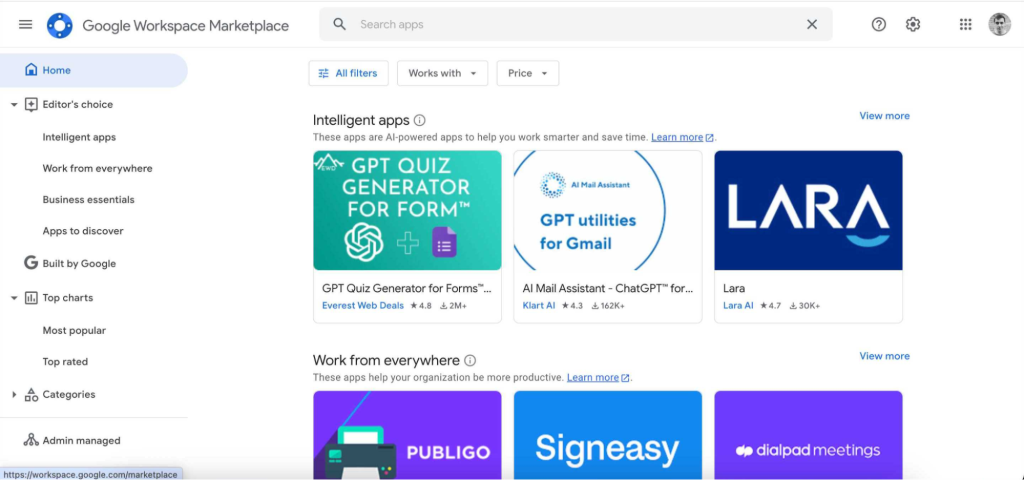
In this category, there is no clear winner in the battle of Outlook vs Gmail. If you rely on Microsoft Office tools in your day to day operations, the Outlook integration with them will be essential. On the other hand, Gmail has better support for third party app integrations.
Outlook vs Gmail – pricing
If you want to get Outlook and Gmail for personal use, both tools are free but come with significant limitations. For casual emails, you can scoot by on the free plan, but for business use and outreach, you need a paid account.
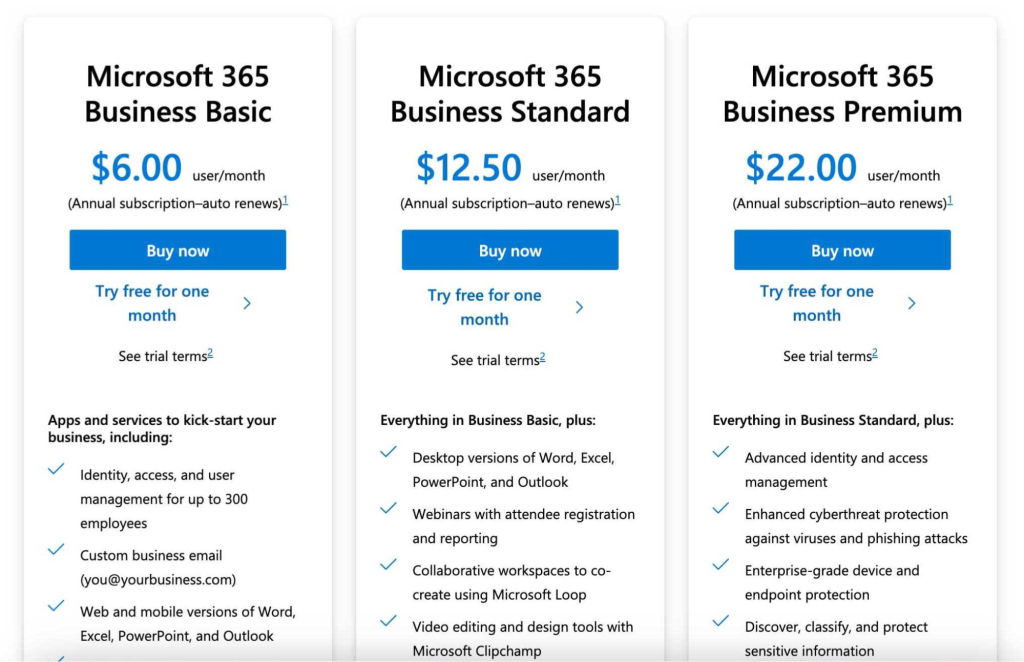
Outlook starts at $6.99 per month for a personal account with 1TB of storage space. You also get access to PowerPoint, Word, Excel, Microsoft Defender, Microsoft Teams, OneNote, and other Microsoft tools.
But that’s just the starting point – you can get the Business plan for $6 per month, which gives you access to your personalized business domain and 1TB of storage per employee. Business Standard costs more ($12.50 per user per month) and gets you access to desktop versions of their apps.
Gmail’s pricing is very similar. Business Starter costs $6 per user per month and you have to commit to a year of using Google services. This gets you 30GB of storage space and Google Meet meetings with up to 100 participants.
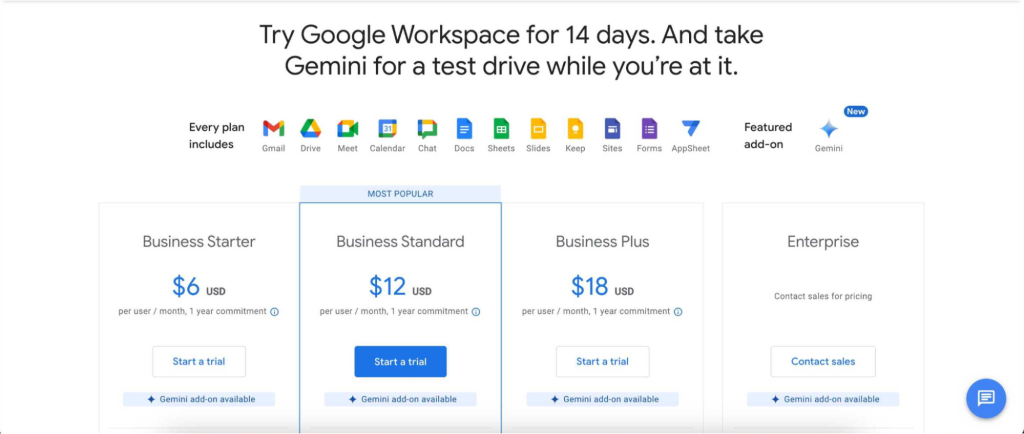
Business Standard is $12 per user per month and the most significant change is that you get 2TB of storage per user. You get standard support, while phone based tech support is an extra addon.
To sum up, Outlook and Gmail are priced very similarly.
Ease of setup
Like all Microsoft applications, Outlook does not have the most pleasant onboarding user experience. To set up the cloud services for Outlook, you’re going to need to spend a bit of time figuring things out.
On the other hand, signing up for Gmail and using their email services is very simple and anyone with the basic knowledge of the internet can get going with Gmail.
The storage options
In the category of storage, we can compare the free versions of Outlook and Gmail, only to see Outlook clearly winning. Gmail offers 15GB of storage for incoming emails and attachments in the free plan. On the other hand, Outlook gives 50GB and you can purchase additional storage if you need it.
Outlook vs Gmail – limitations
If you want to use Microsoft Outlook or Gmail for outreach, it’s important to know that both tools have email sending limits. Staying under these limits not only helps bypass spam filters, but also ensures that you don’t get your account banned. And rest assured that neither provider will have issues banning business users if they break the rules.
With a free Gmail account, you can send up to 100 emails per day via SMTP, and 500 emails if you’re sending from a browser. A paid Gmail account unlocks 2,000 outgoing emails per day, or 500 during the trial period.
Outlook has a different set of email management rules and sending limits. The maximum number of emails you can send out per account per day is 300. However, that’s the maximum you get per day, and if you just grabbed your Outlook account, the limits will be lower.
Outlook limits depend on:
- Whether your account is verified
- How old your account is
- How frequently you use Outlook
Simply put, Gmail is a better solution for cold outreach. And since Gmail integrates with a wide variety of outreach and email productivity tools, you can simply send out thousands of emails per day from your browser, all while avoiding the spam folder.
Outlook vs Gmail – email security features
If security is your main concern, you can pick a tool according to your personal preferences because both of them work equally well.
Both Outlook and Gmail support spam filtering, two factor authentication, message encryption, virus scanning, data loss prevention, access permissions, email archiving, and more. Both have integrations with other apps for storage, such as Google Drive and OneDrive.
However, some users argue that Outlook offers advanced threat protection for enterprise users. It automatically detects suspicious sending patterns and blocks out unsafe links.
Email management and organization
Gmail, Outlook, it all seems similar until you have to do some organization in your emails. Gmail has a very simple setup with labels, allowing users to manage emails with ease.
Outlook’s email organization has a steeper learning curve but it also means a wider range of features and ways to categorize emails. You can set up rules and filters for each incoming email and prioritize them according to how important they are.
The winner in this category depends on what your needs are – ease of use or more detailed filtering.
Email templates and automation
Gmail offers something called Smart Compose that gives you suggestions on what you should type next. It’s based on machine learning and in theory, it helps you write better emails. Other than that, Google does not offer much in terms of creating different templates for responses or outreach emails
Outlook offers the option of saving pre-written message templates, sending out messages with a delay or scheduling them to go out at a later point in time.
While Gmail does have all of these features in third party integrations, it’s worth stating that Outlook provides these functionalities out of the box.
Search options
If you want to search through email attachments, individual emails or email threads, having a great search functionality is crucial. Especially if you have thousands of emails going in and out every day, advanced search capabilities are a must.
In this arena, Microsoft Outlook is the better choice because you can search for messages with a specific keyword and date range.
When you compare Outlook with Gmail, Google Workspace offers a tool that is subpar in search. While it has a user friendly interface, you can do a very basic search without using advanced filters.
The quality of customer support in Gmail and Outlook
For enterprise level organizations, the quality of customer service is even more important than for those using Gmail and Outlook for personal use.
The main difference between Google’s suite of tools and Outlook is that Google does not offer phone support. If you have an issue with Gmail or other Google services, you have to sort it out through email only. For Microsoft Outlook, you can pick up a phone and have it resolved fairly quickly.
Speaking of which, most customers state that Outlook resolves issues much faster compared to Google.
Compatibility across different systems
When talking about office apps for both tools, it’s worth noting that Outlook works well on all systems except Linux. Both Outlook and Gmail have mobile apps.
Gmail has no limitations and since it’s web-based, you can access it pretty much anywhere with an internet connection.
Which one is better for you?
The choice between Google Workspace and Microsoft Outlook boils down to what you want to achieve. If you need the average email communication with some add ons and productivity tools, both Outlook and Gmail are going to meet your needs. Both offer custom email domains, free storage, advanced security features, and a user friendly interface.
Outlook has better advanced threat protection which may be an advantage if Google’s reputation as an email client is not satisfactory for you.
However, if you’re looking to max out your email account with outreach and careful contact management, Outlook offers significantly less than Gmail. For paid and free services, Gmail boasts higher limitations, allowing sales teams to reach more people while bypassing spam filtering.
Start reaching out with Woodpecker and get the most out of your email services
Sending emails manually from Outlook or Gmail is painstakingly slow, even with all the productivity features offered. When doing cold outreach, you have to get a lot of things right:
- Sending emails to the right audience
- Making sure the addresses you’re sending to are real (and verify them)
- Warming up your email inbox
- Use enticing email templates for automated workflows
- Personalizing each email so that it drives opens, clicks, and conversions
And this is where Woodpecker comes in. It does not matter which email service you use, Woodpecker has a third party app integration that allows you to connect your account in minutes.
Send cold emails that drive results and start using Woodpecker for free today!
Frequently asked questions
Is it better to use Outlook or Gmail?
It depends on your personal preferences and needs. If you value having access to Microsoft apps, if you need more storage in the free plan and you could benefit from advanced search features, Outlook is the better choice. Gmail is the better alternative if you prefer simplicity, ease of use, and Google Workspace offers app access.
Is Outlook as safe as Gmail?
For the average user, the security features in both tools are more than enough as they will help your account stay protected. However, many users agree that Outlook has superior features for enterprise-level businesses.
Which tool is better for cold email outreach?
Outlook has better email templates, which can come in rally handy when creating cold email campaigns. However, even at its most generous capacity, you can only send out 300 emails in Outlook per day, as opposed to 2,000 daily in Gmail. This is why most people who do cold outreach prefer working with Gmail.