If you send out business emails through platforms such as Gmail but want more insights, you can take plenty of paths. Instead of completely replacing Gmail as a platform, you can purchase add-ons that make this provider even more potent than it already is. One of these is called Mailsuite.
It lets you track emails as they go out, get read receipts, and detailed analytics about campaign performance. But is this email client all that it promises to be?
Let’s find out as we examine this mail app’s features, pricing, and reviews.
What is Mailsuite?
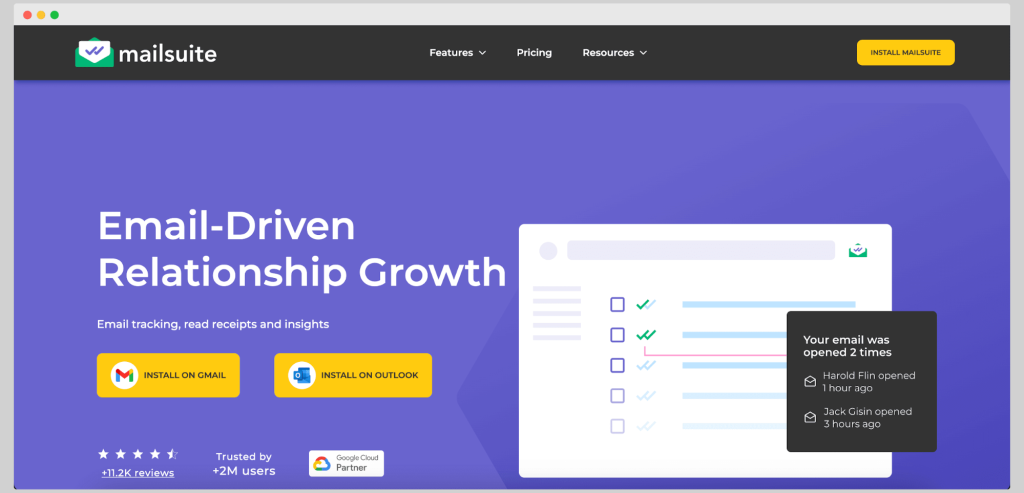
Mailsuite (formerly known as Mailtrack) is an email tracker that works directly from your Gmail account. This mail plugin lets you see the performance of your email messages without leaving your inbox.
Mailsuite: top features
If you ever felt like Gmail was great but needed some extra bells and whistles, Mailsuite plug ins make it all that better. This is what you can expect from this single mail plugin:
- Email tracking
- Mail merge
- Mass email campaigns
- Detailed campaign analytics
- Document tracking
- Secure document sharing
- PDF watermarks
- Online document signatures
In short, you can create and launch email campaigns, analyze their performance, and track everything in real-time. On top of that, you can securely share and manage documents online.
Mailsuite pricing
There are only three pricing plans available.
The Free plan gives you unlimited tracking, desktop notifications in real-time, email alerts, and daily reports.
The Pro plan is 2.99EUR per user per month and gives you the ability to track clicks on links, full email tracking history and email customer support.
The Advanced plan is 5.99EUR per user per month and unlocks individual tracking for group emails, campaigns with mail merge for up to 10,000 contacts, and the ability to share documents.
Mailsuite downsides
There are some downsides to this platform that you should be aware of.
The app cannot be used on a phone, so you must log in on a laptop to check your campaign performance. This can be a dealbreaker if you work on the go and need a glance at your metrics.
If you have the free version, it’s filled with pop-ups, which means the app practically forces you to upgrade to get the best experience.
The Pro version does not have mail merge, so you must upgrade to the Advanced plan to get this cool feature.
Inconsistencies with tracking across different platforms. The data will not always be the same if you compare Mailsuite with other tracking tools (e.g. Mailchimp or something else).
What user reviews are saying
Mailsuite users are pretty vocal about the major cons of using this tool. Here are some of the reviews we gathered from real Mailsuite customers:
“The least helpful thing I find about this software is that there is no way that you can have that traceability when you’re using your mobile like sending emails from the phone” – Source
“Other tracking software provides location/IP info, and this doesn’t. While good privacy reasons exist to withhold that information, I cannot tell when an email is forwarded. Flagging that an email has been forwarded doesn’t require sharing specifics about the location.
I think the mobile solution is a bit complex and limited, but it is nice that they have one versus some others in the space. Also, it would be nice if there were more options to sort and search for different patterns within the web app and then output to CSV, for instance — multiple opens and clicks. Show when there has been a response.” – Source
“Though it also has an email attachment clicks tracking feature, its reporting is not entirely accurate as sometimes it fails to follow even the clicked and opened attachment. And, another dislike is that it only works on Gmail.” – Source
Top Mailsuite alternatives to consider for your email outreach
Mailsuite sounds like a good feature package, but reviews are not all that favorable for this tool. But it’s not all bad news since there are plenty of apps with similar features but better user reviews. Here are some of our favorites.
Woodpecker
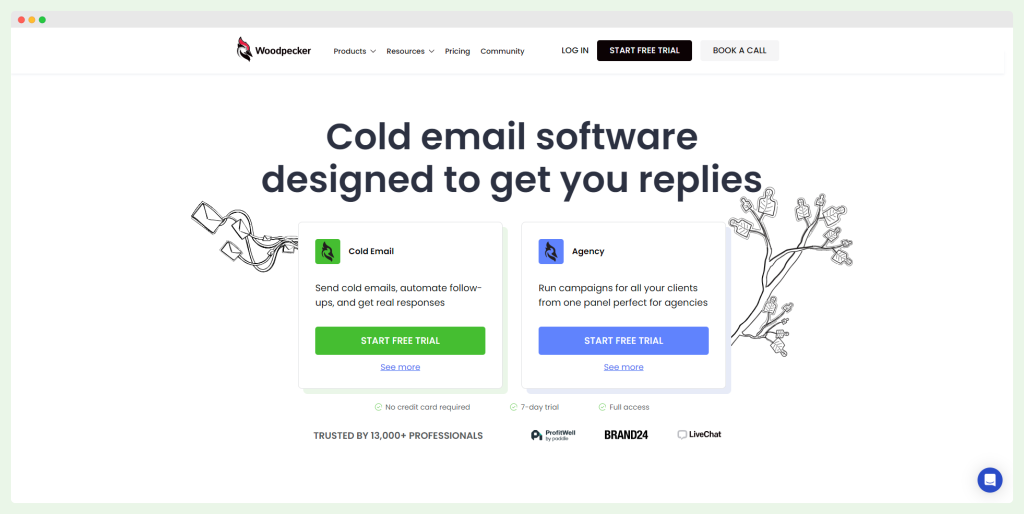
Woodpecker is a powerful cold email tool designed to streamline outreach campaigns. It helps businesses send personalized messages efficiently while protecting the sender’s reputation through automated follow-ups and email domain management. It’s ideal for businesses and agencies focused on improving their email marketing efforts.
Top Features:
- Automated Follow-Ups: Ensures consistent communication by sending follow-ups automatically, increasing the chances of engagement.
- A/B Testing: Allows users to experiment with different email versions and optimize campaigns based on performance data.
- Easy Setup and Integration: Streamlines onboarding by connecting seamlessly with other tools.
- Timezone Detection: Sends emails at the right time based on the recipient’s time zone, improving open rates.
- AI Tools for Personalized Videos: Adds a personal touch to outreach with custom video messages.
Pricing:
Woodpecker offers several plans with flexible options:
- Cold Email Plan ($29/month): Includes 500 contacted prospects, 2,000 stored prospects, free email warm-up, email address verification, and unlimited team members and email accounts.
- Agency Plan ($56/month): Designed for agencies managing multiple clients, offering all the features of the Cold Email plan plus extra tools for agencies.
- Add-Ons: Optional features, including API keys, integrations, white-label options, and an AI video extension, starting at $29/month.
Downsides:
While Woodpecker offers powerful tools, some users may find it requires time to master more advanced features. Add-ons can increase the total cost for businesses seeking specific customizations.
User Reviews:
Users appreciate Woodpecker for its simplicity and effective campaign management. One reviewer noted, “Switching to Woodpecker is a great business move. It lets you see all your team’s work in one spot, saving time and boosting coordination.” Another user highlighted the tool’s intuitive dashboard: “The dashboard is not only easy to navigate but also makes analyzing reports a breeze, providing valuable insights at a glance.”
Reviewers also praised the A/B testing feature: “A/B testing with Woodpecker is straightforward, making it easy to test, learn, and adapt based on real data.”
Ready to win with cold email? Grab your free trial of Woodpecker today!
Yesware
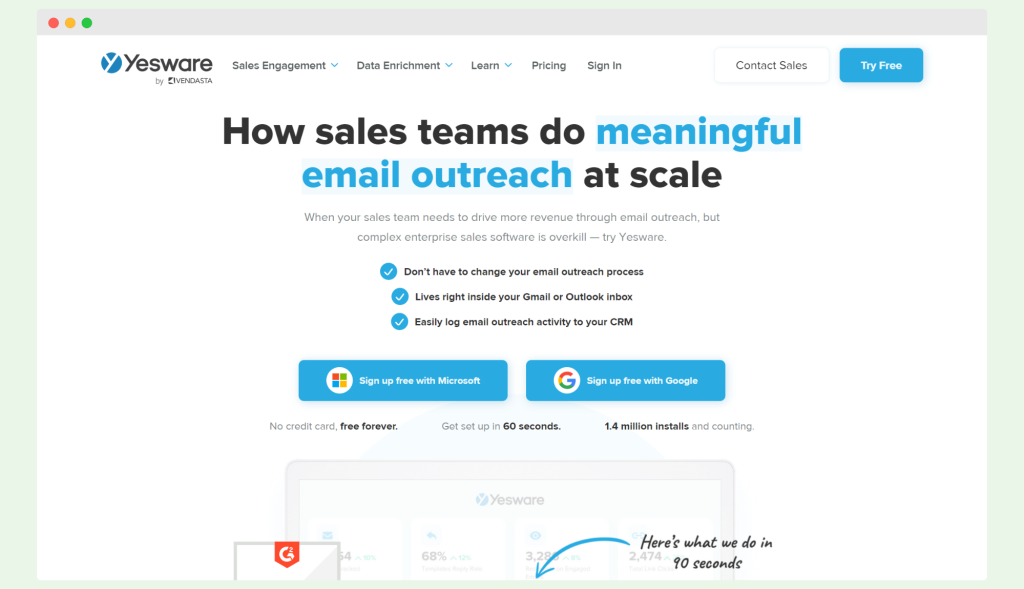
Yesware by Vendasta is a sales engagement platform designed to streamline email outreach for individuals, teams, and enterprises. It offers essential features for email tracking, multichannel campaigns, and analytics, making it a reliable option for businesses focused on improving their sales outreach.
Top Features:
- Email Tracking: Provides real-time notifications when emails are opened or links are clicked.
- Multichannel Campaigns: Supports communication across multiple channels for better engagement.
- Email Templates: Offers pre-built templates to save time and maintain consistency in outreach.
- Analytics: Tracks email performance and engagement to refine outreach strategies.
- Outlook Add-On and Google Chrome Extension: Integrates directly into Gmail and Outlook, streamlining email workflows.
Pricing:
Yesware offers four pricing tiers:
- Free Plan: Includes access to basic features for individuals or small teams.
- Pro Plan ($15/seat/month): Offers essential sales engagement features for professionals.
- Premium Plan: Includes advanced tools for larger teams with higher outreach needs.
- Enterprise Plan: Custom pricing is available upon request, providing tailored solutions for large organizations.
- Free Trial: Available for users to test higher-tier features before committing.
Downsides:
Yesware has some limitations that users should consider:
- Limited Lower Plans: Basic plans offer fewer features, restricting some functionality.
- Reminder Alerts Issues: Users report problems with notifications for follow-ups and reminders.
- Limited CRM Integration: Works with only one CRM platform, limiting flexibility.
- Complex Sequencing: Some users find creating sequences time-consuming and challenging to master.
User Reviews:
Users provide mixed feedback about Yesware’s usability.
One reviewer mentioned, “Sequencing contacts is not as easy in Yesware as other CRMs.” Another shared, “No ability to send campaigns or sequences. Calendar/meeting feature is not easy to use.”
Some users also expressed concerns about email labeling, stating, “I could see a Yesware label on emails.” Additionally, another reviewer noted challenges with customization, saying, “The customization of the cadences leaves a lot to be desired. The unique fields are not very accurate, leading to more manual work.”
Mixmax
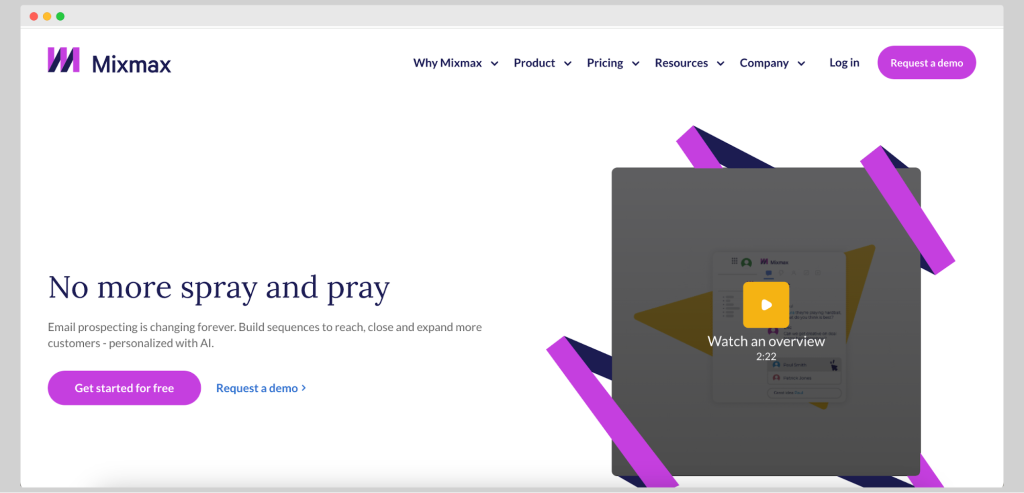
Mixmax is a sales engagement platform designed to help businesses create and manage sales email sequences across multiple channels, including email, SMS, phone, and social media. Its AI-powered features and automation tools aim to streamline workflows and improve outreach effectiveness, making it a popular choice for sales teams.
Top Features:
- AI Sequence Builder with Personalization: Creates customized sales sequences for better engagement across multiple channels.
- Detailed Analytics for Content Performance: Tracks email, SMS, and other channel metrics to help optimize outreach campaigns.
- Workflow Automation with Custom Triggers: Automates actions based on triggers and events to keep prospects engaged.
- Built-In Meeting Scheduler: Simplifies scheduling by integrating directly into email sequences.
- Integrations with Business Tools: Works with ZoomInfo, Dialpad, Orum, Google Calendar, and other relevant tools to enhance sales processes.
Pricing:
Mixmax offers five plans:
- Free Plan: Provides new users with access to basic features.
- SMB Plan ($29/month): Designed for small businesses.
- Growth Plan ($49/month): Includes advanced business growth tools.
- Growth+CRM Plan ($69/user/month): Combines outreach tools with CRM functionality.
- Enterprise Plan: Custom pricing is available upon request, offering tailored solutions for larger teams.
Downsides:
Despite its powerful features, Mixmax has some challenges:
- Customer Support Issues: Users have reported difficulties with support responsiveness.
- Complex User Interface: The sequence and email creation interface is not intuitive, which can slow down adoption.
- Salesforce Integration Problems: Users occasionally encounter issues with the Salesforce integration breaking.
- Pricing Concerns: Some users find it expensive, especially at higher tiers.
User Reviews:
Users generally appreciate Mixmax for its versatility but note some frustrations with connectivity issues.
One reviewer shared, “Mixmax is integrated into your email, but sometimes the extension gets disconnected from my Gmail. It’s not a deal-breaker, but it’s annoying because I need to save my draft, reconnect Mixmax, reload Gmail, and then click ‘send.’”
Quickmail
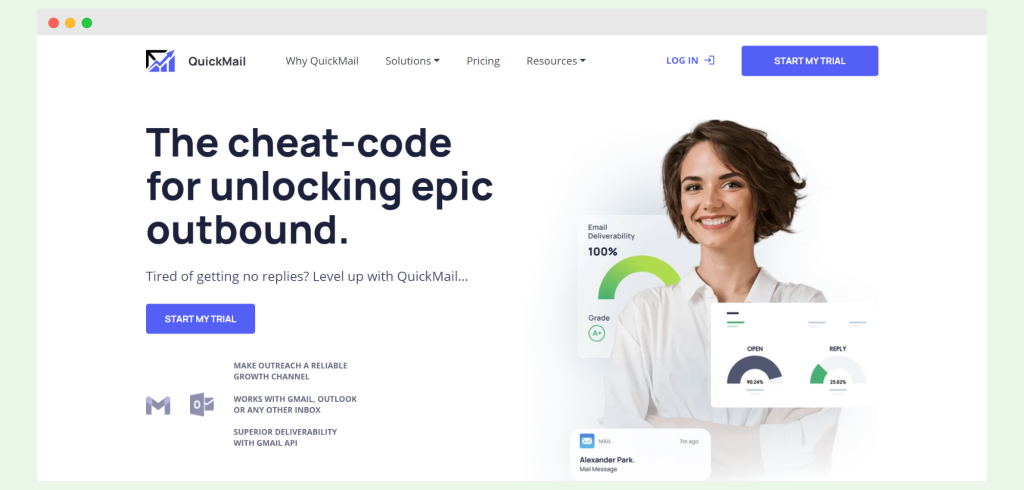
QuickMail is a cold email outreach tool designed to simplify outbound campaigns for sales teams and agencies. It automates drip campaigns and follow-ups while focusing on improving deliverability and conversions through personalized messaging.
Top Features:
- Email Inbox Warmup: Gradually builds sender reputation to improve email deliverability.
- Multiple Inboxes and Rotation: Supports and rotates multiple inboxes to avoid spam filters and increase outreach capacity.
- Split Testing: Helps optimize messaging by testing different email versions for better performance.
- Detailed Email Reports: Provides insights into campaign performance to help users refine their outreach strategies.
Pricing:
- $49/month: Supports up to 30,000 emails per month.
- Free Trial: A 14-day free trial is available for new users.
Downsides:
While QuickMail offers useful features, some areas need improvement:
- Complex User Experience: The platform can be challenging to navigate, and setting up campaigns takes time.
- Slow Email Warmup: Although effective, the warmup process is slower than some users expect.
- Customer Support Issues: Users have reported that customer support could be more responsive.
- API and Integrations: Some users find the API and integrations challenging to configure.
User Reviews:
The email warmup feature receives positive feedback, with one user sharing, “The email warmup feature gets a lot of praise from customers, but some of them complain that it’s a bit slow.”
However, others mention limitations with analytics and integrations: “The analytics are not the greatest, and the integrations and API are not ideal and can take some time to get working.”
Conclusion
Mailsuite has a decent feature set, but the lack of positive reviews and features compared to some more advanced email apps is not very convincing. Why risk with Mailsuite when other platforms give you better features and reliability for similar prices?
With Woodpecker, you can create and scale cold email campaigns from scratch. With AI-based personalization, detailed email analytics and deliverability tools, you’ll have an easier time reaching through to the right people.
Ready to get started with cold email campaigns that drive sales results? Get your free Woodpecker trial today!

