Cold emails are proven to work. With the right offer and message, you can sell anything to a cold audience. But writing cold emails from scratch is not a fun way to spend days at work. Instead of doing it manually, you can use AI powered sales personalization for cold outreach and tools such as Lyne AI.
This platform helps you send personalized cold emails to your target audience and turn cold emails into a revenue-generating channel. But is it the perfect tool for ambitious growth professionals or not?
Let’s find out in our detailed review.
What is Lyne AI?
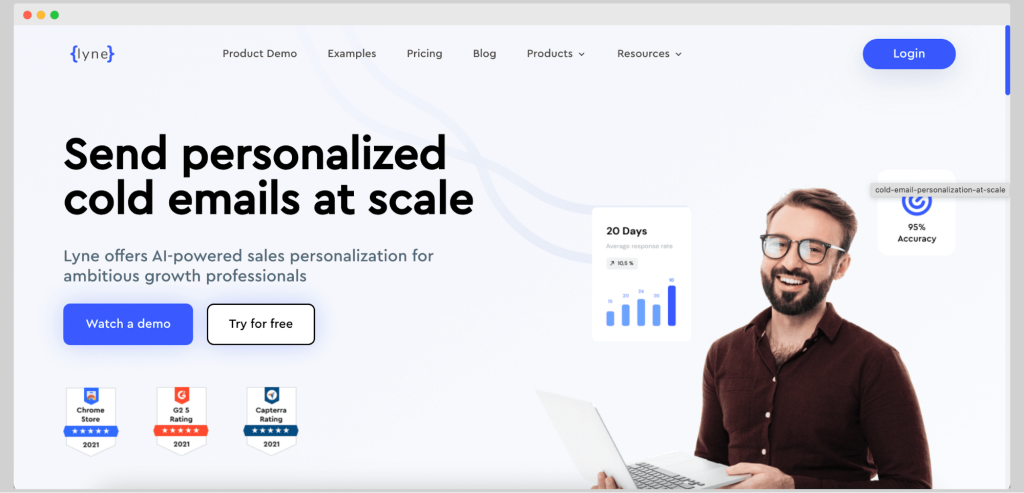
Lyne AI is an AI-powered sales tool that allows businesses to send personalized emails at scale.
Lyne AI: top features
Lyne AI is more than a personalized intro line writer. It’s a full-blown tool for creating cold emails and sending them out through cold outreach tools. Here are some of the main features in Lyne AI to help you increase response rates and make your cold emails sound more human:
- Hyper personalized cold email campaign creator
- AI intro and icebreaker creator
- Integrations with Woodpecker, Lemlist, Mailshake, and other cold email tools
- Enrich API for adding new contact data to your databases
In short, it has all the features in one place to create and launch cold email campaigns and get money from each message you send out.
Pricing plans
There are only two plans available, and the free plan is not actually free.
You get access to the basic features, and you can pay for credits as you go. You are charged $6 for 20 credits.
The second plan is called Custom, and it costs $120 per month, which gives you 1,200 Lynes or credits. You can also purchase the Lyne Custom plan for $250 for an entire year, which gets you 100 credits per month.
What this tool does not do well
Most customers agree that Lyne is very easy to use, be it for cold emails or something else. It creates cold outreach messages and personalizes them based on many factors, including data from LinkedIn Sales Navigator.
One of the biggest downsides of this personalized intro line writer is that it takes some time to figure out how the tool works and how to get the best results from cold outreach.
Customer support is not the greatest, and if you get stuck writing cold emails, good luck. It takes a bit of time to get a response from Lyne.
Last but not least, this software does not have the best user experience, and you won’t be able to easily find out what features help you increase open rates and how to make email content more personalized for your leads.
What users are saying
The reviews on Lyne are pretty mixed. And while some users praise the ease of use, others complain about the customer support and the quality of the outreach messages.
Here are some reviews from real Lyne users:
“Doesn’t work when you’re targeting SMBs in the digital space. It will not find any lines in 90% of cases, and when it does, they will be junk. Customer support is terrible. They refuse to give you a refund even though you purchased in the past 24 hours and the product doesn’t work for you.” – Source
“Using No-touch LinkedIn-based first lines is not a good idea in 90% of cases. They’re just terrible. Way too informal, and the only probability they will increase is that of the recipient marking your email as spam. This is the reason I switched from QuickMail to Lyne.ai actually: unlike QuickMail and most other similar software, Lyne.ai can write first lines using information from sources other than the contact’s personal LinkedIn account.” – Source
Top Lyne AI alternatives to consider for cold email writing
If you’re not convinced that Lyne is the best tool for writing and sending cold emails, we have good news. There are some excellent cold outreach tools you can check out instead, with lower pricing points and better response rates.
Woodpecker
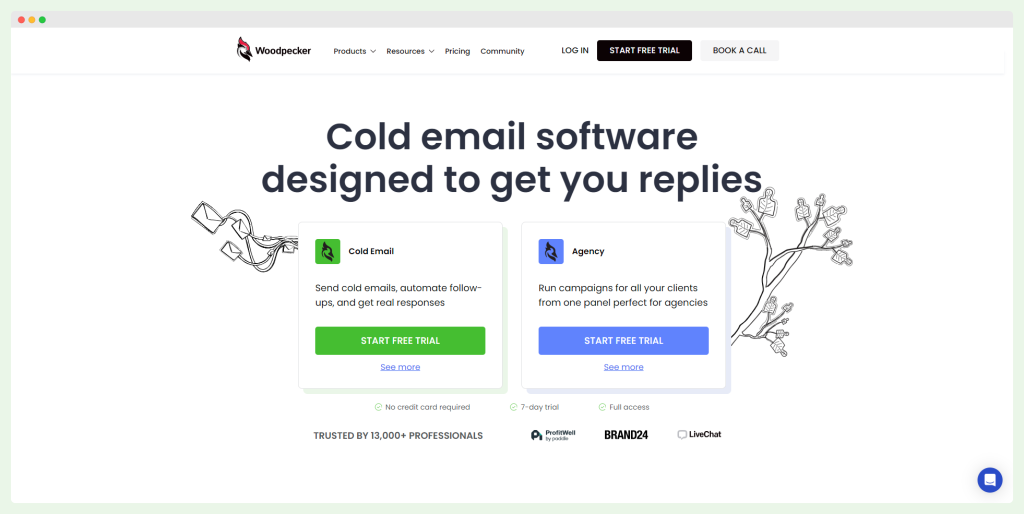
Woodpecker is an all-in-one cold email tool designed to simplify outreach for sales teams and agencies. It offers automated workflows, personalized follow-ups, and features to protect email deliverability, making it ideal for businesses focused on generating more leads.
Top Features:
- Automated Follow-Ups with Personalized Messages: Keeps your outreach consistent and relevant by sending follow-ups automatically.
- A/B Testing: Helps optimize campaigns by identifying the most effective messaging for your audience.
- Easy Integration and Onboarding: Simplifies the setup process by connecting with popular tools for a quick start.
- Condition-Based Campaigns and Manual Tasks: Triggers emails at the right moment to send highly relevant messages.
- Email Deliverability Monitor: Prevents emails from landing in spam folders by monitoring and improving deliverability.
- Timezone Detection: Ensures emails are sent at the recipient’s optimal time to maximize open rates.
- AI Tools for Personalized Videos: Enhances outreach with unique video content tailored to each prospect.
- Warmup and Recovery Options: Maintains email health by gradually increasing sending volume and restoring flagged accounts.
- Unlimited Team Members: Facilitates collaboration by supporting multiple users without extra cost.
Pricing:
Woodpecker offers straightforward pricing plans:
- Cold Email Plan ($29/month): Includes 500 contacted prospects, 2,000 stored prospects, free email warm-up, email address verification, and unlimited team members.
- Agency Plan ($56/month): Designed for agencies managing multiple clients, with all features of the Cold Email plan plus advanced agency-specific tools.
- Add-Ons: Optional features such as API keys, white-label options, and an AI video extension starting at $29/month.
Downsides:
While Woodpecker excels in cold email outreach, some users may find advanced campaign management requires familiarity with the tool, and additional features may incur extra costs through add-ons.
User Reviews:
Users appreciate Woodpecker’s simplicity and effectiveness. One user shared, “Mainly for cold emails, but it excels in this area, making it ideal for email marketers and agencies.”
Others highlighted the platform’s customer support and analytics: “Helpful customer support,” and “Detailed reporting on emails.” Another reviewer added, “Works great for managing sales email campaigns.”
Ready to win with cold email? Sign up for a free trial of Woodpecker and get started today!
Flowrite
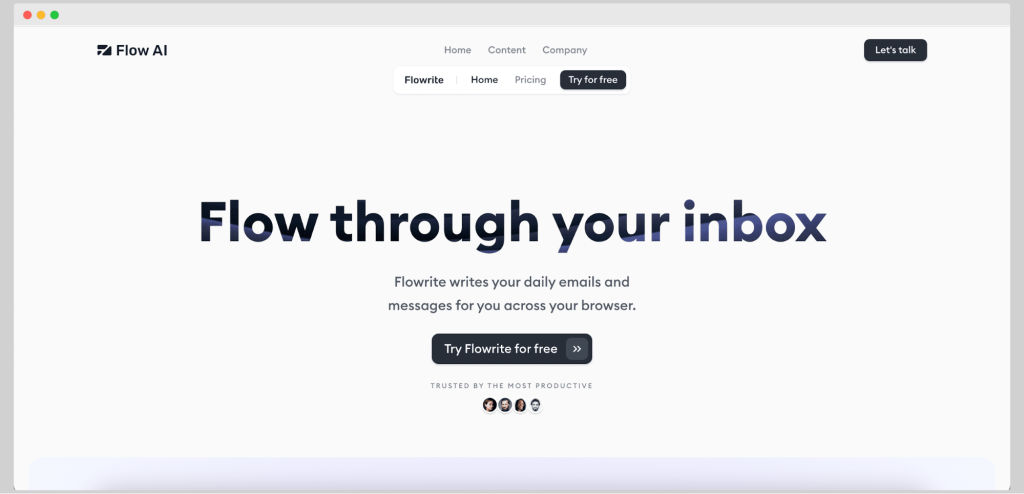
Flowrite by Flow AI is an AI-powered message creation tool designed to streamline communication across platforms. It offers an easy way to generate personalized emails and messages for outreach, making it a practical tool for professionals looking to improve their productivity in communication.
Top Features:
- Easy Message Generation: Craft personalized messages in just a few steps with straightforward instructions.
- Integrations with Gmail, LinkedIn, and Outlook: Works seamlessly across popular communication platforms for smooth workflows.
- Contextual Understanding: Uses AI to tailor messages based on context for better engagement.
- Personalized Reply Suggestions: Provides recommendations for replies to improve communication.
- Message Templates: Offers a variety of pre-built templates to suit different communication scenarios.
Pricing:
Flowrite offers three pricing plans:
- Light Plan ($5/month): Allows up to 15 messages per month.
- Premium Plan ($15/month): Offers 150 messages per month for higher-volume communication.
- Unlimited Plan ($30/month): Provides unlimited messages, suitable for heavy users.
Downsides:
While Flowrite is effective for basic communication, it has a few limitations:
- Limited Advanced Capabilities: Users have noted that it lacks the more sophisticated features offered by some other AI tools.
- No Mobile App: The tool is currently limited to desktop use, with users requesting an application for other platforms.
User Reviews:
Flowrite has received positive feedback for its impact on productivity, especially in professional communication.
One user shared, “Flowrite has had a great impact on my productivity as a Writer. I use it across various platforms. I quite liked its performance on emails and LinkedIn.”
However, some users expressed a desire for more advanced features, with one reviewer mentioning, “I’d love to see more advanced functionalities soon. An application would be great for other platforms.”
Breakcold

Breakcold is a sales CRM and pipeline management tool designed for agencies, startups, and consultants. While it includes cold emailing features, it focuses more on overall sales management, making it suitable for teams looking to manage outreach alongside their sales processes.
Top Features:
- Unlimited Email Campaigns: No restrictions on the number of campaigns, making it ideal for high-volume outreach.
- Personalization Capabilities: Enables customized emails to improve engagement and response rates.
- CRM Email Unified Inbox: Combines all email conversations in a single place, helping users manage outreach efficiently.
- Automatic Email Domain Rotation: Protects sender reputation by rotating email domains automatically to avoid spam filters.
Pricing:
Breakcold offers two pricing packages:
- Starting at $29/user/month: Includes access to all core features.
- Free Trial: Available to help users test the platform, though there is no free plan beyond the trial.
Downsides:
Breakcold comes with some limitations:
- Steep Learning Curve: Users may find it challenging to get started due to the complexity of the software.
- Integration Issues: Some users report challenges integrating with other tools.
- No Add-Ons: Lacks additional customization options or paid feature add-ons.
- Limited Cold Email Focus: While it includes email features, it isn’t as specialized for cold outreach as some alternatives.
- Upgrade Options: Users feel that the upgrade paths could be more flexible.
User Reviews:
User feedback for Breakcold is mixed. One reviewer noted, “Have a few bugs here and there.” Another mentioned, “Several features are absent and need time to be developed.”
Some users also pointed out the lack of advanced analytics, saying, “The software currently lacks advanced analytics to provide insights.”
Additionally, some users found the platform’s filtering capabilities cumbersome: “If you don’t properly tag a contact or add them to a list when you first start tracking them, it can be a little cumbersome to do so later.”
Apollo
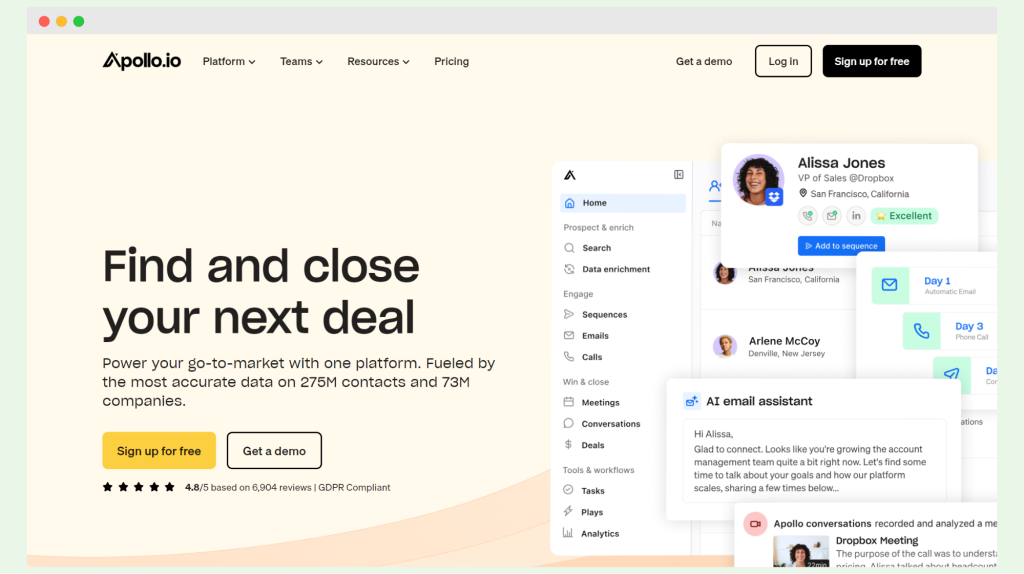
Apollo is an end-to-end sales platform that combines sales intelligence, prospecting, engagement, and closing tools. Designed to support the entire sales process, Apollo offers features ranging from lead sourcing to AI-built communication sequences, making it a comprehensive solution for sales teams.
Top Features:
- Lead Sourcing and Enrichment: Helps sales teams find and enrich leads with up-to-date information.
- Prospecting Tools and Lead Scoring: Assists in identifying and prioritizing high-value leads based on scoring criteria.
- Chrome Extension: Enables seamless communication through Gmail and LinkedIn without leaving the browser.
- Email and Call Sequences: Offers both manual and AI-generated sequences for personalized engagement.
- CRM Integration: Works smoothly with popular CRMs like HubSpot to streamline sales workflows.
Pricing:
- Free Plan: Available with limited features.
- Paid Plan: Starts at $49/user per month, offering unlimited email credits and access to the full feature set.
Downsides:
While Apollo offers powerful tools, there are some challenges:
- No Unified Dashboard for Multiple Users: Teams may find it difficult to manage accounts without a centralized dashboard.
- Overlapping IP Issues: Physical offices may encounter penalization due to overlapping IP addresses.
- Data Accuracy Issues: Users have reported inaccuracies in contact data, such as phone numbers and emails.
- Slow Setup for Sequences: Building email sequences can take longer than expected.
- Outdated User Interface: Some users find the interface cumbersome to navigate.
- Overwhelming Features: Rapid platform growth has led to some features not functioning properly.
User Reviews:
Users generally appreciate Apollo’s capabilities, with one reviewer noting, “Good search function, great integration with CRMs like HubSpot, easy to create and launch sequences.”
However, some users feel the pricing structure is rigid, especially for smaller teams: “Pricing not flexible for smaller teams.” Others report poor customer support: “Customer support is dreadful.”
Conclusion
Leaving your cold outreach strategy to Lyne can be a risky move. The tool can help out with a range of activities regarding cold outreach, but it’s not ideal. The customer support is not very helpful, the quality of the outreach messages is worse than the competition and to achieve good results, you need to spend a bit of time learning the tool inside and out.
Why not leave the job to a cold email tool that has everything in one place? With Woodpecker, you can launch and scale cold email campaigns with AI personalization. Email inbox warmup, deliverability tools, email verification, split testing, advanced triggers… You can truly make cold email generate revenue for your business.
Ready to get started?

