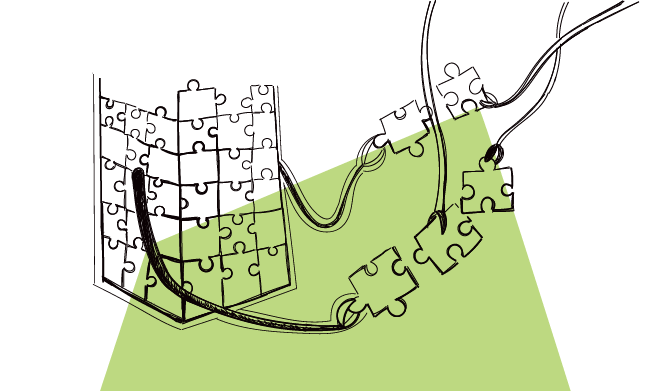Have you just gained your first 100 customers? Congratulations! It’s your first big milestone. As your company is gaining traction, your next steps should be to increase the value of your app to the current users and maintain further growth of your customer base. It may seem difficult to find the right balance with limited resources, but there’s a way to achieve both goals in one fell swoop.
Keep reading to find out more.
How integrations can accelerate your SaaS’ growth?
In general, integrations play two important roles in your SaaS development.
- From the user’s point of view, integrations supercharge your app with extra functionalities, so your tool can be seamlessly embedded into their work processes. The extended usability and additional benefits satisfy their business needs, so they don’t have to look for alternative solutions.
- From a business perspective, integrations expose your app to a wider customer base. Tools like Terraform can help automate and manage infrastructure-as-code for new integrations, making it easier for your development team to spin up environments and maintain consistency across platforms.
Let’s take a closer look at how you can establish new integration partnerships that will help you attract new customers and grow your company.
How to connect with integration partners?
Every fruitful partnership starts at hello. In order to begin a dialogue, though, you need to knock your potential partner’s door and win their attention. Let’s see how you can achieve that with a combination of the right target group and a personalized email sequence.
STEP #1 Identify good matches
If your SaaS is at an early development stage and has just started gaining some traction, you need to think about the integrations from your ICP’s perspective. Consider what functionalities would complement your app for your target customers. Put yourself in your target user’s shoes.
What would streamline their work with your tool? Perhaps easy importing and exporting data between the apps? Or automatic data sync triggered by a specific action? When you dig deeper into possible use-cases and analyze the users’ workflow you will quickly come up with a few good integration ideas.
Things get a bit easier if you already have a substantial customer base. In such a case, research what toolset the majority of your customers use to do their job on a daily basis. You can also reach out to some of them directly and ask what integrations they would love your app to have in the near future.
Also, take a closer look at your competitors. Find out what integrations other players in your niche are missing, seize these opportunities and try to make them your business advantage.
Now, sum up all the ideas you gathered. There may be plenty of them, so you will need to set the priorities right. Look for a golden mean between the integrations your customers crave and the ones your competitors lack. Decide what’s best from the point of view of your business growth strategy and start from there.
STEP #2 Prepare email copy with a distinct value proposition
Once you have an idea of what apps would be the best match for integration, it’s time to reach out to those tool owners and present them with your idea. Since email is both very personal and scalable it seems like a natural communication channel for all kinds of business conversations.
Let’s get down to drafting the email, then. Keep in mind that the focus should be on your mutual customers. What interests your potential integration partner most isn’t your company history but what their users will gain from such an integration. Therefore, the benefits for your mutual customers should be your value proposition and a focal point of your email.
Let me illustrate what I mean with an example.
Let’s assume that your product is a project management tool and you’d like to integrate it with a customer support platform, so cross-team cooperation would be easier for your users to perform support ticket analysis, for example. Here’s how the value proposition might look like:
“I’d like to discuss an integration opportunity between {{Integration_Partner}} and ProjectMaster that was brought up by our users. ProjectMaster’s customers are looking forward for a feature to automatically move their support tickets from {{Integration_Partner}} to their engineering team’s tasks in our tool. Such an option would significantly streamline their daily workflow and help both teams sync in terms of task progress. What do you think about building a native integration between {{Integration_Partner}} and ProjectMaster?”
Do you see how the value proposition clearly states the benefits for the users of both apps?
STEP #3 Schedule a follow-up sequence
Keep in mind that you’re trying to reach busy people, sometimes from the other side of the world. There’s a chance your message has a bad timing or your addressees get to miss it among hundreds of emails they receive every day. That’s why you should always follow-up on your first email. And not only once.
Each follow-up increases the chance you get a response and start a conversation, but there’s a fine line between being persistent and being annoying that you shouldn’t cross. That’s why the optimal number of follow-up emails is 2-3.
Juggling between your routine, daily tasks and keeping track of who responded to your message and who you still need to follow up with may be quite a challenge. Keep in mind that, in the meantime, you also have to engage in a conversation with those who showed interest in your idea. All that may be too much for one person to handle manually.
Here’s where automation will save you the hustle. You can schedule a follow-up sequence that will be automatically sent to those contacts who haven’t replied yet. All you have to do is insert your follow-up email copies and specify the sending time. Woodpecker automatically detects the replies, so those who already responded won’t be sent a follow-up.
Here you are, the most mundane part of the job is done and you can focus on developing the relations.
Your turn
Do you have your list of integration ideas ready? Then let’s open your Woodpecker account and move straight to step no. 2. Wishing you a lot of fruitful partnerships. Fingers crossed!
READ ALSO

SaaS Partner Program – How to Find and Pitch to Partners?
Getting new partners for your SaaS Partner Program might be challenging. Getting new partners that fall within your Ideal Partner Profile might be even more difficult. With the right tools in the box, though, you might find it as easy as can be. Follow this clear 3-step path to get more partners and an increasing stream of new leads. Let’s start, shall we?

10 Startup Growth Hacks To Generate Leads For SaaS Businesses
Generating first customers for your SaaS startup requires a lot of time. Time in the early days of any is scarce. There's so much work to be done that you don't know what to work on first. But in order to stay afloat, you need a steady flow of customers. Woodpecker got its first customers through cold emailing. Yet, there are other ways that can support the lead generation process in your company. In today's article, Deepti Jain from Aeroleads will tell you a bit about those other ways of generating leads for your startup.
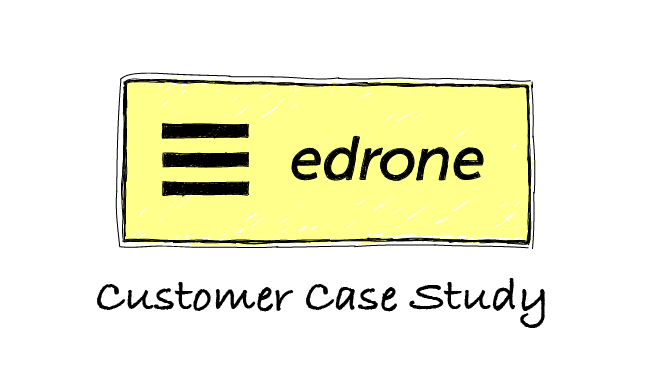
Customer Case Study: How edrone.me Builds Relations with Future Customers Using Cold Email
It's a dream for a SaaS team when they hear that a customer of theirs is satisfied with the service and wants to share their experience as a case study. That's what happened to us when Michal Blak, the Co-founder and CEO of edrone.me told us that he's open to tell the story of his team's experiences with Woodpecker. Michal Konieczny, who takes care of business development at edrone, added his two cents and here we are. Check how the e-commerce CRM uses Woodpecker to start conversations with their ideal customers.