We’ve made an important change to the way Woodpecker sends your campaigns. Our new Inbox Rotation feature will help you scale up your outreach despite recent changes in sending limits by many email service providers. Here’s the background of the situation and how Woodpecker responded with a great new tool to help you reach a wider audience.
You may not notice it in your day-to-day work, but email service providers are constantly changing and fine-tuning the way their platforms work. We’re not just talking about cosmetic changes to the interface that you see, but behind-the-scenes technical things that typical users are unlikely to notice.
Attachment size limits, integrations with other platforms, how videos are embedded, adjustments in spam filters and lots of other aspects of your email account get changed all the time and each provider handles them differently.
But one key component that many email service providers have changed recently is the number of emails you can send daily from a given address. A certain provider may say that they offer, for example, 500 emails a day but testing reveals that only a fraction of that number actually gets delivered.
This harms deliverability and leads to poorer campaign performance.
Dealing with changes to sending limits
Just a year ago, it was possible to send 300 emails from a given mailbox and achieve open rates of 50% to 75% but recent changes have resulted in very poor delivery for anything exceeding 30 to 50 sent messages per day.
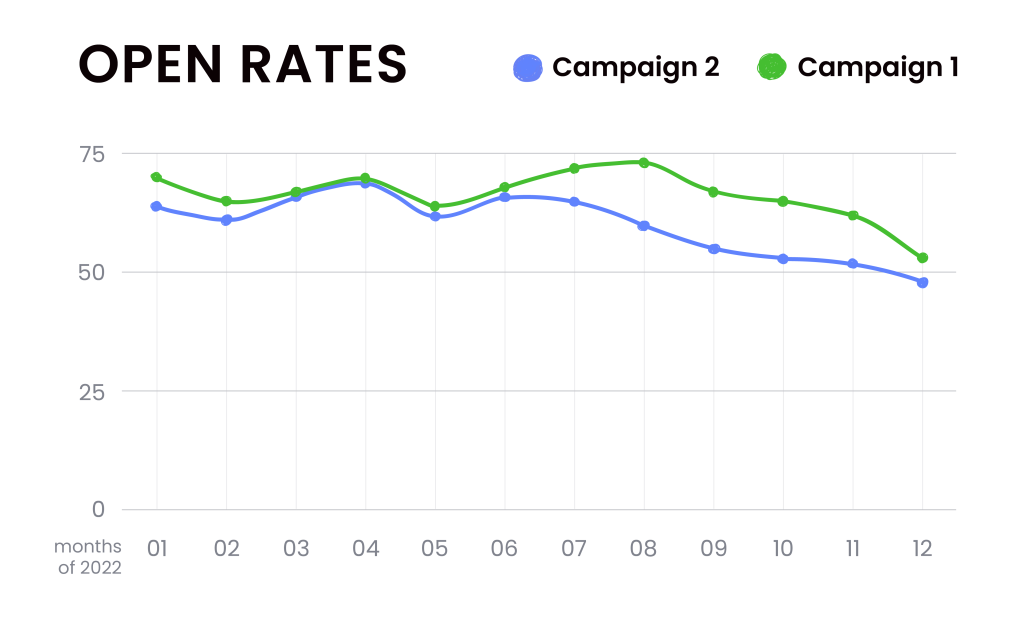
Yes, theoretically you can still hit ‘Send’ for a campaign with, for example, two thousand addresses, but they don’t all get to where they are supposed to go. As a result, your open rates will decrease, and the number of replies may be lower than before.
Reduced sending limits are a reality and this is significant for anyone who depends on email for marketing outreach.
How does this affect your everyday cold emailing?
You can imagine what it means if you think you are sending, say, 300 emails a day but only 50 or so are landing in prospect inboxes. When your sending limit goes down, this significantly affects how big your outreach can be.
You might think the solution here is to start using multiple inboxes to send your emails. Instead of one inbox to send 300, you have to use six inboxes to send 50 from each.
But that means you have six inboxes to manage, each with its own settings to get just right. Suddenly you have to spend a lot more time on campaign management. And that, in turn, impacts your ability to scale — do you want to double the number of accounts you manage every time you double the number of emails you send?
Of course not. And that’s the problem. You have to choose between easy management and the opportunity to scale up.
When this situation began to impact the work of Woodpecker clients, we got to work on a solution.
Unlimited mailboxes mean better deliverability, greater productivity
The answer to this problem is easy access to all the mailboxes you need to send your cold email campaigns and that’s exactly what we’re providing now.
Woodpecker users now have free unlimited mailboxes, among other tools that will help you get the best possible results from your cold email campaigns.
Our team has created an architecture and the feature called Inbox Rotation that allows mailboxes to function until they hit their limit and then move your remaining emails to other mailboxes until their sending limits are reached, and so on.
This means you can set a mailbox’s sending limit to, for example, 50 emails a day and when that limit is reached, no more messages will be sent from that mailbox. Instead, other mailboxes will be activated and used until their pre-set limit is reached.
This greatly reduces the risk that you will exceed sending limits and have your messages redirected away from prospect inboxes. Instead, you get reliable delivery and hassle-free operation.
Inbox Rotation: available for all Woodpecker users for free
Inbox Rotation allows you to reduce admin and management time and get more work done with a smaller team. Even a single user can scale up operations more easily thanks to this feature.
All of this works in the background, not affecting your work and allowing you to focus on other aspects of your cold email campaigns.
This is what it takes to succeed now in the new email landscape and so this is what we’re committed to providing for you. Scale up as quickly as you want to and reach out to more prospects with confidence, knowing that Woodpecker is working to get your messages delivered!
If you have any questions about the changes, please feel free to contact us.
READ ALSO

10 Reasons Why Your Cold Emails Are Getting No Response
This week we have a guest post by Nina Cvijovic, who is a researcher and writer at Etools. Nina analyzed 10 reasons why your outbound email campaigns may not be reaching the response rate you expect them to, or are not generating any responses at all. Either way, there's always a field for improvement in cold emailing. So go through the 10 checkpoints below, and read some advice on how your response rates can be improved.

4 Things You Need To Know When Choosing An Email Provider
There are a couple of things you need to pay attention to before you set up a separate email account for outbound. But first, what are the services that offer email accounts? The most popular email host among our users is Gmail. Then, we tend to spot accounts at Outlook, Zoho and GoDaddy. But you can also set up an account at Yahoo! Mail, AOL Mail, ProtonMail, Rackspace, and the like.

Email Deliverability Metrics: How to Monitor Your Deliverability
Following email deliverability best practices - although it might be a lot of work at times - is just one side of the coin. If you want to maximize the chances of your emails landing in a prospect’s main inbox, you need to also keep good track of how your emails are performing.

