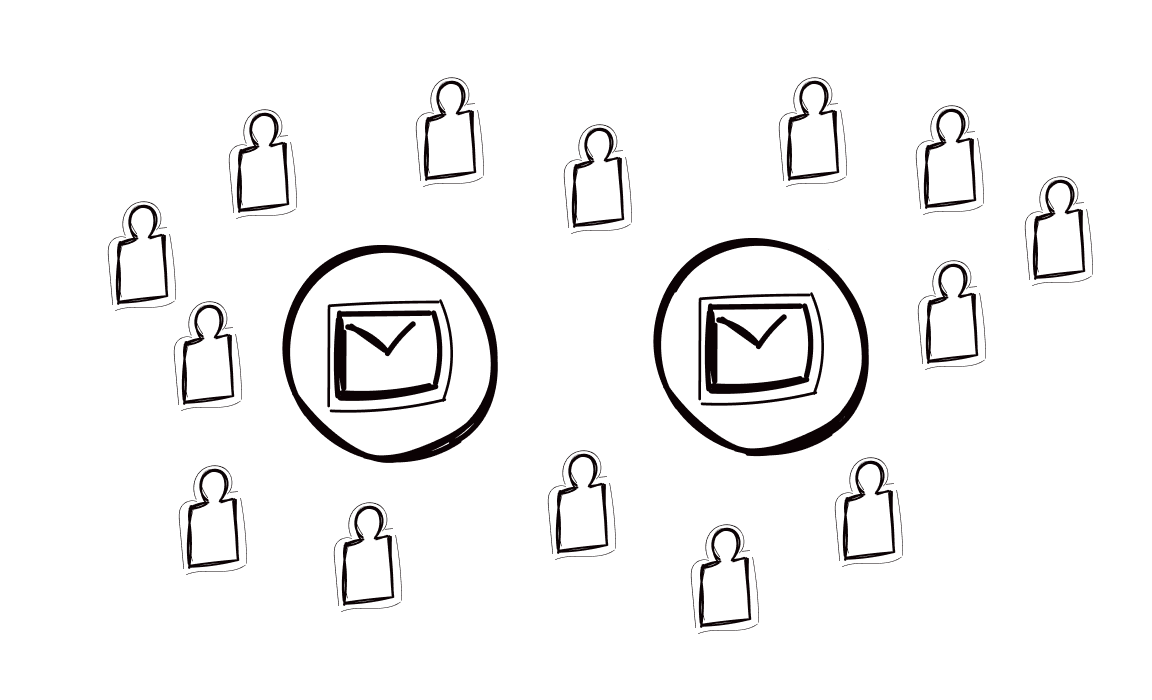Cold emails are no longer the boogeyman of marketing. Through countless campaigns and experimentation, it’s proven that cold email works. But choosing a tool to help with cold email is a lot like shopping for shampoo. Everything in the isle seems the same until it’s too late, and you realize something does not work well for your personal use.
Today, we examine GoCustomer for cold emails to determine whether it’s worth it or whether you should look elsewhere for cold outreach with a personalized touch.
What is GoCustomer?
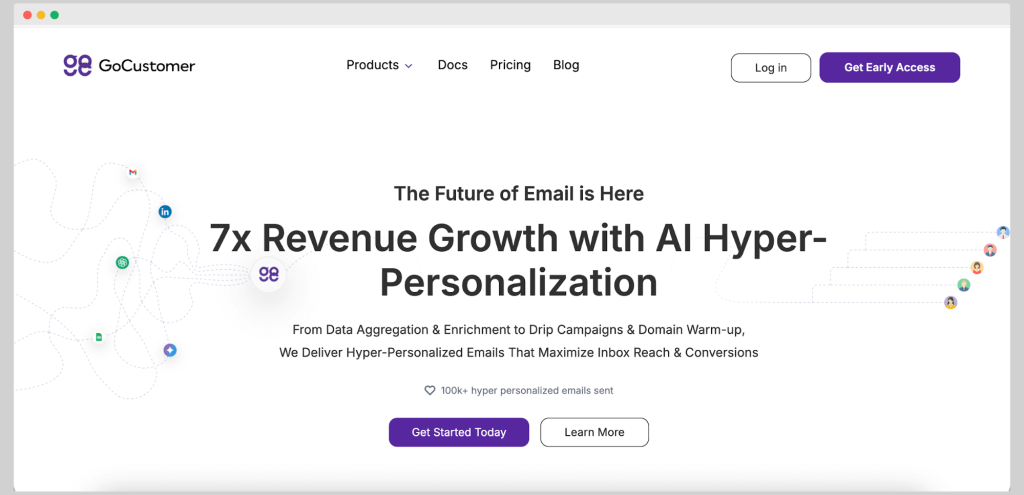
Gocustomer is an AI hyper-personalization tool for outreach, data aggregation, warmup, and email campaign creation.
Gocustomer: top features
Gocustomer has a wide range of AI-powered features that marketers and sales professionals will find useful. Some of the many tools you may find valuable in your business include:
- Gocustomer website agent for scraping contact data and enriching databases
- Hyper personalized emails based on website and LinkedIn data
- Email templates and “recipes” for prompts
- Email workflow builder with advanced segmentation features
- Smart triggers, split testing for better engagement and deliverability
- Email domain warm up
- Detailed email analytics to get data on your emails and prospects
Like most other top brands in the cold email industry, it uses AI-powered automation to make it easier to get in front of a larger audience of potential customers.
Gocustomer pricing and plans
There are only three plans up for grabs.
The free plan gives you 300 credits and unlimited prospects to upload. You can also send 500 emails monthly with unlimited workflows and get LinkedIn data and website enrichment.
The Growth plan is $119 per user per month, which gets you 24,000 credits per year. You also get unlimited prospect uploads, emails per month, and email warmups.
Scale is the most expensive custom plan with no publicly available pricing. You get custom credits and unlimited everything.
Gocustomer downsides
The biggest downside to this platform is just one: there are no available reviews anywhere online. Platforms such as G2, Capterra, TrustPilot, and many others don’t have a page on Gocustomer. And when you do a simple Google search, there’s no info either.
This lack of social proof can be a clear message that you might want to look some place else. If you’re someone who likes to bet, you can always grab the free plan and reach out to your subscribers with a personalized touch.
Top alternatives to Gocustomer
While Gocustomer, their website agent and warm up features are enticing, you may want to try something that has more of a market presence. These are some of the best Gocustomer alternatives you should consider for your business.
Woodpecker
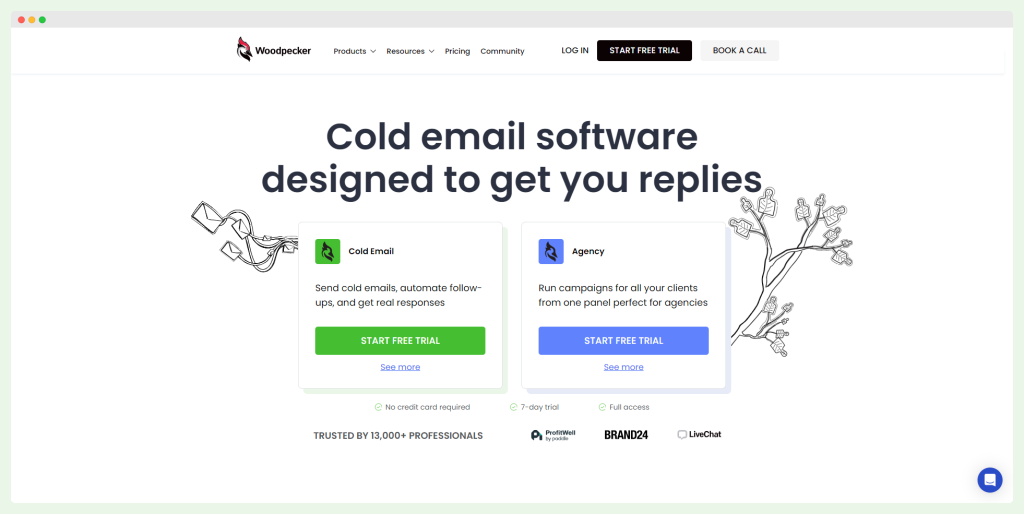
Woodpecker is a cold email outreach platform designed for agencies and businesses to run effective email campaigns. It integrates with top email marketing tools, ensuring that emails reach real prospects while providing personalization at scale.
Top Features:
- Email List Verification: Ensures that your emails are delivered to real, verified contacts, reducing bounce rates.
- Email Warmup: Gradually prepares your inbox for campaigns by mimicking natural interactions, helping maintain email deliverability.
- AI Automation: Personalizes email campaigns at scale, improving engagement with minimal effort.
- Analytics and Split Testing: Provides insights into campaign performance and helps identify areas for improvement.
- Centralized Client Management: Organizes and manages multiple clients from a single dashboard, ideal for agencies.
- Team and Individual Support: Offers resources to help businesses in diverse industries improve their cold outreach.
- Personalized Campaigns: Craft tailored messages that resonate with each recipient for better response rates.
- Continuous Deliverability Monitoring: Detects issues early to ensure emails land in the inbox.
- White-Label Reports: Generate branded, easy-to-understand reports to keep clients updated on campaign performance.
- Seamless Tool Integration: Connects smoothly with other tools to ensure efficient campaign execution.
- Helpful Support Team: Provides support to users when they need assistance with the platform.
Pricing:
Woodpecker offers various pricing options:
- Cold Email Plan ($29/month): Includes 500 contacted prospects, 2,000 stored prospects, free follow-ups, email warmup, email verification, and unlimited team members and email accounts.
- Additional Features: Includes inbox rotation, bounce shield, condition-based campaigns, A/B testing, and an AI email assistant.
- Add-Ons: API keys and integrations with HubSpot, Pipedrive, and Zapier are available for an additional $20/month.
- Other Products: Woodpecker also offers add-ons like Agency for lead generation, AI Video for personalized video outreach, and Prospects for finding verified leads.
Downsides:
While Woodpecker excels in cold email campaigns, it’s not as focused on LinkedIn as some alternatives like Waalaxy. However, it integrates with tools like Hunter.io to find emails from LinkedIn profiles, which can help target specific markets.
Ready to close more deals and transform your cold emails from an afterthought to a revenue-generating machine? Grab a free trial of Woodpecker today!
Smartlead
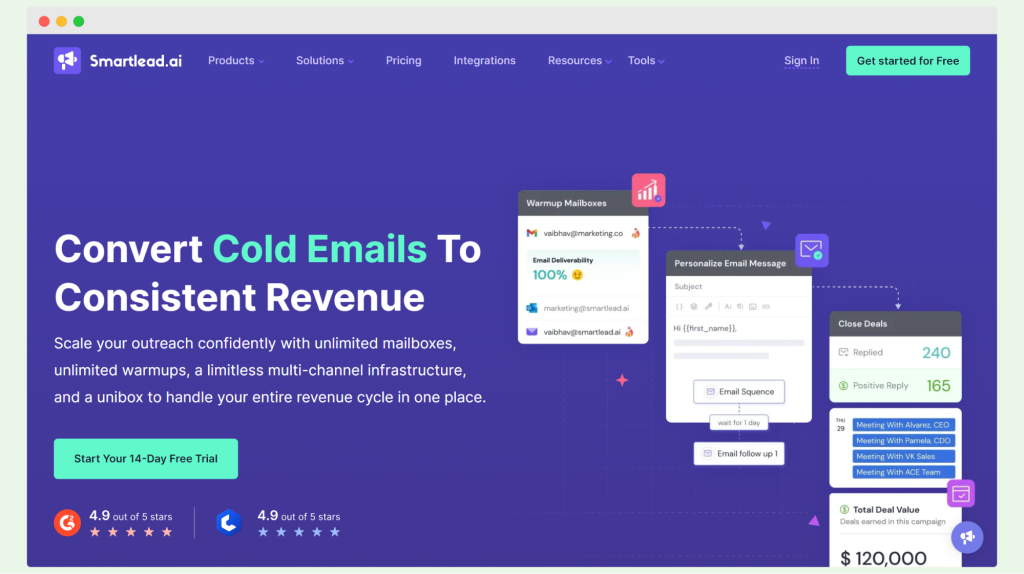
Smartlead is a cold email outreach software designed to help businesses scale their outreach efforts efficiently. While primarily focused on cold emailing, Smartlead also supports multi-channel outreach, offering businesses flexibility in their communication strategies.
Top Features:
- Deliverability Capabilities: Ensures emails land in inboxes rather than spam folders through optimized deliverability features.
- Unlimited Email Warmups: Maintains healthy email-sending habits to improve sender reputation and deliverability.
- Email Follow-up Automation: Automates follow-ups to keep prospects engaged without manual effort.
- Unified Inbox: Combines all communication in one place for better organization.
- API Access: Enables users to integrate Smartlead with other tools, improving workflow automation.
Pricing:
Smartlead offers three pricing tiers:
- Starting at $39/month: The base plan provides core features for email outreach.
- Custom Plans: Tailored solutions are available for larger teams or specific needs.
- Free Trial: Users can try Smartlead before committing to a paid plan.
Downsides:
While Smartlead offers many valuable features for any team, some users have reported challenges:
- Limited Add-On Availability: Certain advanced features are only accessible to the highest-tier subscribers.
- Reliability Issues: Users have experienced occasional lags and disconnections with this app, particularly with inboxes.
- Complex User Interface: Some users find the UI confusing, making setup and troubleshooting more difficult.
User Reviews:
User feedback for Smartlead is mixed. One reviewer mentioned, “The tool is maybe a bit too ‘raw’ in terms of design.”
Another noted, “It’s slightly complex, and my MX inbox gets disconnected with confusing instructions on how to proceed.”
Users also reported performance issues, with one stating, “While Smartlead offers many beneficial features, it occasionally lags, which can be a hindrance in time-sensitive scenarios.” Another mentioned, “Loading sometimes takes too long, and I need to refresh inboxes manually.”
Mails.ai
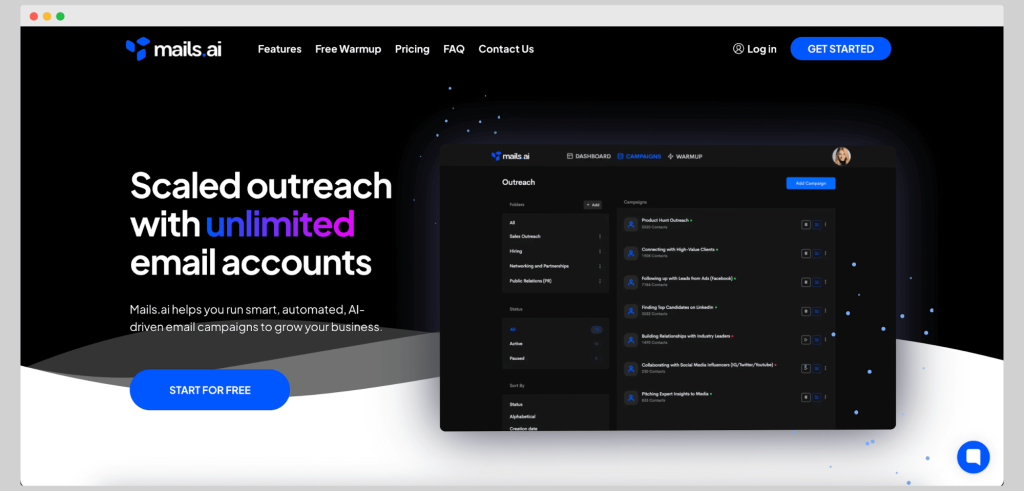
Mails.ai is an automated cold email tool designed to help businesses create and deliver effective email sequences using AI. It simplifies cold email outreach by automating key processes such as email writing, sequence building, and inbox management.
Top Features:
- Easy Sequence Builder: Streamlines creating cold email sequences with a user-friendly interface.
- Email Verification: Ensures email addresses are valid to reduce bounce rates and improve deliverability.
- Email Warmup: Gradually increases email sending volume to maintain a healthy sender reputation.
- Unlimited Accounts: Supports multiple email accounts, enabling high-volume outreach.
- AI Email Writer: Automatically generates personalized email content for each recipient, boosting engagement.
- Inbox Rotation: Improves email deliverability by rotating between different email inboxes.
Pricing:
Mails.ai offers four pricing plans:
- Free Plan: Includes unlimited accounts and warmup but no contact management.
- Startup Plan ($24/month): Provides 1,000 contacts per month with unlimited emails and warmups.
- Growth Plan ($59/month): Supports up to 5,000 contacts, unlimited emails, and warmups.
- Pro Plan ($99/month): Offers unlimited contacts, emails, warmups, and all features for teams with larger outreach needs.
Downsides:
While Mails.ai offers robust features, some users find the interface could be simpler and more visually appealing, which can slow down the user experience.
User Reviews:
Users generally appreciate Mails.ai for its features but have noted areas for improvement, particularly in the user interface and experience. One reviewer stated, “User interface & UX could have been more pleasing to the eyes and simpler,” while also acknowledging the tool’s capabilities in cold email outreach.
CraftDraft
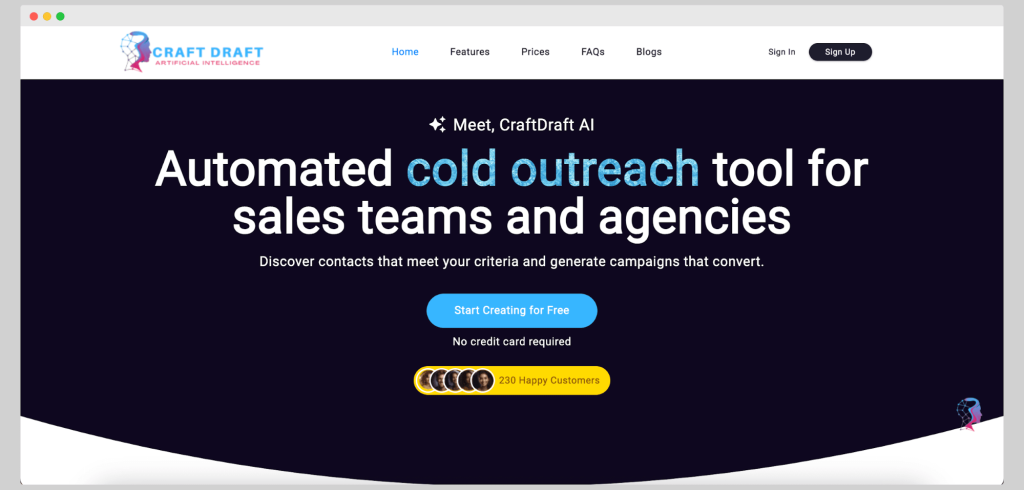
CraftDraft is an automated sales outreach tool designed for teams and agencies. It provides a streamlined approach to managing lead generation and multi-channel communication. With AI-driven personalization, CraftDraft simplifies outreach efforts across email and LinkedIn.
Top Features:
- Lead List Builder: Helps teams create targeted lead lists for more efficient outreach.
- Multi-Channel Outreach with Templates: Supports outreach through multiple channels, including email and LinkedIn, with customizable templates.
- LinkedIn AI Assistant for Personalized Outreach: Automates LinkedIn messaging and connections with AI-powered personalization.
- AI Personalization for Emails: Uses AI to customize email content for each recipient, improving engagement rates.
- AI Content Writer: Generates personalized messages and content, helping to save time while maintaining quality.
Pricing:
CraftDraft offers a single pricing plan:
- Sales Pro Plan ($59/month): Includes 1,000 LinkedIn messages, connections, email messages, and more, providing a comprehensive package for teams needing high-volume outreach.
Downsides:
One key limitation of CraftDraft is the absence of user reviews and feedback, making it difficult for potential users to assess its reliability and effectiveness. Without reviews, it’s harder to compare it to other established tools in the market and decide if it makes sense for your business and outreach process.
User Reviews:
Currently, there are no available user reviews for CraftDraft on major review platforms, leaving its performance and customer satisfaction largely untested.
Lyne AI
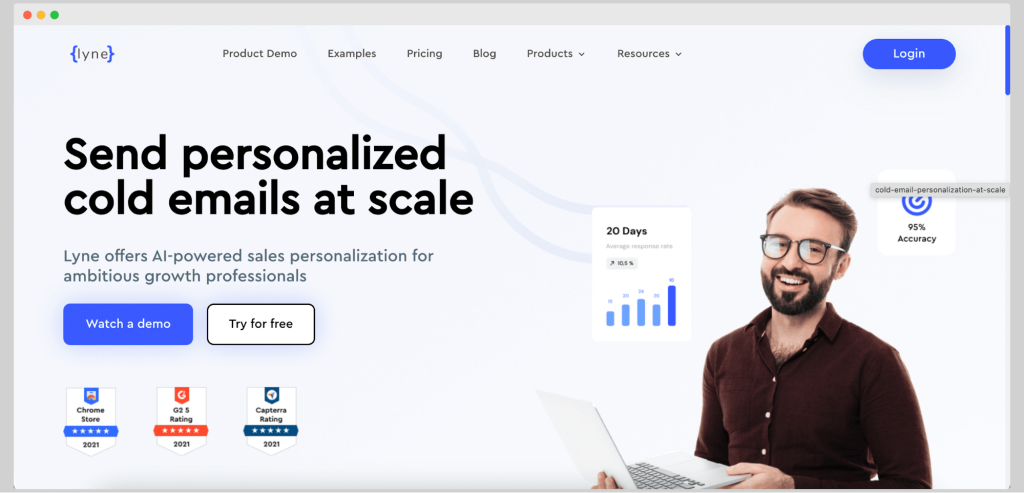
Lyne AI is an AI-powered sales tool that helps businesses send hyper-personalized cold emails at scale. By using advanced AI to create tailored intros and icebreakers, Lyne AI integrates with popular cold email tools to enhance email outreach campaigns.
Top Features:
- Hyper-Personalized Cold Email Campaign Creator: Automates the creation of highly personalized emails, helping businesses engage with prospects more effectively.
- AI Intro and Icebreaker Creator: Generates personalized opening lines using data from LinkedIn and other sources, making emails more engaging.
- Integrations with Cold Email Tools: Works with platforms like Woodpecker, Lemlist, and Mailshake to streamline email workflows.
- Enrich API: Adds new contact data to databases, improving the accuracy and reach of campaigns.
Pricing:
Lyne AI offers two plans:
- Pay-As-You-Go Plan ($6 for 20 credits): Users can access basic features and pay for credits as needed.
- Custom Plan ($120/month): Provides 1,200 credits (Lynes) for larger campaigns. An annual plan is also available for $250, offering 100 credits per month.
Downsides:
While Lyne AI is user-friendly, there are several limitations:
- Complex Interface: The tool has a learning curve, and users may need time to adjust to the user interface.
- Poor Customer Support: Several users report difficulties reaching customer support, with issues unresolved for extended periods.
- Variable Personalization Quality: Customization based on LinkedIn posts and other sources can be inconsistent, especially in niche industries.
User Reviews:
User feedback on Lyne AI is mixed. One reviewer shared, “Doesn’t work when you’re targeting SMBs in the digital space. It will not find any lynes in 90% of cases, and when it does they will be junk. Customer support is terrible.”
Another user pointed out, “Using no-touch LinkedIn-based first lines is not a good idea in 90% of cases. They’re just terrible. The only probability they will increase is that of the recipient marking your email as spam.”
However, some users prefer Lyne AI’s ability to write intros using data sources beyond LinkedIn, as noted by one reviewer: “Unlike QuickMail and similar tools, Lyne AI can write first lines using information from other sources than LinkedIn.”
Conclusion
Gocustomer offers a nice feature set and a generous free plan. However, the crucial difference between this product and its strongest competitors is the lack of market presence. You have to sign up and check how Gocustomer works to learn if it’s the right fit for you.
On the other end is Woodpecker. With tried and tested features and happy customers all over the globe, we have everything you need to send cold emails at any frequency you want. Warm up your email inboxes, clean and validate your emails, set up campaigns from scratch and watch as your revenue from email grows.
Grab a free trial of Woodpecker and start cold emailing today.