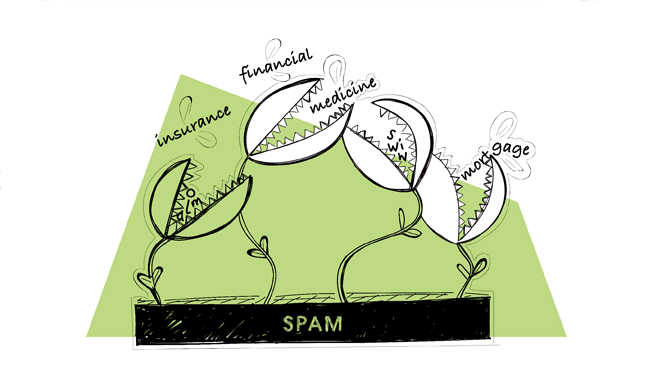***As a Woodpecker user, you can now try the spam check feature to see if your emails might irritate spam filters***
What differentiates cold emailing from other types of 1-to-1 outbound practices is that a huge chunk of a cold emailing process can be automated. You just come up with an email copy, insert a few snippets, add your prospects, and there you have it. A campaign is ready to be sent. You don’t need to send it manually. Still, outreach by email may quickly backfire when you riddle your copy with words that trigger SPAM filters.
Words such as ‘insurance’, ‘financial’, ‘medicine’, ‘mortgage’ all alarm SPAM filters. But what if that is the vocabulary you use in your profession on a daily basis? How to avoid going to SPAM then?
That is a major issue for many companies, especially financial advisors, real estate agents, and tax service providers. Although they avoid most recognized SPAM words, they get blacklisted for words that are part and parcel of their business. In most cases, that kind of vocabulary can’t be switched for anything else.
Which SPAM words are not so obvious?
There are lists upon lists of common SPAM words circulating the Internet. Those lists include words (‘discount’), expressions (‘make $’), or signs (‘$’). For more examples of SPAM trigger words, see this list. When we pack our outreach email copy with words like that, our message will be marked as SPAM.
SPAM word lists are being constantly updated. Every time a word or an expression is abused by spammers, email providers put it on the list to protect their email users from unsolicited messages.
Nevertheless, many senders get on the blacklist, even though they use words related to their professional field. They wouldn’t expect that those words are on the SPAM list. They don’t even check since those words are a part of their everyday language. Their everyday words include:
- marketing
- ad
- phone
- call
- online
- profits
- success
- certified
- loan
- legal
- home
- mortgage
- medicine
- investment
- credit
- loan
- insurance
- employment
- financial
Those words seem perfectly legitimate, don’t they?
Now, imagine that you’re a home broker who writes a campaign trying to get the word out about their services. What would you write in the email? Obviously, you’re going to include the words like ‘home’, ‘investment’, ‘phone call’. Now, look at the list again. Those words are on the SPAM list.
Think about another case. You are an investment advisor providing 409A valuation services. You’re trying to find businesses in need of your service. What would you put in your email? Well, the words ‘profits’, ‘certified’ or ‘financial’ spring to mind. Take a look on the list. All of the words are listed there.
The email copy doesn’t have to sound salesy for it to be considered SPAM. A few words from the list plus increased sending volume are enough for SPAM filters to put you on a blacklist.
Check out 14 deliverability checks to carry out before you hit send >>
How to make your emails not go to spam?
Thankfully, financial advisors, real estate agents or tax consultants can continue cold emailing to get in touch with other businesses. The only thing they need to do is to change their email strategy, though real estate professionals often benefit from combining email with other real estate marketing tools for maximum effectiveness.
#1. Avoid putting an offer in the opening email
Cold email has never meant to close a sale. It has always been here for networking. It is used all over the Internet to build connections between businesses. That’s why you shouldn’t put anything that resembles an offer in your message. Aim at establishing a meaningful dialog.
#2. Ask a question
Instead of proposing value in the opening message, try building rapport. Ask your prospect a question about their process. Discover the kind of information about them that will help you carry on the conversation further. But don’t ask them pure facts, aimed at learning the way they handle processes important for you. The things you can help with.
This is an approach used by one of our customers. Here’s a YouTube video where he tells more about that: The Secret to Effective Freelance Writing Cold Emails >>
#3. Place details in follow-up messages
If you’re going to use the words from the list above, put them in one of the follow-up messages. They don’t offend spam filters as much, because they are sent in the same thread as the opening email is. It shows that you tried to contact the same addressee before, and now you’re following up to make your email show. Spammers don’t follow up on their email.
#4. Create lean campaigns
Divide your prospects into smaller groups and send one campaign at a time. Spammers send a large volume of emails. If you downsize your campaigns, the chance of offending spam filters is much lower. Plus, you can react a lot quicker when your campaigns stop being delivered.
Read more: Lean Approach to Email Outreach >>
How to get through SPAM filters?
Cold emailing is not hard. It may be a bit tricky at times. But when you read up on the whole process, learn about campaign optimization and deliverability, there’s no reason you should fail.
If you’re in a financial, marketing or real estate industry, log into your Woodpecker account, preview your email campaign to check for any of the words on the list above. If you see something that may be suspicious to SPAM filters, follow the advice above and change something up.
READ ALSO
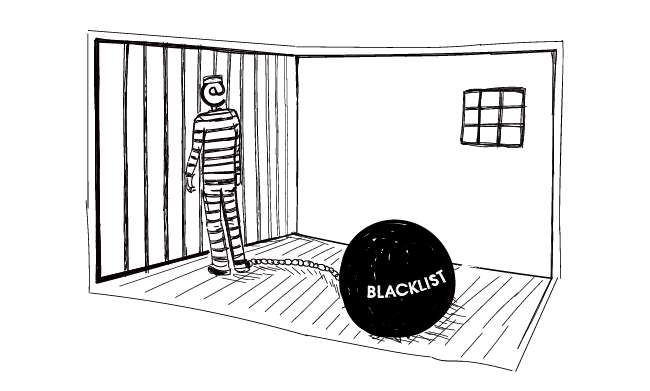
What Do I Need to Know About Email Blacklists?
You set up a cold email campaign and everything seems to run smoothly until you have a look at the statistics and notice a very high bounce rate. This may be a sign that you got blacklisted. First of all - don’t panic. Provided you landed on a blacklist unintentionally, it’s not such a big deal to get yourself off it. What costs much more effort, though, is regaining good sending reputation afterward. But first let me explain to you how blacklists work, why you landed on one and what you can do to get your IP removed from it.
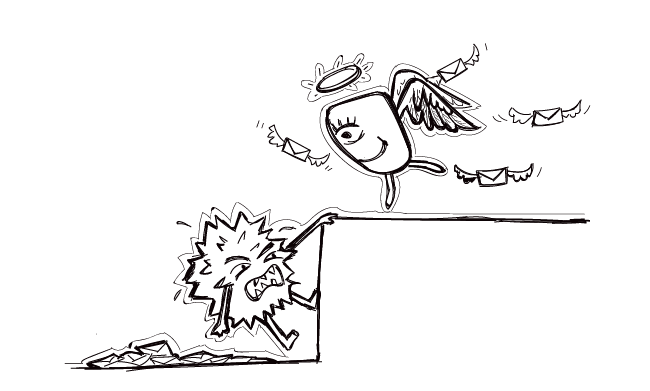
A Step-by-Step Guide on How to Improve Your Domain Reputation
Have a closer look at your campaign stats. If you notice that the open rate is taking a nosedive and the number of bounces goes sky high, it most likely means that your deliverability rate is at a rock bottom and your messages either end up in the SPAM folder or are not delivered to the recipients at all.

5-Minute Campaign Audit for a Cold Email Newbie
Are you just one click away from sending your first cold email campaign? Then this post is for you. Hold your horses for a moment, and spare a few minutes to do a quick campaign audit before you click the ‘send’ button. Here’s what you should check to make sure your campaign is all set and ready to go.