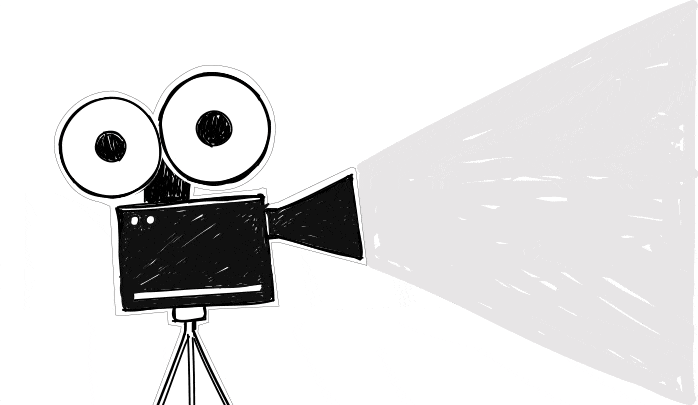As I’ve said in the previous post, cold emailing isn’t easy. You need to run many tests, see what works and what doesn’t, until you find your own take on the process. Also, you’re competing for prospect’s attention with other “cold emailers”. To win, you may like to borrow practices from other email senders, be that email marketers.
Julia Samoilenko, Marketing Manager at Chanty, wrote a guest post about using videos and GIFs in email, an on-trend practice among email marketers. Of course, it won’t work on every group of prospects, but some of you may want to test it out. Maybe in follow-up emails?
Let’s give the stage to Julia, who will show you pros and cons of adding video and GIF to your emails.
***
If you’re reading this article, chances are you already know that you should employ more personalized video and GIF content into your email marketing, and do it smartly. In case you are not sure yet, let me give you the following statistics: the whopping 74 percent of people feel frustrated when marketing content they consume, is not personalized. An unhappy prospect won’t complain, but they are less likely to become buyers.
In this guide, we will tell you how Chanty uses videos and GIFs in email marketing, show a few other companies who are adopting them well, disclose some bottlenecks and pitfalls of this process, and share useful resources to help you become an email rockstar.
Advantages of using emails with GIFs and videos
Alright, short videos and especially GIFs are often cute and funny. But can they be efficiently employed in email marketing? Indeed they can! There are a few key benefits that GIF and video content deliver to marketers.
They are easy to consume
Today it’s tough to capture someone’s attention for more than 60 seconds. GIF and video format wins this competition for attention because it has the power to tell a story in a different way what static content can’t do. This means people can engage with this format quickly and seamlessly.
Images tell, GIFs and videos sell
As a marketer, you should always consider different ways in which you can capture the attention of your audience through effective (and creative) use of calls-to-action. GIF and video content might present the perfect opportunity for you to try something new that can act like visual calls-to-action.
What business goals GIFs and videos can serve
Some companies use GIFs and videos in their email campaigns for humor, some businesses adopt them for showcasing products, others — for telling a complicated message that would require many lines of copy, clearly and quickly. How can GIFs and videos be potentially useful for your email marketing? Just mix your business goals with the right amount of creativity.
Being a Slack alternative and a SaaS startup, we’ve faced a few crucial issues in email marketing. With the help of GIF and video content we solved some of them:
Truly personal customer support
‘Hi guys! How can I add my employees to the team I’ve created?’
‘Hi! Where are the notification settings?’
‘Hello Chanty! How can I change my profile photo?’
‘Hey there! How to take over the world?’
We have to answer many technical questions from our users. And we’re happy to make their lives easier. The problem is that sometimes even a simple issue requires a lengthy copy to be explained. Instead of relying on text, GIFs and videos act as effective explainers leaving no room for confusion amongst viewers.
Do you prefer videos and detailed explanations? Great! Give Soapbox a try. It’s a free and handy Chrome extension that enables anyone to record, edit, and share video-explainers in minutes.
In case you don’t want to provide full video tutorials, GIFs can be successfully used to illustrate complex concepts effortlessly and keep users satisfied. Screencast your tool features and import footages into a GIF format file with Recordit.
Building customer loyalty and relationships with personalization
A drop of personalization can get your prospects a little bit happier and your wallet a little bit thicker. You can build trust and encourage users to engage with your brand by using emotions and adding a personal touch. Services like BombBomb and Idomoo can help you create personalized video emails that stand out in a crowded inbox.
That’s how we approach personalization in our invitation emails congratulating users with early access to our messenger:
Chanty invitation email
There is our roadmap to personalized email marketing with GIFs and videos:
- First, we conduct a research of people who have signed up to our beta test by googling their emails.
- Having known the name of the prospect and the company which they work at, we create a sweet and short personal invitation video.
Keep reading to grab some useful strategies and advice on implementing GIFs and videos in your email marketing.
Tricks to using personalized GIFs and videos in email
Here are simple, yet effective, tricks when it comes to using GIFs and videos in email.
Add a person’s name in your content
Using a person’s name is the easiest way to grab their attention. Why is that? The answer is quite obvious: prospects feel respected and important when marketers use a person’s name and treat them as an individual.

Vidyard personalized gift email
Use any other appropriate personal information (especially in B2B)
Can personalization extend beyond just a first name in your email marketing? Of course, it can. Detailed information, such as a job title, lists of already consumed products or services, images of prospects’ company logo or website, etc., makes your emails more credible and noteworthy.
Introduce your company to a prospect
What the majority of corporate ‘About us’ pages lacks is the personalized approach (you’ve guessed it right). And it’s reasonable because companies don’t know who exactly may visit their websites.
But if you have a bit of information about your prospect and do a small research on them, you’ll be able to create an individual video that nurtures human connections between you. Prospect videos allow your customers to picture the value that your service or product will offer them.
In other words, give your audience a chance to see what stands behind your company, for example, as Bluleadz’ve done it:
Sales team introduction
When was the last time you replied to a message that a salesperson left you on LinkedIn or directly in your mailbox? Frankly speaking, all of us respond very rarely to this type of letters.
The power of personalized videos can help your sales experts attract and convert prospects in a simple and engaging way. Just turn on your webcam and record a short video to follow up. Since videos are more intimate than written emails, and they clearly display some efforts, recipients feel more inclined to actually reply.
Technical advice to ramp up your email efforts
Try to avoid a video error disaster in your emails
When you can’t see a video, similar error notifications may be presented in their place:
- An error has occurred.
- Playback error. Tap to retry.
- This video is unavailable.
- Something went wrong. Tap to Retry.
These video error notifications make prospects extremely mad, email campaign results—extremely poor, and email marketers—extremely sad.
Video is a tricky format for emails. To overcome possible errors, we’d like to offer you a simple and effective ‘pseudo-play button’ strategy. The key here is to simulate a video in emails through an image or GIF that has some specific video indicators (a play button, for example). Link this ‘video preview’ image or GIF to your YouTube video or simply to your landing page. As a result, when users click that ‘video’ to play, they’re brought to a place where the video automatically plays. That’s it!
Here is an example by Animaker—an invitation to their webinar. A fake play button redirects you to the webinar landing page:
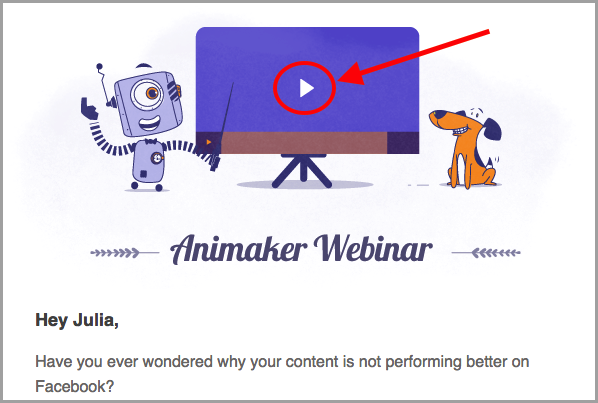 Animaker email
Animaker email
Animaker isn’t the only one out there. For instance, Socialbakers does the same:
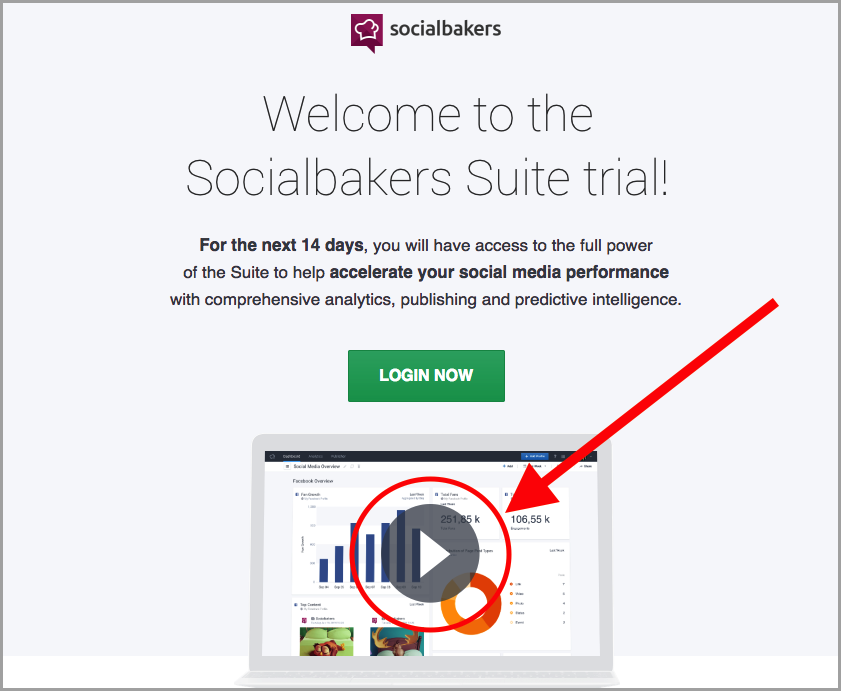 Socialbakers email
Socialbakers email
Include the word ‘Video’ in the subject line
Test using the word ‘video’ as a part of an email subject. This simple trick ramps up open rates by 19 percent and clickthrough rates by 65 percent.
Make sure that your GIFs and videos call people to action
There is no secret that CTA elements are crucial email marketing tools. At the end, you want your viewers to take action, not just read through the email. Therefore, keep your visuals clear and actionable. For example, place social sharing icons, download button or contact form at the end of the video.
Add customer video testimonials
Your prospects might like to know the reviews of existing customers before purchase. Therefore, testimonials regarding your product and services are way too valuable to your business. Sharing some nice video interviews in your emails can build up customer loyalty and interest in your brand.
Create a sense of urgency
GIFs can be a great method to emphasize urgency in your emails. That doesn’t mean that they should dazzle, glitter and flash in an annoying, salesy way. Adding a little piece of animation is sometimes all you need.
 Madewell email
Madewell email
Inject a bit of fun and design
The potential of GIFs and videos to connect with recipients emotionally is pivotal for email marketers. Such an emotional impact can bring people inspiration, delight, laughter or whatever else you wish. Take a look at this cute and funny GIF from Biteable, an online simple video maker:
Biteable email
There is another example of a sweet GIF from us:
Chanty welcome email
Thanks to their immediate value to the user, GIFs and videos can help you build more friendly and warmer relationships with your prospects.
Drawbacks of using GIFs and videos
Support
The ability to view embedded videos is turned off by default in most email clients. Additionally, inbox trends have shown that emails containing videos often end up in spam folders. In a case when you have no choice except embedding a video, make sure to segment your emails on the basis of their email clients.
As for GIFs, experimenting in this format is much safer. They are supported by almost all email clients except Outlook 2007, 2010 and 2013 (no surprise!) which will show the first GIF frame. In Outlook, make sure that your first frame includes all the necessary information—headline, offer or call-to-action.
In our humble opinion, the most reliable way to share videos with your clients is to simply put a link in your emails that redirects users to the web page containing the original video.
Size
Less is more. The majority of marketers tend to agree that email size should be no larger than around 100KB. With around 55 percent of email opens happening on mobile devices, it’s become crucial to overcome slow Internet speed and mobile limitations by keeping emails small in size.
How to create GIFs and videos effortlessly
Video-editing tools
There is a ton of free video editing solutions you can employ that vary from extremely simple to Hollywood-level powerful, from cloud-based to desktop. Use the following ones to start making your product videos today:
- Shotcut—a free, open source, cross-platform video editor with an intuitive interface.
- Lightworks—a tool that will be useful both for video editing newbies and professionals.
- Filmora—an editor which is easy for anyone to learn, even if they’ve never edited a video before.
- WeVideo—an online video editor that makes it easy to capture, create, view and share your movies.
- Machete Lite—a software designed for quick and simple slicing of your video files.
GIF makers
Let’s start from the easiest case. If you need just a mood GIF (not branded, not selling), try to browse Giphy, Tumblr or Reaction Gifs.
Not satisfied with ready-made options and eager to create your own GIF? Luckily, it’s not difficult to do. First, you will need several (from two to infinitude) static images, or frames, that convey your message. Eventually, they will come together in a single file. Just upload your frames into these free online GIF makers: GifMaker, EzGif, MakeAGif. A few seconds and voila—your branded GIF is ready!
If you have some basic Photoshop design skills, you can use this software as well. Here at Chanty we’ve considered that Photoshop GIF animation is a little bit harsh. Therefore, our designers use Adobe After Effects (which requires more savvy animation skills, frankly speaking). Their work in progress looks something like that:
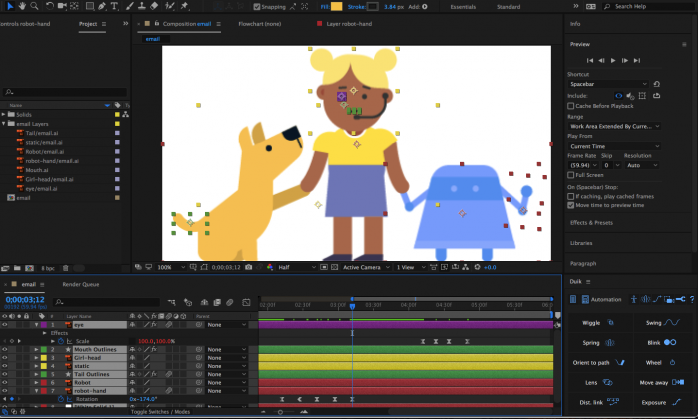 Chanty GIF creation in After Effects
Chanty GIF creation in After Effects That’s almost it! Now you are armed with all the knowledge that is needed for seamless and successful GIF and video implementation into your email marketing!
Email campaign tracking and measuring
Action without intention is worthless. Creating GIFs and videos for your emails, don’t forget to measure and understand their effectiveness for your business. Email marketing analytic systems can tell you which recipients opened your email, and which links they clicked within the email.
Additionally, videos are the most measurable content medium. Marketers can analyze second-by-second video engagement data for each user and implement these insights into further marketing activities. So, don’t hesitate to employ analytic tools for your imaginative email marketing.
Final thoughts
Email marketers are always on the lookout for something that will draw attention to their emails. Many of them are turning to personalized video and GIFs content and mixing different strategies and tools.
Which mix will be winning for your business? It all depends. When deciding how to employ personalized GIF and video content in email marketing, there are many factors to consider:
- business goals,
- target audience,
- marketing objectives,
- technical limitations,
- sales funnel stage,
- user experience, etc.
At the end of the day, it’s all about experimenting and comparing results. But before you try putting GIFs into cold emails, read this:
FAQ
What are animated GIFs and how are they used in email marketing campaigns?
Animated GIFs (Graphics Interchange Format) are image files that display a sequence of frames to create a short animation. They are used in email marketing campaigns to grab attention, convey messages quickly, and enhance visual engagement with subtle animation.
How can I insert a GIF into my email campaigns?
To insert a GIF into your email campaigns, you can use an email template that supports animated GIFs. Upload the GIF file to your email service provider, and then insert the GIF into the desired location within the email template.
What are custom GIFs and how can they benefit email marketing?
Custom GIFs are animated images created specifically for your brand or campaign. They can be designed to match your brand’s aesthetics and messaging, making your email marketing campaigns more engaging and memorable.
Why do not all email clients support animated GIFs?
Not all email clients support animated GIFs due to varying levels of compatibility with image file formats and animations. For example, some versions of Outlook display only the first frame of an animated GIF as a static image.
How can I create my own GIFs for email marketing?
You can create your own GIFs using tools like Adobe Photoshop. In Photoshop, you can create an animation by combining multiple image files into a sequence and exporting the project as a GIF file.
What is the importance of GIF file size in email campaigns?
GIF file size is important in email campaigns because large GIFs can slow down email load times and trigger spam filters. It’s best to optimize GIF file size to ensure they load quickly and do not negatively impact email deliverability.
How do spam filters affect the use of GIFs in email marketing?
Spam filters can be triggered by large GIF file sizes or excessive use of animated images. To avoid this, ensure your GIFs are optimized for file size and used sparingly in email marketing campaigns to maintain a balance between engagement and deliverability.
What should I consider when adding GIFs to my email template?
When adding GIFs to your email template, consider the GIF duration, file size, and relevance to the content. Ensure that the GIFs are optimized for quick loading and do not overwhelm the recipient. Subtle animation is often more effective and less likely to trigger spam filters.
How can animated GIFs work effectively in email campaigns?
Animated GIFs work effectively in email campaigns by drawing attention to key messages, demonstrating products, or creating visual interest. They should be relevant, appropriately sized, and placed strategically within the email to enhance the overall user experience.
What are some tips for using GIFs without triggering spam filters?
To use GIFs without triggering spam filters, keep the file size small, use subtle animations, and ensure the content is relevant and high-quality. Avoid overloading your email with too many GIFs, and test your email on multiple platforms to ensure compatibility and performance.
READ ALSO
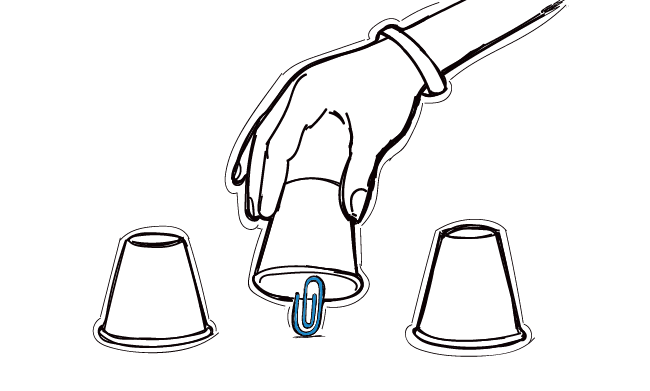
What is the Risk of Embedding an Image/Video into B2B Email?
I'm sure you've read somewhere on the web that putting personalized visuals into cold email copy is the next big thing in email outreach. There are a lot of case studies that vouch for their effectiveness in increasing reply rates. Even here at Woodpecker blog, we have a guest post about including GIF into B2B emails. But is it worth the effort? What could go wrong? How to do that? Let's see.

Links in Cold Email: How to Add & Track Them Safely (Updated)
Do you have links in your cold emails? I bet you do. We often feel the need to add a link or two – either in the body of our email or in the signature. Moreover, we usually want to know if someone clicked the link or not. Ideally, we would like to know how many people clicked the link and who it was exactly. There are many tools that allow us to track clicks on links in emails, but all of them use the same mechanism to do that. Unfortunately, the mechanism is not perfect, and it may cause spam alerts if we set up our links wrong. That's why it's important to put in the links properly into our message not to get into spam folder. Here's how to do that.
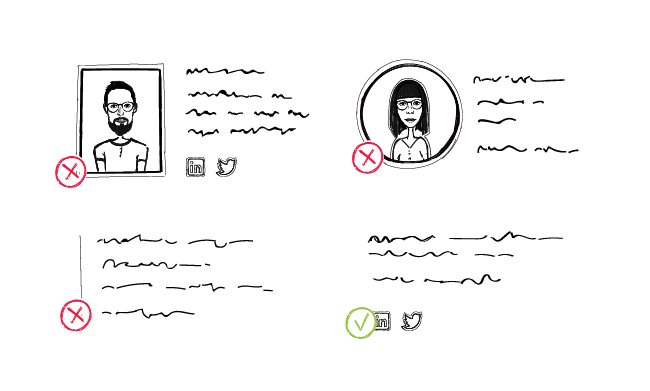
Best Signatures for Sales Emails: Let’s Analyze What Makes Them Effective
Email signature may seem like no big deal. After all, there are plenty of signature templates to choose from. You could just pick the one you like, customize it and paste into your email, right? This could be enough in the case of a regular business email signature. A signature for a sales email, however, requires a bit more attention as it serves an extra purpose -- it should increase your credibility in the eyes of your prospects and encourage them to reply to you.