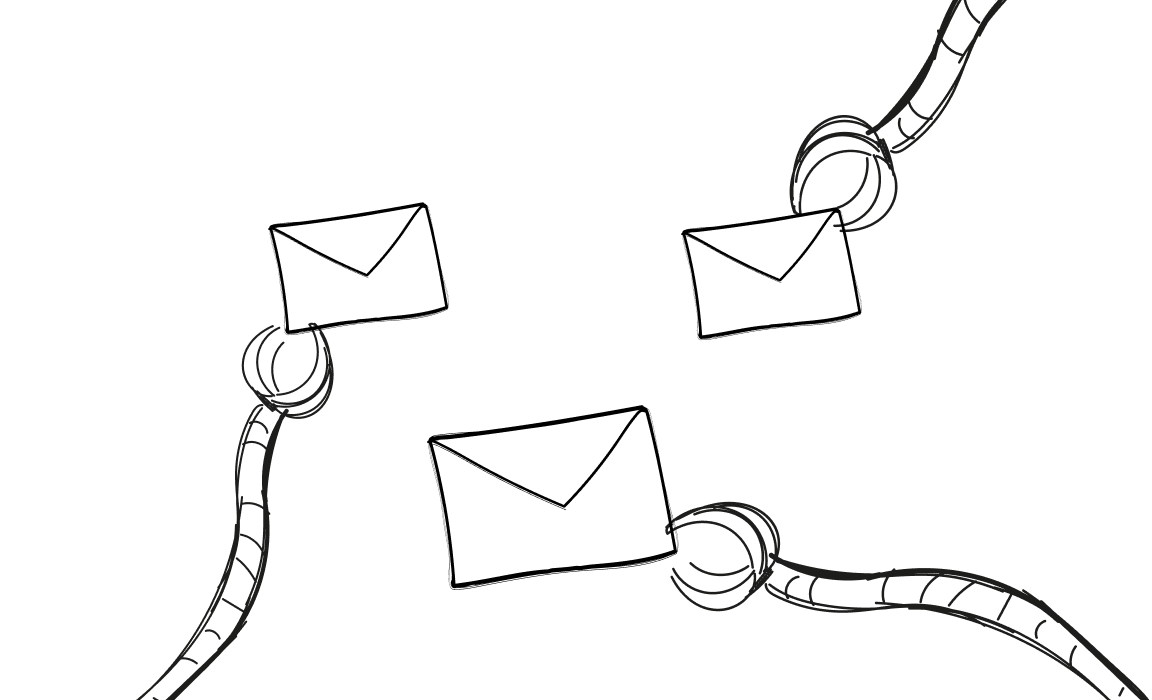Let’s say you’re sending emails. Maybe it’s a newsletter or a big campaign. You hit “send”… and then you wait. Some emails land fast. Others? Are delayed or stuck. Or never show up at all.
That’s where email throttling comes in.
Throttling is something many users don’t expect, especially when using a reliable email service provider or automation tool. But if you’re sending a high volume of messages or working with a fresh domain, throttling is part of the process, which you can’t ignore.
It directly impacts email deliverability, delivery rates, and how many messages reach the recipient’s inbox. It can also protect your sender reputation, which is a good thing. Because once mail gets flagged or blocked, rebuilding trust takes time. And without trust, more mail ends up in the spam folder.
This guide breaks it all down. What throttling means, why it happens, and how to handle it – so your emails can do what they’re meant to: get delivered, get read, and get results.
What is email throttling?
Email throttling refers to sending emails in controlled batches, rather than all at once.
As a result, many emails can be rejected if the sending server exceeds the limit. The primary goal of throttling is to prevent overwhelming the receiving server and triggering spam filters, while also protecting the recipient’s inbox.
Think of it as intentionally limiting the number of emails sent within a specific timeframe. This can happen on your end (via your sending server or email service provider) or on the other side, by the internet service providers or mail servers protecting their users.
When does throttling occur? Usually, the system detects a delivery attempt that exceeds the acceptable threshold.
The result? Deferred email, delays, or even error messages like “rate limit exceeded.”
Most email marketing tools throttle by default, especially if you’re using a shared IP address.
This keeps your sending reputation stable and prevents you from looking like a suspected spammer. If you’re using a dedicated IP address, you’ll still need to watch your volumes and build up your activity gradually.
And throttling isn’t random.
It’s usually a reaction to an excessively high rate, a poor sender reputation, or a new domain that hasn’t yet proven itself. So, if you manage it well, it becomes a tool that helps you stay in the inbox, not the mail undelivered user’s mailbox, or worse, lost in spam folders.
Tip: You can research the sending limits of various email service providers.
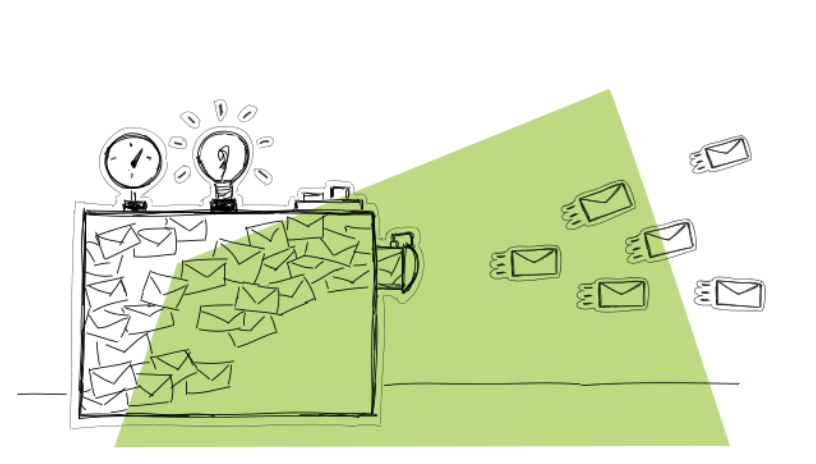
Why email gets throttled in the first place
Email throttling is a direct response to how you send emails, when you send them, and how your email traffic appears to others.
Here are the most common reasons:
#01 You’re sending too many emails too fast
Every email service provider has limits. If your sending server tries to deliver a high volume of messages within a short time, it can trigger throttling.
This is where daily sending quotas come into play. Exceed the acceptable threshold, and your messages may be delayed or deferred. Sometimes, the receiving system rejects them entirely.
#02 You’re using a new IP or domain
New IP addresses and domains need time to build trust. Sending thousands of emails from a brand-new domain is a red flag for receiving mail systems. They might throttle your emails or block them altogether.
Gradually increasing your email marketing activity over time (a process called warm-up) is a better idea. It makes you a legitimate sender.
#03 Your sender reputation isn’t strong
Your sender reputation is your track record. If your emails often land in the spam folder, or if you’ve had issues with soft bounces, spam traps, or abuse reports, that history sticks.
The result? Your future emails can get throttled, even if they’re part of a legit email marketing campaign.
#04 Poor list hygiene
Old or unverified contacts can mess up your metrics. High bounce rates, like from an outdated email database, make it more likely you’ll hit spam filters or trigger a throttling issue.
Sending to clean, verified lists helps prevent that. You don’t need to reach everyone, just to reach people who want your messages.
#05 You’re hitting spam filters or suspicious behavior triggers
Things like using misleading subject lines, broken links, or sending the same content to too many people too quickly can set off spam filters. Some systems then start throttling your email delivery to reduce the risk to their users.
But… Is throttling bad for your email marketing?
Short answer: No, not if you’re sending emails the right way.
A throttled email is rather a method than a penalty. It’s a way to keep your domain in good standing while your messages go out gradually.
In fact, many platforms use built-in throttling to protect your sending patterns. It’s part of how they keep your email marketing campaigns out of trouble and inside real inboxes. If you’re seeing small delays between batches, that’s usually a sign the system is working as it should.
Where it gets tricky is when you didn’t plan for it.
If you’re running a transactional email traffic flow (like password resets or order confirmations), timing matters. Delays here can hurt the user experience. The same applies to urgent updates or sales promotions with tight expiry windows. That’s when throttling turns into a challenge.
You should also look closer if you’re seeing frequent error messages or delivery pauses that last hours instead of minutes. That could be a sign of stricter blocks, low trust, or a throttling issue triggered by behavior, not volume alone.
The key is always balance: if throttling is planned and smart, it helps your email campaigns. If it’s unexpected and disruptive, it’s worth fixing.
How to tell if your emails are being throttled
Throttling doesn’t always show up with a warning or a big red flag. But if you look closely, there are signs.
Here’s what to watch for:
- Delayed delivery across your list
- Weird gaps in open rates that don’t follow your usual timing
- Some users get emails long after others, even within the same email database
- Status messages like “queued,” “waiting,” or “deferred” in your sending tool
You can also dig into:
- Bounce logs or SMTP reports
- Your campaign dashboard inside the platform
- Message headers (if you’re sending manually or through a custom integration)
Plus, some systems also show delivery attempt timestamps per batch. If you notice long gaps between those, you’re likely dealing with throttled email.
And if you’re seeing soft bounces for unknown reasons, particularly tied to timeouts or greylisting, that’s another subtle sign the receiving side is slowing you down.
The more emails you send, the more important it is to catch these patterns early. Throttling is often invisible, but the symptoms leave a trail.
How to manage or avoid unwanted throttling
Fortunately, throttling can be managed. And we have some best practices for it.
Warm up new domains the smart way
Send a few emails per day, then increase gradually. Most systems don’t trust fresh domains until they’ve seen steady, low-risk behavior over time. And you don’t have to be an expert to handle this.
Some tools can handle pacing for you. Others let you set daily caps or pause between batches. This kind of pacing keeps your volume steady and helps avoid hitting limits on mail servers or trigger-happy filters.
And hold on, because we are about to show you a really good tool that will help you with sending email messages in the right way.
Segment big lists before you hit send
Instead of sending a campaign to your full email list, break it into smaller groups. Send one batch, wait, then send the next. This helps you avoid overload on both your end and the receiving side.
Know your sending limits
Your platform, or your SMTP connection, has rules. Check the hourly and daily caps, and don’t rely on guesswork. Staying within range keeps your flows stable.
Spread campaigns over time
If you’re planning a big announcement or offer, don’t hit “send to all” at once. Schedule it over a few hours or across days. In that way, each batch gets its moment, and nothing gets held back.
Set up proper authentication
SPF, DKIM, and DMARC aren’t optional. These records help mail systems recognize your domain as real. Without them, your messages look riskier, and throttling becomes more likely.
Use Woodpecker for your throttling needs
You already know that you don’t have to manage throttling on your own. Many email service providers, CRMs, and outreach tools handle it for you, automatically and behind the scenes.
And Woodpecker is a great example for this job.
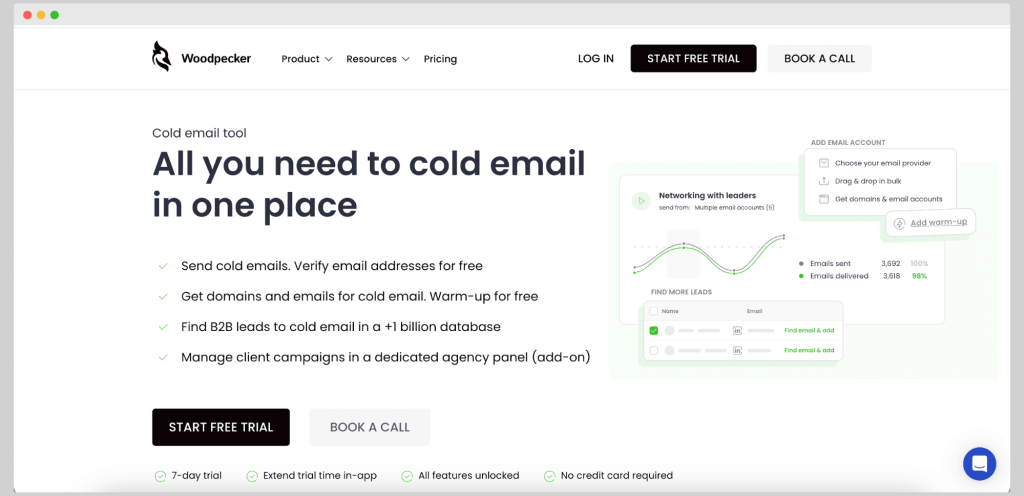
Woodpecker was built specifically for cold outreach. It spreads out your email campaigns over time, mimics human-like sending patterns, and avoids sending too many emails in one go. It also helps you avoid spam traps and keeps your delivery behavior under control, even when you’re scaling.
Here’s what Woodpecker gives you:
- Its algorithm sends emails at irregular intervals to improve inbox placement.
- It includes built-in safeguards to avoid spam traps, verify addresses, and protect sender reputation.
- It offers warm-up, adaptive sending, and deliverability monitoring features to prevent overwhelming mail servers and avoid spam filters.
- Woodpecker also ensures inbox rotation. It lets you connect multiple sender accounts and rotate between them automatically to spread out your email traffic across different IP addresses.
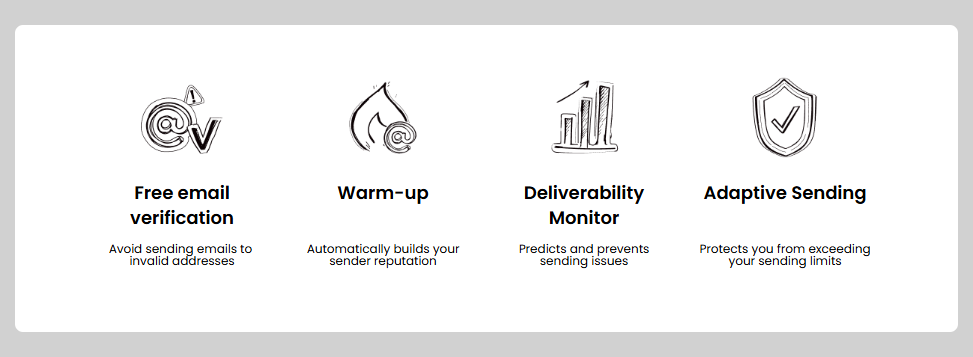
Why does that matter?
Because smart throttling leads to more emails landing in real inboxes, not getting lost in filters or being delayed. You get fewer bouncebacks, stronger engagement, and better replies. Without needing to micromanage every setting.
If your tool gives you total control over sending speed, volume per day, and warm-up steps, you’re in a good spot.
If not, it might be time to rethink how your email platform is helping (or hurting) your email deliverability.
Throttling = your inbox bodyguard
If your emails are being throttled, don’t panic.
It doesn’t mean your setup is broken or that your campaign flopped. Most of the time, email throttling is a smart, protective layer built into your tools, or applied by receiving systems to keep things clean and secure.
What matters most is how you respond.
Start with good habits. Build trust with warm-up steps. Don’t blast everything at once. And use tools that help you keep things steady, like Woodpecker or other platforms with built-in throttling control.
Because when you send in the right way, your messages get delivered. Not delayed or blocked. Just read, by real people, in real inboxes. And that’s part of the success, isn’t it?