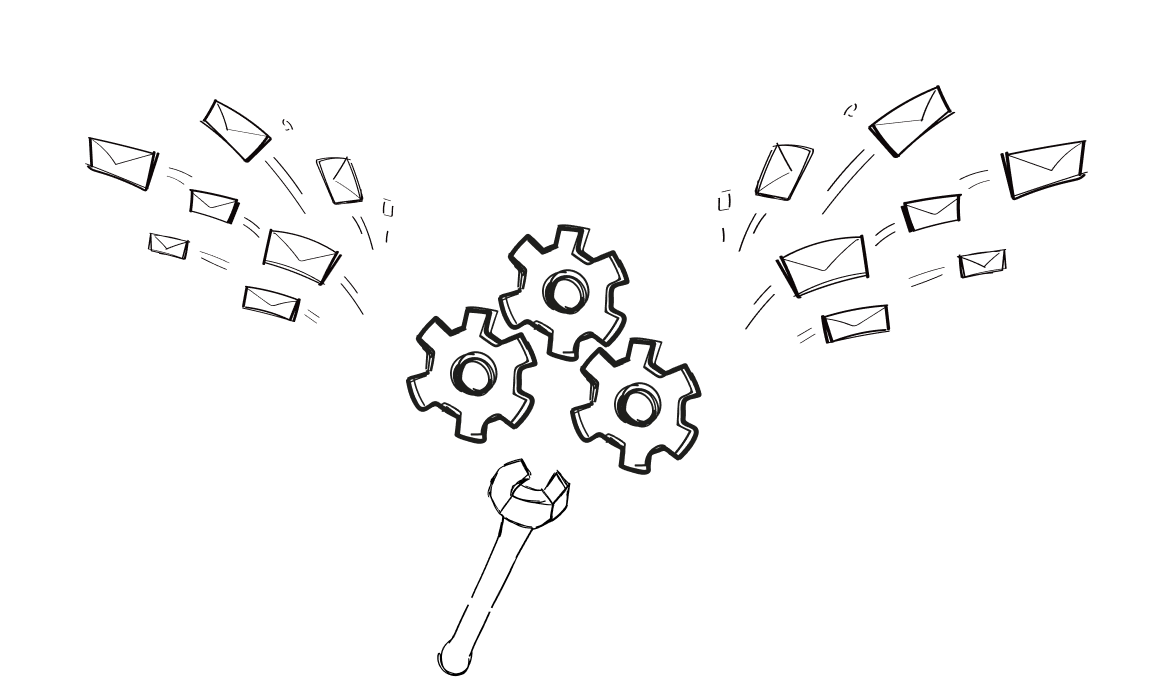Did you know that over 80% of emails never even get opened? If you want to break through the noise and get real results, you need the right tools.
With endless options promising to boost your outreach, we’ve narrowed down the top tools that deliver. From AI-driven automation to free plans for beginners, these are the best email campaign tools you need to know about.
Let’s learn more about the tools that can help you connect, convert, and grow like never before!
Who should use email campaign management software?
Email campaign management software isn’t limited to large enterprises or complex operations. It’s built for anyone who needs to run many campaigns efficiently while keeping messaging consistent and measurable.
The best campaign management tools help teams coordinate outreach across multiple channels without losing control of timelines or results.
Let’s look at who benefits most and why a great campaign management tool can make a real difference.
Agencies managing campaigns at scale
Agencies often juggle multiple campaigns at the same time, which makes organizing workflows critical. A comprehensive suite allows a campaign manager to assign campaign tasks, track campaign progress, and review campaign performance in one place.
With real time insights, agencies can quickly adjust strategy, share campaign data with clients, and coordinate team collaboration without relying on other tools.
Small businesses building customer relationships
Small businesses use campaign management software to improve customer engagement without hiring a large marketing team. These platforms help automate repetitive tasks like follow-ups and scheduling, making it easier to manage customer interactions across email, text messages, and SMS campaigns.
Even as paid plans start at affordable levels, businesses gain access to analytics tools that improve the overall customer experience.
Content creators and marketers
A content marketer benefits from content management features that connect content creation with delivery. From content calendars to scheduling social media posts, newsletters, and even YouTube videos, campaign tools help align messaging across multiple channels.
Whether working from a desktop or a mobile device, creators can manage many campaigns while keeping brand consistency.
Social media and community teams
Social media managers rely on campaign management software to coordinate social media campaigns alongside email outreach.
Built-in task management, to do lists, and the ability to automate workflows make it easier to plan content, monitor responses, and automate responses when needed. These platforms also support social media posts as part of broader customer journeys.
Startups and growing teams
Startups often need a great tool that connects project management with marketing execution. A great campaign management tool supports organizing workflows, team collaboration, and seamless integration into the existing tech stack.
With AI features and AI-powered recommendations, teams can automate workflows, analyze campaign data, and scale efforts as they join thousands of businesses using all the features to manage many campaigns effectively.
In short, if your goal is better coordination, clearer insights, and smoother execution across email, social, and messaging, you should know just that campaign management software is a great tool for bringing everything together.
Best campaign management software tools to try in 2026
#1 Woodpecker – one of the best campaign management tools on the market
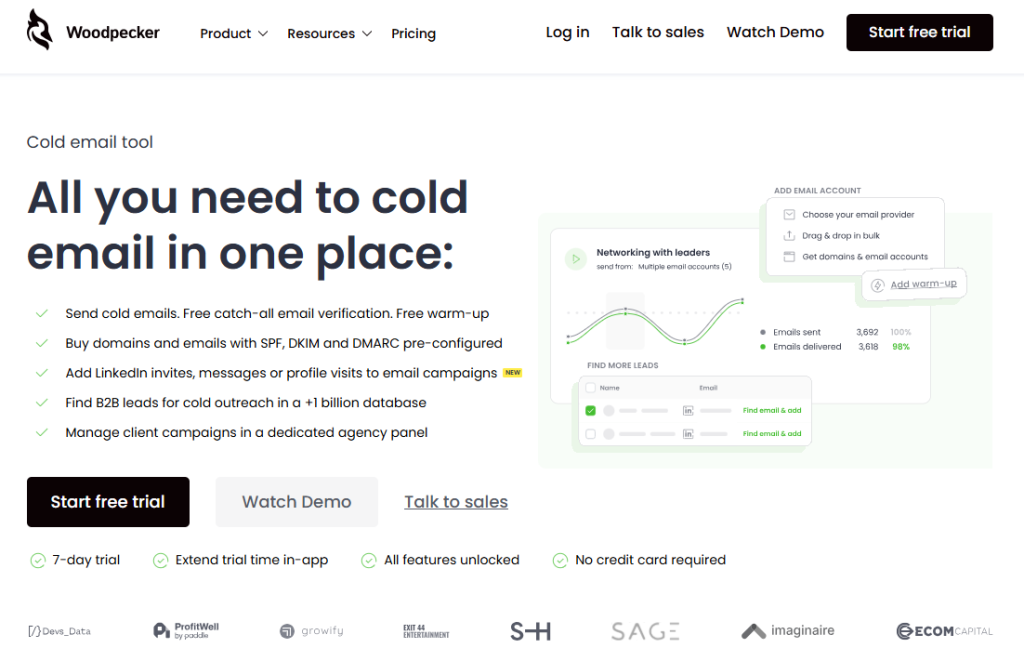
Woodpecker is an email marketing tool designed for agencies, marketers, and sales teams to run effective email marketing campaigns.
It simplifies lead generation and cold email outreach by automating follow-ups and managing multiple email accounts. Woodpecker is built to enhance email deliverability, allowing users to reach their prospects directly. Its user-friendly interface makes it easy to personalize emails and track key performance metrics.
📨 Top email campaign features:
Automated follow-ups, A/B testing, email verification, multichannel outreach, AI email writer.
💸 Pricing:
Pricing starts at $29/month for 500 contacted prospects and includes unlimited contacts and email accounts. There is a free trial available to test the features before committing.
🤔 Mind that:
- Users appreciate the intuitive design, making it easy to onboard new team members without much assistance.
- The tool offers competitive pricing, especially when compared to other email marketing tools, making it accessible for small businesses.
- Users frequently mention that the support team is responsive, helpful, and quick to resolve issues.
- It’s packed with features for agencies and teams.
- It supports LinkedIn tasks and has growing integrations, like with Pipedrive, which makes it easier to manage outreach across platforms.
Summary of the tool:
Woodpecker is a tailor-made tool for agencies, and medium-sized businesses looking to run cold email marketing campaigns. Its automated follow-ups, AI-powered email templates, and solid email verification features make it stand out.
It is good for lead generation and handling unlimited contacts, and a strong contender for businesses focused on outreach.
#2 NuReply
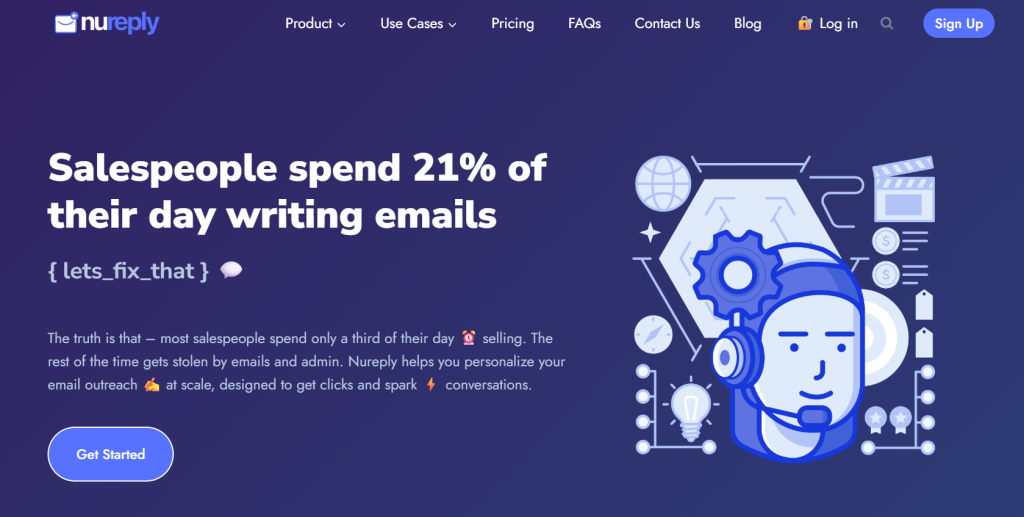
NuReply is a cold email tool that uses AI to create personalized email sequences for sales. It allows users to manage multiple email accounts and automate follow-ups easily. The tool helps businesses send emails that feel personal and engage potential customers. It’s designed for scaling email marketing campaigns.
📨 Top email campaign features:
Unlimited email accounts, email warmup, AI-powered email personalization, drip campaign builder, real-time email analytics
💸 Pricing:
Pricing starts at $99/month. There is no free plan, but you can get started with a basic plan that covers unlimited sequences.
🤔 Mind that:
- Customer support can be slow.
- No strong support for CSS and HTML in email formatting.
- The app may lag with large email lists.
- There’s no free plan or trial option.
- The tool lacks an intuitive drag-and-drop editor.
- Pricing may feel high for small businesses.
- Real-time analytics may not be enough for advanced needs.
Summary of the tool:
NuReply works great for businesses looking to scale their email marketing campaigns. Its AI-driven personalization and automation are great for sales outreach. However, it’s not without its limitations.
The lack of a drag and drop editor and weak email formatting options can be frustrating. The tool also doesn’t cater to beginners, and the higher price may deter smaller businesses. For advanced users who want solid AI personalization and email automation, it’s worth a look, but if you’re looking for simpler email marketing tools, it might not be the best fit.
#3 Autoklose
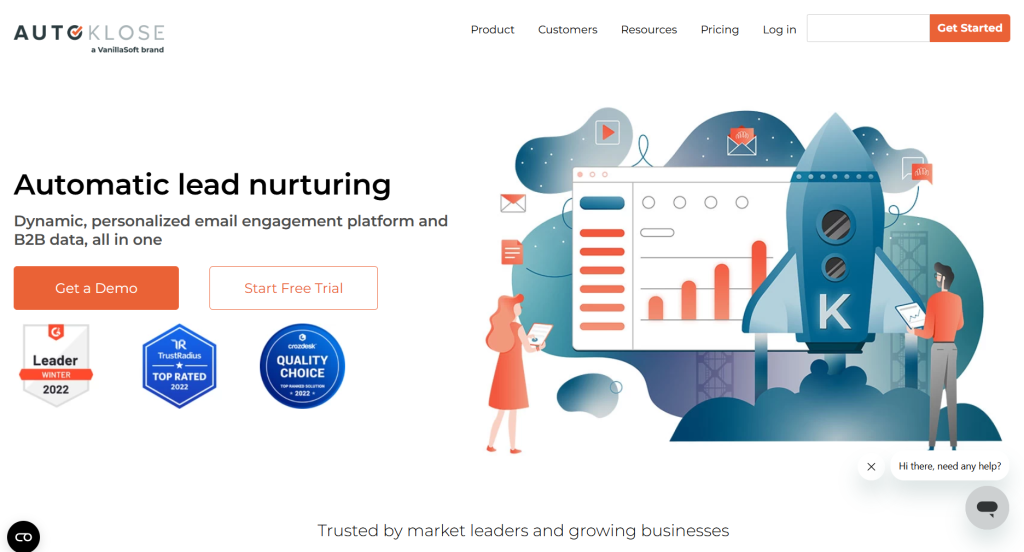
Autoklose is an automatic lead nurturing platform that helps businesses engage customers through personalized messages and transactional emails. It automates email campaigns and supports customer relationships. The tool is designed for businesses to run and track dynamic email automation, making it easy to manage large-scale marketing campaigns.
📨 Top email campaign features:
- email campaign management
- smart email composer
- real-time tracking
- email sequence templates
- sales intelligence data
💸 Pricing:
Pricing starts at $59.99 per user per month. A free 14-day trial is available, and no credit card is required for setup.
🤔 Mind that:
- The user interface is not intuitive.
- Email deliverability could be better.
- Limited integration with CRM platforms.
- Emails often land in spam.
- Lacks advanced email templates.
- Performance may suffer with large campaigns.
- Onboarding could be smoother.
Summary of the tool:
Autoklose is good for automating email campaigns and nurturing customer relationships. Its personalization features and sales intelligence data stand out.
However, it falls short on deliverability and CRM integration, which can be a challenge if you’re sending transactional emails or running larger campaigns. The user interface is not the easiest to navigate, and you may struggle to find advanced email templates.
While it’s a strong tool for automated marketing campaigns, it may not meet the needs of advanced marketers or those looking for seamless CRM integration.
#4 Gmass
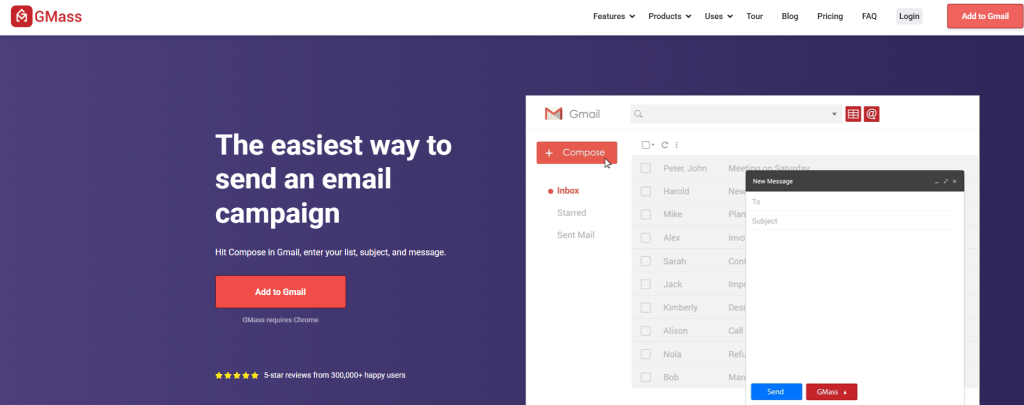
Gmass is an email marketing tool that works directly inside your Gmail account. It lets you send personalized mass emails, manage campaigns, and automate follow-ups without leaving your inbox.
The tool connects with Google Sheets to sync contacts and simplifies your email marketing workflow. It’s great for marketers who want everything in one place.
📨 Top email campaign features:
Mail merge personalization, email scheduling, triggered emails, A/B testing, and automatic follow-ups.
💸 Pricing:
Pricing starts at $18 per month. There is a free trial with limited features, and premium plans unlock advanced options like unlimited emails and detailed analytics.
🤔 Mind that:
- Interface inside Gmail can feel tricky.
- High-volume emails from one account may hurt deliverability.
- Learning curve for using Google Sheets with campaigns.
- Analytics are basic compared to other email marketing tools.
- Setting up automatic follow-ups can be complicated.
- Email templates are not as customizable as in other platforms.
- Integration with external SMTP needs proper setup.
Summary of the tool:
Gmass works well for businesses that want to manage email marketing directly from Gmail. It simplifies the email marketing workflow and integrates smoothly with Google Sheets for contact management.
Users may find the interface hard to navigate, especially for large campaigns, and deliverability can be a challenge with Gmail’s restrictions.
It’s not the best email marketing tool for advanced analytics or highly customizable templates, but it is good for basic mass emailing right from your inbox.
#5 Mailrush.io
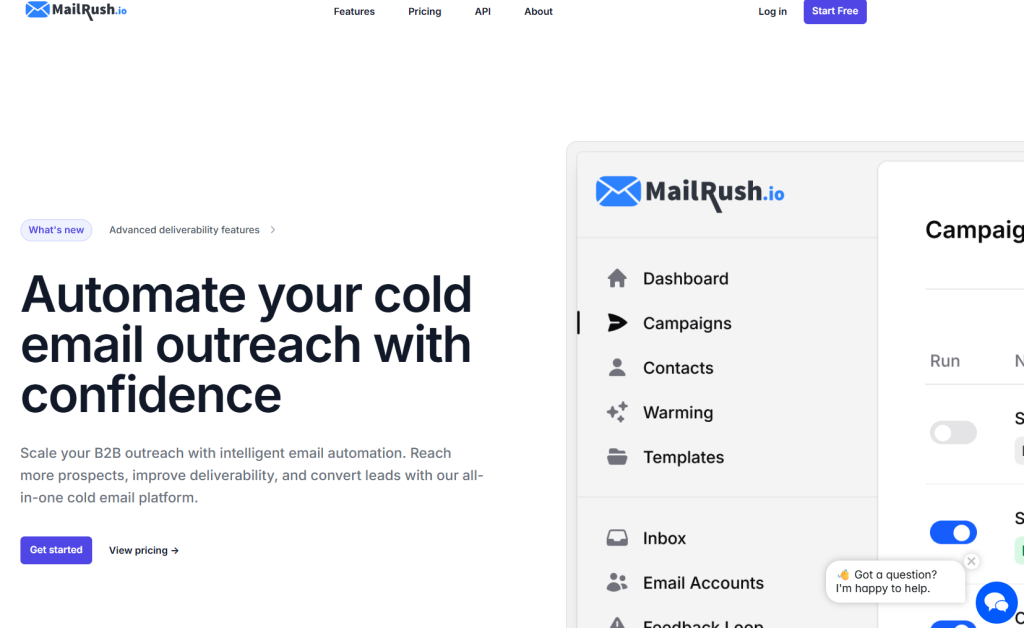
Mailrush is an email marketing platform designed for sending marketing emails in sequences. It helps businesses streamline their email marketing strategy by automating outreach and follow-ups.
The tool is particularly useful for managing temporary email addresses, making it a strong choice for freelancers and marketing agencies. It’s built to simplify email workflows and improve lead generation efforts.
📨 Top email campaign features:
Email warmup, automated follow-ups, email verification, real-time dashboard, custom usernames for temporary email addresses.
💸 Pricing:
Pricing starts at $19/month for 30,000 emails. There’s a free plan with 100 credits for testing, and all paid plans include a free trial period.
🤔 Mind that:
- Preview functionality is limited.
- The steep learning curve for new users.
- Email verification can become costly with high volumes.
- Not ideal for highly customized email campaigns.
- May require additional tools for detailed reporting.
- Disposable email features may not be needed for all users.
Summary of the tool:
Mailrush is great for small businesses, marketing agencies, and freelancers looking to manage marketing emails in sequences.
The lack of robust personalization options and limited email preview can hold it back for users aiming for highly tailored content. The tool is simple, but the learning curve may slow down new users, and managing costs for large-scale campaigns can be tricky.
#6 Emailchaser
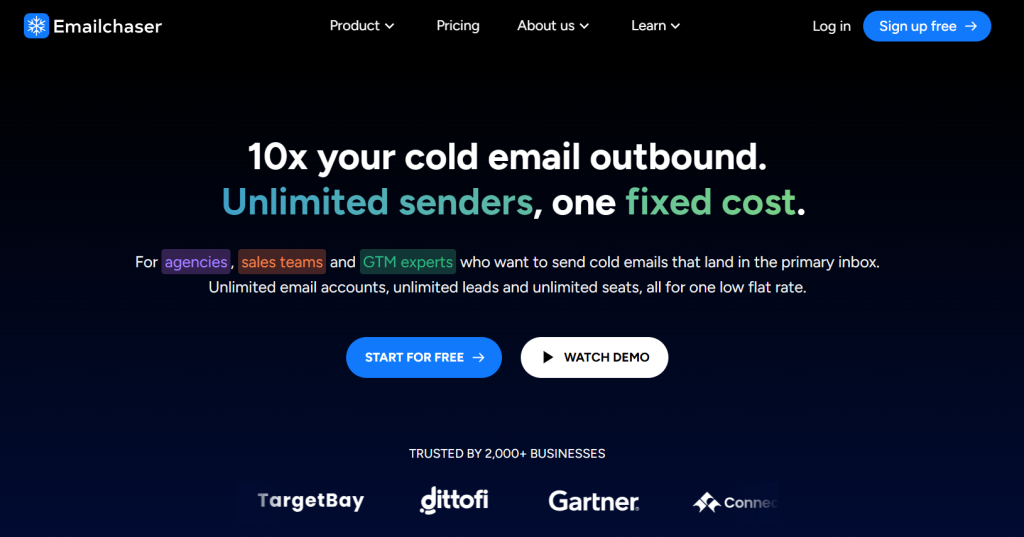
Emailchaser is an email marketing software that businesses use to run cold email campaigns and manage sales processes.
It focuses on making sure your emails land in the primary inbox, improving the chances of connecting with leads. It also integrates with lead finder tools to simplify the email creation process and boost email marketing efforts.
📨 Top email campaign features:
- Cold email campaign creator
- automated follow-ups
- lead finder integration
- sales CRM
- email verification
💸 Pricing:
Pricing starts at $37 per user, per month. There is also a free plan that includes one email account with unlimited emails and searches. A 14-day free trial of the Professional plan is available, with no credit card required.
🤔 Mind that:
- More focused on cold email campaigns than general email marketing.
- Advanced features may be too much for small businesses.
- Email templates are basic and limited.
- Integration with other marketing platforms could be stronger.
- The learning curve for first-time users may slow down the initial setup.
- Lead finder relies on third-party tools for data accuracy.
Summary of the tool:
Emailchaser is a solid choice for businesses focused on cold email outreach and sales processes. Its free email marketing tools and sales CRM make it a practical option for those starting their marketing efforts.
However, it is limited in terms of advanced customization, and the email creation process could benefit from more design options.
For businesses that need free email marketing services or a simple way to manage leads, Emailchaser is a good option, but it may not be the best fit for those seeking robust email marketing tools with more flexible features.
#7 MailerLite
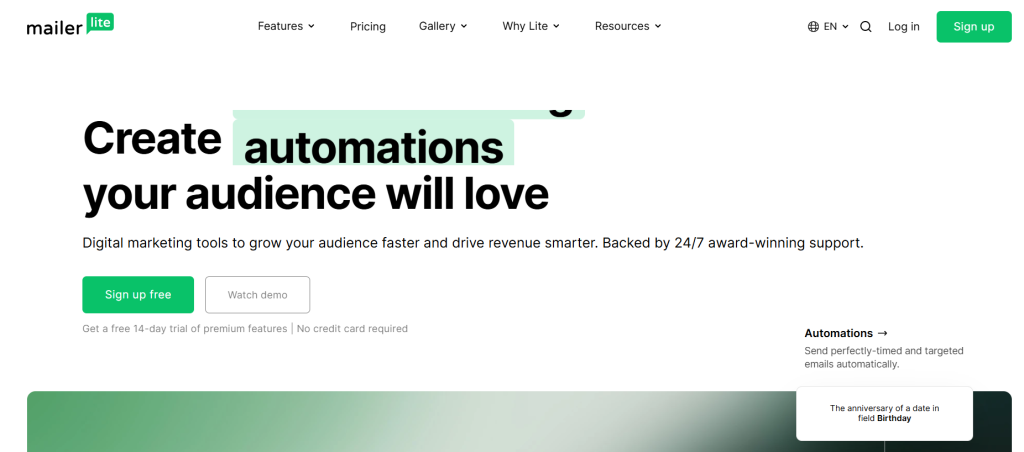
MailerLite is an email marketing software used for growing audience and strengthening customer relationships. It offers a free email marketing service for up to 1,000 subscribers, making it ideal for small businesses.
With tools for email automation, and website building, MailerLite supports a wide range of marketing needs.
📨 Top email campaign features:
Drag & drop email editor, automated email workflows, email notifications, multivariate testing, email list verifier, landing page builder.
💸 Pricing:
Pricing starts at $9 per month for the Growing Business plan, with unlimited monthly emails. There is also a free plan for up to 1,000 subscribers, offering 12,000 monthly emails and basic features. A 30-day free trial of premium features is available.
🤔 Mind that:
- Advanced features like custom HTML editor and multivariate testing are only available in higher-tier plans.
- The free plan has a limit of 12,000 monthly emails and one user.
- Website and blog features are basic compared to dedicated website builders.
- The learning curve for automation and dynamic email features can be steep.
- Limited design customization in the free version.
- Customer relationship management tools could be more robust.
Summary of the tool:
MailerLite is an email marketing tool with a free email marketing service that offers great value for small businesses. Its drag-and-drop editor and automation features make it easy to create effective email campaigns.
But, if you’re looking for more advanced features like SMS marketing or detailed customer relationship management tools, you may need to upgrade to a higher plan.
The platform shines in its ease of use, but its free plan has some limitations that larger businesses might outgrow quickly. Overall, it’s a solid option for growing businesses that need a flexible and affordable email marketing tool.
#8 ReplyUp
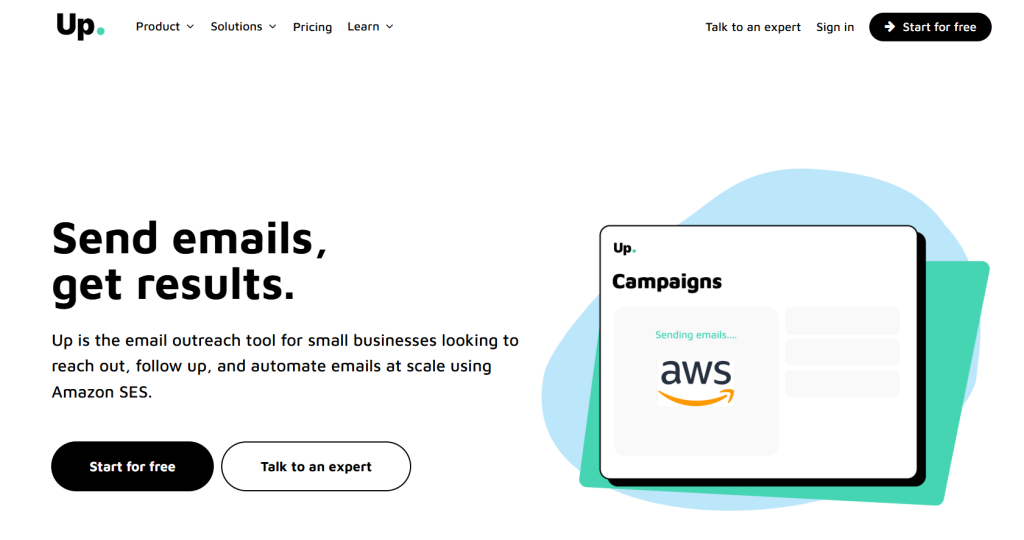
ReplyUp is an email outreach tool designed for small businesses, especially those using Amazon SES.
It helps automate outreach, follow-ups, and email scheduling. With support for sending large volumes of emails and AI-based personalization, it’s suitable for businesses managing newsletters, onboarding sequences, and other outreach needs.
📨 Top email campaign features:
Sequence builder, automated follow-ups, drip campaign builder, detailed campaign reporting, list cleanup, and bounce management.
💸 Pricing:
Pricing starts at $49 per month for 50,000 contacts and unlimited emails. The Growth plan costs $99 per month with unlimited contacts and API access. There’s no free trial, and the Custom plan requires contacting support for pricing.
🤔 Mind that:
- Customer support is often unresponsive.
- Canceling your account can be difficult.
- No free trial, and credit card details are required upfront.
- Not beginner-friendly; there’s a steep learning curve.
- Setting up Amazon SES can be complex.
- Performance on Windows may be inconsistent.
- Important to double-check settings before launching a campaign.
Summary of the tool:
ReplyUp is ideal for businesses needing large email outreach capabilities, especially those using Amazon SES. Its automated follow-ups and sequence builder can enhance outreach efforts, but the tool is not without challenges.
Customer support is unreliable, and the setup process can be difficult for beginners. The lack of a free trial and tricky cancellation process may also be frustrating. While powerful for seasoned users, small businesses or first-time users might struggle with its complexity and unresponsive support.
#9 Emelia.io
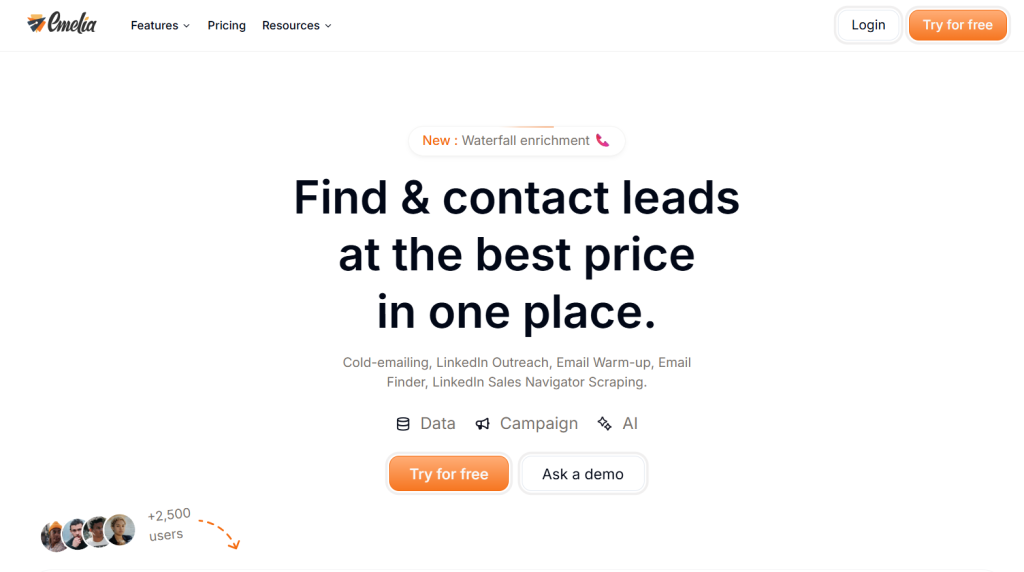
Emelia.io is an email marketing software that enables businesses to manage both email and LinkedIn outreach campaigns.
It allows users to automate tasks like email warmup, email finding, and LinkedIn profile activities such as connection requests and messages. It’s designed to streamline cold email campaigns and LinkedIn outreach for businesses of all sizes.
📨 Top email campaign features:
Email warmup, cold email campaign builder, multi-sender function, CRM integrations, LinkedIn profile automation.
💸 Pricing:
Pricing starts at $39 per month for one email account with 1,000 credits. Adding a LinkedIn account costs extra. Prices vary depending on the number of mailboxes and credits needed, and it’s recommended to check their pricing page for accurate details.
🤔 Mind that:
- No reviews are available on major platforms like G2 or Capterra.
- Pricing can add up quickly if you need multiple accounts or credits.
- No free trial is available.
- Social proof is lacking, which may make it harder to trust for some users.
- Adding LinkedIn outreach comes with additional costs.
- Credits for email finding and scraping are sold separately.
- Simple to use but may not suit those looking for a more established tool.
Summary of the tool:
Emelia is a flexible and simple outreach tool for businesses looking to combine email and LinkedIn efforts. Its multi-sender function and automation features make it a good fit for companies managing high-volume outreach.
The lack of reviews on major platforms may be a concern for those seeking social proof before investing. Additionally, the pricing structure can become expensive as you scale with multiple accounts and credits. For businesses willing to take a chance on an emerging tool, Emelia offers a range of helpful features, but it’s not yet proven in the broader market.
#10 Meet Alfred
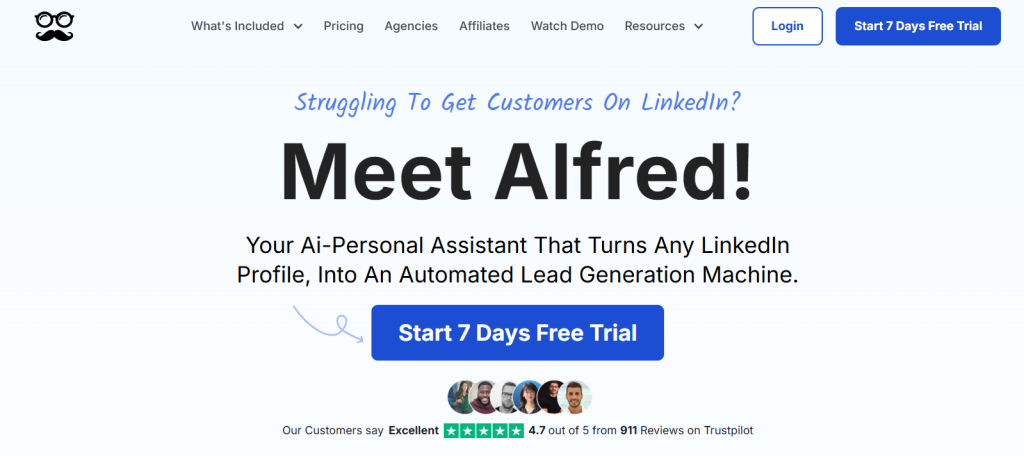
Meet Alfred is a sales automation tool that helps businesses send messages on LinkedIn, Twitter, and email automatically. It allows for multichannel prospecting and AI-based personalization.
Meet Alfred works well for teams and individuals looking to streamline outreach across multiple platforms. It also includes features like a template library and LinkedIn CRM for managing prospects.
📨 Top email campaign features:
Multichannel outreach, AI-based personalization, LinkedIn CRM, message templates, automated greetings.
💸 Pricing:
Pricing starts at $39 per month for the Individual plan, which includes LinkedIn automation. The Business plan costs $59 per month and adds email outreach through Gmail and Microsoft accounts. The Agency plan’s pricing is undisclosed, but it includes more advanced features.
🤔 Mind that:
- LinkedIn may block accounts using this tool due to its automation, which violates LinkedIn’s terms of service.
- Customer support is often unresponsive.
- Personalization features are limited beyond basic fields like name or company.
- Security concerns due to lack of SSO and being flagged by LinkedIn.
- Canceling the service and getting a refund can be challenging.
- Only higher-tier plans support multichannel outreach.
- The tool may be ineffective for high-volume prospecting due to account connection limits.
Summary of the tool:
Meet Alfred is useful for businesses looking for a tool to automate outreach on LinkedIn, Twitter, and email. Its multichannel outreach and LinkedIn CRM features can streamline sales prospecting, but it comes with risks.
Users have reported frequent issues with being blocked by LinkedIn, as well as poor customer support.
While it offers helpful automation for outreach, personalization options are limited, and security concerns may be an issue for some businesses. It’s best suited for small-scale campaigns or teams that need basic automation, but larger organizations may face challenges with its limitations.
#11 Zopto
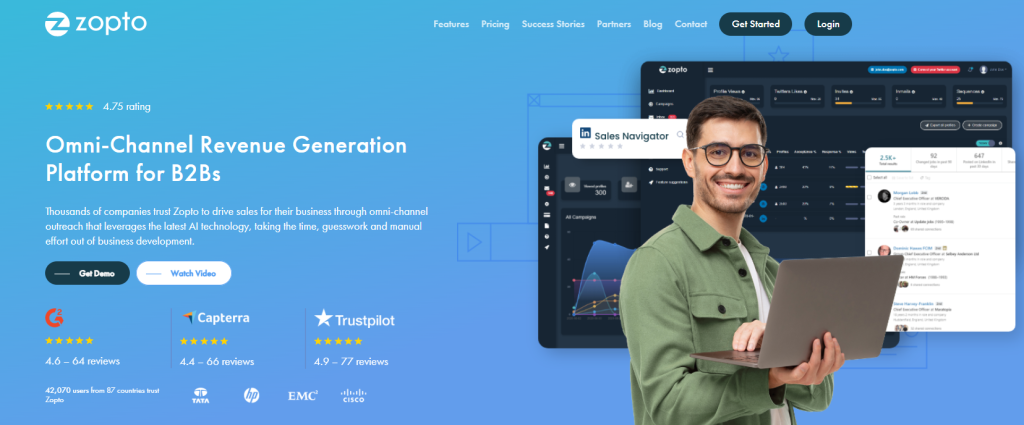
Zopto is an omnichannel revenue generation platform designed for B2B companies. It uses AI to power outreach campaigns across LinkedIn, Twitter, and email while helping businesses stay within LinkedIn’s platform limits.
Zopto offers advanced prospecting tools, real-time campaign reporting, and integrations with HubSpot, Hyperise, and Zapier.
📨 Top email campaign features:
AI-powered omnichannel campaigns, automated LinkedIn profile actions, real-time campaign reporting, prospect finder with advanced filtering, and A/B testing for campaigns.
💸 Pricing:
Pricing starts at $156 per month for the Agency and Enterprise Basic plan. The most popular Basic plan costs $197 per month, and the Pro plan with full AI capabilities is priced at $297 per month.
🤔 Mind that:
- LinkedIn Sales Navigator is required to use Zopto effectively.
- Automating messages can appear obvious to prospects.
- Performance can be slow at times.
- Customer support and cancellation policies are not great.
- Steep learning curve for beginners.
- Reporting tools could be improved for better insights.
- Pricing may feel expensive for smaller teams or startups.
Summary of the tool:
Zopto is a strong choice for B2B companies looking to scale their outreach through omnichannel campaigns. Its AI-enhanced tools and integrations with popular CRMs make it ideal for managing large-scale prospecting.
The reliance on LinkedIn Sales Navigator and the steep learning curve may frustrate new users. Performance issues and poor customer support are also common complaints. Zopto offers a robust set of features, but its high price point and complexity might not be suited for small businesses or beginners.
Conclusion on the best email marketing campaign management tools
With so many email campaign tools available, it’s crucial to pick the one that aligns best with your needs, budget, and goals. Agencies, for example, should look for tools tailored specifically for managing multiple clients and outreach campaigns. Whatever your focus, there’s a perfect fit out there.
Looking for a solution built for agencies and teams? Try Woodpecker. It offers free email marketing software for 14 days. Sign up and grab a free trial.