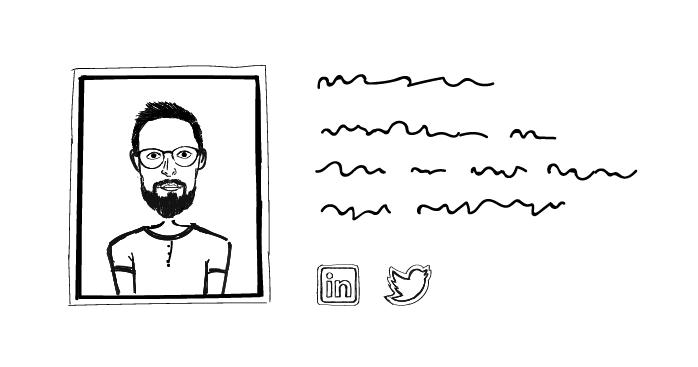What do you think is the first thing you need to start sending emails? Good copy. Sure, but even before that. A list of prospects. Obviously, but before that. It may seem kind of confusing and not so obvious, as the thing you need first is actually at the end of your email. It’s a signature.
If you’re looking for a way to create email signatures that are neat & professional-looking, check Woodpecker Email Signatures. It’s free, and you’ll be able to get a signature that leaves a good impression on your prospects and doesn’t harm your deliverability.
Why an email signature makes a difference
The problem is, it shouldn’t be “a” signature. It should be the signature that makes your addressees contact you back, or check your social media accounts, or take any other action you want them to take. And that’s where the party starts.
It’s a small thing that is a big deal. And I didn’t even realize that until I was to decide what my new email signature should look like.
And that’s where a pile of questions arises:
- Should it contain all the info or just some crucial pieces?
- What are the crucial pieces that I cannot omit?
- Should I use a photo or not?
- Should I use images for social media links or not?
- Should I use a traditional sign-off or something memorable?
- Should it be html or simple text?
…
And so on… (I’m sure the set of questions will be different for each company.)
And this is just a signature!
What I did at the very beginning was to reach out for some advice to others who already faced this problem. What I found were four dozen pieces of advice and best practices. The problem was, some of them were in contradiction to one another.
“Make it look awesome, but simple,” “Add a memorable photo, but try to avoid too many images as many email providers block images by default,” “Put all the info your addressee will need to contact you, but keep it short,” and so on.
In such a case, I needed to put all the pieces of advice through the sieve of our purposes and decide what’s going to work best for us as a company.
Three basic rules to follow
First of all, I defined three basic rules I thought were great to keep in mind for further decisions:
- It should look neat and professional.
- It should be useful.
- It should be consistent.
What makes a signature neat and professional?
Of course, we all would love our company signatures to look great: clear, attractive, professional, trustworthy. Personally, I’d love for our signatures at Woodpecker to correspond with our brand. My goal would also be, aesthetically speaking, to enhance the most crucial bits of information, so that the signature can be easily comprehensible to my recipient even after they just take a brief look at it.
We decided to spend some time on the designs of our company signatures because that’s how we will be able to make a good impression on our cold email recipients and our customers.
Looks & purpose
But while planning the looks of your signature, it’s good to keep in mind its purpose above all. For instance, if I’m going to use my signature in cold emails, I can’t use too many images, as images will get blocked by default by many email clients. As a result, my prospects won’t see it, unless they specifically allow their email client to access remote content. Hence, my email as a whole may not look very persuasive or encouraging. And that’s how my signature could drag down my reply rates.
Looks & deliverability
There’s also another thing to be aware of when putting together an email signature. Even a great looking signature may decrease your deliverability rate if it’s made up of messy html. The way you see a signature, and the way emailing systems see it may be two totally different views.
There are some services online which allow you to use an html signature template without any coding. You just enter your data, click a button, and copy a longish piece of html to paste it into your email client settings. The signature may look fine in the email. But what the html is made up of may be spaghetti. From our experience, this approach may cause serious deliverability issues later on.
That’s because such a long and messy piece of html will then get added to the html of each of your email messages. And if there’s too much html in comparison to the amount of text in a message, such an email will not look trustworthy to many anti-spam systems. In short, a messy html of your signature may get your emails into spam folders.
Read more about signatures and deliverability >>
All in all, if you’re going to use an html signature, ask a developer to code it from scratch, or use the email signature generator we’ve built: Woodpecker Email Signatures. Knowing how an untidy signature can mess up your deliverability rates, we made sure our templates not only look professional, but also are deliverability-friendly.
Here’s how to use it:
Looks & aesthetics
A chaotic email signature doesn’t make a good first impression on your prospects. In this case, less is better than more. Using more than two colors, various font types and too many icons makes a signature look cluttered.
Take care of your signature’s aesthetics. Use a consistent font size and type. Choose standard fonts that will be properly displayed by all email clients. Also, stick to your brand colors, so the signature corresponds to your brand image. The devil is in the details.
Also, complex formatting adds lines and lines of code to your HTML and, as already mentioned, this may negatively impact your deliverability. That’s another reason for keeping the signature rather modest-looking and neat.
That’s what I figured out about the looks. Now let’s get to usability.
What makes a signature useful?
The shortest possible answer is: it depends.
I came across this article by Justin McGill, who draws attention to the importance of a well-thought-out signature in cold emails. Bingo!
He says: ‘put all the contact info in the signature.’ That may be useful, from my perspective: the more contact info I have in there, the less space I need in the body of my email to introduce myself and give directions to contact me. And the first golden rule of cold email is to keep it short.
Nonetheless, I care even more about the signature being useful to my addressees. And that’s why I took advice from the article by Stephanie Vozza who says, ‘give one or two of the best ways to reach you’.
What I put in my email signature
Name and surname
That’s a must. Full stop.
In order to be compliant with most of the data protection regulations around the world, a prospect should know who the message is from.
Job title
This may be an interesting part to test in your cold email campaigns. I’ve heard a hundred times that “you shouldn’t put the word sales in your email signature because that scares people off.” So instead of Sales Representative, you can often see Business Development Rep, Growth Manager, Growth Expert, and the like.
I think that’s something to test out. Perhaps, if you’re targeting salespeople they would be happy to talk to another salesperson. As always, very much depends on your target group.
Anyway, a job title in your email signature is a must. Since it tells the addressees who you are and where you work, you can skip the self-introduction and hook their attention straight from the beginning.
Email address
In both, the first and in the second version, I decided I’ll skip the email address, because it seems redundant to me. If someone got my message, all they need to contact me back via email is hit the reply button. Or am I missing something?
Instead, you can give your prospects alternative ways of contacting you, for example, your Skype handle.
Physical address
When working on our company email signature, I initially thought we didn’t need to include our company address, as our addressees wouldn’t be local prospects. Hence, they wouldn’t need the physical address.
Later on, though, we decided to include our physical address for two reasons:
- To look more trustworthy and legit as a company in the eyes of our prospects.
- To stay 100% compliant with the law of all the countries we send our cold emails to. Some countries, including the US, require a physical address in cold emails.
Link to company website
Giving a link to our website seemed more than obvious to me. A website is the first point of touch I’m looking for after receiving a decent cold email. A website is a must-have for me. And I assumed it will be a must for most of my prospects as well.
You could probably ask, “is the website address really necessary? If they want to check out the website, they can copy it from the email address, can’t they?”
Well yes, they can. But that would definitely take much more effort than just clicking a link I give them in the signature. Less effort = greater chances for a reply.
Link to a blog or other materials
Give it a try, as long as it’s relevant to your target group. I’ve added a link to our blog in my signature.
No matter what links you add, test out all of them – they have to be working every time someone clicks on them in your email. Your sender reputation, and hence your deliverability rates, depend on such small things that are easy to omit by accident.
Read about How to Check & Improve the Reputation of Your Domain and Email Server IP >>
Social profiles
Is linking to your social media profiles a good practice? From the addressee’s point of view – yes. They can get to know you better. From the deliverability’s point of view – we recommend you take caution with the number of links in your email signature. Too many of them may alarm spam filters. As always, you ought to test things out first.
In the first version of my email signature, I’ve included my Twitter and LinkedIn accounts – in the first version just as links. In the second version as images. I thought more than two social profiles would be too much, but this is a decision you need to take for yourselves.
I decided to choose Twitter and LinkedIn, because these are the platforms I contact people at work. But if you prefer Facebook, or YouTube, or any other platform, that’s perfectly fine as well. Just keep in mind that the accounts you share should be alive. There’s no point in giving a link to your Twitter if your last tweet was in May 2015.
Remember, it should make the signature useful. Your prospects will click on the social media accounts to see who you are, what you’re interested in, what you can help them with. Your social profiles should offer this type of information.
Phone number
Should I put my phone number in the signature? Again, that depends. If you put your phone number in the signature, you must be ready to pick up the phone once someone uses it. In my case, my prospects would probably get to the voicemail 80% of the time, since we are on two different continents – and that’s would not be very useful. So I’d rather them email me back and schedule a phone talk if they wish to talk.
If you’re in sales, targeting people in your own time zone (or at least in a time zone close to your own) and you work on the phone a lot, it would probably make sense to put your phone number in the signature. It makes sense as long as your prospects can actually use the information you gave them and don’t get disappointed.
Again, there’s also a matter of deliverability. Numbers quite often trigger spam filters. Therefore, if it’s not absolutely necessary, try not to include your phone number in the email signature.
Photo
To add a photo or not to add a photo to your signature? Pictures in emails should be treated with a certain degree of caution since some email providers block the images or have problems with displaying them correctly.
A big white square in a place where your photo should be wouldn’t make a good first impression on the recipients. Also, from a technical perspective, photos sometimes alarm spam filters, so in the worst-case scenario, your emails may not get successfully delivered at all.
If you feel like your photo complements your signature, include it. But run some A/B tests first and observe how the open rate behaves.
Sign-off
And what about the sign-off? I couldn’t come up with anything sparkling-yet-not-cheesy enough to put it there, so I decided to stick to the traditional ‘Best regards’. It survived untouched through the update, so it’s still there today.
What makes a signature consistent?
Consistency concerns not only a single signature, but a whole set of them at a company. Our vision was to have all the team members using the same email signature template – with the same fonts, a similar style of photo, and with the same structure of information.
This vision was realized only in the second version of the signature, so now I can honestly say our company email signatures are consistent. They are consistent across the whole team and graphically consistent with our brand. Finally.
You wouldn’t believe how much time it takes to gather all the information, collect or take all the photos and put it together in one place, so that a developer can work out a consistent signature template ready to use for everyone in the team.
That’s kind of why our developer sighed a sigh of relief when our signature generator was up and running. Now everyone at Woodpecker can just use the same template and generate their email signature in a matter of minutes.
Should everyone in the team have the same types of info in their signature?
We assumed that the signatures should be above all useful. They are consistent in terms of the structure, but salespeople have slightly different types of information than marketing people, for instance. It all depends on how this information can be used by various email addressees.
Here are two versions of my signature, so you could see what I’ve been writing about through all this post.
The first version:
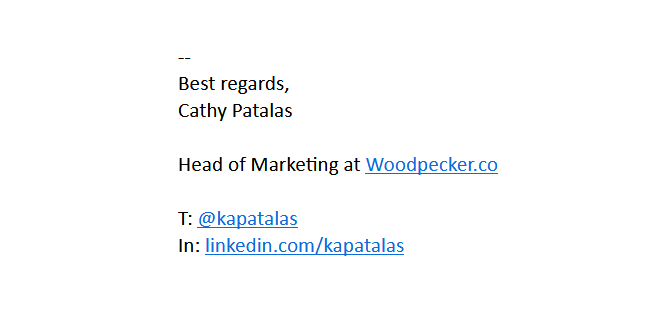
The second version:
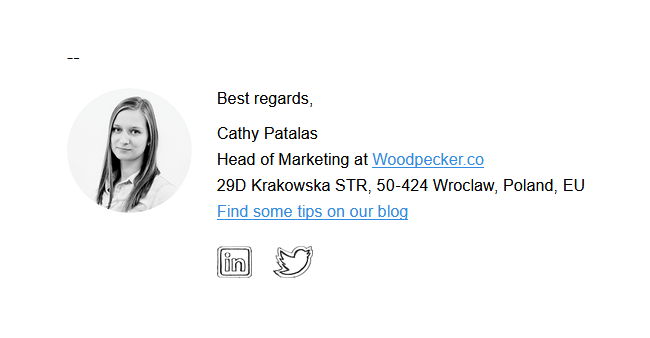
The first version of my signature is simpler and limited to text only. The second one has the images added. While both signatures contain basically the same information, the first one is a safer choice from deliverability point of view. So if you’re e.g. warming up a new email account, you might want to use a plain template like the first one.
However, if you prefer a more fancy-looking signature, you should be cautious and do some A/B tests before using it for your sales emails. After all, your priority is to get all your emails delivered. Keep an eye on your open rate and monitor how the signature impacts your deliverability.
You’ll be able to create both types of email signatures with our generator.
What’s in it for you?
For what it’s worth, I would say it’s important to:
- Be aware of your business needs and the purpose of your emails – think of how the signature can be useful to your email addresees. Don’t waste precious email space for useless ways to contact you, or links to all your social media profiles. Remember, less is more. A simpler design has a better impact on the addressee’s experience and deliverability.
- Be empathetic towards your addressees – think what will make them encouraged to contact you back (and how they can do it easily).
- Be attentive to technical details like html structure – a poorly coded signature may not only render poorly to your email recipients, but it may also negatively affect your email deliverability. If you’re about to decide between a fancy-looking signature and a simple text signature, go for the second one. If you’re going to use html, have it prepared by a developer or use an email signature generator that will help you create a deliverability-friendly signature, like the Woodpecker one.
- Be open to testing and changes – I know that we all would rather fix it once for good and don’t look back (that’s what I feel, at least), but the little big thing at the end of your email really does matter in terms of reply rates in your cold email campaigns.
FAQ on email signature
Check out the answers.
What is the best signature for email?
The best email signature is a professional email signature that is neat, consistent, and useful. It should include essential contact details like your name, job title, company logo, and social media links while maintaining a clean design to ensure high deliverability.
How do I create an email signature?
You can create an email signature using a free email signature generator like Woodpecker’s. It allows you to customize your signature by adding your name, job title, company logo, and social media icons. The email signature editor ensures your signature is both professional and deliverability-friendly. There are also other custom email signature generator options, but this one is user-friendly, and fast to use.
What is a professional email signature?
A professional email signature includes essential contact details such as your name, job title, company logo, and relevant social media links. It should be designed with a clean layout, using consistent fonts and colors that align with your brand, ensuring it makes a strong impression.
How do I add a signature to Outlook?
To add a signature to Outlook, go to the “File” menu, select “Options,” and then choose “Mail.” Click on “Signatures” to open the email signature editor, where you can create and add your business email signature. You can also use an email signature generator to create a signature and then paste it into Outlook.
How to choose a signature?
Choose a signature that reflects your professionalism and brand consistency. Start with an email signature template (some email signature maker tools may not have the template feature) that includes essential contact details like your name, job title, and company logo. Keep it simple and clean, with social media links that are relevant to your business.
How do I kindly end an email?
To kindly end an email, use a polite and professional sign-off, such as “Best regards” or “Sincerely.” This can be followed by your professional email signature, which should include your contact details, job title, and any relevant social media links, ensuring a courteous and informative closing.
READ ALSO
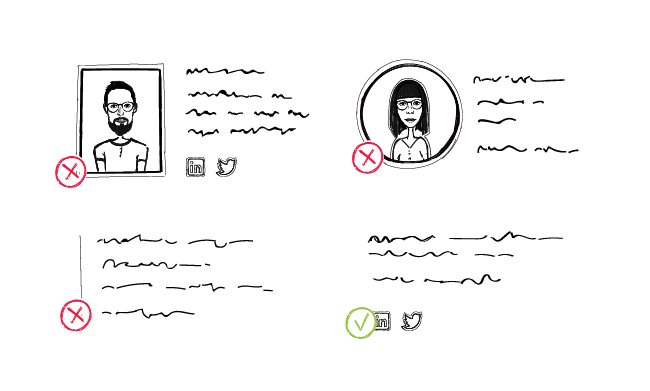
Best Signatures for Sales Emails: Let’s Analyze What Makes Them Effective
Email signature may seem like no big deal. After all, there are plenty of signature templates to choose from. You could just pick the one you like, customize it and paste into your email, right? This could be enough in the case of a regular business email signature. A signature for a sales email, however, requires a bit more attention as it serves an extra purpose -- it should increase your credibility in the eyes of your prospects and encourage them to reply to you.
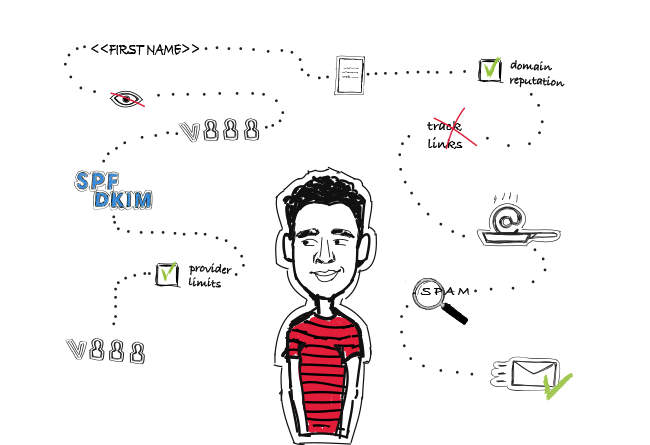
14 Deliverability Checks to Carry Out Before Sending Your Cold Email Campaign
You can have control over your cold email deliverability. In outbound outreach, it's crucial how many of the emails you sent actually get to your prospects' inboxes. There are at least 14 points on a deliverability checklist that you can, and should, go through before you start off your email campaign. I've listed them below in three categories. Some of them you may already know of, but some may be new for you. Check the list and see if you're doing everything you can to ensure that your cold emails actually get to their destination.
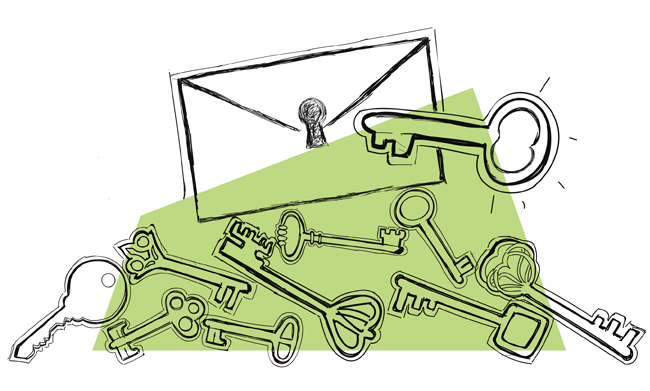
15 Best Subject Line Examples We’ve Come Across (Updated)
We always say that a cold email subject line is like a key to a door. Today, I present to you examples of attention-grabbing subject lines that will work like the right key to the right door and open up a conversation with your prospect. We analyzed the best sales email subject lines at Woodpecker and uncovered a really interesting thing that may help you. Keep on reading to find out what it is.